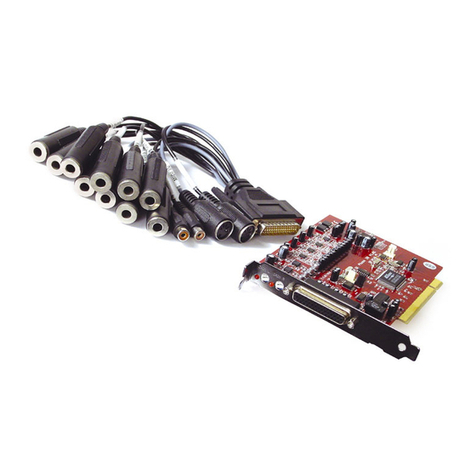10 PhonoPreAmp iVinyl (English)
After you have recorded your music using the PhonoPreAmp iVinyl and the Sound Rescue Ter-
raTec Edition 2.1 software, you can also use the Sound Rescue TerraTec Edition 2.1 to edit your
recordings directly on a digital level. This software is a powerful tool for the restoration of old
records, yet it is intuitive and easy to use. If you would prefer to use a different application to
edit your recording, it should include at least the following functions: removing short, loud
pops (de-click); removing quiet background crackling (de-crack), noise suppression (de-noise)
and the automatic adjustment of the audio signal strength (normalization). The normalization
function should always take place in a separate step after the audio material has been re-
stored successfully.
Some programs offer additional functions such as the broadening of the stereo image (this is
rather restricted on vinyl records in comparison to CDs) and equalizers with which you can
freshen up the sound quality or add a bit of punch. However, please remember that less is
generally better than too much, and that too much tinkering can destroy the authentic sound
of the original recording.
If you generally record the entire side of a record at once, you can cut the recording into indi-
vidual tracks if you want. To do so, you can use Sound Rescue TerraTec Edition 2.1 or another
audio editing tool. Depending on the software you are using, this function can be automated.
Finally, you can burn the recordings you have made in this way to CD with your usual burning
software.
Wav, Mp3 or AP
All files are recorded by Sound Rescue TerraTec Edition 2.1 in *.wav format. The raw, uncom-
pressed data of the recording are stored in this container format. The advantage of this is that
all of the song's audio information is available, allowing it to be easily adapted or restored.
The disadvantage is the relatively large amount of space required; as a result, this format has
only limited usefulness, particularly as a trading format.
Therefore, the *.mp3 format is in much more widespread use today. *.mp3 is a compressed
music file in which more or less inaudible portions are filtered out in order to save storage
space. The result is usually no different from a *.wav file. If the compression rates are too high,
however, a significant loss of audio quality can result.
If you do not want to burn your music files to CD or want to trade them as allowed by copyright
law, we recommend that you convert them to an *.mp3 file. Various freeware programs exist
on the Internet for this purpose. In our experience, a program called Audiograbber works es-
pecially well. This program lets you convert files not only from *.wav to *.mp3, but also into
many other formats, some of which are less common. Another useful feature is the connection
to the CDDB. CDDB is a database in which album and artist information is stored. Since track
information can also be stored in *.mp3 files, there is no need for the time-consuming process
of entering them manually.
It is not possible to record in *.wav format at 24bit/96Khz because this sampling rate is too
high for this format. Instead, Sound Rescue TerraTec Edition 2.1 uses the *.ap format, which is
a special internal container format that can handle recordings at 24bit/96Khz. You can easily