Tesla Model S Roof Rack User manual
Other Tesla Automobile Accessories manuals
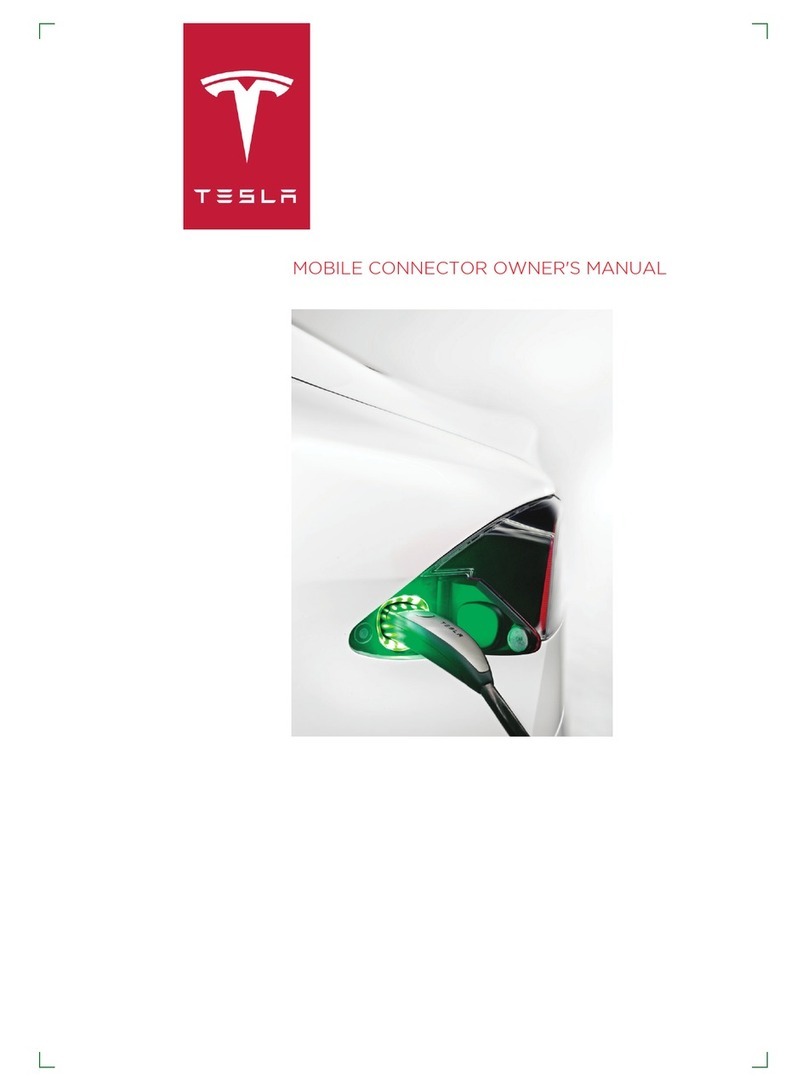
Tesla
Tesla WALL CONNECTOR User manual
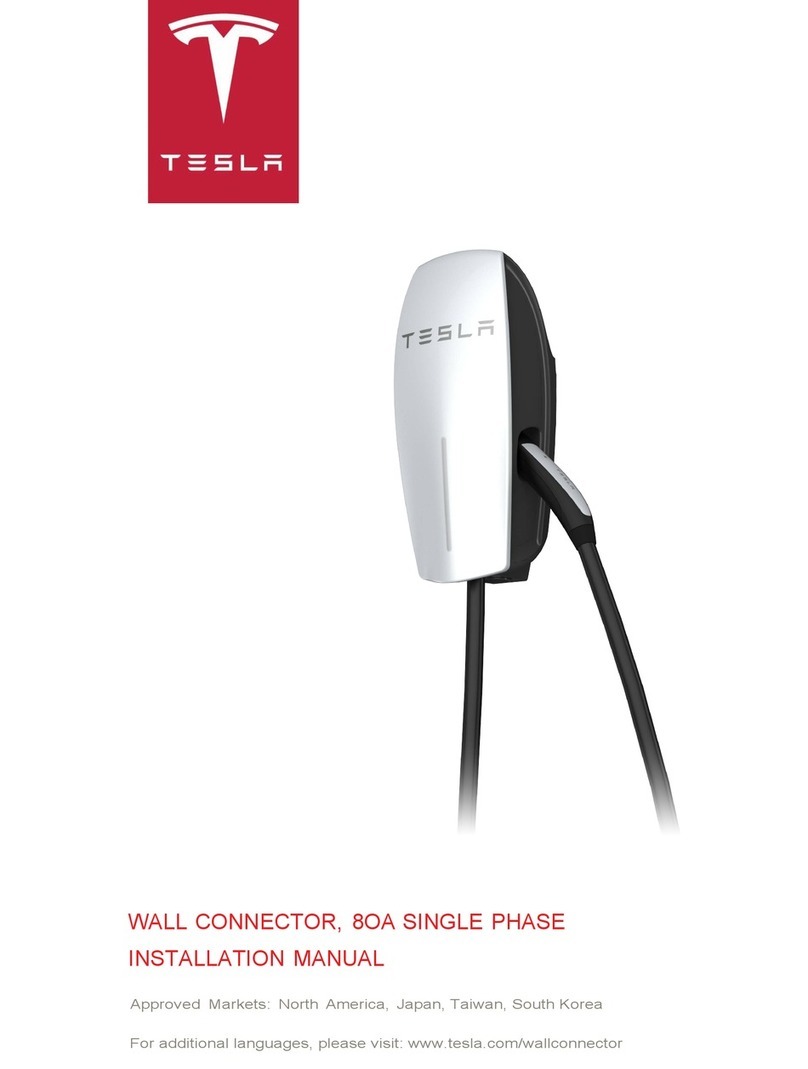
Tesla
Tesla WALL CONNECTOR User manual
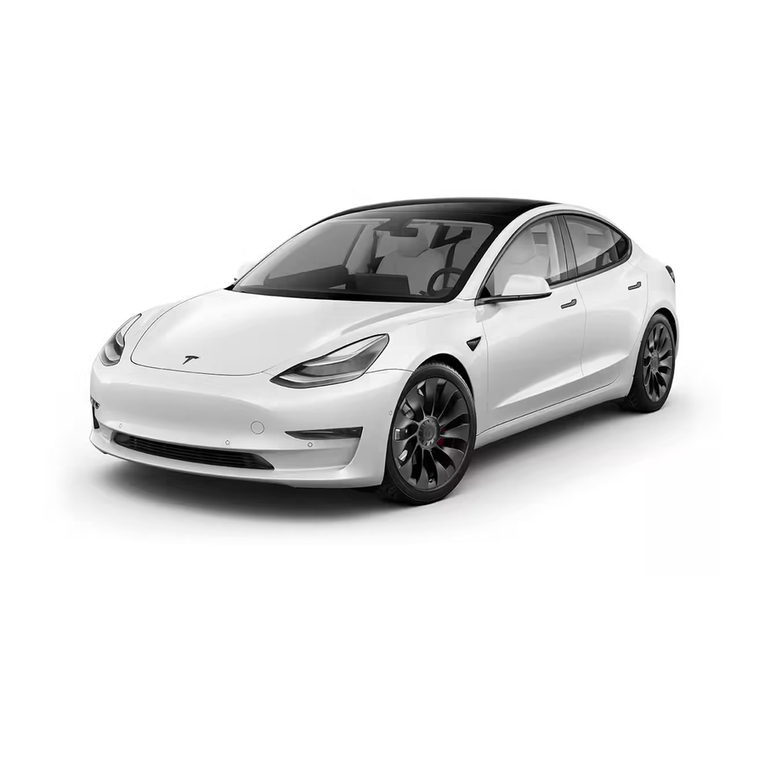
Tesla
Tesla Model 3 User manual

Tesla
Tesla WALL CONNECTOR User manual

Tesla
Tesla Gen 3 User manual
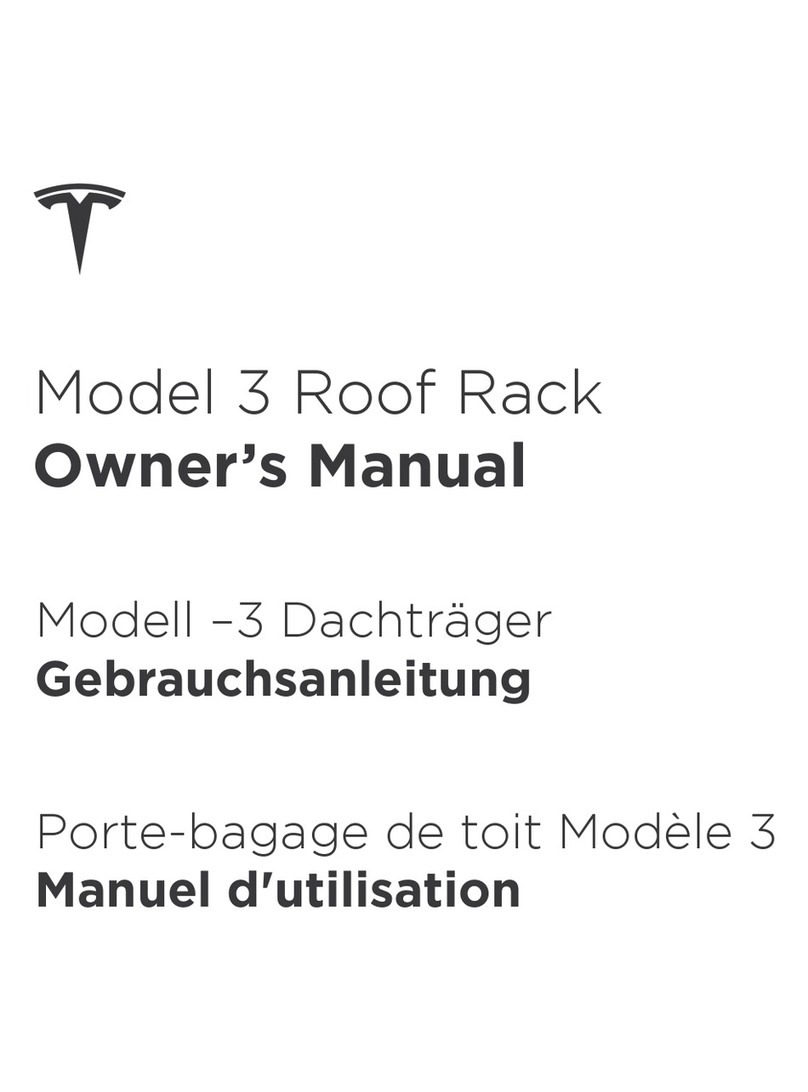
Tesla
Tesla Model 3 Roof Rack User manual

Tesla
Tesla MOBILE CONNECTOR - GEN 2 User manual

Tesla
Tesla HOME CONNECTOR User manual

Tesla
Tesla Front Upper Windshield Sunshade User manual

Tesla
Tesla J1772 User manual

Tesla
Tesla Wall Connector Gen 3 User manual

Tesla
Tesla WALL CONNECTOR User manual
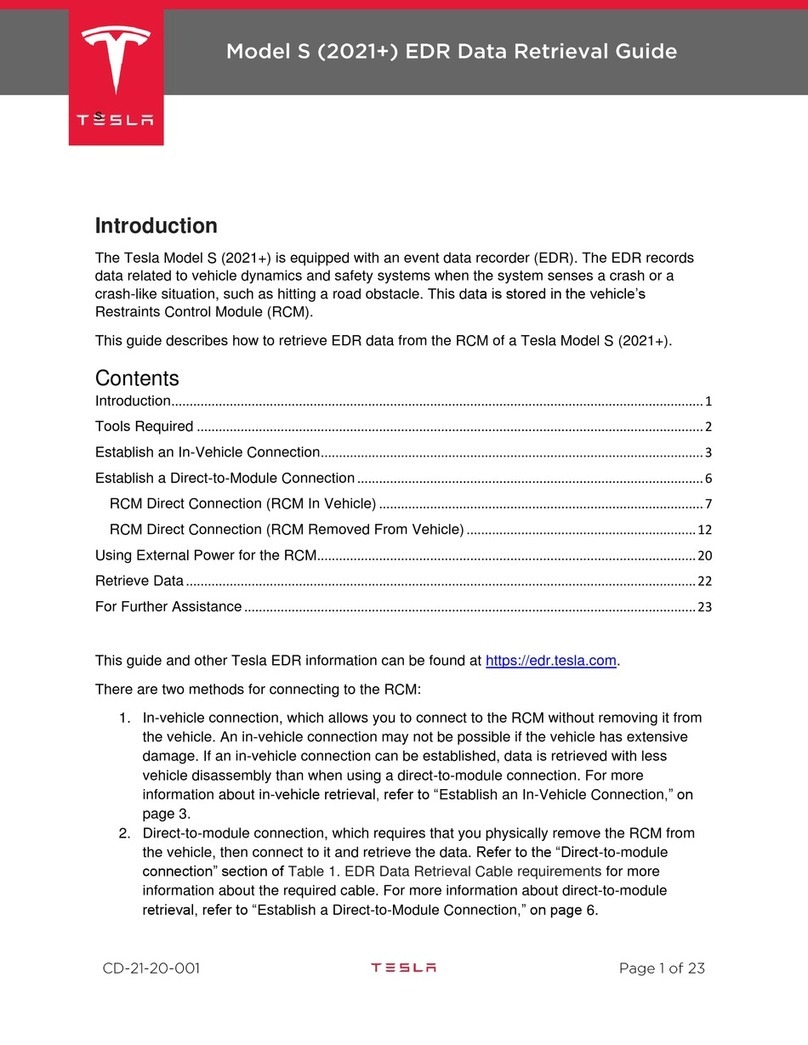
Tesla
Tesla EDR User manual
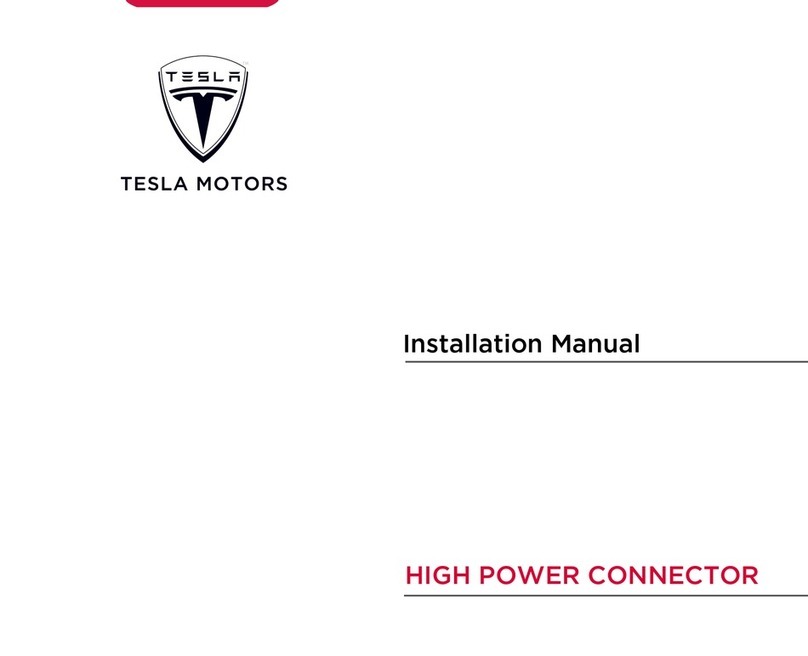
Tesla
Tesla WALL CONNECTOR User manual

Tesla
Tesla MOBILE CONNECTOR - GEN 2 User manual
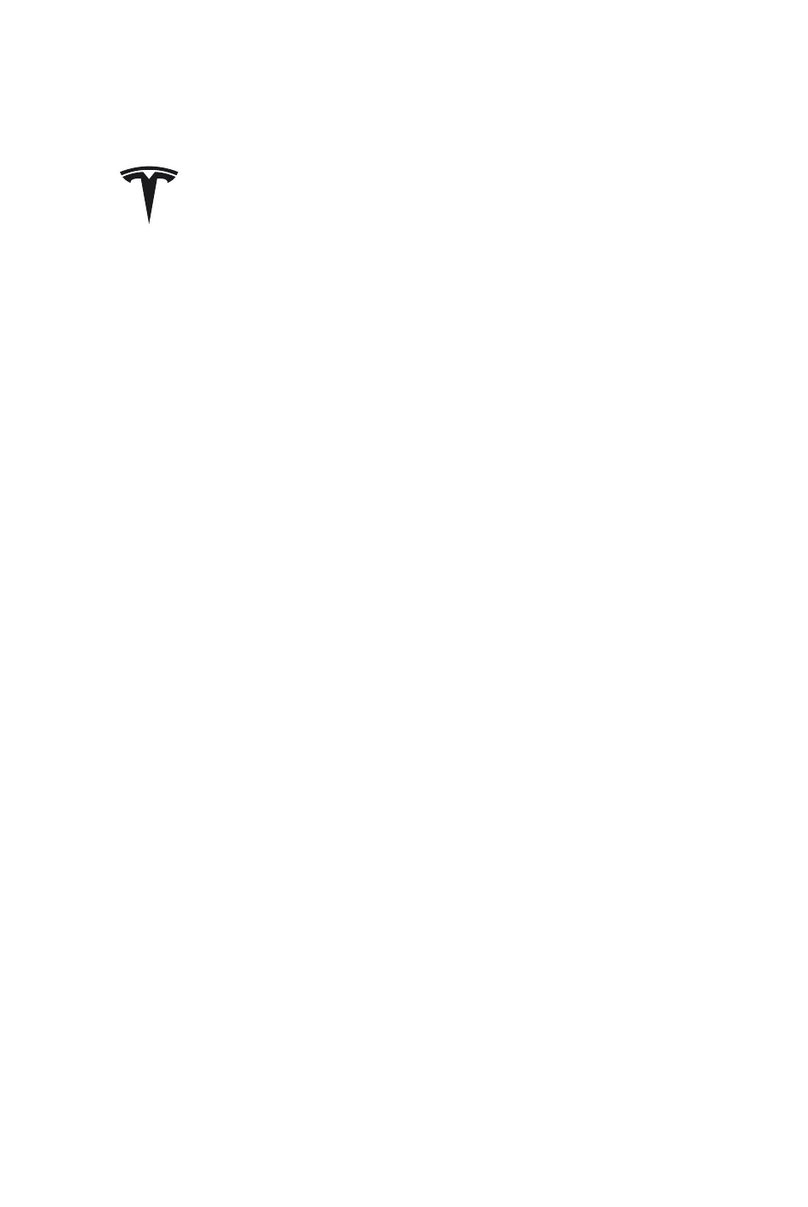
Tesla
Tesla Cybertruck Crossbars User manual

Tesla
Tesla WALL CONNECTOR User manual
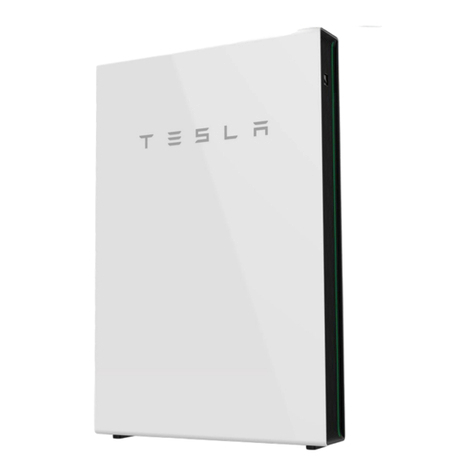
Tesla
Tesla POWERWALL 2 AC User manual
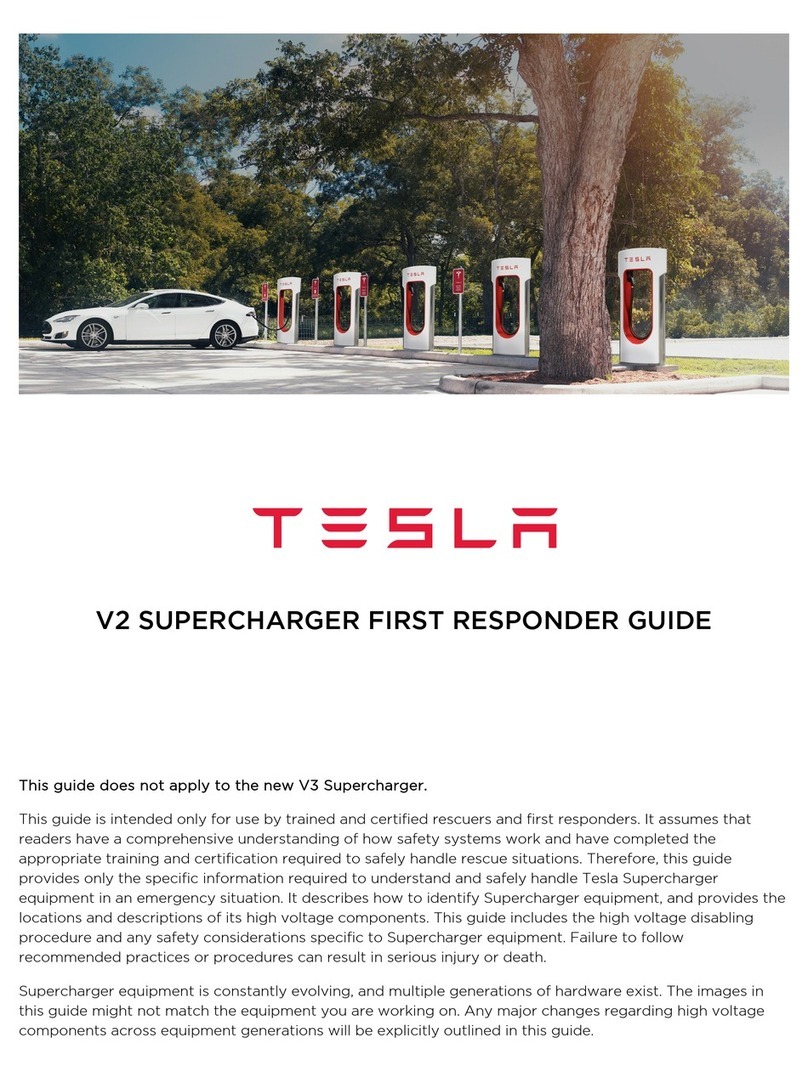
Tesla
Tesla V2 SUPERCHARGER Instruction sheet

























