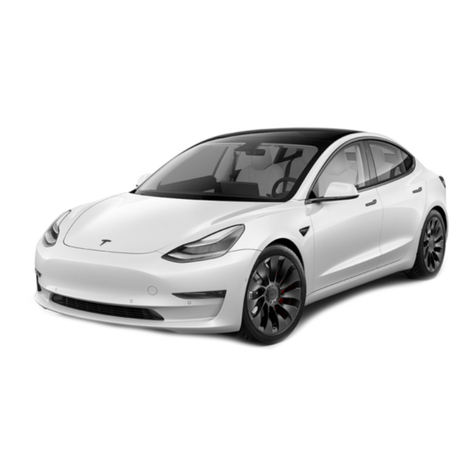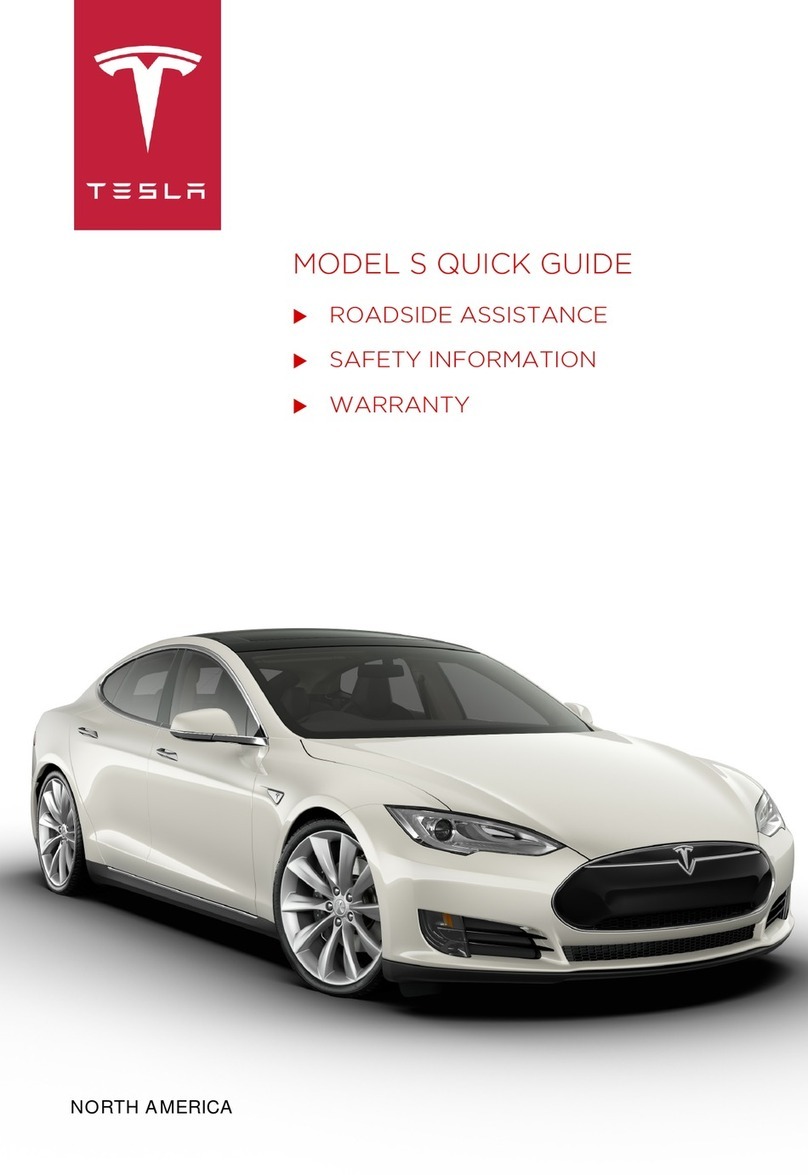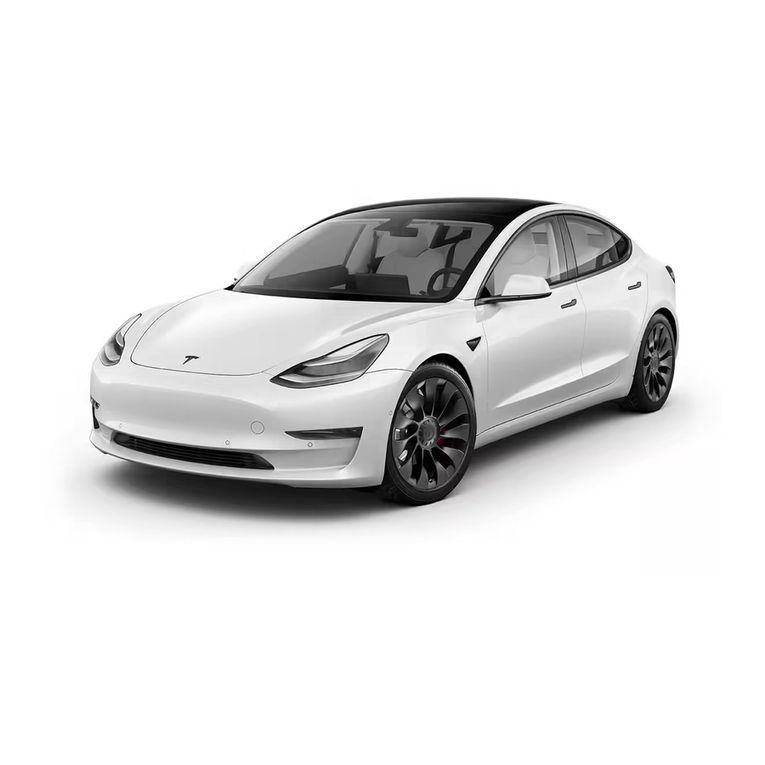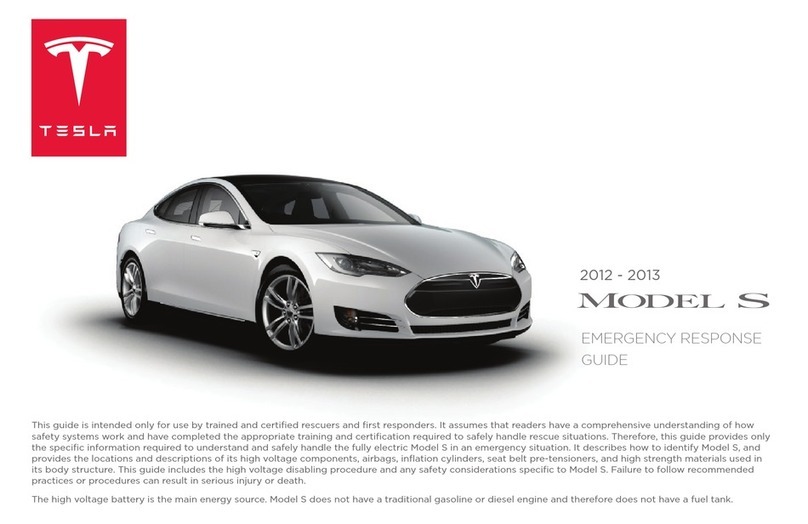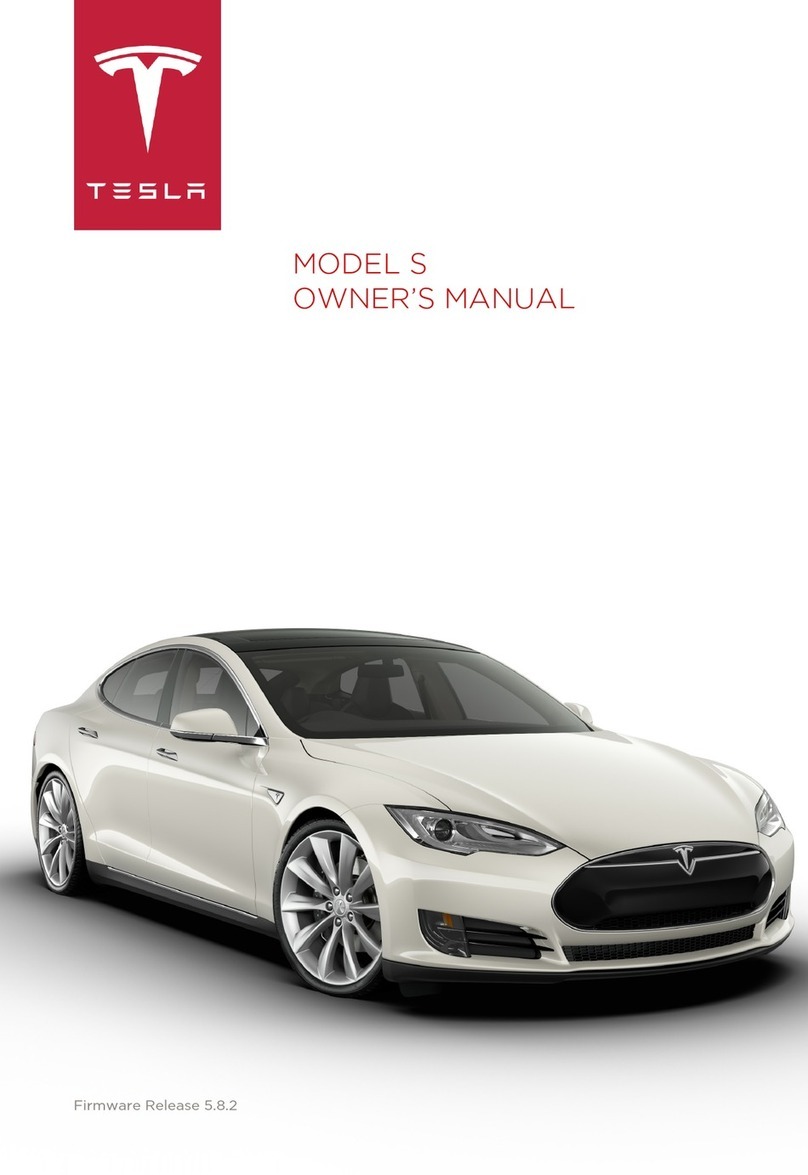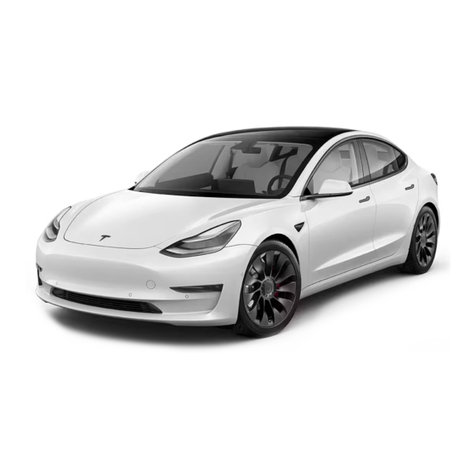Use a Flatbed
Always transport your vehicle with all four
tires o the ground. A flatbed truck or
comparable transport vehicle is
recommended. A wheel lift and dolly can be
used only when transporting your vehicle for a
very short distance to reposition the vehicle
for loading onto a flatbed truck or comparable
transport vehicle (for example, the vehicle is
located in a low-clearance garage) or if
otherwise specified by Tesla. When
transporting, whether on a flatbed truck or
using a wheel lift and dolly, your vehicle can
face either direction.
Do not transport your vehicle using any other
method unless specified by Tesla. Follow the
steps provided and observe all warnings and
cautions. Damage caused by transporting your
vehicle is not covered by the warranty.
Warning: Your Tesla vehicle is equipped
with high voltage components. Before
transporting as a result of an event (such
as a collision) that may have
compromised a high voltage component,
it is important to assume that these
components are energized. Always follow
high voltage safety precautions (wearing
personal protective equipment, etc.) until
emergency response professionals have
evaluated the vehicle and can accurately
confirm that all high voltage systems are
no longer energized. Failure to do so may
result in serious injury or death.
Disable Self-Leveling (air
suspension vehicles only)
If your vehicle is equipped with Smart Air
Suspension, it automatically self-levels, even
when power is o. To prevent damage, you
must activate Jack mode to disable self-
leveling:
1. Touch Controls > Suspension on the
touchscreen.
2. Press the brake pedal, then touch Very
High to maximize height.
3. Touch Jack.
When Jack mode is active, your
vehicle displays this indicator
light on the instrument panel,
along with a message telling you
that active suspension is
disabled.
Note: Jack mode cancels when driving speed
exceeds 4 mph (7 km/h).
Warning: Failure to activate Jack mode on
a vehicle equipped with Smart Air
Suspension can result in the vehicle
becoming loose during transport, which
may cause significant damage.
Activate Tow Mode
Your vehicle may automatically shift into Park
when it detects the driver leaving the vehicle,
even if it has previously been shifted into
Neutral. To keep your vehicle in Neutral (which
disengages the parking brake), you must use
the touchscreen to activate Tow mode:
1. Shift into Park.
2. Chock the tires or otherwise ensure that
your vehicle is stable.
3. Press and hold the brake pedal, then on
the touchscreen touch Controls >
Service > Tow Mode.
When Tow Mode is active, your
vehicle's instrument panel displays
this indicator light , along with a
message tellin you that the vehicle
can roll freely.
Note: To cancel Tow mode, shift your vehicle
into Park.
Caution: If the electrical system is not
working, and you therefore cannot release
the electric parking brake, attempt to
jump start the 12V battery. For
instructions, call Tesla Roadside
Assistance. If a situation occurs where
you cannot disengage the parking brake,
use a self-loading dolly or tire skates.
Before doing so, always check the
manufacturer’s specifications and
recommended load capacity.
Instructions for Transporters
4