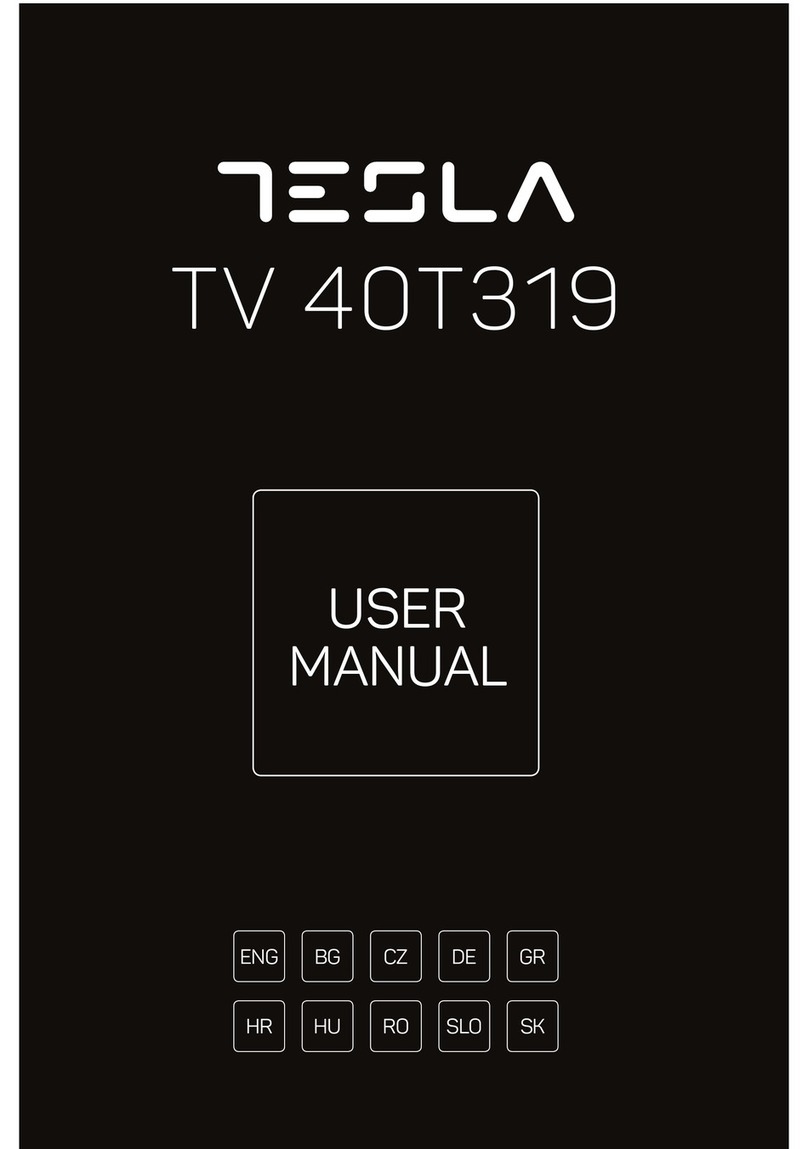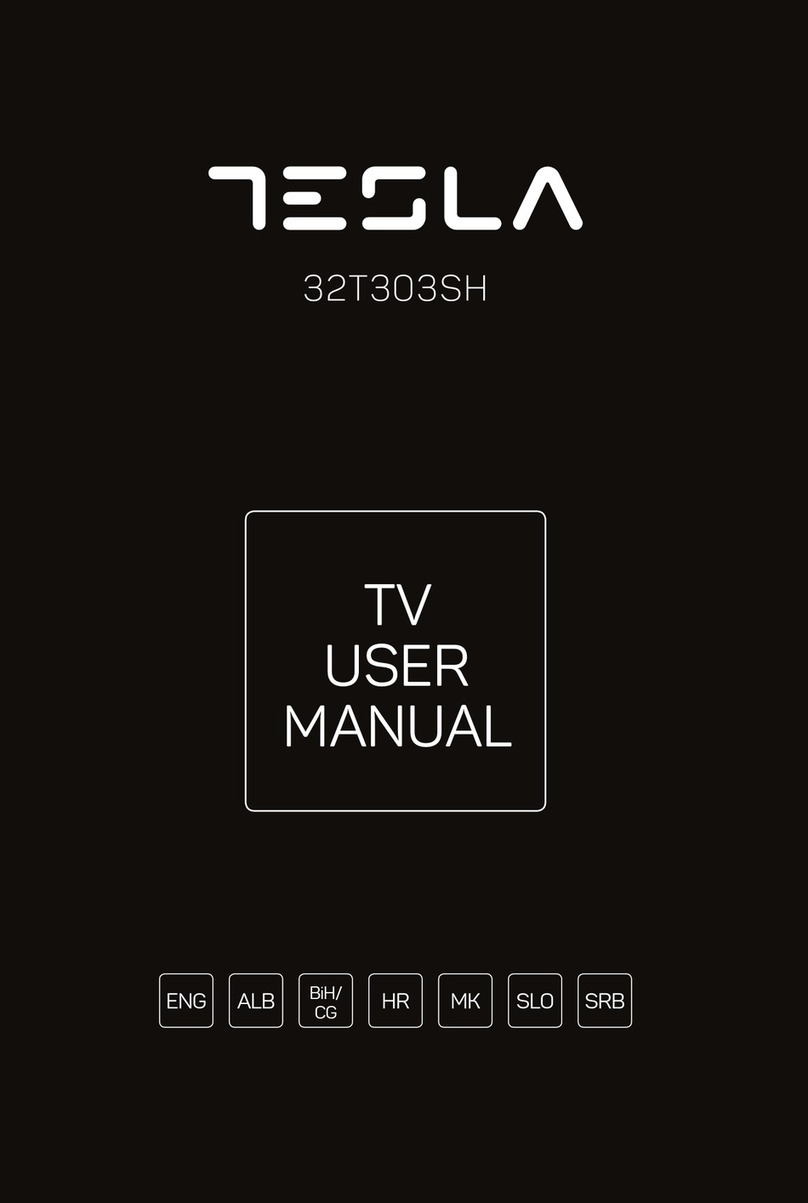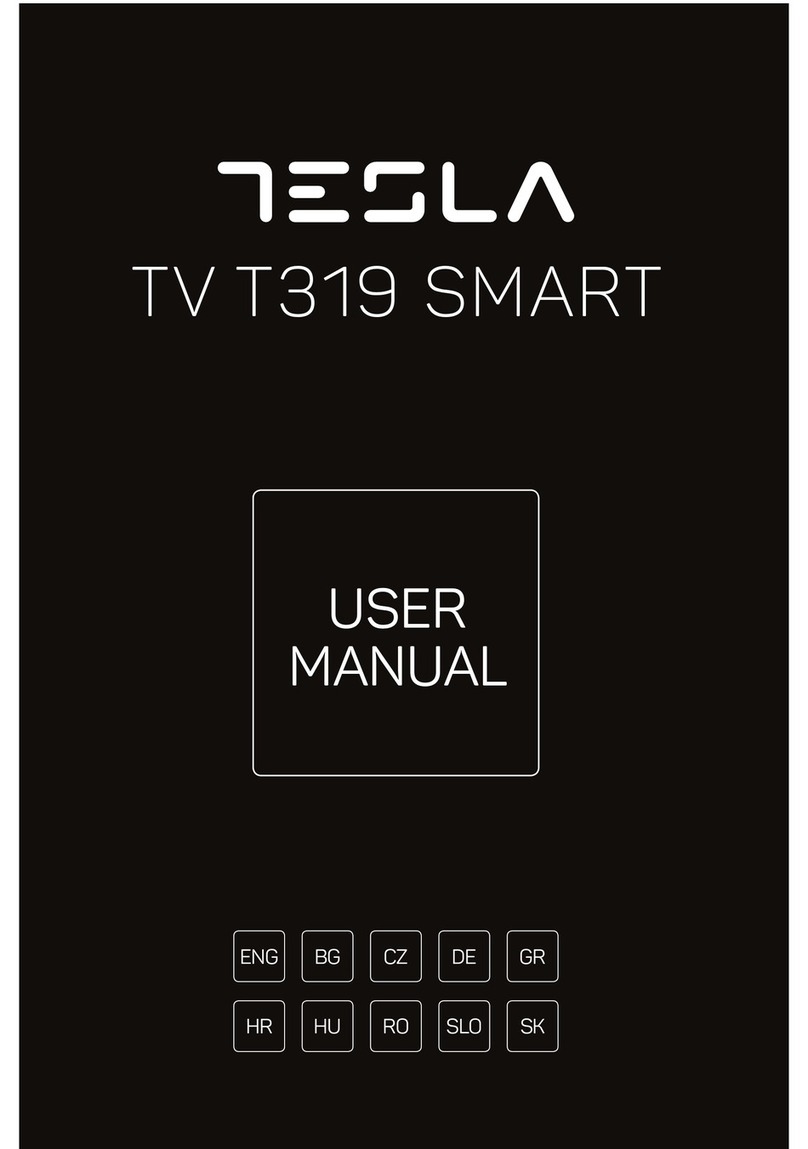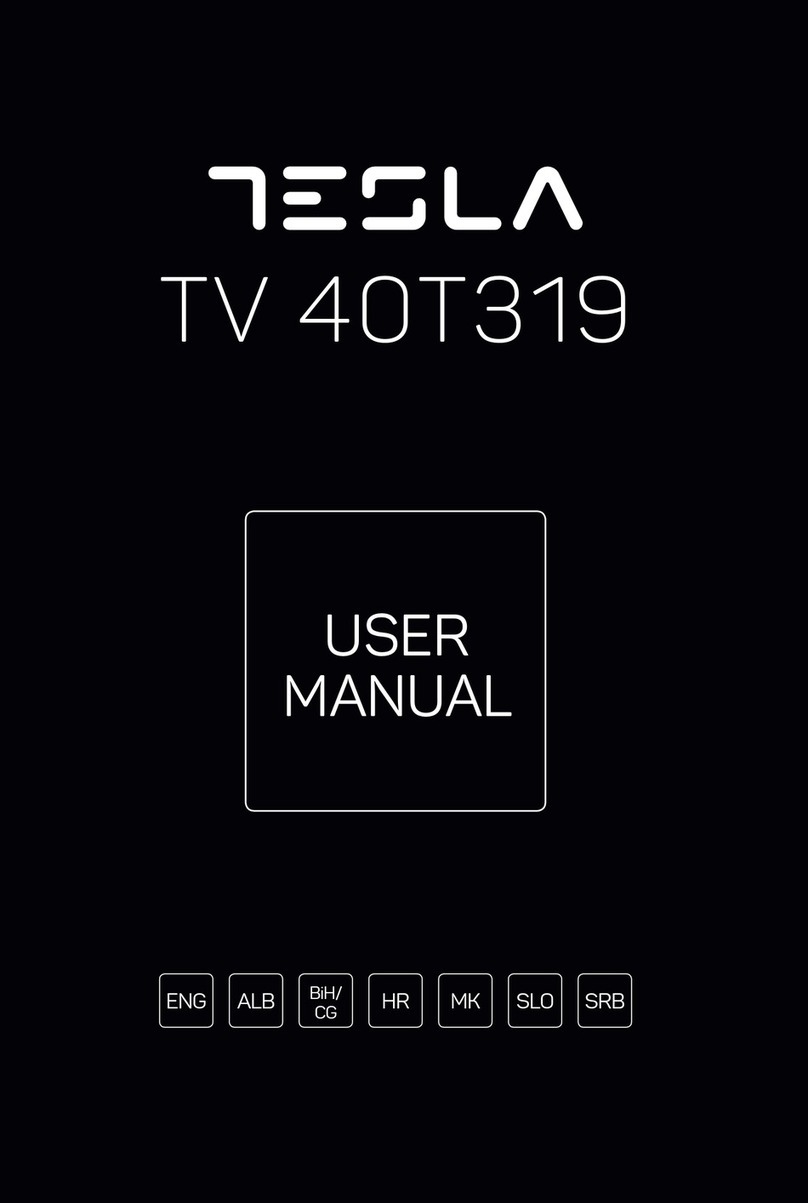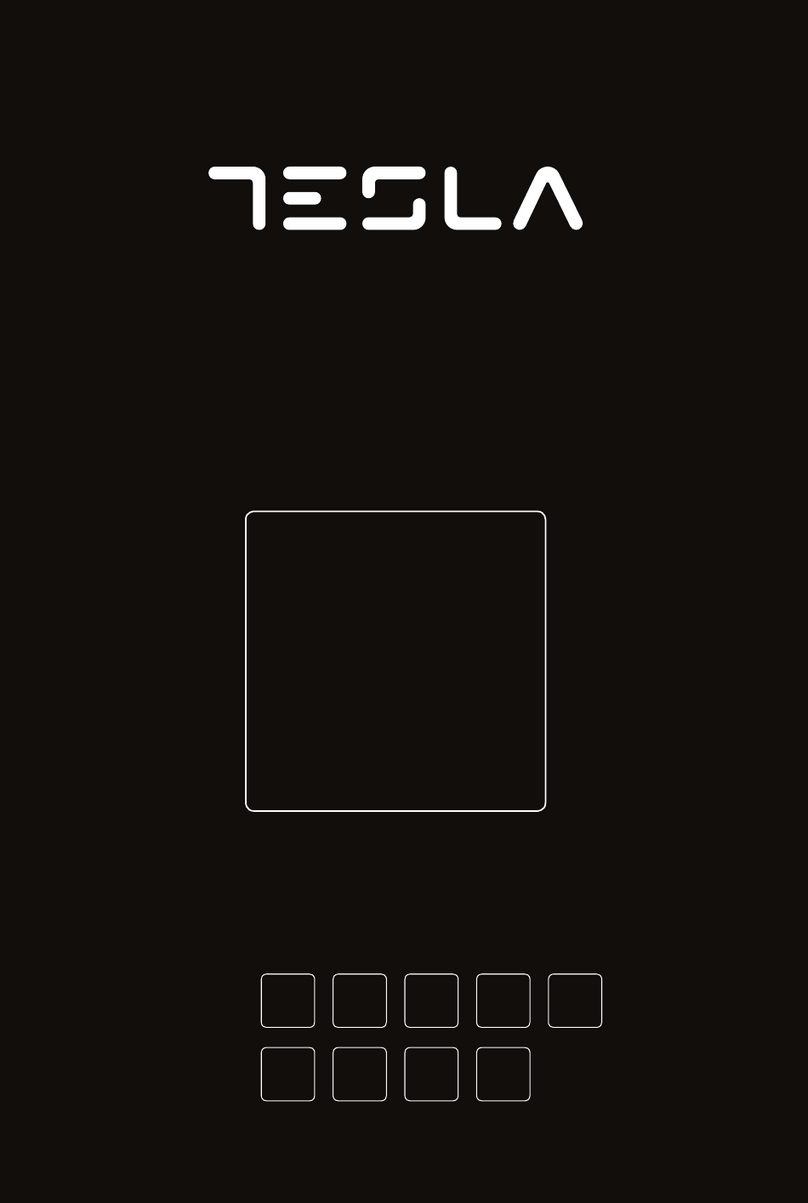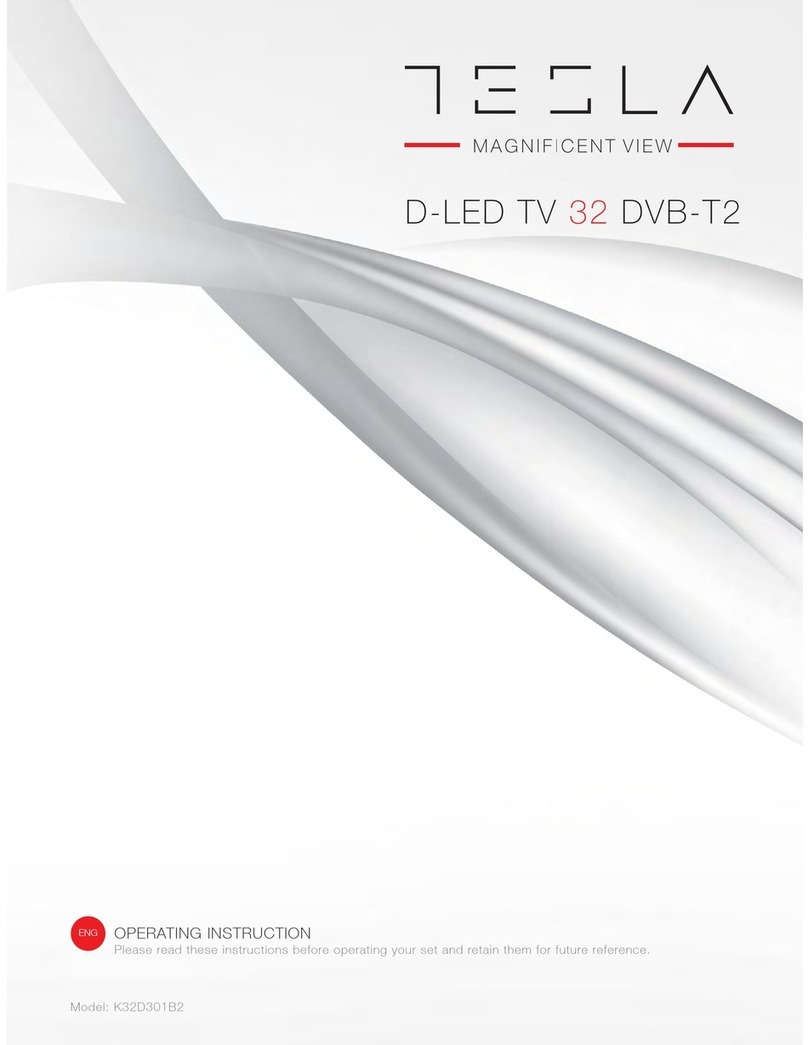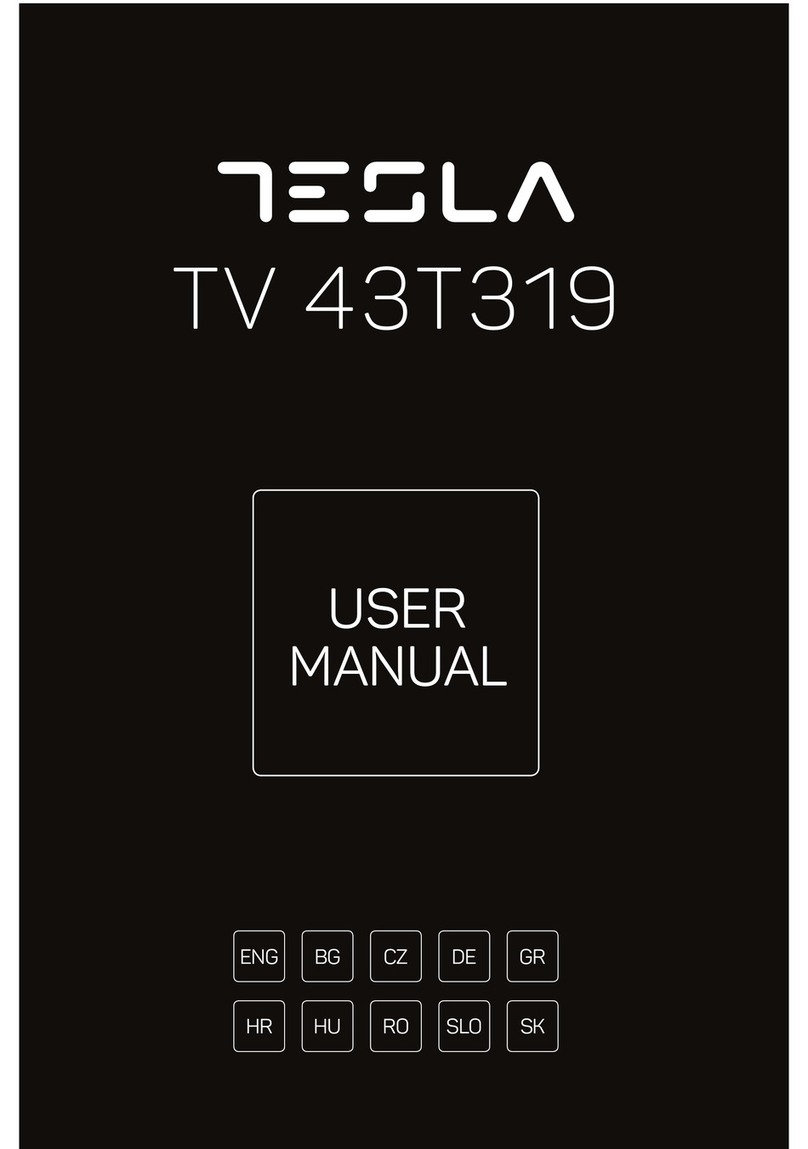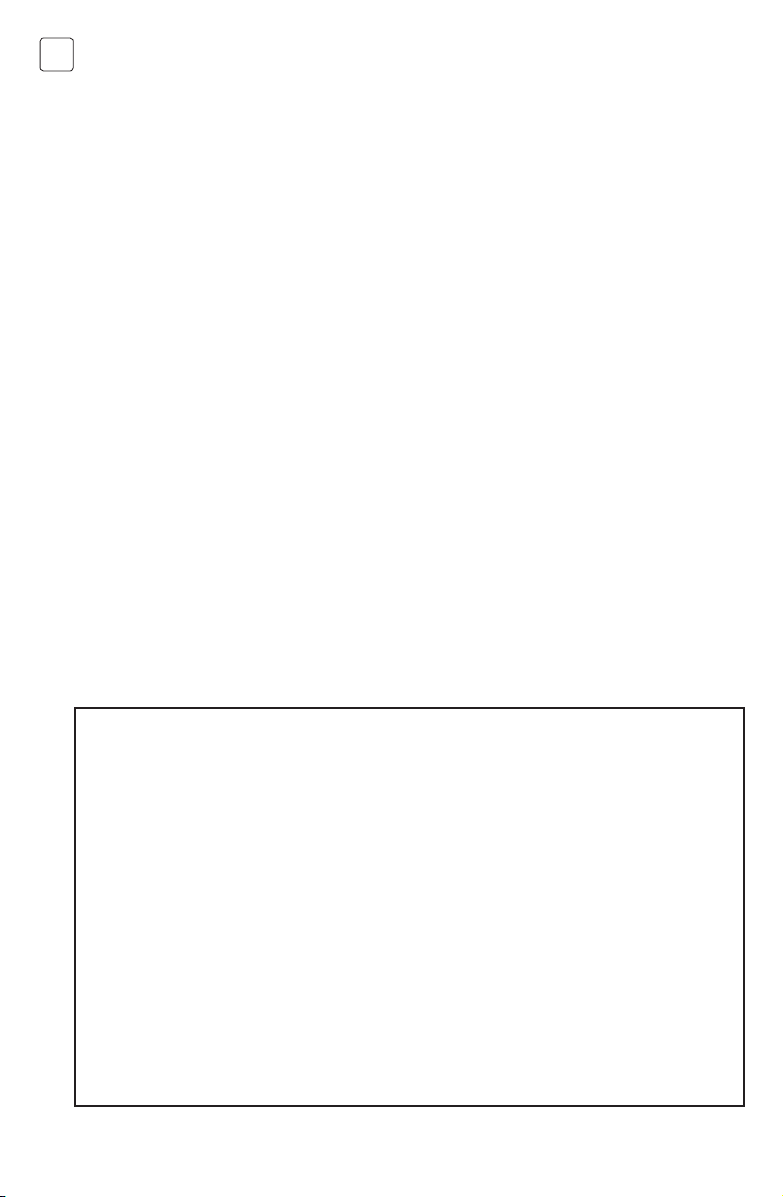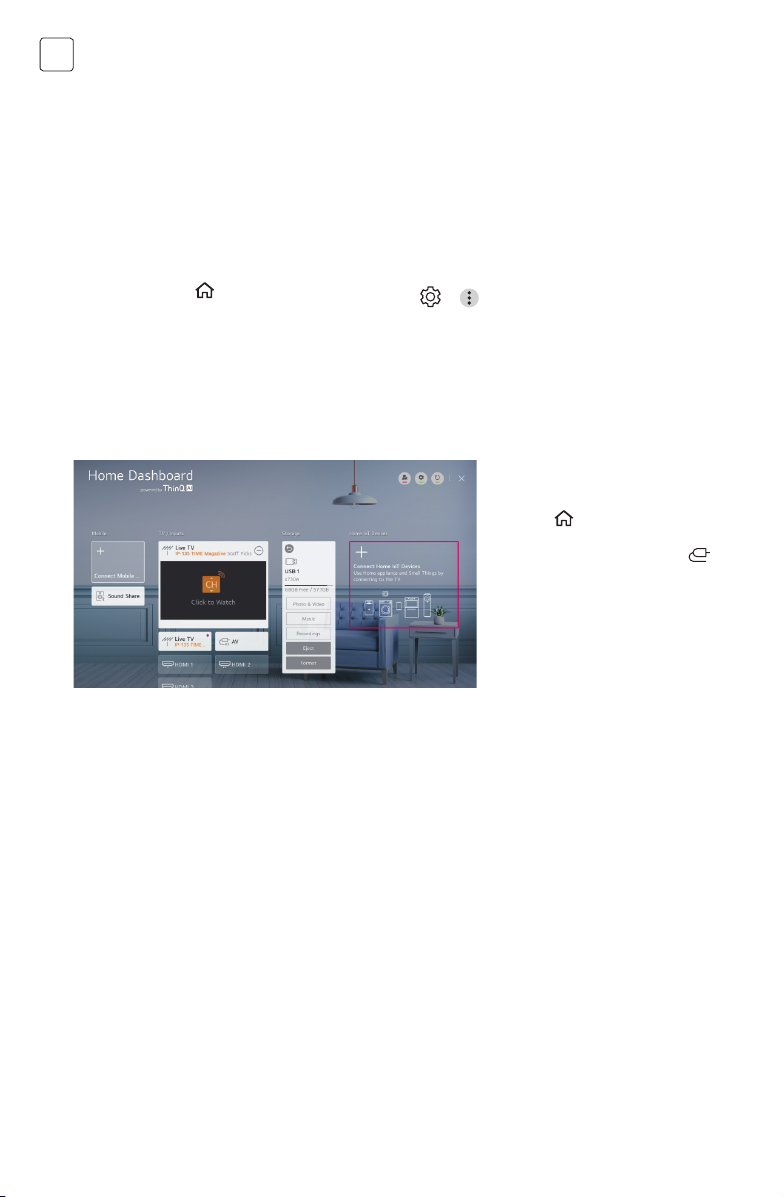4
ENG
Please follow instruction when installing this
product in accordance with the instruction manual.
This product must be positioned in a sufficiently
stable location, it can be potentially hazardous due to
falling and can cause injury, particularly to children if
it positioned incorrectly.
• Before installing this TV set, make sure your outlet
voltage corresponds to the voltage stated on the
product rating label
• Do not use a damaged power cord, plug or loose
outlet. Doing so may cause an electric shock.
• Do not plug several devices into the same outlet.
Doing so may cause the outlet to overheat
and start a fire. Make sure the outlet is readily
accessible during operation of the equipment.
• Do not bend, twist or kink the power cord
excessively.
• Do not allow anything to rest on or roll over the
power cord and antenna cable. Doing so may
cause a fire or an electric shock.
• Do not run the power cord near heat-producing
appliances such as radiators, stoves or irons.
The excessive heat could melt the insulation and
expose live wires, resulting in fire or electric shock.
• Unplug this TV during lightning storms or when
unused for long periods of time. Not doing so
may result in fire or electric shock.
• Do not cover the ventilation openings of
the product with items such as newspapers,
tablecloths, curtains etc or insert objects into the
slots available on the products. As this could result
in the product temperature rising and could cause
a fire.
• If you notice any unusual odors or smoke around
the unit, immediately disconnect the unit from the
outlet and contact the service center. Failure to do
so may result in fire or electric shock.
• When not using the unit for long periods of time
or when you are moving the unit please ensure to
disconnect the power cord from the wall socket.
• Please beware that Dust could accumulate over
time on the unit and cause it to generate heat and
or deteriorate insulation, which in turn may result
in an electrical fire.
• The product is not intended for use by persons
(including children) with reduced physical, sensory
or mental capabilities, or young children of any
age, They must be supervised product by a
person responsible for their safety.
• Batteries from the remote control must be only
removed by an adult, the adult must ensure to
keep them out of reach of infants and children.
Seek medical attention immediately if a child has
swallowed a battery.
• Batteries (battery pack or batteries installed)
shall not be exposed to excessive heat such as
sunshine, fire or the like.
• To maintain the product do not use any chemical
or cleaning agent or wet cloth, please only ensure
to utilize a dry cloth to wipe it down from marks or
dust and only after unplugging the product from
the power socket.
• Please ensure to contact our call center for any
repair or service required for the products.
It is STRONGLY RECOMMENDED that you ANCHOR this product.
Toppling furniture and TV’s can cause serious injury or death.
TO HELP AVOID ANY SERIOUS OR FATAL INJURY, WE STRONGLY RECOMMEND THAT THIS
PRODUCT BE PERMANENTLY FIXED TO THE WALL OR OTHER SUITABLE SURFACE. FIXING DEVICES
ARE NOT INCLUDED SINCE DIFFERENT SURFACE MATERIALS REQUIRE DIFFERENT ATTACHMENTS.
PLEASE SEEK PROFESSIONAL ADVICE IF YOU ARE IN DOUBT WHAT FIXING DEVICE TO USE.
If a television is not positioned in a sufficiently stable location, it can be potentially hazardous due to falling.
Many injuries, particularly to children, can be avoided by taking simple precautions such as:
• Using cabinets or stands recommended by the manufacturer of the television.
• Only using furniture that can safely support the television.
• Ensuring the television is not overhanging the edge of the supporting furniture.
• Not placing the television on tall furniture (for example, cupboards or bookcases) without anchoring
both the burniture and the television to a suitable support.
• Not standing the television on cloth or other materials placed between the television and supporting
furniture.
• Educating children about the dangers of climbing on furniture to reach the television or its controls.
WARNING!
Installation