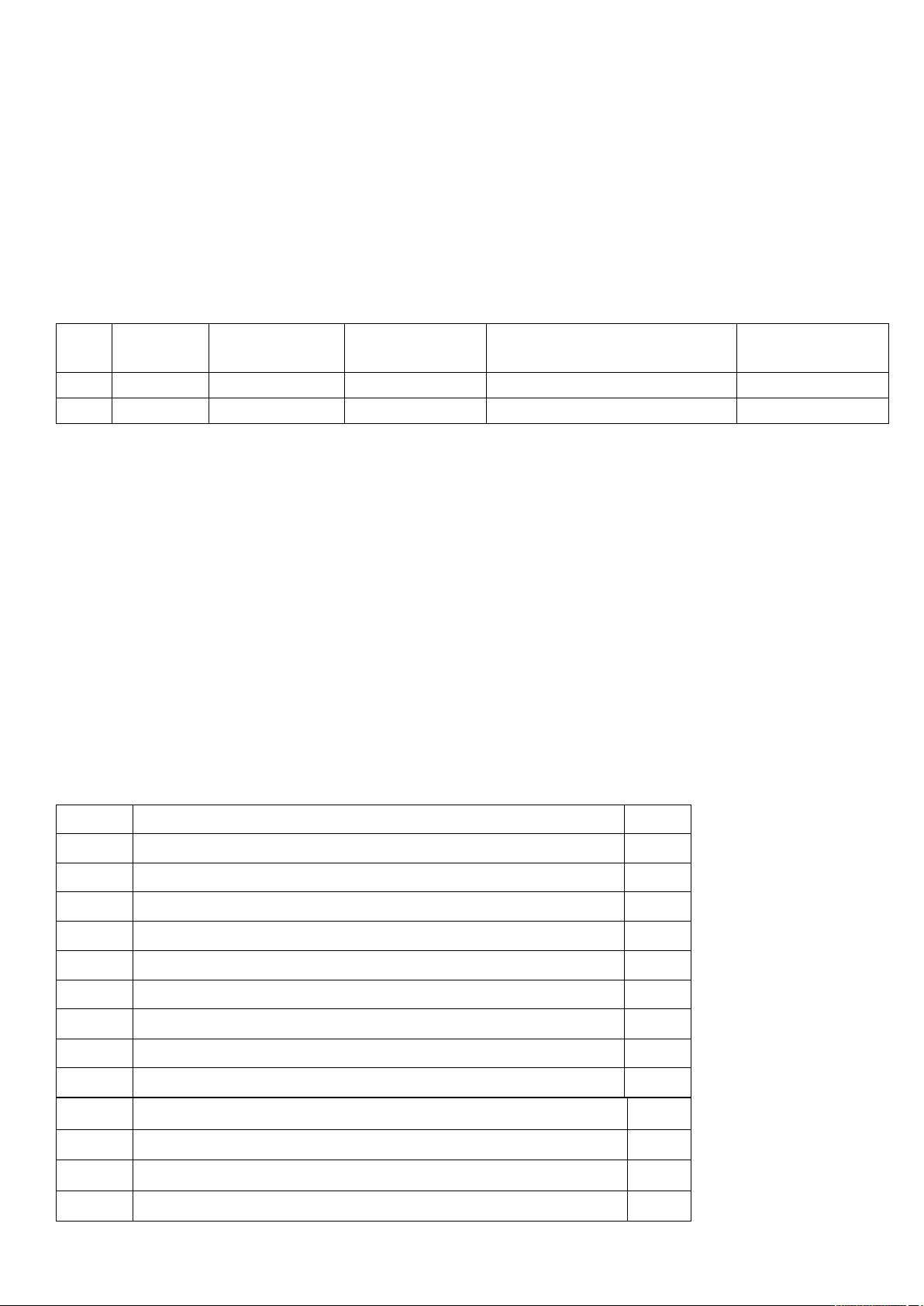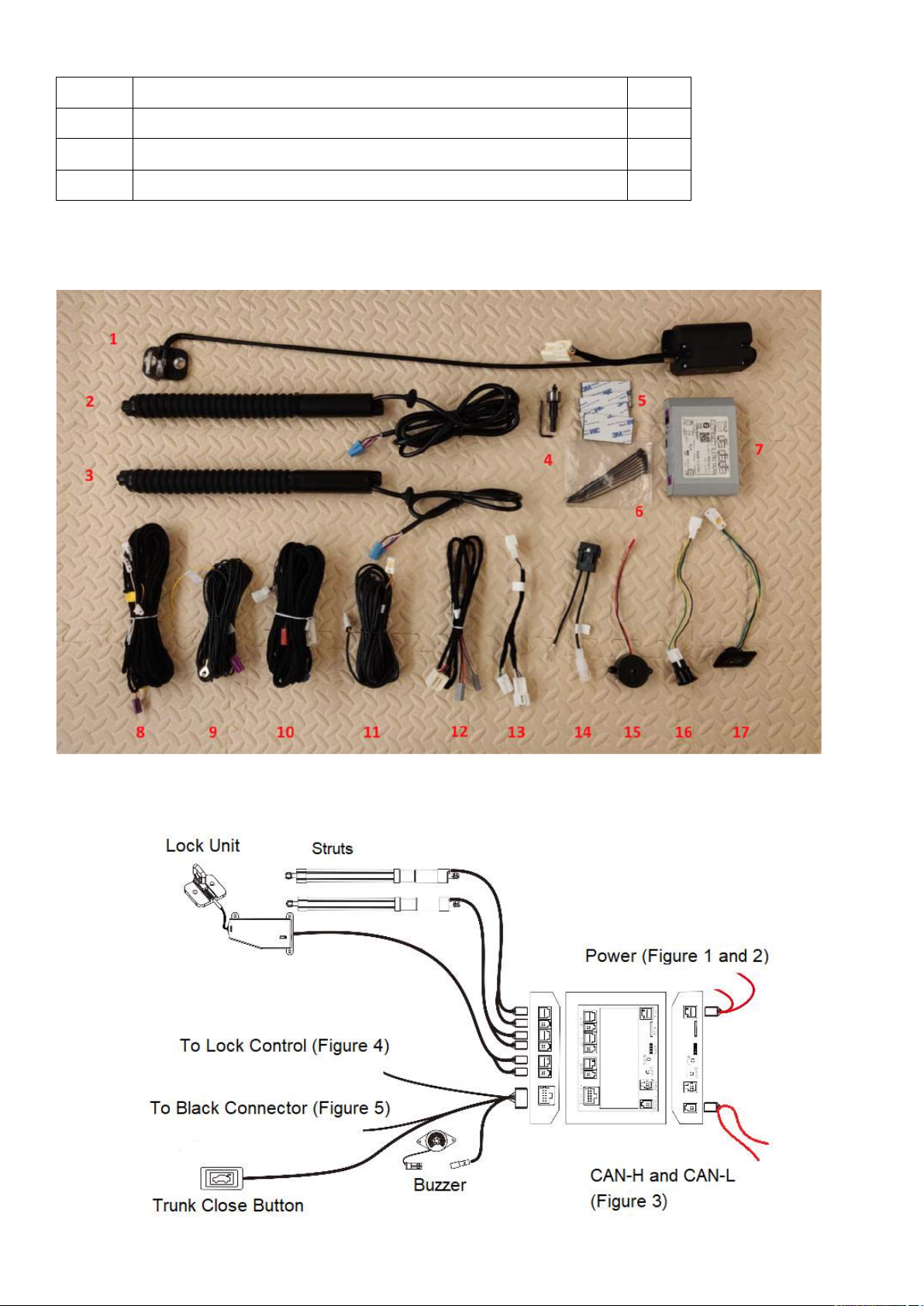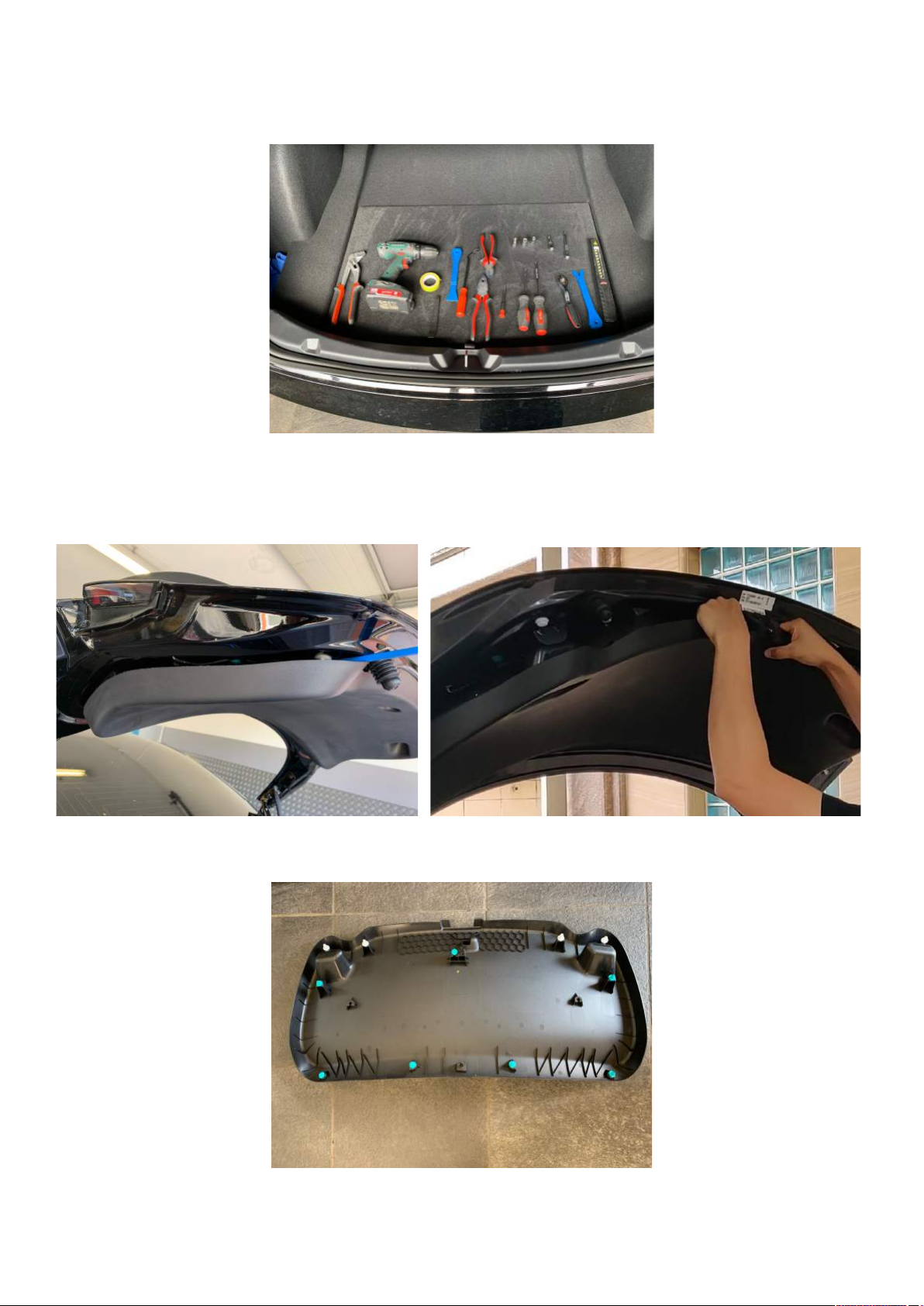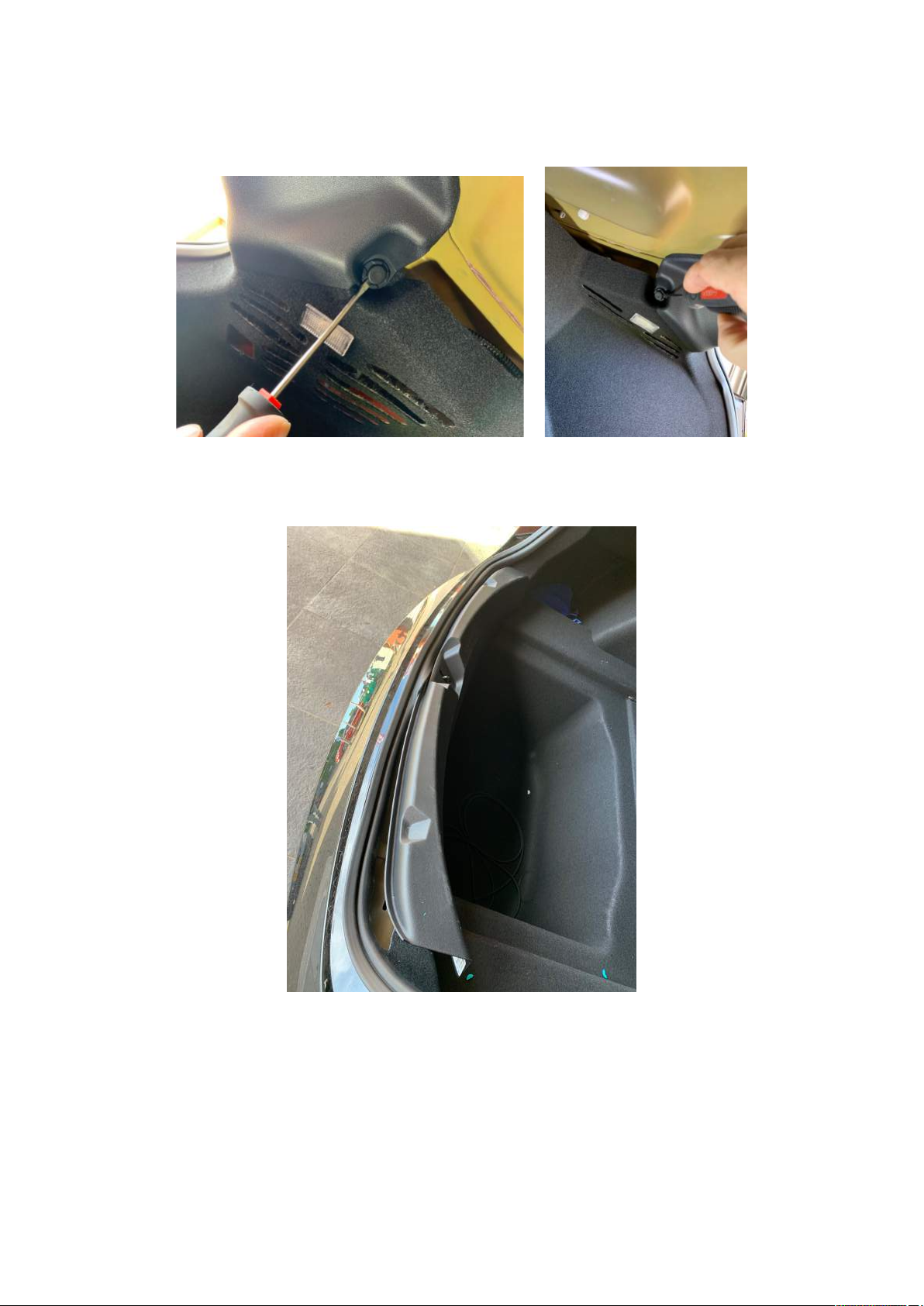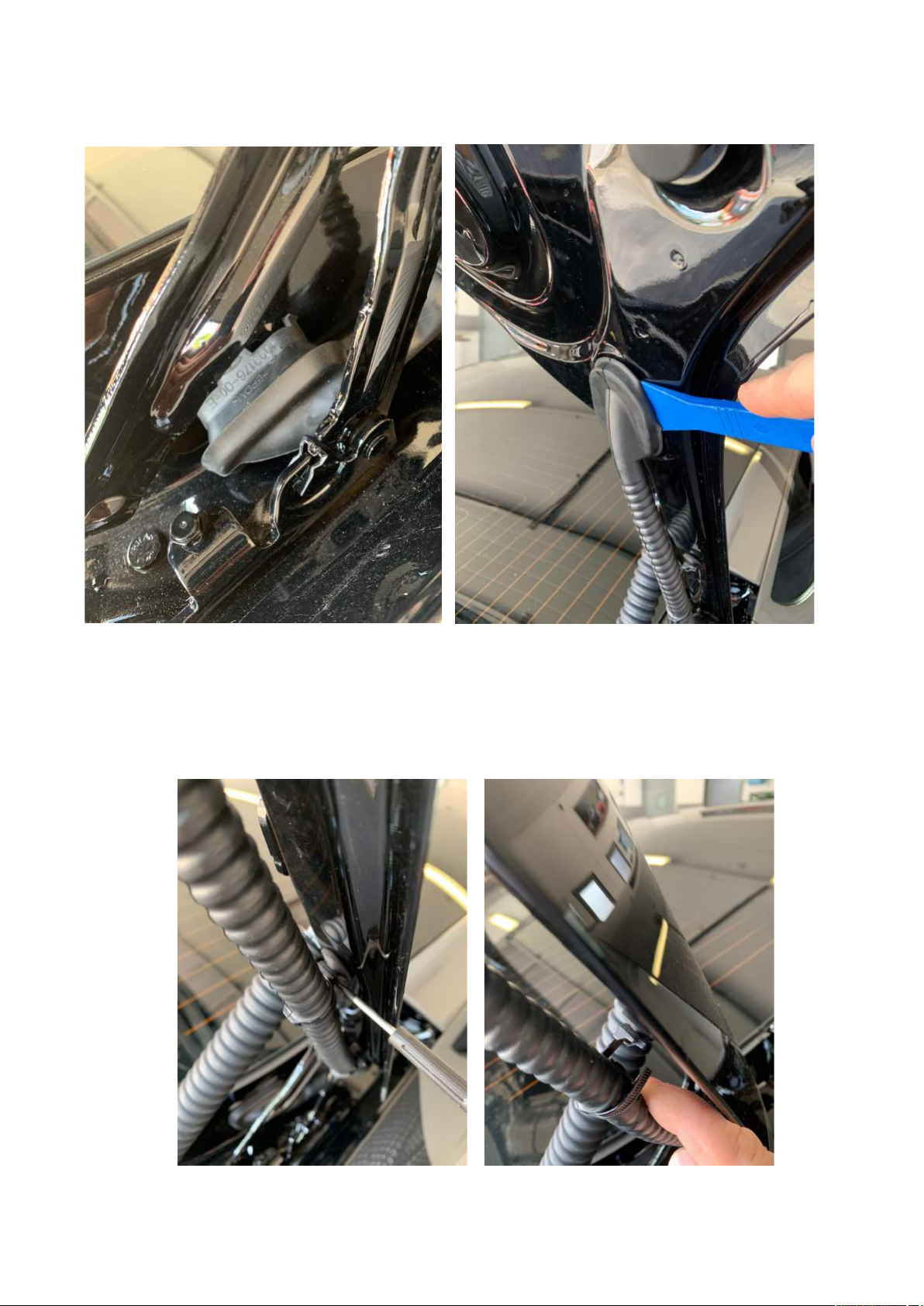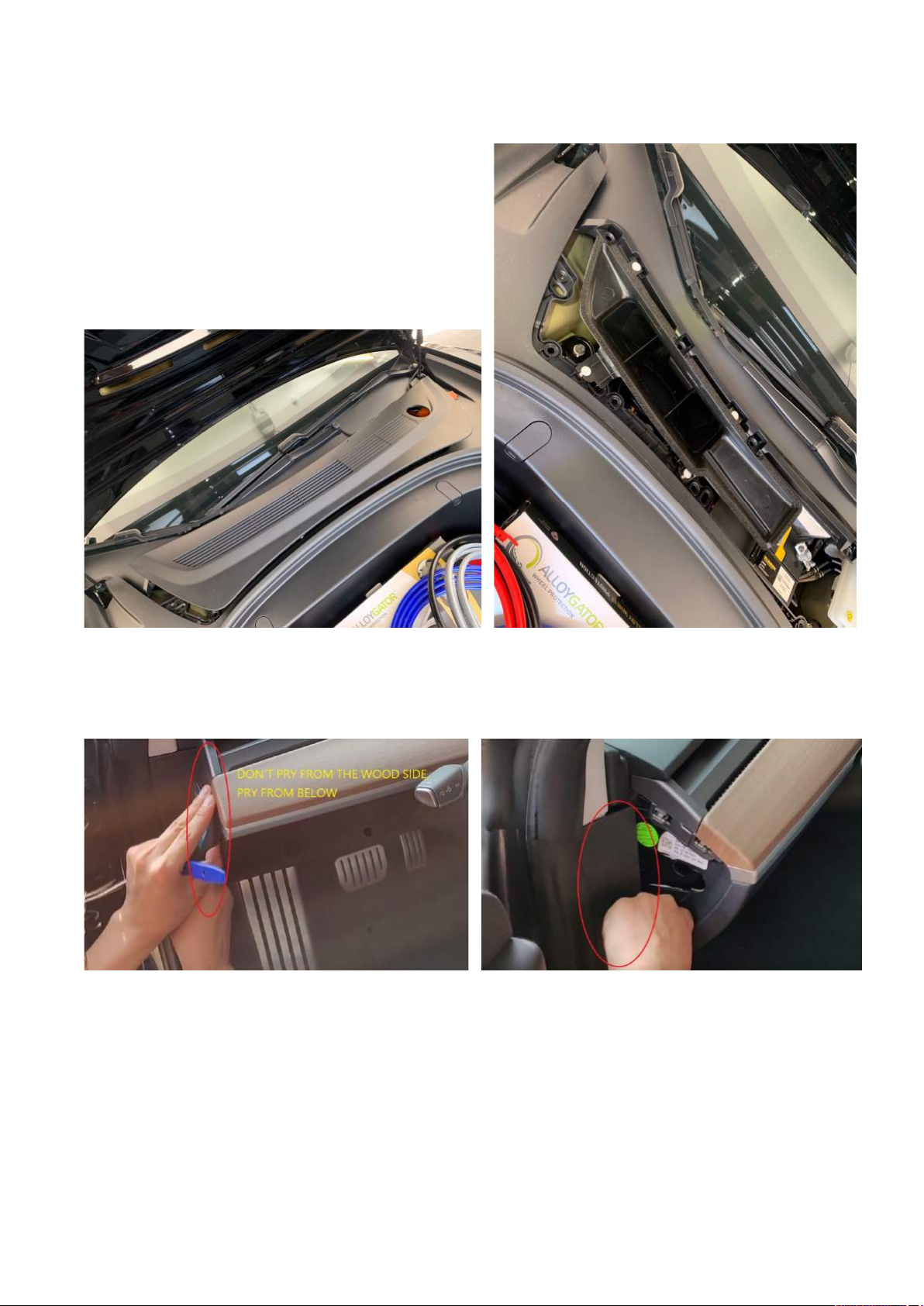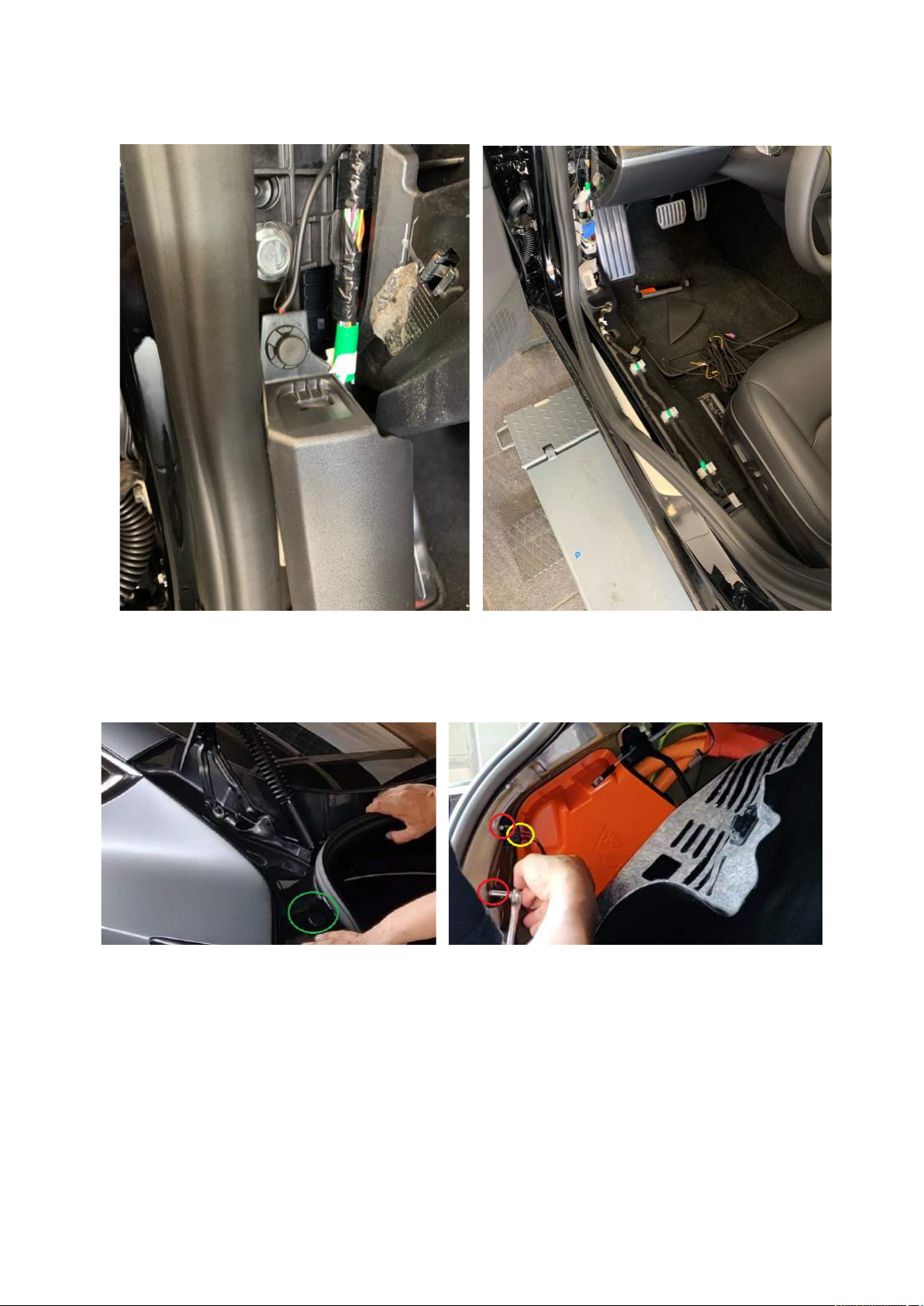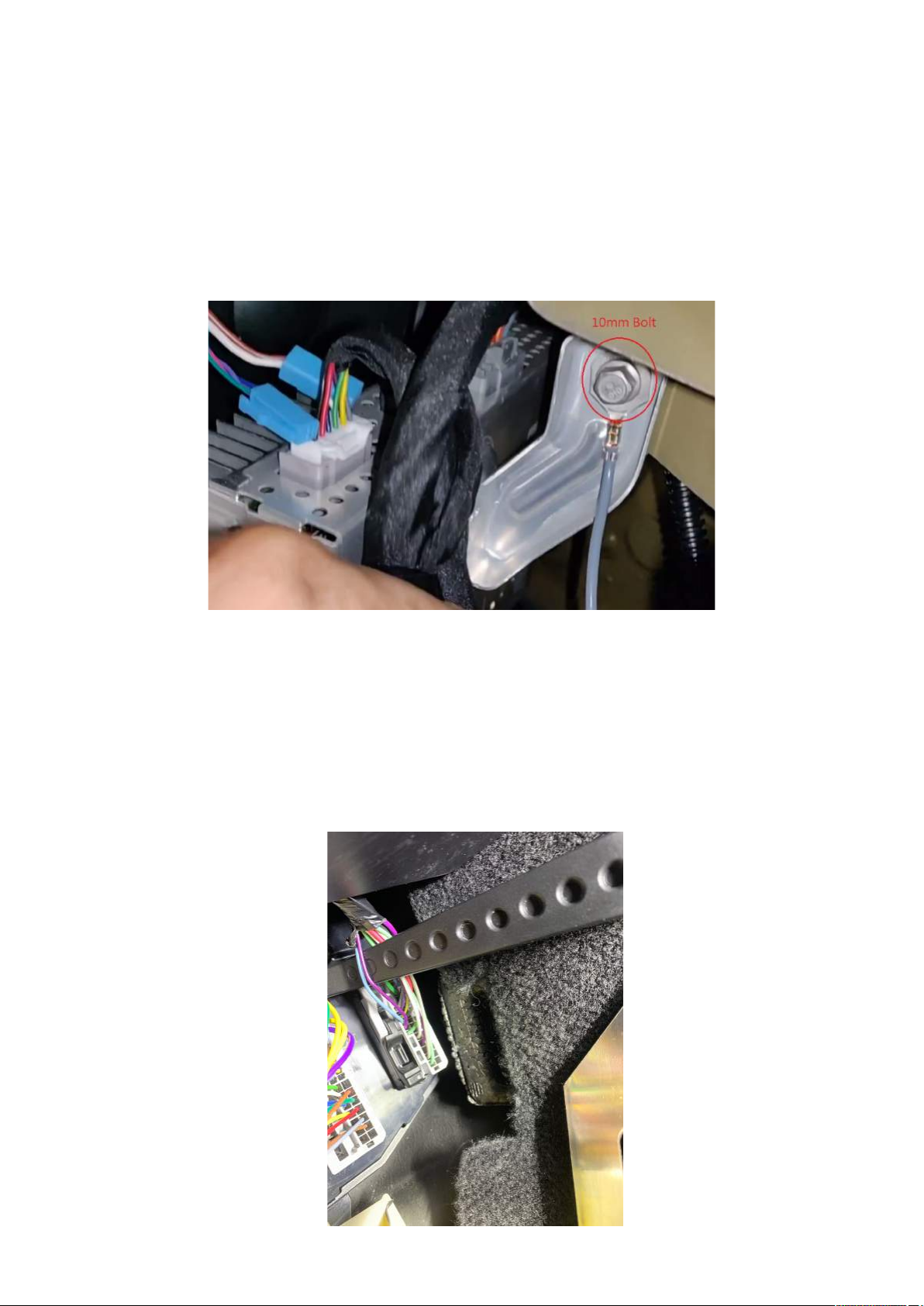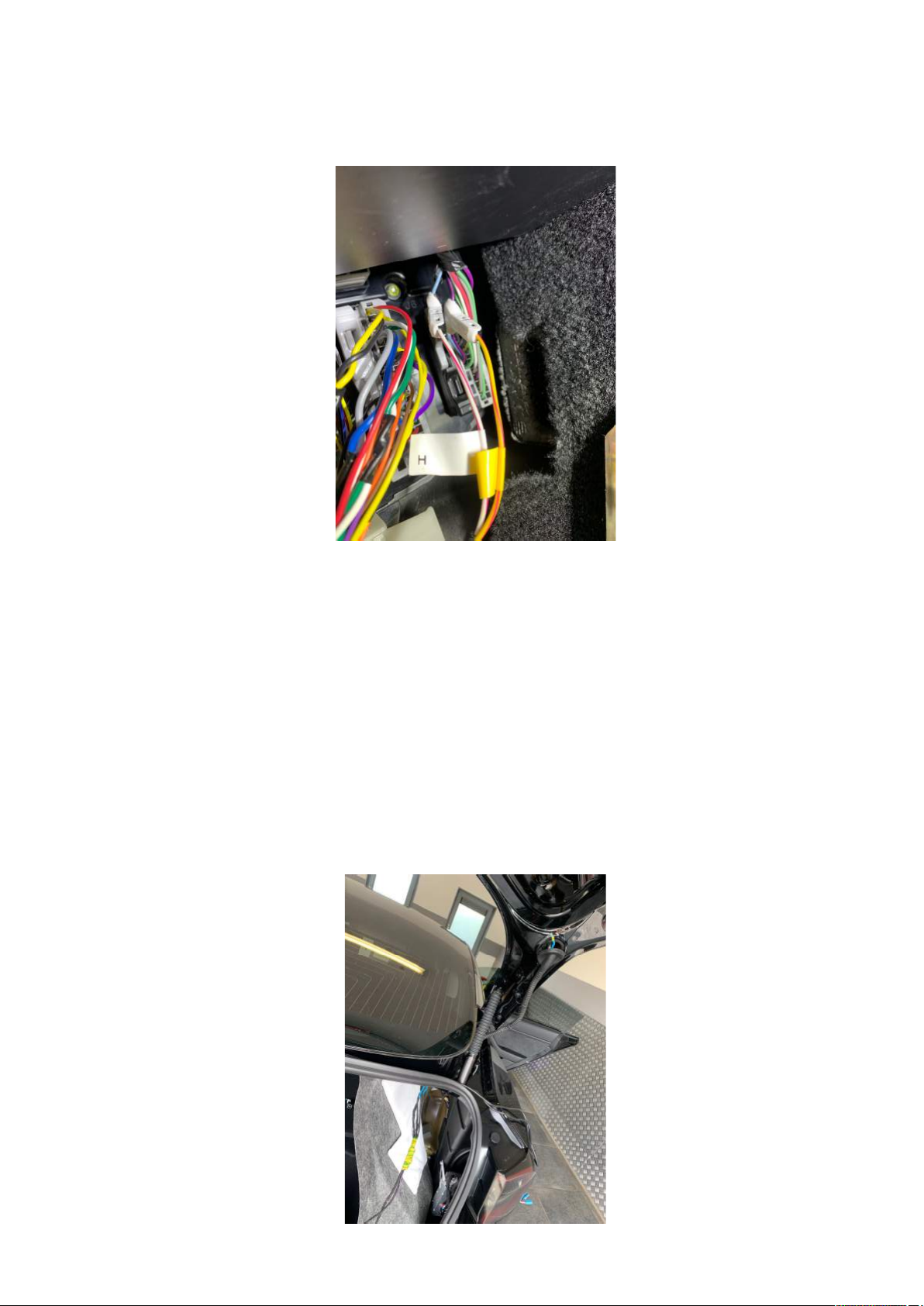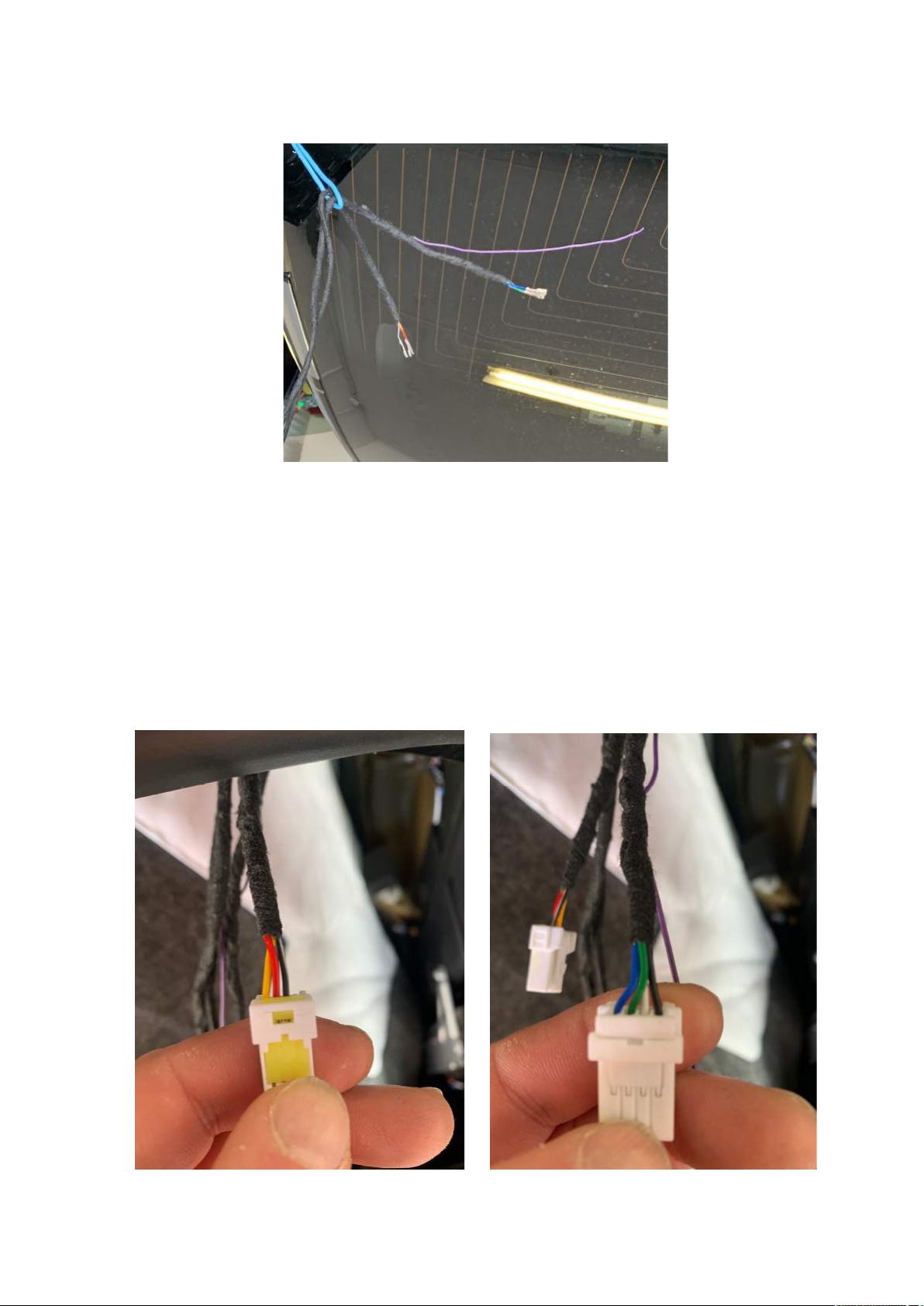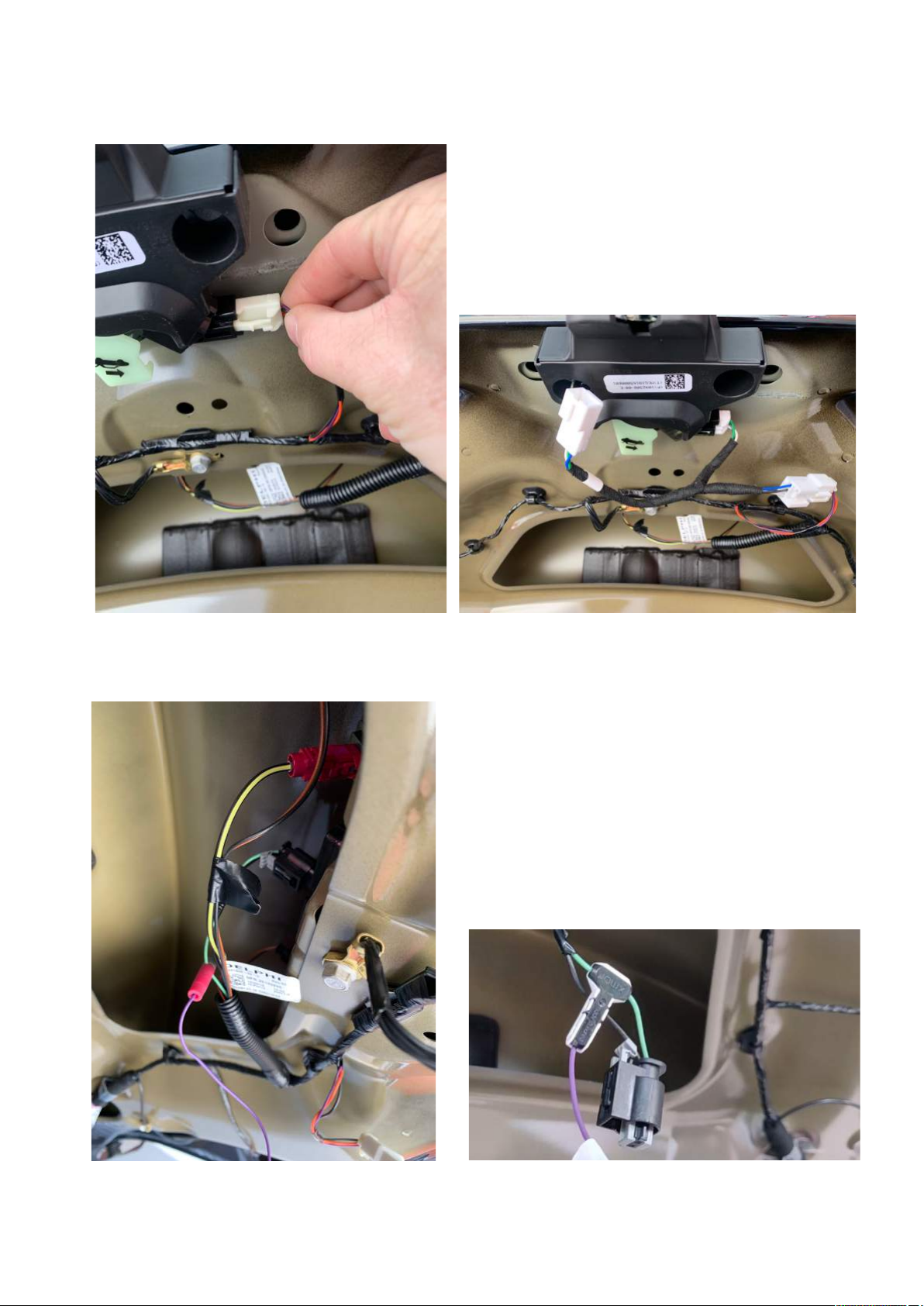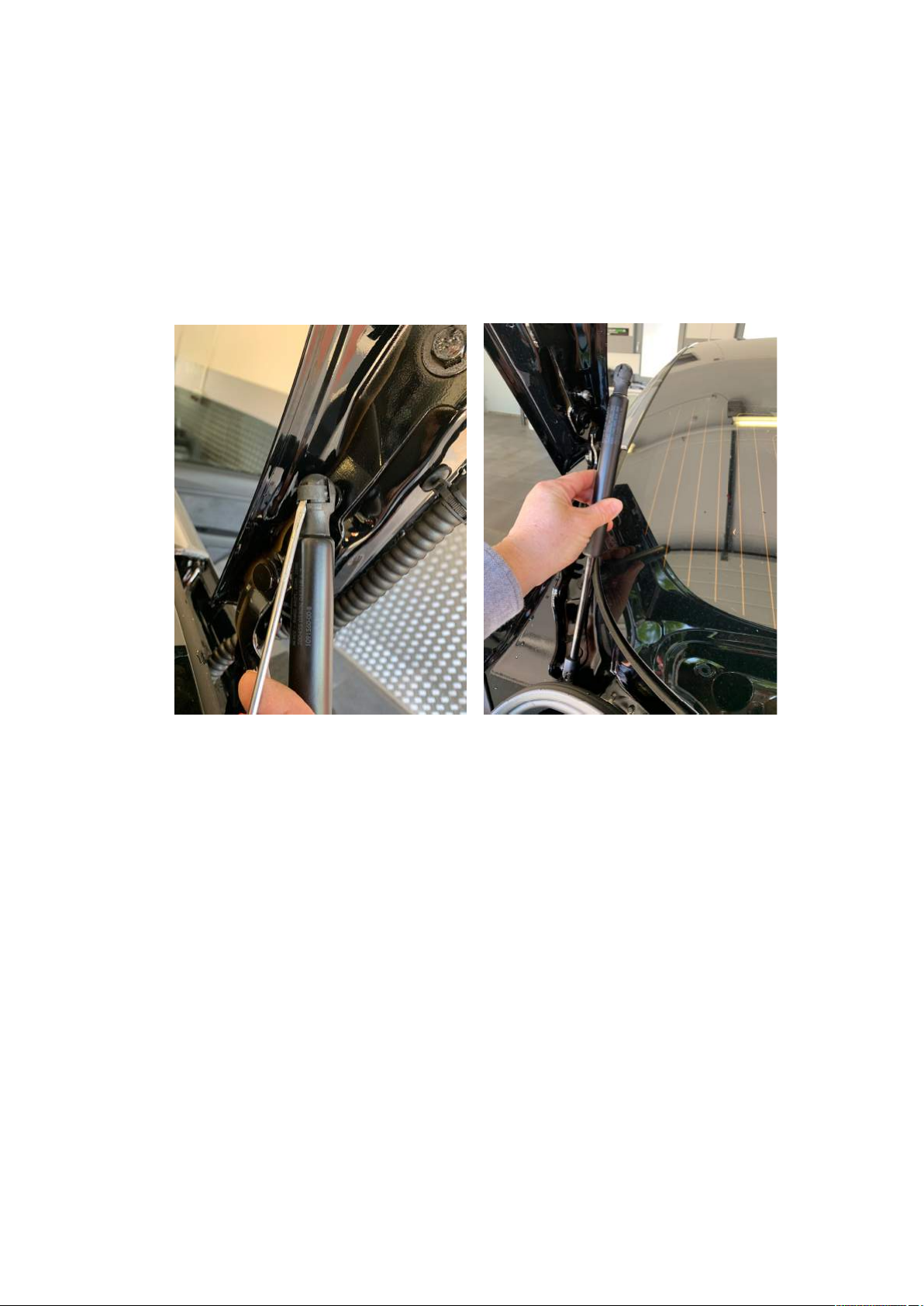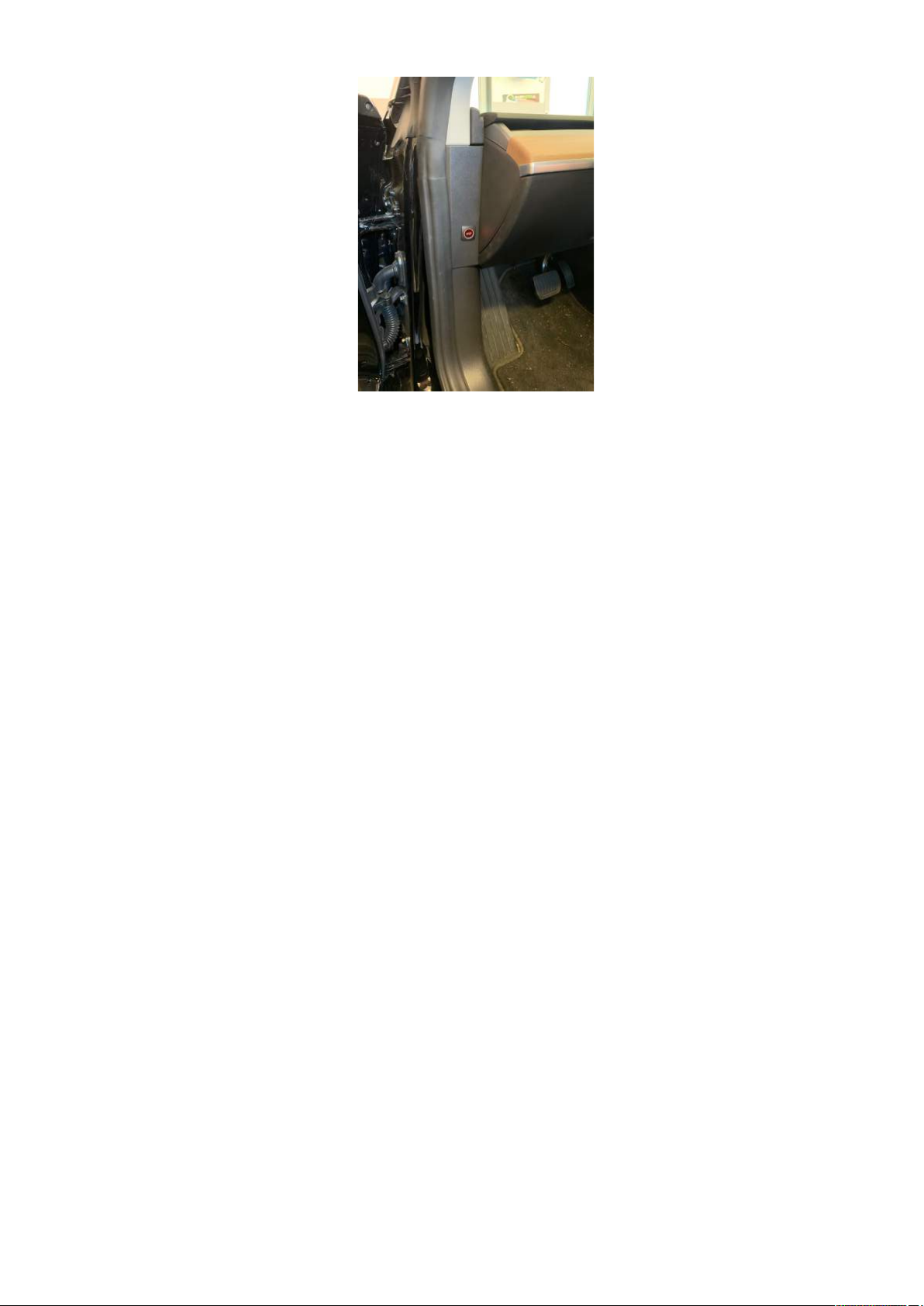The bumper is hold in position with clips. When lowering the bumper you will see a plug for the bumper
sensor. If you will not pull the bumper away from the car, leave this one in.
Install the kicksensor on the inside of the bumper. Clean the area where the sensor will be placed, and
stick it with double sided tape to the bottom of the bumper. Route the cable to the inside of the car via
the right ventilation opening.
Now connect the ground to the same position of the powerlift. Connect the yellow + cable with the
fuse to the power cable of the powerlift. Install the green sensor cable to the purple cable of lift gate
harness.
Install everything back together.
GRANT OF LICENSE
Tesland.com grants to you a non-transferable, non-exclusive license to use the product and the related documentation solely for your own
personal use or for internal use by your business, only on such Tesland.coa products. You shall not copy, reverse engineer, translate, port,
modify or make derivative works in the product. You may transfer all of your license rights in the product, the related documentation and a
copy of this License Agreement and Warranty to another party, provided that the party reads and agrees to accept the terms and conditions of
this License Agreement and Warranty.
OPERATIONAL WARNING AND SAFETY INSTRUCTIONS
(A) EXCEPT AS OTHERWISE CONTAINED HEREIN, the PRODUCTS and related documentation are provided to you, “AS IS”. IN NO EVENT SHALL
TESLAND.COM BE LIABLE FOR ANY DAMAGES, CLAIM OR LOSS INCURRED BY YOU (INCLUDING WITHOUT LIMITATION, COMPENSATORY,
INCIDENTAL, INDIRECT, SPECIAL, CONSEQUENTIAL, OR EXEMPLARY DAMAGES, LOST PROFITS, LOST SALES OR BUSINESS EXPENDITURES,
INVESTMENTS, OR COMMITMENTS IN CONNECTION WITH ANY BUSINESS, LOSS OF ANY GOODWILL, OR DAMAGES. THE TERM ‘INCIDENTAL
DAMAGES’ REFERS TO THE EXPENSES OF TRANSPORTING THE PRODUCTS TO TESLAND.COM, LOSS OF THE END-USERS [ORIGINAL
PURCHASER’S] TIME, LOSS OF THE USE OF THE PRODUCT, BUS FARES, CAR RENTALS OR OTHER COSTS RELATED TO THE CARE AND CUSTODY
OF THE PRODUCT. THE TERM ‘CONSEQUENTIAL DAMAGES’ REFERS TO THE COST OF REPAIRING OR REPLACING OTHER PROPERTY, WHICH IS
DAMAGED WHEN THIS PRODUCT DOES NOT WORK PROPERLY, RESULTING FROM THE USE OR INABILITY TO USE THE PRODUCTS, INCLUDING
ANY DAMAGES INCURRED DUE TO THE NEGLIGENT OPERATION OF A MOTOR VEHICLE, IN CONJUNCTION WITH THE USE OF SAID PRODUCTS.
THE END-USER ACKNOWLEDGES ITS RESPONSIBILITY FOR THE USE OF THE PRODUCT. THE ADDITION OF TESLAND.COM PRODUCTS AND ANY
AFTER-MARKET EQUIPMENT MAY ENHANCE THE VALUE OF A VEHICLE OR CAUSE A THIRD-PARTY TO ILLEGALLY ATTEMPT TO REMOVE THE