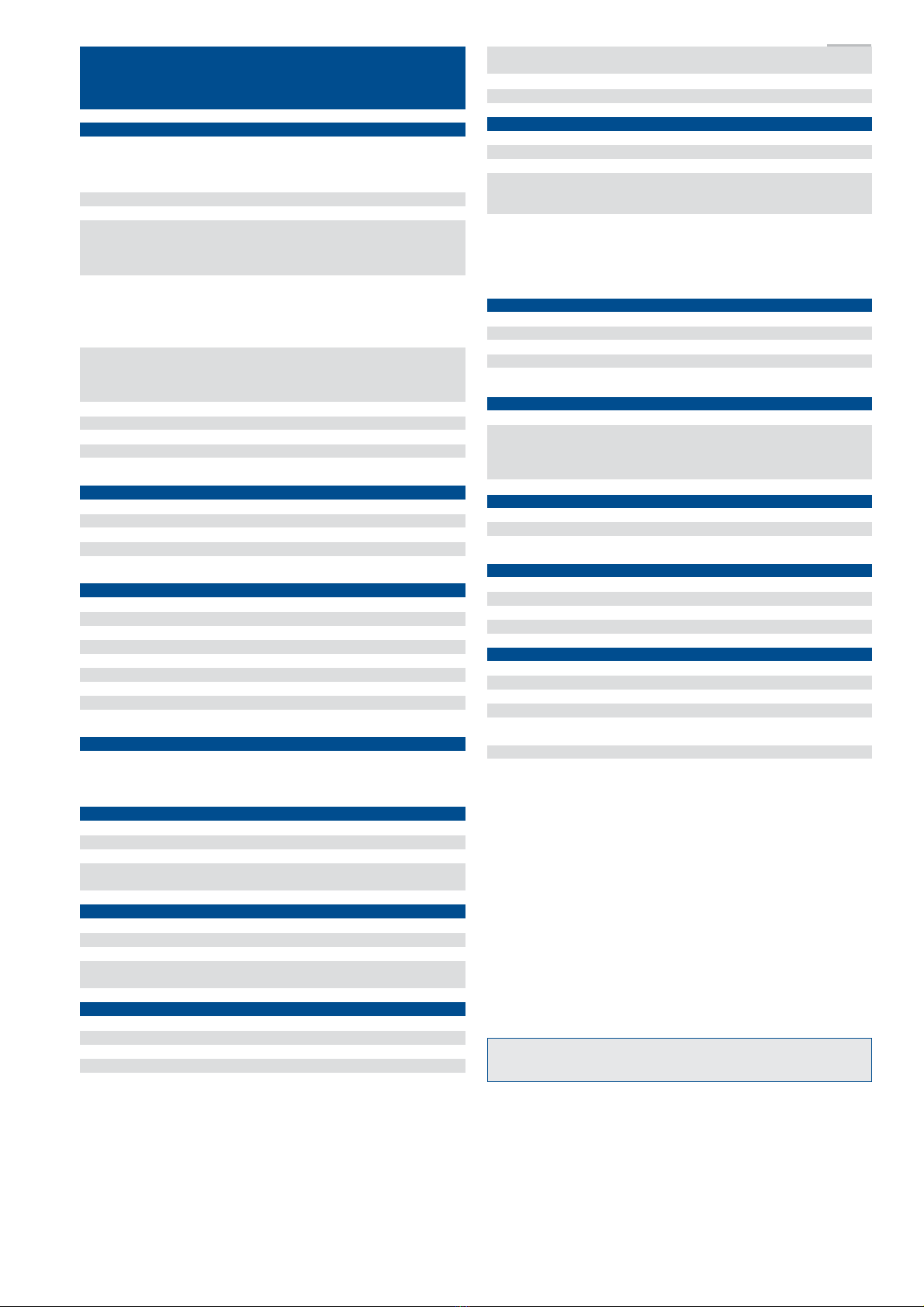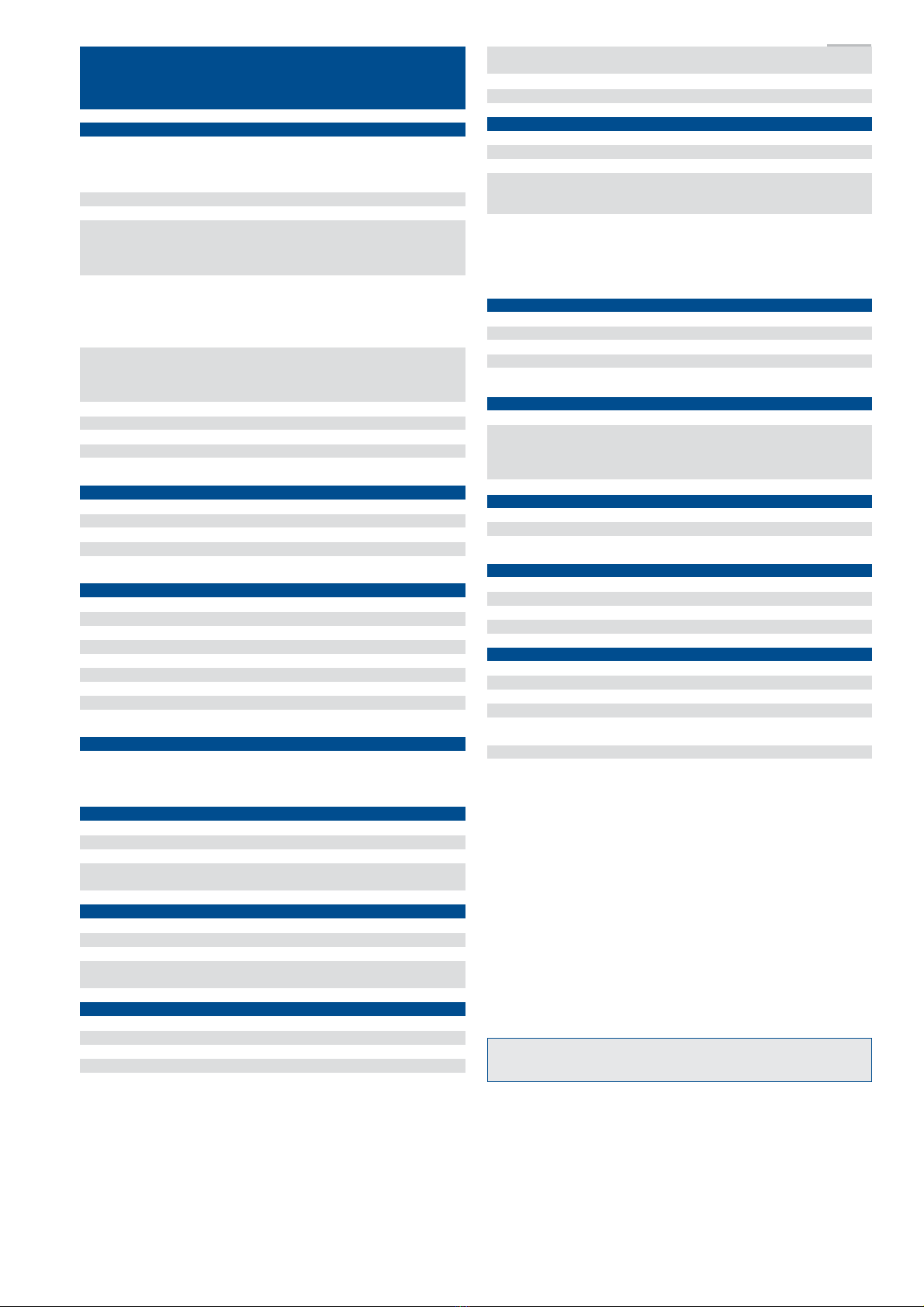
Accuracy: (resolution ± ext. gate time error x
frequency A)/total
Pulse resolution: 10 ns 10 ns
Ext. gate error: - 100 ns
Time interval / Average time interval
(Input A = start; input B = stop)
LSD: 10 ns (10 ns to 1 ps in "average” mode)
Resolution: 1 LSD (1 or 2 in "average” mode)
Accuracy: ± (resolution + trigger error + system
error)/time interval ± time basis uncertainty
(system error: ‹ 4 ns)
Number of average: N = 1-25 LSD = 10 ns
N = 26-2500 LSD = 1 ns
N = 2501-250000 LSD = 100 ps
N = 250001 – 25000000 LSD = 10 ps
N = › 25000000 LSD = 1 ps
RPM measurement
NPR1) presetting: 1 – 65535 pulses per revolution
Gate time: 330 ms fixed
LSD: 7.5 x 10-8 revolution speed
Resolution: 1 or 2 LSD
Accuracy: ± (trigger error/0.33) ± time basis error
Offset
Range: Covers the entire measurement range
Resolution: Same resolution as in normal measurement. If the
gate time is changed in the offset mode, the offset resolution is the
reference value resolution or the current reading resolution
(whichever is less precise).
Gate time
Range: 1 ms – 65 sec.
Resolution: 1ms
External gate time: min. 20 μs
Time base
Frequency: 200 MHz clock rate; 10 MHz crystal
Stability: ± 2 x 10-7 between +10° C and +40° C
Ageing: ‹ 0.27 ppm per month, 0.05 ppm per day
External Reference: 10 MHz ± 20 ppm
Miscellaneous
Safety class: Safety Class I (EN61010-1)
Display: LCD display (83 x 21 mm)
Power supply: 115/230 V ± 10 %, 45-60 Hz, 40 VA
Operating temperature: +10° C to +40° C
Max. relative humidity: 10 %-90 % (without condensation),
5%-95%RH
Dimensions (W x H x D): 285 x 75 x 365 mm
Weight: approx. 4 kg
1) NPR=number of pulses per revolution
Accessories supplied: Operator’s Manual and power cable
Optional accessories: HZ10 Silicone test leads, HZ42 19” Rackmount kit 2RU,
HZ33/34 Test cable, HZ24 Attenuator 50Ω, HZ20 Adapter plug
2.6 GHz Universal Counter HM8123
Valid at 23 °C after a 30 minute warm-up period
Input characteristics (Input A and B)
Frequency range:
0 – 200 MHz (DC-coupled)
10 Hz – 200 MHz (1 MΩ, AC-coupled)
500 kHz – 200 MHz (50 Ω, AC-coupled)
Input impedance: 1 MΩ II 30 pF or 50 Ω (switchable)
Attenuation: 1:1, 1:10, 1:100 (selectable)
Sensitivity: (normal triggering)
0 to 80 MHz 20 mVrms (sine wave), 80 mVpp (pulse)
80 MHz to 200 MHz 60 mVrms (sine wave)
20 Hz to 80 MHz 50 mVrms (sine wave, auto trigger)
Trigger (programmable via encoder or software)
Attenuation: Trigger level: Resolution:
1:1 0 to ± 2 V 1 mV
1:10 0 to ± 20 V 10 mV
1:100 0 to ± 200 V 100 mV
Max. input voltage:
Input 1 MΩ: 250V (DC + ACpeak) from 0 to 440Hz
decreasing to 8 Vrms at 1 MHz
Input 50 Ω: 5V
rms
Minimum pulse duration: ‹5 ns for single pulse
Input noise: (typ.) 100 μV
Auto trigger (AC coupling): trigger point: 50% of peak-to-peak value
Trigger slope: positive or negative
Filter: 100 kHz low-pass filter (switchable)
Input characteristics (Input C)
Frequency range: 100 MHz - 2.6 GHz
Input sensitivity: up to 1 GHz: 30 mVrms (typ. 20 mVrms)
1 GHz-2.6 GHz: 100 mVrms (typ. 80 mVrms)
Input impedance: 50 Ω nominal
Max. input voltage: 5 V (DC + ACpeak)
Input characteristics
External Reset Reference Gate/Arming
Input impedance: 5 kΩ 500 Ω 5 kΩ
Max. input voltage: ± 30 V ± 20 V ± 30 V
Input sensitivity: - typ. 2 Vpp -
High level: ›2V - ›2V
Low level: ‹ 0.5 V - ‹ 0.5 V
Min. pulse duration: 200 ns - 50 ns
Input frequency: - 10 MHz -
Min. eff. gate time: --20μs
Measurement functions
Frequency A/B/C; period duration A; width A; duty cycle A; totalize A;
RPM A; frequency ratio A:B; time interval A:B; totalize A during B;
time interval A:B (average); phase A to B; burst measurements
Frequency measurement (Inputs A, B, C)
Frequency range: 0 to 200 MHz (2.6 GHz)
LSD: (1.25 x 10-8 s x frequency) / measurement time
Resolution: ± 1 or 2 LSD
Accuracy: ± (resolution / frequency ± time inaccuracy
± trigger error / measurement time)
Period duration measurement
Range: 10000 sec. to 5 ns
LSD: (1.25 x 10-8 s x period) / measurement time
Resolution: 1 or 2 LSD
Accuracy: ± resolution / period
± (trigger error B / measurement time)
Totalization A
(manual control) (external control)
Range: 0 – 200 MHz 0 – 200 MHz
Min. pulse duration: 10 ns 10 ns
LSD: 1 count ± 1 count
Resolution: LSD LSD
Test Equipment Depot - 800.517.8431 - 99 Washington Street Melrose, MA 02176
FAX 781.665.0780 - TestEquipmentDepot.com