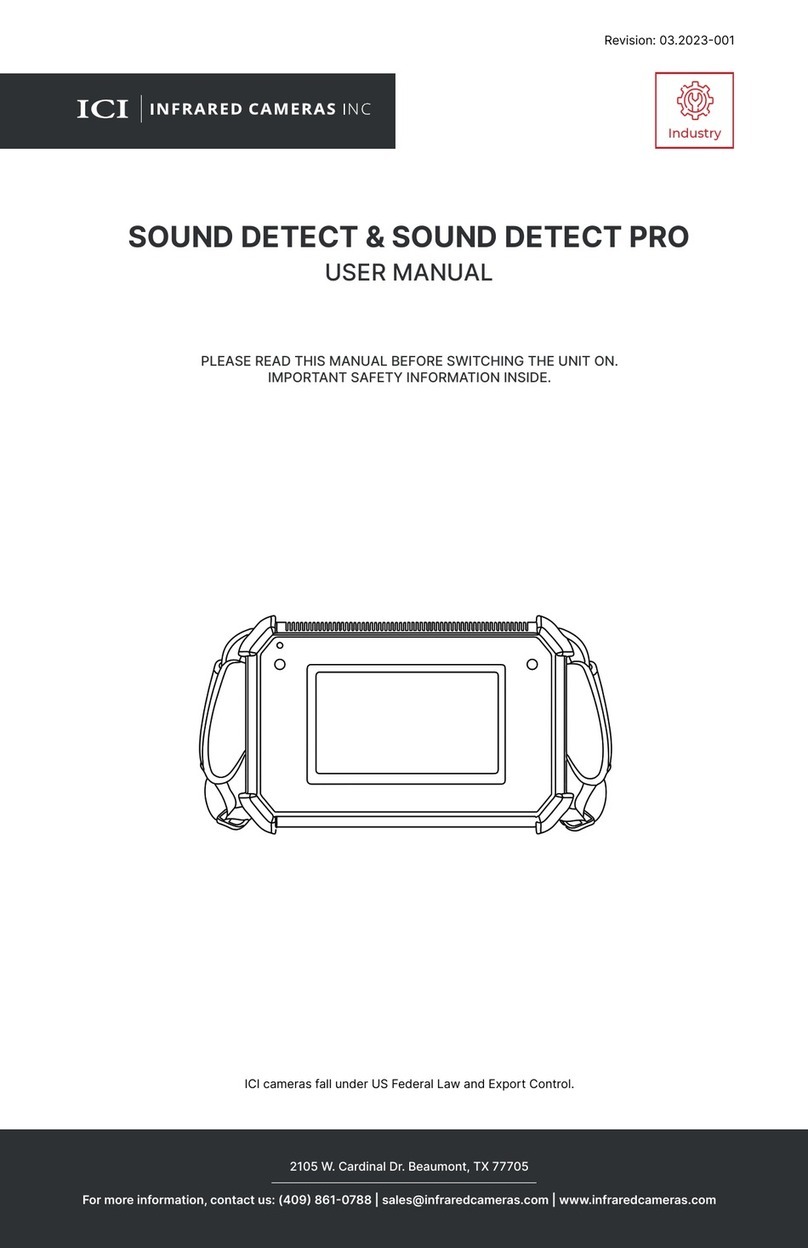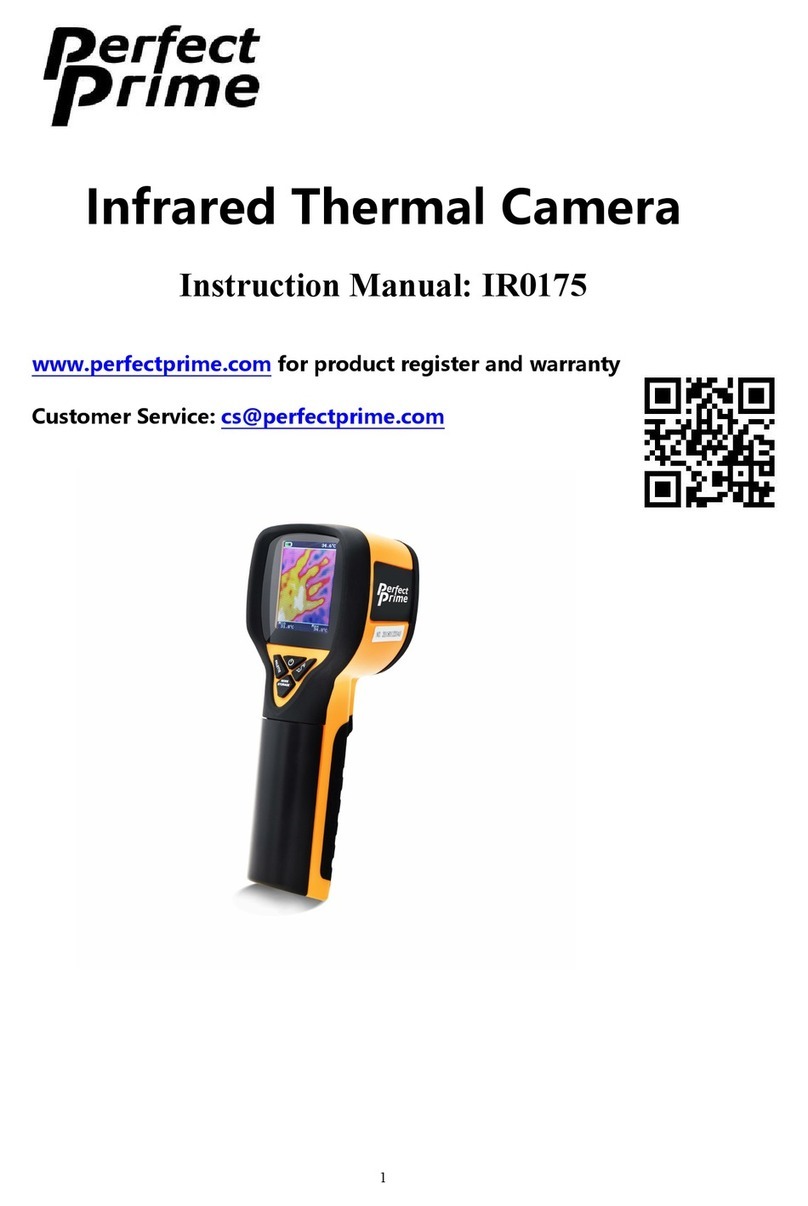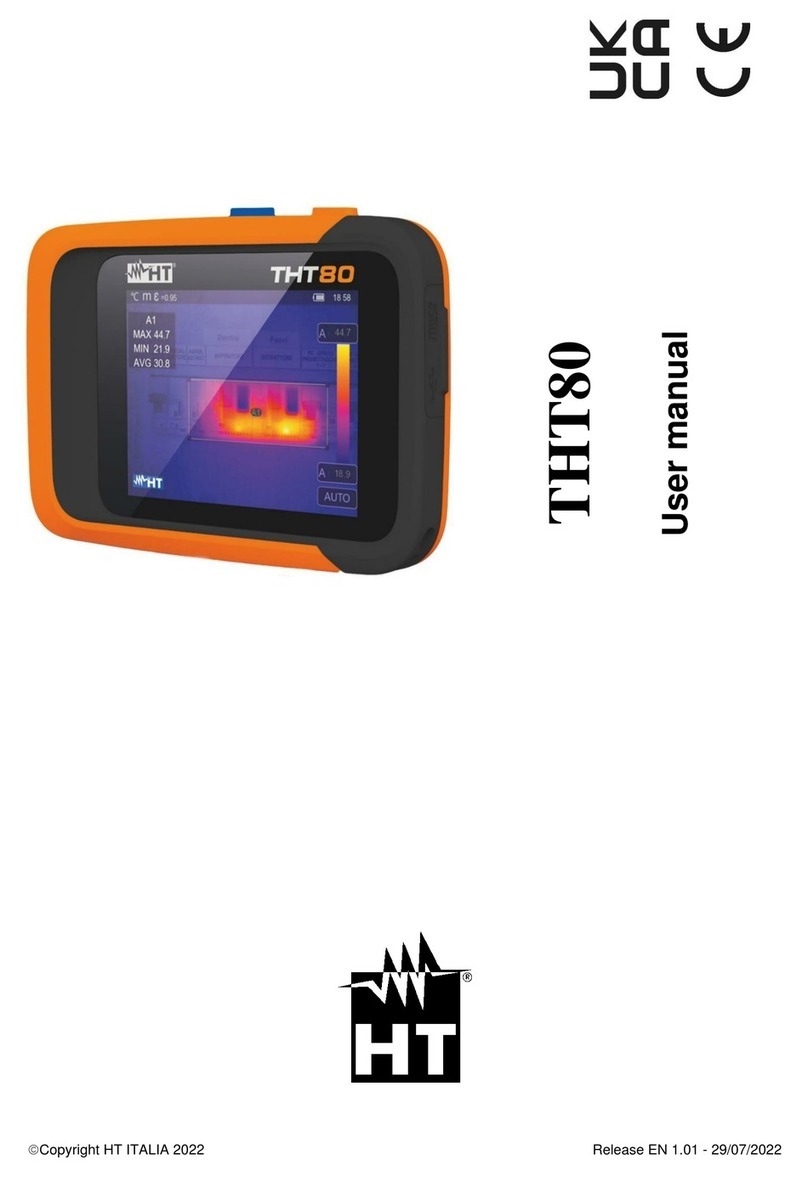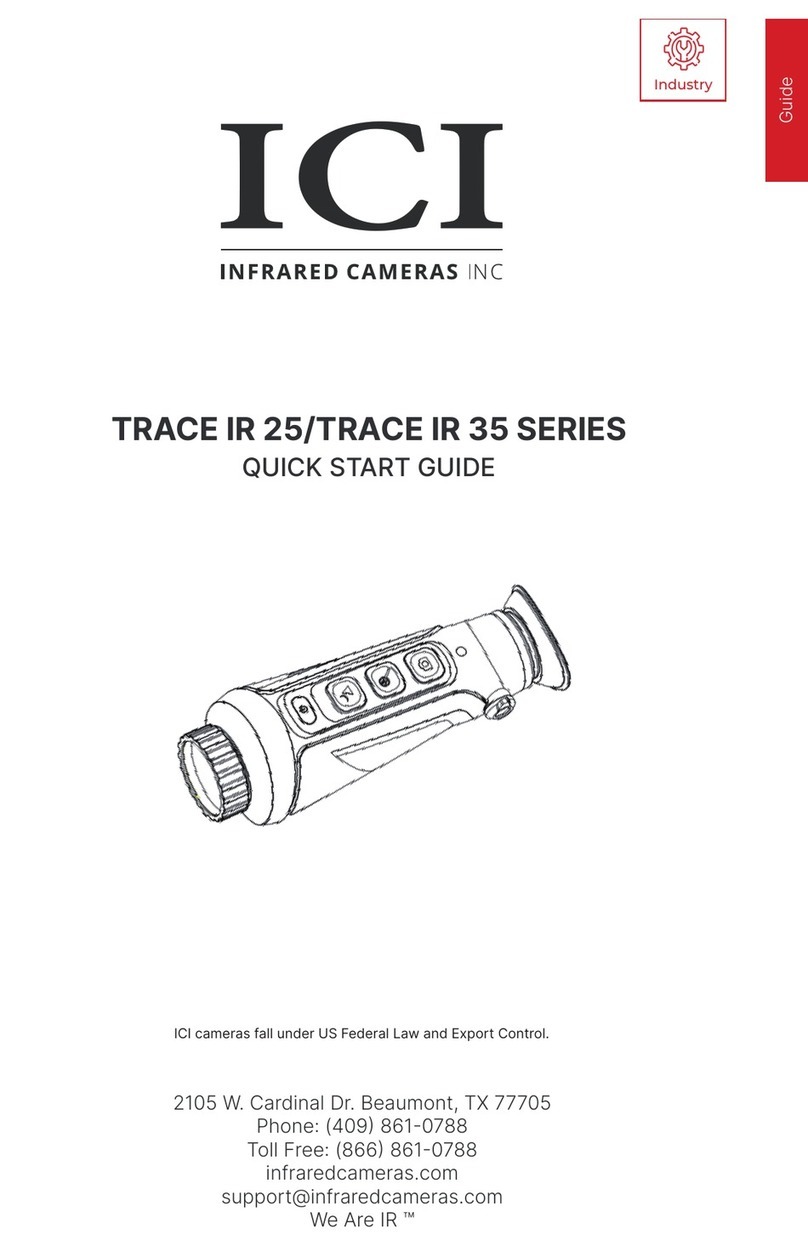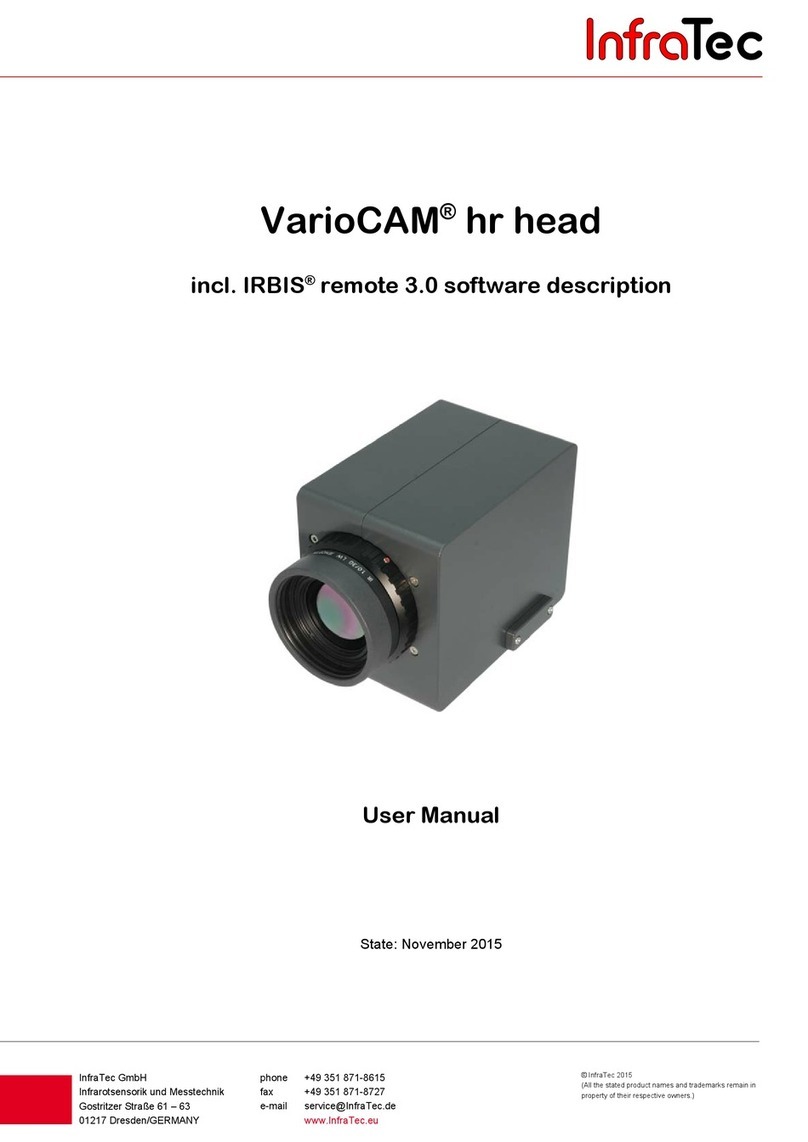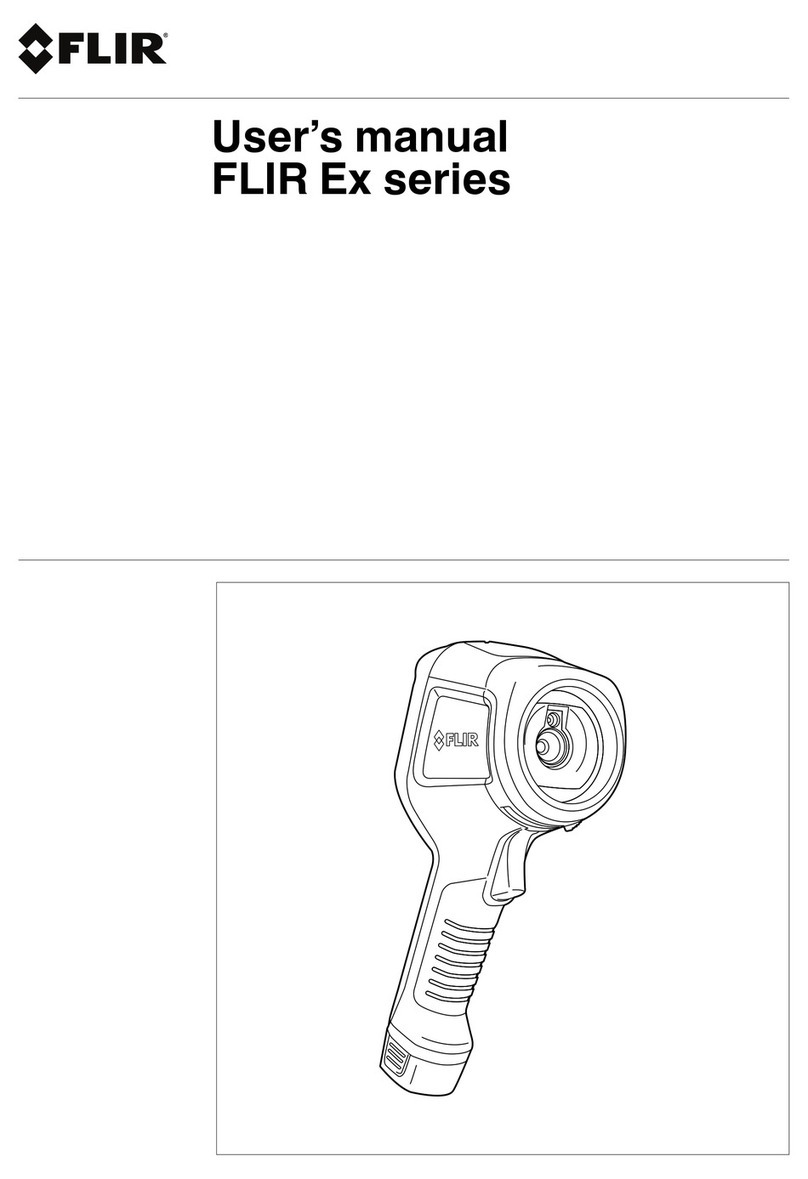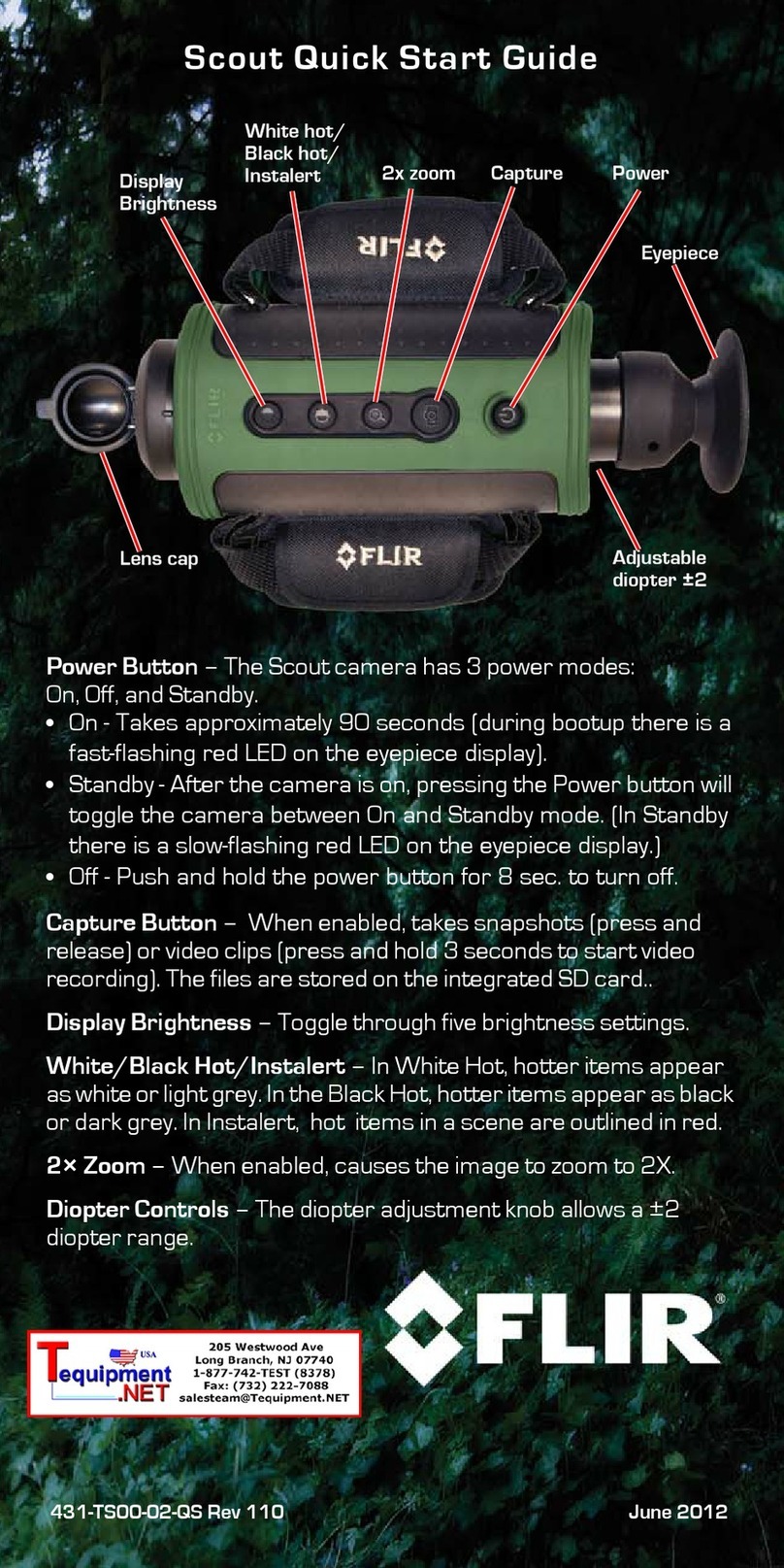Testech LXATC-01 User manual

LXATC-01 Infrared Body Temperature
Screening Camera - User’s Guide
Contact Info: Vicki Valdez
Email: [email protected]om.ph
Website: www.testech-group.com
Assembled and Distributed by:
Testech, Inc., Laguna, Philippines
Revision No: 000 Revision Date: June 08, 2020

LXATC-01 Infrared Body Temperature
Screening Camera
Key Features:
1. Body temperature display on front of camera
2. Auto high temperature sound alarm and flashlights
3. IP Network remote management, real-time image and alarm with
temperature display with PC connection
4. Working Modes:
4.1 Standalone
4.2 With PC connection
5. Distance sensor
6. Ambient temperature sensor
7. Infrared thermopile sensor
8. HD visual image: HD1080P camera
9. Portable and easy set-up
Main Parts:
2
12V/2A
Power Supply
Temperature
Auto display
Distance Sensor
High Temperature
Alarm Flash Lights
Thermo Sensor
HD 1080P Camera
Fill Light
…….……
…….
………….……………………...
……..
………………..
………………..
……………..
……………..
………………..
……………
…………………….
…………..
………………..
………………..
Tripod or
CCTV Stand

LXATC-01 Infrared Body Temperature
Screening Camera
Technical Specifications:
Test Distance
1 meter
Lab Test Errors Range
33
°C to 37°C : error ±0.4°C
Below 33
°C, over 37°C : error ±0.6°C
Calibration
Computer software
Display Accuracy
0.1
°C
Alarm Temperature
37.4
°C or higher
Calibrate Temperature
36.5
°C with black body
Display Range
28
°C to 42°C
Ambient Temperature
16
°C to 28°C (indoor use, no wind)
Response Time
Within 2 seconds (standard mode)
Within 1.5 seconds (fast mode with PC)
Voltage Range and Display
DC10V
-15V, DC12V/2A adapter included in
package. Lower than 10V LED shows
dcL,
over 15V shows
dcH.
Power Consumption
<24W
Alarm Way
Sound and flashing lights
Red highlight on PC screen
Working Temperature
-
10 °C to 55°C
3

LXATC-01 Infrared Body Temperature
Screening Camera
Camera Set-up
1. The device should be installed in an area with 16 °C to 28°C ambient
temperature.
2. Insert the NTC (Negative Thermometer Coefficient thermistor) before
turning ON the device.
Note: The device will not turn ON normally or will not display
temperature if NTC is not connected
3. Plug the power supply.
Note:
3.1 The camera should not face heat sources such as human body,
human faces, or other hot objects.
3.2 Make sure that there are no obstacles in front of the camera.
3.3 It is recommended to face the camera to the ceiling during boot
up.
4. Connect the power cable to power port
5. Connect the network cable to network port.
4
NTC Back of Cam NTC Insert Temp. Display
.
…….
.
…….
.
…….
.
…….

LXATC-01 Infrared Body Temperature
Screening Camera
Notes:
5.1 Standalone : Temperature Screening will start once the power
adapter and power cable are connected. The camera is ready to use.
5.2 PC Connection: The ethernet cable is necessary for connecting
directly to a PC or through a router. This will enable image recording on
the PC. Downloadable software is necessary for PC Connection.
6. Wait for the camera to boot up. Camera to display 111 to 999, then
camera will auto scan and display ambient temperature.
Camera Boot Up Ready for Scanning
5
Power
Adapter
Cable (Power & LAN) Network
Port (RJ45)
Thermal Camera

LXATC-01 Infrared Body Temperature
Screening Camera
PC Connection Set-up
1. Install the provided TMS (Thermometer Management Software) in a
Windows PC.
2. Select preferred language (English or Chinese).
TMS Icon
6

LXATC-01 Infrared Body Temperature
Screening Camera
3. On the software window, click “Dev. Search” to find the device info.
4. (a) Select the device to be added though the serial number behind the
chassis with corresponding IP address segment set on router and (b)
click DEVAdd tab.
Note: IP segment setting can be disabled on router to stop online viewing7
(a)
(b)
(a)

LXATC-01 Infrared Body Temperature
Screening Camera
5. a) Double click the added device. b) This allows to change device
name, User and password. c) Click “Dev Add” to save the changes.
8
Device Info
(b1) Dev Name –choose a name to easily
identify the camera or
location
(b2) User –enter a user name to make
changes to the camera settings
(b3) Pwd –enter a password for the user to
access the camera settings
(a)
(a)
(b)
(b)
(b1)
(b2)
(b3)
(c)

LXATC-01 Infrared Body Temperature
Screening Camera
Set the Group Name
1. Click the blue icon (a) to add a Folder to the device list. Type in group
name (b). Click “ADD” to add group name to group list.(c)
9
(a)
(b)
(c)
Note:
Group name management enables easy traceability or tagging of multiple
installed devices.
(a)

LXATC-01 Infrared Body Temperature
Screening Camera
2. (d)Select Dev Group where you want the device to be added then
(e)click “Dev Add”.
10
(d)
(d)
(e)
Table of contents