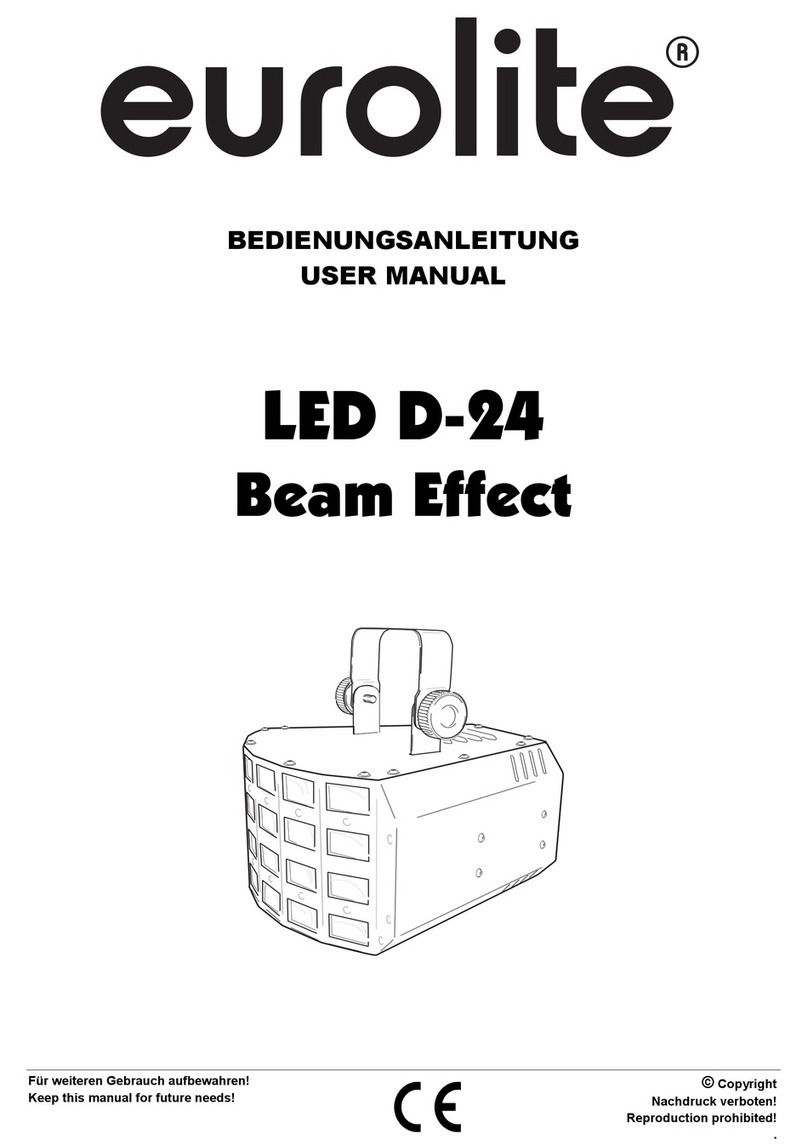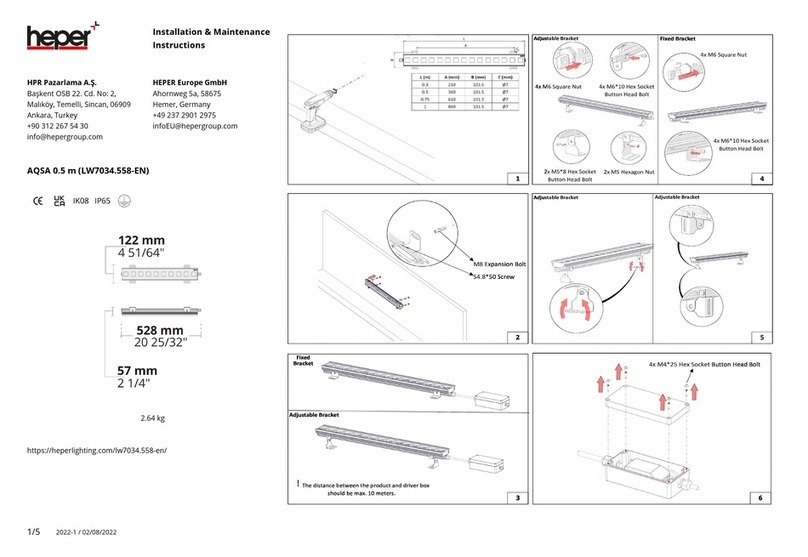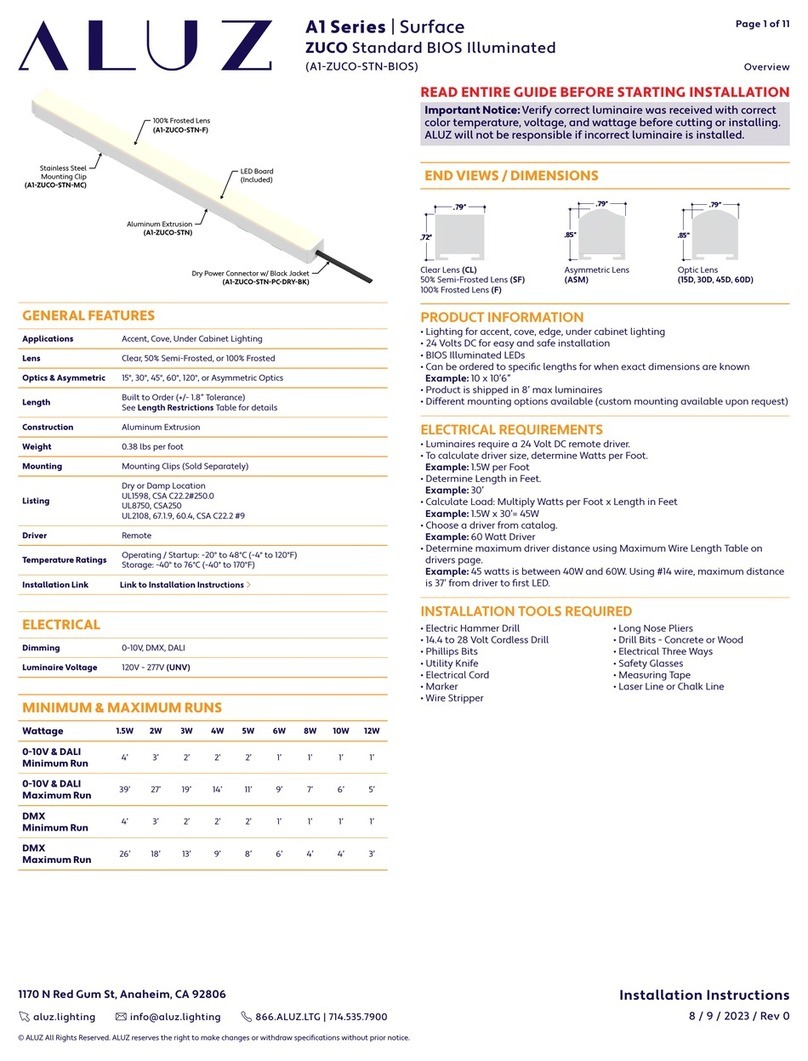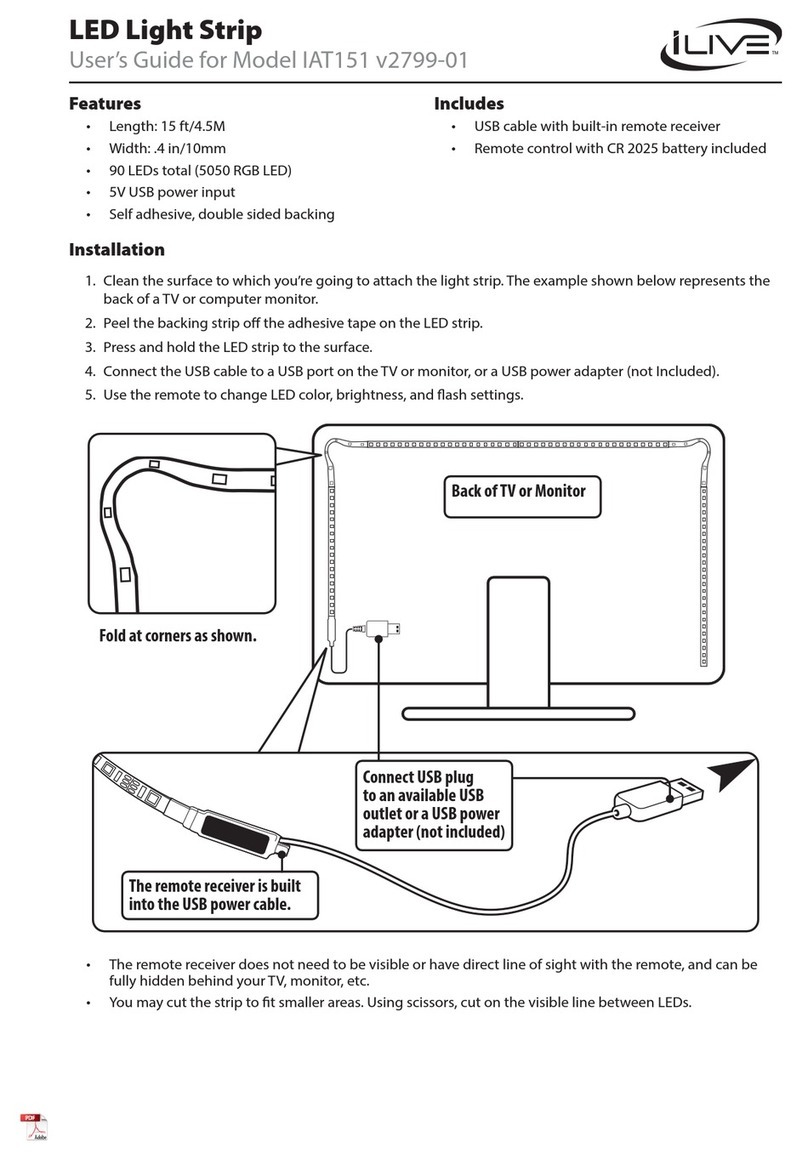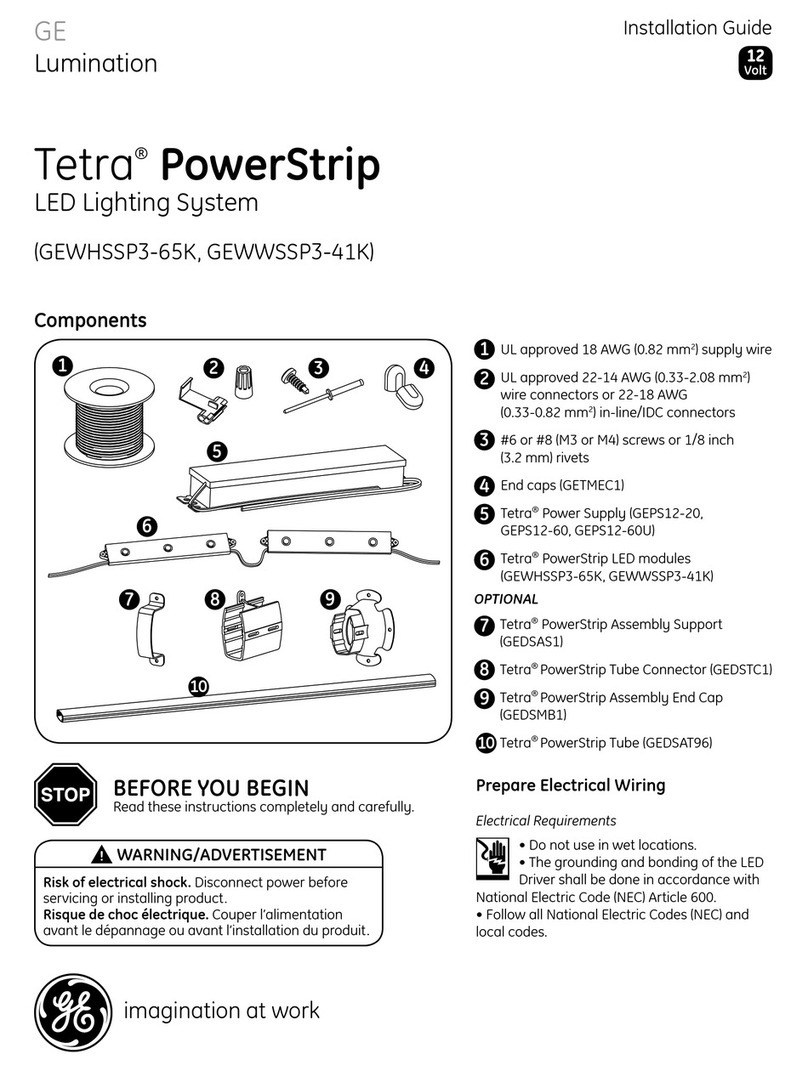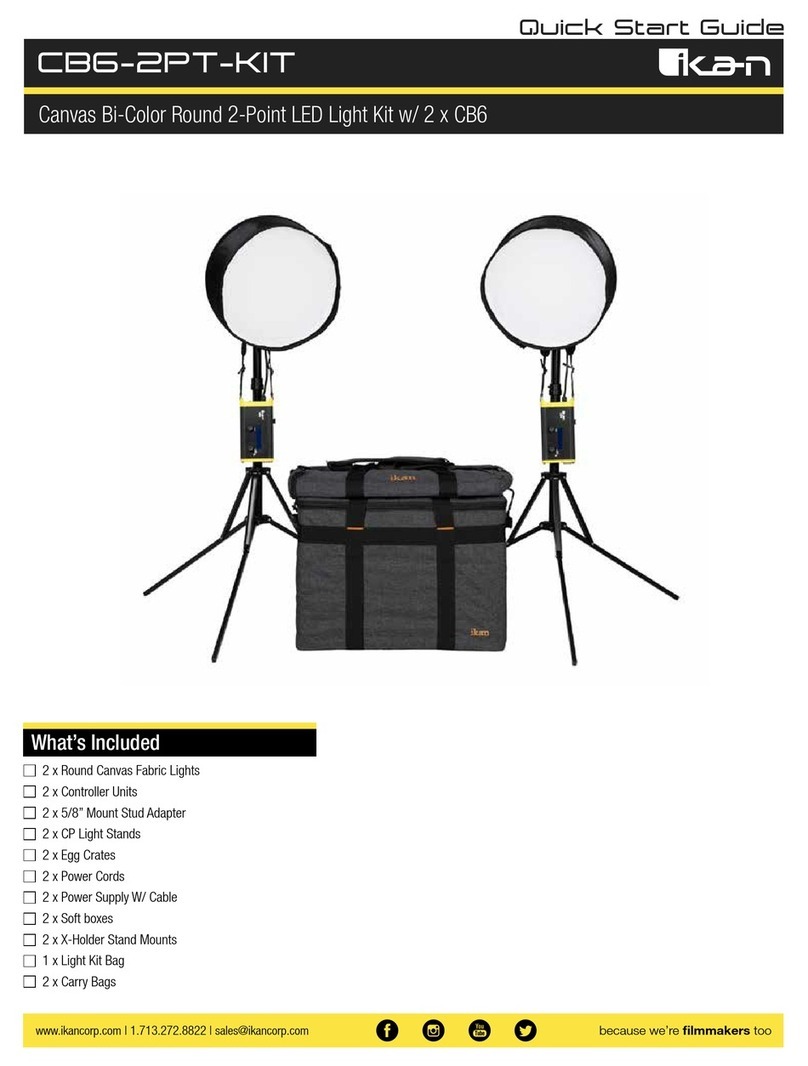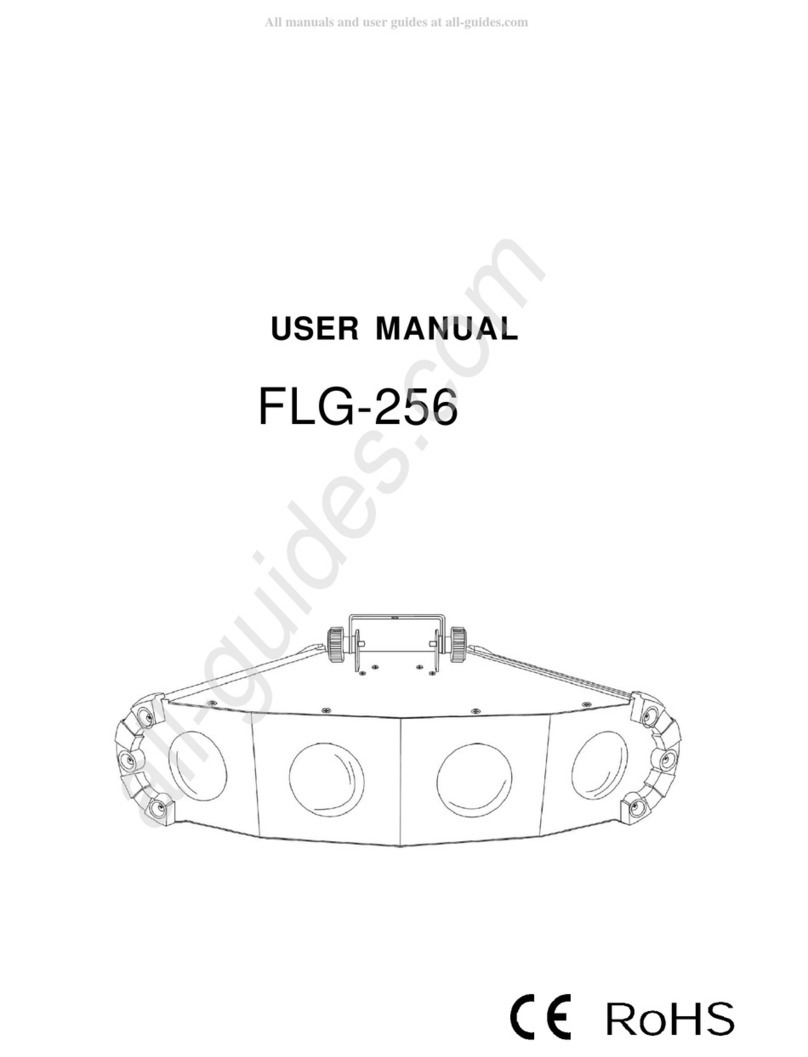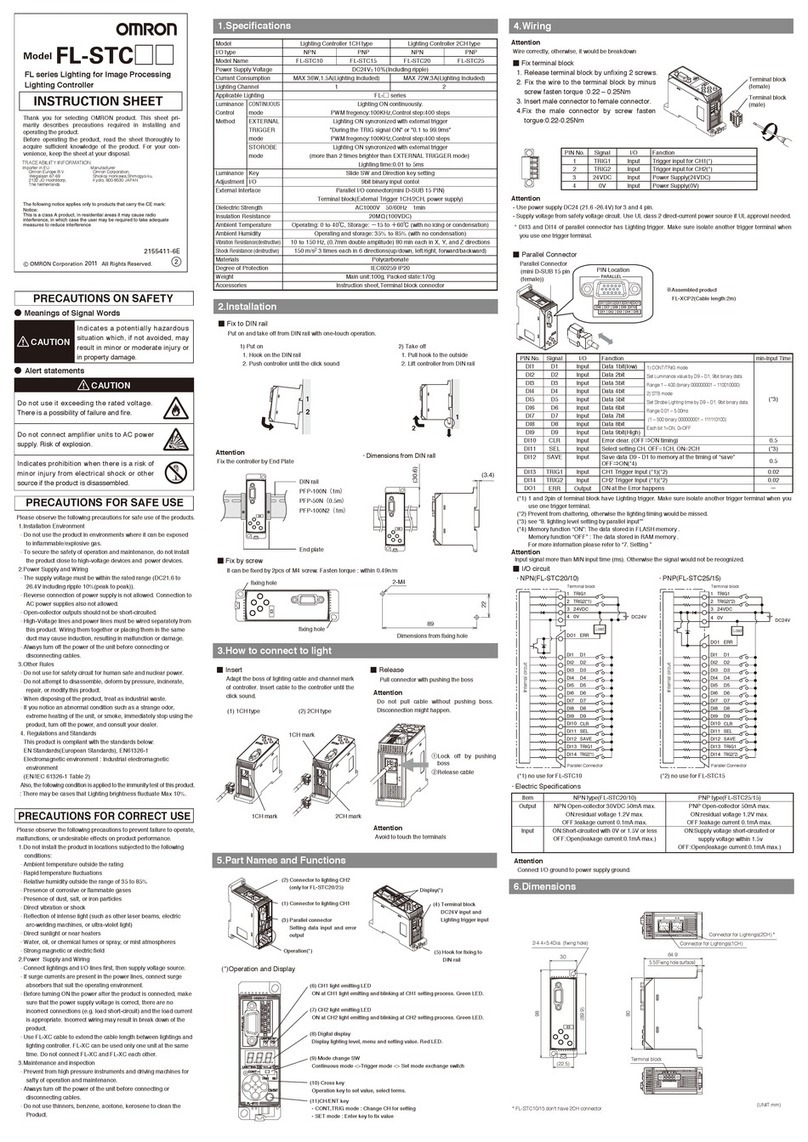Testrite Visual XSD Series User manual
Other Testrite Visual Lighting Equipment manuals
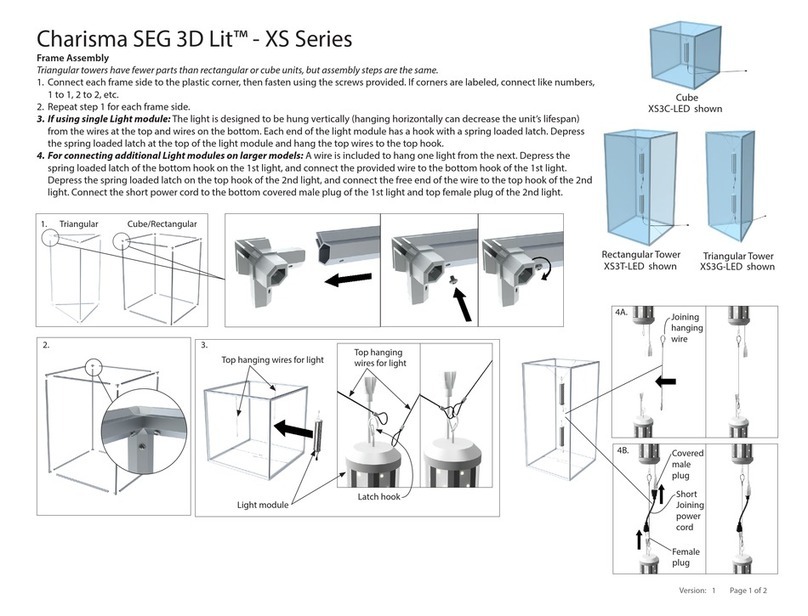
Testrite Visual
Testrite Visual Charisma SEG 3D Lit XS Series User manual
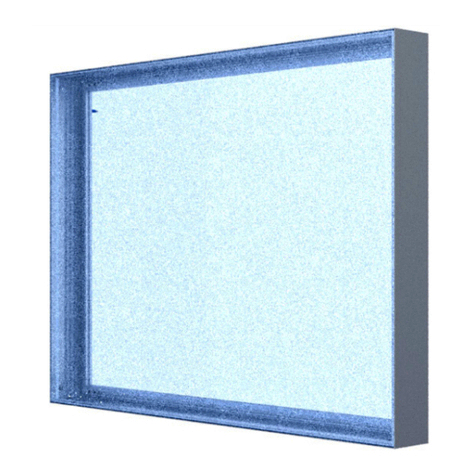
Testrite Visual
Testrite Visual Charisma XBX Series User manual

Testrite Visual
Testrite Visual Charisma SEG XSL Series User manual

Testrite Visual
Testrite Visual SupraSlim SnapFrame SUL Series User manual
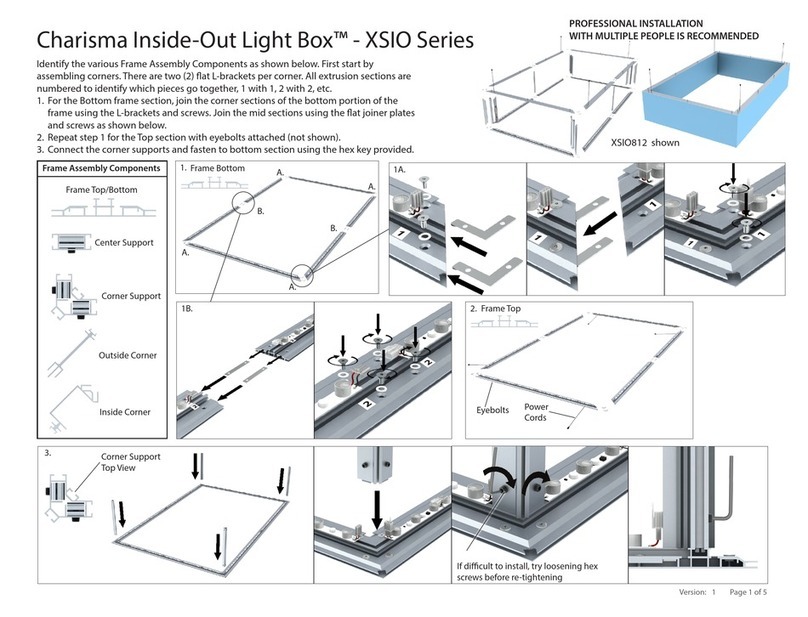
Testrite Visual
Testrite Visual Charisma Inside-Out Light Box XSIO Series User manual
Popular Lighting Equipment manuals by other brands
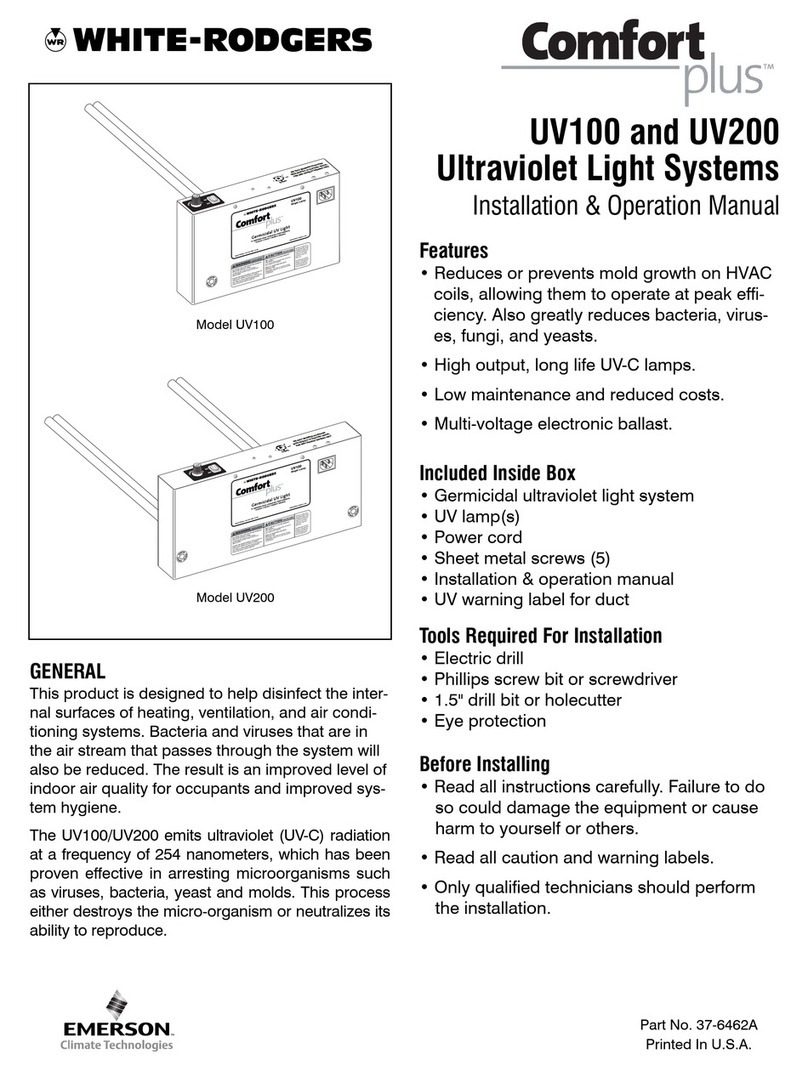
White Rodgers
White Rodgers Comfort plus UV100 Installation & operation manual
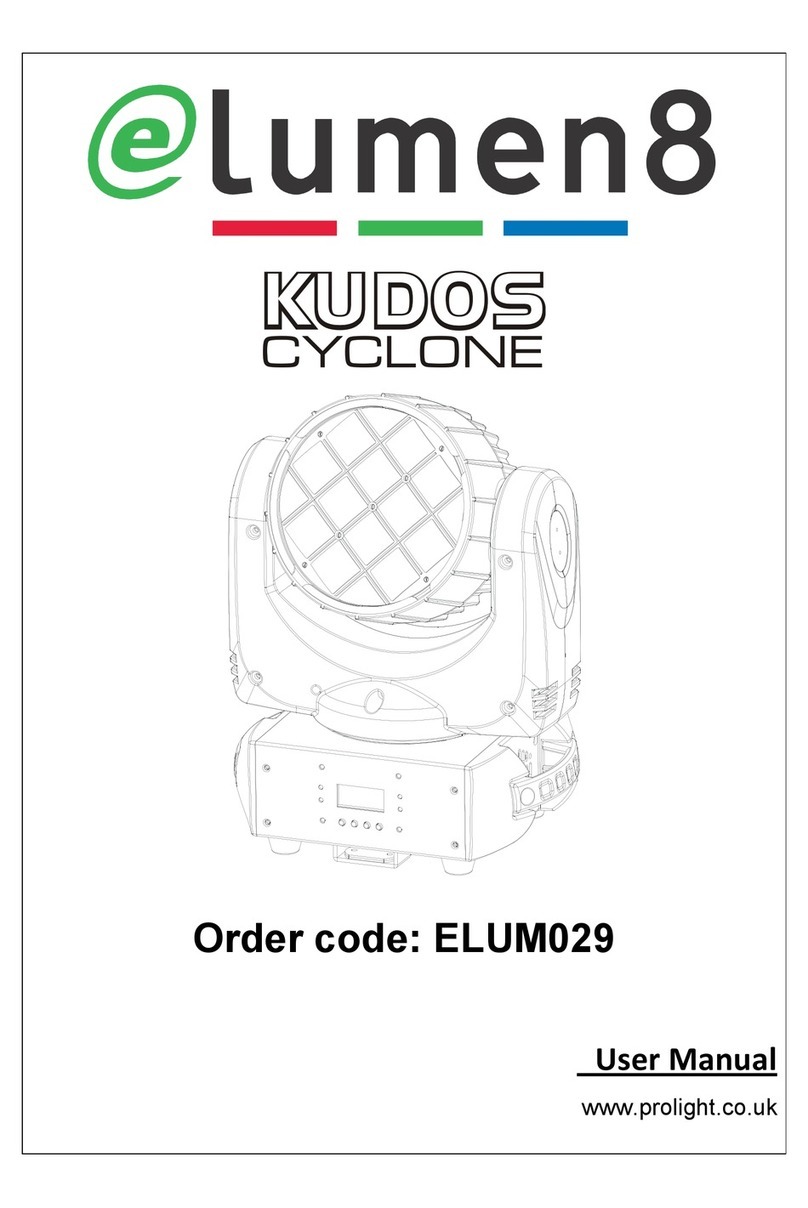
Elumen8
Elumen8 KUDOS CYCLONE user manual

Home Decorators Collection
Home Decorators Collection Home Depot 769537 instruction manual

OLIGHT
OLIGHT Magicshine RN 1500 user manual
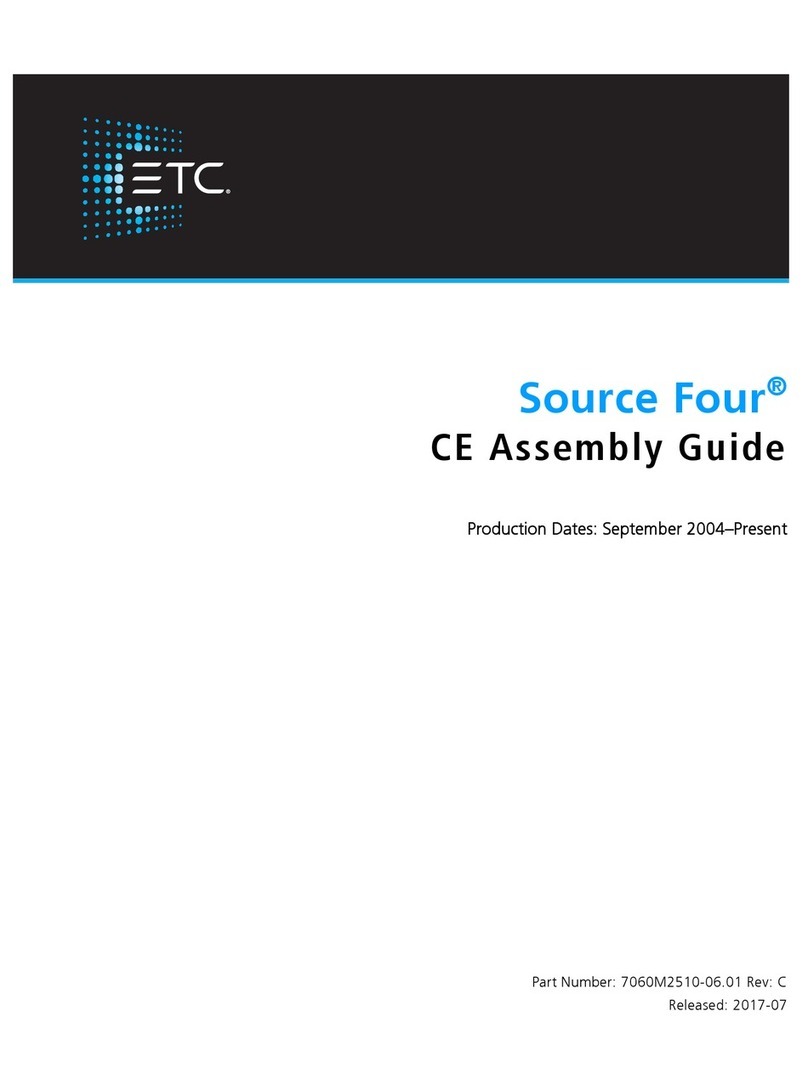
ETC
ETC Source Four CE 405 Assembly guide

Evolights
Evolights iQ-132B user manual