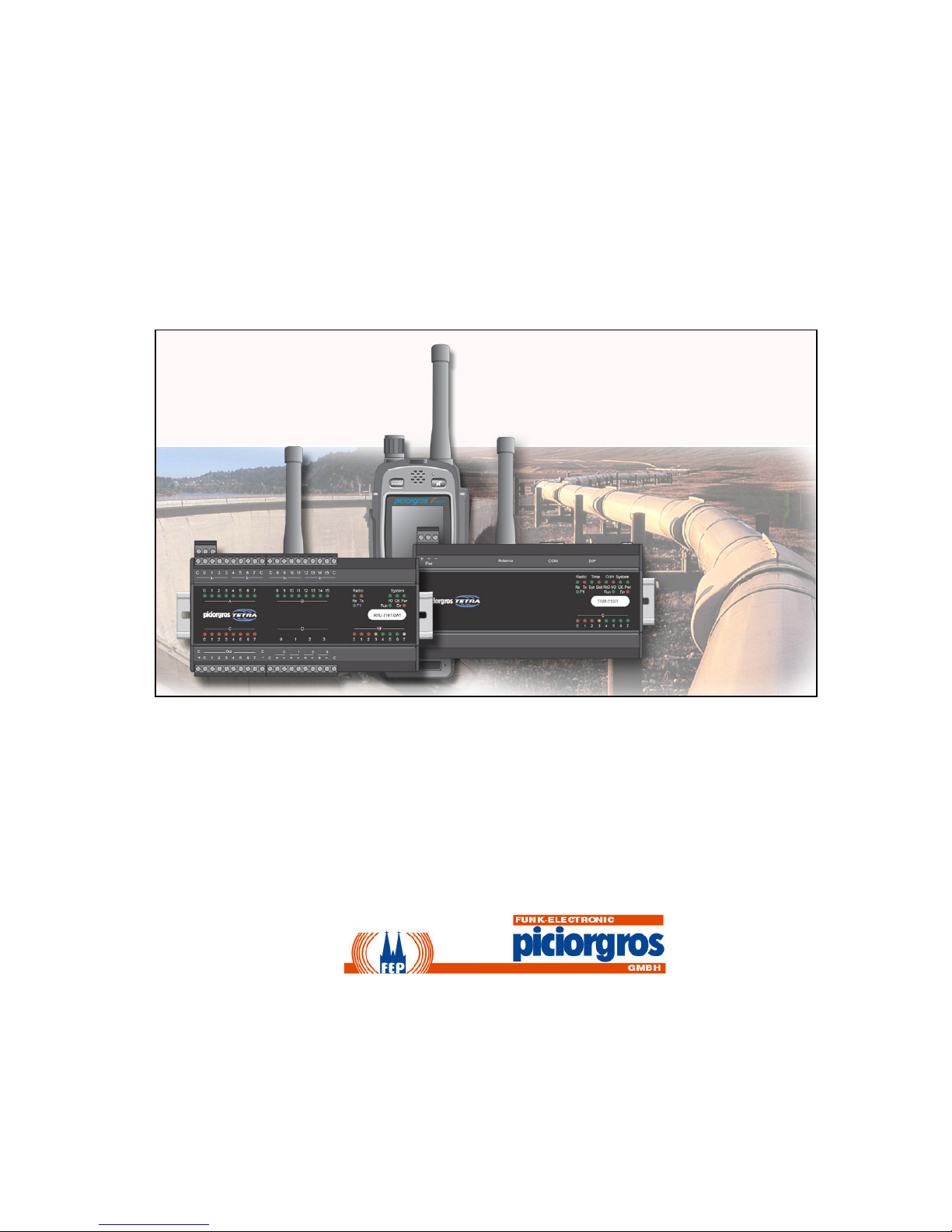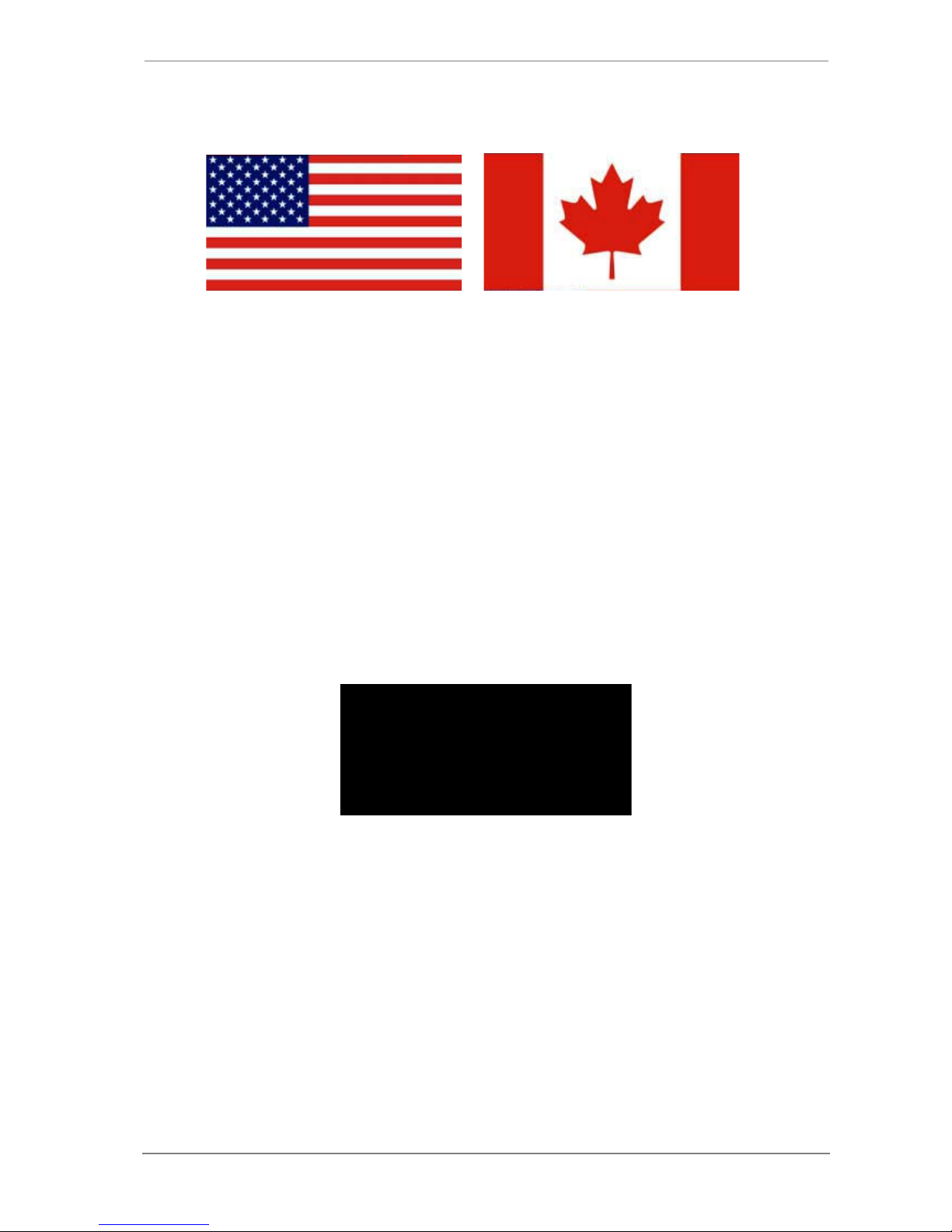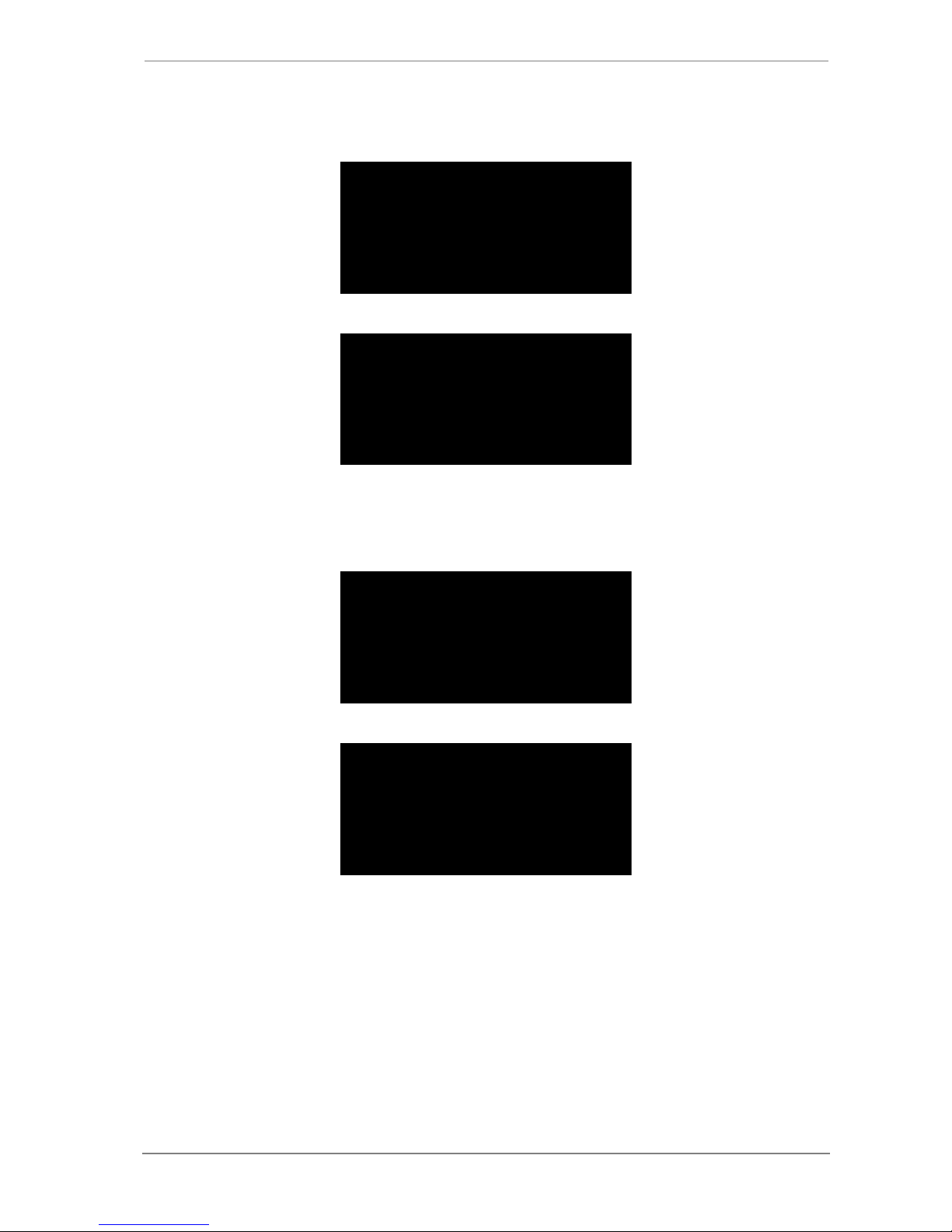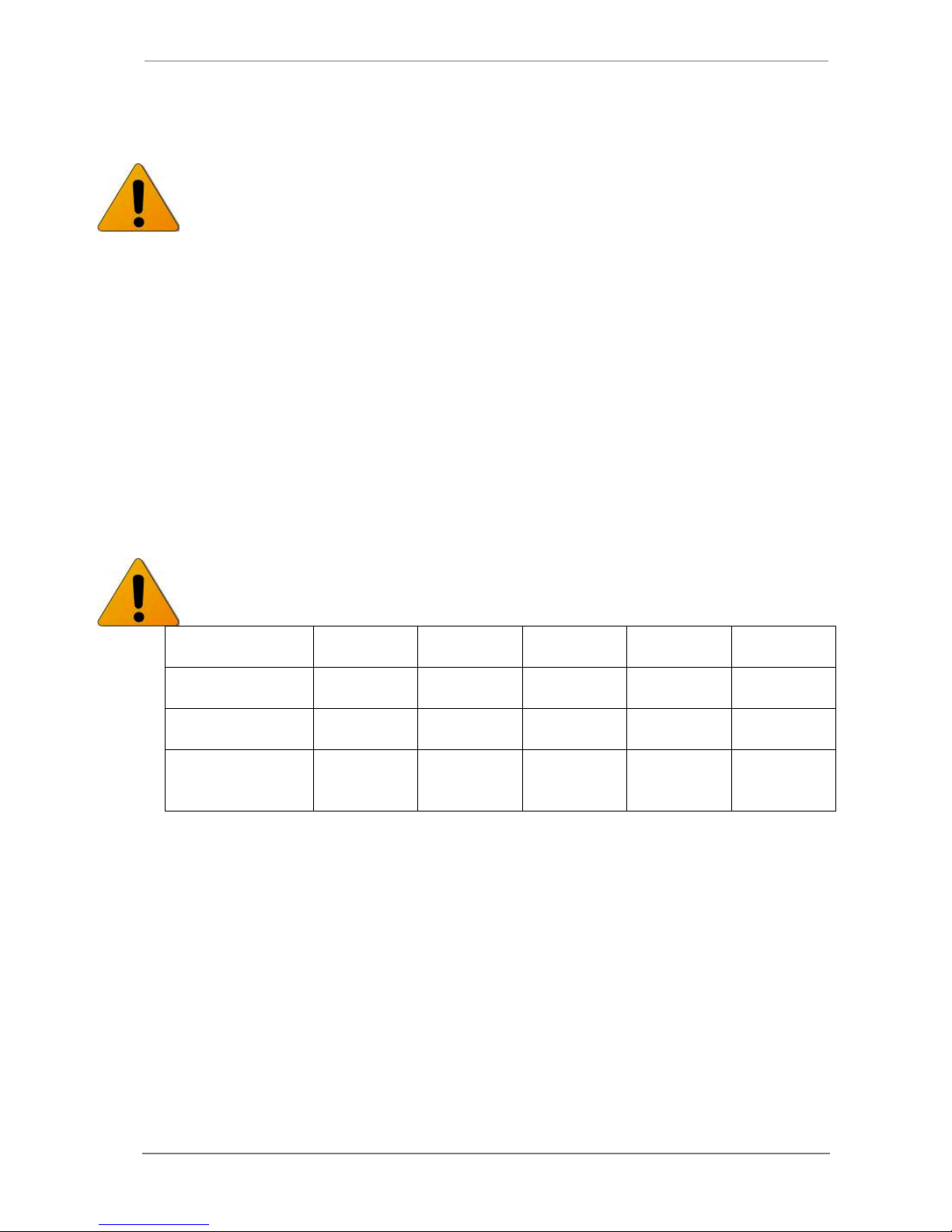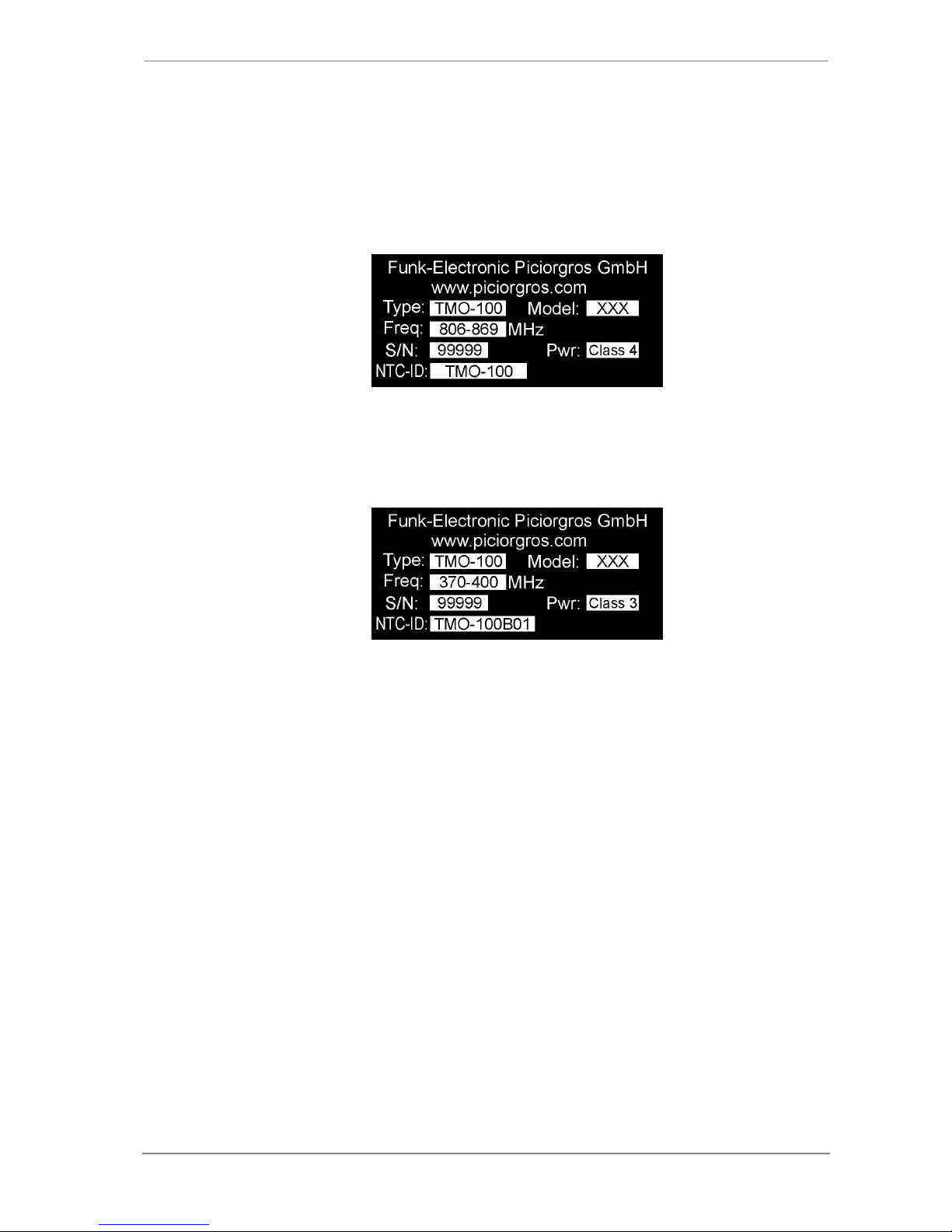Funk-Electronic Piciorgros GmbH TMO-100
V2.62 - Page 3of 94
3.1 Data Communication by SDS ............................................................................................ 35
3.1.1 Use of the TMO-100 as master modem ..................................................................... 36
3.1.2 Using the TMO-100 as Slave Modem........................................................................ 38
3.1.3 Data Compression using the LZ77 algorithm ............................................................ 39
3.2 Sending and receiving SDS- and Status Messages using the Hash (#) Command
Sequence............................................................................................................................. 40
3.3 Processing MMI Commands sent by a TMO-100, Terminal, Mobile or Dispatcher......... 42
3.3.1 Submitting MMI commands using a TMO-100......................................................... 43
3.3.2 Sending MMI commands by a TETRA terminal or dispatcher ................................. 45
3.3.3 List of MMI commands.............................................................................................. 46
3.4 Packet Data (IP) Communication....................................................................................... 50
3.4.1 IP Assignment in the TETRA Network ..................................................................... 50
3.4.2 IP Assignment for the Ethernet Interface................................................................... 51
3.4.3 Router Function of the TMO-100 .............................................................................. 52
3.4.4 NAT - IP Address Screening...................................................................................... 57
3.4.5 MTU (Maximum Transfer Unit) Size ........................................................................ 58
3.4.6 Data Compression using Packet Data ........................................................................ 58
3.4.7 Transmission of Serial Data using Packet Data Mode............................................... 58
4PROTOCOLS........................................................................................................................... 64
4.1 Layer one Protocols between TMO-100 and the external device, connected via serial
interface.............................................................................................................................. 64
4.1.1 Timeout Protocol........................................................................................................ 64
4.1.2 3964R Protocol........................................................................................................... 64
4.2 Serial Protocols (RS-232 or RS-485/RS-422).................................................................... 65
4.2.1 Modbus RTU.............................................................................................................. 66
4.2.2 ROC protocol ............................................................................................................. 66
4.2.3 DNP3.......................................................................................................................... 66
4.2.4 IEC 60870-5-101........................................................................................................ 66
4.2.5 PakBus........................................................................................................................ 66
4.2.6 BSAP.......................................................................................................................... 66
4.2.7 User-Protocol ............................................................................................................. 67
4.2.8 Transparent Data Communication without Protocol Filter (User Defined)............... 67
4.2.9 Hart-Protocol.............................................................................................................. 67
4.3 IP based Communication Protocols ................................................................................... 68
4.3.1 Modbus/IP .................................................................................................................. 68
4.3.2 DNP3/IP ..................................................................................................................... 68
4.3.3 IEC 60870-5-104........................................................................................................ 68
4.3.4 HSE-Field bus Foundation ......................................................................................... 68
5CONFIGURING THE TMO-100 ........................................................................................... 69
5.1 Configuring the TMO-100 through the Integrated Web Server......................................... 69
5.2 Configuring the TMO-100 using MODBUS Protocol....................................................... 70
5.2.1 Access through the Serial Interface............................................................................ 70
5.2.2 Access through the Ethernet Interface ....................................................................... 70
5.2.3 Access over the TETRA Network.............................................................................. 71
6AUXILIARY FUNCTIONS .................................................................................................... 72
6.1 Sending Restart (Reset) and Ok-Messages ........................................................................ 72
6.2 Monitoring the Receive Field Strength using a Status Message........................................ 73
6.3 Speech Communication (Voice Function) ......................................................................... 75
6.4 Control and Measurement I/O (RTU Functionality).......................................................... 79