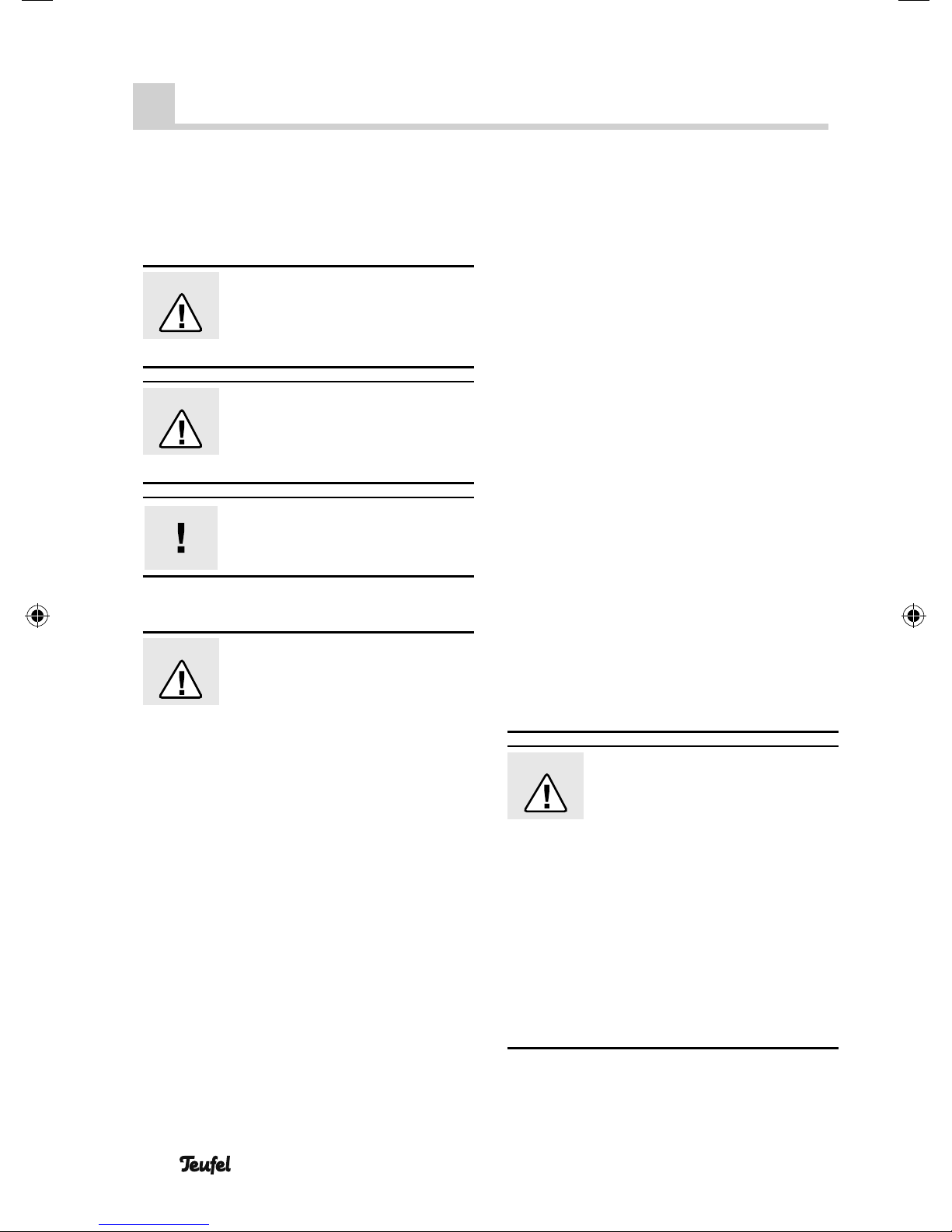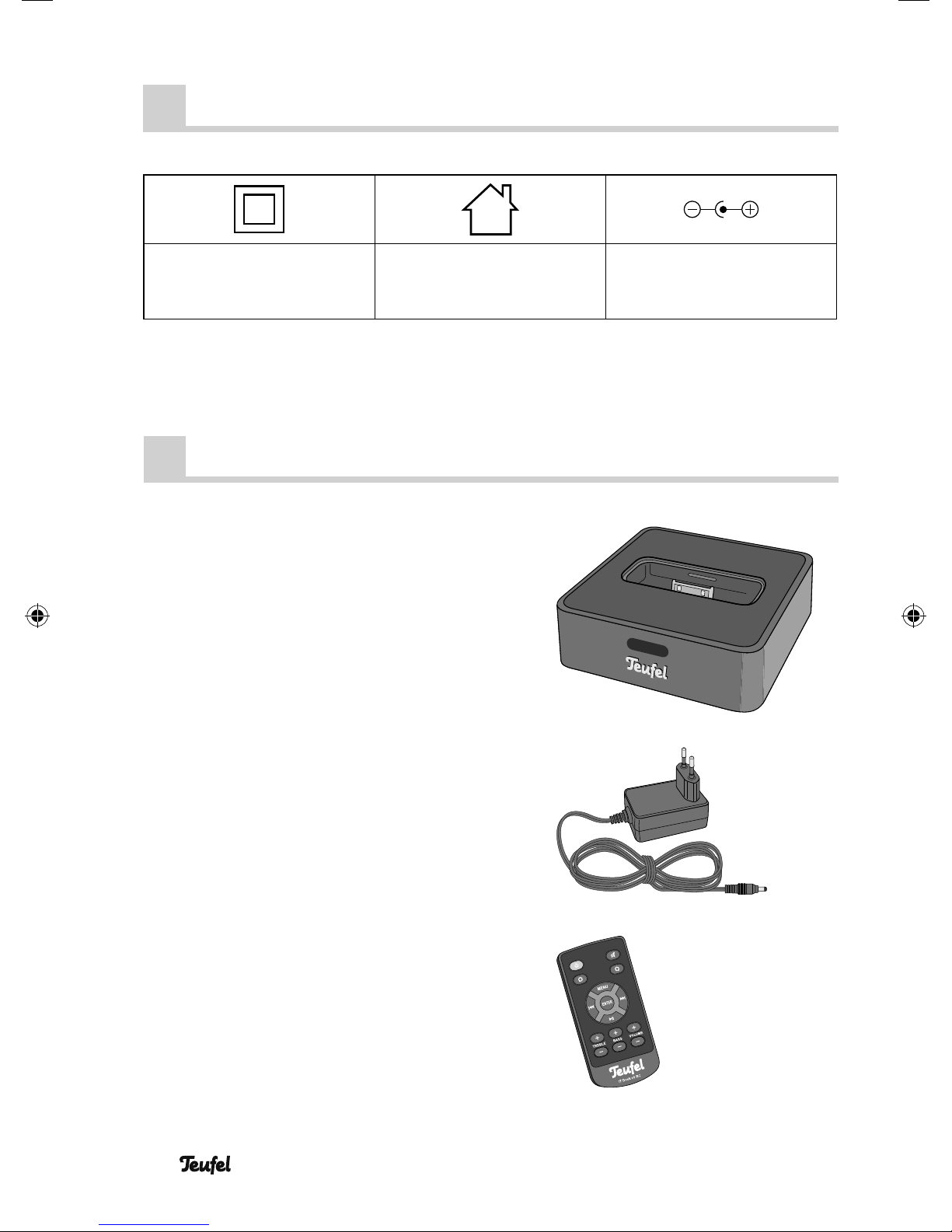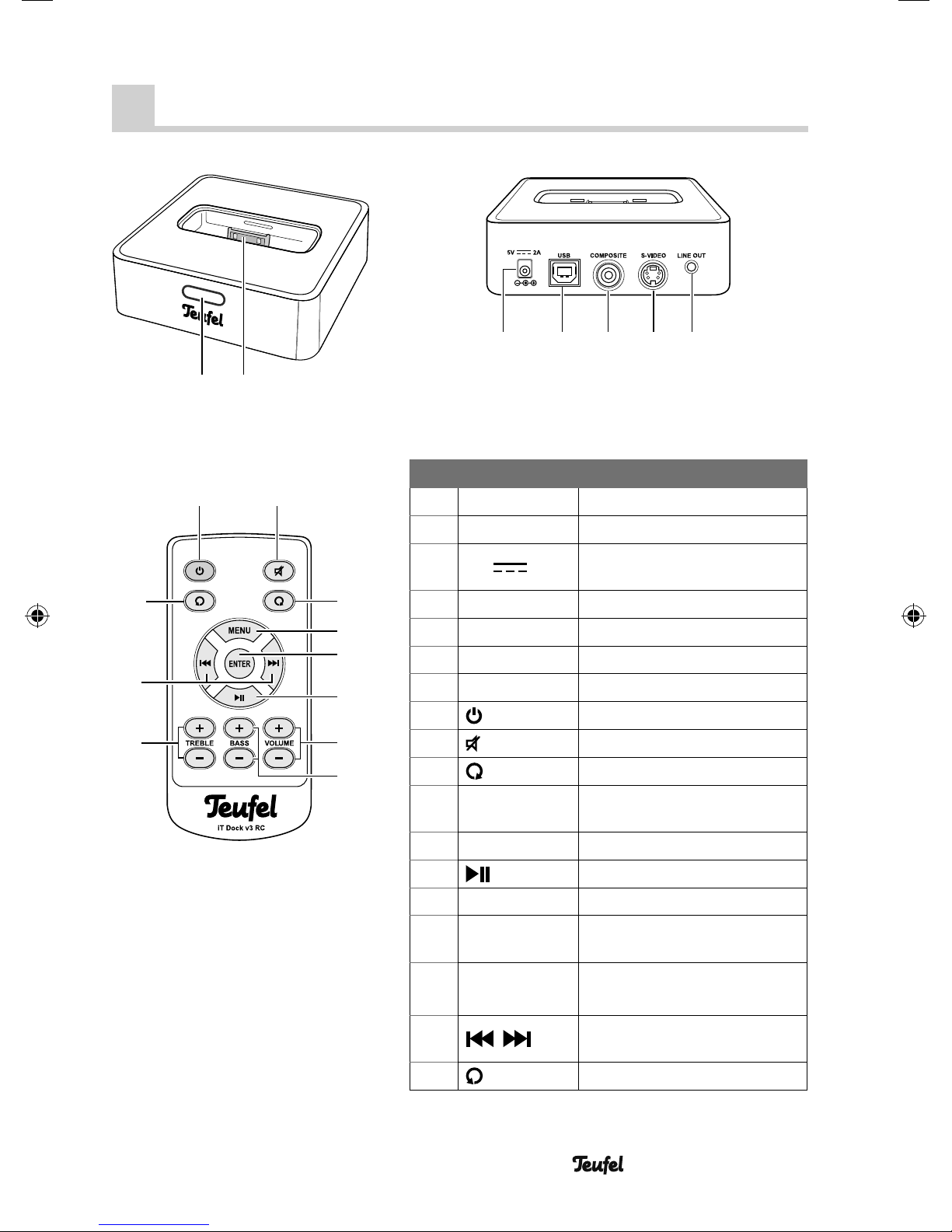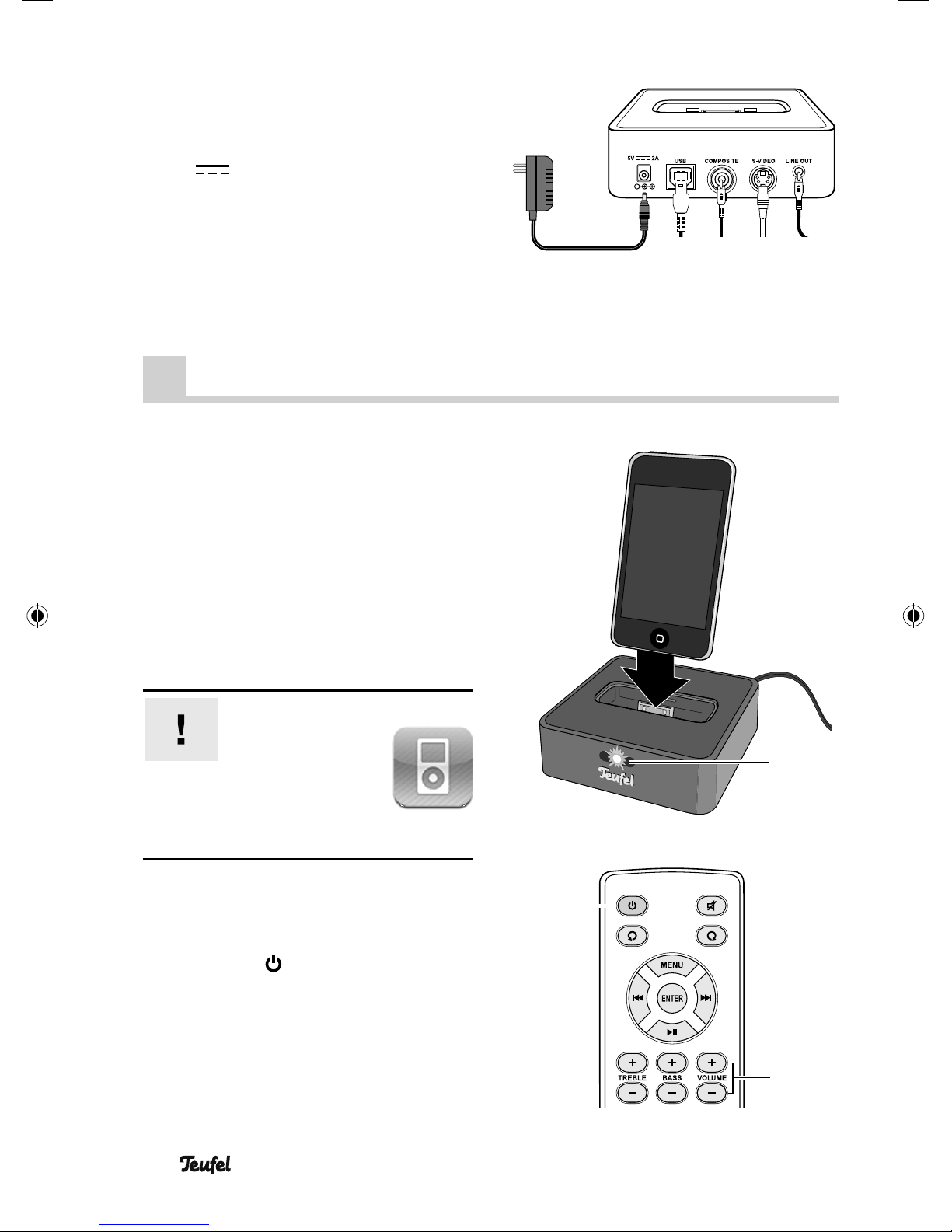• iTeufel®Dock v3
4
Safety notes
Caution icons
You will find the following caution icons
in these instructions:
Danger High risk!
Failure to observe the warning
may result in severe personal
injury or death.
Attention Moderate risk!
Failure to observe the warning
may result in property dam-
age.
Minor risk!
Points which should be ob-
served when handling the unit.
Safety notes
Danger Risk of electric shock!
Faulty installation of electri-
cal equipment or mains volt-
age which is too high can cause electric
shocks.
• The AC adapter plug is suitable for
use with a power supply voltage of
100–240 V~ / 50/60Hz.
• Only use the enclosed mains adapter.
When connecting the unit, make sure
that the correct voltage is present. You
will find detailed information directly
on your mains adapter.
• Immediately disconnect the AD adapt-
er plug and discontinue using the de-
vice if its case or the connection line
is defective or exhibits other visible
damages.
• The AC adapter plug is the separator
of this device. This separator must be
readily accessible.
• If the unit emits smoke or smells of
burning or other unusual odours, dis-
connect it immediately from the power
supply and do not operate it.
• Never open the housing of the mains
adapter. Its overhaul must be per-
formed by an authorised specialist
company only.
• Only use the accessory products speci-
fied by the manufacturer.
• Only use the unit in indoor areas.
• Do not operate the unit in damp areas
and protect it from drops of water or
splash water.
Make sure that no vases or other con-
tainers filled with liquid are located
near the device so that no liquid may
penetrate the housing. If water or oth-
er
foreign objects penetrate the hous-
ing, immediately disconnect the AC
adapter plug. Send the unit to our serv-
ice address in this case.
• Never touch the mains adapter with
wet hands.
• Check the unit regularly for damage.
Danger Danger to children!
Children may put small parts
in their mouth at play and suf-
focate.
• Ensure that children do not remove
small parts from the unit or take them
off of the unit (e.g. batteries from
the remote control, knobs etc.). They
could swallow the parts and choke.
• If a battery is swallowed, immediately
consult a physician with the child.
• Never allow children to operate elec-
trical devices unsupervised.
92045 GB 20111209.indd 492045 GB 20111209.indd 4 09.12.11 08:5109.12.11 08:51