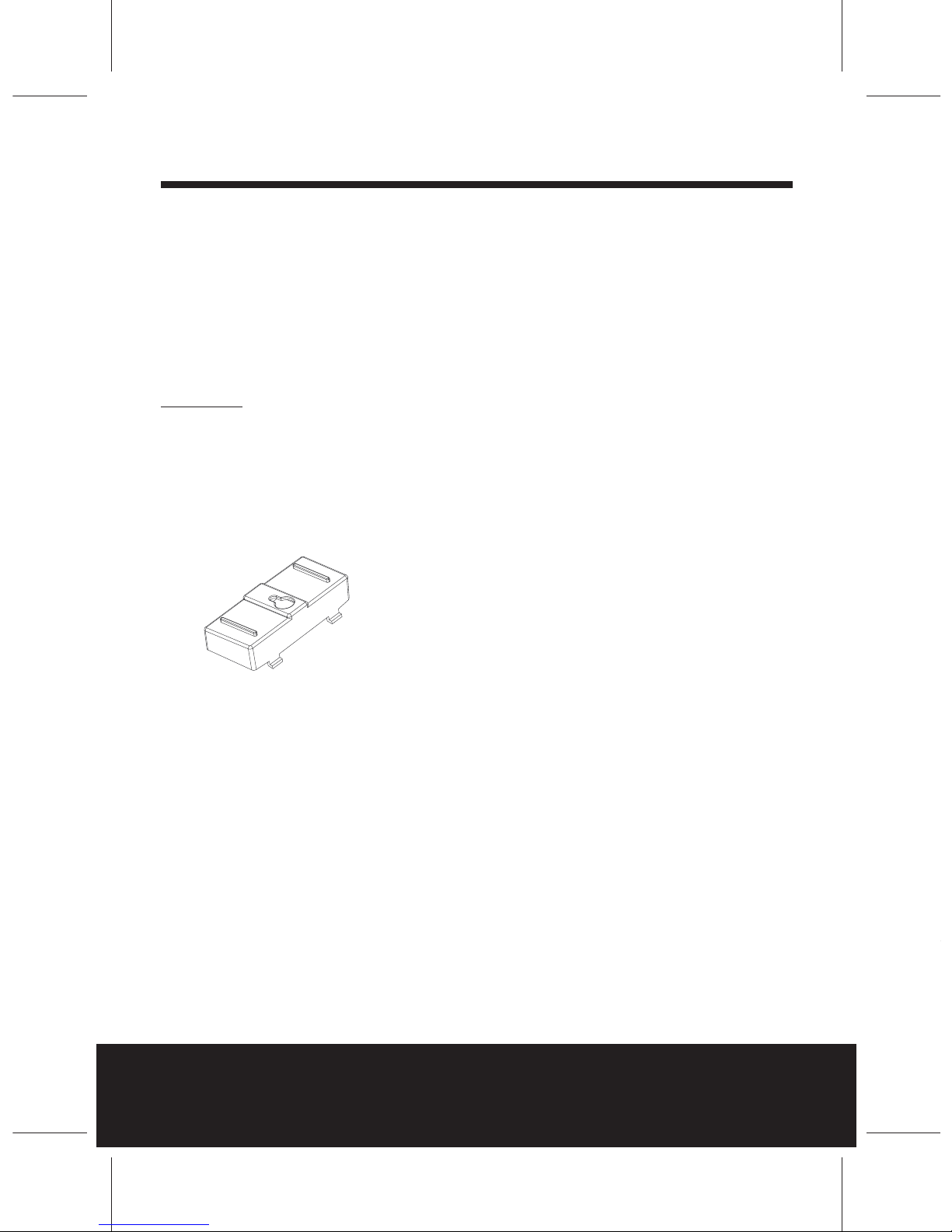Client: ALDI Australia
Project: BBP 6301
Language: EN
Date: 04.01.2008
Version: 05
Page: 9 (of 20 pages)
Barcode: 930 5026 10 000 3 00230
Created: KV
Checked:
9Australia 1300 366 144
Installation of the batteries
Warning - Disconnect the line cord from the wall socket before inserting or changing
batteries.
• Open the battery cover located under the unit and insert four AAA batteries (not
supplied). Please note the correct positioning (+ and -).
• Insert one end of coil cord into the handset and the other end into the base of the
unit.
• Insert the telephone wall plug into the telephone wall socket.
• Plug the telephone line cord to the line socket.The LCD shows
01-01 00-00, and the cursor “–”between Hour and Minute is flashing.
01-01 00-00
Date-Month Hour-Minute
Battery precautions
Follow these precautions when using batteries in this device:
1. Use only 1.5Volt “LR03”or “AAA” batteries (not supplied).
2. Before installing or replacing any batteries please ensure that the telephone line
cord has been removed.
3. Be sure to install the batteries in the correct position (+ and -). Reversed batteries
may cause damage to the device.
4. If the device is to be inactive for a long period of time, please remove all batteries
to prevent damage or injury from possible battery leakage.
5. Never attempt to recharge batteries which are not intended to be recharged; they
will overheat and may explode.
This section has been designed to provide a reference guide to help set up your Caller
ID Aged Care Phone with emeregeny phone numbers.
Setting mode
After installing the batteries, please go to the setting mode.There are four settings that
can be adjusted, including real time clock, LCD contrast, area code, and local dial pre-fix
number setting modes.
Pick up the handset and press and hold the Down key 3 seconds to enter the real time
clock setting mode.