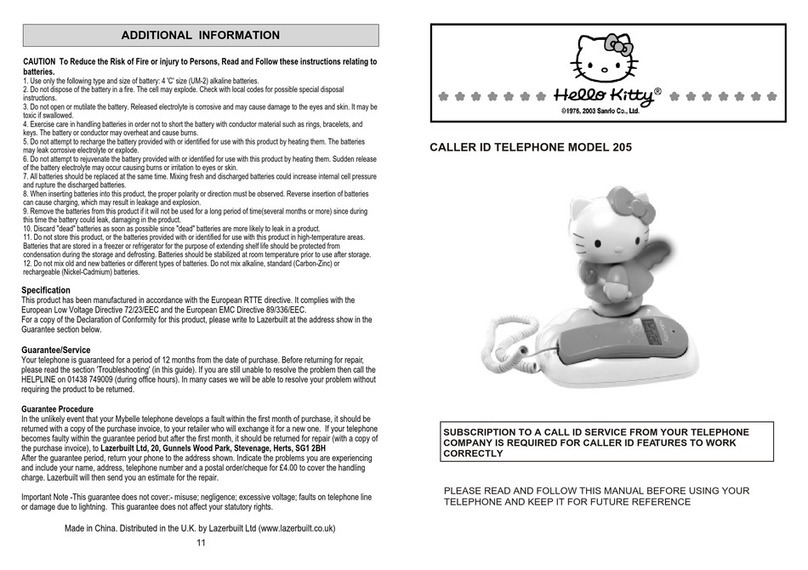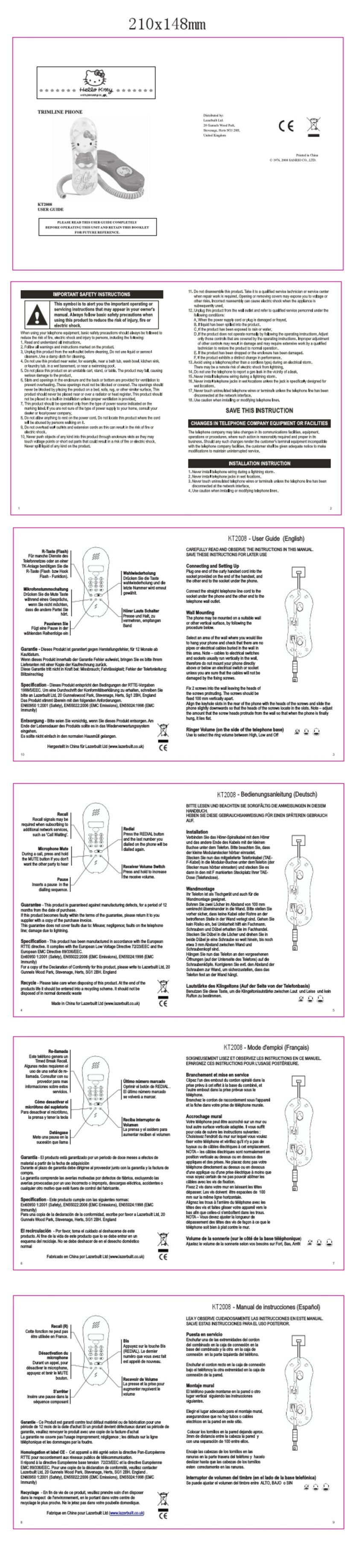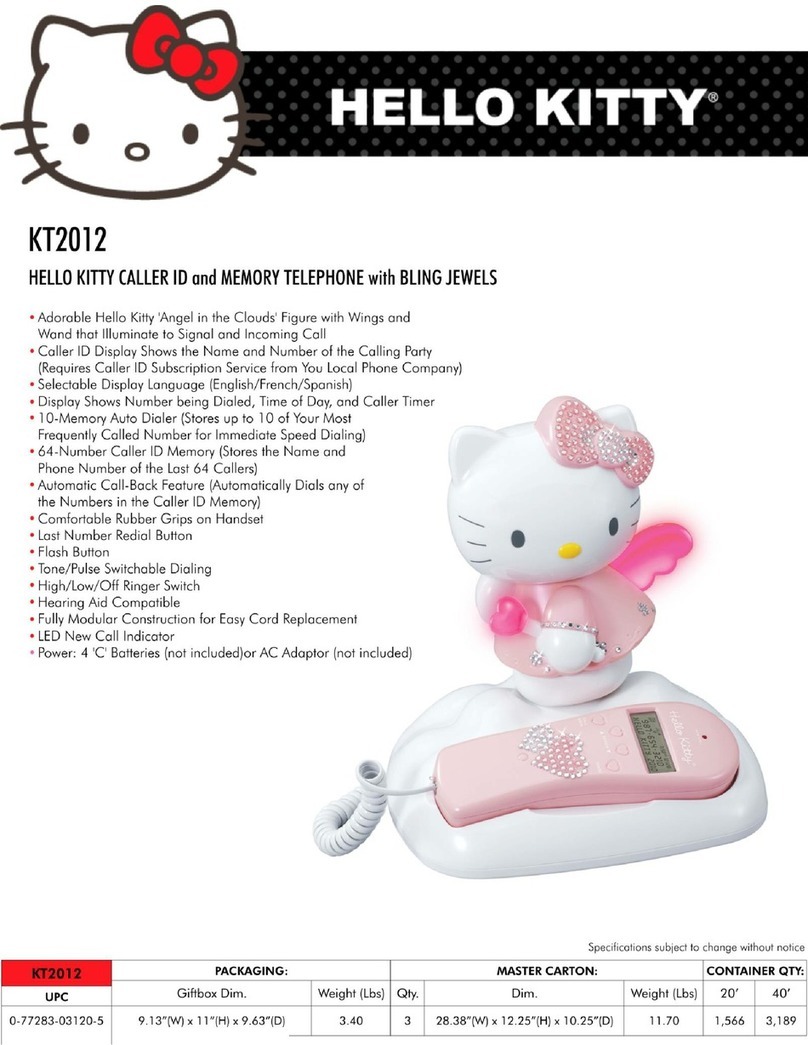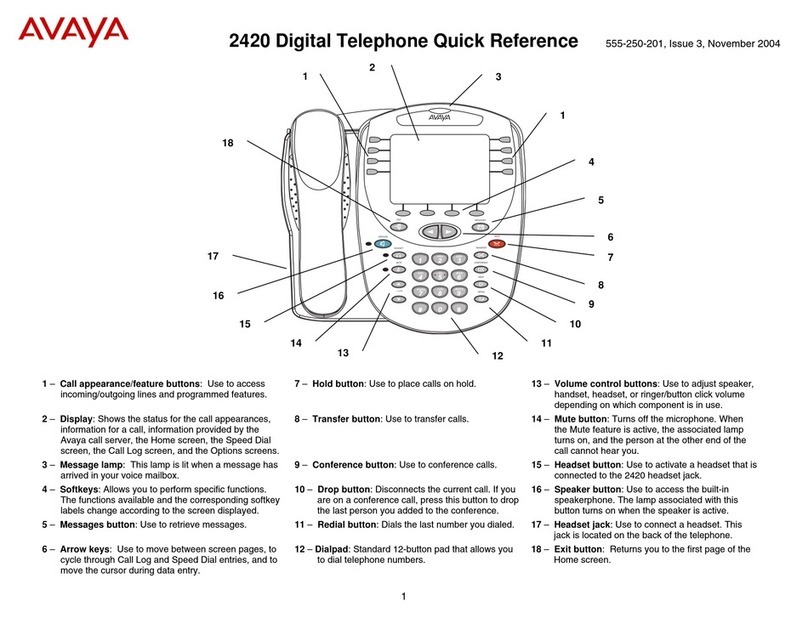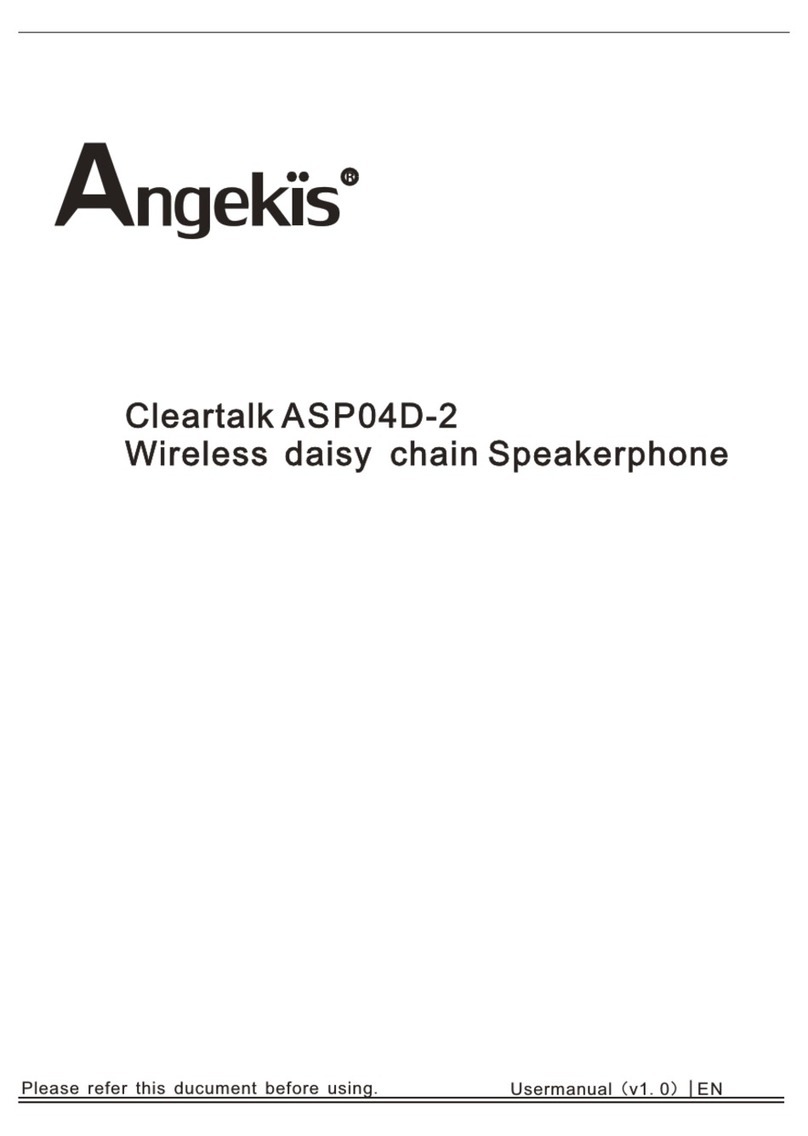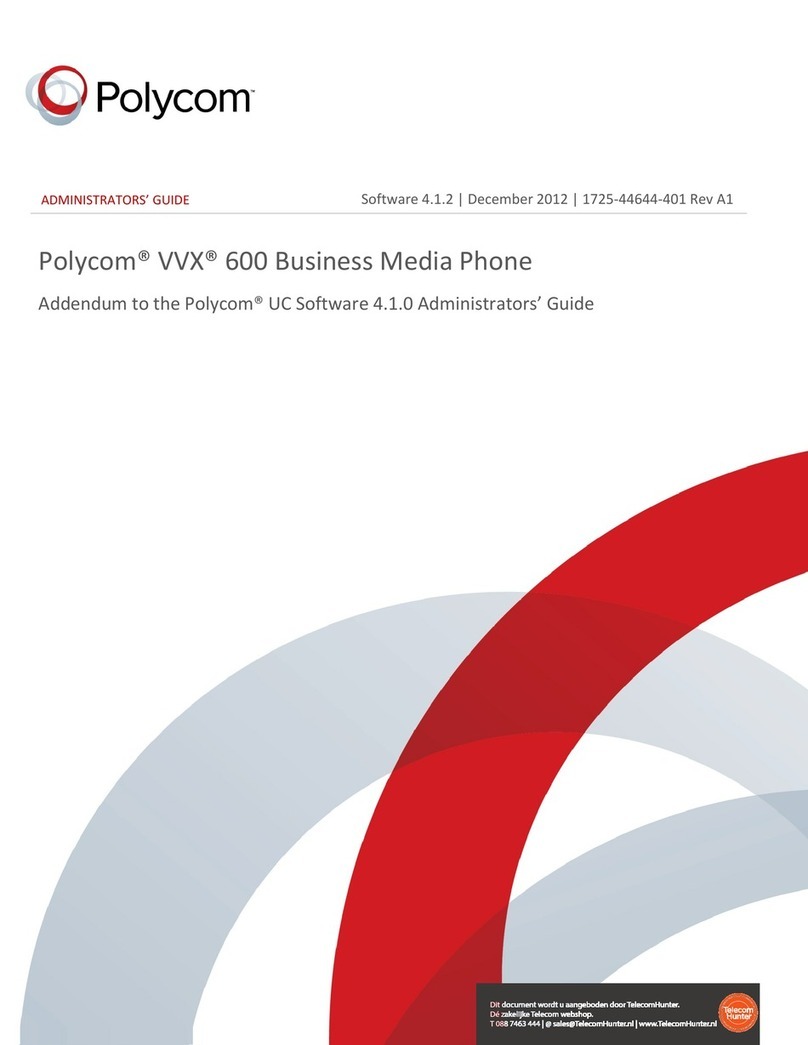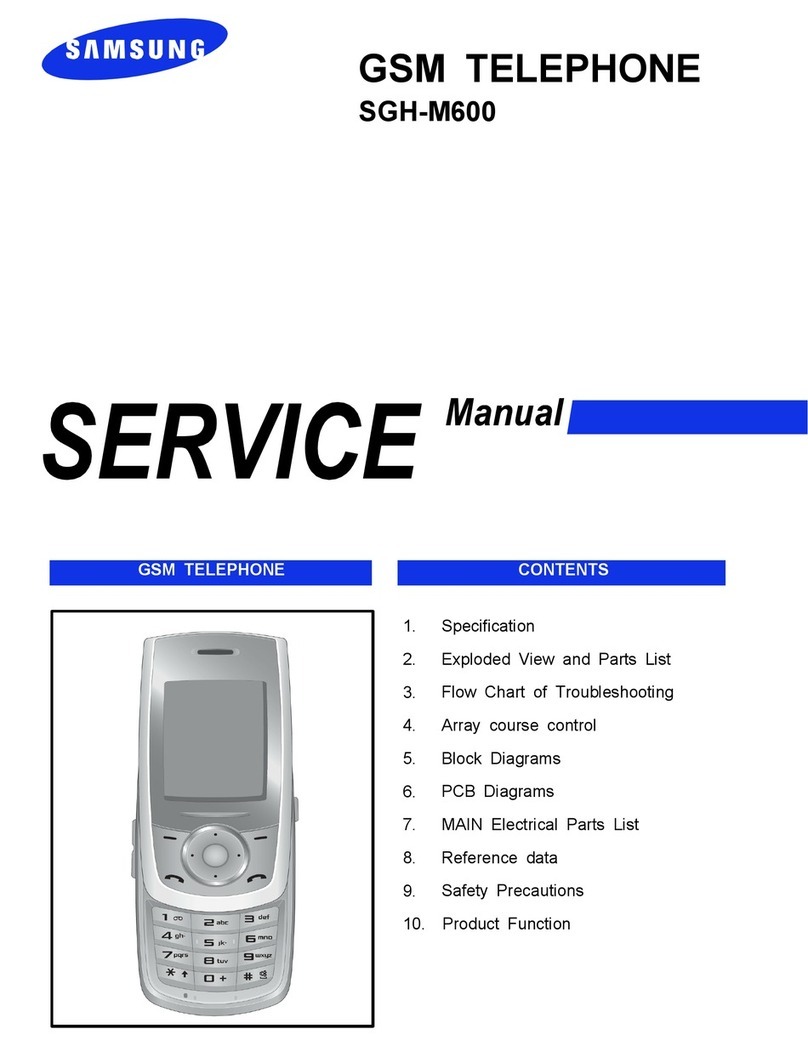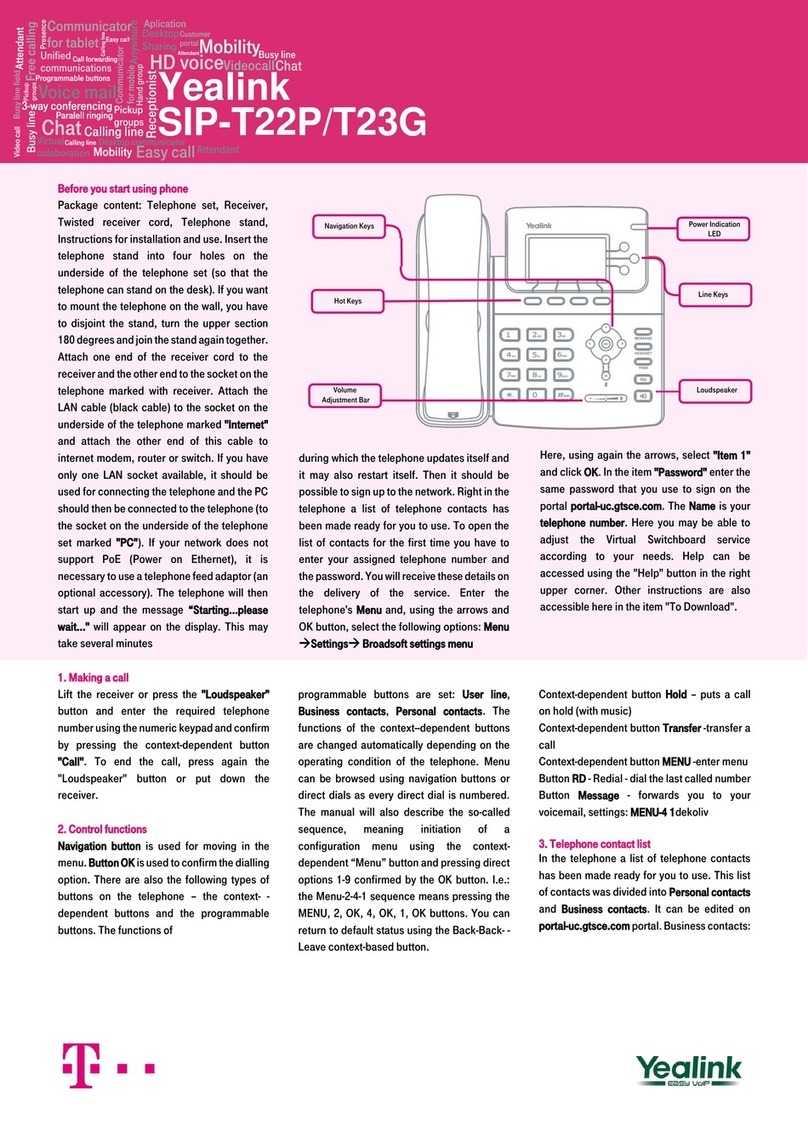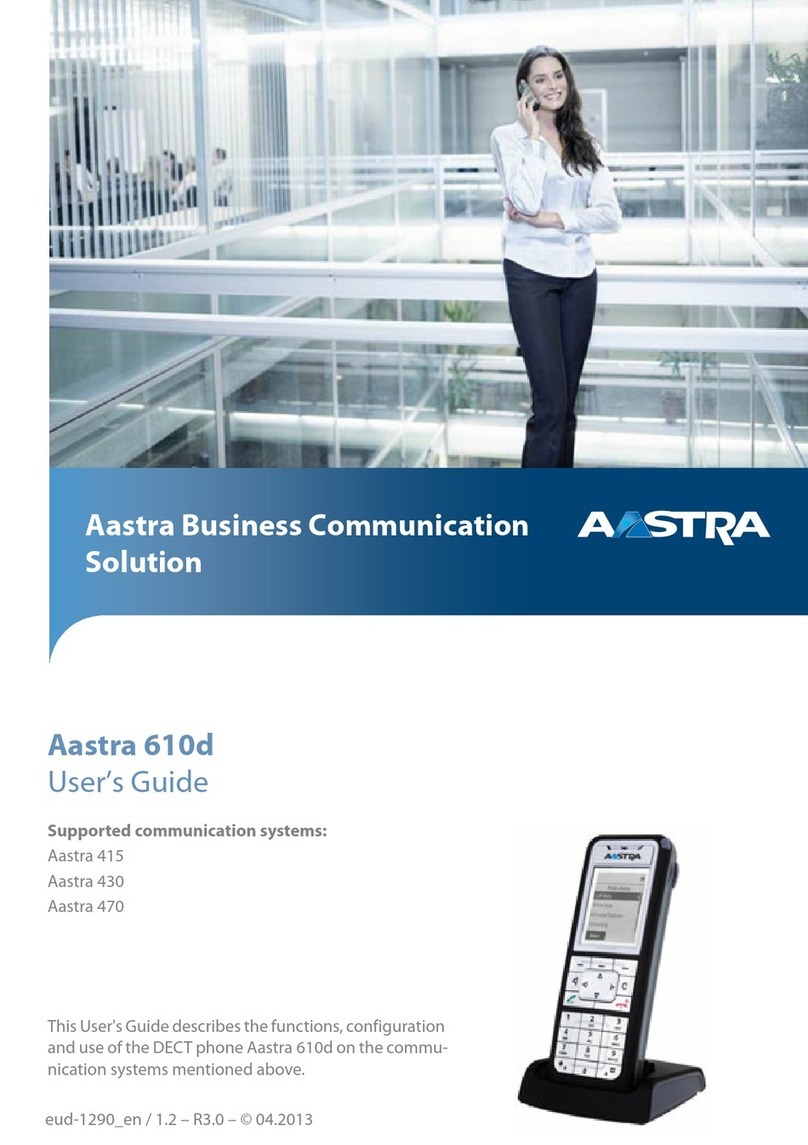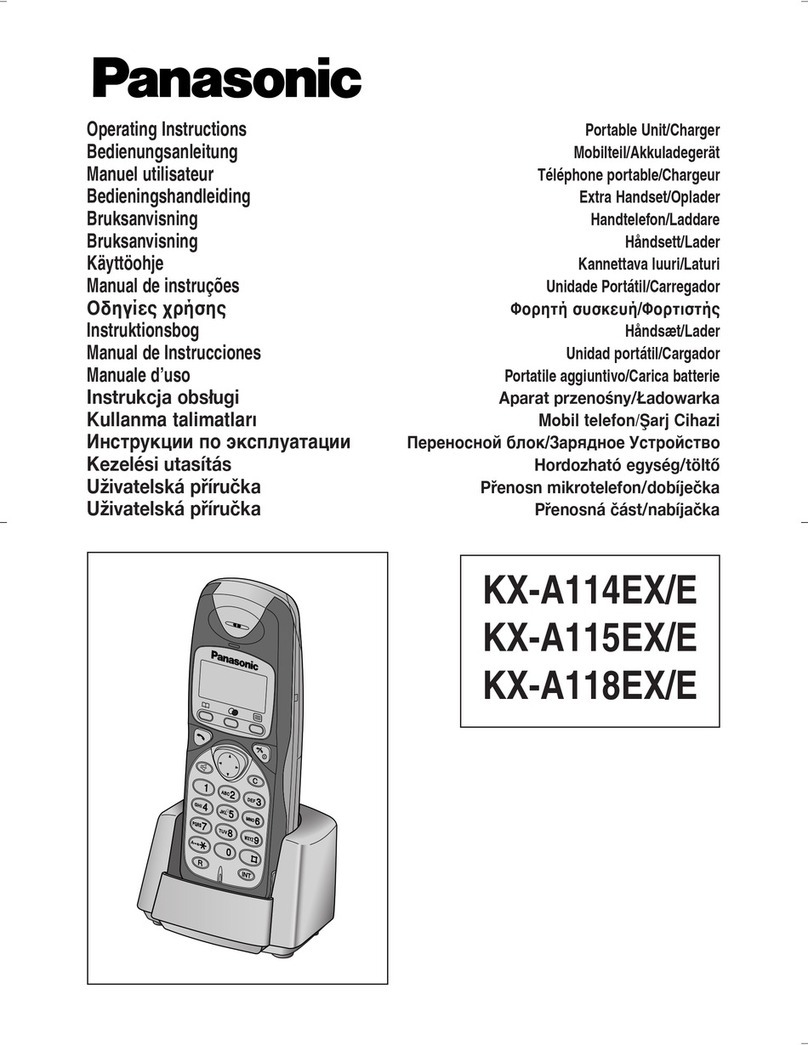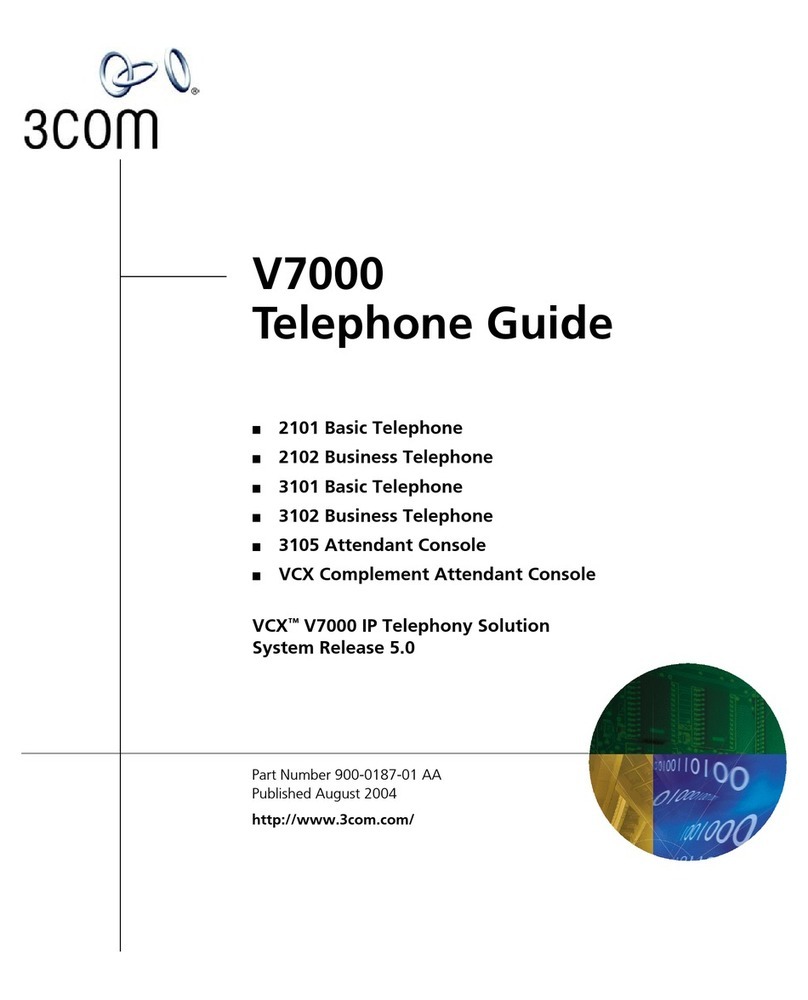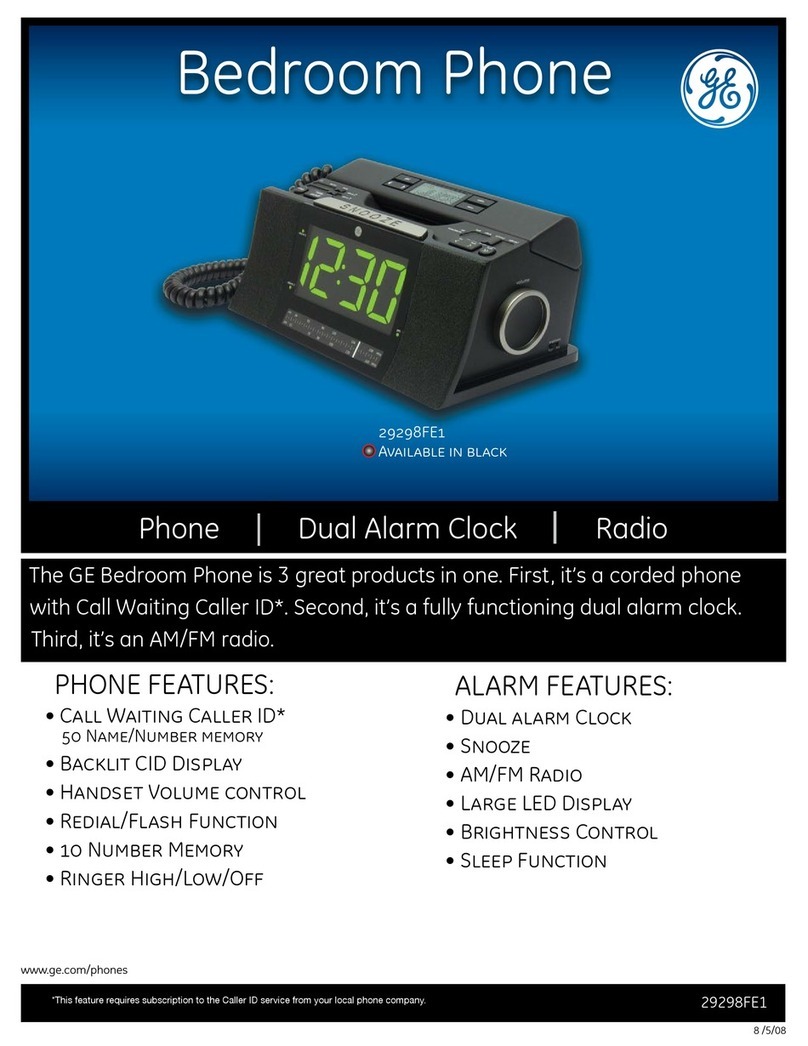Hello Kitty KT2008 User manual

Meijer.com
*******
H.ef2.fl.e
K~ *******
@1
976
,
200BSANR
I
OCO.
,
LTD.
TRIMLINE PHONE
KT2008
USER GUIDE
PLEASE
READ
THIS
USER
GUIDE
COMPLETELY
BEFORE
OPERATING
THIS
UNIT AND
RETAIN
THIS
BOOKLET
FOR
FUTURE
REFERENCE.

Meijer.com
A
IMPORTANT
SAFETY
INSTRUCTIONS
This
symbol
is
to
alert
you
the
important
operating
or
servicing
instructio
ns
that
may
appear
in
your
owner's
manual.
Always
follow
basic
safety
precautions
when
using
this
product
to
reduce
the
risk
of
injury,
fire
or
electric
shock.
When
using
your
telephone
equipment
,
basic
safety
precautions
should
always
be
follo
w
ed
to
reduce
the
risk
of
fire
,
electric
shock
and
injury
to
persons
,
including
the
following:
1.
Read
and
understand
all
instructions
.
2.
Follow
all
warnings
and
instructions
marked
on
the
product.
3.
Unplug
this
product
from
the
wall
outlet
before
cleaning.
Do
not
use
liquid
or
aerosol
cleaners
.
Use
a
damp
cloth
for
cleaning
.
4.
Do
not
use
this
product
near
water
,
for
example
,
near
a
bath
tub
,
wash
bowl
,
kitchen
sink
,
or
laundry
tub
,
in
a
wet
basement
,
or
near
a
swimming
pool.
5.
Do
not
place
this
product
on
an
unstable
cart
,
stand
,
or
table
.
The
product
may
fall
,
causing
serious
damage
to
the
product.
6.
Slots
and
openings
in
the
enclosure
and
the
back
or
bottom
are
provided
for
ventilation
to
prevent
overheating
.
These
openings
must
not
be
blocked
or
co
v
ered
.
The
openings
should
never
be
blocked
by
placing
the
product
on
a
bed
,
sofa
,
rug
,
or
other
similar
surface.
This
product
should
never
be
placed
near
or
over
a
radiator
or
heat
register
.
This
product
should
not
be
placed
in
a
built-in
installation
unless
proper
ventilation
is
provided
.
7.
This
product
should
be
operated
only
from
the
type
of
power
source
indicated
on
the
marking
label.
If
you
are
not
sure
of
the
type
of
po
w
er
supply
to
your
home
,
consult
your
dealer
or
local
power
company.
8.
Do
not
allo
w
anything
to
rest
on
the
power
cord
.
Do
not
locate
this
product
w
here
the
cord
w
ill
be
abused
by
persons
walking
on
it.
9.
Do
not
overload
wall
outlets
and
extension
cords
as
this
can
result
in
the
risk
of
fire
or
electric
shock
.
10.
Never
push
objects
of
any
kind
into
this
product
through
enclosure
slots
as
they
may
touch
voltage
points
or
short
out
parts
that
could
result
in
a
risk
of
fire
or
electric
shock
,
Never
spill
liquid
of
an
y
kind
on
the
product.

Meijer.com
11
.
Do
not
disassemble
this
product.
Take
it
to
a
qualified
service
technician
or
service
center
when
repair
work
is
required.
Opening
or
removing
covers
may
expose
you
to
voltage
or
other
risks
.
Incorrect
reassembly
can
cause
electric
shock
when
the
appliance
is
subsequently
used
.
12.
Unplug
this
product
from
the
wall
outlet
and
refer
to
qualified
service
personnel
under
the
following
conditions
:
A.
When
the
power
supply
cord
or
plug
is
damaged
or
frayed.
B.
If
liquid
has
been
spilled
into
the
product.
C.
If
the
product
has
been
exposed
to
rain
or
water
.
D.
If
the
product
does
not
operate
normally
by
following
the
operating
instructions.
Adjust
only
those
controls
that
are
covered
by
the
operating
instructions
.
Improper
adjustment
of
other
controls
may
result
in
damage
and
may
require
extensive
work
by
a
qualified
technician
to
restore
the
product
to
normal
operation
.
E.
If
the
product
has
been
dropped
or
the
enclosure
has
been
damaged
.
F.
If
the
product
exhibits
a
distinct
change
in
performance.
13
.
Avoid
using
a
telephone(
other
than
a
cordless
type)
during
an
electrical
storm
.
There
ma
y
be
a
remote
risk
of
electric
shock
from
lightning
.
14.
Do
not
use
the
telephone
to
report
a
gas
leak
in
the
vicinity
of
a
leak.
15
.
Never
install
telephone
wiring
during
a
lightning
storm
.
16.
Never
install
telephone
jacks
in
wet
locations
unless
the
jack
is
specifically
designed
for
wet
locations
.
17
.
Never
touch
uninsulated
telephone
wires
or
terminals
unless
the
telephone
line
has
been
disconnected
at
the
network
interface.
18
.
Use
caution
when
installing
or
modifying
telephone
lines
.
SAVE
THIS
INSTRUCTION
CHANGES
IN
TELEPHONE
COMPANY
EQUIPMENT
OR
FACILITIES
The
telephone
company
may
take
changes
in
its
communications
facilities,
equipment
,
operations
or
procedures
,
where
such
action
is
reasonably
required
and
proper
in
its
business.
Should
any
such
changes
render
the
customer's
terminal
equipment
incompatible
with
the
telephone
company
facilities
,
the
customer
shall
be
given
adequate
notice
to
make
modifications
to
maintain
uninterrupted
service.
INSTALLATION
INSTRUCTION
1.
Never
install
telephone
wiring
during
a
lightning
storm.
2.
Never
install
telephone
jacks
in
wet
locations
.
3.
Never
touch
uninsulated
telephone
wires
or
terminals
unless
the
telephone
line
has
been
disconnected
at
the
network
interface.
4.
Use
caution
when
installing
or
modifying
telephone
lines
.

Meijer.com
KT2008-
User
Guide
(English)
CAREFULLY
READ
AND
OBSERVE
THE
INSTRUCTIONS
IN
THIS
MANUAL.
SAVE
THESE
INSTRUCTIONS
FOR
LATER
USE
Connecting
and
Setting
Up
Plug
one
end
of
the
curly
handset
cord
into
the
socket
provided
on
the
end
of
the
handset,
and
the
other
end
to
the
socket
under
the
phone.
Connect
the
straight
telephone
line
cord
to
the
socket
under
the
phone
and
the
other
end
to
the
telephone
wall
outlet.
Wall
Mounting
The
phone
may
be
mounted
on
a
suitable
wall
or
other
vertical
surface,
by
following
the
procedure
below.
Select
an
area
of
the
wall
where
you
would
like
to
hang
your
phone
and
check
that
there
are
no
pipes
or
electrical
cables
buried
in
the
wall
in
this
area.
Note-
cables
to
electrical
switches
and
sockets
usually
run
vertically
in
the
wall,
therefore
do
not
mount
your
phone
directly
above
or
below
an
electrical
switch
or
socket
unless
you
are
sure
that
the
cables
will
not
be
damaged
by
the
fixing
screws.
Fix
2
screws
into
the
wall
leaving
the
heads
of
the
screws
protruding.
The
screws
should
be
fixed
1
00
mm
vertically
apart.
Align
the
keyhole
slots
in
the
rear
of
the
phone
with
the
heads
of
the
screws
and
slide
the
phone
slightly
downwards
so
that
the
heads
of
the
screws
locate
in
the
slots.
Note-
adjust
the
amount
that
the
screw
heads
protrude
from
the
wall
so
that
when
the
phone
is
finally
hung,
it
lies
fiat.
Ringer
Volume
(on
the
side
of
the
telephone
base)
Use
to
select
the
ring
volume
between
High,
Low
and
Off

Meijer.com
Recall
Recall
signals
may
be
required
when
subscribing
to
additional
network
services,
such
as
'Call
Waiting'.
Microphone
Mute
During
a
call
,
press
and
hold
L----,--
the
MUTE
button
if
you
don't
want
the
other
party
to
hear
Pause
I
Inserts
a
pause
in
the
dialling
sequence.
Redial
Press
the
REDIAL
button
and
the
last
number
you
dialled
on
the
phone
will
be
dialled
again.
Receiver
Volume
Switch
Press
and
hold
to
increase
the
receive
volume.
Guarantee
-This
product
is
guaranteed
against
manufacturing
defects
,
for
a
period
of
12
months
from
the
date
of
purchase.
If
this
product
becomes
faulty
within
the
terms
of
the
guarantee,
please
return
it
to
you
supplier
with
a
copy
of
the
purchase
invoice.
This
guarantee
does
not
cover
faults
due
to:
Misuse;
negligence;
faults
on
the
telephone
line;
damage
due
to
lightning.
Specification
-This
product
has
been
manufactured
in
accordance
with
the
European
RITE
directive.
It
complies
with
the
European
Low
Voltage
Directive
72/23/EEC
and
the
European
EMC
Directive
89/336/EEC.
En60950
1:2001
(Safety),
EN55022:2006
(EMC
Emissions),
EN55024:1998
(EMC
Immunity)
For
a
copy
of
the
Declaration
of
Conformity
for
this
product
,
please
write
to
Lazerbuilt
Ltd,
20
Gunnels
Wood
Park
,
Stevenage
,
Herts,
SG1
2BH.
England
Recycle
-
Please
take
care
when
disposing
of
this
product.
At
the
end
of
the
products
life
it
should
be
entered
into
a
recycling
scheme.
It
should
not
be
disposed
of
in
normal
domestic
waste
Made
in
China
for
Lazerbuilt
Ltd
(www.lazerbuilt.co.uk)
4 -
<E
Table of contents
Other Hello Kitty Telephone manuals