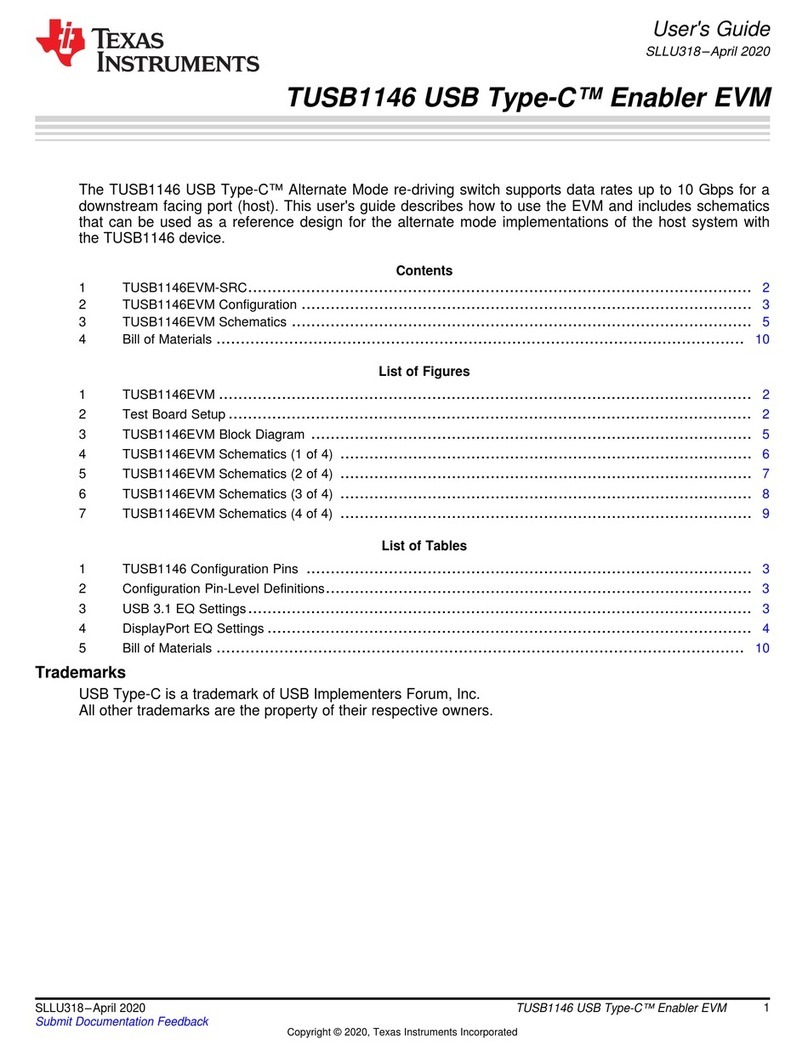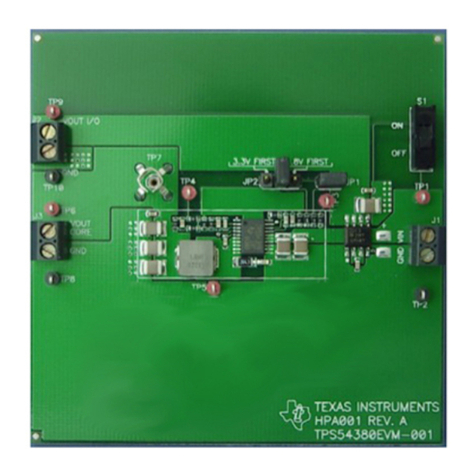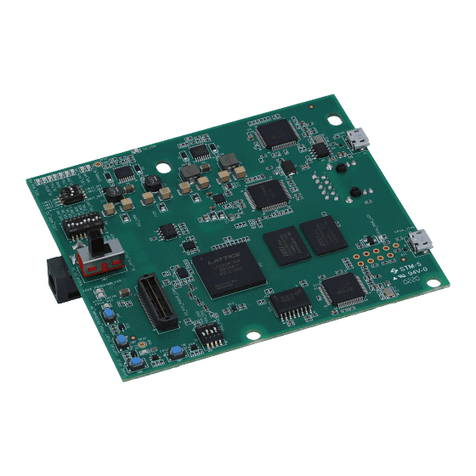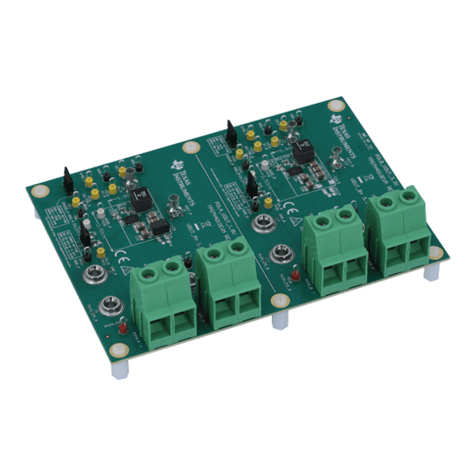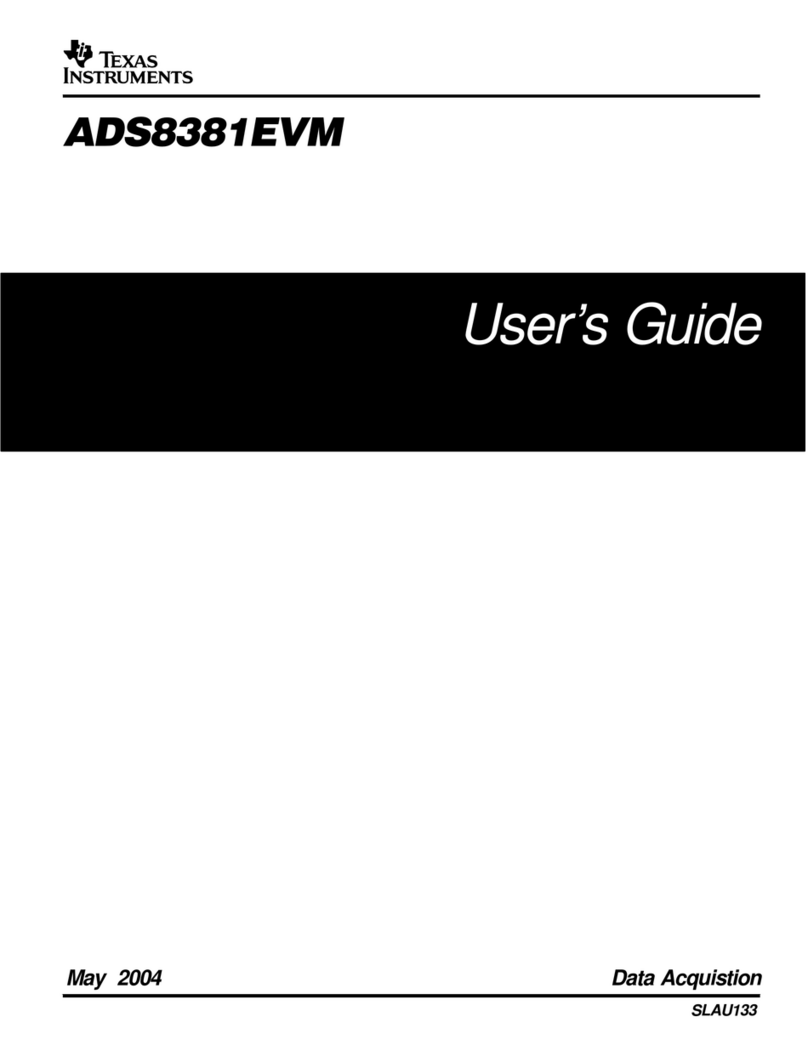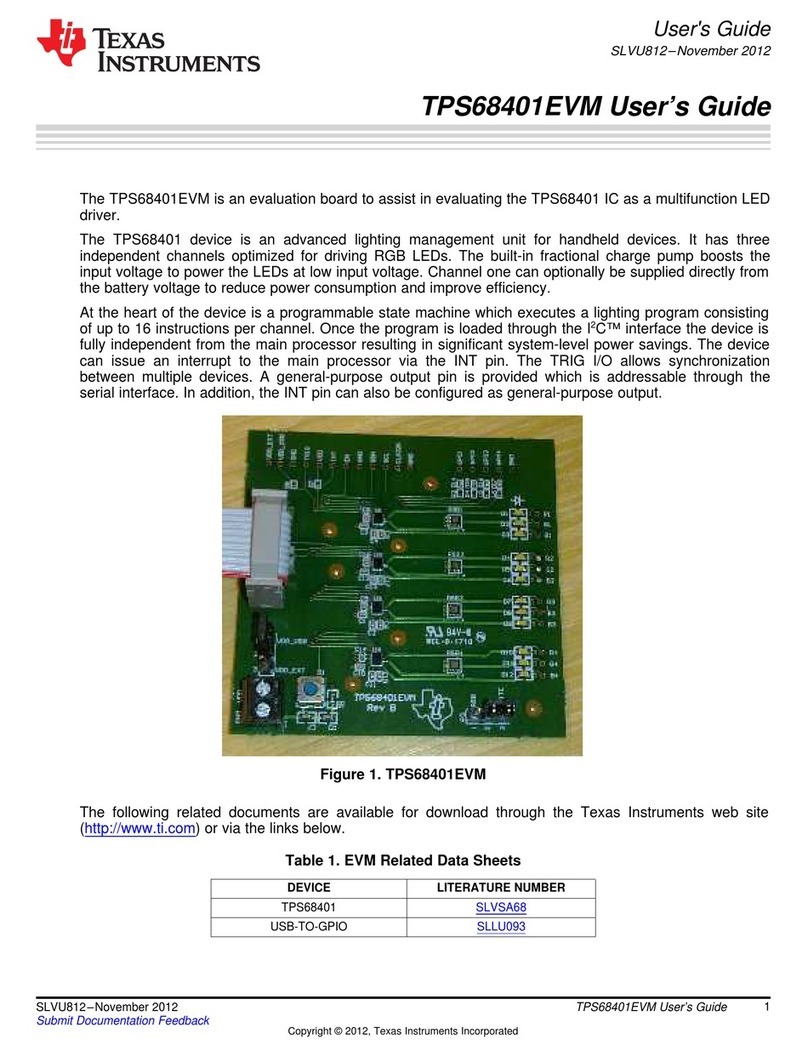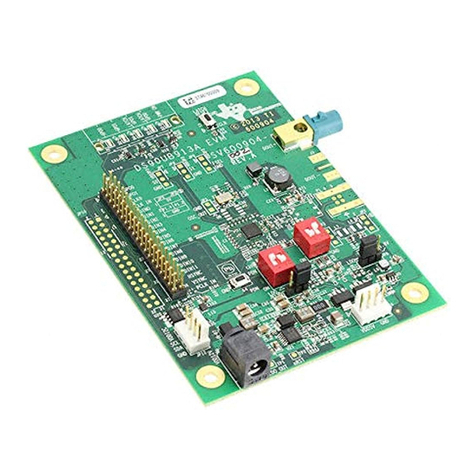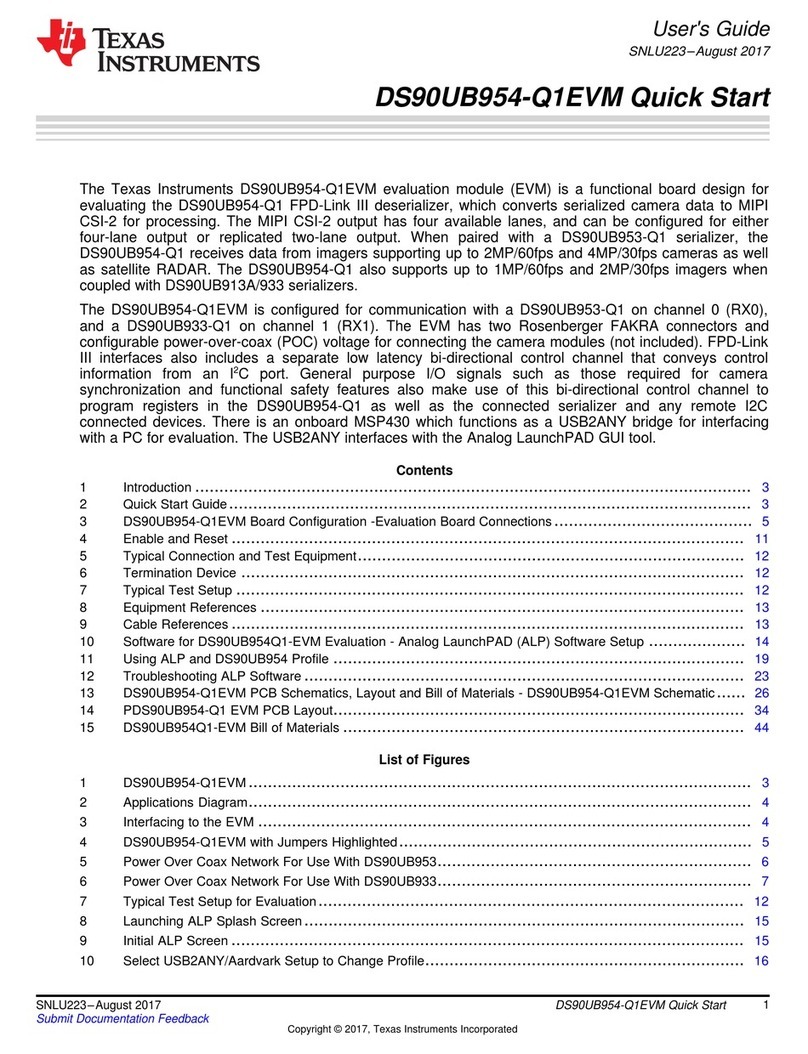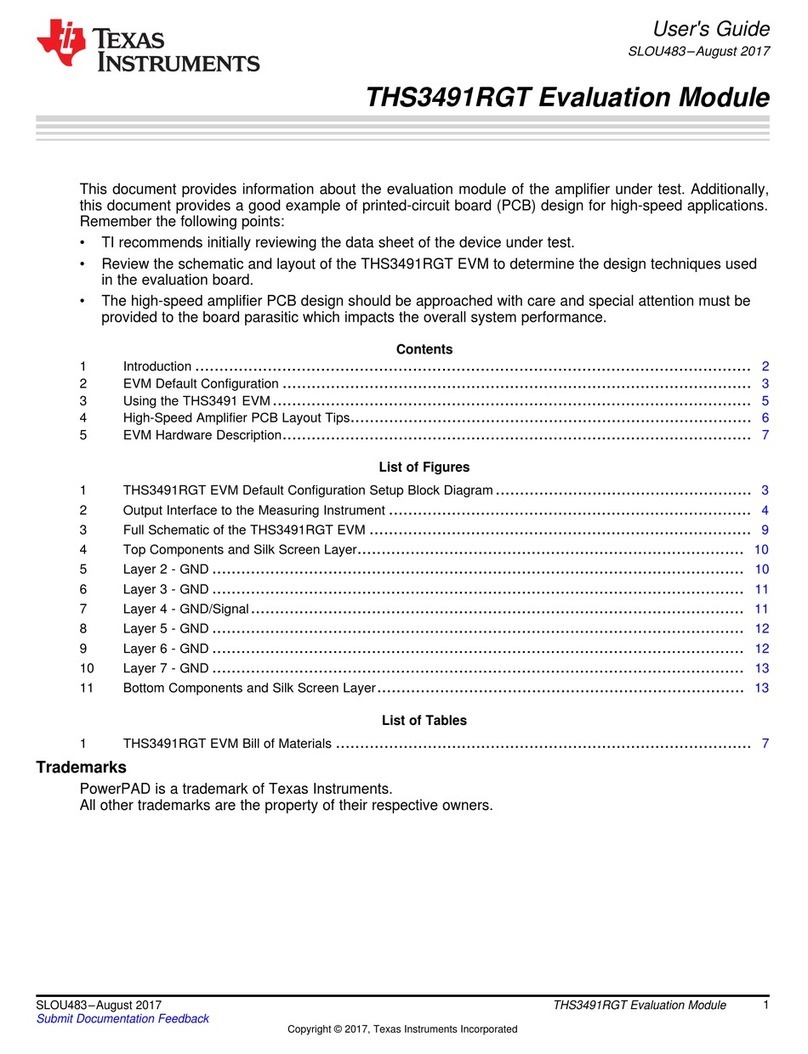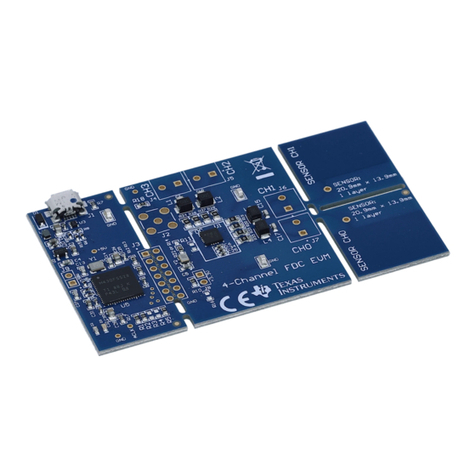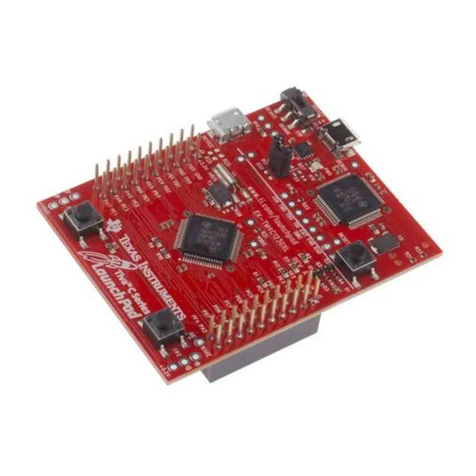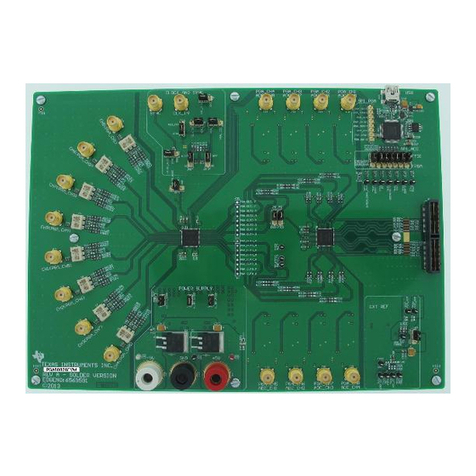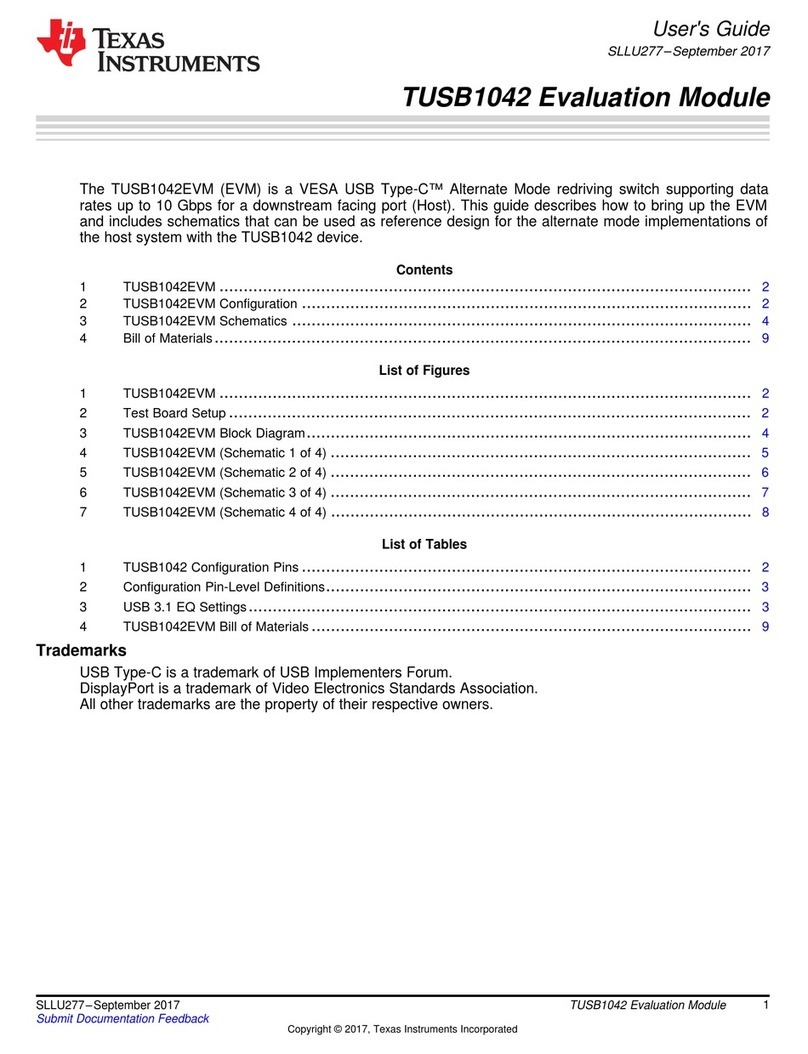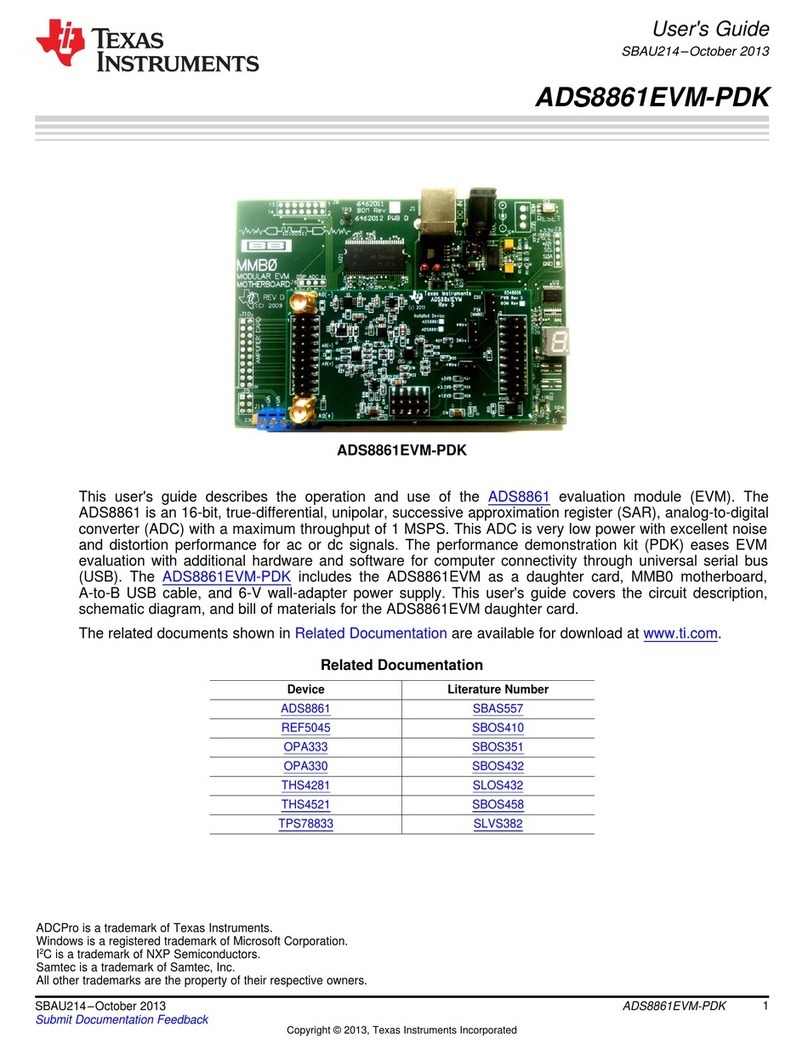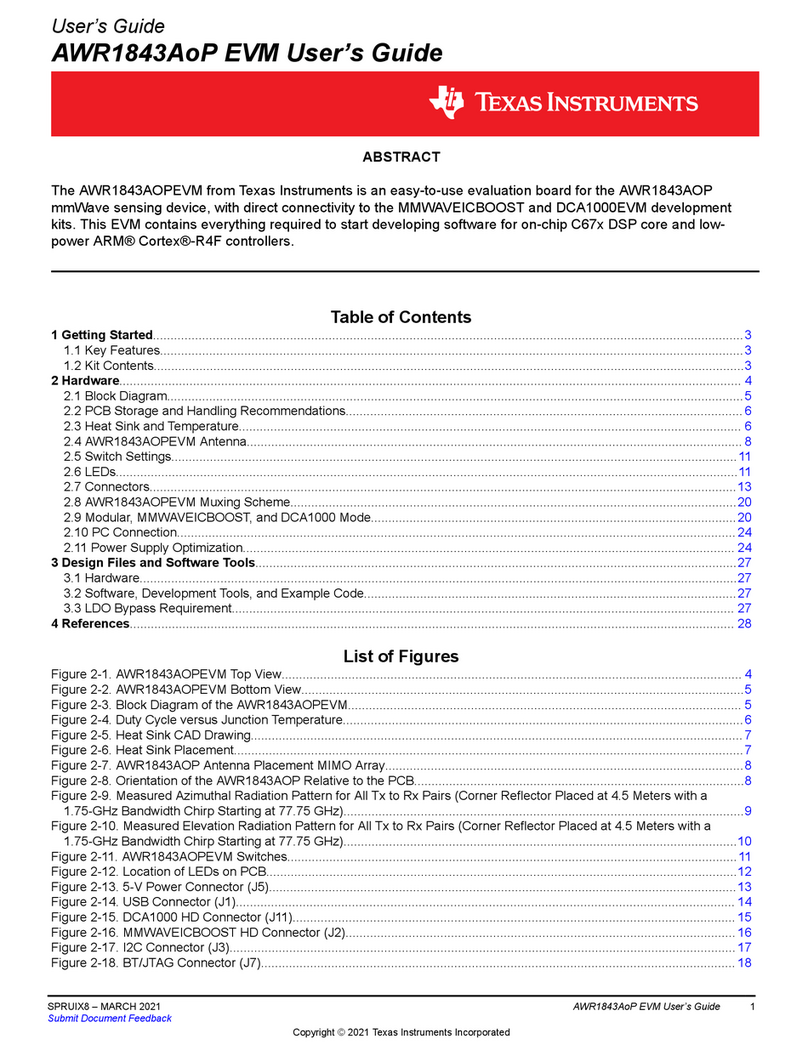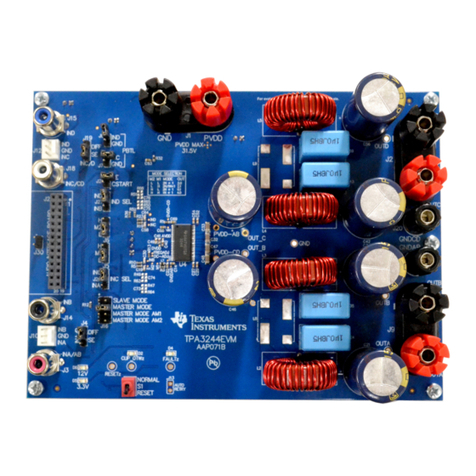Figure 2-4. AC-MB External Audio Setting.................................................................................................................................. 4
Figure 2-5. AC-MB Connection with External Audio Serial Interface...........................................................................................5
Figure 2-6. Power-Supply Distribution of the AC-MB.................................................................................................................. 5
Figure 2-7. PCMx120-Q1EVB Input Architecture........................................................................................................................ 6
Figure 2-8. PCMx120-Q1EVB Connection for Line Input Application..........................................................................................7
Figure 2-9. Onboard Mic Jumpers............................................................................................................................................... 9
Figure 2-10. External Mics: 2x Analog Microphones................................................................................................................. 10
Figure 2-11. External Mics: 4x Digital Microphones................................................................................................................... 11
Figure 2-12. External Mics: 2x Analog and 2x Digital Microphones...........................................................................................11
Figure 3-1. PurePath Console 3 Installation.............................................................................................................................. 12
Figure 3-2. PurePath Console 3 App Center............................................................................................................................. 13
Figure 3-3. Initial GUI Configuration.......................................................................................................................................... 13
Figure 3-4. Audio Config Tab..................................................................................................................................................... 14
Figure 3-5. Hardware Connect.................................................................................................................................................. 14
Figure 4-1. GPIO1 Function and Output Drive Settings............................................................................................................ 15
Figure 4-2. GPIO1 Schematic....................................................................................................................................................15
Figure 6-1. Loading Presets...................................................................................................................................................... 16
Figure 6-2. Onboard Mic Preset................................................................................................................................................ 16
Figure 6-3. MIC Bias Configuration........................................................................................................................................... 17
Figure 6-4. Standby to Active Mode.......................................................................................................................................... 17
Figure 6-5. Disabled Controls in Active Mode........................................................................................................................... 17
Figure 6-6. Audio Serial Bus Tab............................................................................................................................................... 18
Figure 6-7. ASI Format Configuration........................................................................................................................................18
Figure 6-8. Clock Monitor Pane................................................................................................................................................. 18
Figure 6-9. Channel Output Configuration and Diagram........................................................................................................... 19
Figure 6-10. Saving a Configuration in PPC3............................................................................................................................19
Figure 7-1. ADCx120Q1EVM-PDK Schematics........................................................................................................................ 20
Figure 7-2. AC-MB Schematics................................................................................................................................................. 24
List of Tables
Table 1-1. PCMx120-Q1 Family...................................................................................................................................................3
Table 2-1. Onboard Mic Jumper Configuration............................................................................................................................ 8
Table 7-1. ADCx120EVM-PDK Bill of Materials.........................................................................................................................21
Table 7-2. AC-MB Bill of Materials............................................................................................................................................. 25
Trademarks
PurePath™ is a trademark of Texas Instruments.
Audio Toolbox™ is a trademark of MathWorks.
All trademarks are the property of their respective owners.
Trademarks www.ti.com
2ADCx120Q1EVM-PDK, PCMD3140Q1EVM-PDK Evaluation Module SBAU398 – MARCH 2022
Submit Document Feedback
Copyright © 2022 Texas Instruments Incorporated