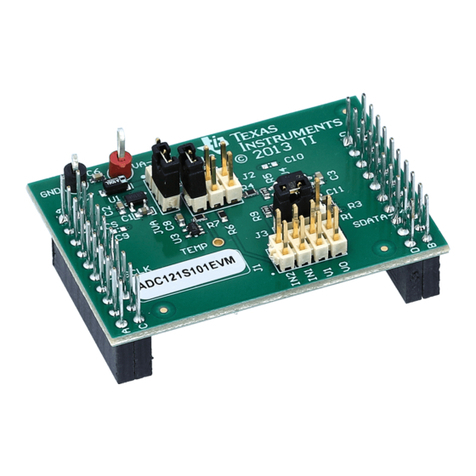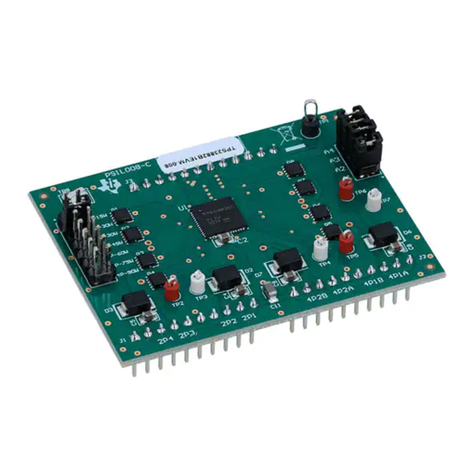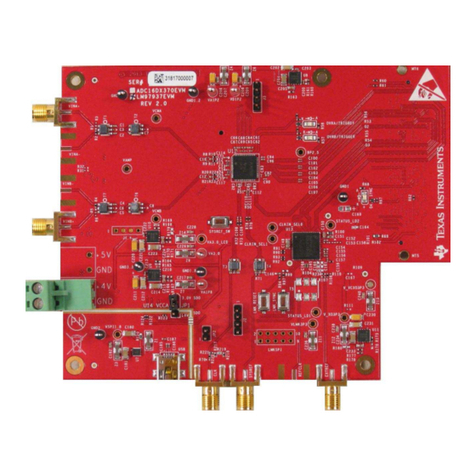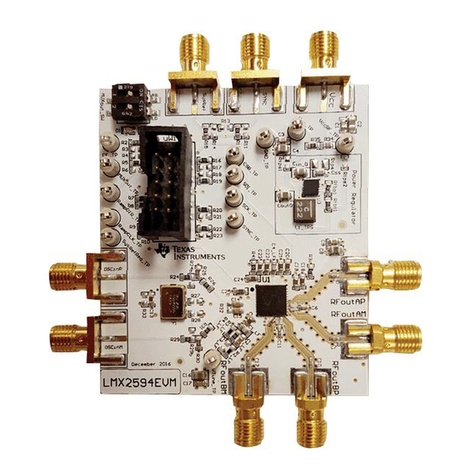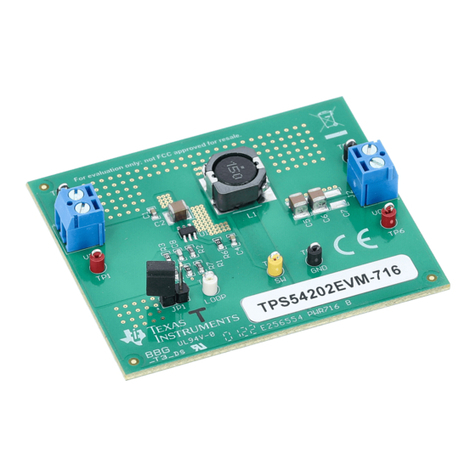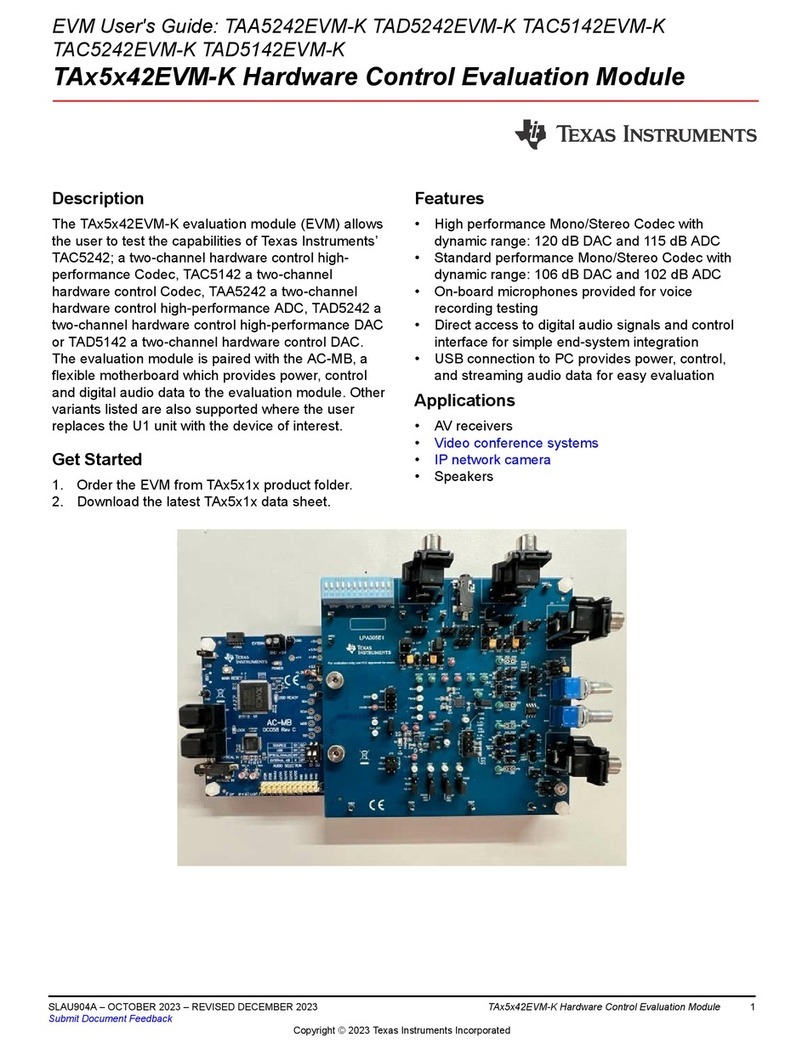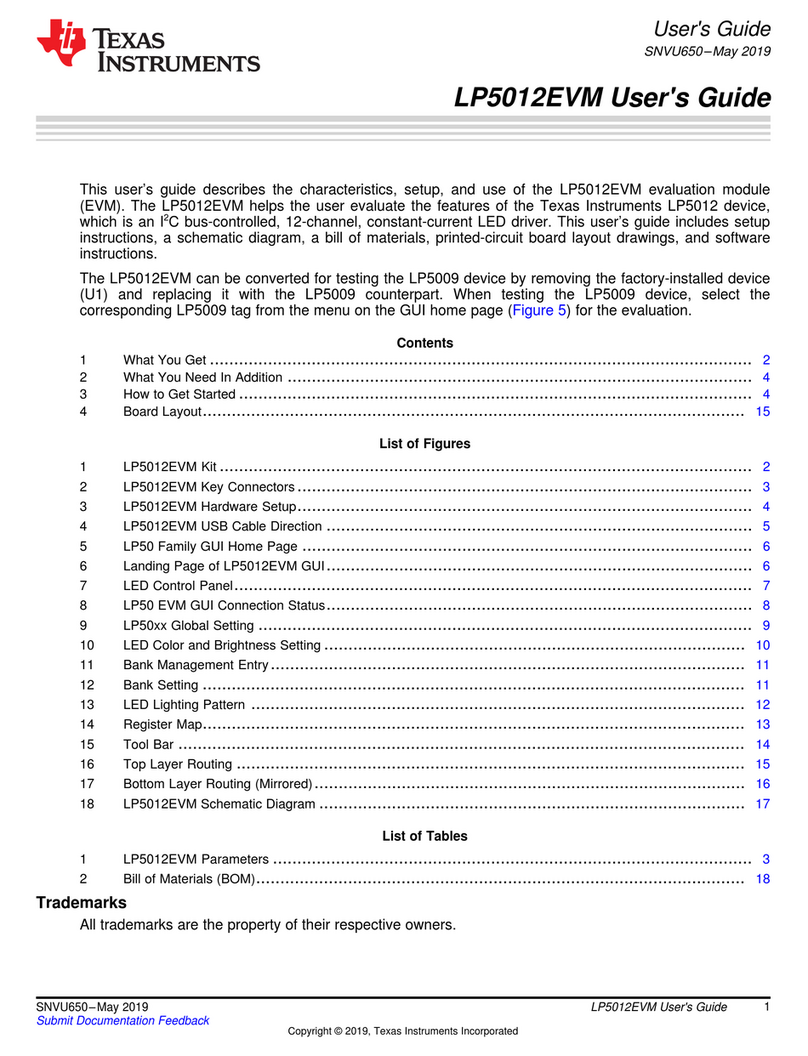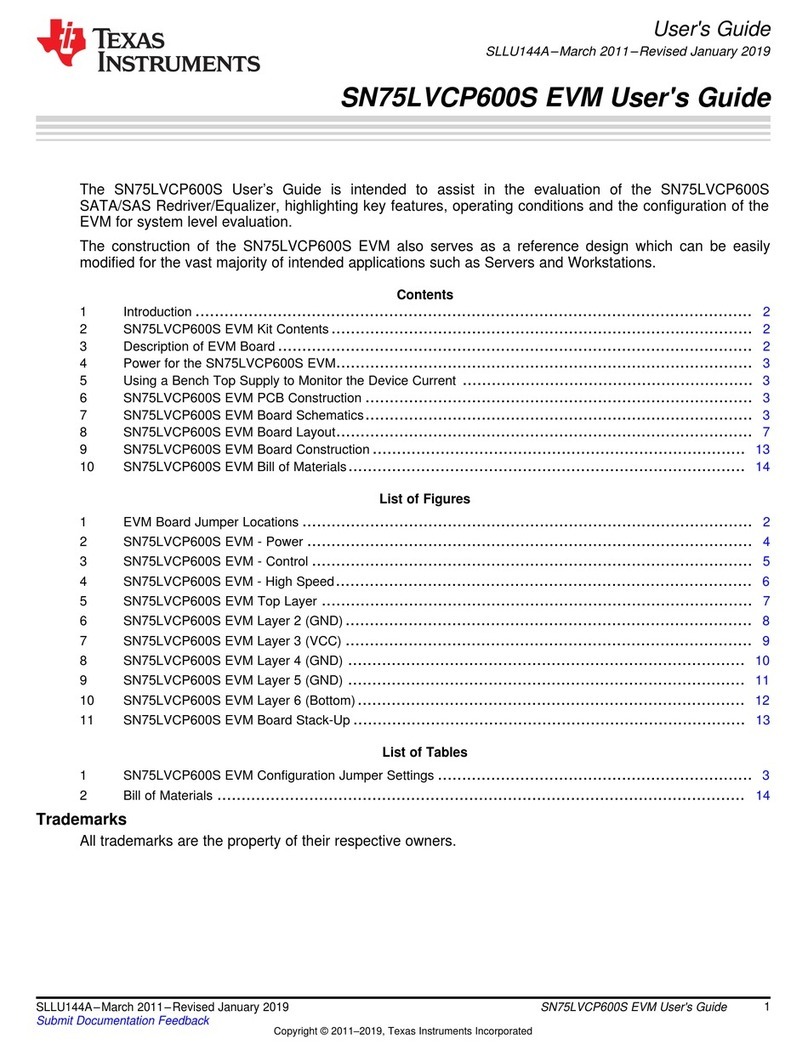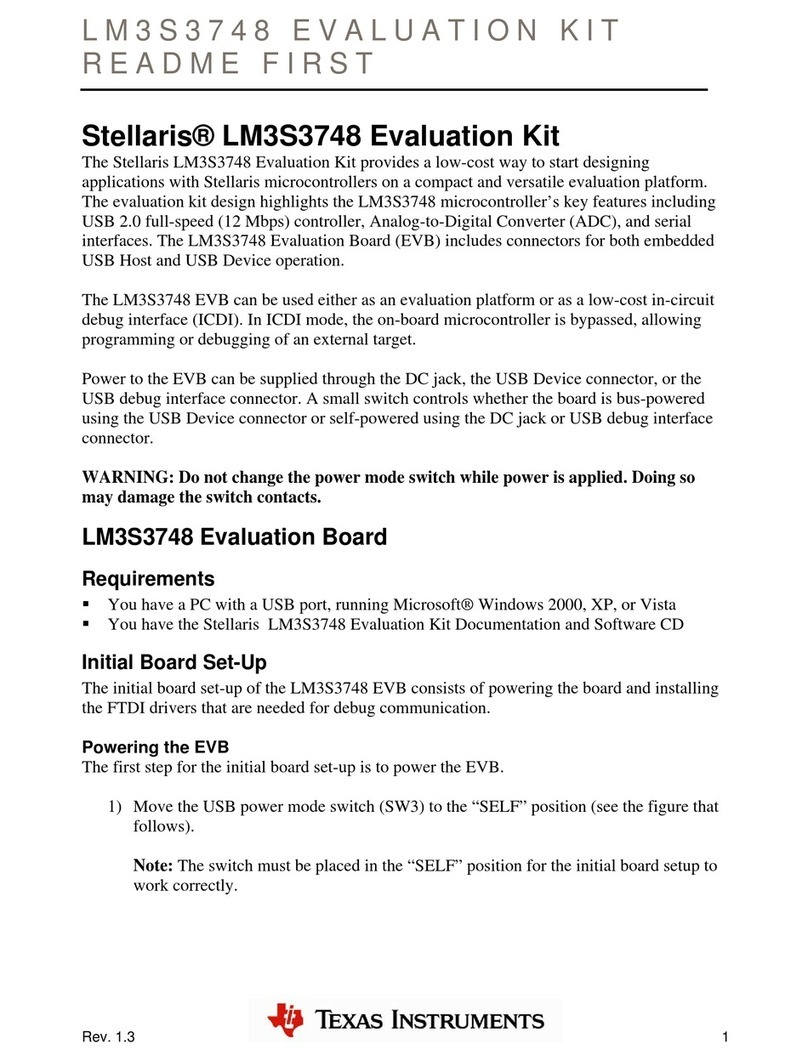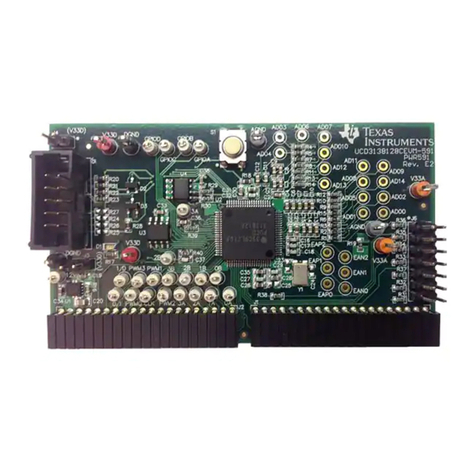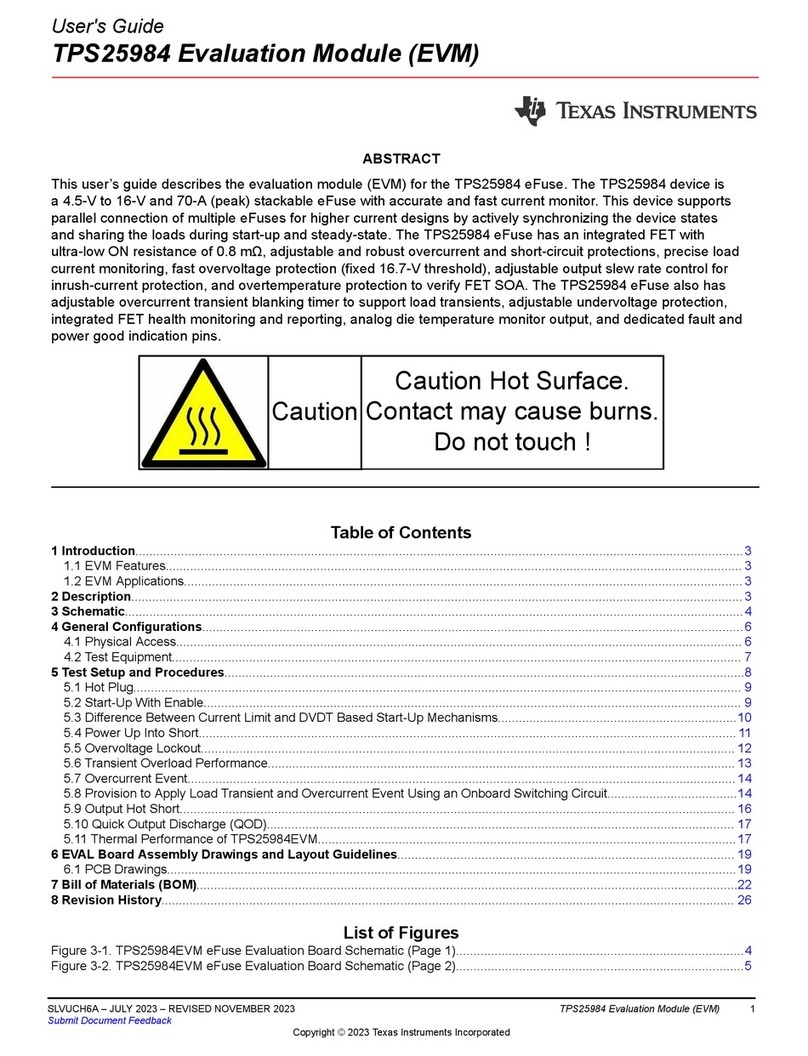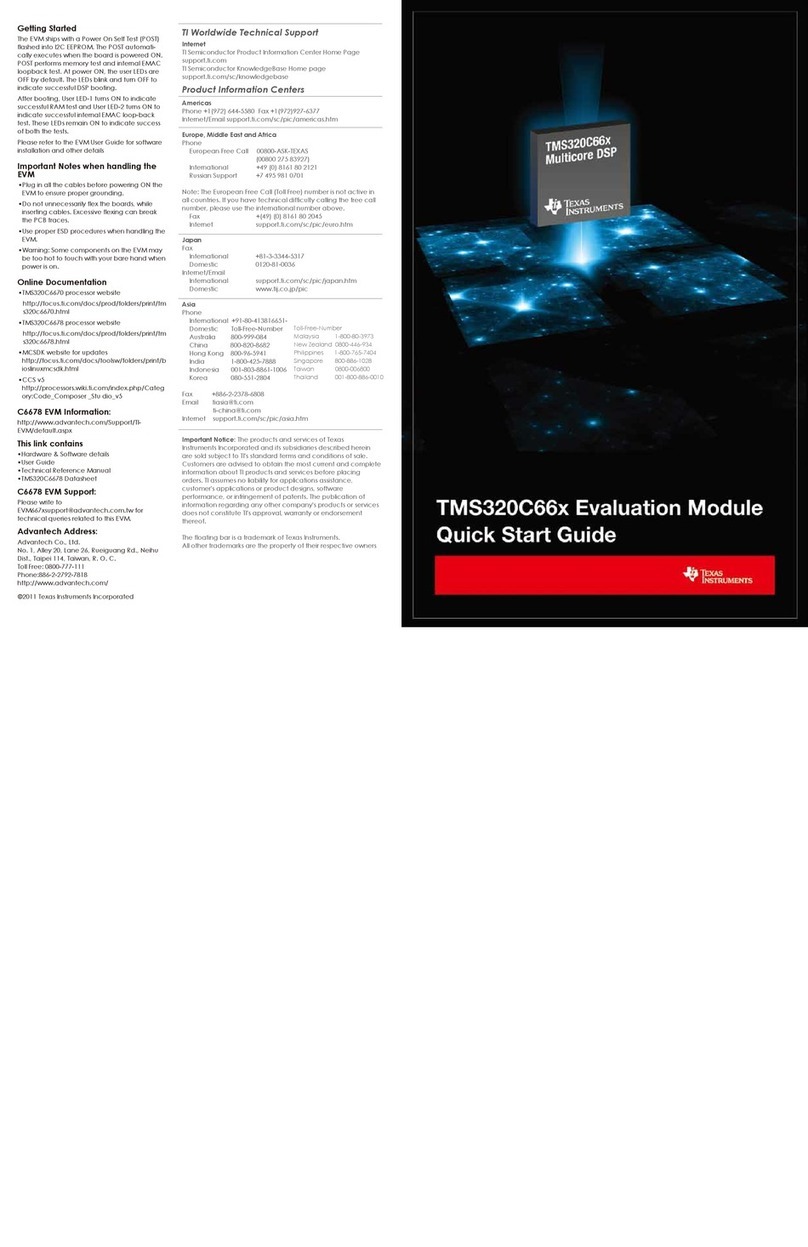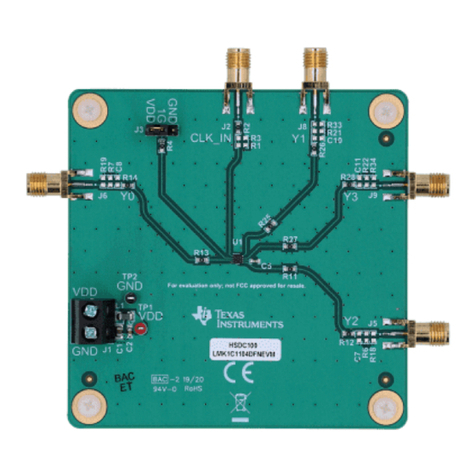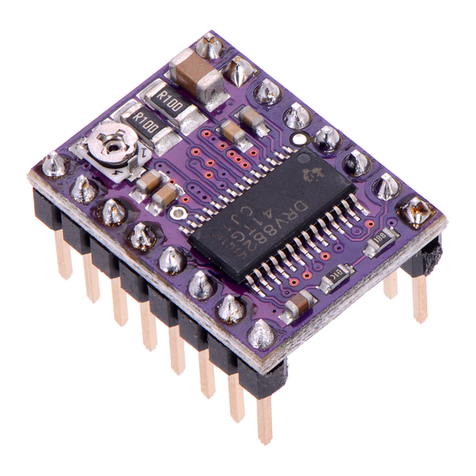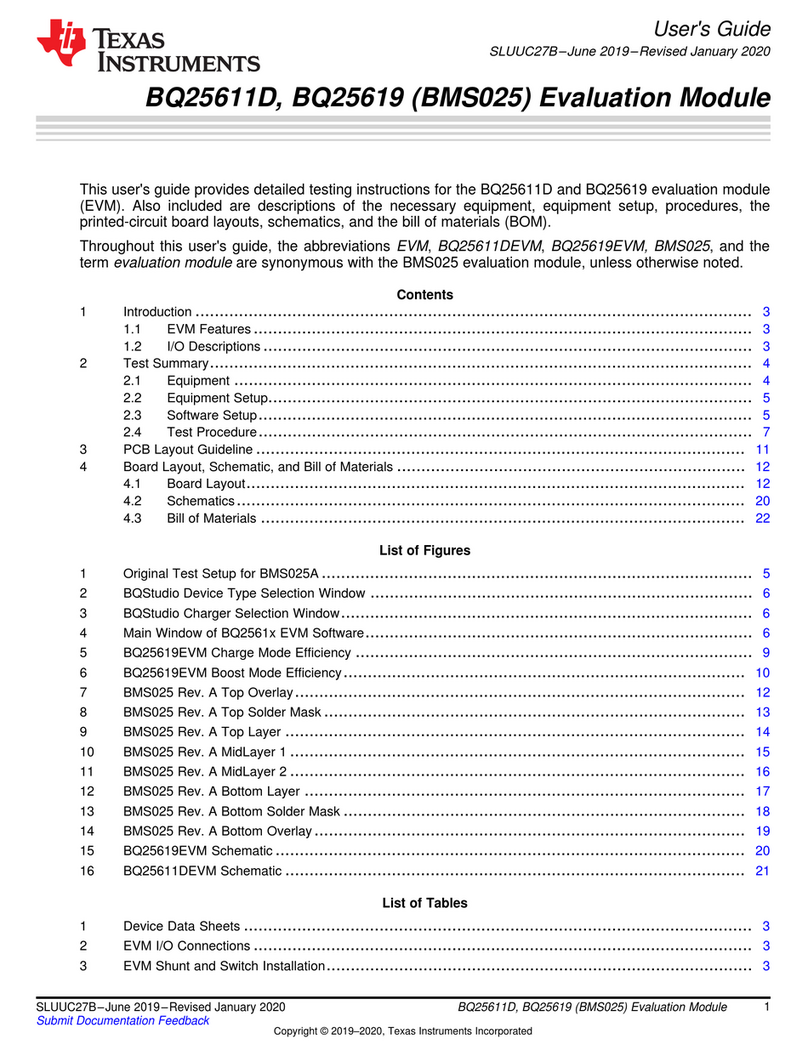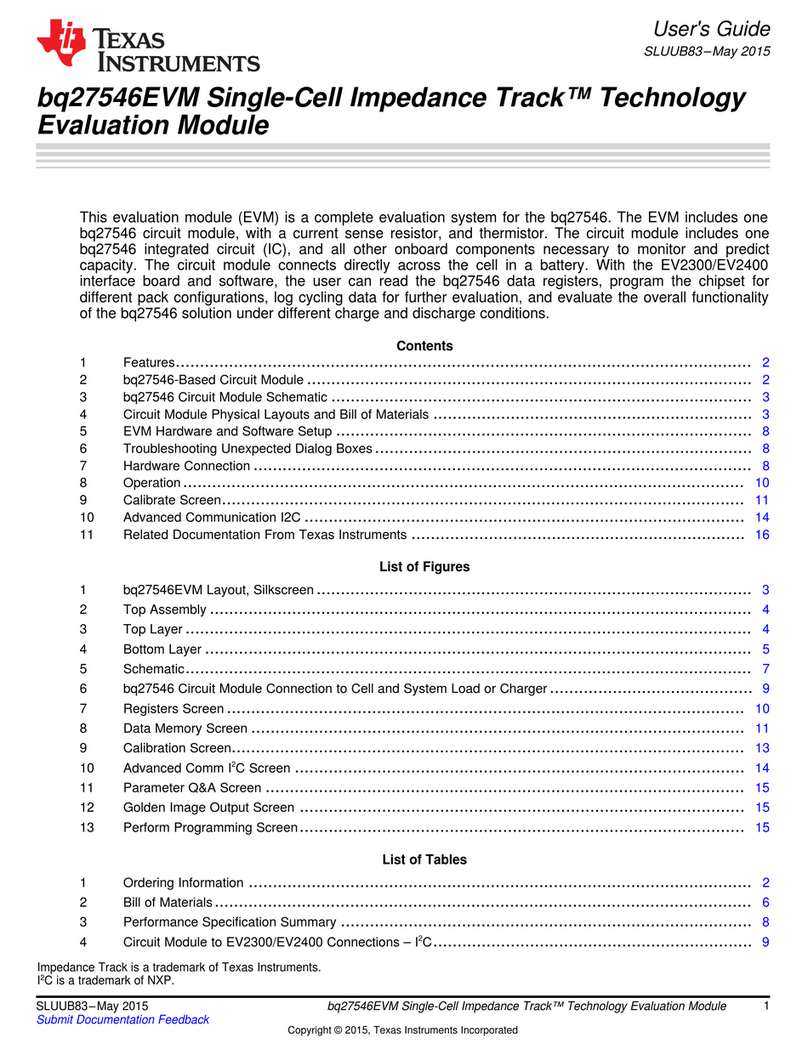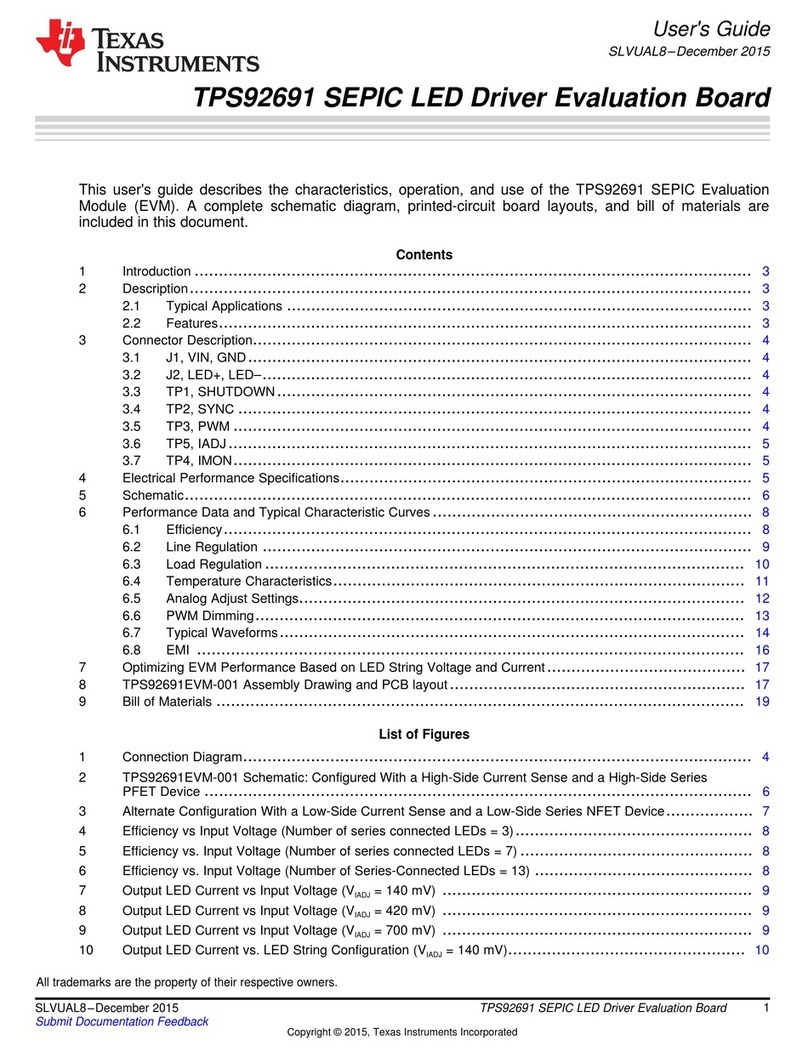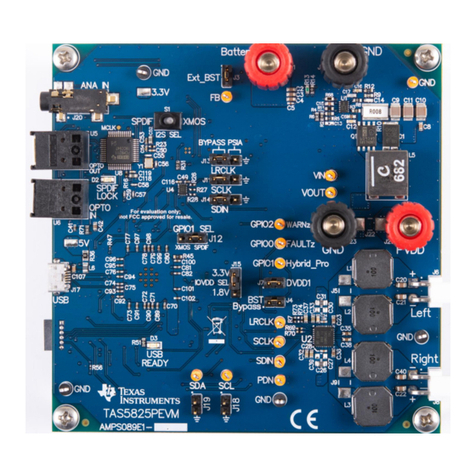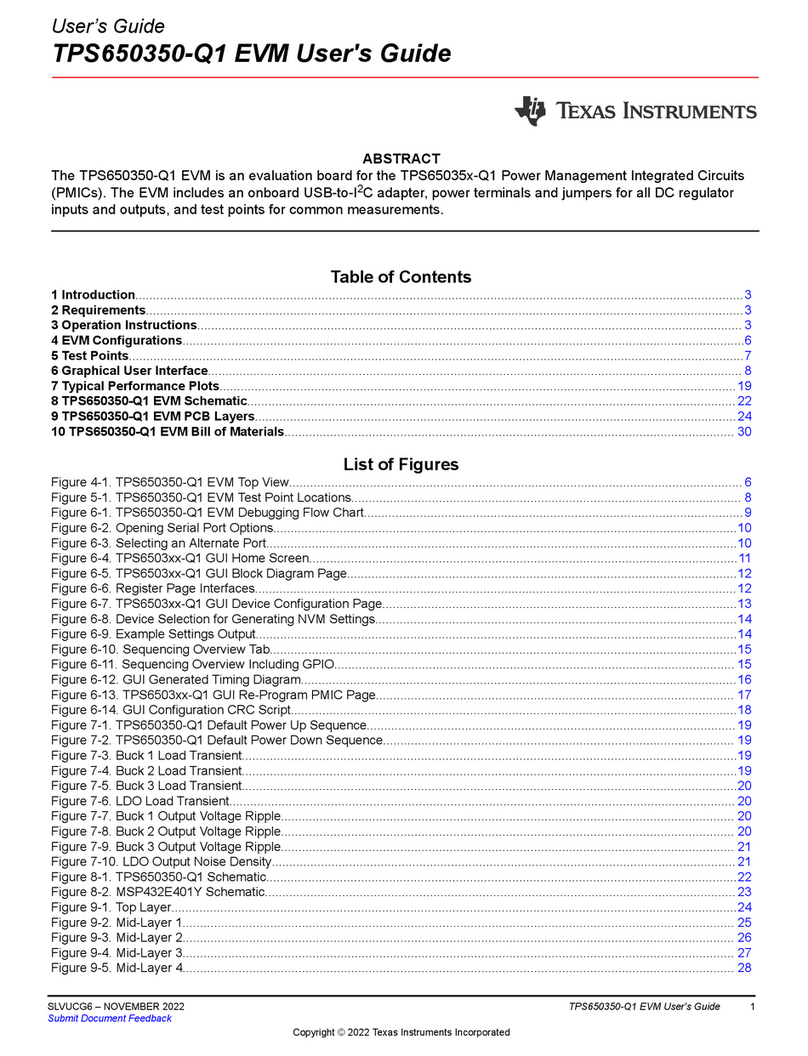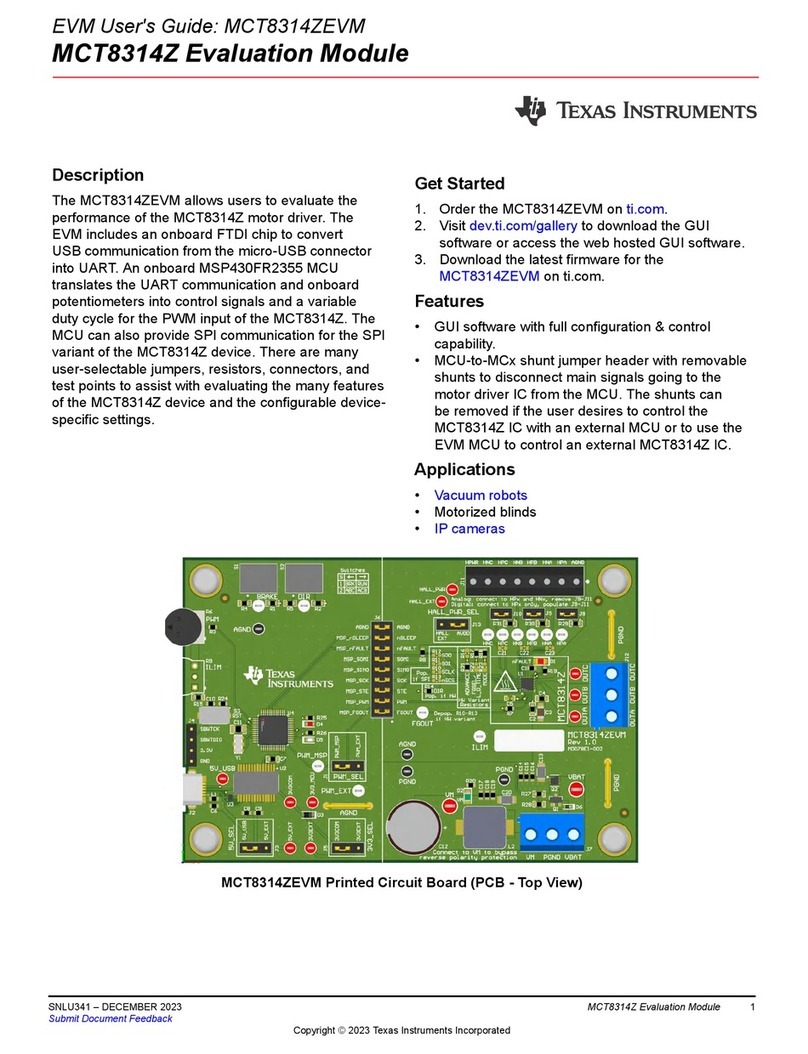www.ti.com
16 PGA5807 GUI Install (f) .................................................................................................. 12
17 PGA5807 GUI Install (g).................................................................................................. 13
18 PGA5807A EVM Configuration.......................................................................................... 14
19 TSW1400 and PGA5807A Setup ....................................................................................... 15
20 PGA5807A EVM Default Header Configuration ...................................................................... 17
21 PGA5807A EVM Schematic 0-ΩJumper Options .................................................................... 18
22 TSW1400 GUI Setup (a) ................................................................................................. 19
23 TSW1400 GUI Setup (b) ................................................................................................. 19
24 TSW1400 GUI Setup (c).................................................................................................. 20
25 TSW1400 GUI Setup (d) 70.............................................................................................. 20
26 TSW1400 GUI Setup (e) ................................................................................................. 20
27 TSW1400 GUI Setup (f) .................................................................................................. 21
28 PGA5807 Plug-in GUI Setup............................................................................................. 21
29 PGA5807 Plug-in GUI Setup (h) ........................................................................................ 22
30 PGA5807 Tab in the PGA5807 GUI .................................................................................... 22
31 ADS5296 Tab of the PGA5807 GUI .................................................................................... 23
32 ADS5296A Setup for RAMP Test ....................................................................................... 24
33 HSDCpro GUI Setup for RAMP Test ................................................................................... 25
34 RAMP Capture............................................................................................................. 26
35 RAMP Capture by Channel .............................................................................................. 26
36 Zoom on RAMP Capture ................................................................................................. 27
37 Turn off RAMP Test Pattern ............................................................................................. 27
38 Jumper JP11 and JP9 Positions for Enabled XTAL (default)........................................................ 28
39 Jumper JP11 and JP9 Positions for Disabled XTAL.................................................................. 29
40 PGA5807A EVM Setup for ADS5296A Only Testing................................................................. 30
41 HSDCpro GUI Setup...................................................................................................... 31
42 ADS5296A Only Sinusoidal Capture 1 ................................................................................. 31
43 PGA5807A + ADS5296A Gain Test Setup ............................................................................ 32
44 PGA5807 GUI Setup for PGA5807A + ADS5296A 1................................................................. 33
45 PGA5807A + ADS5296A SNR, THD, Gain Test Capture 1 ......................................................... 33
46 PGA5807 GUI Setup for PGA5807A + ADS5296A SNR, THD, Gain Test 2...................................... 34
47 PGA5807A + ADS5296A Gain Test Capture 2........................................................................ 35
48 PGA5807 GUI Setup for PGA5807A + ADS5296A Gain Test 3 .................................................... 35
49 PGA5807A + ADS5296A Gain Test Capture 3........................................................................ 36
50 PGA5807 GUI Setup for PGA5807A + ADS5296A Gain Test 4 .................................................... 36
51 PGA5807A + ADS5296A Gain Test Capture 4........................................................................ 37
52 PGA5807 GUI Simulation Mode......................................................................................... 37
53 PGA5807 GUI Simulation Mode Checkbox Indicator................................................................. 38
54 RECORD/PLAYBACK COMMAND SEQUENCE ..................................................................... 39
55 PLAYBACK COMMAND SEQUENCE.................................................................................. 39
56 PGA5807 Tab.............................................................................................................. 40
57 DIGITAL WAVEFORM GRAPH-WRITE Indicator..................................................................... 40
58 Device Pin Control Section............................................................................................... 41
59 Gain Info Button ........................................................................................................... 41
60 Gain Info Button ........................................................................................................... 41
61 Custom WRITE/READ.................................................................................................... 42
62 ADS5296 Tab.............................................................................................................. 43
63 PGA5807A Schematic, (Sh. 1 of 16), PGA5807A Device ........................................................... 44
64 PGA5807A Schematic, (Sh. 2 of 16), ADS5296A Device............................................................ 45
2PGA5807A, 8-Channel, High-Bandwidth, Analog Front-End Evaluation SLAU538–October 2013
Module Submit Documentation Feedback
Copyright © 2013, Texas Instruments Incorporated