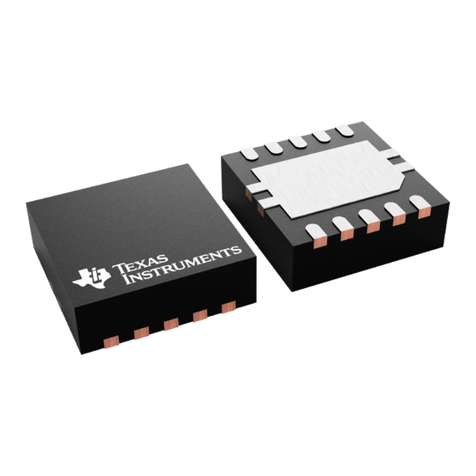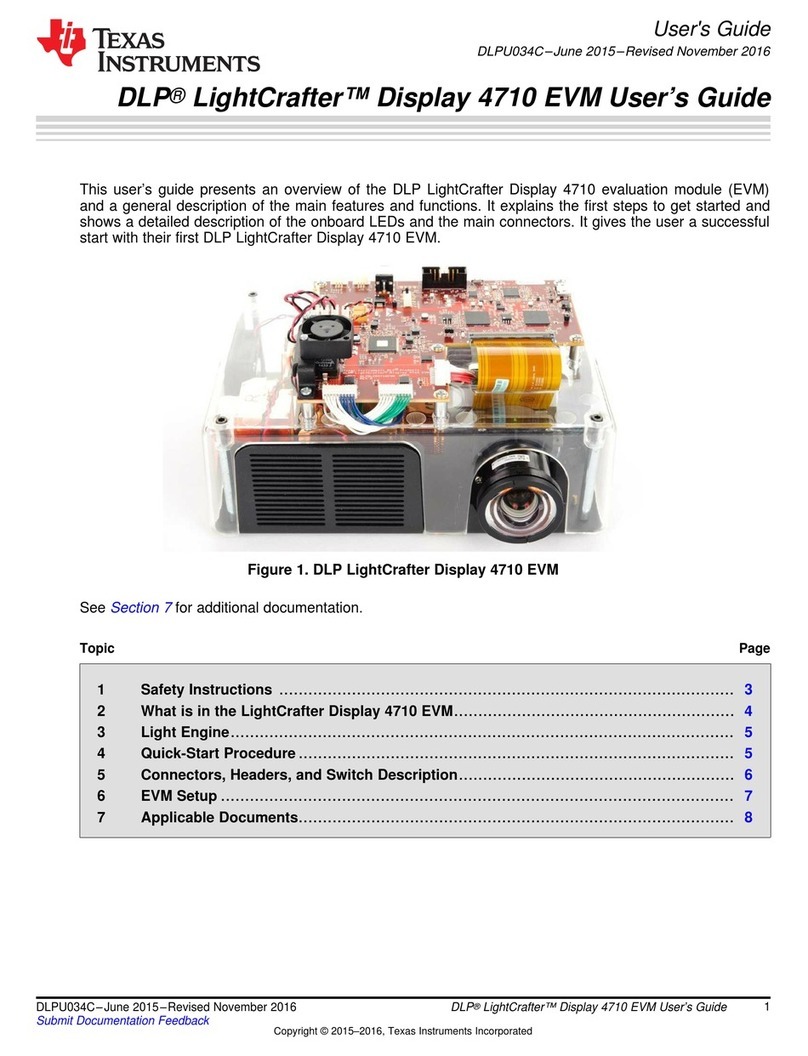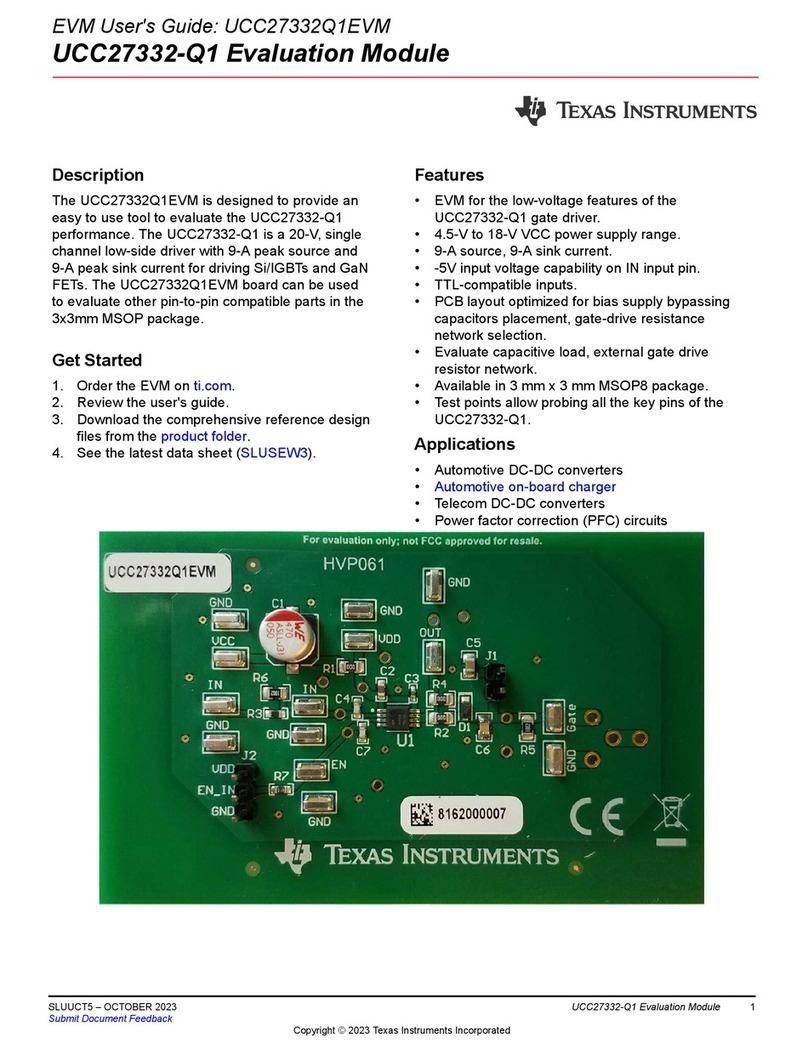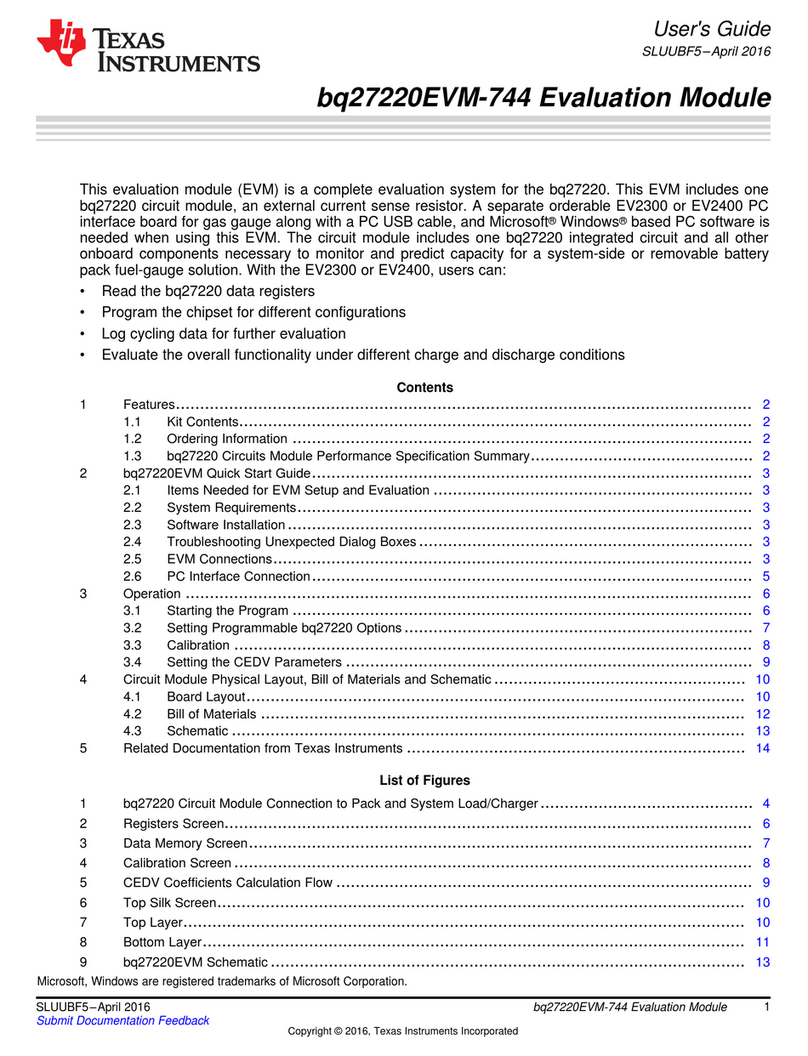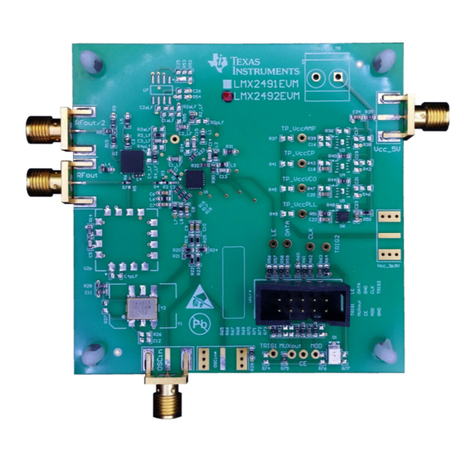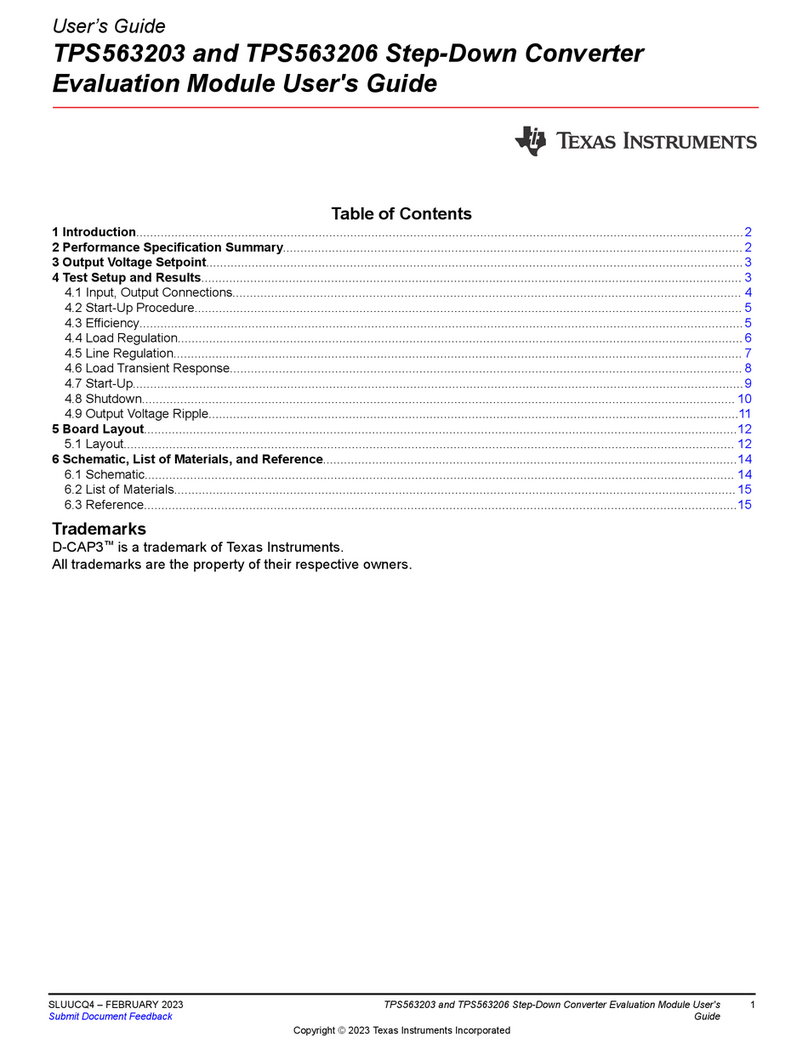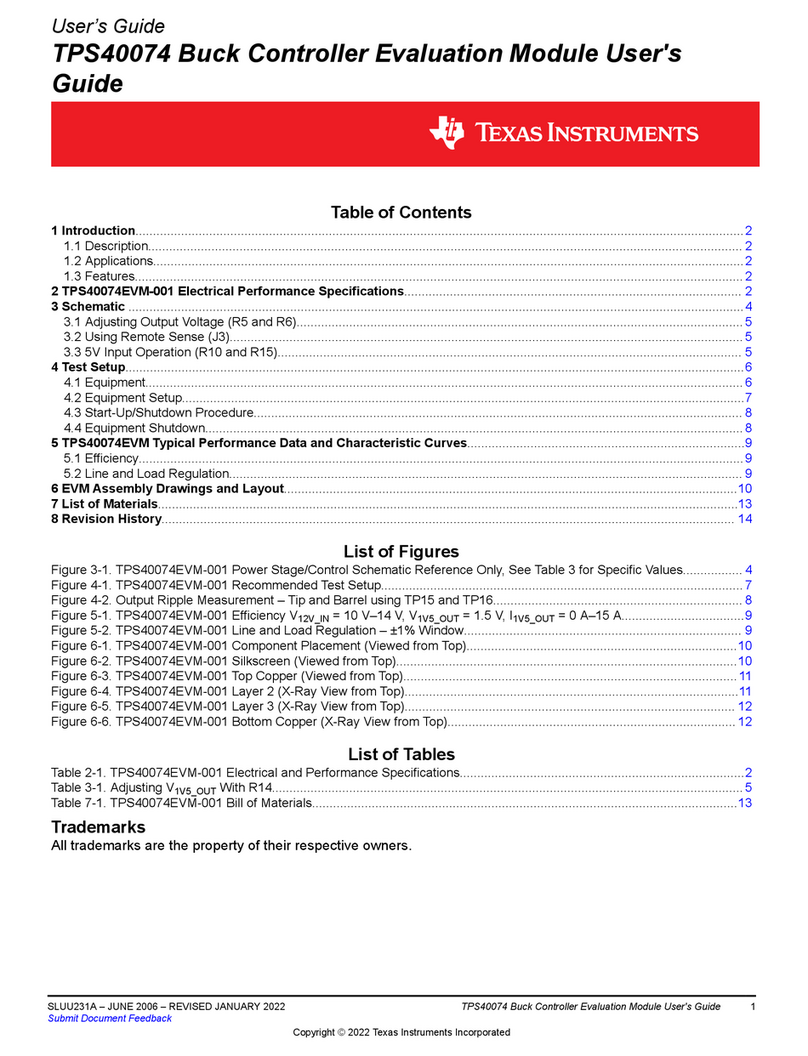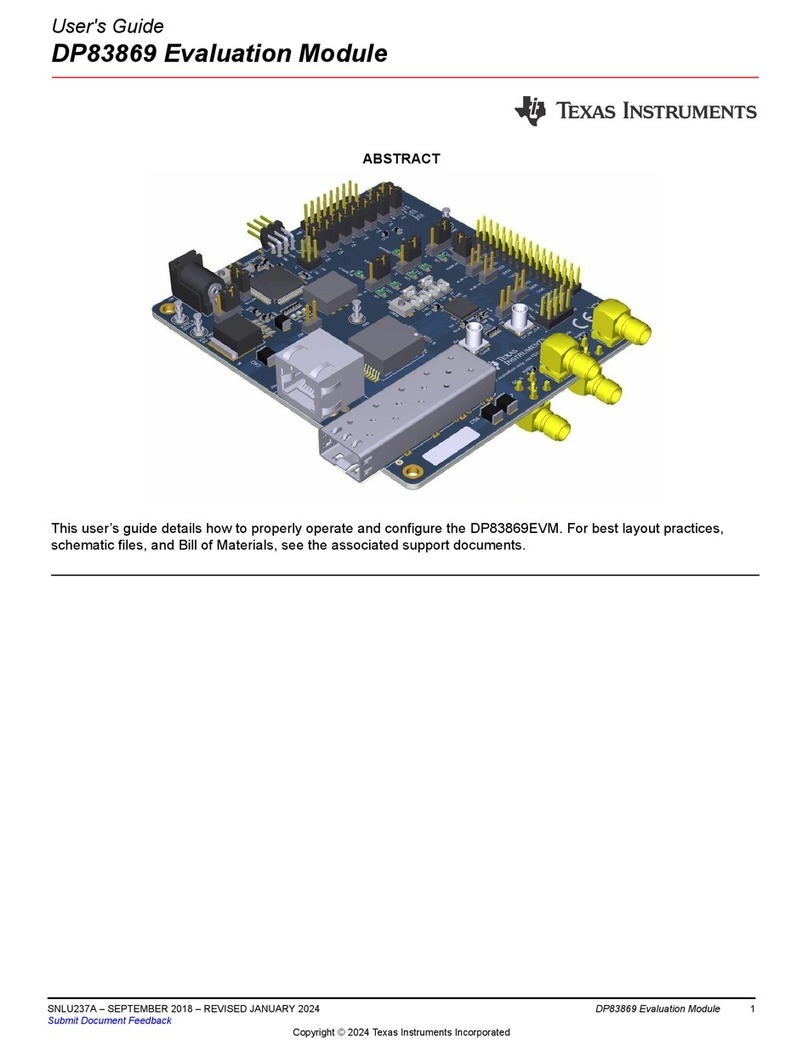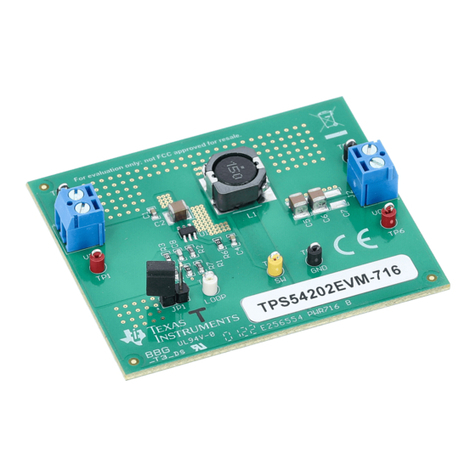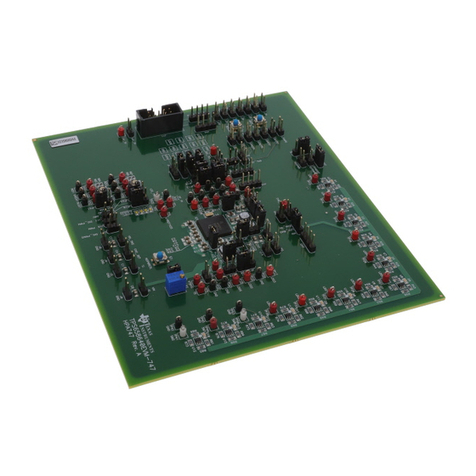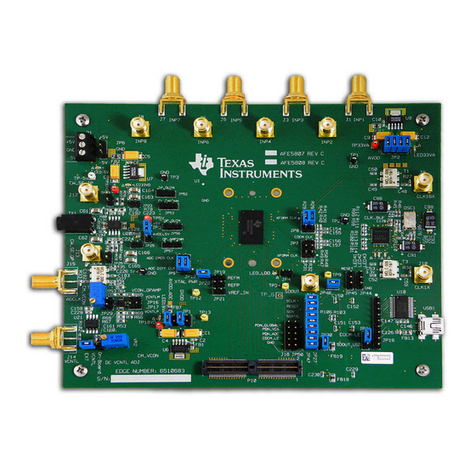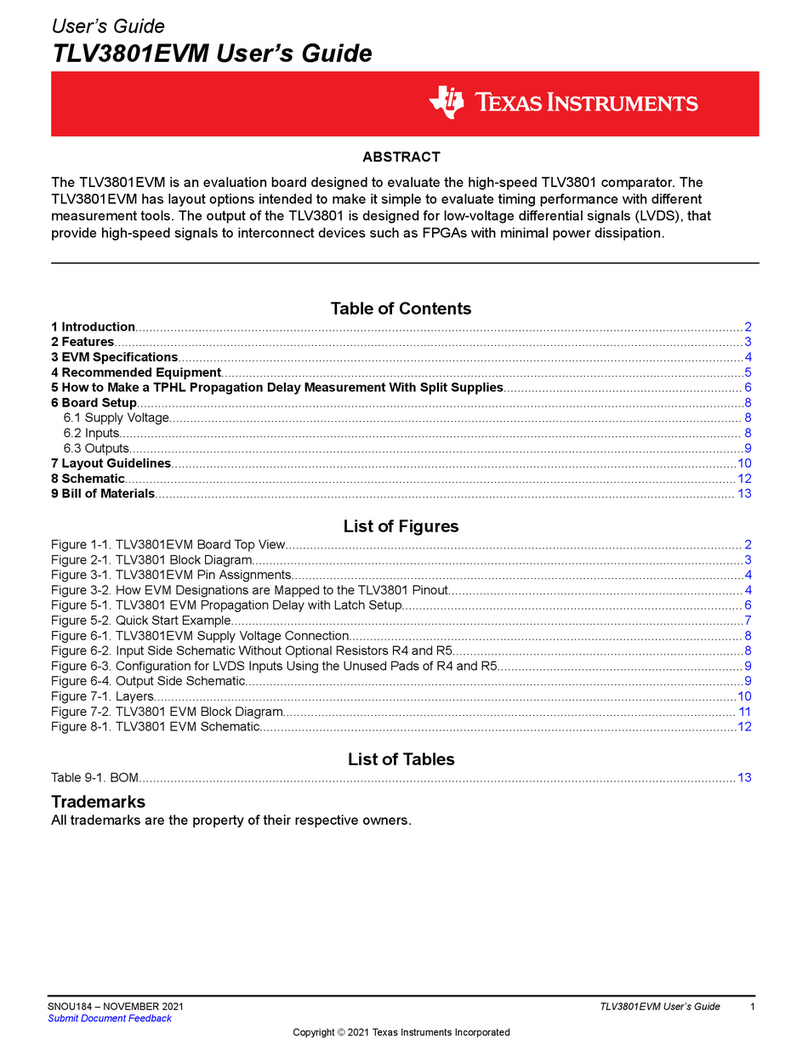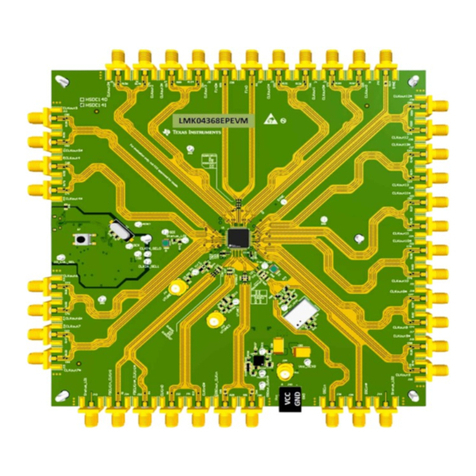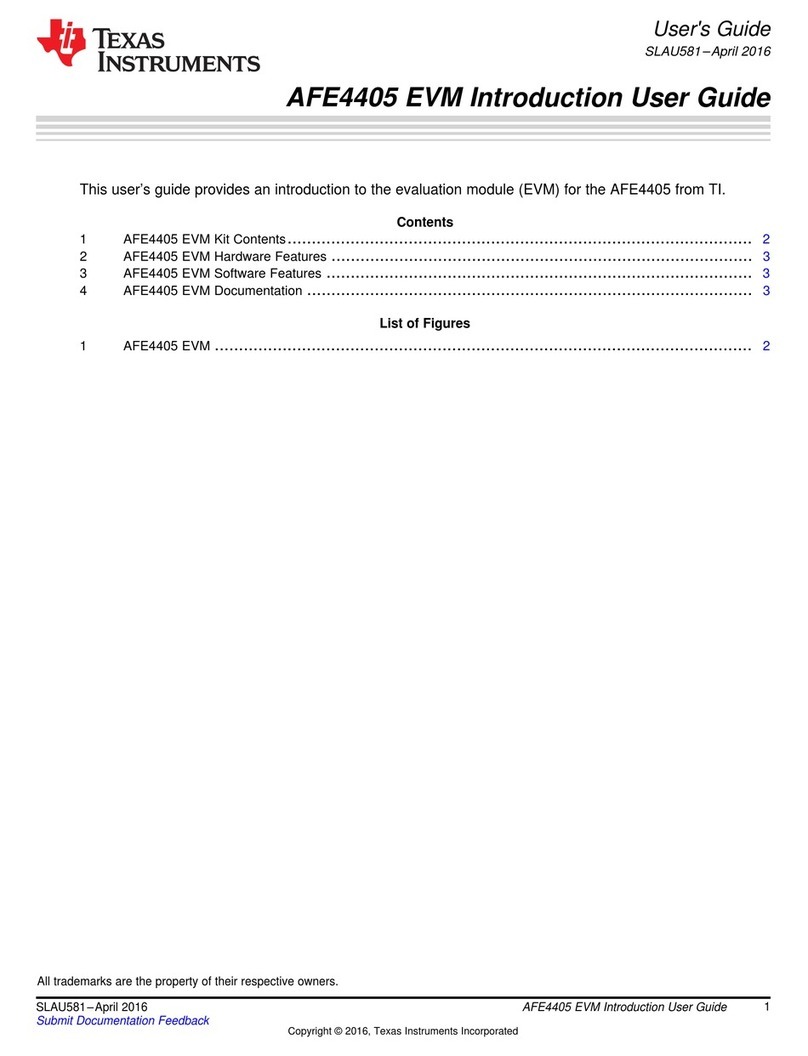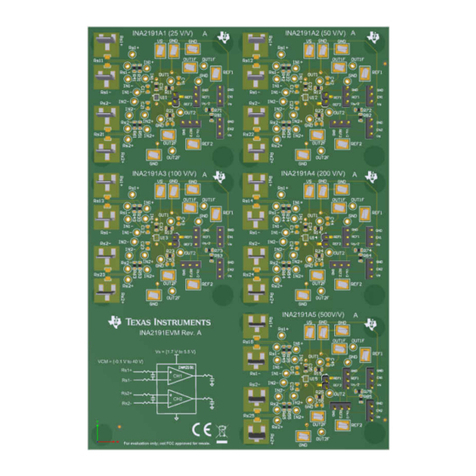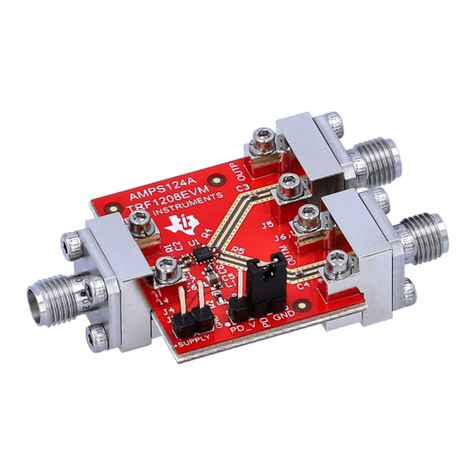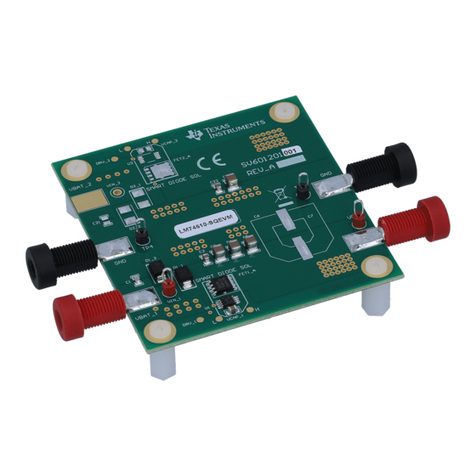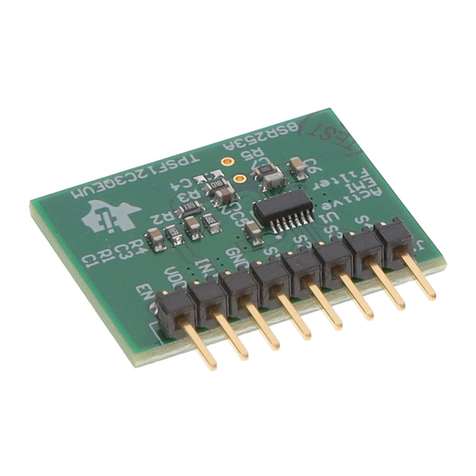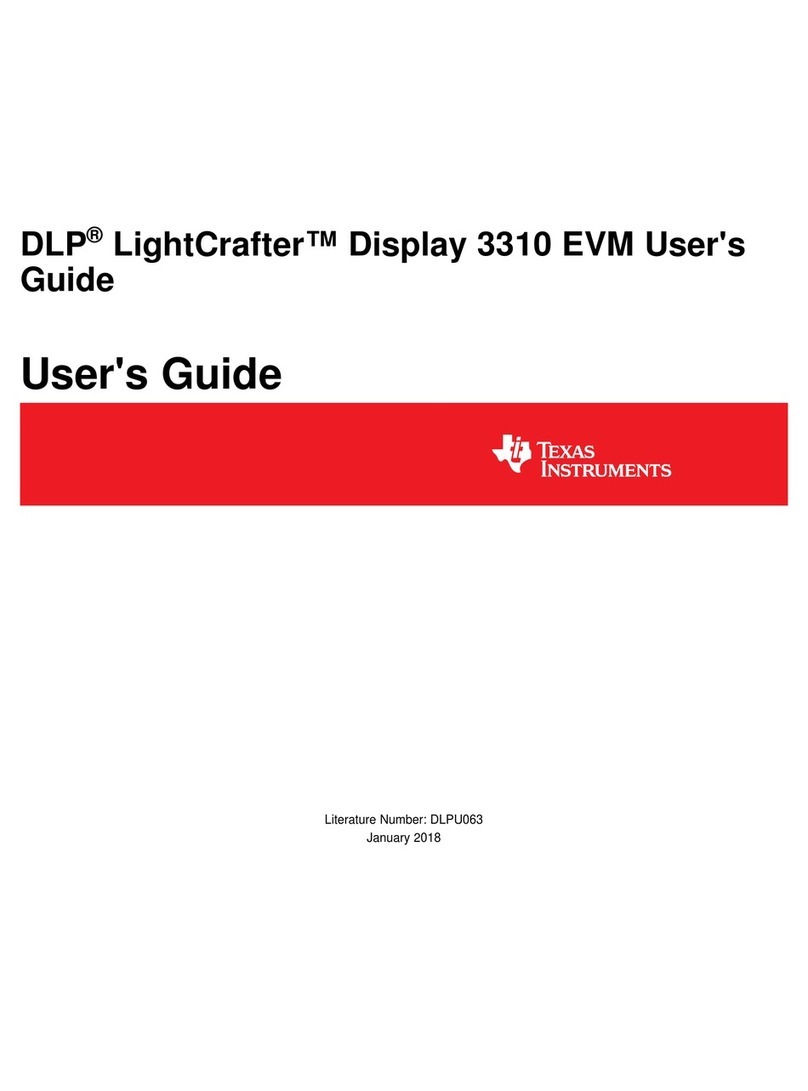www.ti.com
2SLAU262D–January 2009–Revised February 2016
Submit Documentation Feedback
Copyright © 2009–2016, Texas Instruments Incorporated
ADS79xxEVM and ADS79xxEVM-PDK
Contents
1 EVM Overview ............................................................................................................... 3
2 Analog Interface.............................................................................................................. 4
3 Digital Interface .............................................................................................................. 5
4 Power Supplies .............................................................................................................. 6
5 Voltage Reference........................................................................................................... 6
6 EVM Operation............................................................................................................... 6
7 ADS7953EVM-PDK Kit Operation......................................................................................... 8
8 Evaluating Performance with the ADCPro Software................................................................... 19
9 Schematic and Bill of Materials........................................................................................... 26
List of Figures
1 ADS7953EVM (Left) and ADS7953EVM-PDK (Right).................................................................. 1
2 ADS7953EVM Default Jumper Locations ................................................................................ 7
3 MMB0 Initial Setup........................................................................................................... 9
4 Connecting an External Power Supply ................................................................................. 10
5 Laboratory Power-Supply Connection................................................................................... 11
6 NI-VISA Driver Installation ................................................................................................ 12
7 NI-VISA Driver Installation Question .................................................................................... 12
8 NI-VISA Driver Installing .................................................................................................. 13
9 NI-VISA Driver Complete Installation ................................................................................... 13
10 NI-VISA Driver Verification Using Device Manager ................................................................... 14
11 ADCPro Software Start-up Display Window............................................................................ 14
12 ADS7953EVM-PDK Plug-In Display Window........................................................................... 15
13 Install New Driver Wizard Screen 1...................................................................................... 16
14 Install New Driver Wizard Screen 2...................................................................................... 16
15 Install New Driver Wizard Screen 3...................................................................................... 17
16 Install New Driver Wizard Screen 4...................................................................................... 17
17 Install New Driver Wizard Screen 5...................................................................................... 18
18 USBSytx Driver Verification Using Device Manager .................................................................. 18
19 Channel Enable............................................................................................................. 20
20 Manual Channel Control................................................................................................... 21
21 Serial Clock, Input Range and MS Nibble settings .................................................................... 22
22 High and Low Alarm Limits by Channel................................................................................. 23
23 GPIO and System Monitor Control options............................................................................. 24
24 GPIO selection, controls and indicators................................................................................. 25
25 Progress Bar While Collecting Data ..................................................................................... 26
26 ADS7953EVM Schematic................................................................................................. 27
List of Tables
1 EVM-Compatible Device Data Sheets .................................................................................... 3
2 Primary Analog Interface Pinout........................................................................................... 4
3 Secondary Analog Interface Pinout ....................................................................................... 4
4 Serial Interface Pins......................................................................................................... 5
5 P3 Configuration: Power-Supply Input.................................................................................... 6
6 List of Jumpers............................................................................................................... 7
7 ADS7953EVM Bill of Materials ........................................................................................... 28