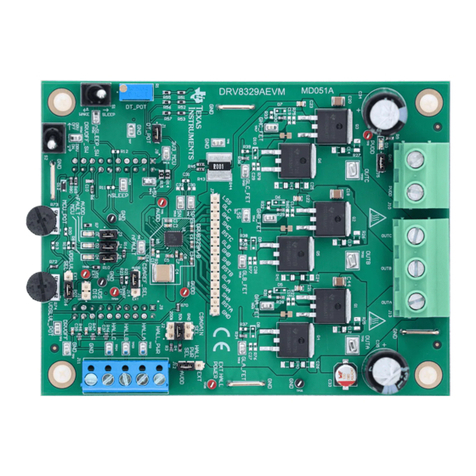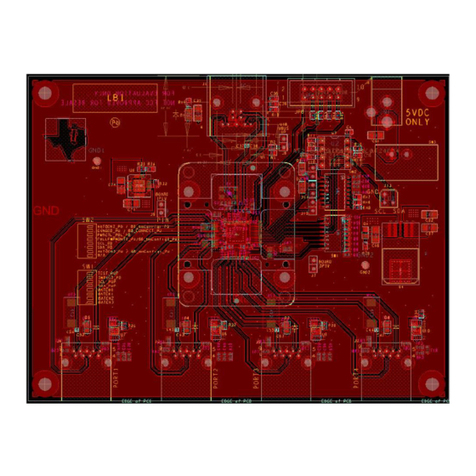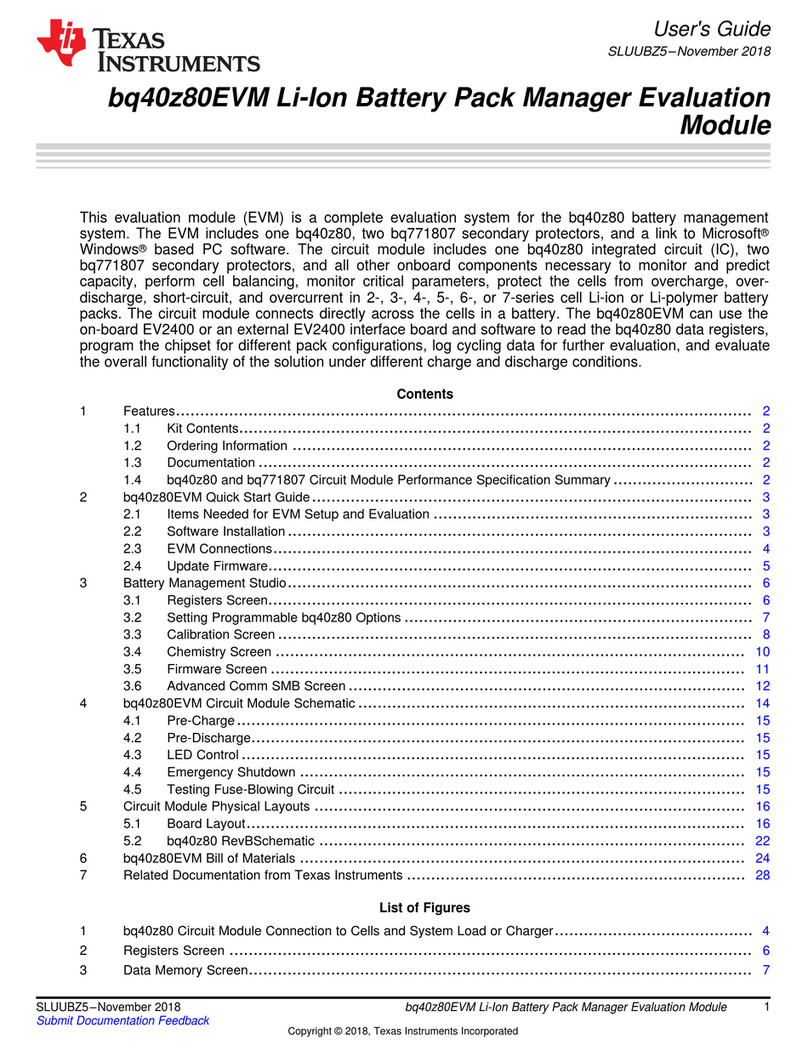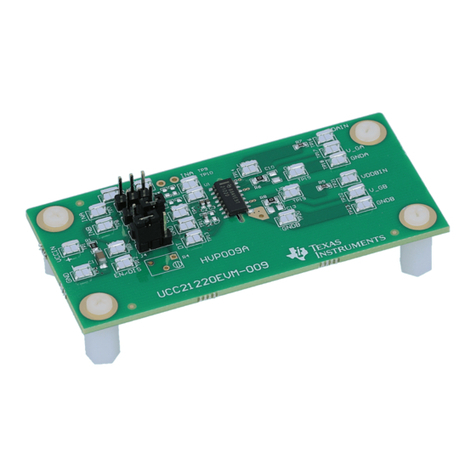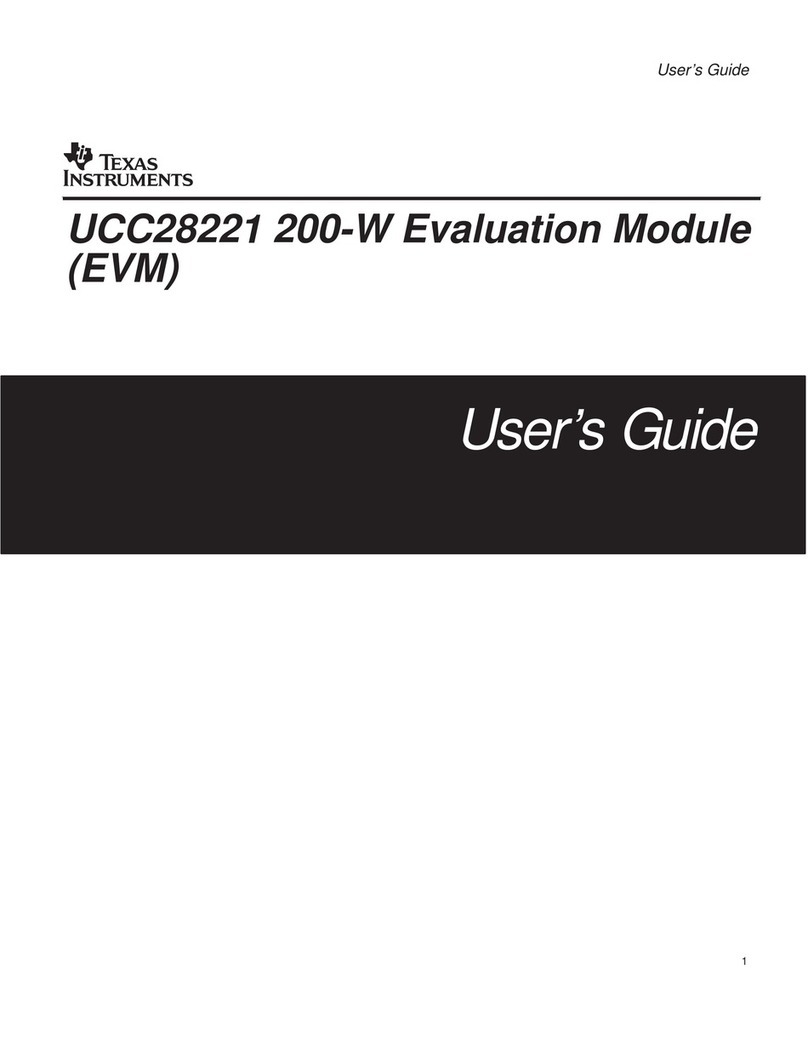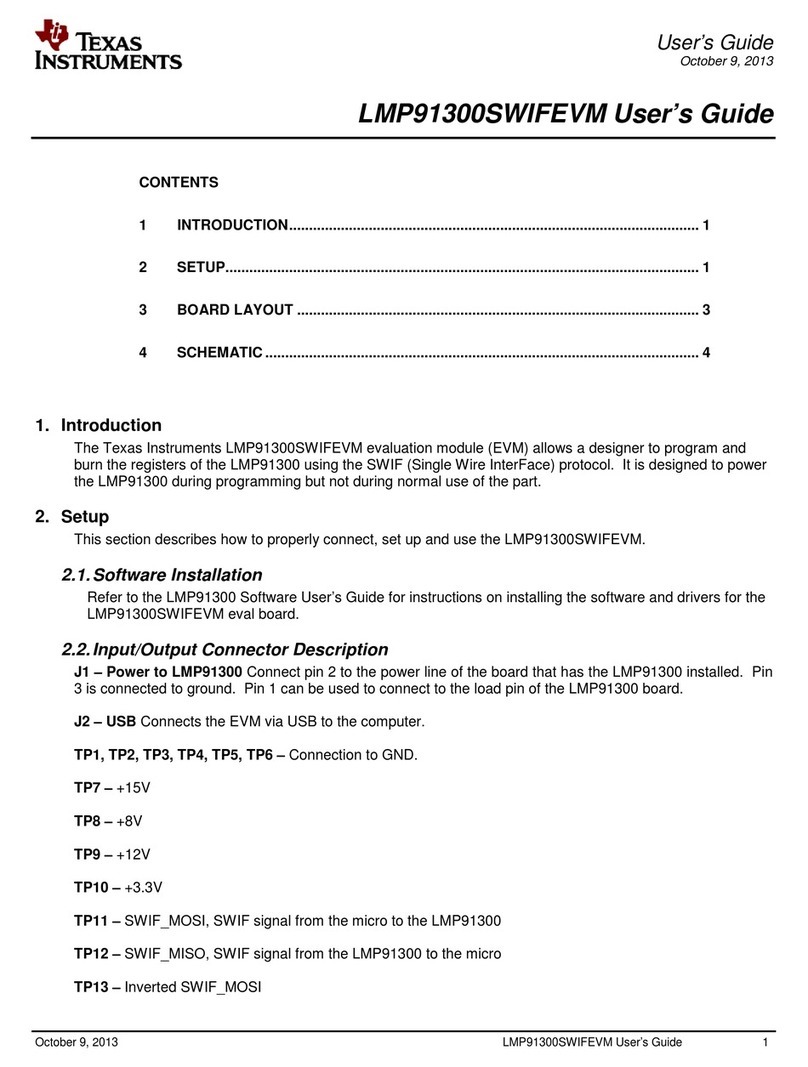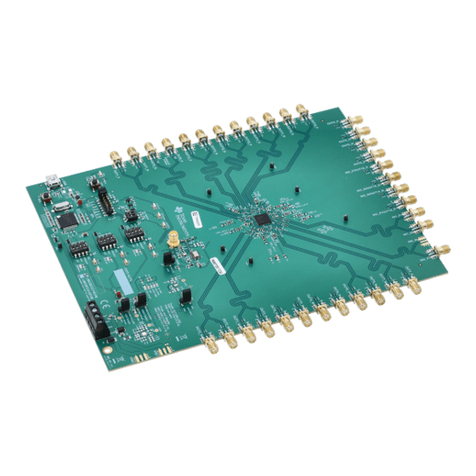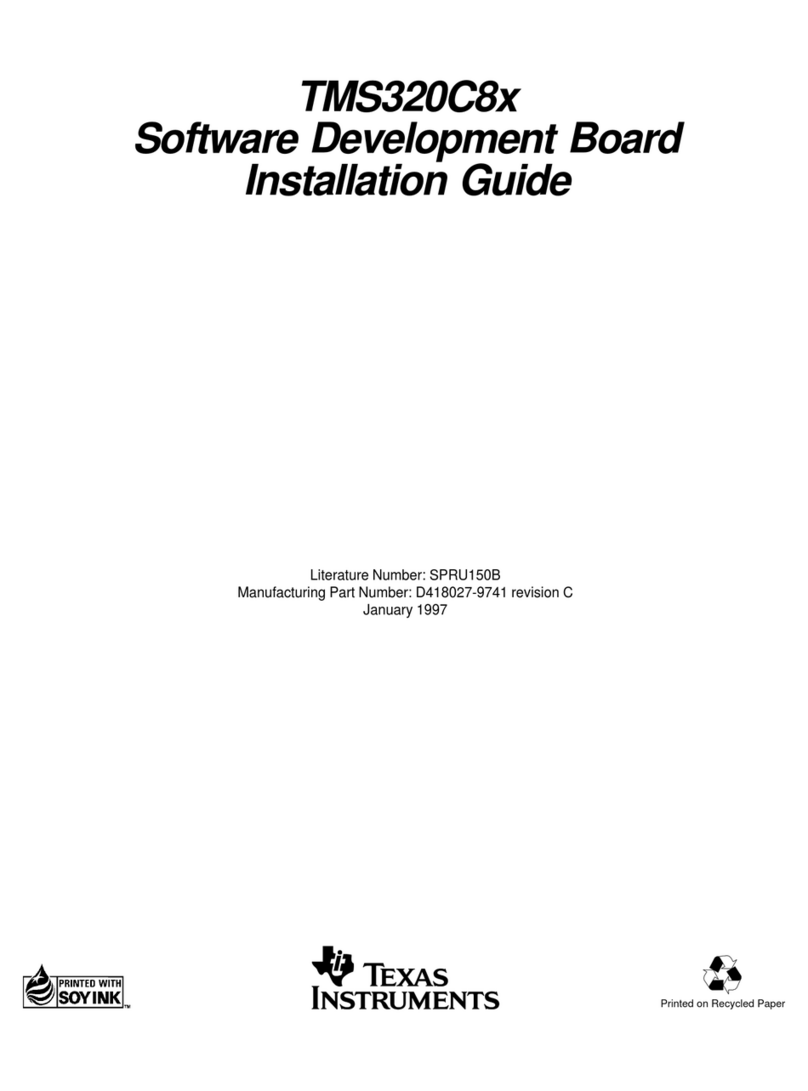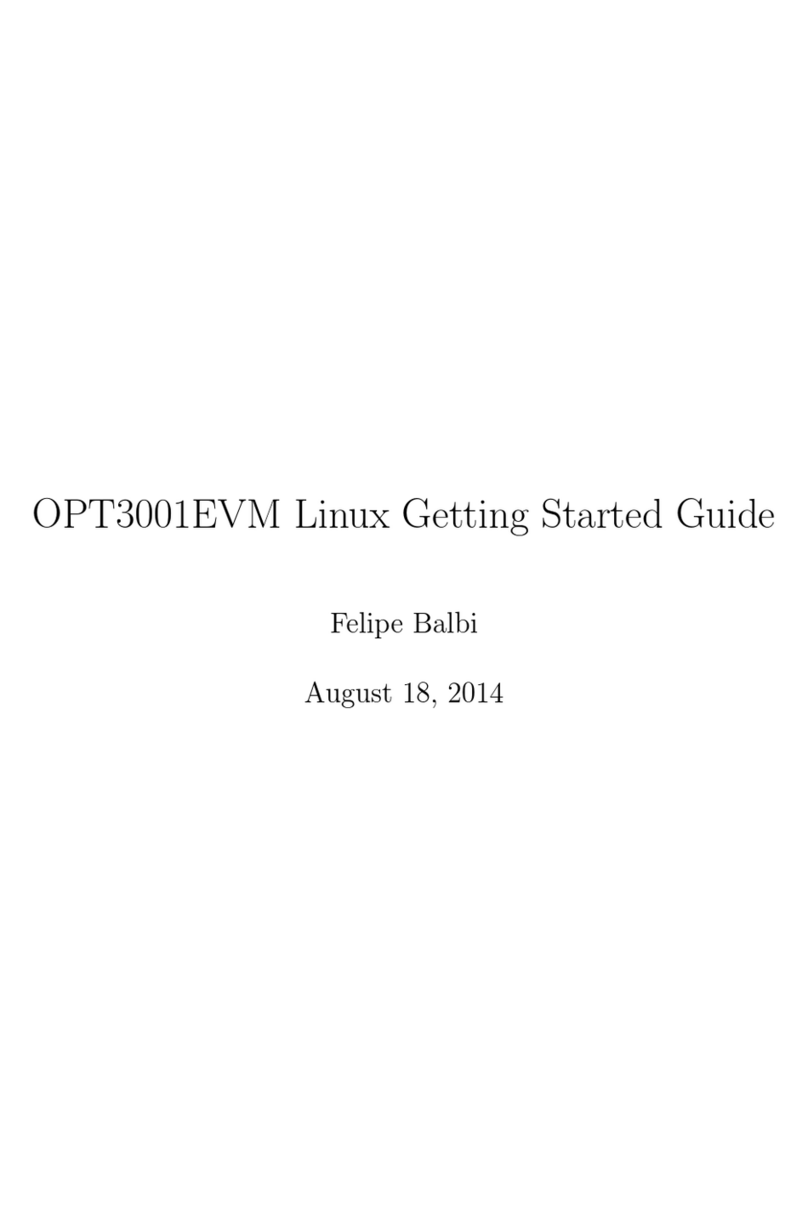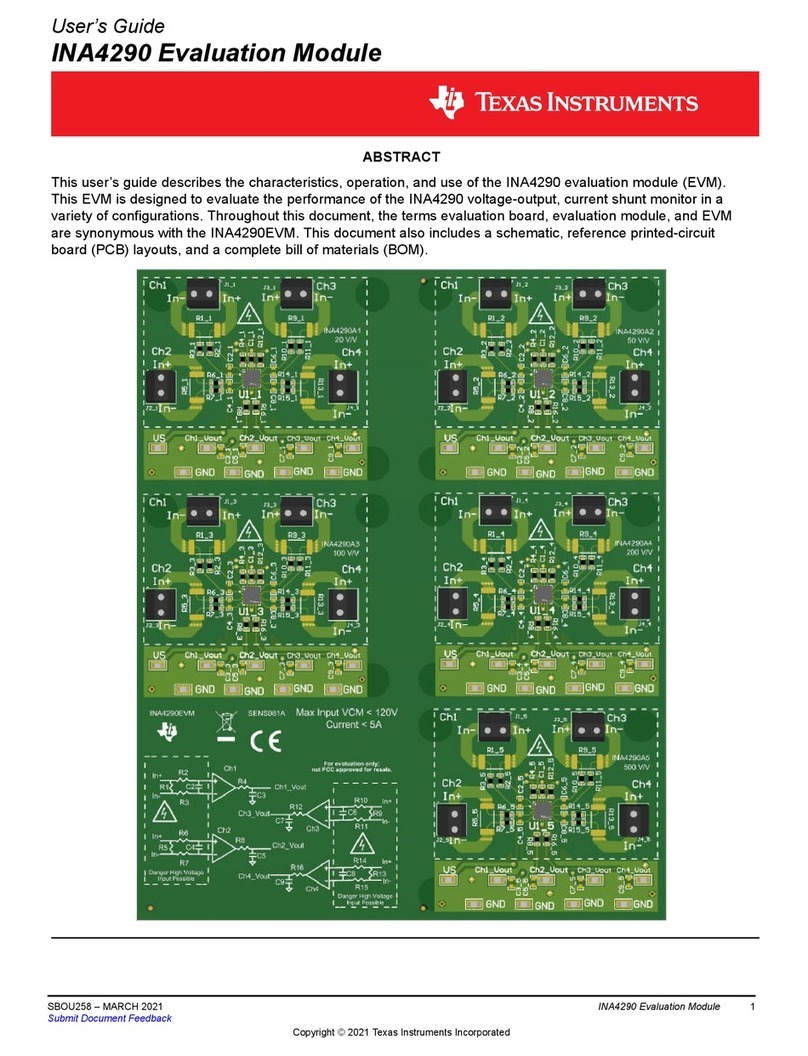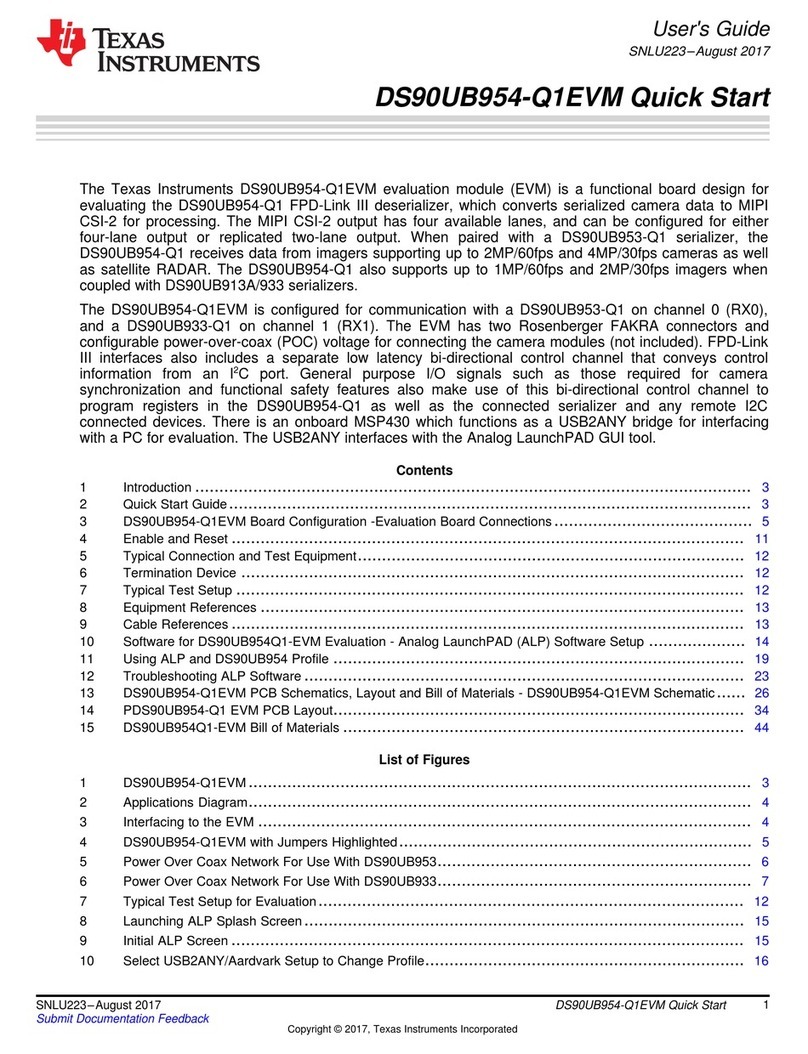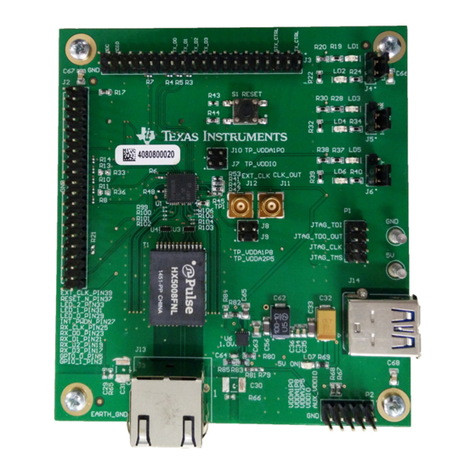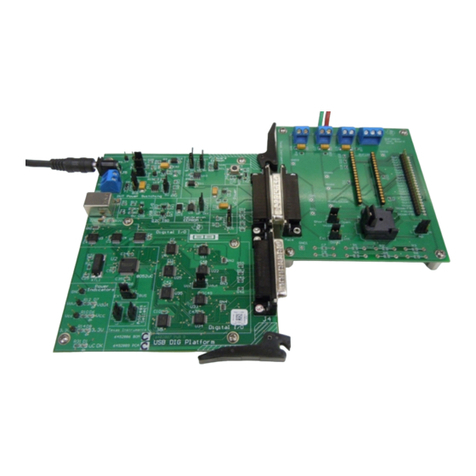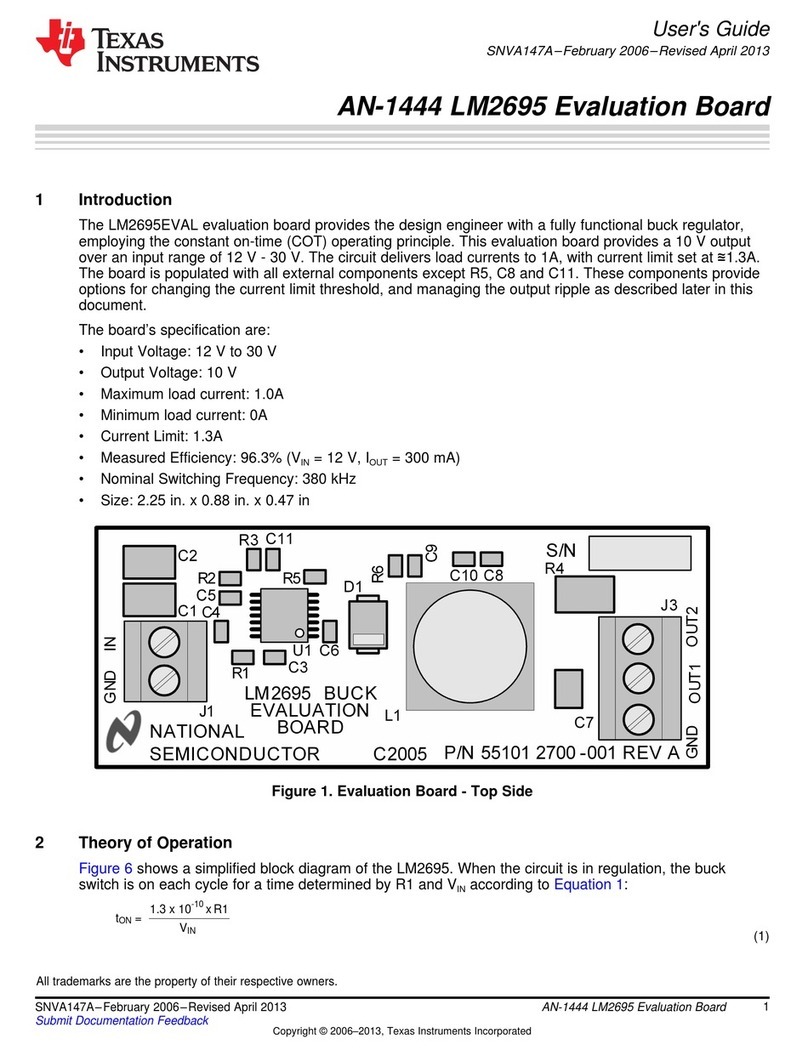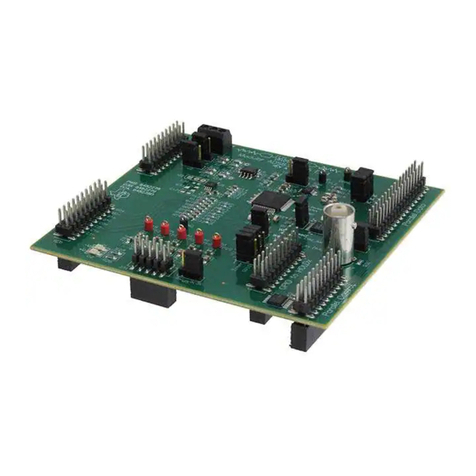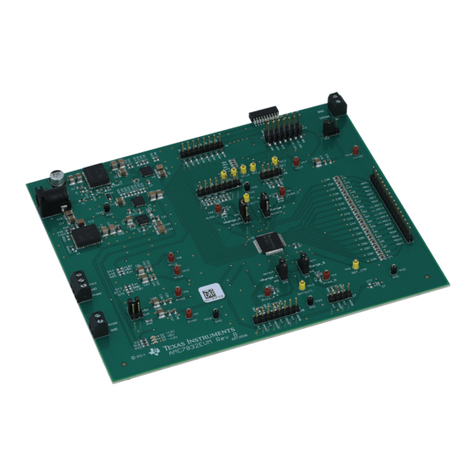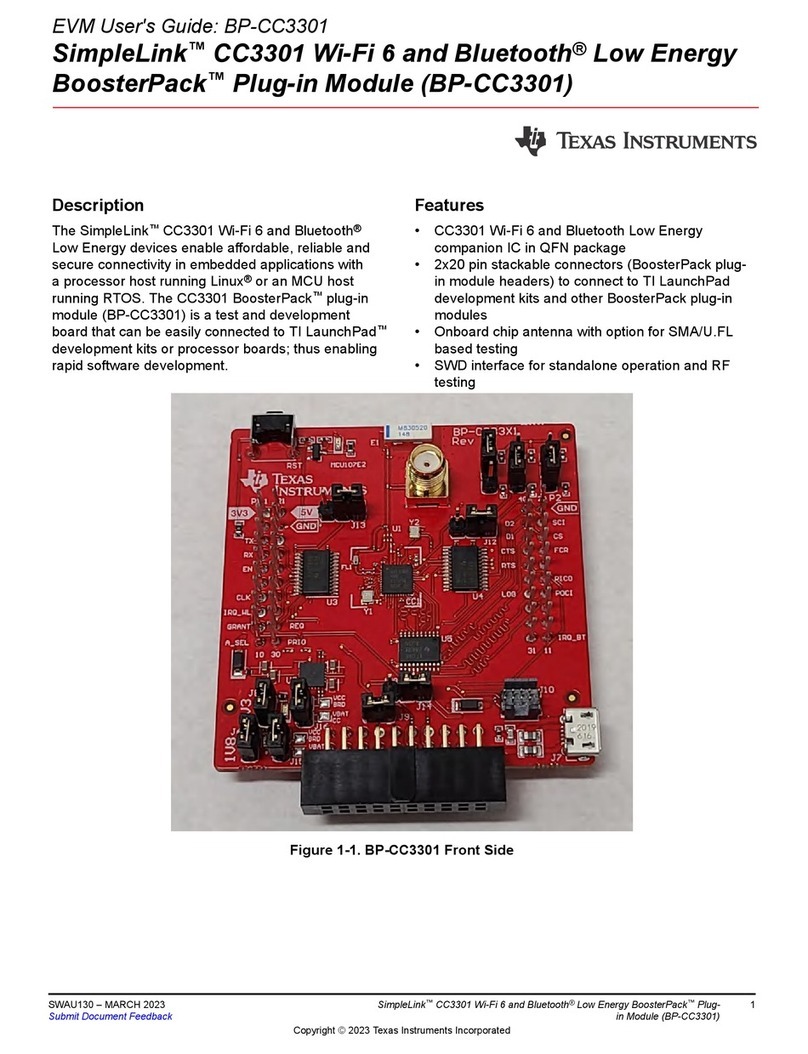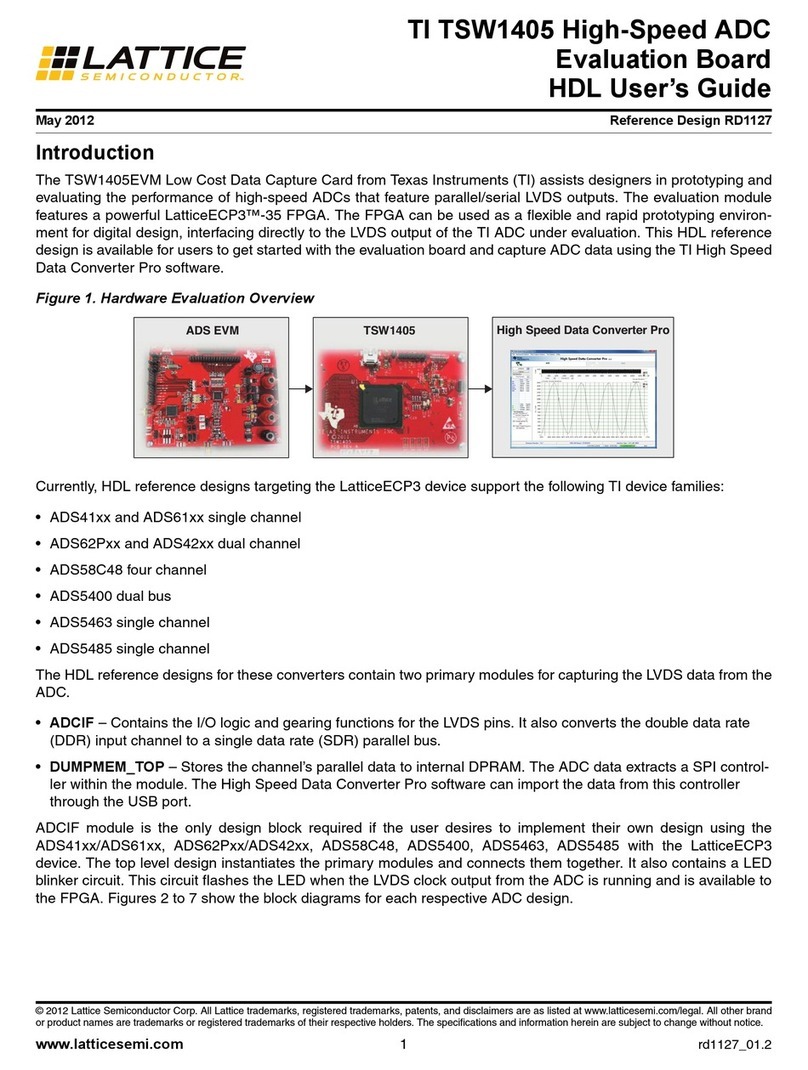Table of Contents
1 EVM Overview......................................................................................................................................................................... 4
1.1 ADS8568EVM-PDK Kit Features....................................................................................................................................... 4
1.2 ADS8568EVM Board Features ......................................................................................................................................... 4
1.3 Related Documentation From Texas Instruments.............................................................................................................. 4
2 EVM Analog Interface.............................................................................................................................................................5
2.1 ADC Supply, Input, Voltage Reference, and Digital Connections...................................................................................... 5
2.2 ADC Amplifier Drive .......................................................................................................................................................... 6
3 Digital Interface.......................................................................................................................................................................7
3.1 Parallel Interface................................................................................................................................................................ 7
3.2 Serial Interface (SPI)..........................................................................................................................................................7
3.3 Connections to PHI connector........................................................................................................................................... 7
3.4 Static Signals for ADS8568................................................................................................................................................8
3.5 I2C Bus for Onboard EEPROM..........................................................................................................................................8
4 Power Supplies....................................................................................................................................................................... 9
4.1 Low Dropout Regulator...................................................................................................................................................... 9
4.2 Power Connections and LED Indicators............................................................................................................................ 9
5 Installing ADS8568EVM Software....................................................................................................................................... 10
6 ADS8568EVM Operation...................................................................................................................................................... 13
6.1 Connecting the Hardware and Running the GUI..............................................................................................................13
6.2 Jumper Settings for ADS8568EVM..................................................................................................................................14
6.3 EVM GUI Global Settings for ADC Control...................................................................................................................... 15
6.4 Time Domain Display....................................................................................................................................................... 16
6.5 Frequency Domain Display.............................................................................................................................................. 17
6.6 Histogram Display............................................................................................................................................................ 18
7 Modifying Hardware and Using Software to Evaluate ADS8548 and ADS8528.............................................................. 19
A Bill of Materials, Layout, and Schematic............................................................................................................................20
A.1 Bill of Materials................................................................................................................................................................ 20
A.2 Layout.............................................................................................................................................................................. 23
A.3 Schematic........................................................................................................................................................................ 26
B Revision History...................................................................................................................................................................29
List of Figures
Figure 1-1. System Connection for Evaluation............................................................................................................................ 4
Figure 2-1. ADC Signal and Supply Connection..........................................................................................................................5
Figure 2-2. Amplifier Drive Circuit................................................................................................................................................6
Figure 3-1. PHI to ADS8568EVM connector............................................................................................................................... 7
Figure 3-2. Static Digital Input Configuration............................................................................................................................... 8
Figure 3-3. EEPROM for EVM ID................................................................................................................................................ 8
Figure 4-1. Low Dropout Regulator for AVDD (5v Supply).......................................................................................................... 9
Figure 4-2. Supply Connections and Led Monitors......................................................................................................................9
Figure 5-1. ADS8568 Software Installation Prompts................................................................................................................. 10
Figure 5-2. Device Driver Installation Wizard Prompts.............................................................................................................. 11
Figure 5-3. LabVIEW Run-Time Engine Installation.................................................................................................................. 11
Figure 5-4. ADS8568EVM GUI Folder Post-Installation............................................................................................................ 12
Figure 6-1. ADS8568EVM Hardware Setup and LED Indicators...............................................................................................13
Figure 6-2. Launch the EVM GUI Software............................................................................................................................... 14
Figure 6-3. Global Settings for ADC Control..............................................................................................................................15
Figure 6-4. Time Domain Display.............................................................................................................................................. 16
Figure 6-5. Frequency Domain Display..................................................................................................................................... 17
Figure 6-6. Histogram Display................................................................................................................................................... 18
Figure 7-1. Enable EEPROM for Writing................................................................................................................................... 19
Figure 7-2. Configure EEPROM and Software for New Device.................................................................................................19
Figure A-1. Top and Bottom Layer ADS8568EVM.....................................................................................................................23
Figure A-2. Inner Power Layer...................................................................................................................................................24
Figure A-3. Inner Ground Layer.................................................................................................................................................25
Figure A-4. ADC schematic....................................................................................................................................................... 26
Figure A-5. ADC Drive Schematic............................................................................................................................................. 27
Figure A-6. Power and PHI Connections schmatic....................................................................................................................28
Table of Contents www.ti.com
2ADS8568EVM-PDK Evaluation Module SBAU193E – JUNE 2011 – REVISED MAY 2021
Submit Document Feedback
Copyright © 2021 Texas Instruments Incorporated