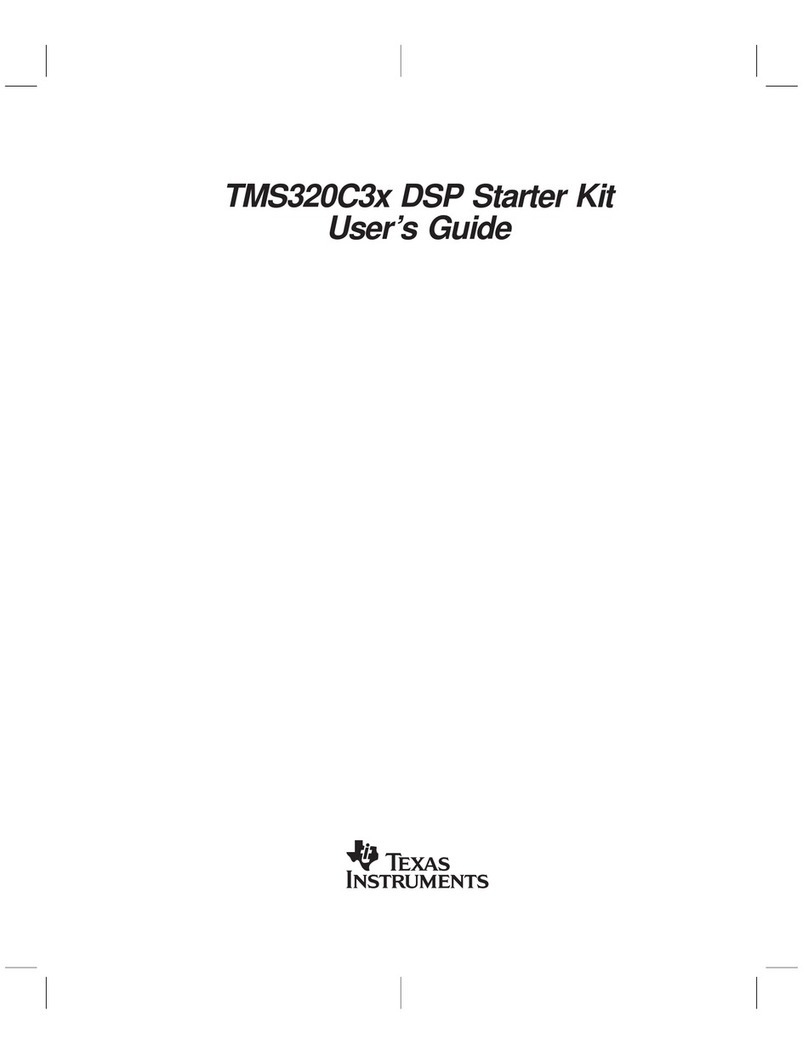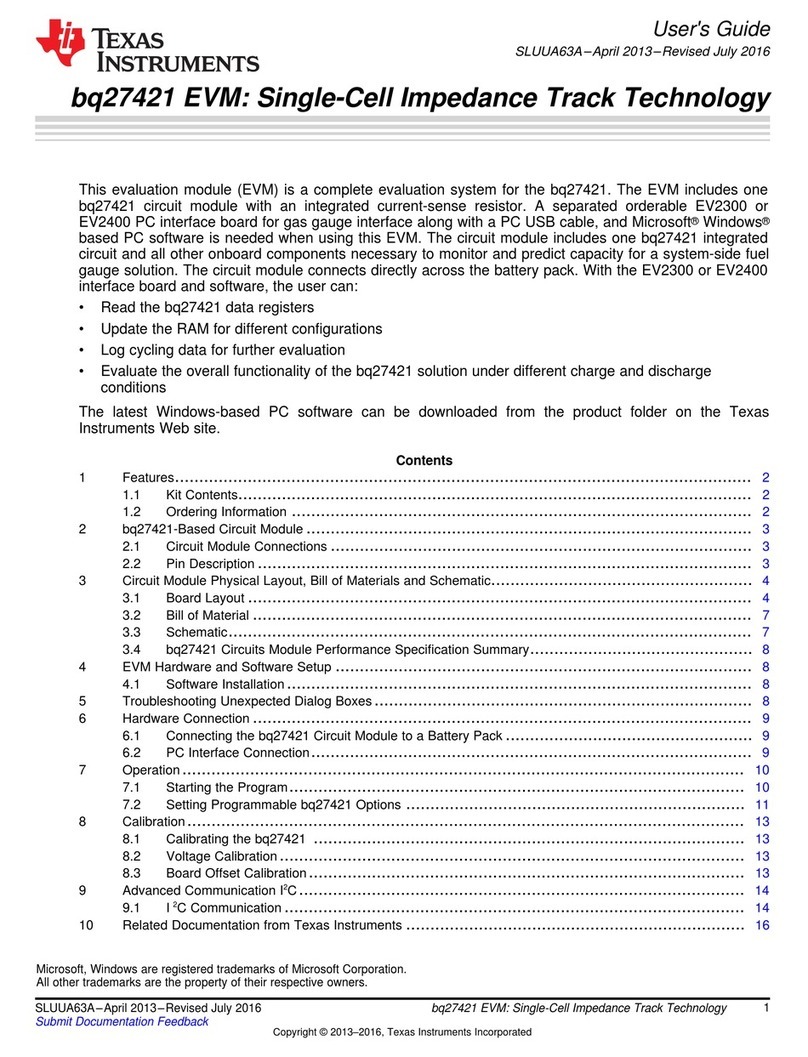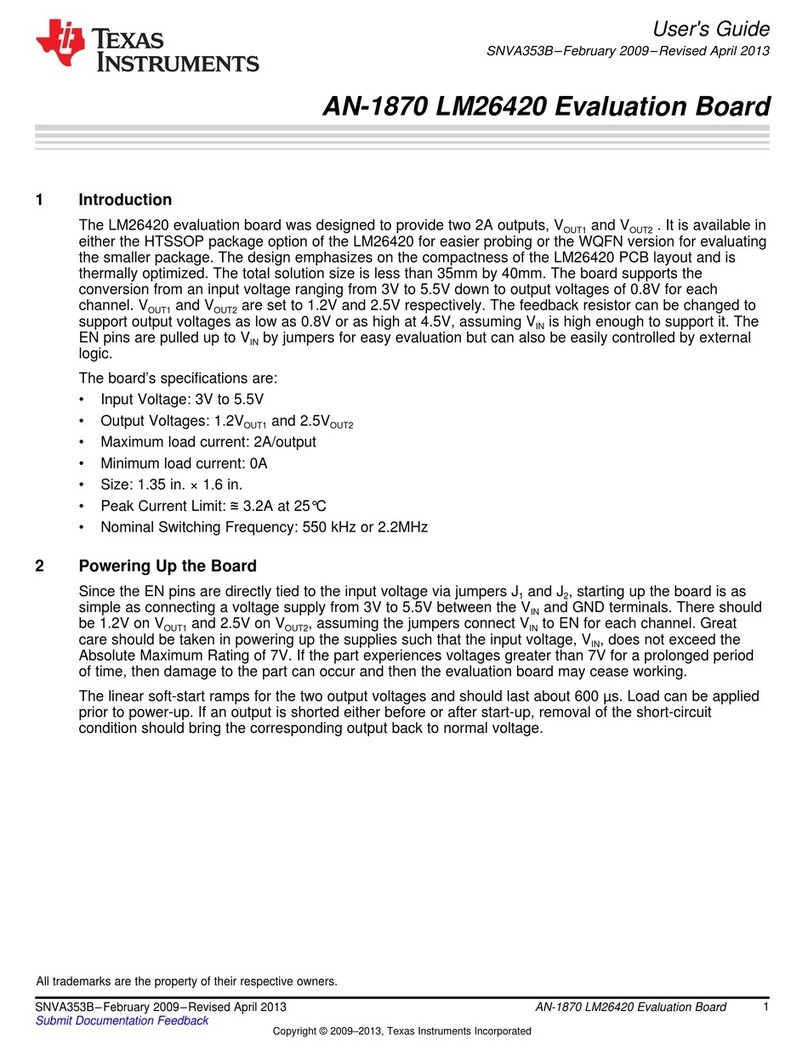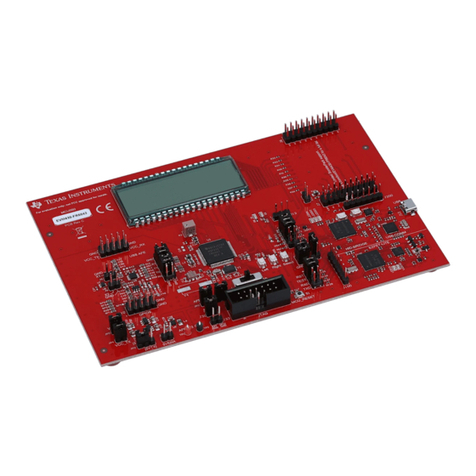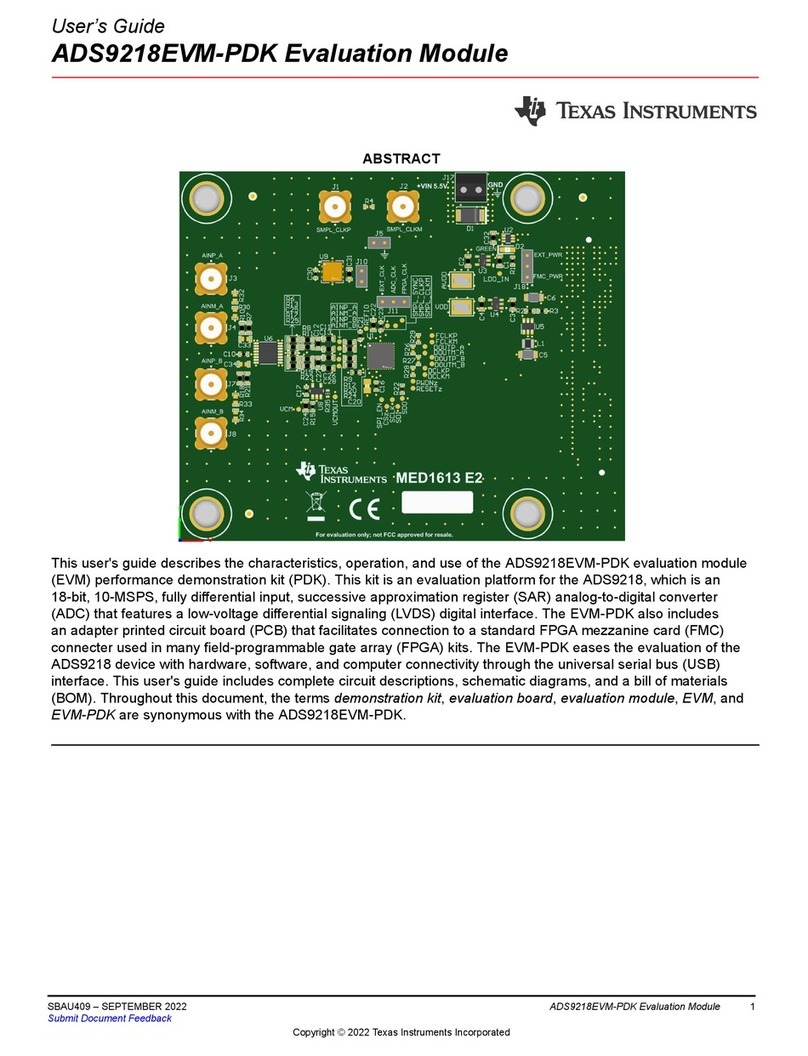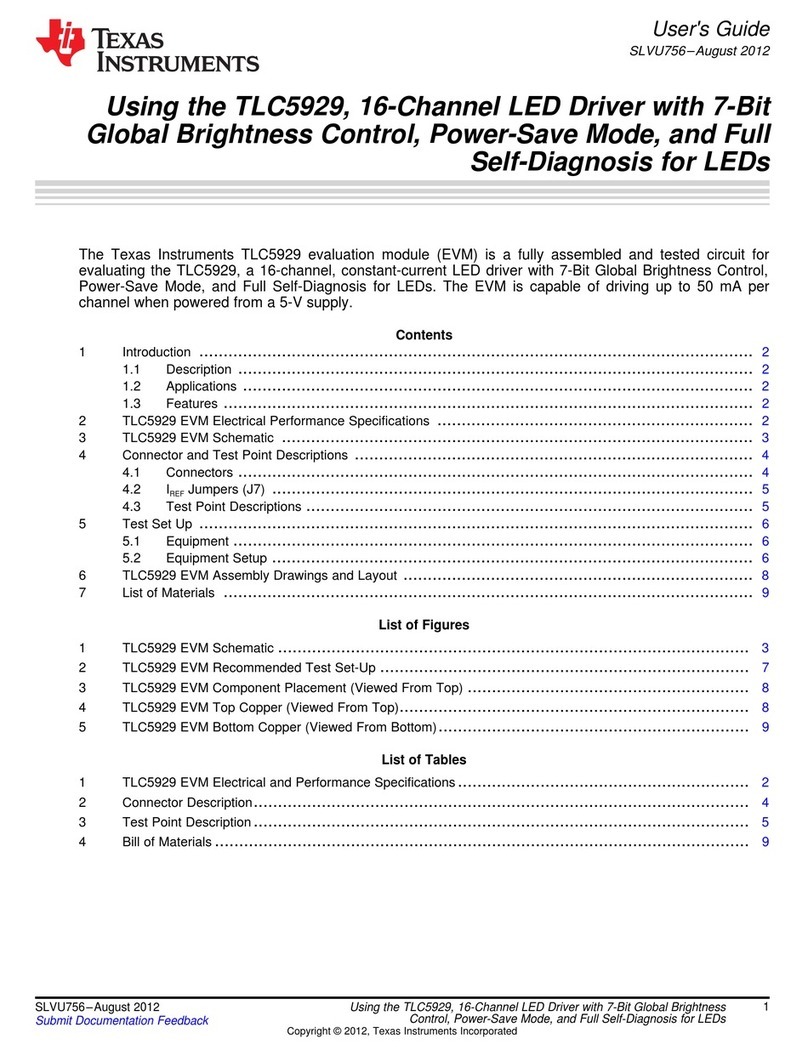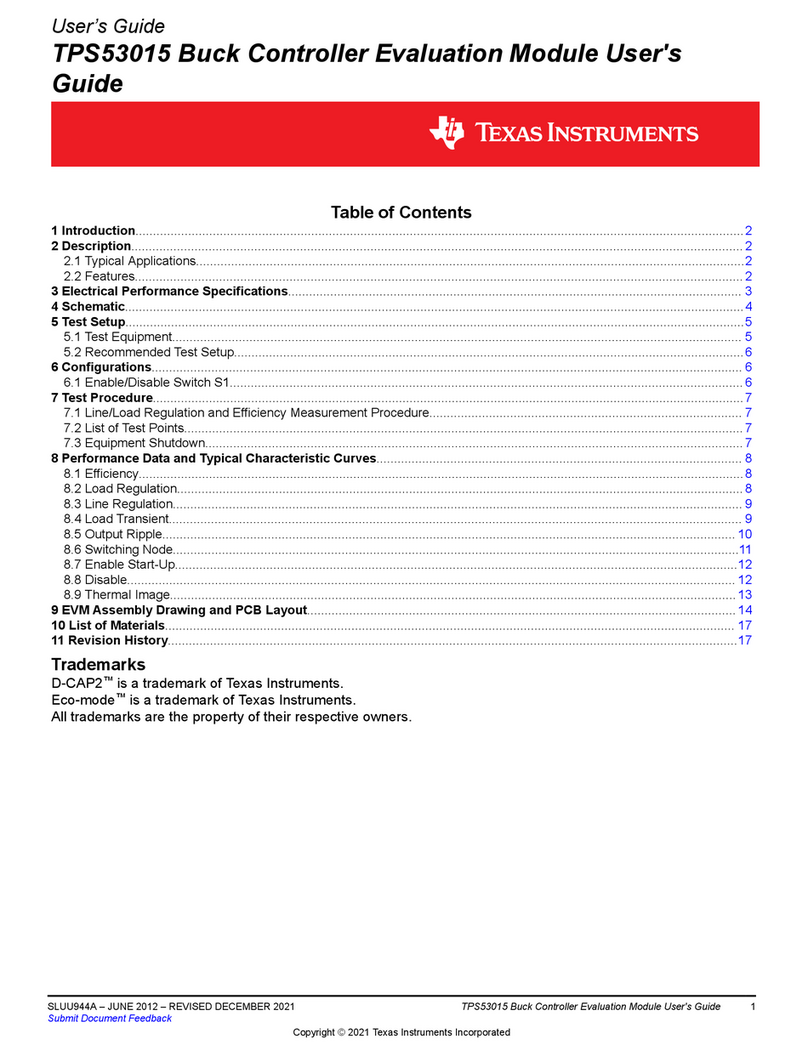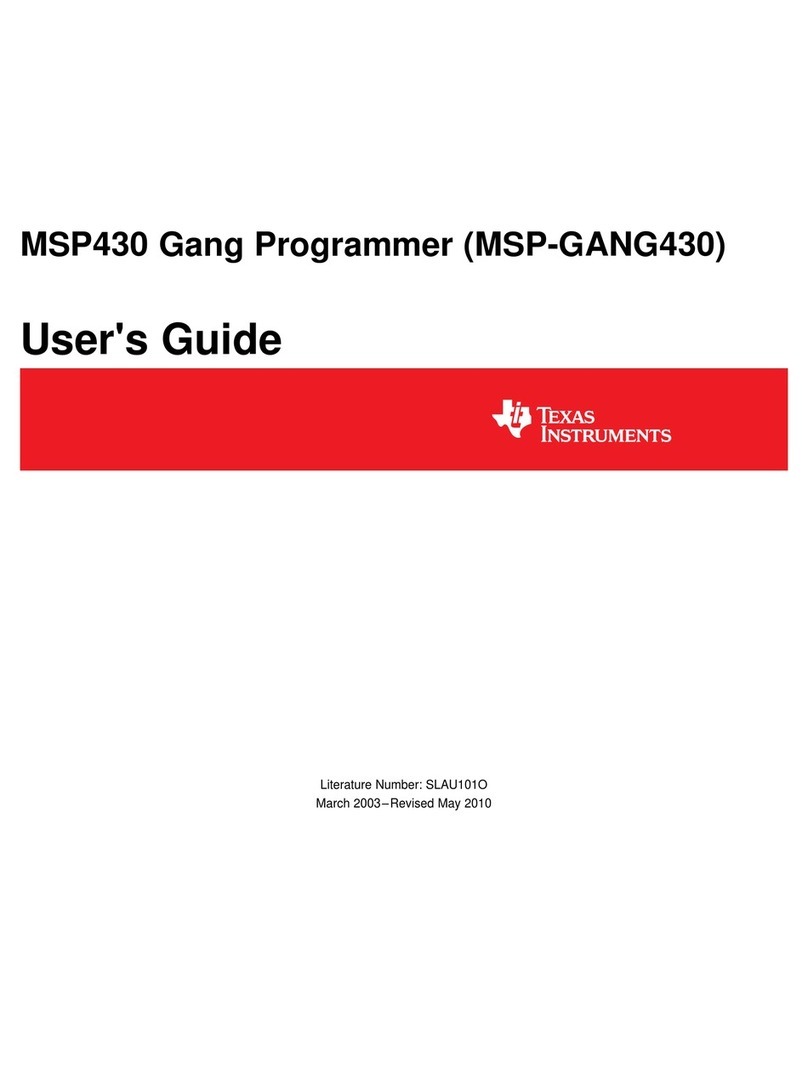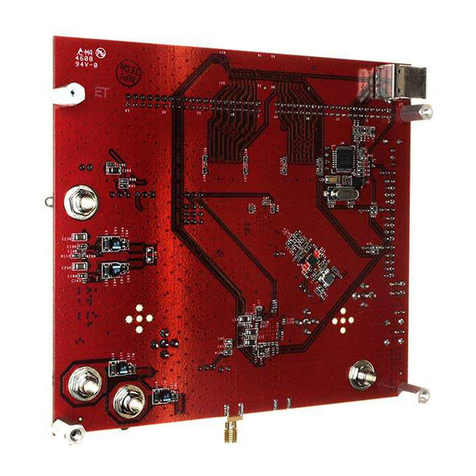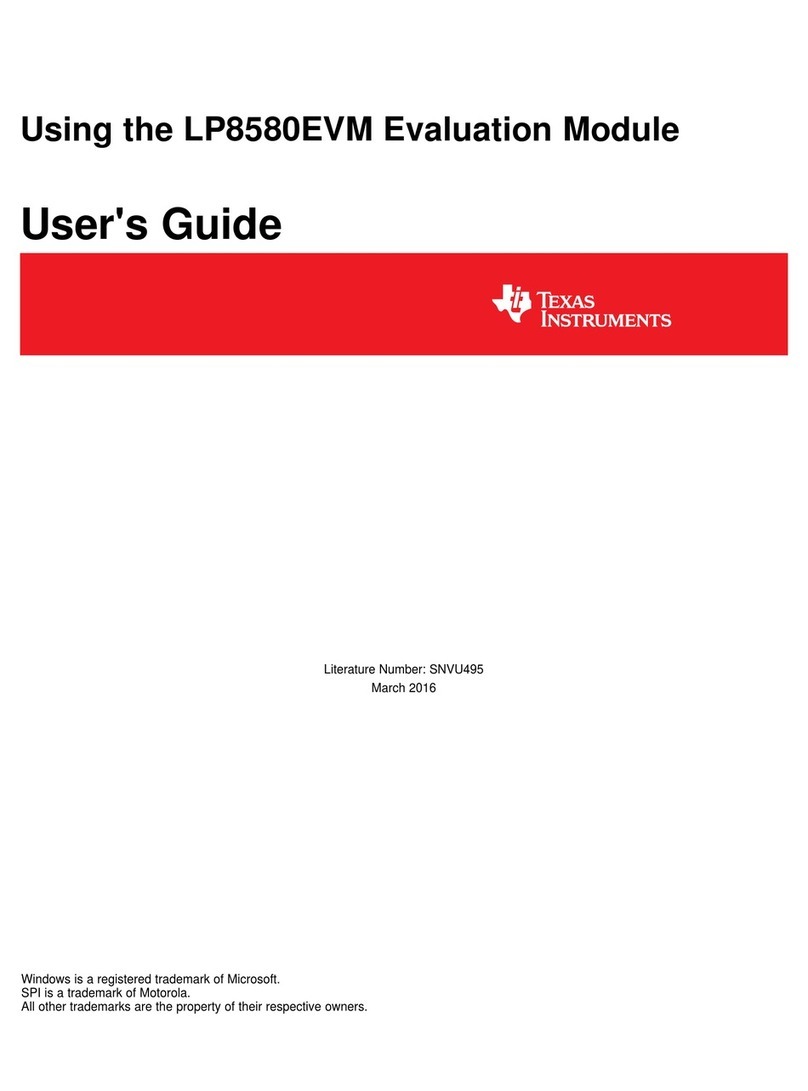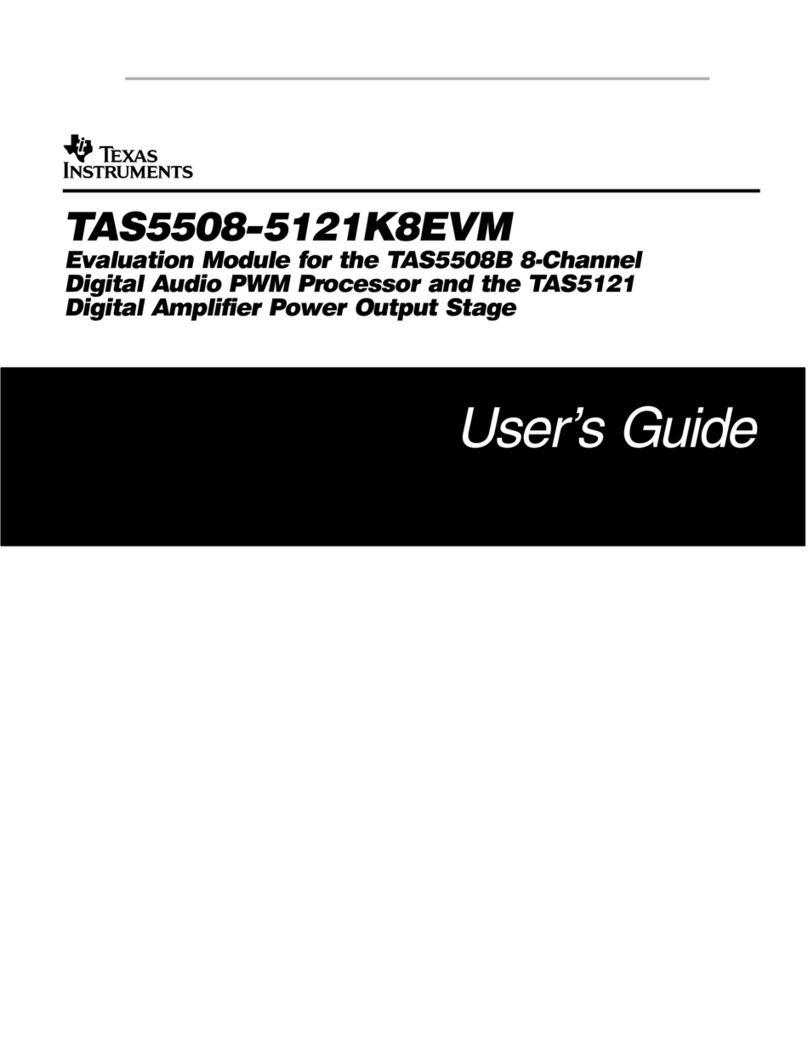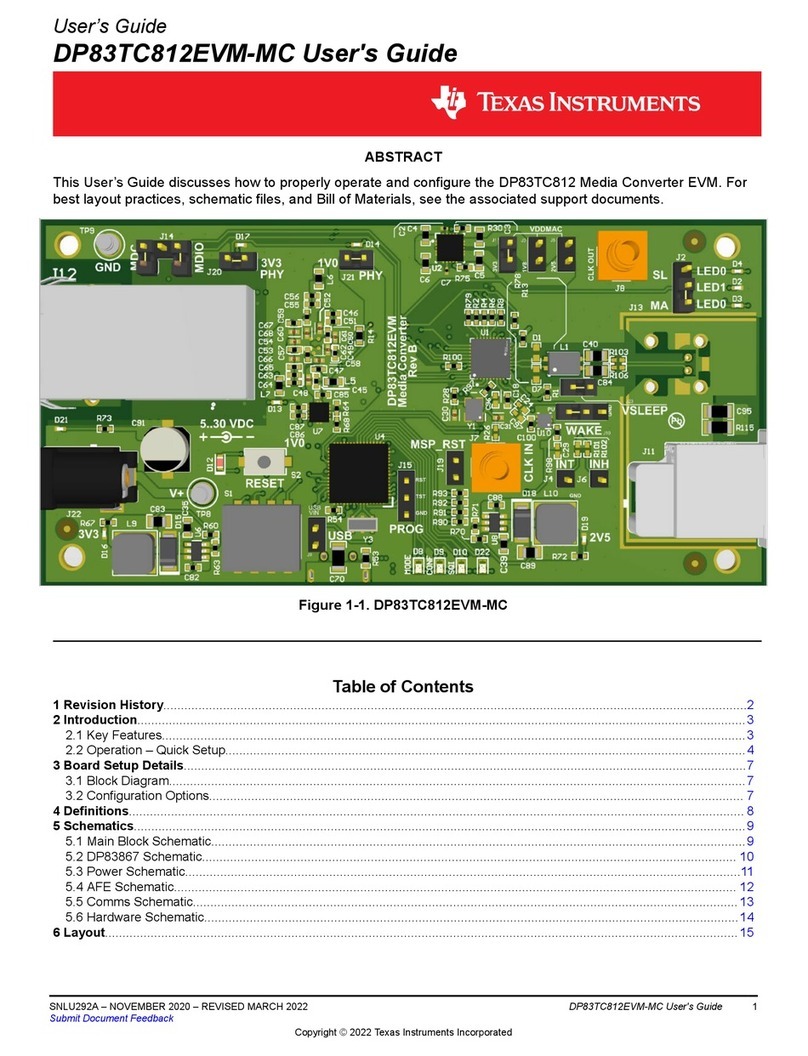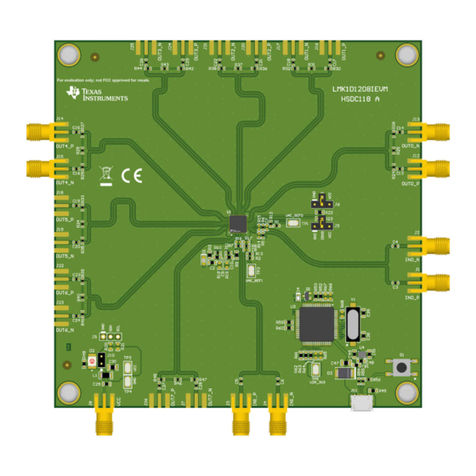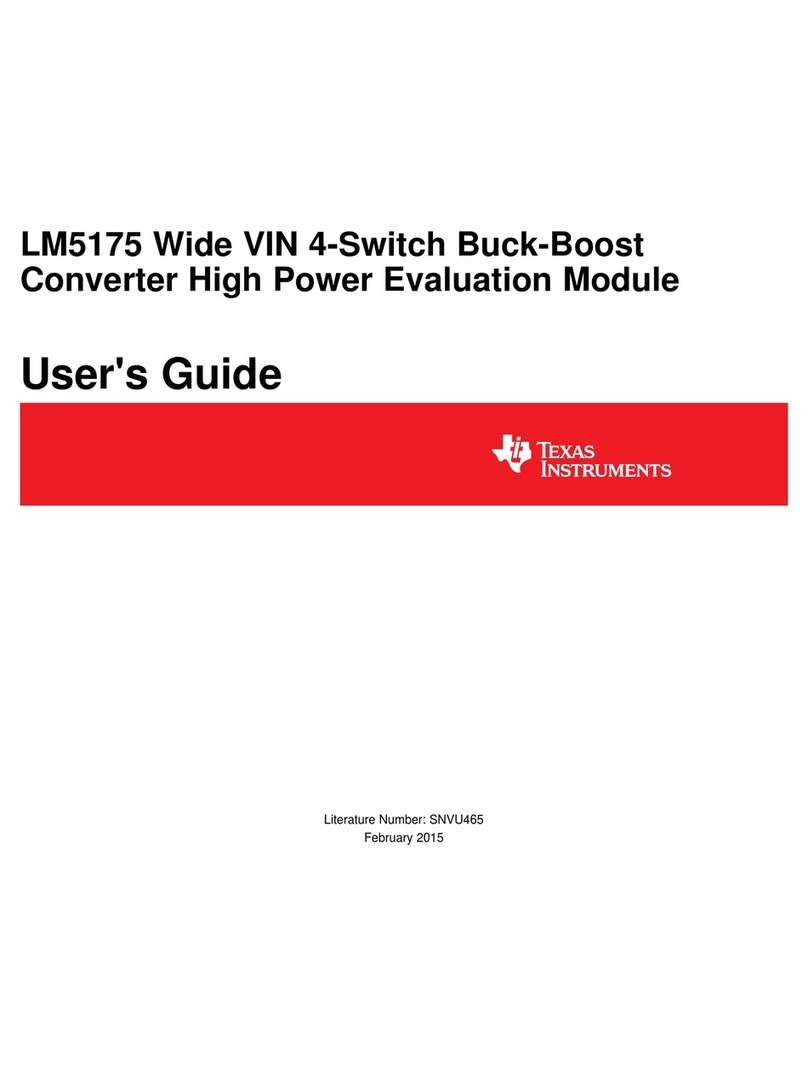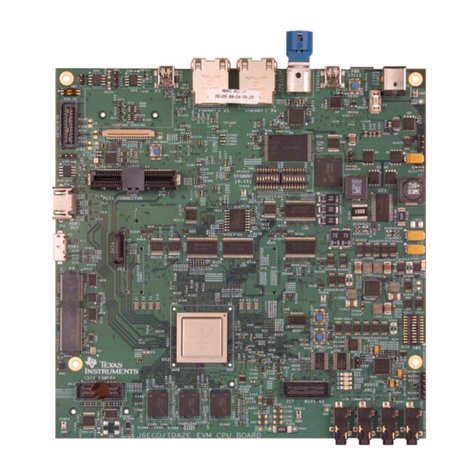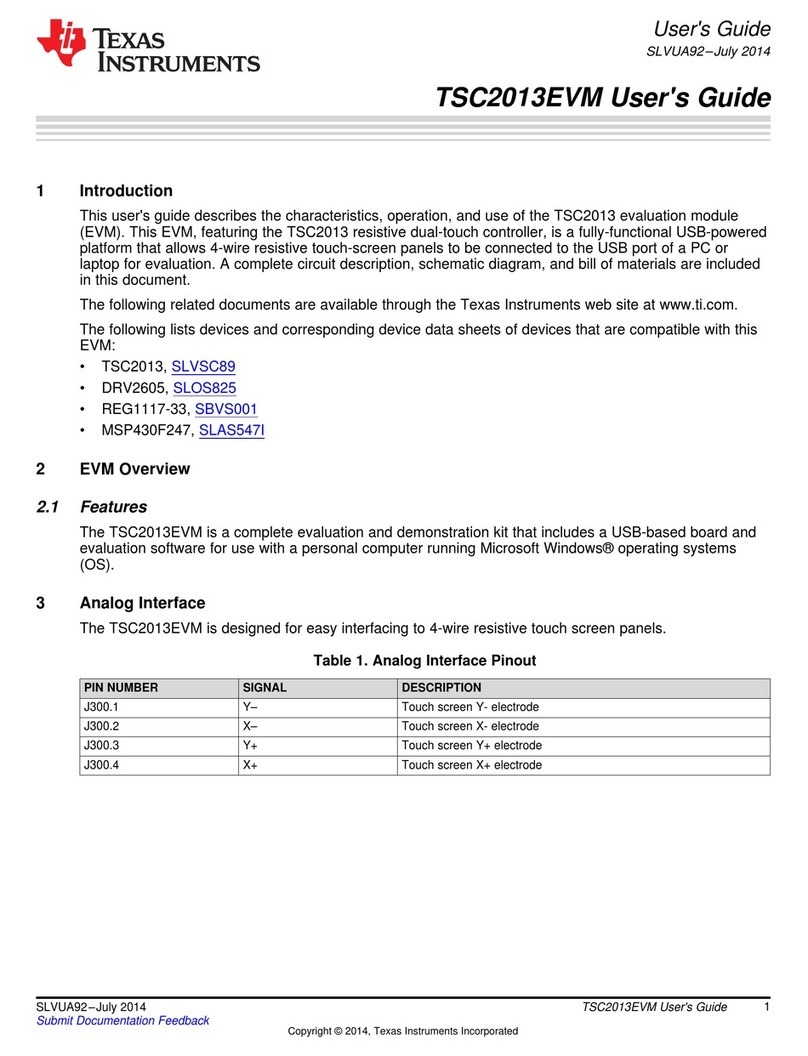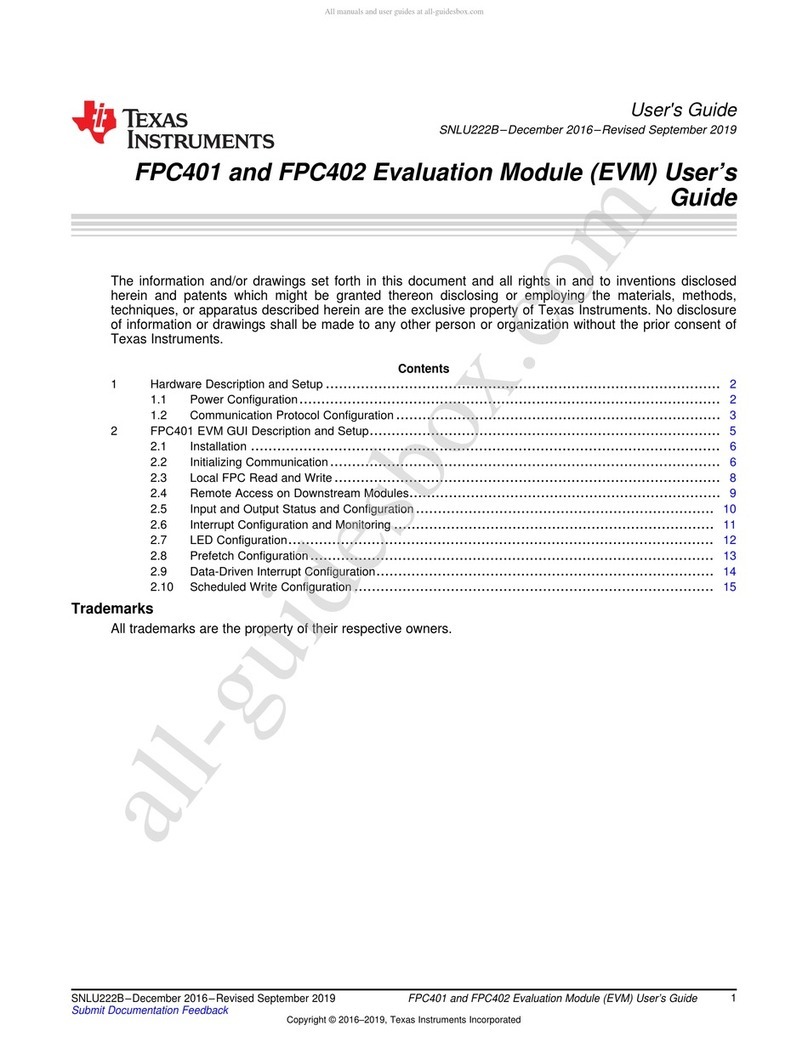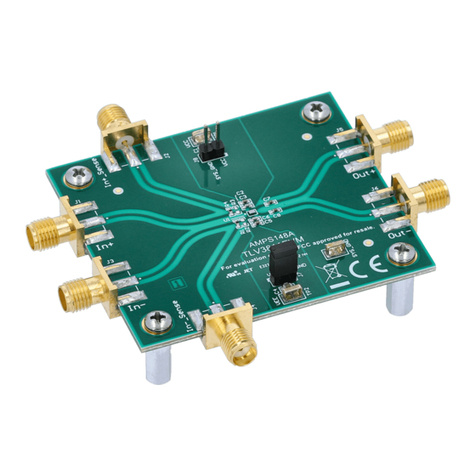Table of Contents
2 ADS8688EVM-PDK Overview.................................................................................................................................................3
3 EVM Analog Interface.............................................................................................................................................................4
3.1 ADC Analog Input Connections and Filter......................................................................................................................... 4
3.2 Voltage Reference, Aux Input, and Supply Decoupling..................................................................................................... 5
4 Digital Interface.......................................................................................................................................................................6
4.1 Serial Interface (SPI)..........................................................................................................................................................6
4.2 I2C Bus for Onboard EEPROM..........................................................................................................................................6
5 Power Supplies....................................................................................................................................................................... 7
6 ADS8688 Initial Setup.............................................................................................................................................................8
6.1 Software Installation...........................................................................................................................................................8
7 EVM Operation...................................................................................................................................................................... 11
7.1 Connecting the Hardware.................................................................................................................................................11
7.2 Modifying Hardware and Using Software to Evaluate Other Devices in the Family.........................................................12
7.3 EVM GUI Global Settings for ADC Control...................................................................................................................... 13
7.4 Time Domain Display....................................................................................................................................................... 14
7.5 Frequency Domain Display.............................................................................................................................................. 15
7.6 Histogram Display............................................................................................................................................................ 16
8 Bill of Materials, Schematics, and Layout.......................................................................................................................... 17
8.1 Bill of Materials.................................................................................................................................................................17
8.2 Board Layout....................................................................................................................................................................19
8.3 Schematic........................................................................................................................................................................ 20
10 Revision History................................................................................................................................................................. 23
List of Figures
Figure 2-1. System Connection for Evaluation............................................................................................................................ 3
Figure 3-1. ADC Analog Input Connections and Filter.................................................................................................................4
Figure 3-2. Voltage Reference, Aux Input, and Supply Decoupling.............................................................................................5
Figure 4-1. EEPROM for EVM ID................................................................................................................................................ 6
Figure 5-1. Power Supplies, Regulators, and Indicators............................................................................................................. 7
Figure 6-1. ADS8688 Software Installation Prompts................................................................................................................... 8
Figure 6-2. Device Driver Installation Wizard Prompts................................................................................................................ 9
Figure 6-3. LabVIEW Run-Time Engine Installation.................................................................................................................... 9
Figure 6-4. ADS8688EVM GUI Folder Post-Installation............................................................................................................ 10
Figure 7-1. ADS8688EVM Hardware Setup and LED Indicators...............................................................................................11
Figure 7-2. Launch the EVM GUI Software................................................................................................................................11
Figure 7-3. Enable EEPROM for Writing................................................................................................................................... 12
Figure 7-4. Configure EEPROM and Software for the New Device...........................................................................................12
Figure 7-5. EVM GUI Global Input Controls.............................................................................................................................. 13
Figure 7-6. Time Domain Display Tool Options......................................................................................................................... 14
Figure 7-7. Spectral Analysis Tool............................................................................................................................................. 15
Figure 7-8. Histogram Analysis Tool.......................................................................................................................................... 16
Figure 8-1. ADS8688EVM PCB.................................................................................................................................................19
Figure 8-2. Input Filter............................................................................................................................................................... 20
Figure 8-3. ADC and Digital Interface........................................................................................................................................21
Figure 8-4. Power and EEPROM...............................................................................................................................................22
List of Tables
Table 1-1. Related Documentation.............................................................................................................................................. 1
Table 7-1. Compatible Devices in the Family.............................................................................................................................12
Table 8-1. ADS8688EVM Bill of Materials................................................................................................................................. 17
1 Trademarks
All trademarks are the property of their respective owners.
Table of Contents www.ti.com
2ADS8688EVM-PDK Evaluation Module SBAU230C – AUGUST 2014 – REVISED MARCH 2021
Submit Document Feedback
Copyright © 2021 Texas Instruments Incorporated