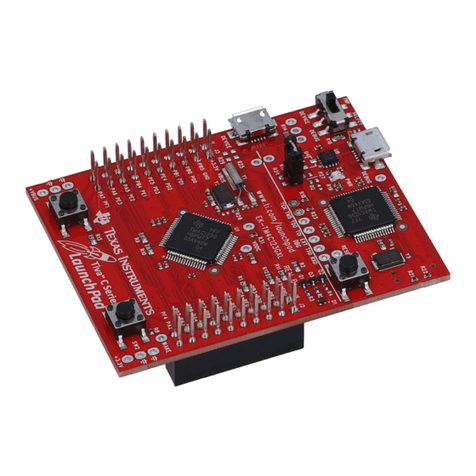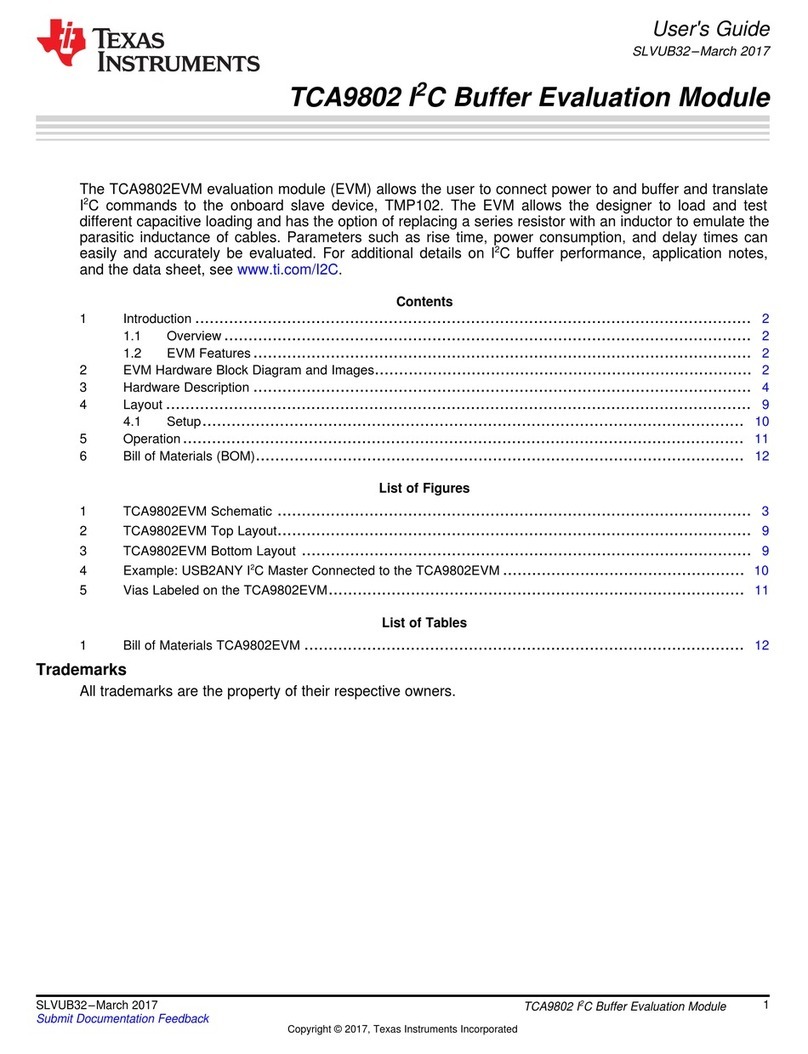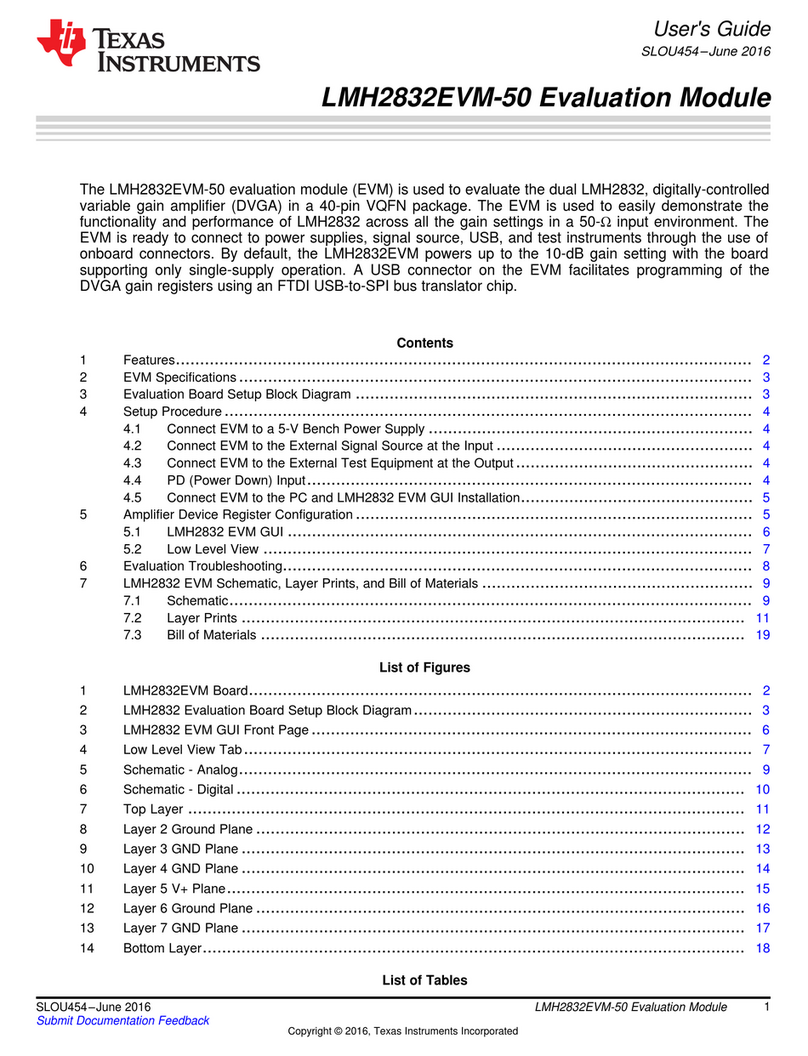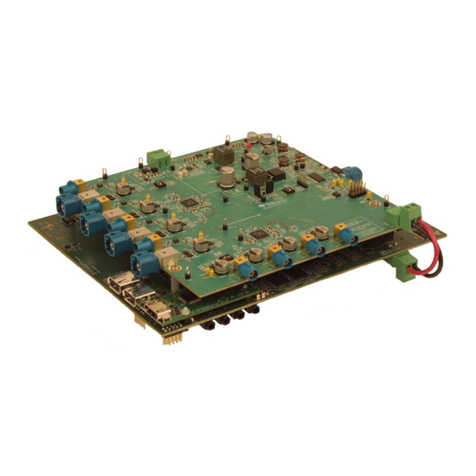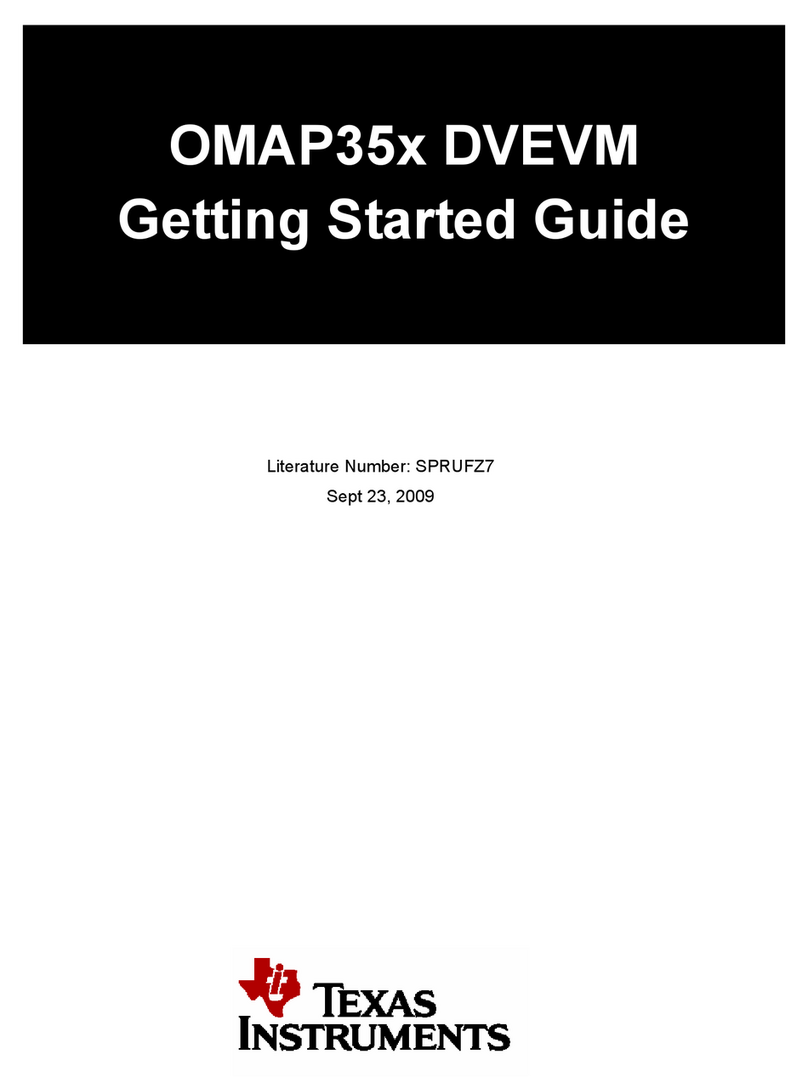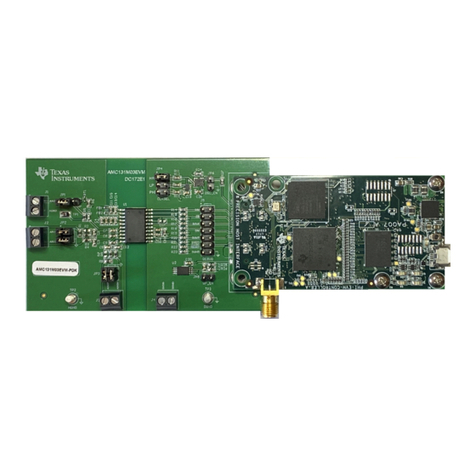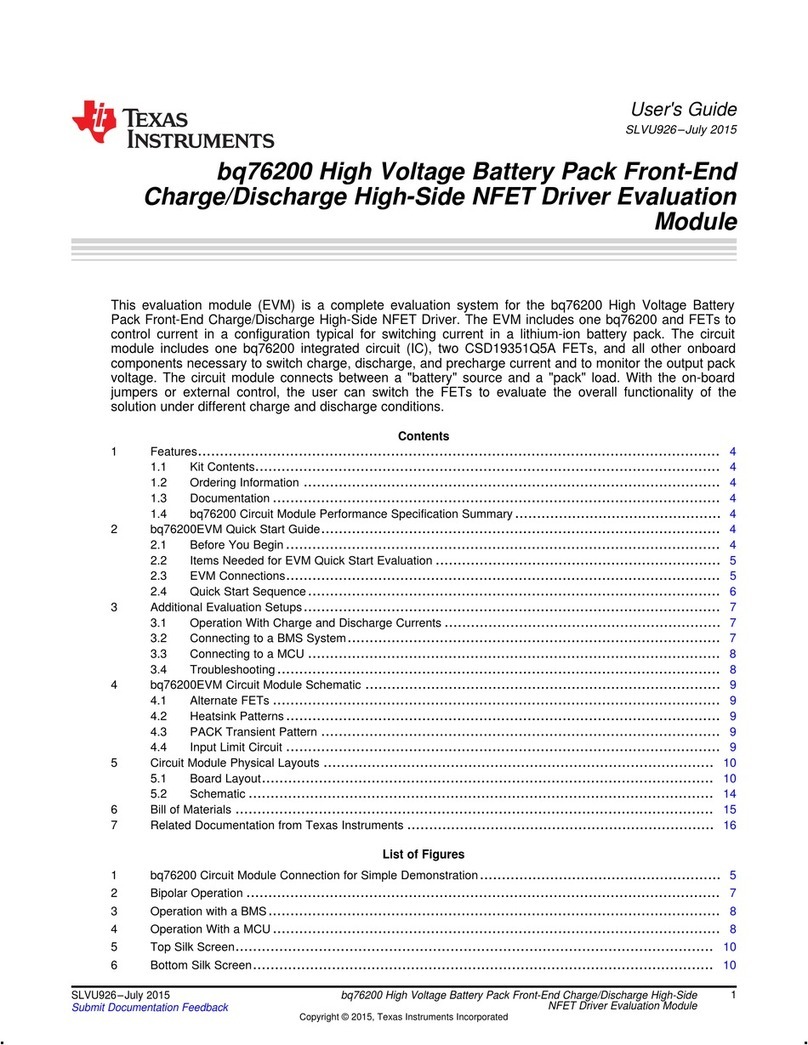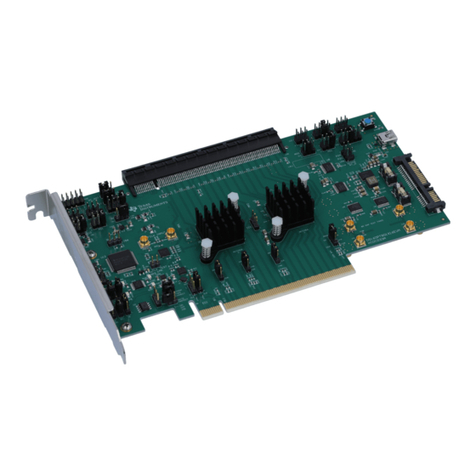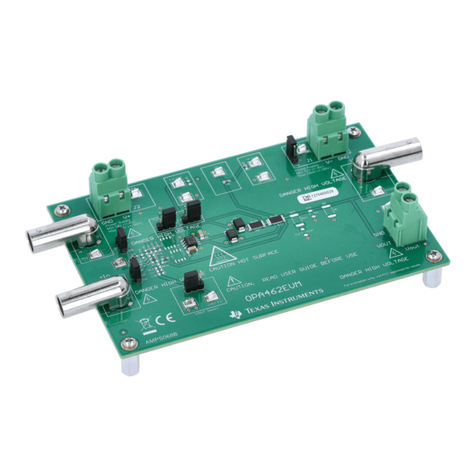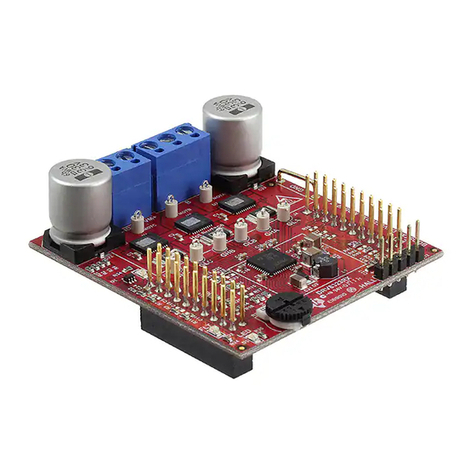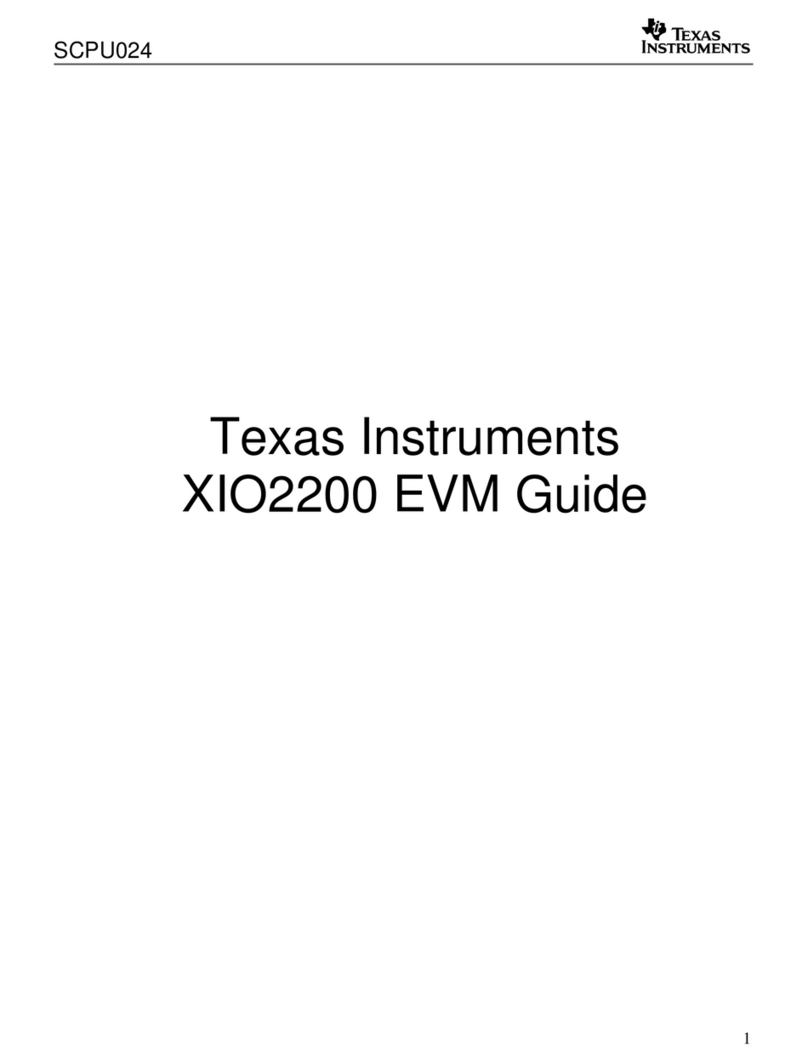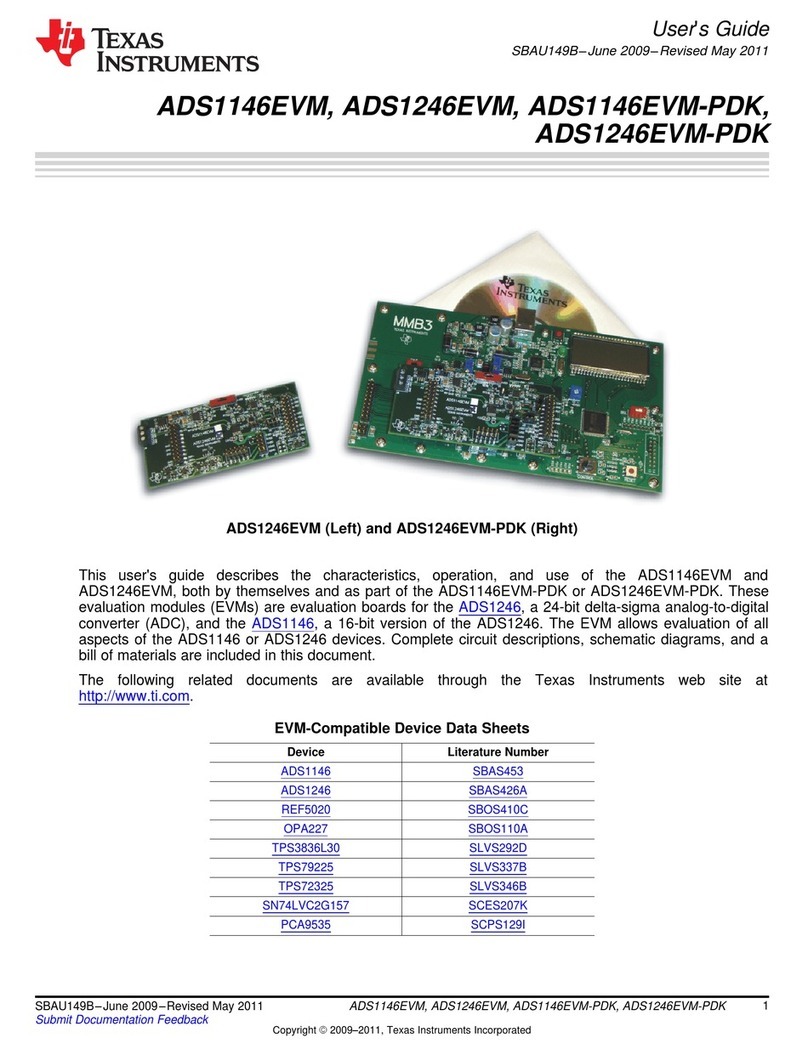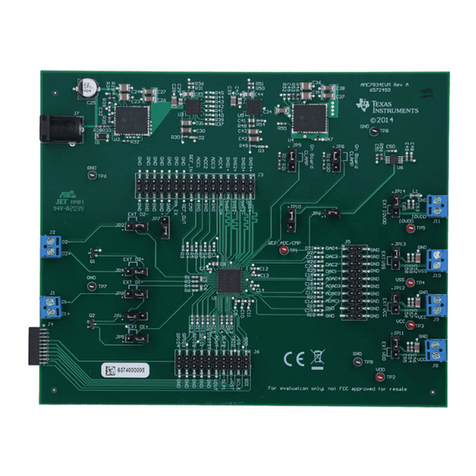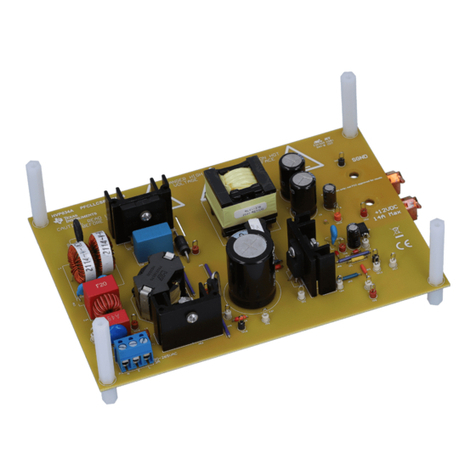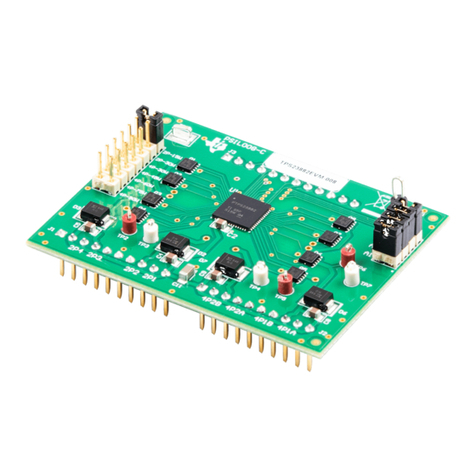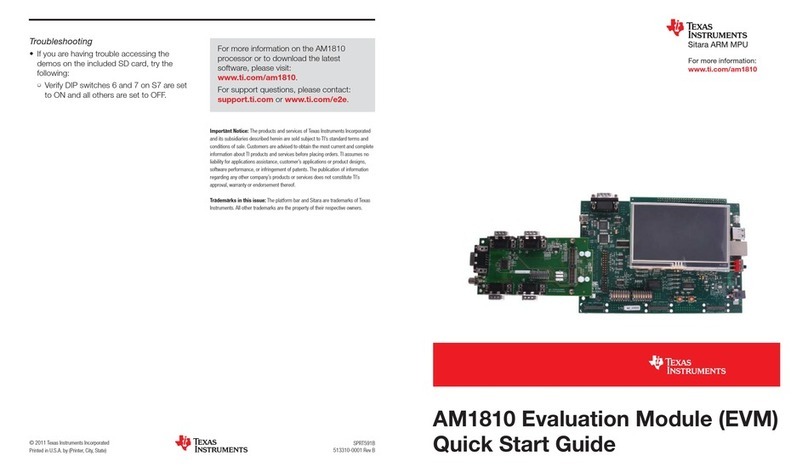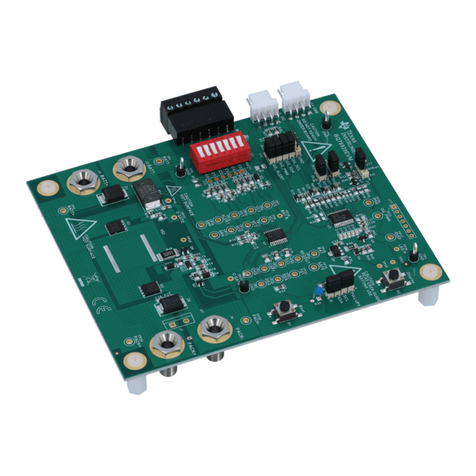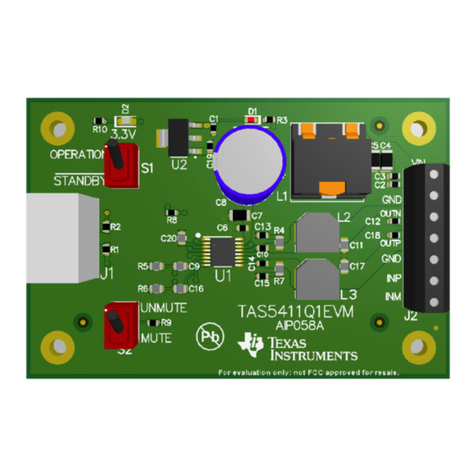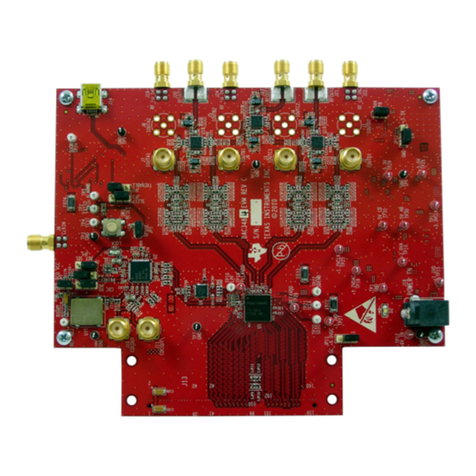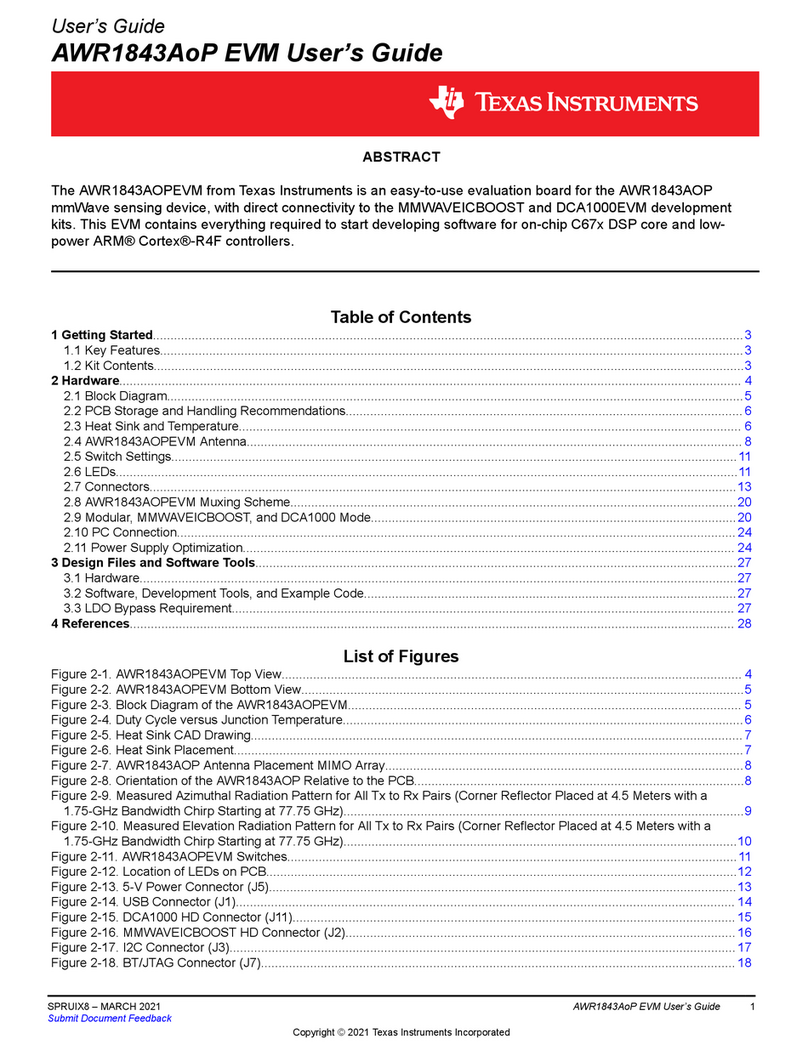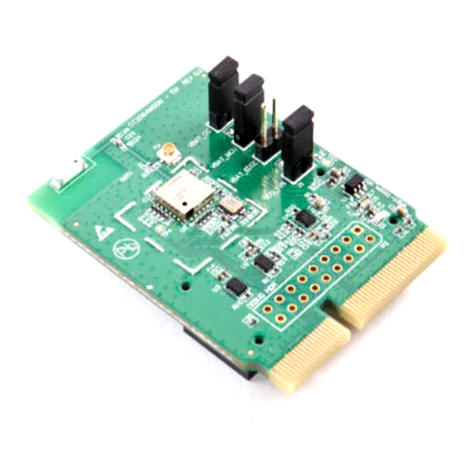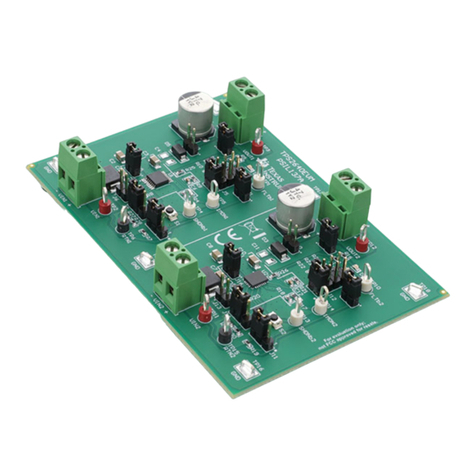5 References............................................................................................................................................................................ 55
6 Revision History................................................................................................................................................................... 55
List of Figures
Figure 3-1. Top View of General Processor Board...................................................................................................................... 4
Figure 3-2. Bottom View of General Processor Board.................................................................................................................5
Figure 3-3. General Processor Board Functional Block Diagram................................................................................................7
Figure 3-4. AM64x GP EVM Clock Tree....................................................................................................................................10
Figure 3-5. Overall Reset Architecture of the AM64x EVM........................................................................................................11
Figure 3-6. Power Good LEDs...................................................................................................................................................14
Figure 3-7. Power ON and OFF Sequencing.............................................................................................................................15
Figure 3-8. Core Supply and Array Core Supply Options..........................................................................................................16
Figure 3-9. AM64x GP EVM Schematic Excerpt, Boot Mode Selection Switches (SW2, SW3)................................................18
Figure 3-10. AM64x GP EVP PCB, Boot Mode Selection Switches (SW2, SW3).....................................................................18
Figure 3-11. JTAG Interface.......................................................................................................................................................22
Figure 3-12. Test Automation Header........................................................................................................................................24
Figure 3-13. UART Interface......................................................................................................................................................26
Figure 3-14. DDR4 Interface......................................................................................................................................................27
Figure 3-15. Micro SD Interface.................................................................................................................................................28
Figure 3-16. eMMC Interface.....................................................................................................................................................29
Figure 3-17. OSPI Interface.......................................................................................................................................................30
Figure 3-18. Ethernet Interface - CPSW Domain...................................................................................................................... 31
Figure 3-19. Ethernet Interface - ICSSG Domain...................................................................................................................... 32
Figure 3-20. Ethernet Interface - CPSW Ethernet Strap Settings..............................................................................................36
Figure 3-21. Ethernet Interface - ICSSG1 Ethernet Strap Settings........................................................................................... 37
Figure 3-22. Ethernet Interface - ICSSG2 Ethernet Strap Settings........................................................................................... 38
Figure 3-23. GP Board Ethernet Interface - LEDs..................................................................................................................... 39
Figure 3-24. USB 2.0 Host Interface..........................................................................................................................................41
Figure 3-25. PCIe Interface....................................................................................................................................................... 42
Figure 3-26. High Speed Expansion Connector........................................................................................................................ 45
Figure 3-27. High Speed Expansion Connector Part 1..............................................................................................................46
Figure 3-28. High Speed Expansion Connector Part 2..............................................................................................................47
Figure 3-29. CAN Interface........................................................................................................................................................48
Figure 3-30. I2C Interfaces and Address Assignment to its Peripherals................................................................................... 51
Figure 3-31. FSI Interface..........................................................................................................................................................52
Figure 4-1. AM64x GP EVM Modification Label Location..........................................................................................................53
Figure 4-2. XDS110 CCS Connection Error Dialog................................................................................................................... 54
Figure 4-3. : XDS110 debug reset utility command-line function...............................................................................................54
List of Tables
Table 3-1. Source Clock Selection for the Clock Buffer............................................................................................................. 10
Table 3-2. VMAIN LED...............................................................................................................................................................12
Table 3-3. INA Devices I2C Slave Address............................................................................................................................... 12
Table 3-4. Power Test Points..................................................................................................................................................... 13
Table 3-5. Power LEDs.............................................................................................................................................................. 14
Table 3-6. SoC Power Supply....................................................................................................................................................16
Table 3-7. BOOTMODE Bits...................................................................................................................................................... 19
Table 3-8. PLL Reference Clock Selection BOOTMODE[2:0]................................................................................................... 19
Table 3-9. Boot Device Selection BOOTMODE[6:3]..................................................................................................................19
Table 3-10. Primary Boot Media Configuration BOOTMODE[9:7]............................................................................................. 20
Table 3-11. Backup Boot Mode Selection BOOTMODE[12:10]................................................................................................. 20
Table 3-12. Backup Boot Media Configuration BOOTMODE[13].............................................................................................. 20
Table 3-13. Selection of HSE Connector and JTAG TRACE Functionality................................................................................ 21
Table 3-14. TI20 Pin Connector (J25) Pin-Out...........................................................................................................................21
Table 3-15. TI 60-Pin Connector (J33) Pin-Out......................................................................................................................... 22
Table 3-16. List of Signals Routed to Test Automation Header................................................................................................. 23
Table 3-17. Test Automation Header (J38) Pin-out....................................................................................................................25
Table 3-18. Board ID Memory Header Information.................................................................................................................... 30
Table 3-19. Default Strap Setting of CPSW Ethernet PHY........................................................................................................ 34
Table 3-20. Default Strap Setting of ICSSG Ethernet PHYs......................................................................................................34
Table 3-21. Display Connector (J36) Pin-Out............................................................................................................................ 40
Table 3-22. PCIe Jumper Options to Enable Root Complex and Endpoint Mode..................................................................... 42
Table of Contents www.ti.com
2AM64x GP EVM User's Guide SPRUIX0B – FEBRUARY 2021 – REVISED MARCH 2021
Submit Document Feedback
Copyright © 2021 Texas Instruments Incorporated