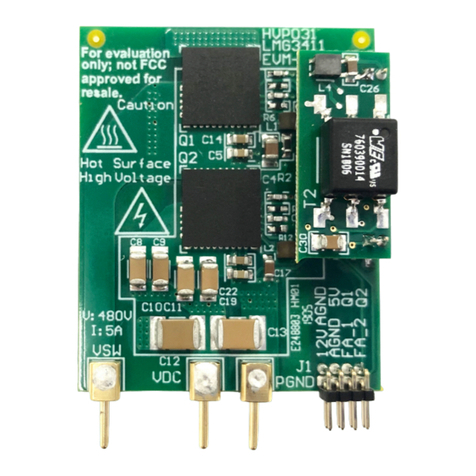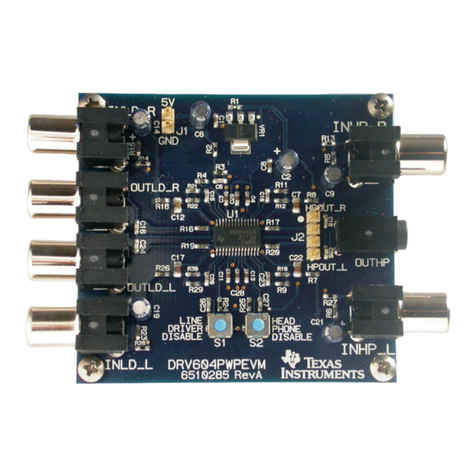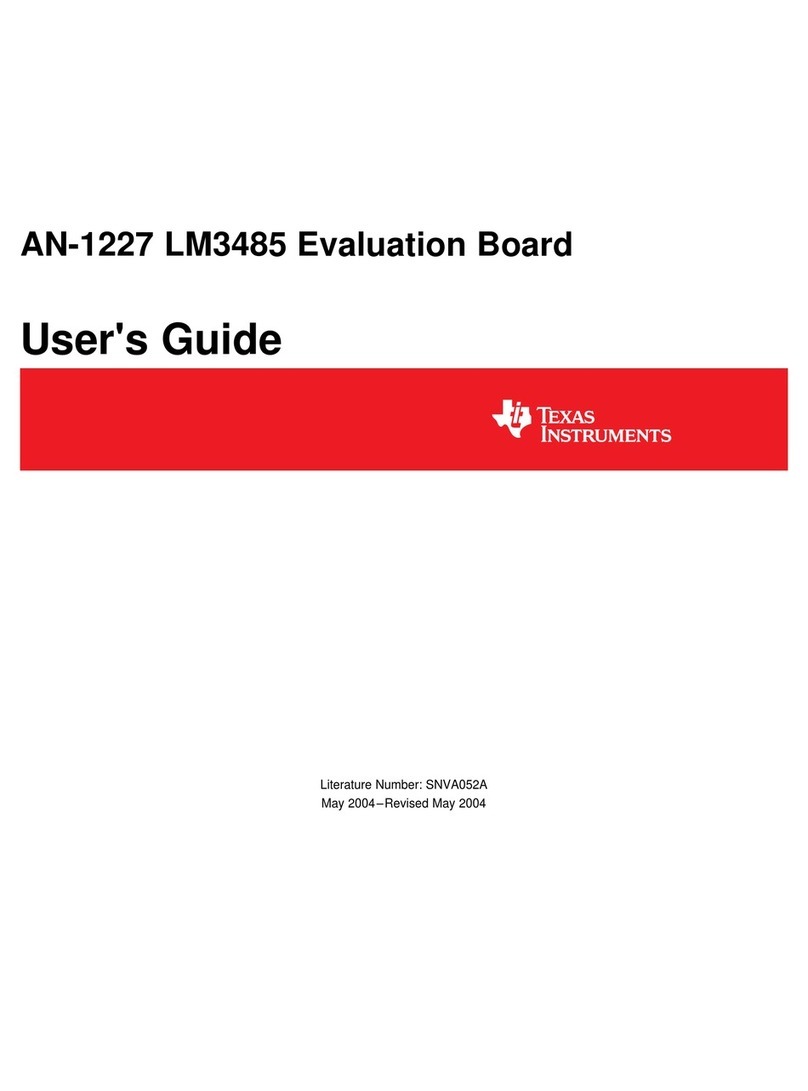Texas Instruments DM816 Series User manual
Other Texas Instruments Motherboard manuals
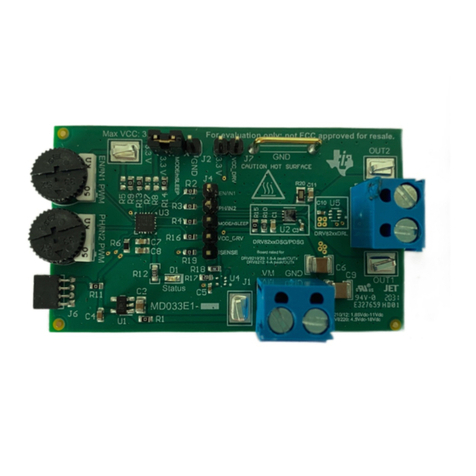
Texas Instruments
Texas Instruments DRV821 EVM Series User manual

Texas Instruments
Texas Instruments ADS7043EVM-PDK User manual
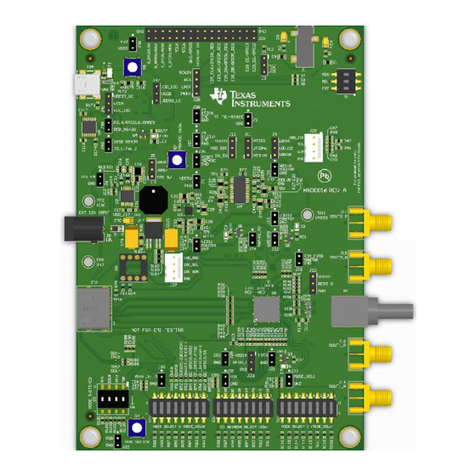
Texas Instruments
Texas Instruments DS90UH949A-Q1EVM User manual
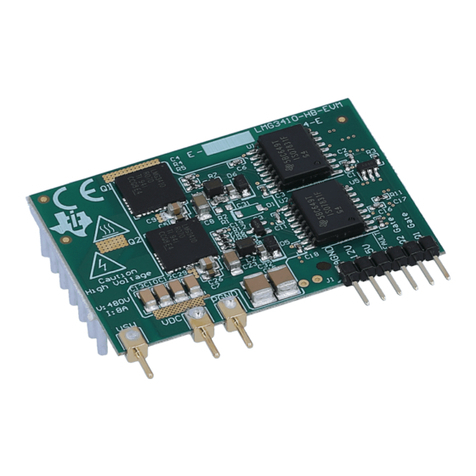
Texas Instruments
Texas Instruments LMG3410-HB-EVM User manual
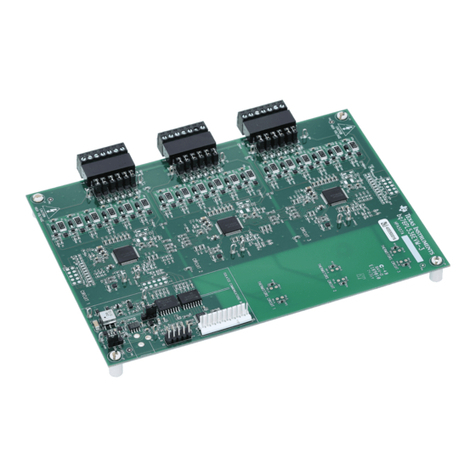
Texas Instruments
Texas Instruments bq76PL536A User manual
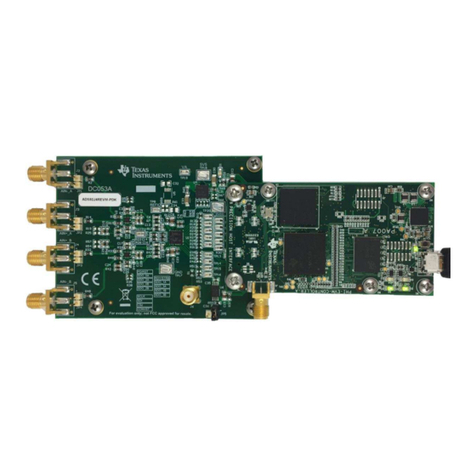
Texas Instruments
Texas Instruments ADS9224REVM-PDK User manual
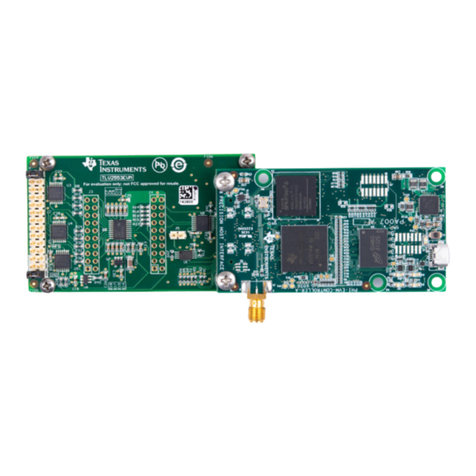
Texas Instruments
Texas Instruments TLV2553EVM-PDK User manual
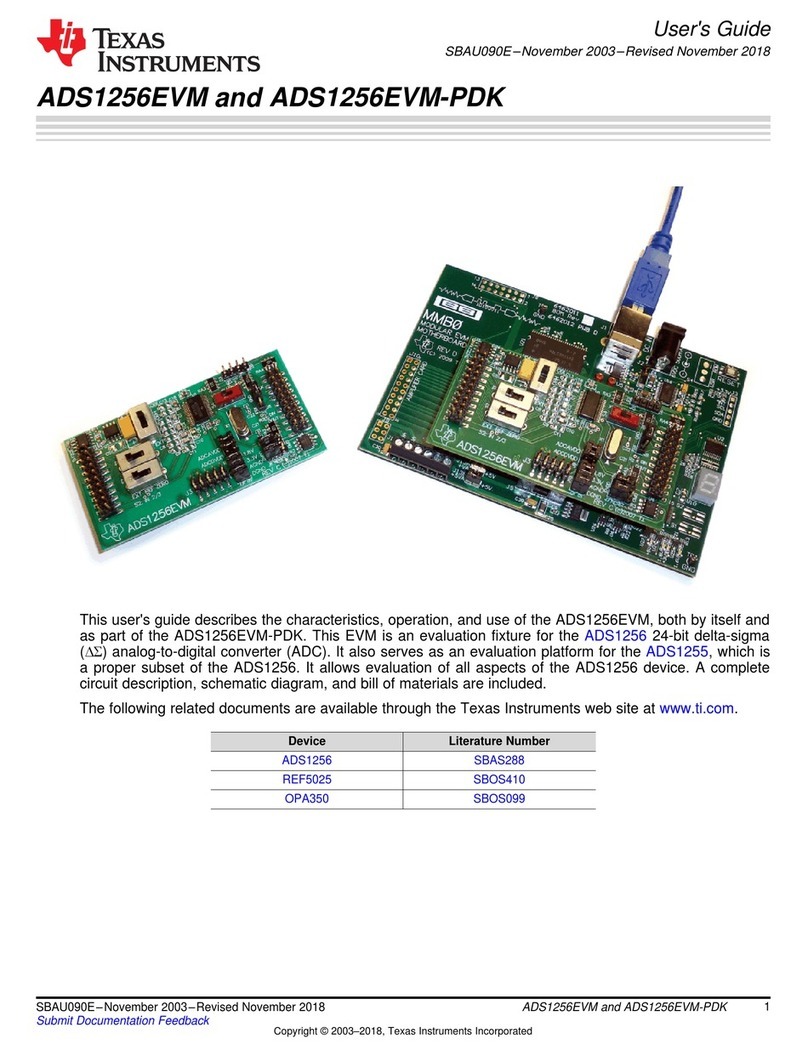
Texas Instruments
Texas Instruments ADS1256EVM-PDK User manual
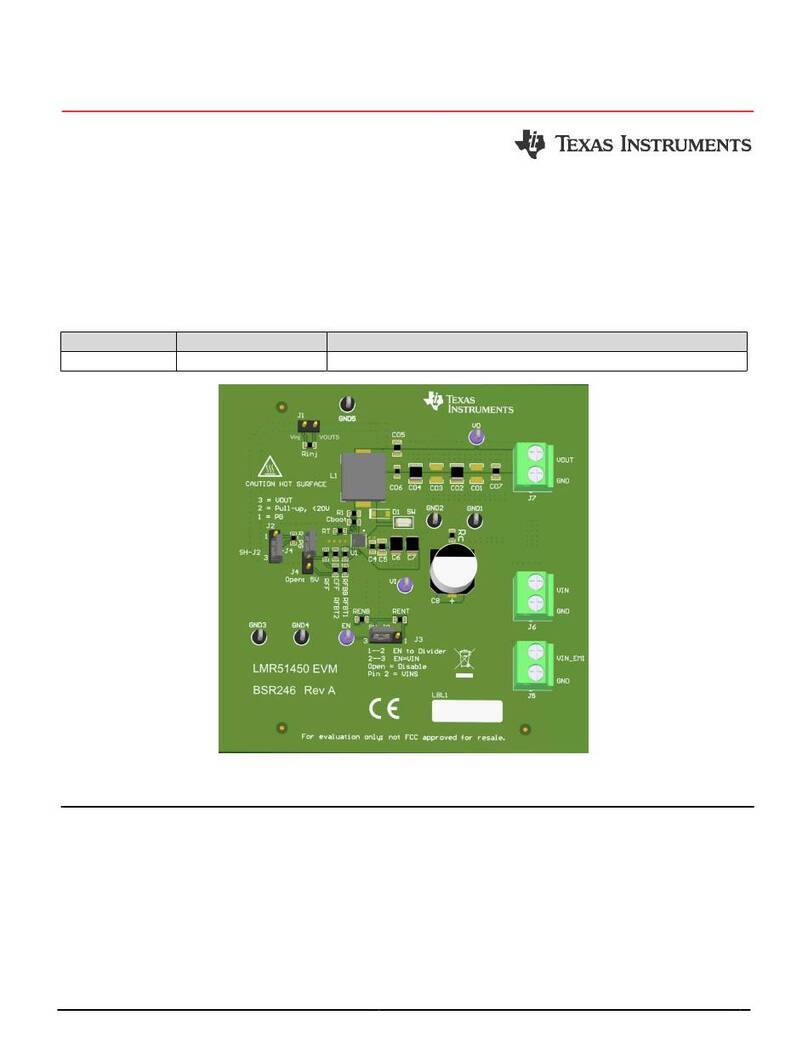
Texas Instruments
Texas Instruments LMR51450 EVM User manual

Texas Instruments
Texas Instruments DRV2700EVM-HV500 User manual
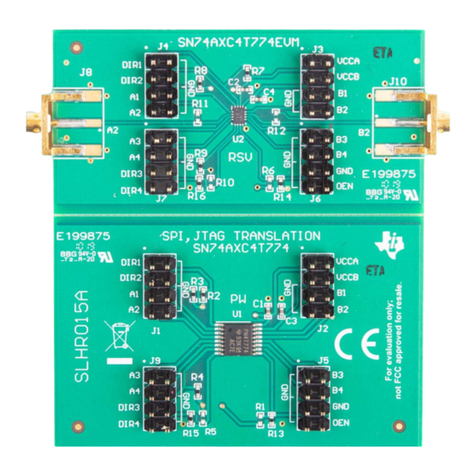
Texas Instruments
Texas Instruments SN74AXC4T774 User manual

Texas Instruments
Texas Instruments Jacinto 7 User manual
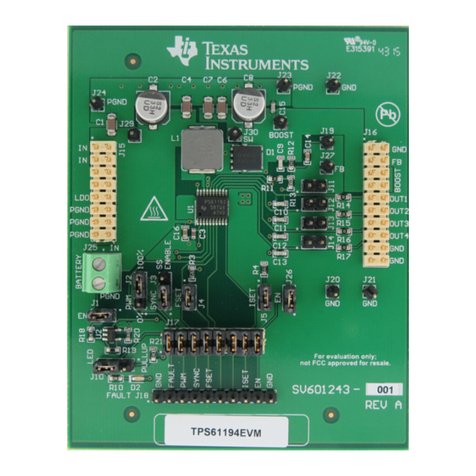
Texas Instruments
Texas Instruments TPS61194xEVM User manual

Texas Instruments
Texas Instruments TPS70151 Series User manual
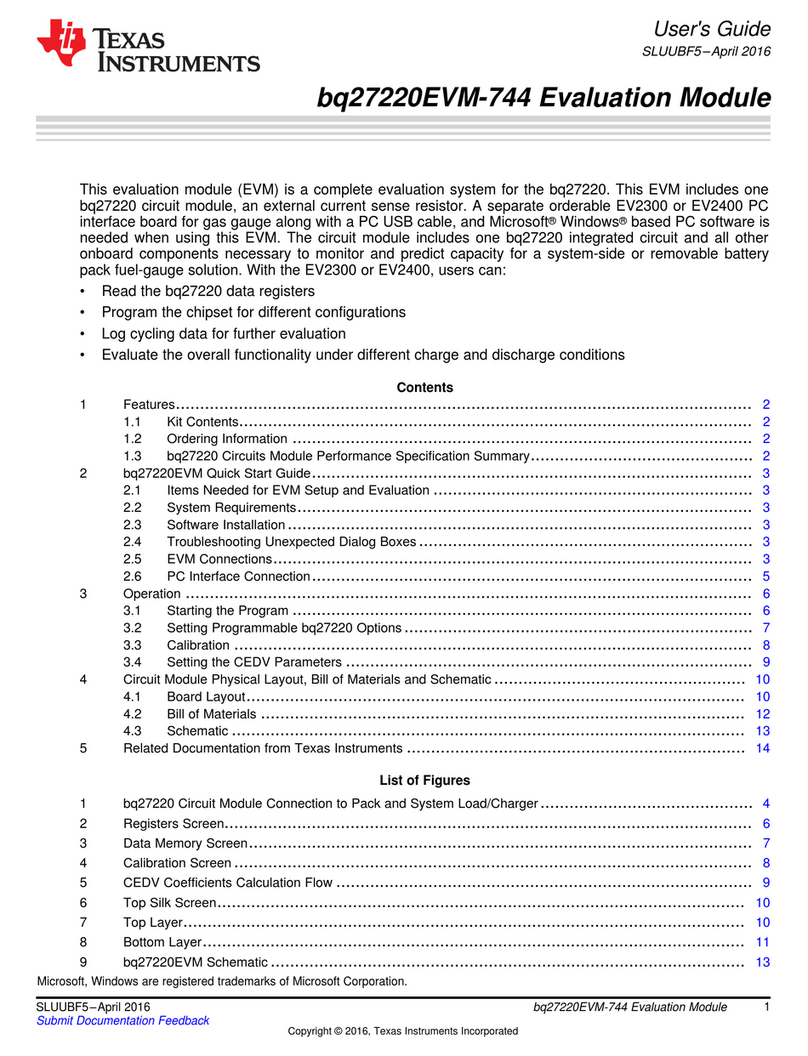
Texas Instruments
Texas Instruments bq27220 User manual
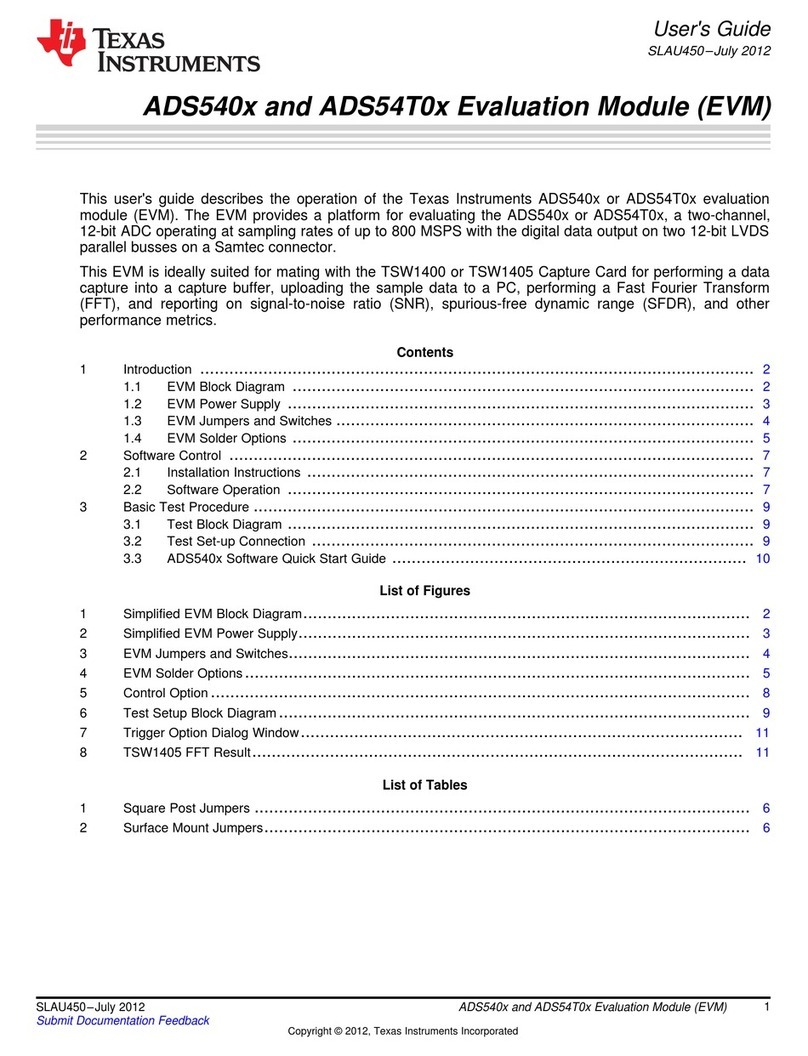
Texas Instruments
Texas Instruments ADS540x User manual
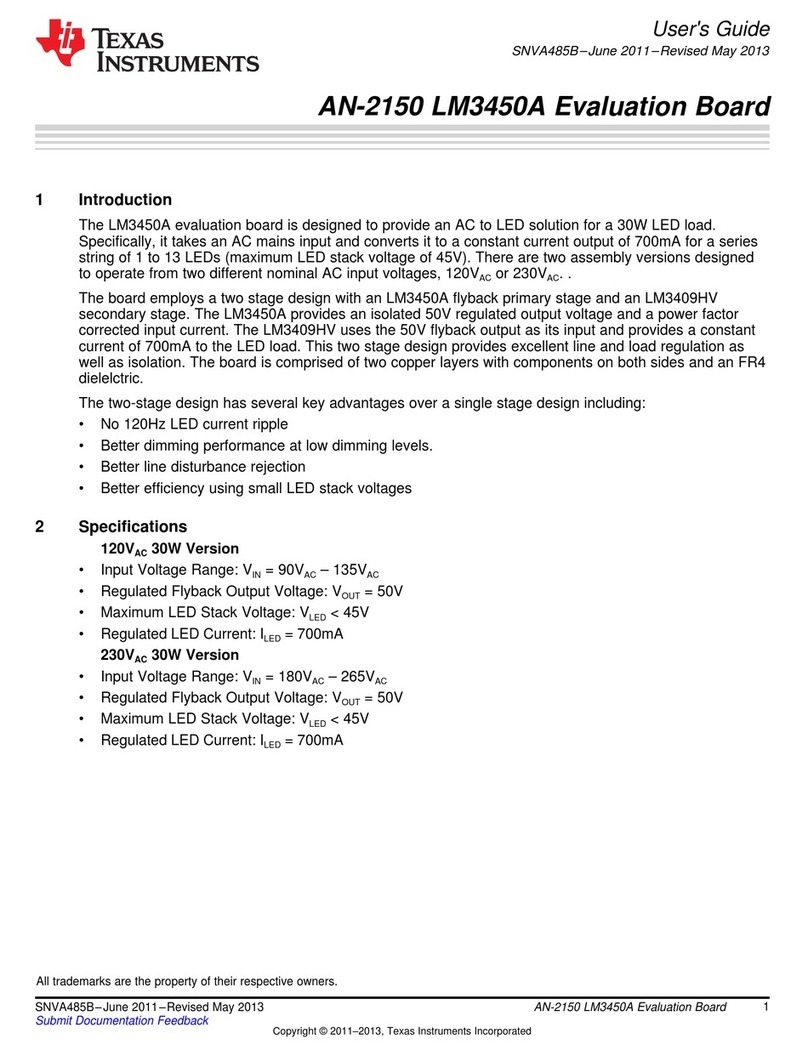
Texas Instruments
Texas Instruments AN-2150 LM3450A User manual
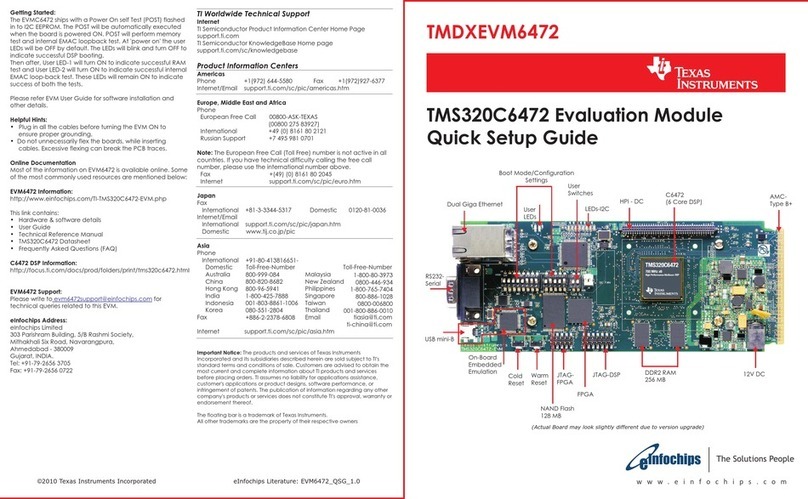
Texas Instruments
Texas Instruments TMS320C6472 User manual
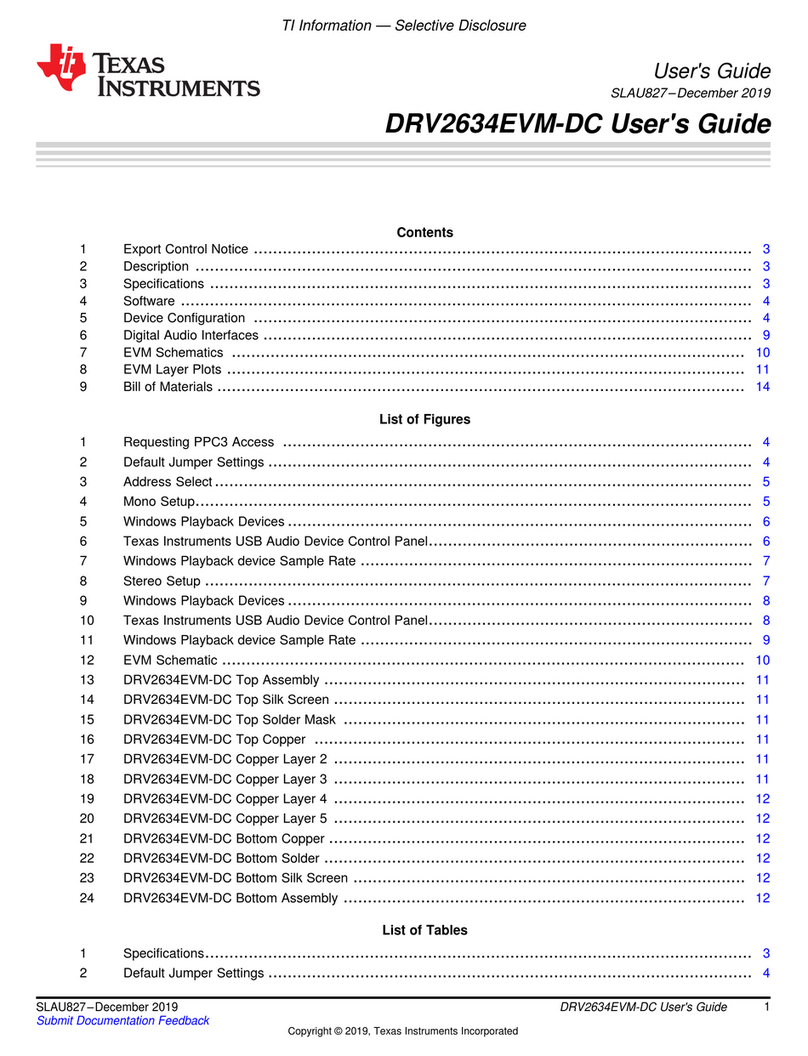
Texas Instruments
Texas Instruments DRV2634EVM-DC User manual
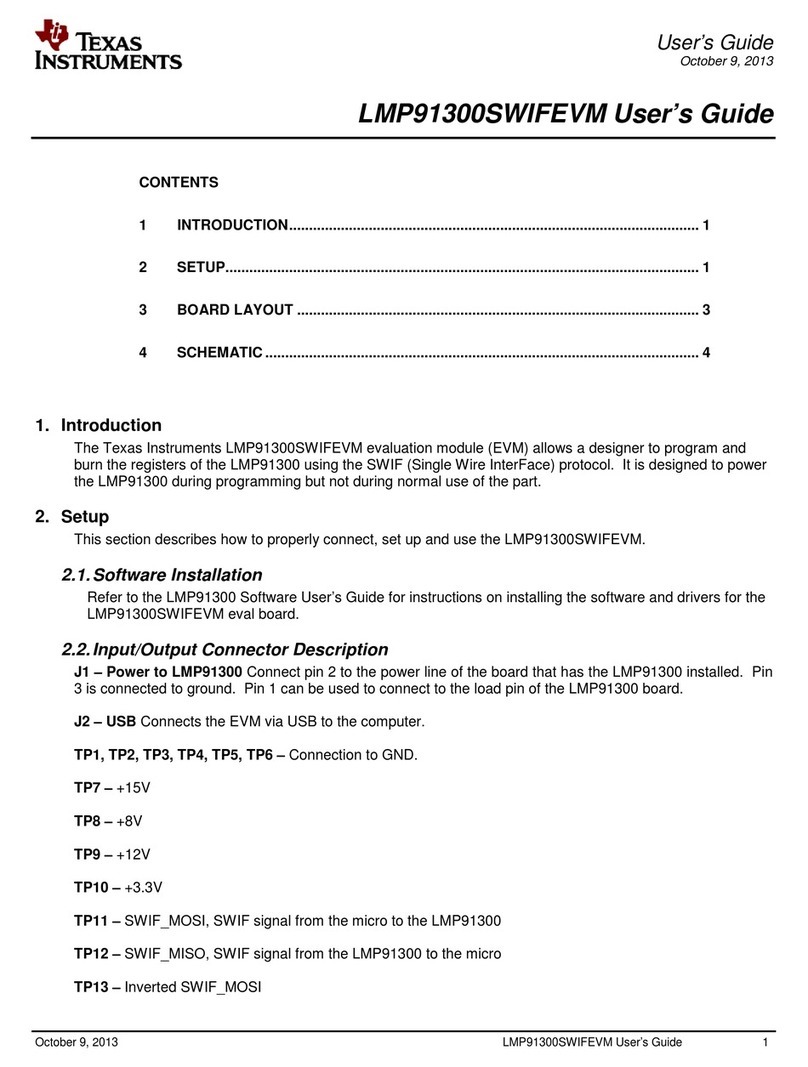
Texas Instruments
Texas Instruments LMP91300SWIFEVM User manual