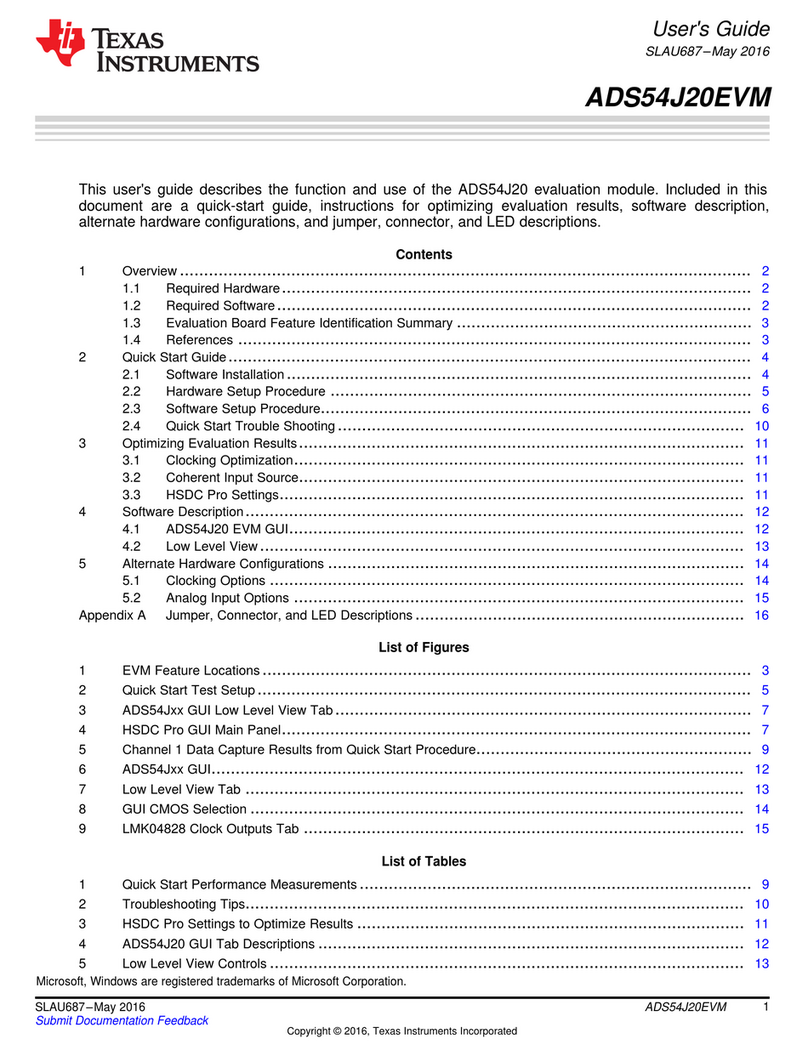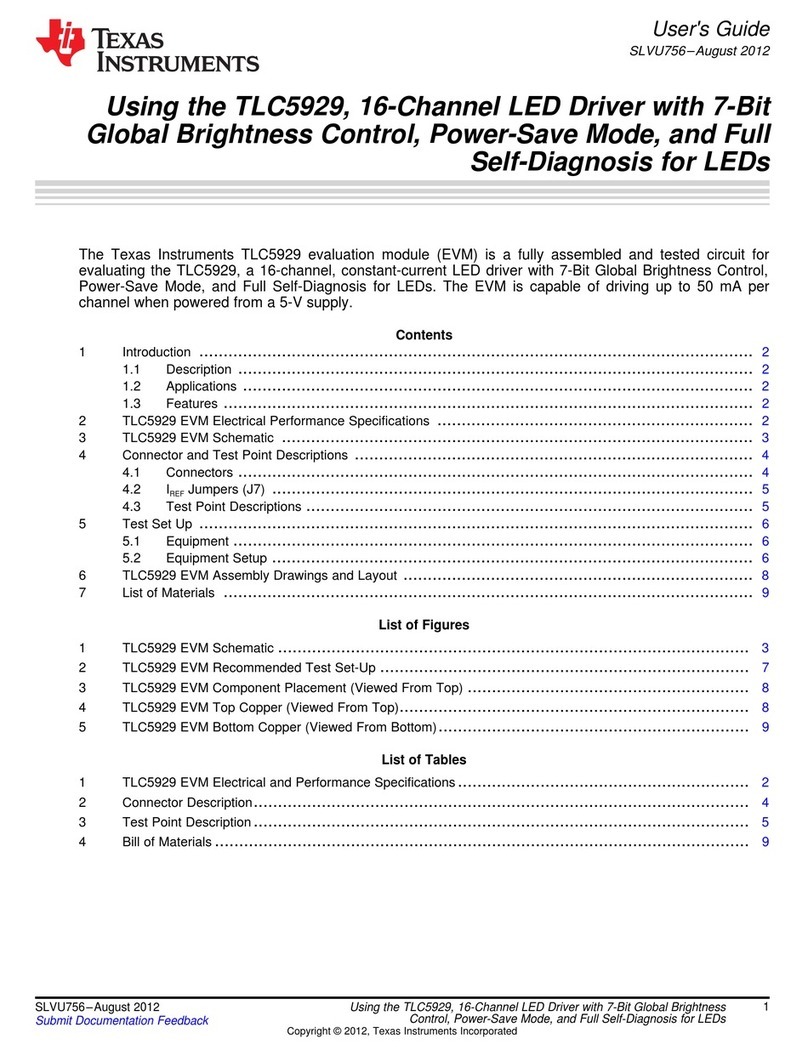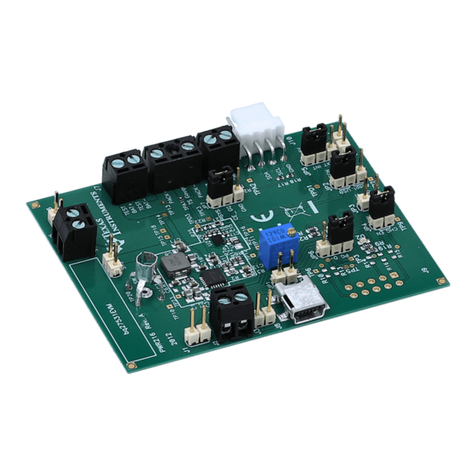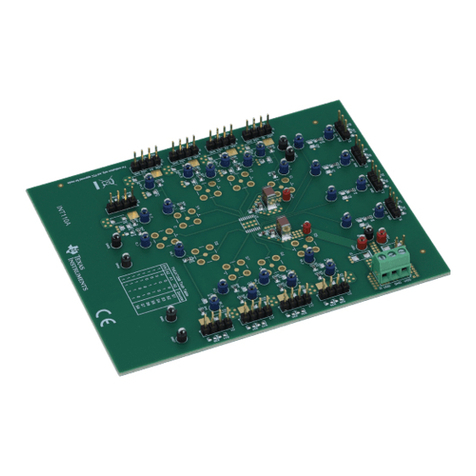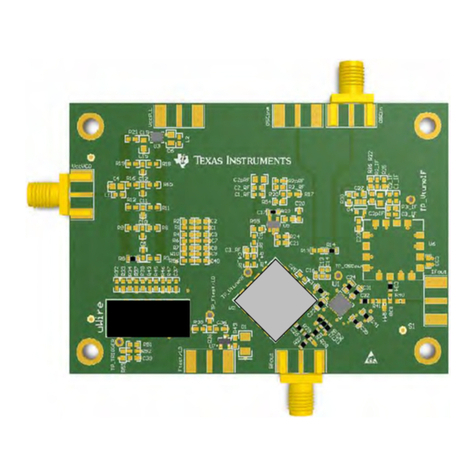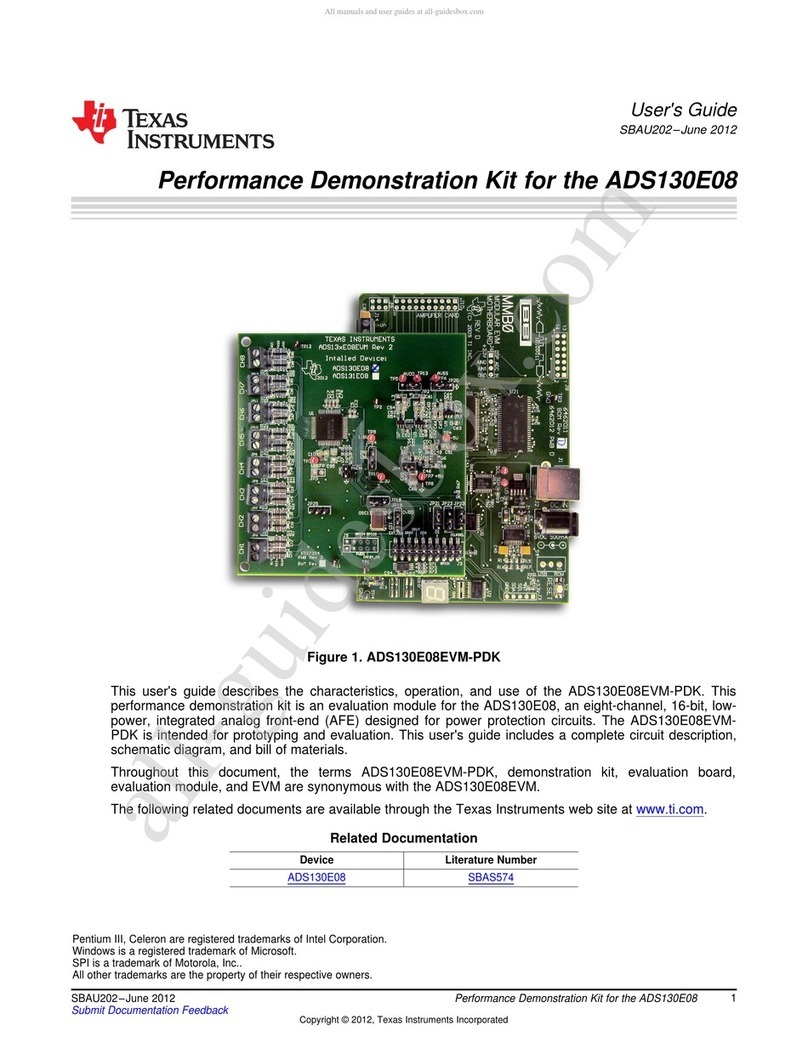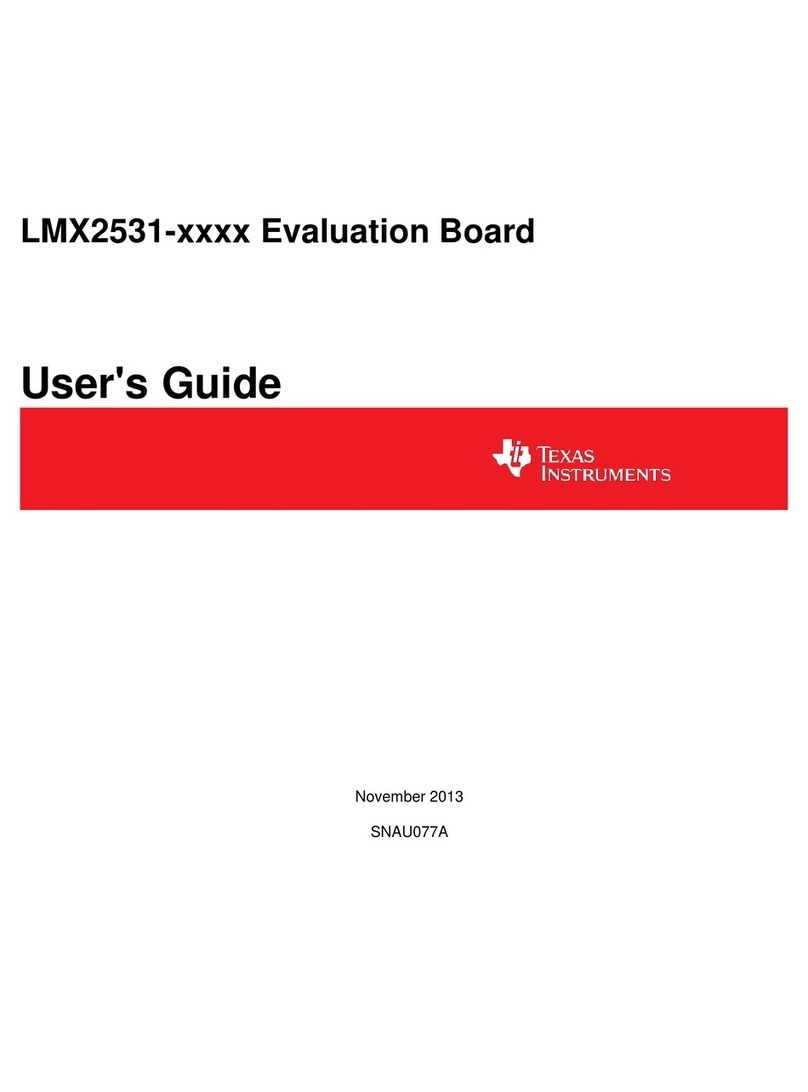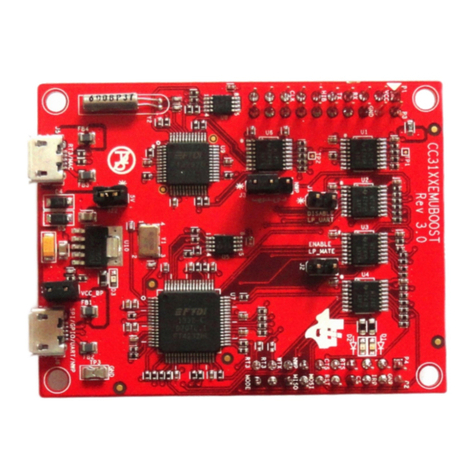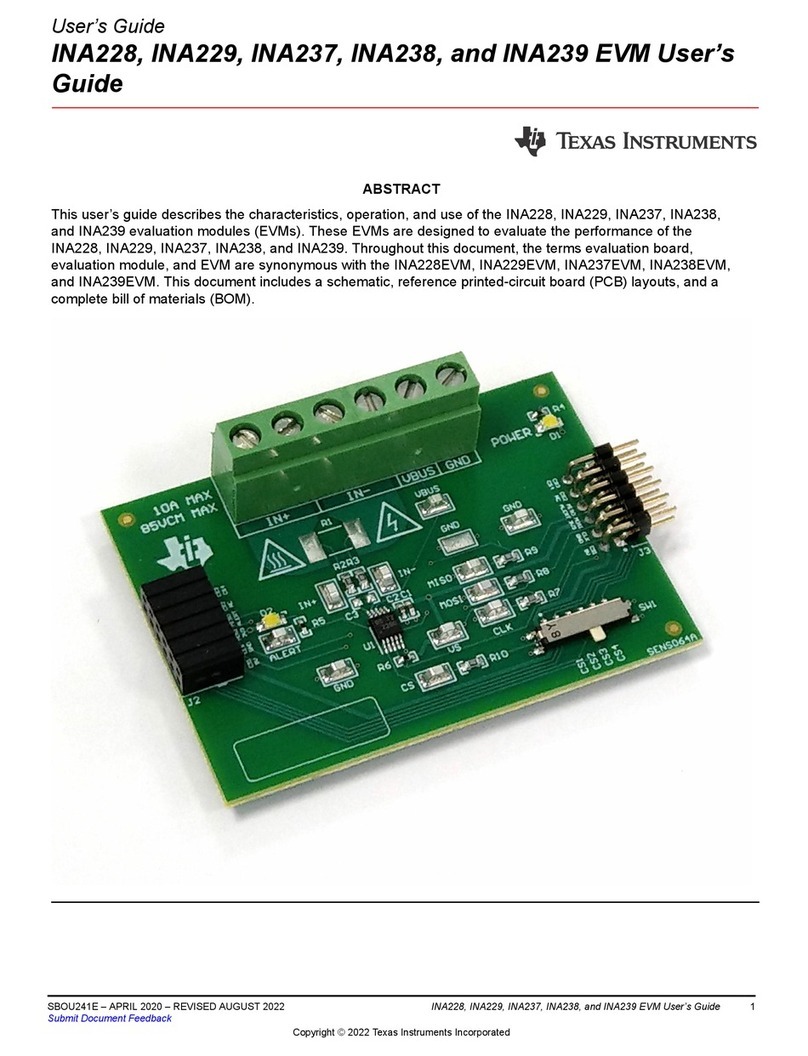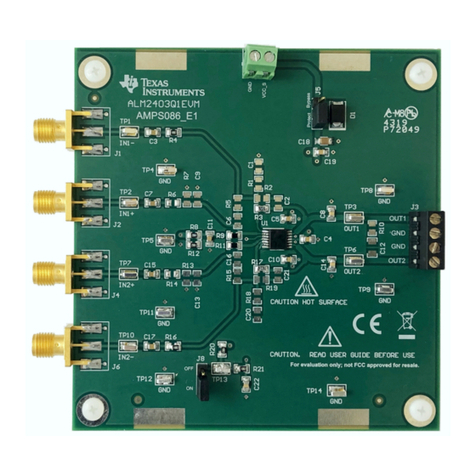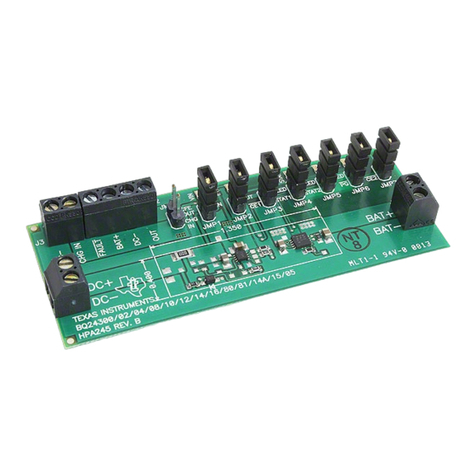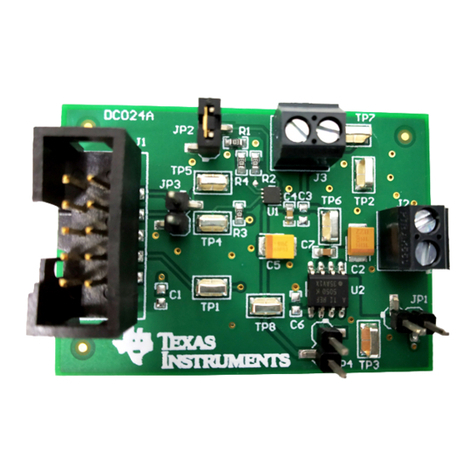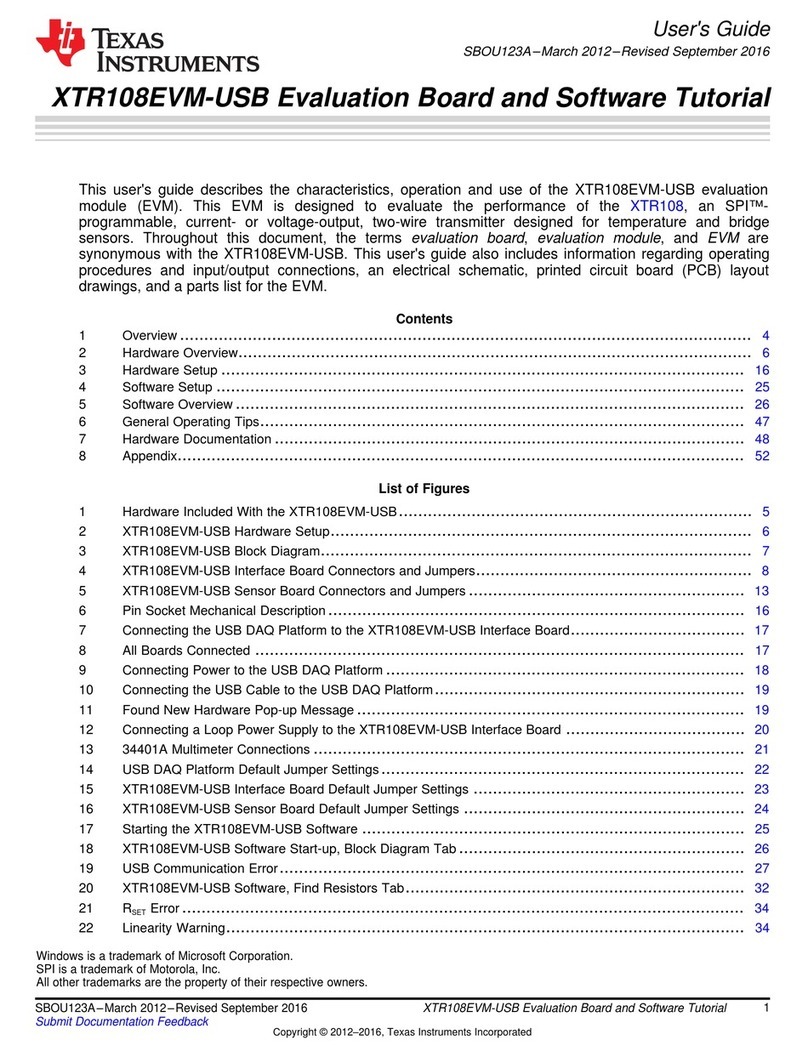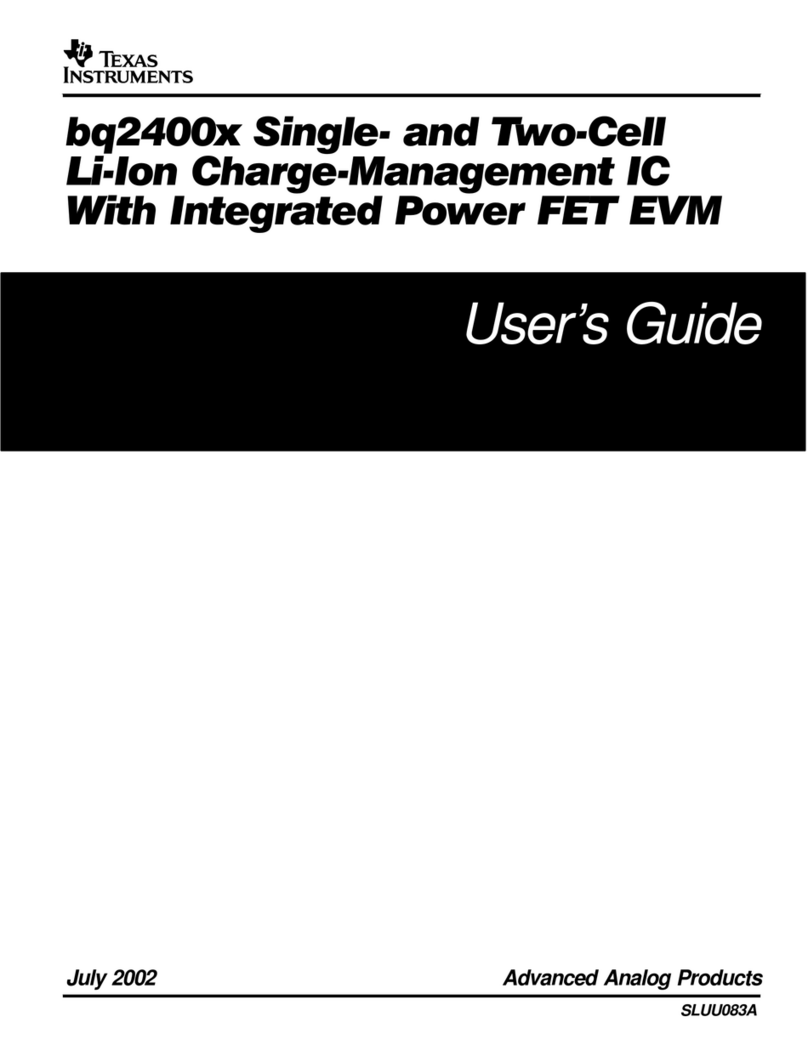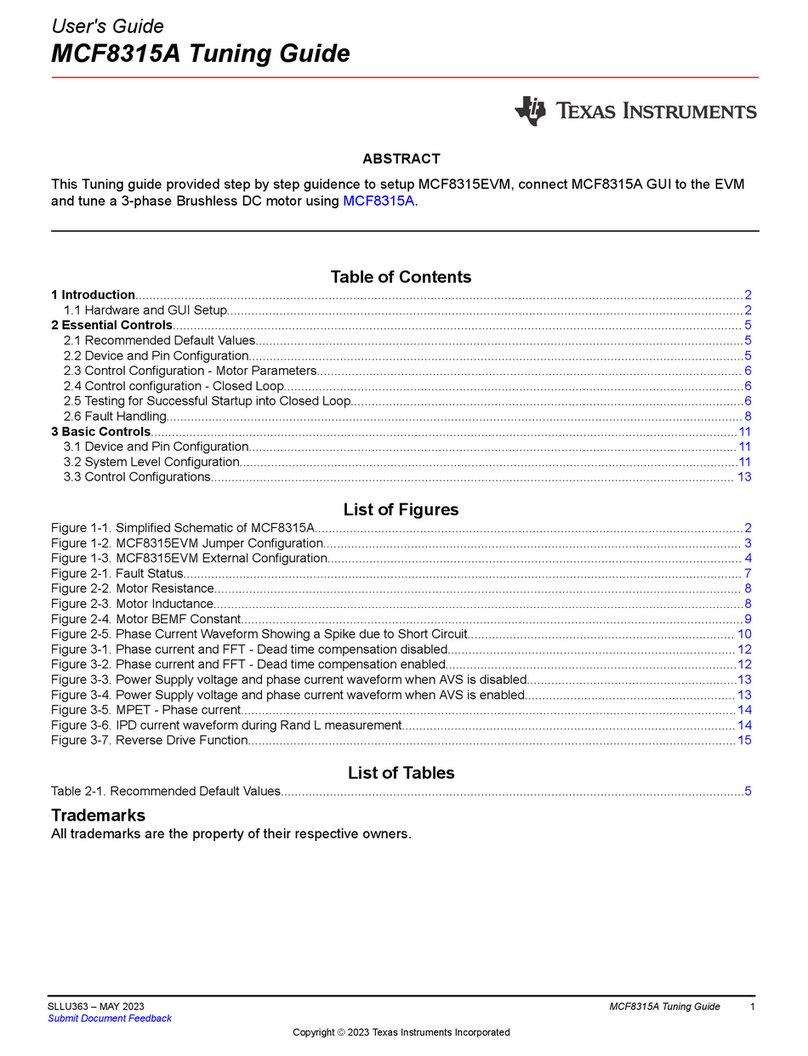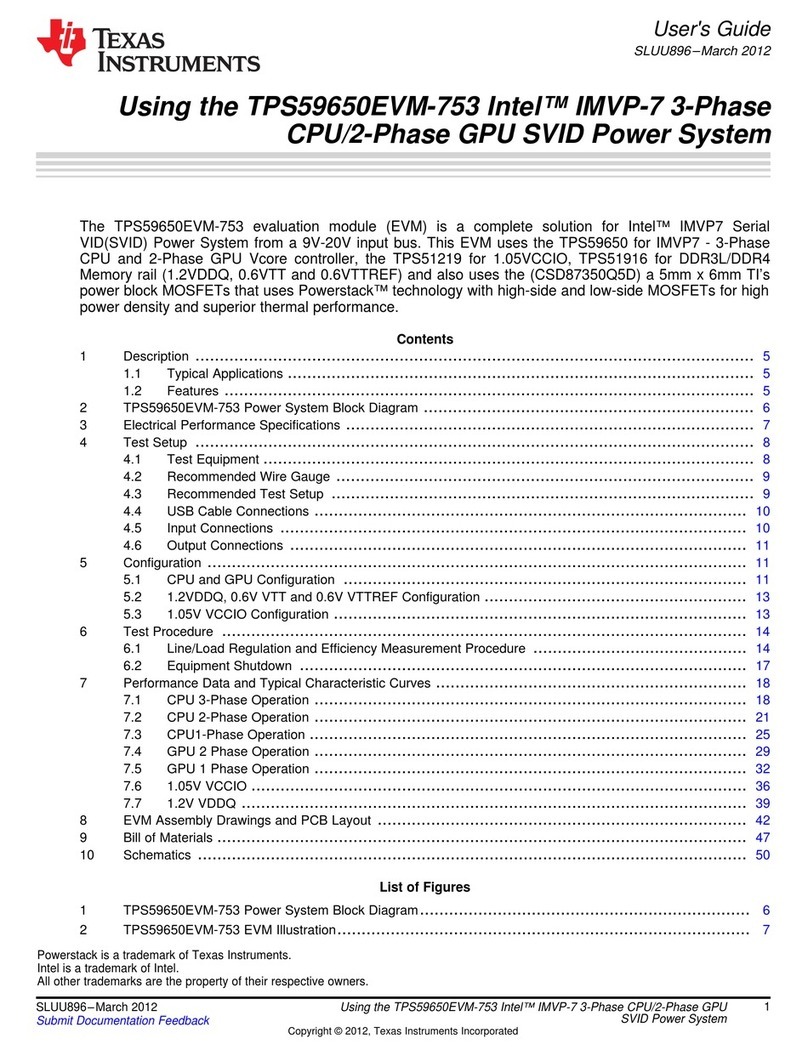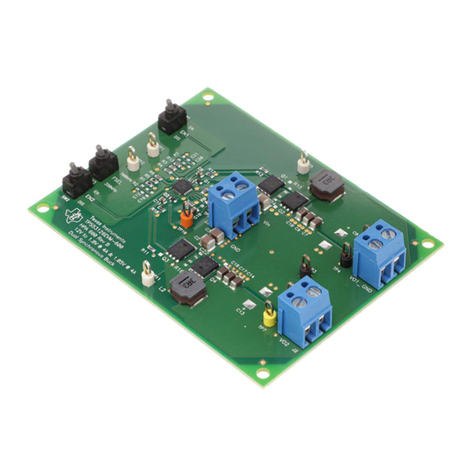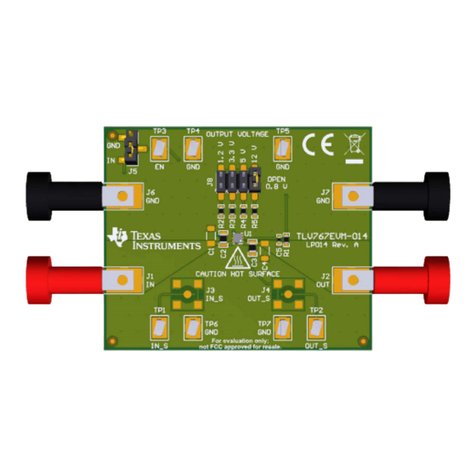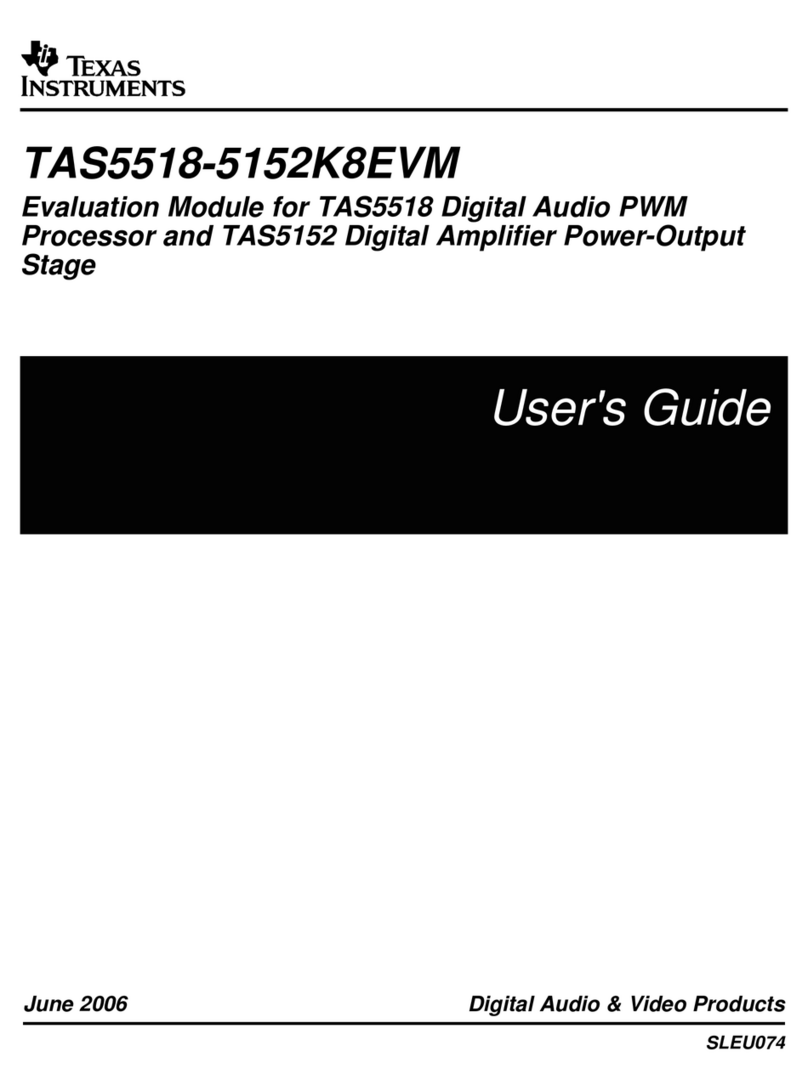1
SNVU574–July 2017
Submit Documentation Feedback Copyright © 2017, Texas Instruments Incorporated
LM36010EVM User Guide
User's Guide
SNVU574–July 2017
LM36010EVM User Guide
The Texas Instruments LM36010EVM evaluation module (EVM) helps designers evaluate the operation
and performance of the LM36010 Synchronous-Boost Single-LED Driver with 1.5-A High-Side Current
Source. The device offers configurability via I2C-compatible interface. It can be enabled in flash or torch
mode via the I2C interface or externally using the STROBE pin. The module utilizes one LED (D1)
mounted on the EVM.
The EVM contains one synchronous boost, single-LED flash driver (see Table 1).
Table 1. Device and Package Configurations
FLASH LED DRIVER DEVICE PACKAGE
U1 LM36010 0.35-mm pitch 8-pin DSBGA
Contents
1 Setup .......................................................................................................................... 3
2 Software....................................................................................................................... 6
3 GUI Operation .............................................................................................................. 18
4 Schematic ................................................................................................................... 24
5 Board Layout................................................................................................................ 25
6 LM36010EVM Bill of Materials ........................................................................................... 27
List of Figures
1 STROBE Jumper Settings.................................................................................................. 3
2 VIO Jumper Setting.......................................................................................................... 3
3 LED Current Measurements Jumper...................................................................................... 4
4 LM36010EVM Jumper Configuration ..................................................................................... 4
5 LED Warning................................................................................................................. 5
6 LM36010EVM Test Setup .................................................................................................. 5
7 MSP432 LaunchPad Jumper Configuration.............................................................................. 6
8 Driver Download Website (Part 1)......................................................................................... 7
9 Driver Download Website (Part 2)......................................................................................... 7
10 U.S. Government Export Approval (Part 1) .............................................................................. 7
11 U.S. Government Export Approval (Part 2) .............................................................................. 8
12 Driver Download (Part 1) ................................................................................................... 8
13 Driver Download (Part 2) ................................................................................................... 9
14 Driver Zip Folder............................................................................................................. 9
15 Extract Files .................................................................................................................. 9
16 Driver Folder................................................................................................................ 10
17 Driver Folder (Inside) ...................................................................................................... 10
18 Driver Setup ................................................................................................................ 10
19 Driver License Agreement ................................................................................................ 11
20 Driver Installation Directory ............................................................................................... 11
21 Device Driver Installation (Part 1)........................................................................................ 11
22 Device Driver Installation (Part 2)........................................................................................ 12