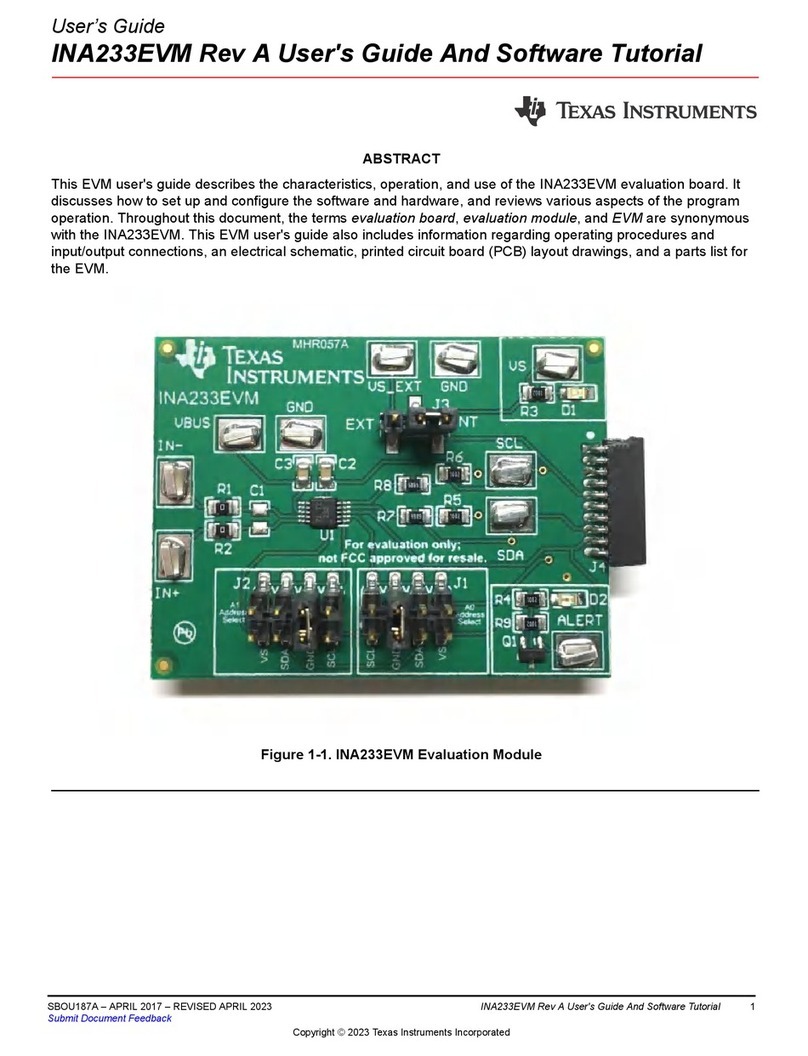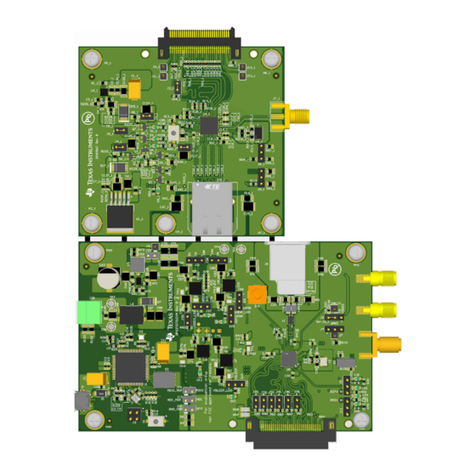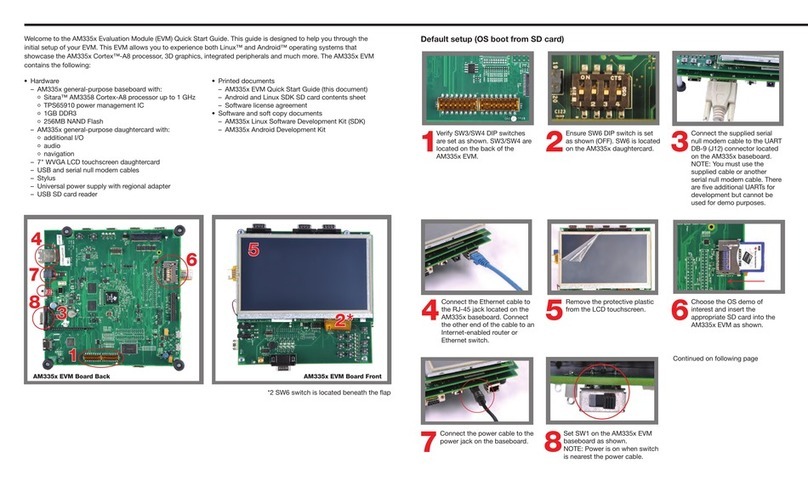Texas Instruments Variscite VAR-SOM-AM62 User manual
Other Texas Instruments Motherboard manuals
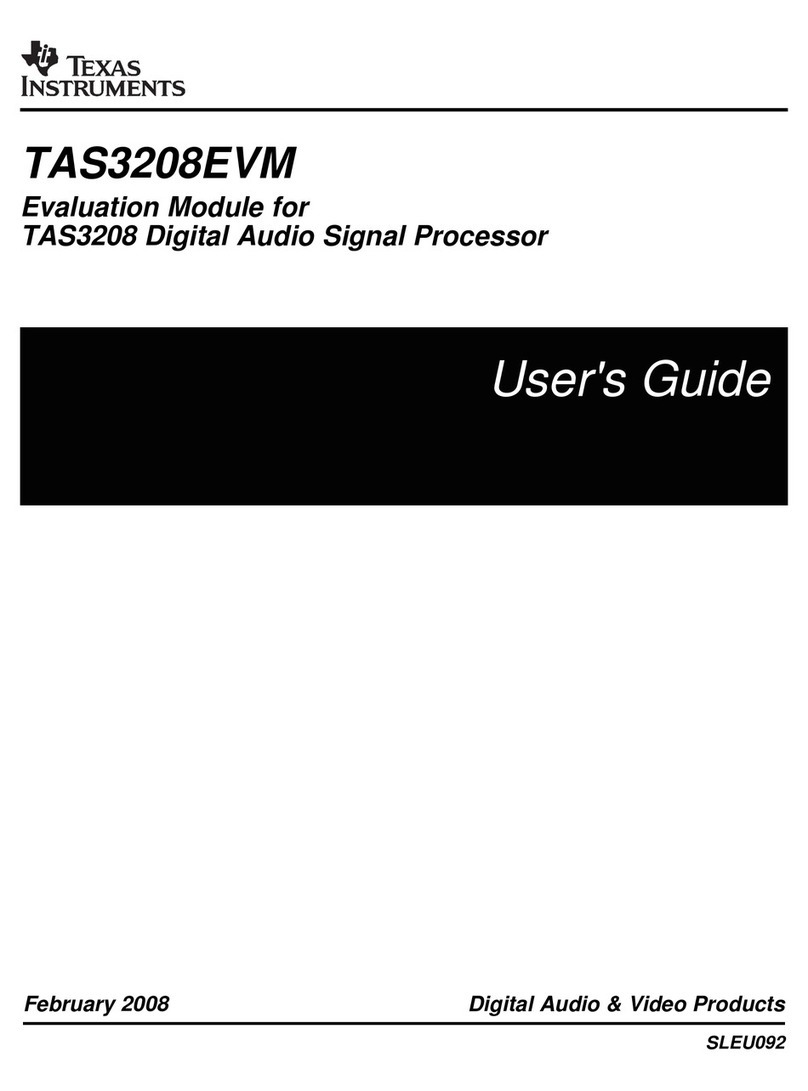
Texas Instruments
Texas Instruments TAS3208EVM User manual
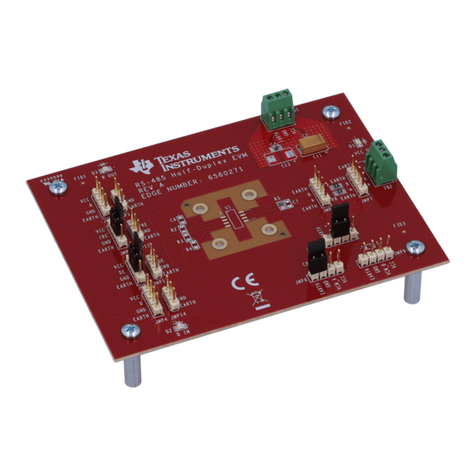
Texas Instruments
Texas Instruments RS485-HF-DPLX-EVM User manual
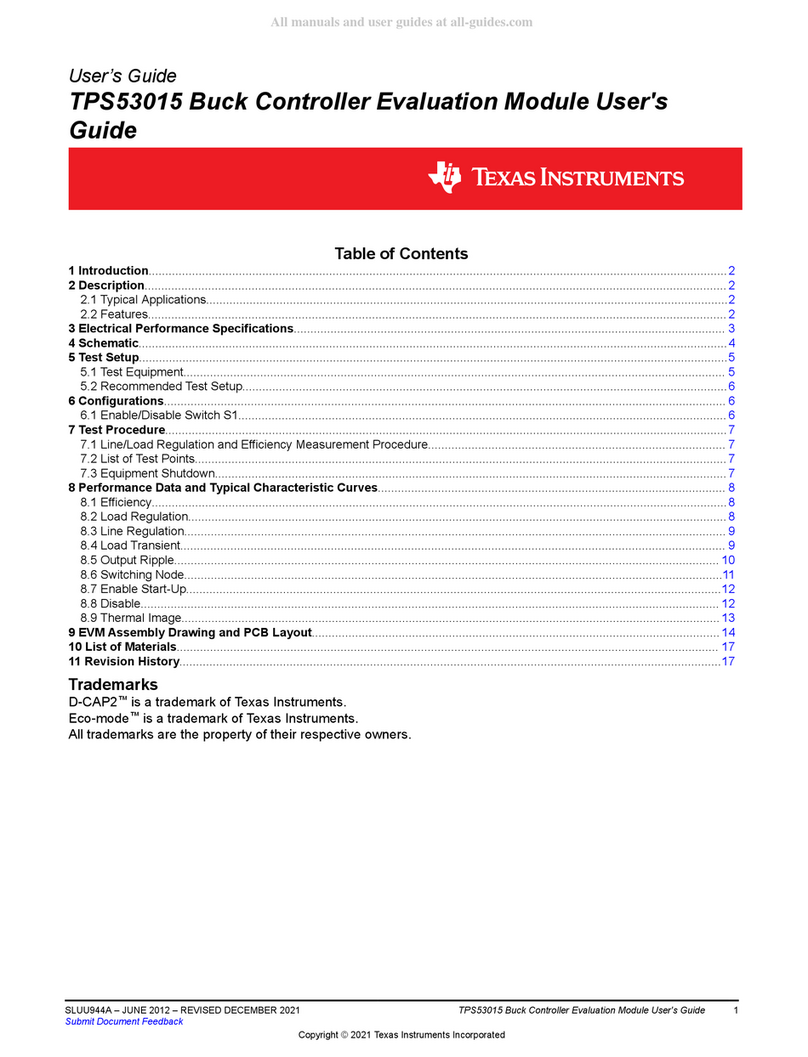
Texas Instruments
Texas Instruments TPS53015EVM-126 User manual
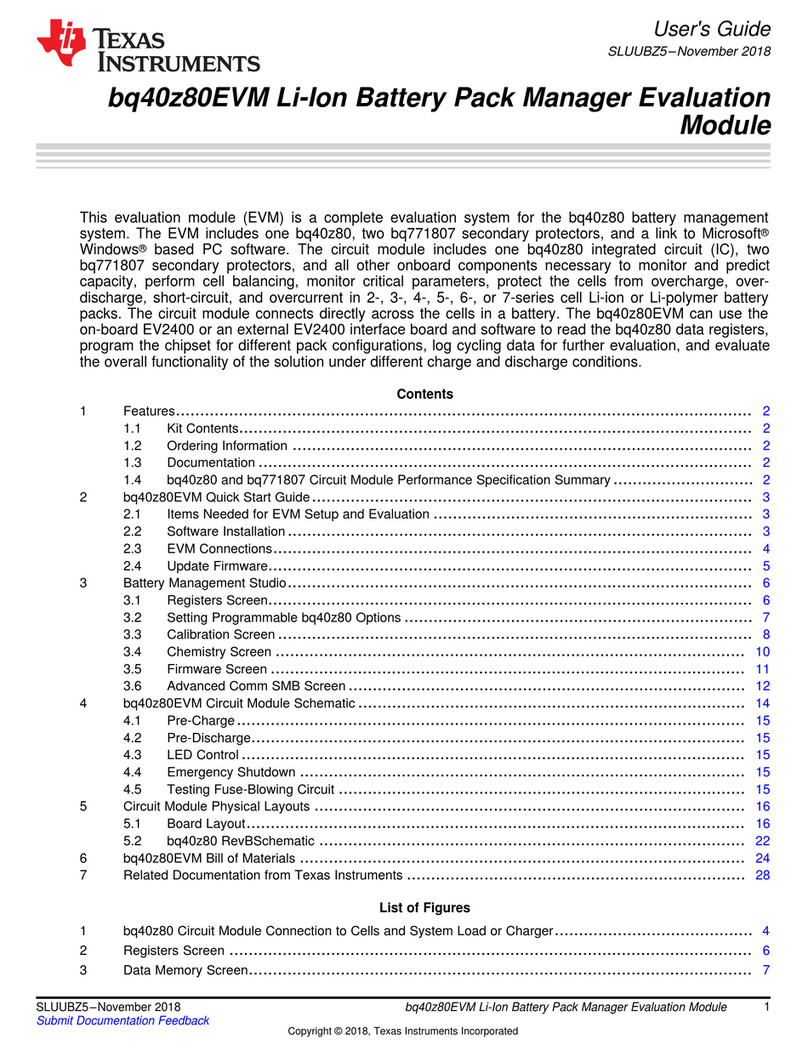
Texas Instruments
Texas Instruments bq40z80EVM User manual
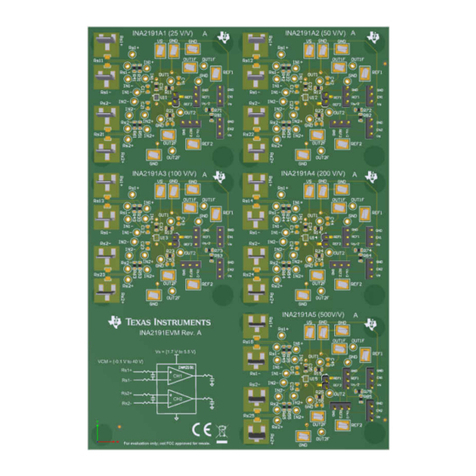
Texas Instruments
Texas Instruments INA2191EVM User manual
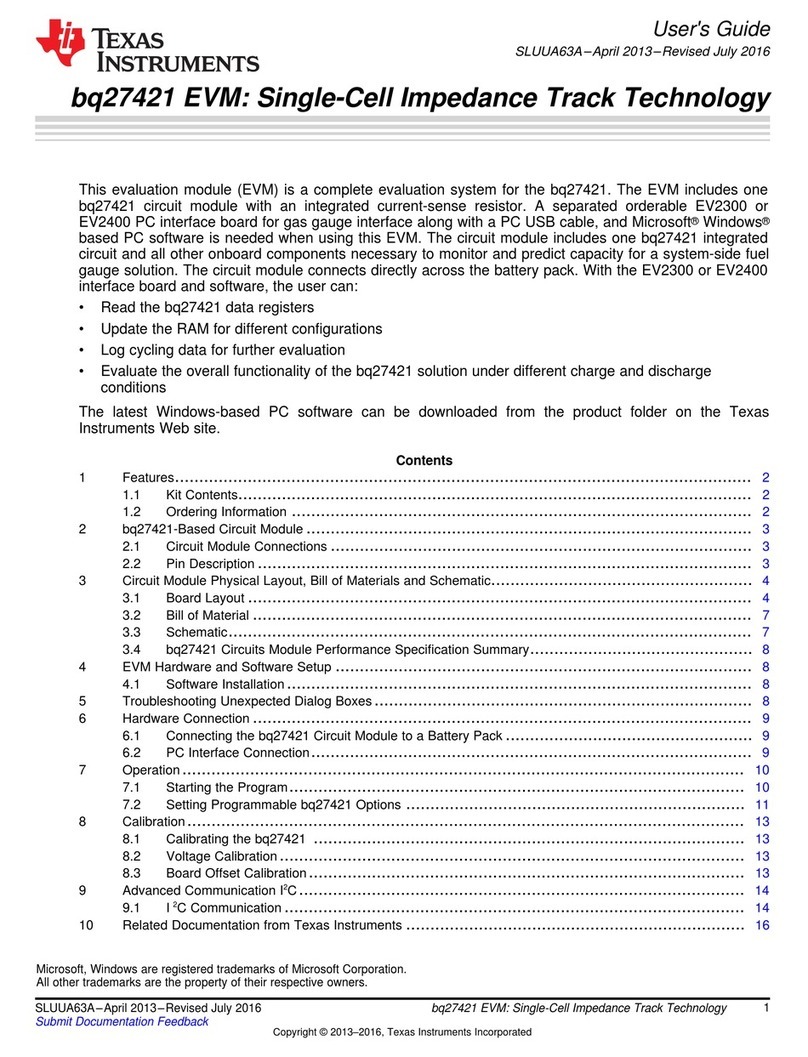
Texas Instruments
Texas Instruments bq27421 User manual
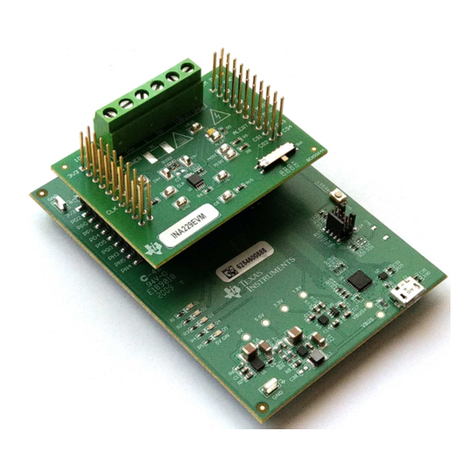
Texas Instruments
Texas Instruments INA228EVM User manual
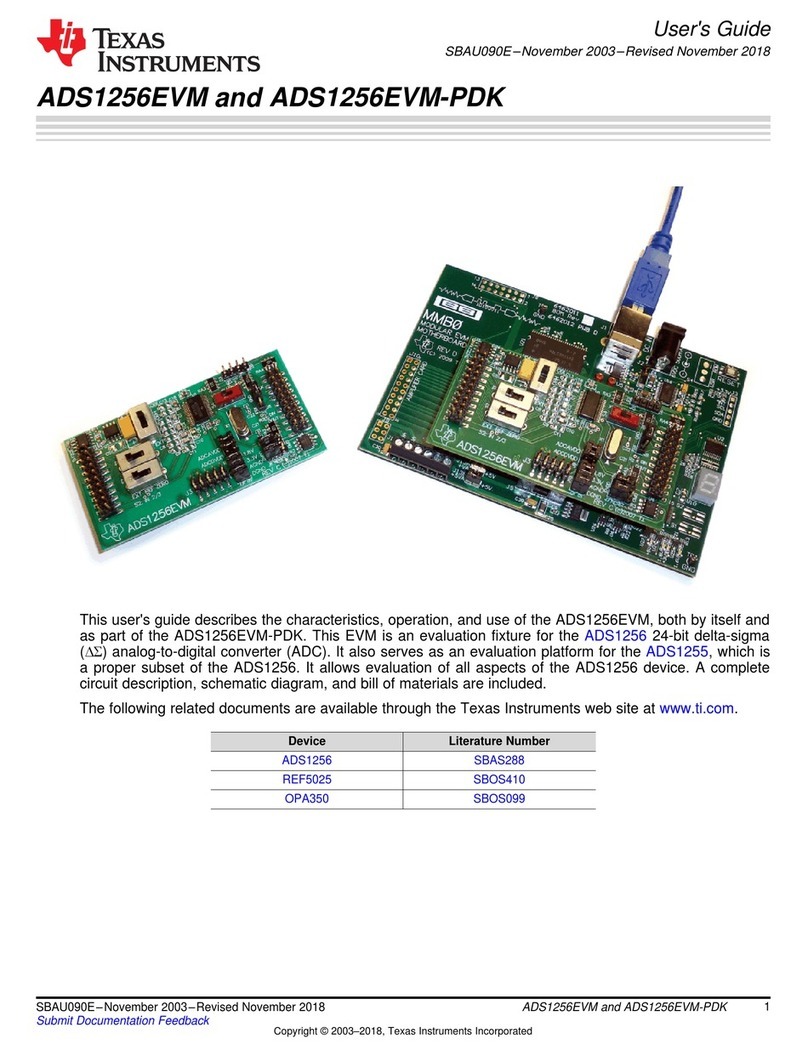
Texas Instruments
Texas Instruments ADS1256EVM-PDK User manual
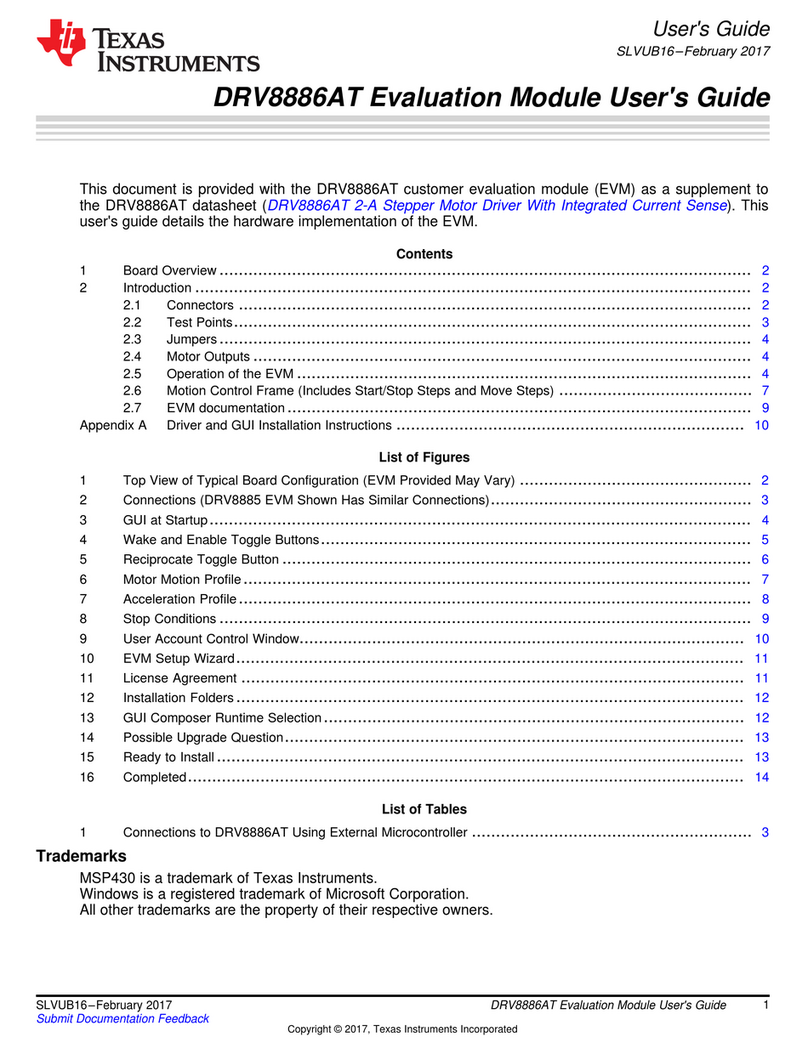
Texas Instruments
Texas Instruments DRV8886AT User manual
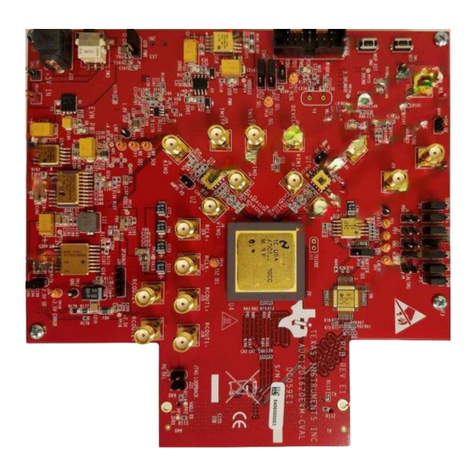
Texas Instruments
Texas Instruments TSW12D1620 User manual
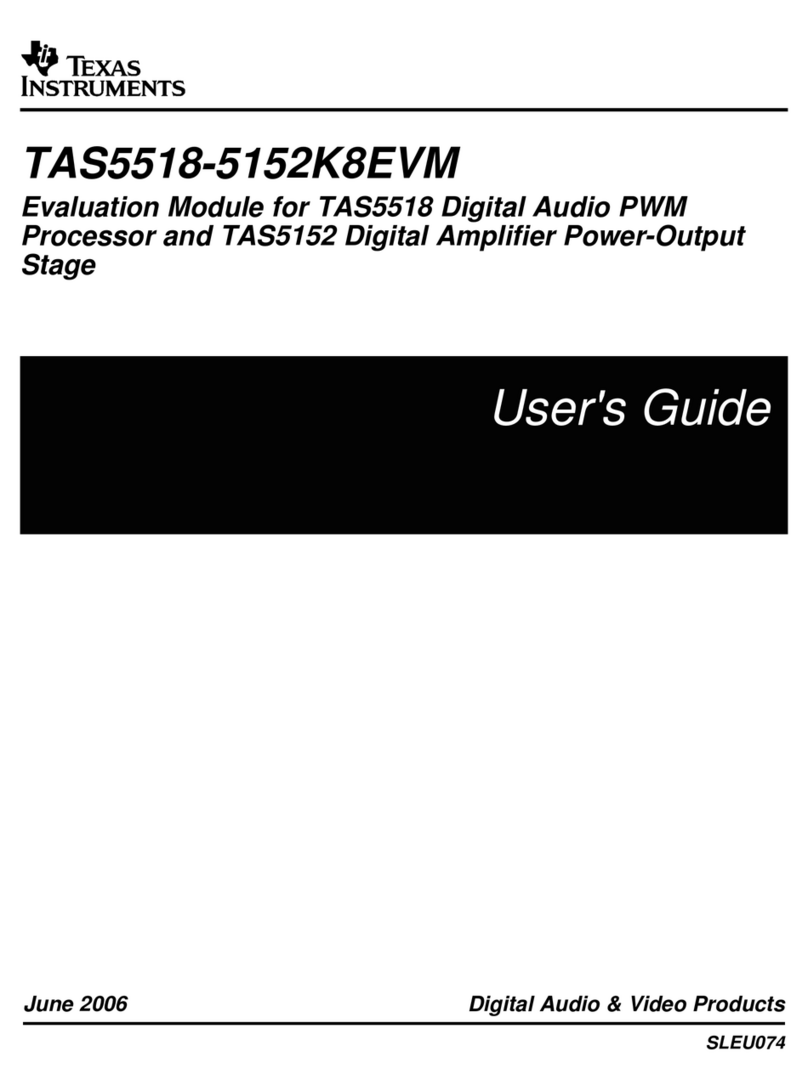
Texas Instruments
Texas Instruments TAS5518 User manual

Texas Instruments
Texas Instruments LM5000EVAL User manual
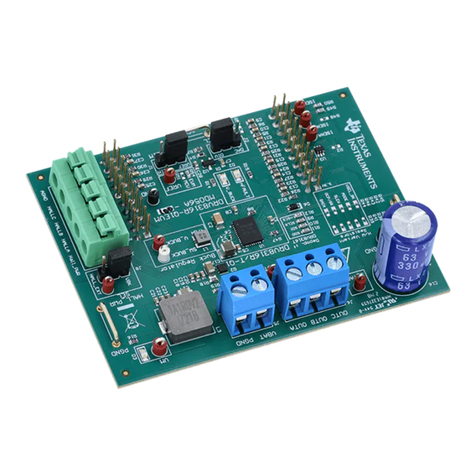
Texas Instruments
Texas Instruments DRV8316 EVM Series User manual
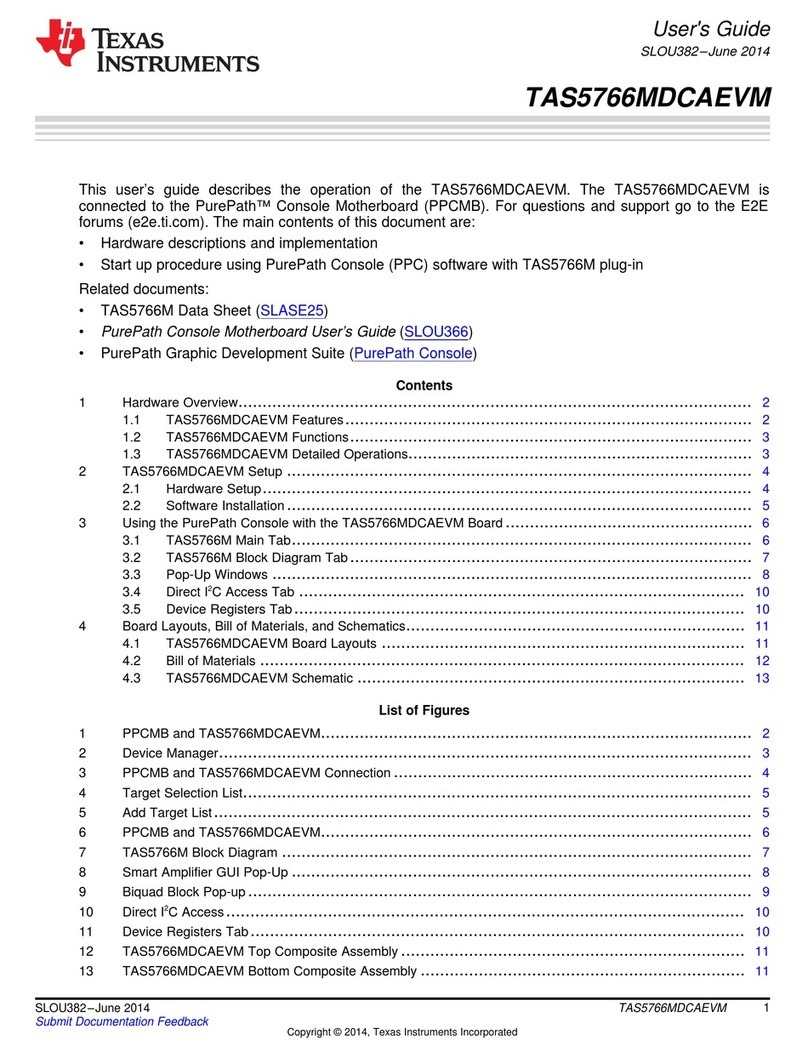
Texas Instruments
Texas Instruments TAS5766MDCAEVM User manual
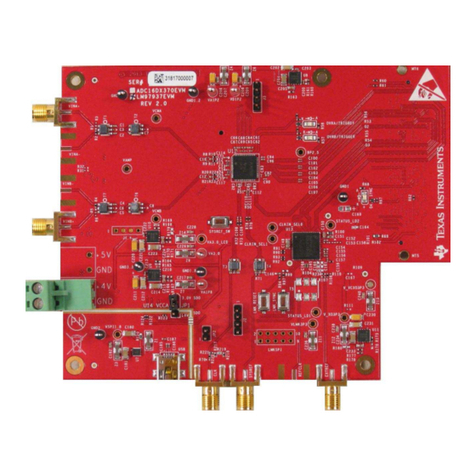
Texas Instruments
Texas Instruments ADC16DX370EVM User manual

Texas Instruments
Texas Instruments CC2531 User manual
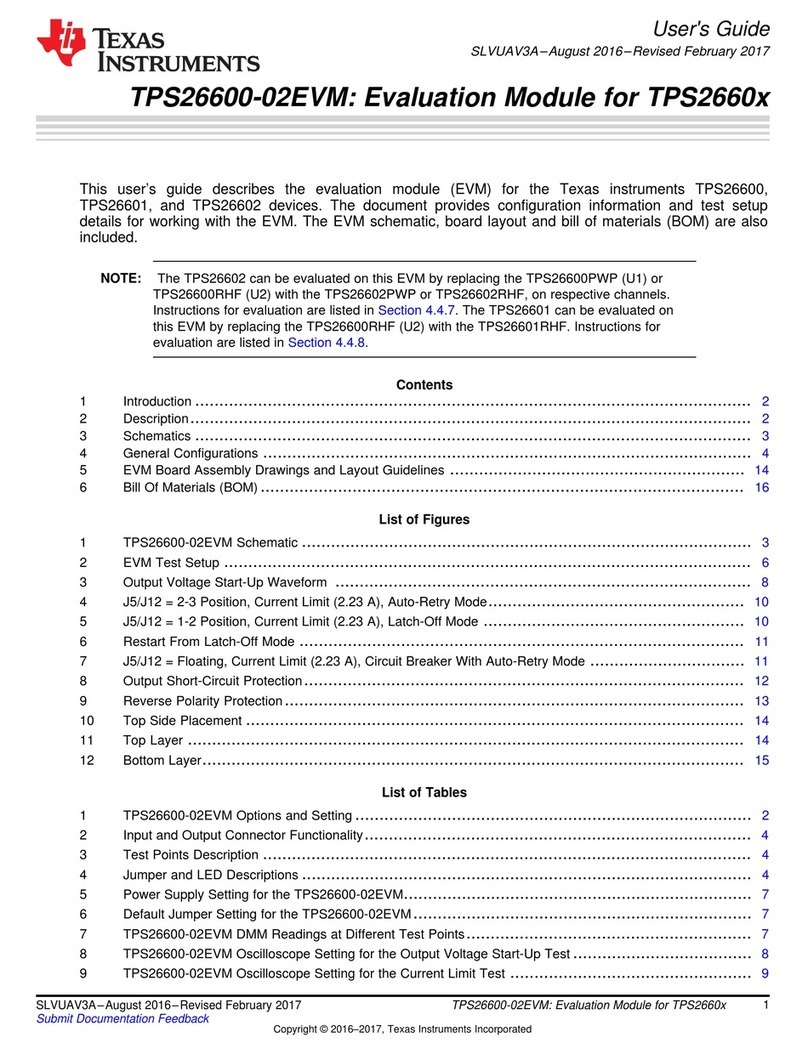
Texas Instruments
Texas Instruments TPS26600-02EVM User manual
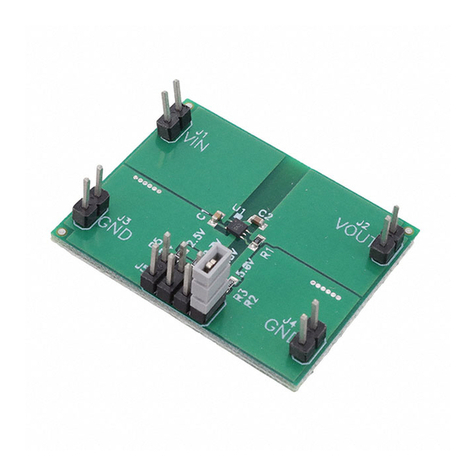
Texas Instruments
Texas Instruments TPS71401DRVEVM-426 User manual
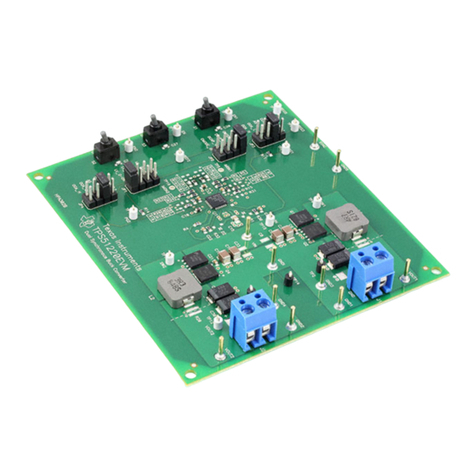
Texas Instruments
Texas Instruments TPS51220EVM User manual

Texas Instruments
Texas Instruments TPS1HC30-Q1 User manual