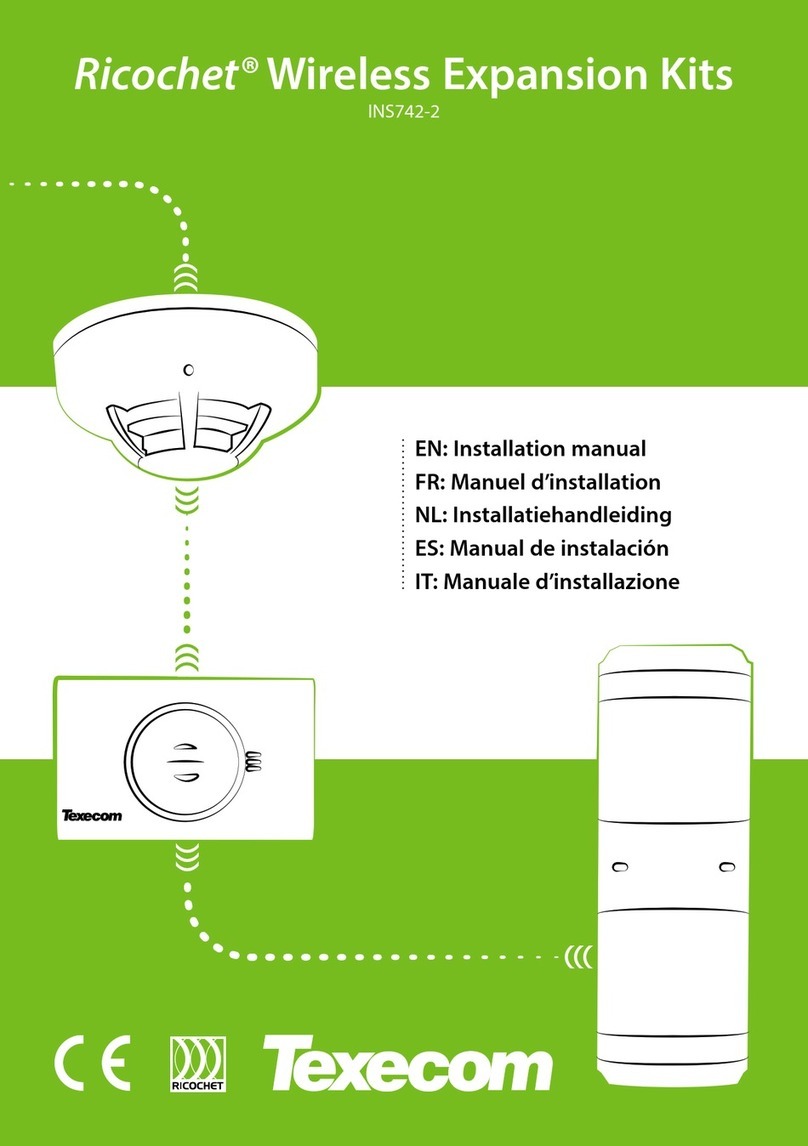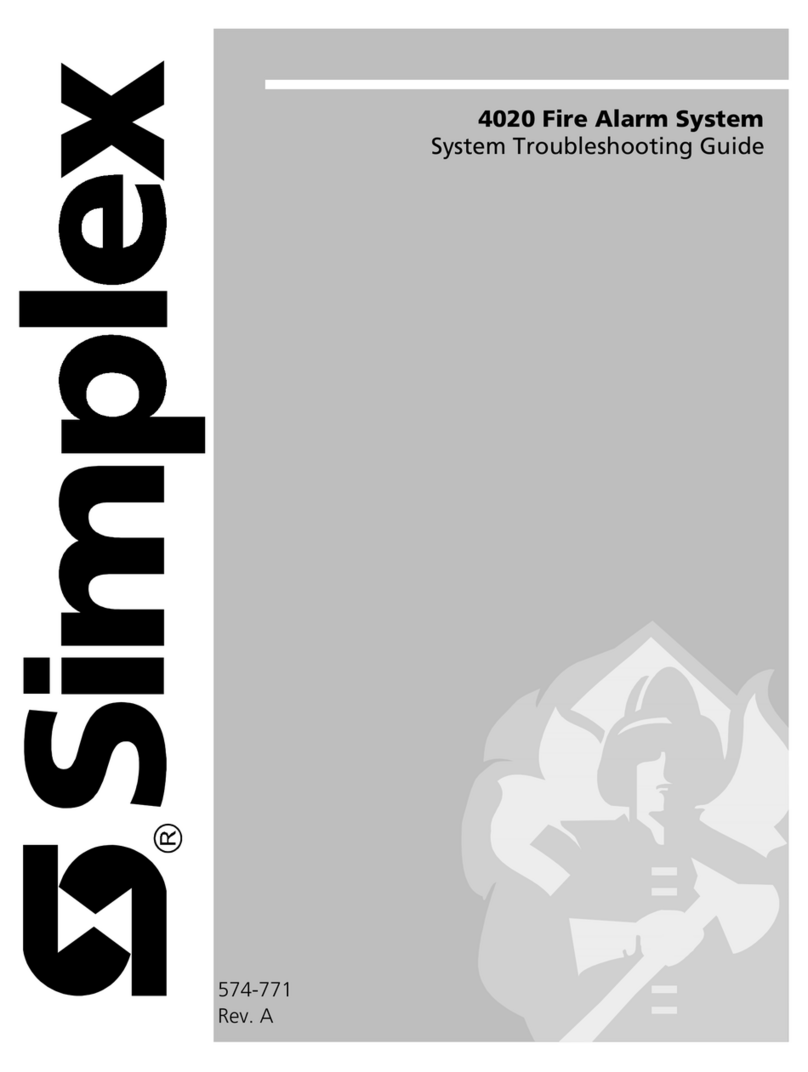Texecom Premier Elite OH-W User manual

Instruction Manual
Premier Elite OH-W
Wireless Optical & Heat Fire Detector with Ricochet mesh technology
MADE IN ENGLAND 39214-927/Issue A INS581
HUSH/TEST
BUTTON
BATTERY COMPARTMENT
100 mm (4 in.) minimum
100 mm (4 in.)
minimum
Metal Lintel
230V
110V
>1m
>1m
Metal Filing
Cabinet
>1m
Box Contents
• Wireless optical and heat re detector (Premier Elite OH-W)
• Pack of screws and xings
• 3 AAA Duracell Procell MN2400 batteries (1.5 V1100mAh) or equivalent
The Premier Elite OH-W contains a sounder that generates the ASHI s3.41 temporal 3 pattern in an
alarm condition.
In alarm, a message is also sent to the control panel and the alarm’s zone type and name are displayed
at the panel. The message is relayed out to any other congured Premier Elite OH which will also sound
a warning alarm. This can be used for area-wide notication of the alarm. To disable this feature, change
the device mode of the sensors from ‘device specic’ to ‘always awake’. For more information refer to
the compatible Ricochet technology enabled Premier Elite wireless expander (INS467)/control panel
instructions (INS176). Tricoloured LED (red, yellow, green) and a sounder on the alarm provide local
visual and audible indication of the alarm’s status.
After power-up has completed and the alarm is functioning normally, the green LED blinks every 12
seconds.
Alarm Trouble: When the alarm has a general fault, the yellow LED blinks once every four seconds and
there is a chirp every 48 seconds.
Alarm Dirty Feature: When the alarm has been contaminated, the yellow LED blinks once every 8
seconds and there is a chirp every 48 seconds.
Low Battery Detection: The Premier Elite OH-W is powered by 3 AAA batteries. The alarm regularly
checks for a low battery. If a low battery is detected, the transmitter sends a low battery message to the
control panel, that displays the alarm’s ID at low battery. In addition, the yellow LED of the alarm blinks
every 12 seconds. The alarm’s sounder chirps every 48 seconds (yellow LED continues to blink) until the
batteries are replaced. Pressing the hush button (See Fig.1) silences the chirping for 12 hours if no other
trouble conditions exist. Replace the batteries when the chirping begins.
If you are experiencing low battery issues, check to make sure that you have the correct batteries
installed (3 AAA Duracell Procell MN2400).
Inserting and Replacing Batteries
1. Remove the alarm from its base by twisting the it counter-clockwise. Remove and dispose of the
batteries according to your local regulations.
2. To ensure proper power-down sequence, wait a minimum of 20 seconds before inserting new
batteries.
3. Insert 3 AAA Duracell Procell MN2400 batteries in the battery compartment (See Fig.2).
4. Reinstall the alarm onto the mounting base by turning the alarm clockwise until the mating marks align.
5. After the power-up sequence, the green LED should blink about once every 12 seconds to indicate
normal operation. If the batteries are not inserted correctly, the alarm will not operate and the batteries
may be damaged. If the alarm does not power-up, check for correct battery insertion and for fully
charged batteries.
6. Whenever the batteries are replaced always test the operation of the alarm’s sounder by pressing the
test button (See Fig.1).
Battery Safety
• Do not throw into a fire • Do not heat
• Do not short circuit • Do not charge
• Replace only with same type (AAA) • Do not disassemble
• Always observe local regulations when disposing of a battery
• Detector will transmit low battery warning when battery needs replacing
Learning the device to the system
Do not insert the batteries until you are ready to learn the device to the system. Battery connection will
automatically start the learning sequence. Device reverts back to programmed network if receiver is not
in learn mode (when replacing battery). For wireless connectivity, detailed programming and system
set-up instructions please refer to the compatible Ricochet technology enabled Premier Elite wireless
expander/wireless control panel instructions. The Premier Elite OH-W is only compatible with Premier
Elite control panels V2.11 and above.
Where NOT to install the Alarm
• Directly above a sink, cooker, stove or oven
• Do not install close to large metal objects or mains wiring (See Fig.3)
• Do not locate alarm within 1.5m of any cooking appliance
• Next to a door or window that would be aected by drafts (extractor fan or air vent)
• Outside
• In or below a cupboard
• Where air ow would be obstructed by curtains or furniture
• Where dirt or dust could collect and block the sensor
• Where it could be knocked, damaged, or inadvertently removed
• Where the normal ambient temperature is below 4.4 C or where it exceeds 37.8 C
Mounting the Alarm (See Fig.4)
1. Install the mounting base on the ceiling or on the wall. Use the 2 screws and anchors provided.
Maneuver the base so the screws are at the elbow of the screw slots and secure.
2. Fit the alarm inside the base by aligning it over the base as shown (alarm’s alignment notch should
be slightly oset from the mounting base tamper release tab), then turn the alarm clockwise until the
alarm clicks into the base.
Testing
Test alarm sounder, LEDs and transmitter:
1.Hold the Test button for 3 beeps (approximately 6 seconds).
2.Release the Test button.
3.Once released, the product will continue to beep 3 more times.
4.The Test button is to test the sounder on the detector only.
Please note: No signal will be transmitted back to the control panel.
Smoke Test
Hold a cotton wick at the side of the alarm and gently blow smoke through the alarm until the smoke
triggers the alarm. You can also use smoke aerosol.
Direct Heat Test (Use Hair Dryer). Direct heat toward the alarm. Hold the heat source about 30cm from
the alarm to avoid damage to the plastic. The alarm resets only after it has time to cool.
If an alarm fails any of these tests, see Maintenance for how to clean the alarm.
Maintenance
Clean the alarm once a year. To clean the alarm, remove it from the mounting base. You can clean the
interior using compressed air or a vacuum cleaner. Blow or vacuum through the openings around the
perimeter of the alarm. The outside of the alarm can be wiped with a damp cloth. After cleaning, test
the alarm by pushing the Test button. If cleaning does not restore the alarm to normal operation you
need to replace the alarm.
Fig.1
Fig.3
Fig.4
Fig.2

The Premier Elite OH-W is designed to detect the presence of fire and activate an alarm control panel. As the Premier
Elite OH-W is not a complete alarm system, but only a part therof, Texecom cannot accept responsibility or liability
for any damages whatsoever based on a claim that the Premier Elite OH-W failed to function correctly. These
instructions are intended as a guide only, always consult Local and National Standards where applicable.
Due to our policy of continuous improvement Texecom reserves the right to change specification without prior notice.
Standards
Alarm Systems: EN14604, EN50131-5-3, EN50131-1, PD6662:2010, Grade 2 Class II
EMC: EN50130-4:
ETSI EN301
R&TTE: ETSI EN300-220
Environmental: EN50130-5
Frequency Band:
(See product label)
868.0 - 868.6 MHz
866.0 - 866.6 MHz
433.05 - 434.79 MHz
Receiver: Category 1, Class 2
Receiver LBT
(Listen Before Talk) Yes
Transmitter Duty Cycle 868MHz<1%, 866MHz<1%, 433MHz<10%
Low Voltage Signal 2.85V
Operating Voltage 3V
Certificate Number: FM 35285
Specications
Unique ID codes Over 1 billion
Supervisory Interval 15 minutes
Spacing rating 21m
Audible Signal 85dBA min. in alarm
Sensitivity 5 - 3.5%/foot
Max current 50mA
Alarm Current 20mA
Supervisory Current 25 uA
Battery Life Up to 1.5 years
Operating temp. 4.4˚C to 37.8˚C
Dimensions 125mm x 63mm high
Relative humidity Max. 90%
Weight (Inc Batteries) 243g
Warranty 2 years (excluding batteries)
Table of contents
Other Texecom Fire Alarm manuals
Popular Fire Alarm manuals by other brands
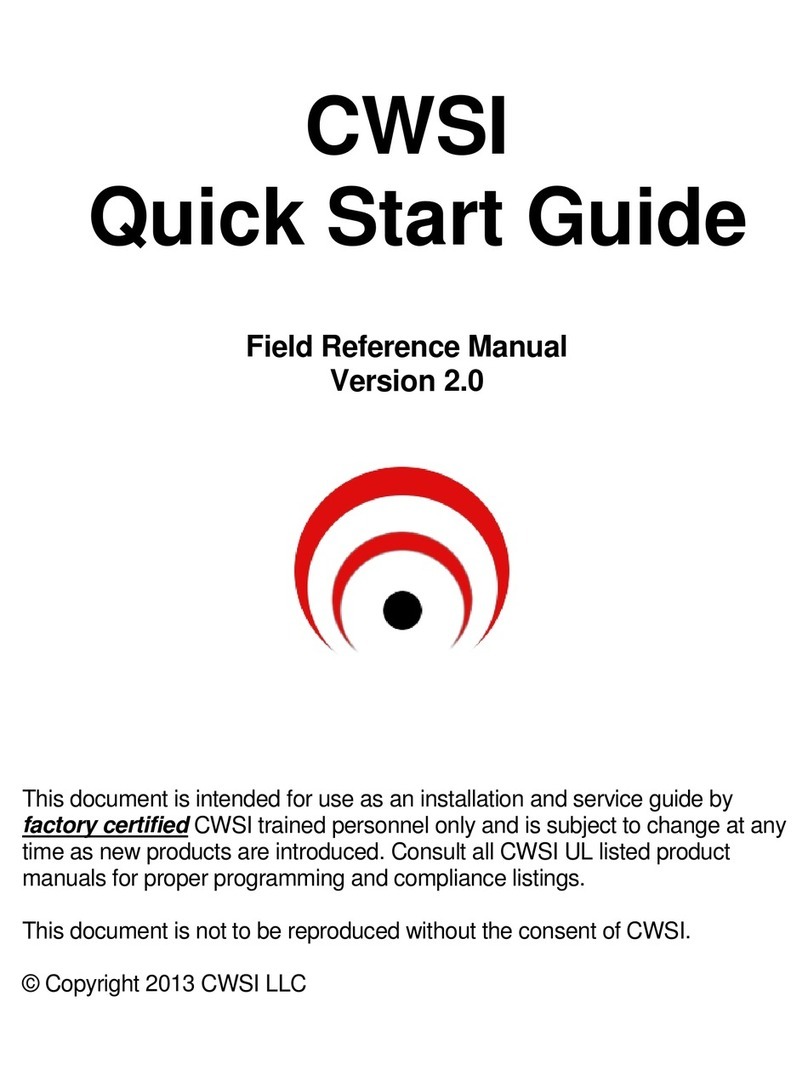
CWSI
CWSI CP-3000A quick start guide
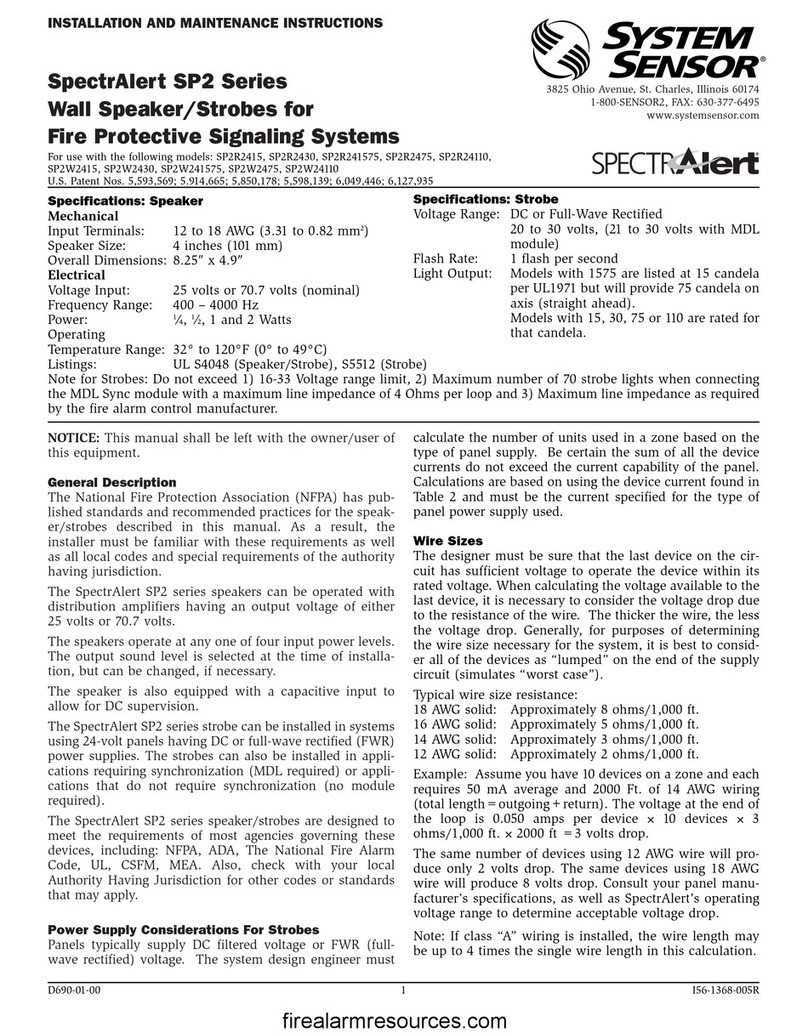
System Sensor
System Sensor SP2R Installation and maintenance instructions
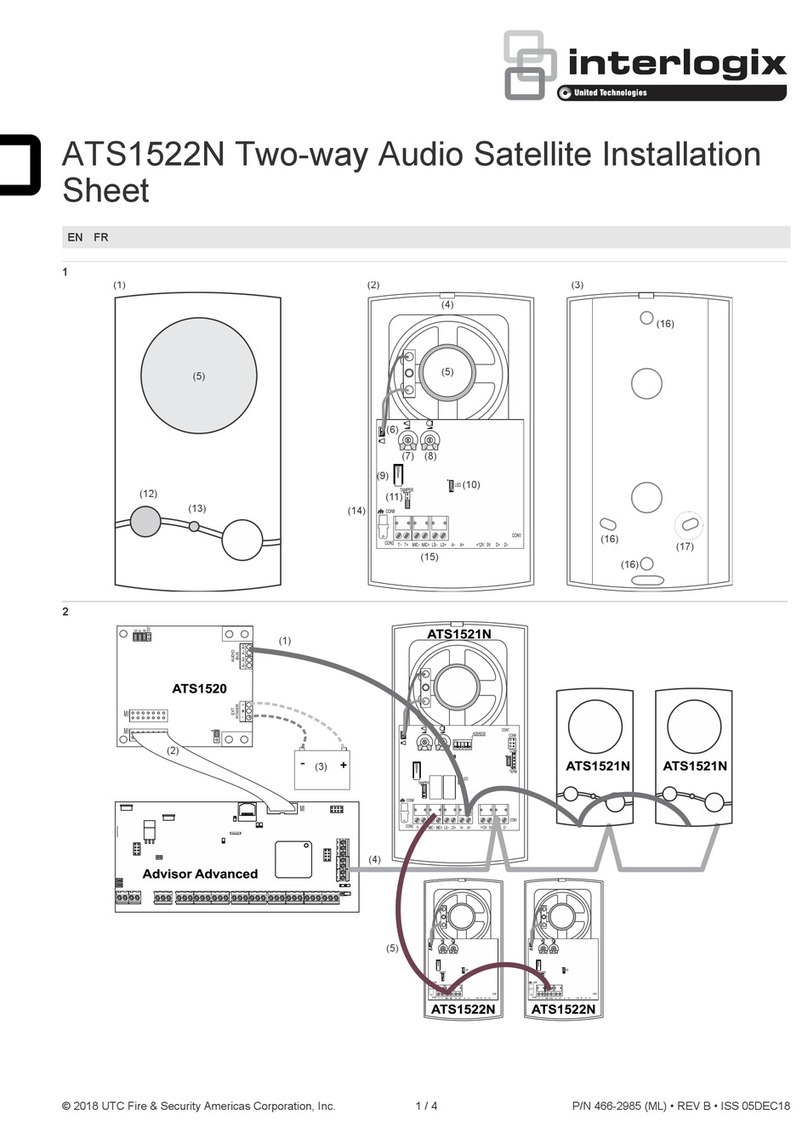
Interlogix
Interlogix ATS1522N Installation sheet

FireClass
FireClass MCP200CS quick start guide

olympia electronics
olympia electronics BSR-100 Series Quick Installation Guide & Generic Design
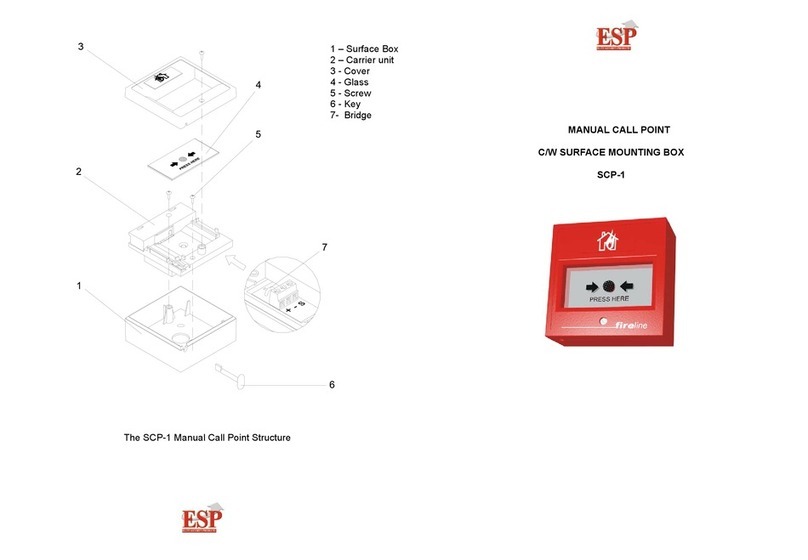
ESP
ESP SCP-1 manual

FireClass
FireClass J400 installation manual

olympia electronics
olympia electronics BSR-2104/MAR Operation and installation manual
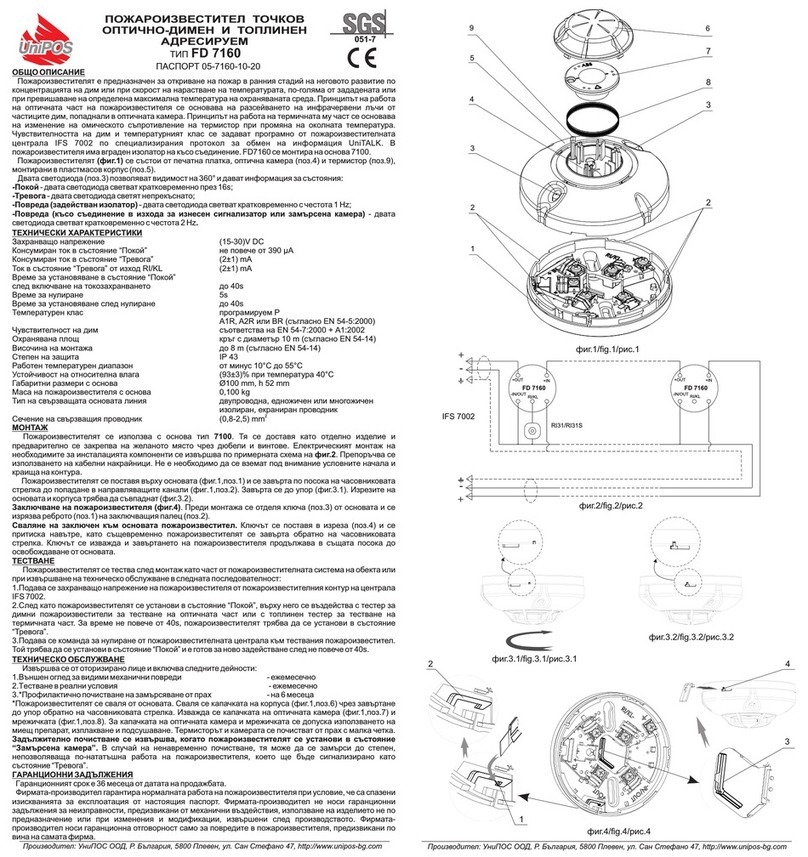
UniPOS
UniPOS FD 7160 instruction manual

Convoy Security
Convoy Security DG333 user manual

Satel
Satel SPP-110 instructions

Global Fire
Global Fire ORION 4 Installation, operation and maintenance manual