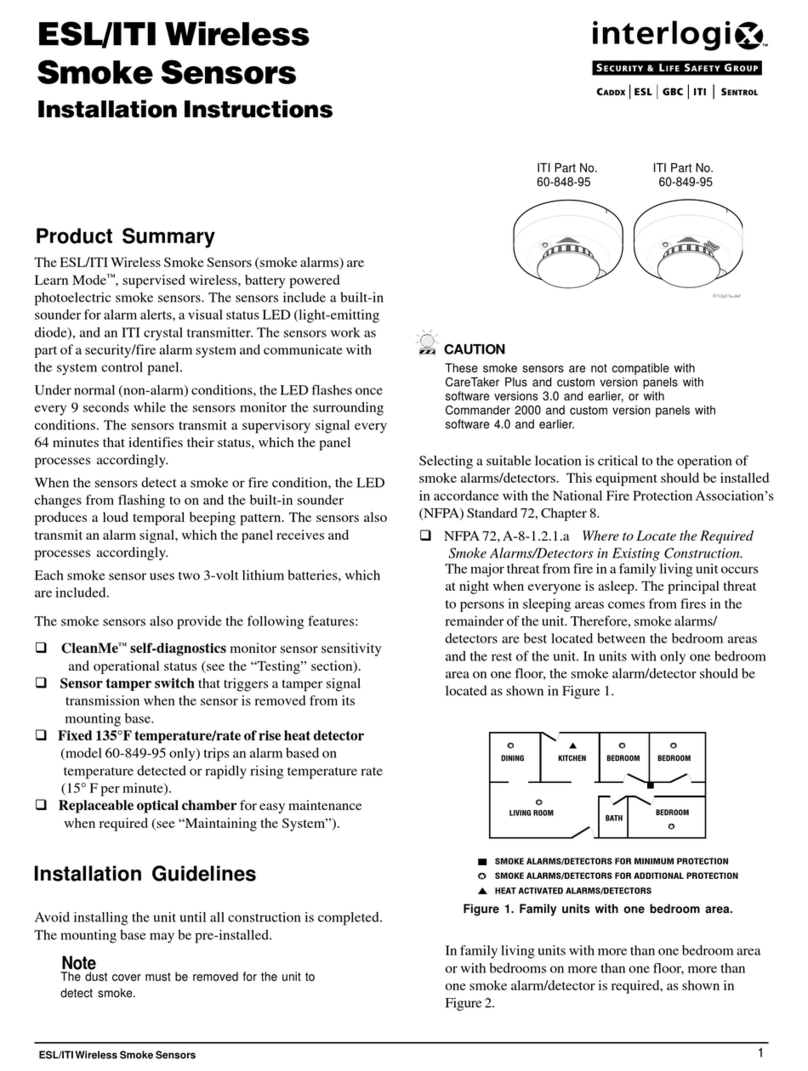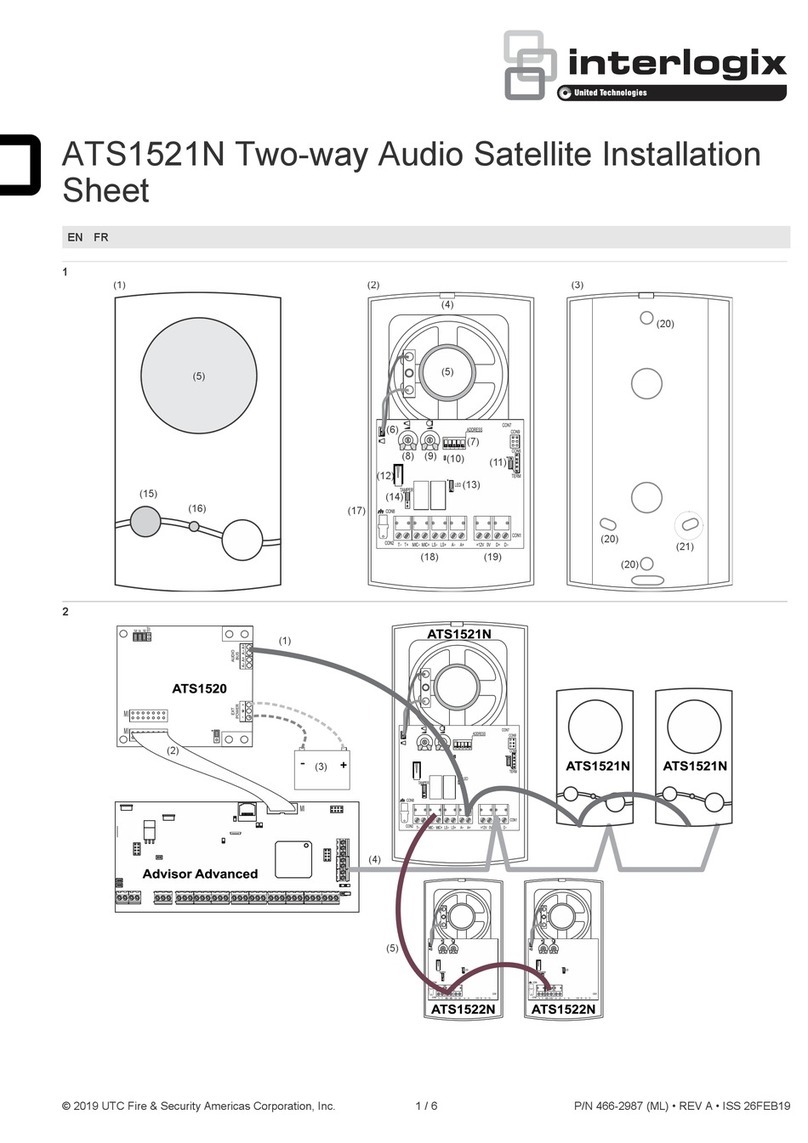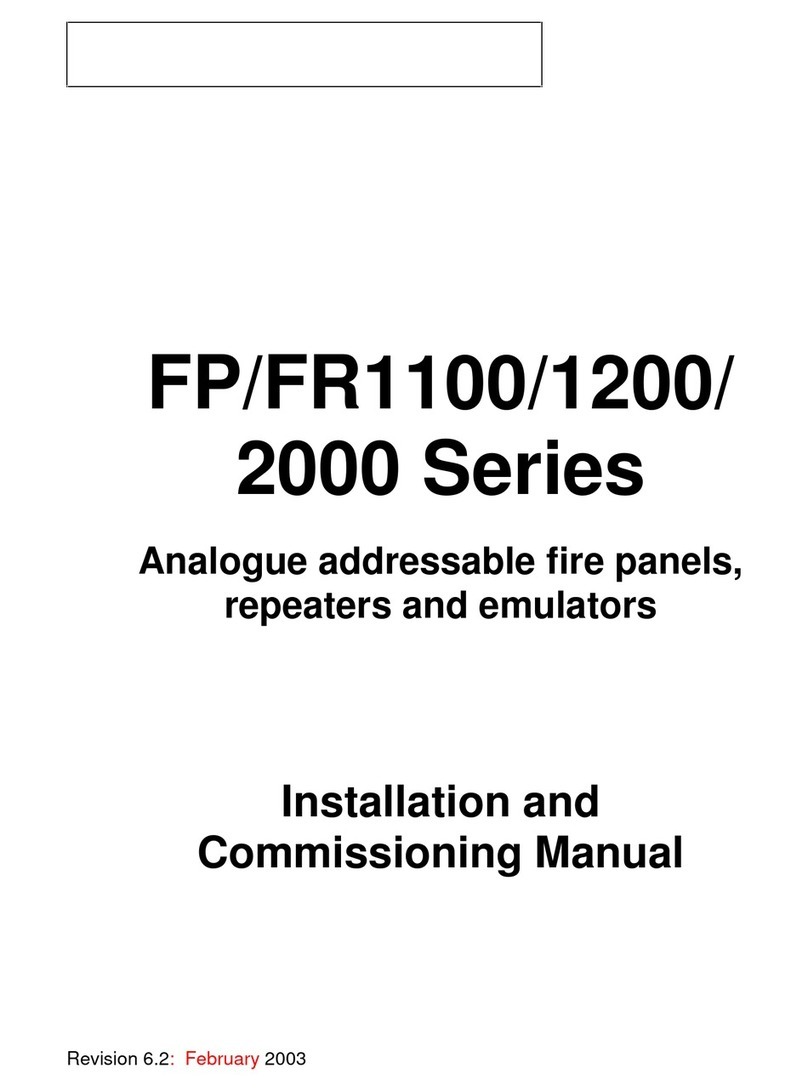P/N 466-2985 (ML) • REV B • ISS 05DEC18 3 / 4
Product warnings
and disclaimers
THESE PRODUCTS ARE INTENDED FOR
SALE TO AND INSTALLATION BY QUALIFIED
PROFESSIONALS. UTC FIRE & SECURITY
CANNOT PROVIDE ANY ASSURANCE THAT
ANY PERSON OR ENTITY BUYING ITS
PRODUCTS, INCLUDING ANY “AUTHORIZED
DEALER” OR “AUTHORIZED RESELLER”, IS
PROPERLY TRAINED OR EXPERIENCED TO
CORRECTLY INSTALL FIRE AND SECURITY
RELATED PRODUCTS.
For more information on warranty disclaimers and
product safety information, please check
https://firesecurityproducts.com/policy/product-
warning/ or scan the QR code.
UTC Fire & Security hereby declares that this
device is in compliance with the applicable
requirements and provisions of one or more of the
Directives 2014/30/EU and 2014/35/EU. For more
information see www.utcfireandsecurity.com or
www.interlogix.com.
2012/19/EU (WEEE directive): Products marked
with this symbol cannot be disposed of as
unsorted municipal waste in the European Union.
For proper recycling, return this product to your
local supplier upon the purchase of equivalent
new equipment, or dispose of it at designated
collection points. For more information see:
www.utcfssecurityproducts.eu/recycle/
Contact information
www.utcfireandsecurity.com or www.interlogix.com
For customer support, see www.utcfssecurityproducts.eu
FR: Fiche d’installation
Description
Le satellite audio bi-directionnel ATS1522N est un
périphérique auxiliaire du satellite audio bi-directionnel
ATS1521N utilisé pour la vérification audio des alarmes.
Jusqu'à 3 satellites ATS1522N peuvent être installés dans les
locaux protégés et connectés à un satellite audio bi-
directionnel ATS1521N.
L’installateur doit avoir les qualifications minimums suivantes:
•Connaissance de base des systèmes d’alarme et leurs
composants
•Connaissance de base en câblage électrique et
connexions électriques basse tension
Lire la feuille d’ installation et tous les documents annexes
avant l’installation.
Aperçu du module
Figure 1: Aperçu de l’ATS1522N
(1) Capot du boitier
(2) Module
(3) Fond du boitier
(4) Vis de fermeture
(5) Haut-parleur
(6) Connecteur de haut parleur
(7) Réglage du volume du haut
parleur (par défaut le plus loin
dans le sens horaire)
(8) Réglage du volume du
microphone (par défaut le
plus loin dans le sens
horaire)
(9) Contact d’autoprotection
interne
(10) Cavalier LED (voir
«Cavalier LED » ci-
dessous)
(11) Cavalier TAMPER (voir
«Cavalier TAMPER » ci-
dessous)
(12) Microphone
(13) LED Microphone
(14) Bornier de terre (CON8)
(15) Connecteurs de bus audio et
de bus ATS1522N
(16) Trous de montage
(17) Trou du contact
d’autoprotection à
l’arrachement
LED du microphone
activé (par défaut)
LED du microphone
désactivé
Le cavalier LED active la LED du microphone, elle s’allume
quand le microphone est activé. Se référer au Manuel
d’installation et de programmation Advisor Advanced pour plus
d’informations sur l’écoute.
Cavalier TAMPER
Le cavalier d’autoprotection doit être en position
basse comme indiqué.
Montage
AVERTISSEMENT : risque d'électrocution. pour éviter tout
risque de blessure ou de décès par électrocution, débranchez
toutes les sources d'alimentation et laissez l'énergie
accumulée se décharger avant d'installer ou de déposer
l'équipement.
Découper ou percer un trou dans la surface de montage pour
le passage du câble. Fixer la base à la surface de montage à
l'aide de quatre vis.
Attention : Pour détecter l’arrachement, utilisez une vis avec
la rondelle fournie dans le trou du contact d’autoprotection à
l’arrachement (Figure 1, point 20).
Placez le couvercle par satellite sur la base et clipser le. Serrer
la vis de blocage à la base jusqu'à ce que le couvercle du
satellite soit fermé. Ne pas trop serrer.
Raccordements
Figure 2: Diagramme de raccordement du système audio bi-
directionnel
(1) Bus audio
(2) Bus MI
(3) Alimentation externe (optionel)
(4) Bus de données système Advisor Advanced
(5) Bus ATS1522N