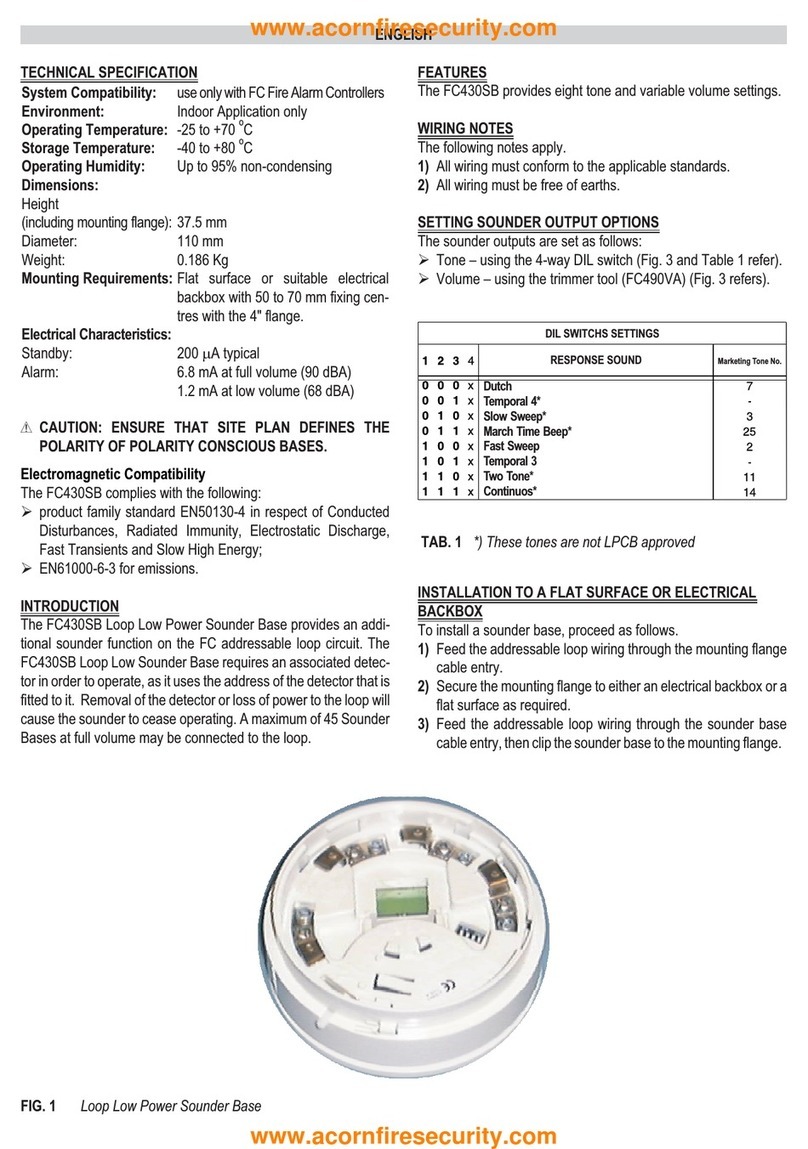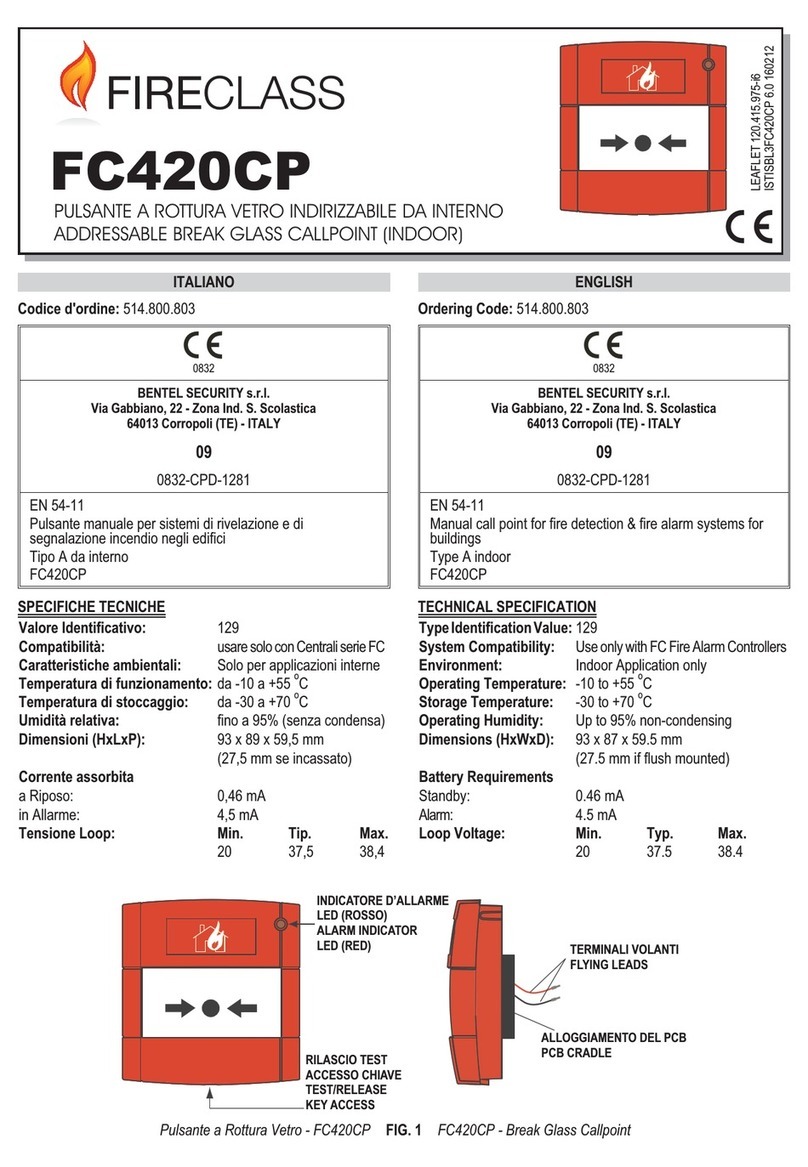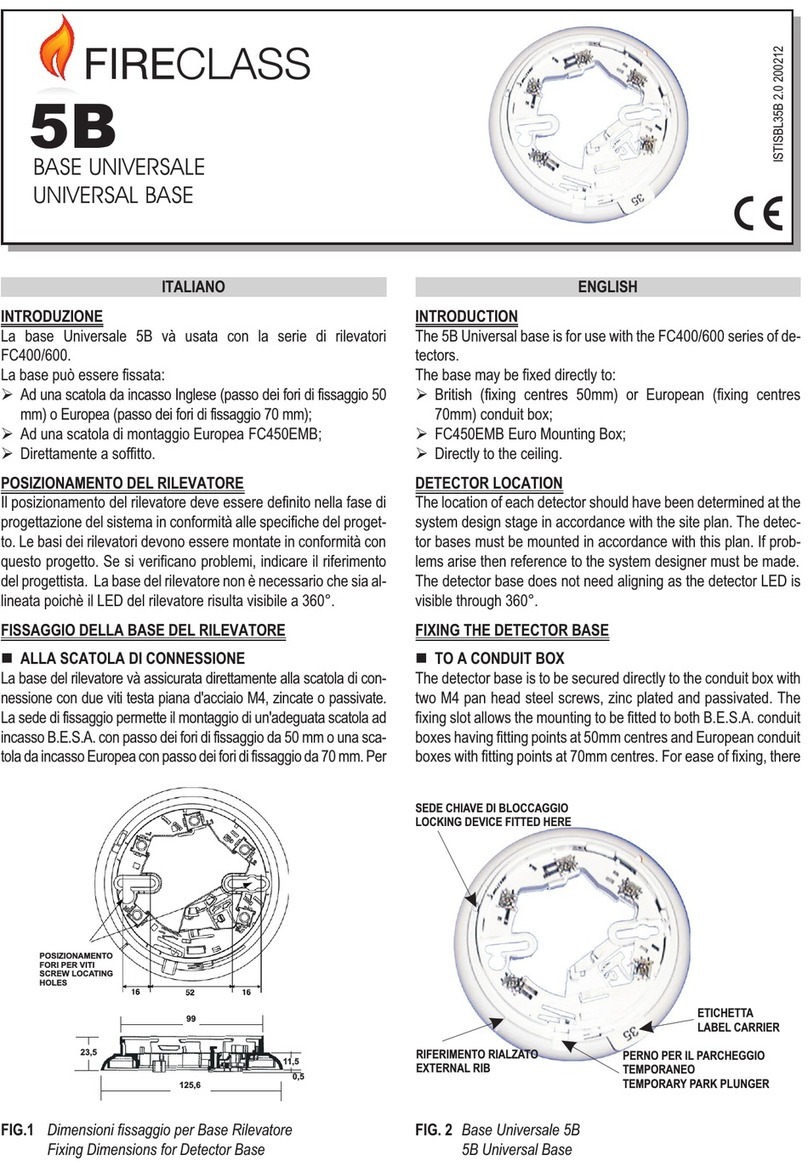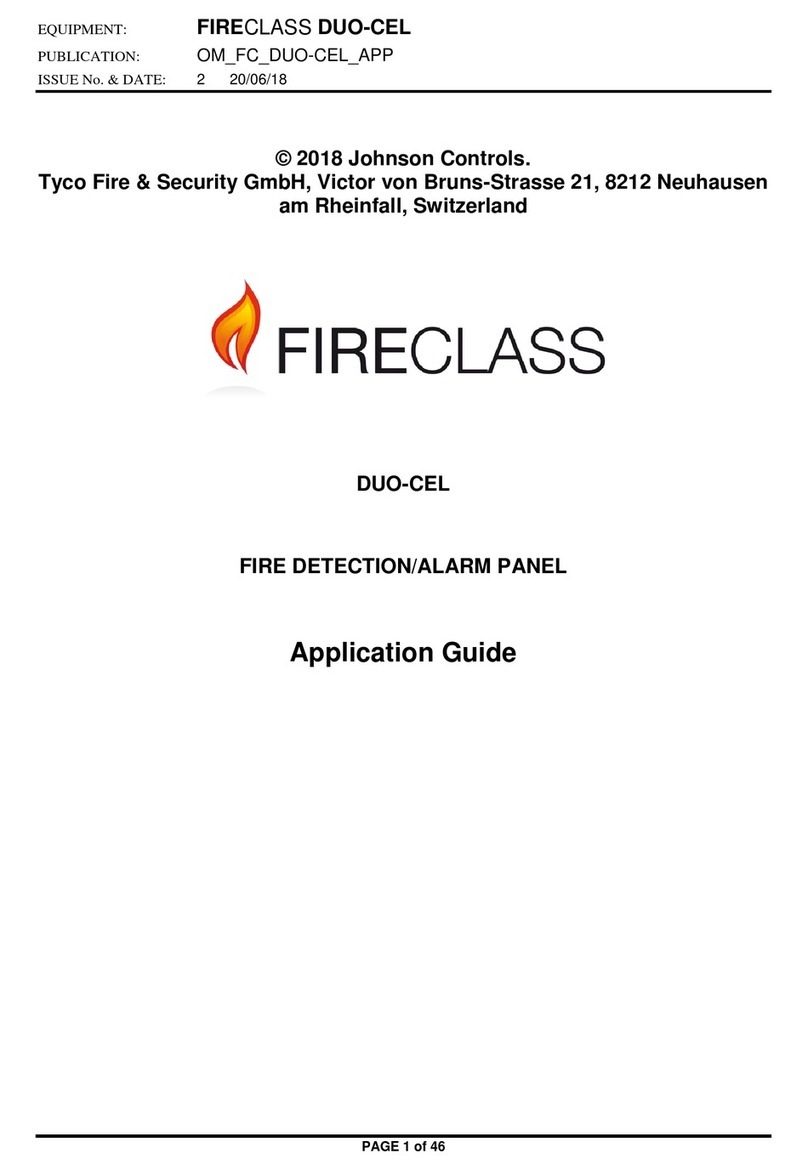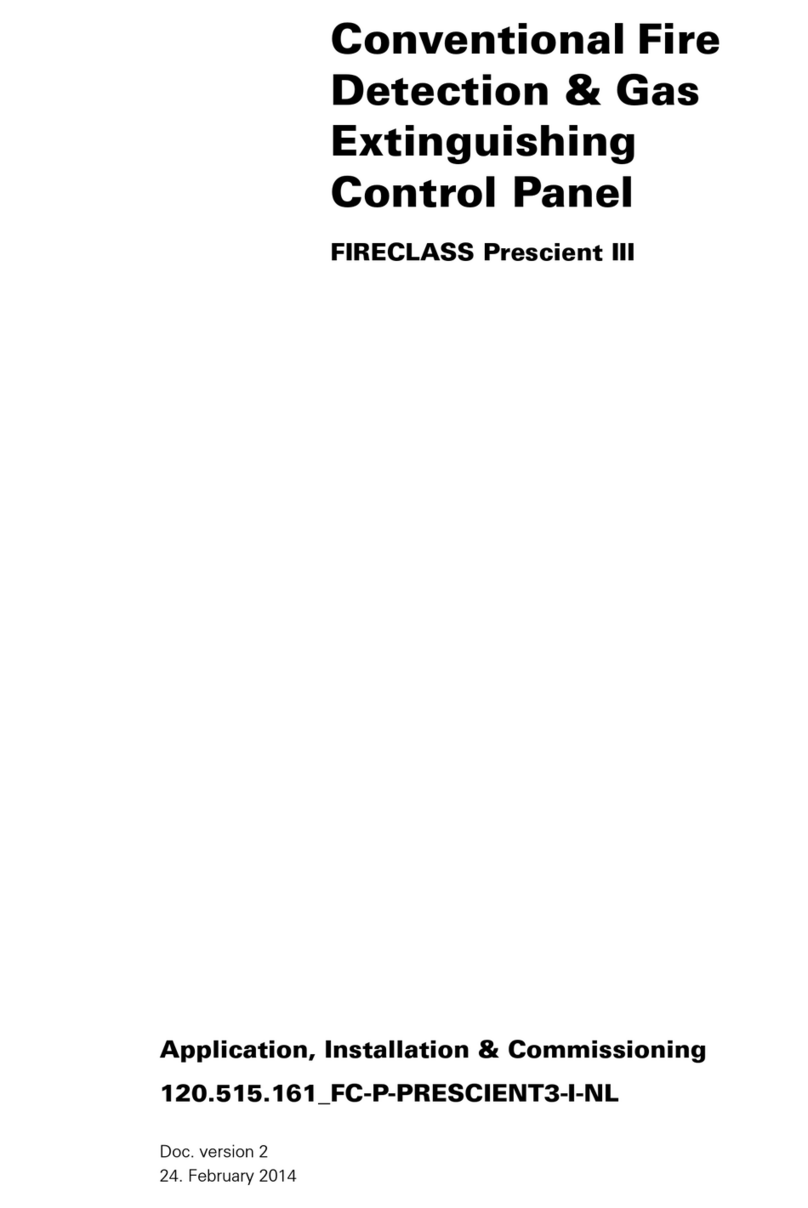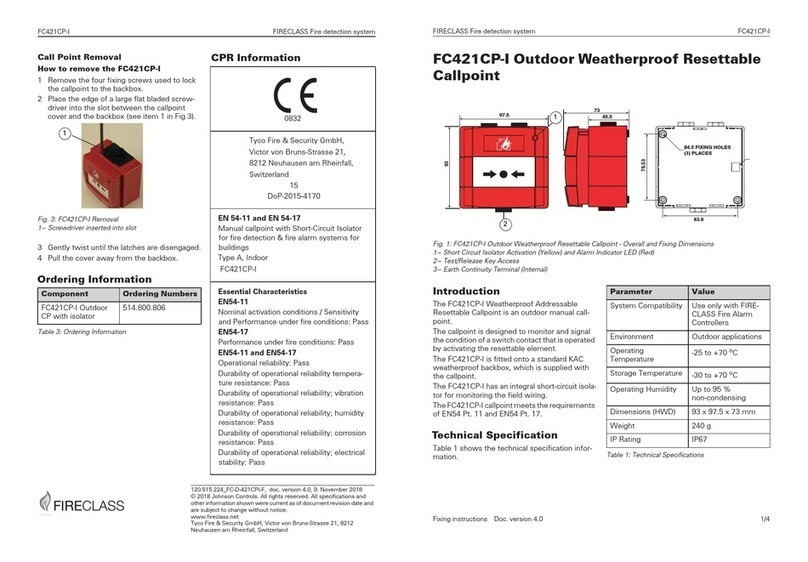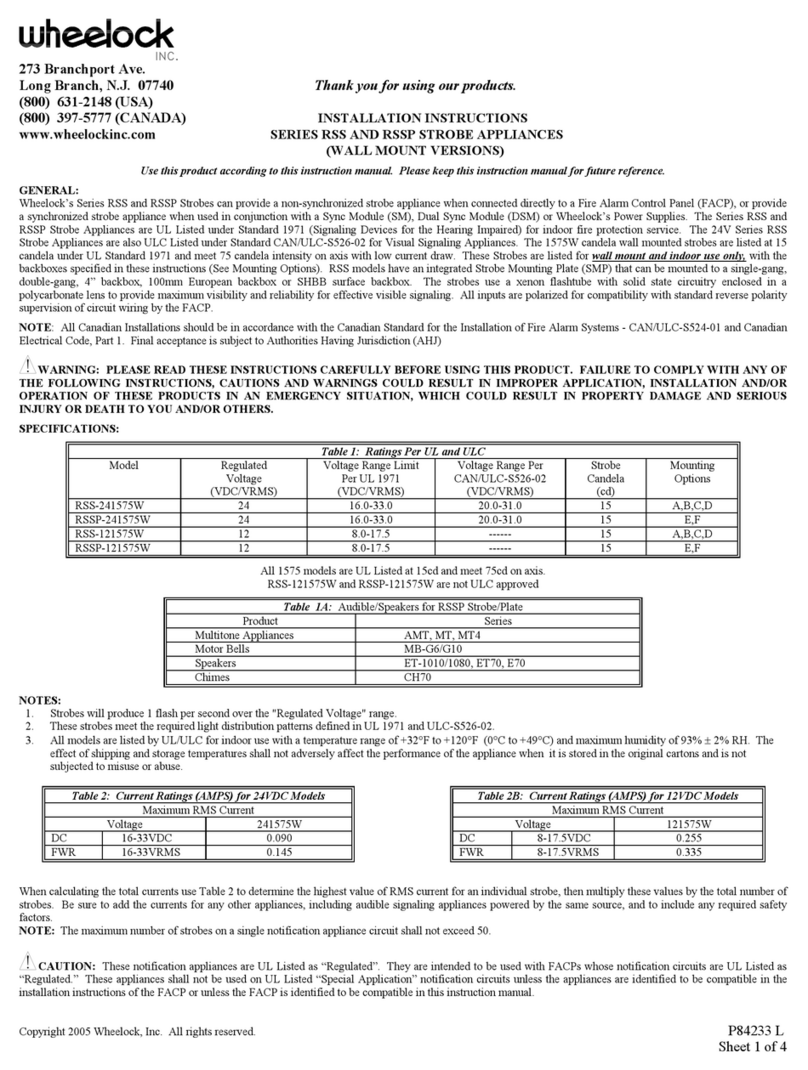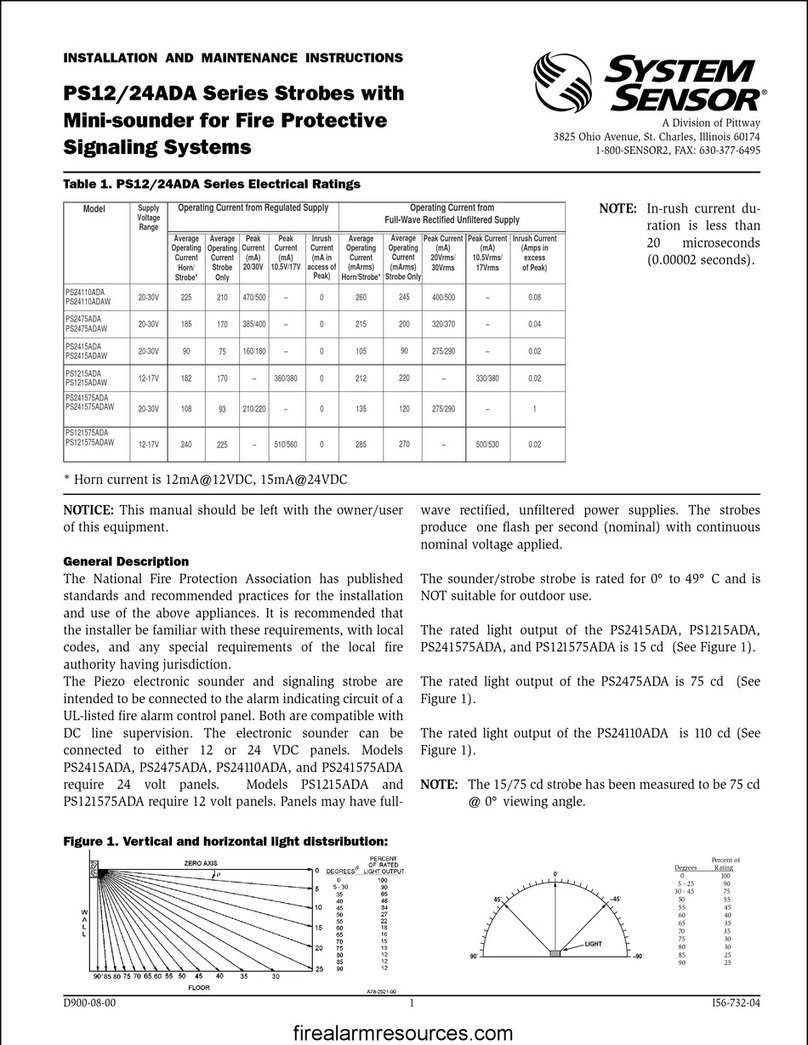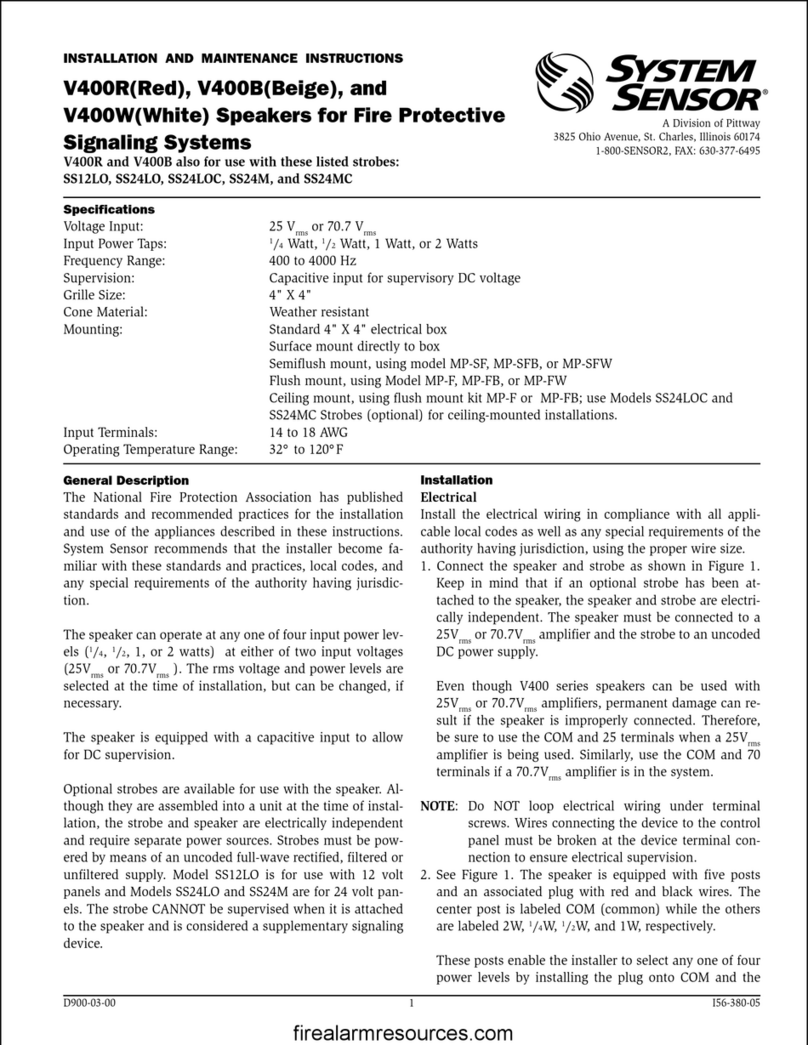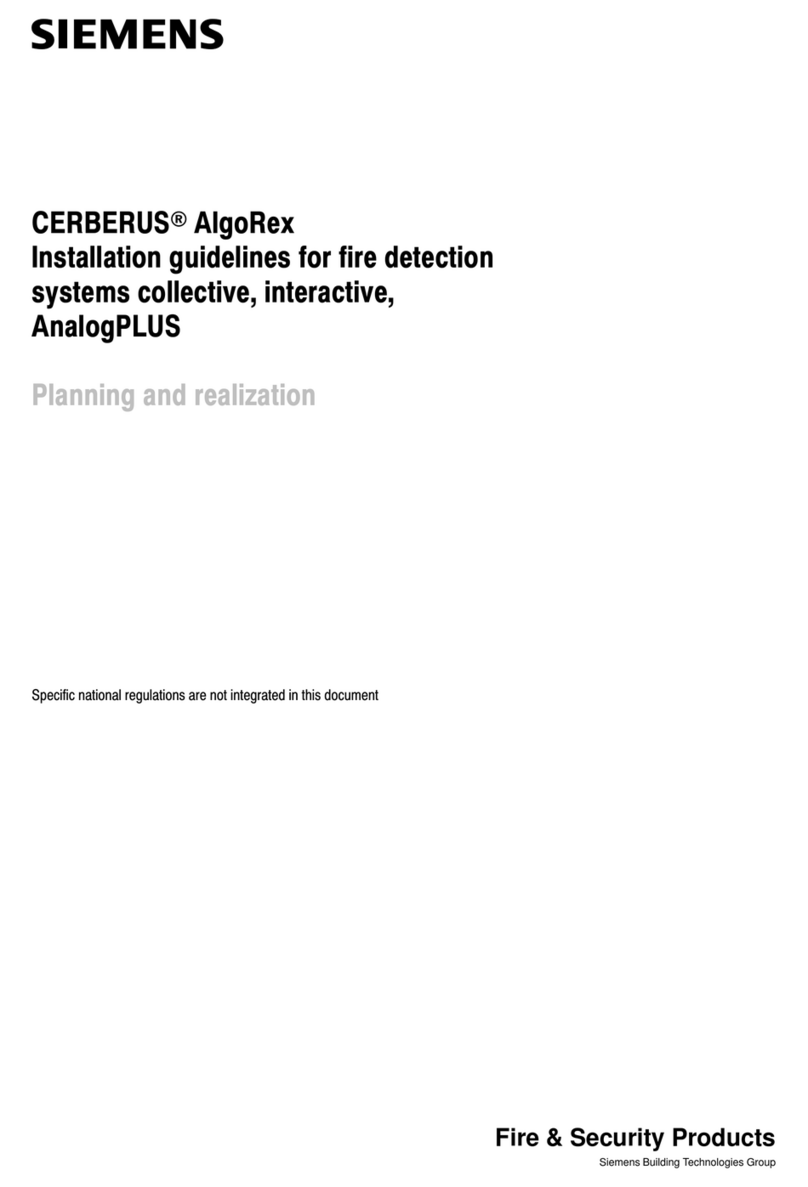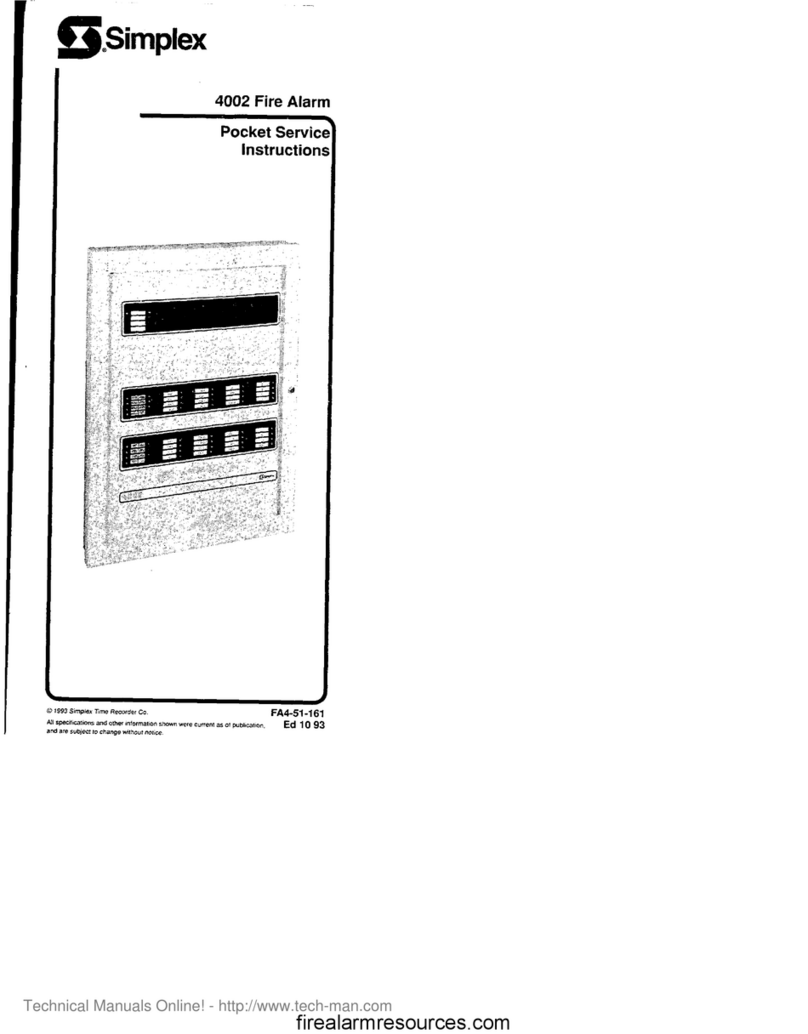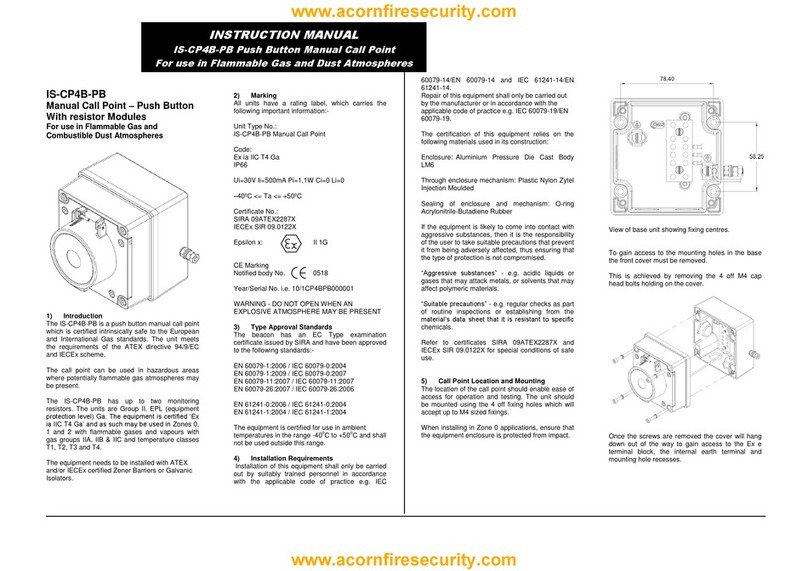nOutputs
+This Control panel accepts devices that operate
within SELV limits ONLY.
This section describes how the Control panel outputs
operate.
Supervised outputs The Control panel will be able to
detect and signal short-circuits and power supply inter-
ruptions on this type of output.
Bypassable outputs The user will be able to disable
(by means of the respective key) this type of output.
Silenceable outputs The user will be able to stop (via
the Silence key) this type of output
The outputs can be silenced for an indefinite period (du-
ring Day Mode) or, for the programmed Silence Time
(during Night Mode).
This Control panel provides the following alarm outputs:
Øtwo Supervised/Silenceable/Bypassable outputs
(NAC1 and NAC2 terminals) with positive polarity
(27.6 V) during alarm status;
Øone Silenceable/NON-Supervised/NON-Bypassable
Volt-free changeover contact (ALARM terminals) for
devices which cannot be connected directly to NAC1
or NAC2;
Øone Supervised/Bypassable/NON-Silenceable output
(DL terminal), intended for use with telephone devices
that pull-down to 0 V (negative) in the event of an alarm;
Øone Silenceable/NON-Supervised/NON-Bypassable
output for each input zone (terminals R1,R2, ..., R8)
that will pull-down to 0 V (negative) when the respecti-
ve zone generates an alarm. These outputs allow se-
lective action, as they activate only the devices
connected to the zone concerned.
+The NAC1,NAC2 and DL outputs comply with
EN54-2.
This Control panel also provides:
Øone Silenceable/NON-Supervised/NON-Bypassable
Volt-free changeover contact (TROUBLE terminals)
that will activate in the event of trouble;
Øone NON-Supervised/NON-Bypassable/NON-Silen-
ceable open-collector output (OC terminal) that will
pull-down to 0 V (negative) when the associated
event occurs (Alarm, Pre-alarm, Fault, Reset,
Bypass, Test or Double knock);
Øone NON-Supervised/NON-Bypassable/NON-Silen-
ceable changeover contact (PL terminal) that will
pull-down to 0 V (negative) in the event of power fai-
lure to the Control panel.
nOperating features
Pre-alarm If a zone generates an alarm during Day
Mode (Night Mode LED OFF), the Control panel will start
the Pre-alarm Time. This status will be signalled by:
Øaslow intermittent beep;
Øblinking on the LED of the Zone Alarm that genera-
ted the Alarm;
Øglowing on the Pre-al. LED;
Øactivation of the NAC1 and NAC2 outputs — in ac-
cordance with programming;
ØNegative pull-down to 0 V on the Rterminal of the
zone that generated the Alarm, that is, if the
Pre-alarm on R output option is enabled;
ØNegative pull-down to 0 V on OC terminal, that is, if it
is programmed to signal Pre-alarm.
+This Control panel will generate an Instant Alarm if
alarm conditions are detected during Night Mode
(Night Mode LED glowing) or, if an alarm is trigge-
red from a Callpoint connected to a zone enabled
for Call point Priority (i.e. the Call point Priority
option ENABLED).
During Pre-alarm status, all persons on the premises
(Access Level 1 — refer to “Access to signalling and
commands”) will be able to:
Øactivate an Evacuation Alarm by pressing and hol-
ding the Ack./Evac. key for AT LEAST 5 seconds.
During Pre-alarm status, Key and PIN Code users
(Access Level 2 — refer to “Access to signalling and
commands”) will be able to:
Øadd the Investigation Time to the Pre-Alarm Time
by pressing (for LESS THAN 5 seconds) the
Ack./Evac. key;
Øactivate an Evacuation Alarm by pressing and hol-
ding the Ack./Evac. key for AT LEAST 5 seconds;
Østop the Silenceable outputs and interrupt the
Pre-alarm Time by pressing the Silence key.
During Silence status (Silence LED glowing), it is pos-
sible to use the Silence key to release the Silenceable
outputs and restart Pre-alarm Time or, use the Reset
key to restore standby status.
+If the Control panel is operating in Night Mode
(Night Mode LED glowing), the Control panel will
exit Silence status automatically when the pro-
grammed Night mode Silence time expires.
Alarm The Control panel will generate an alarm when the
Pre-Alarm Time expires. Alarm status will be signalled by:
Øafast intermittent beep;
Øglowing on the LED of the Zone Alarm that genera-
ted the Alarm;
Øglowing on the Alarm LED;
Øactivation of the NAC1 and NAC2 outputs — in ac-
cordance with programming;
ØNegative pull-down to 0 V on the Rterminal of the
zone that generated the Alarm;
6 Conventional Fire Panels J424/J408