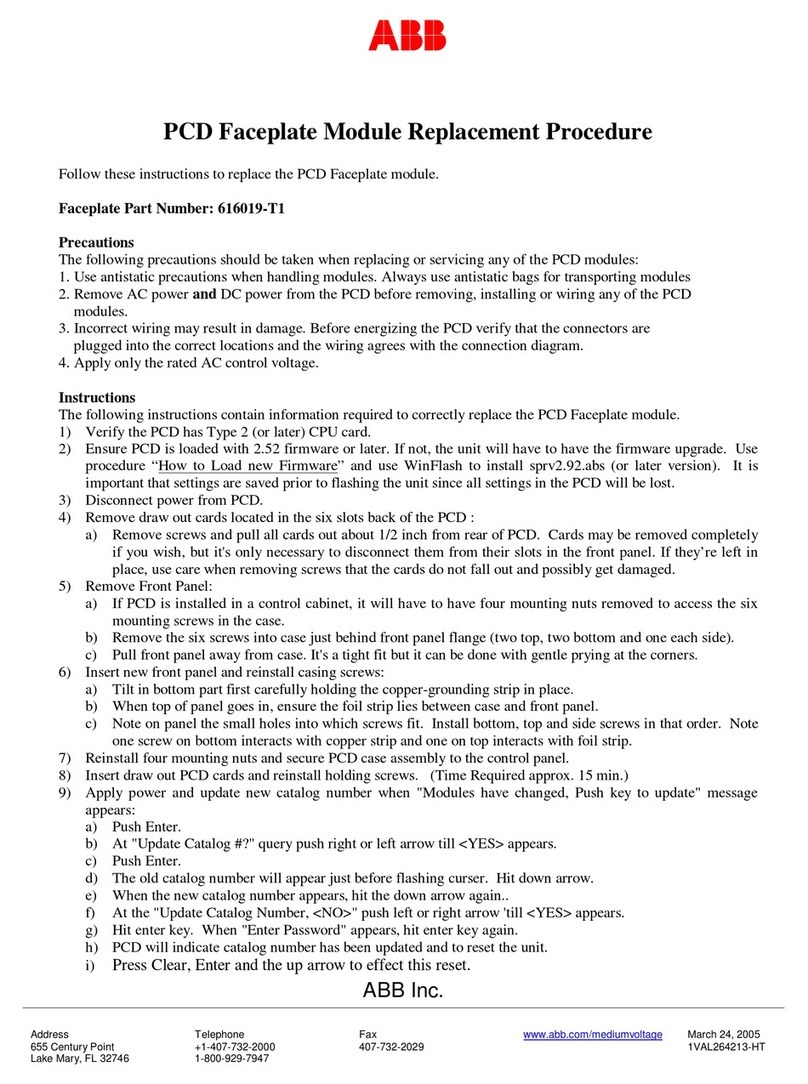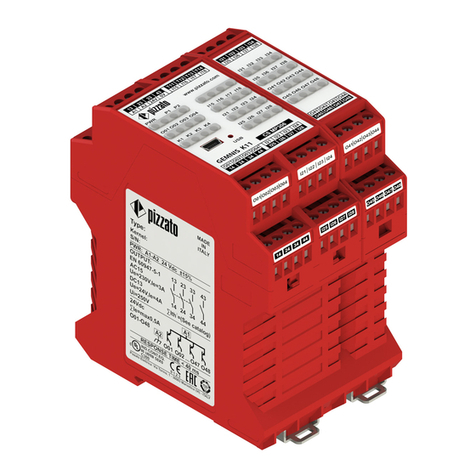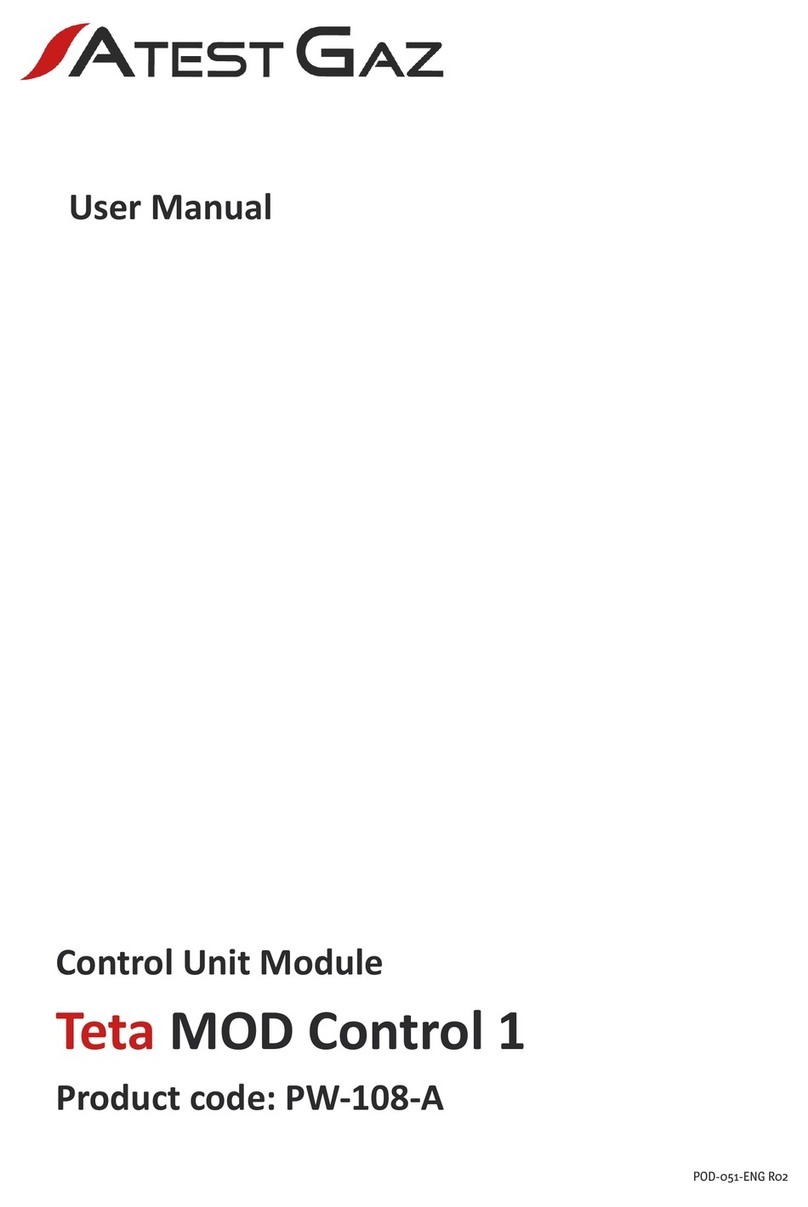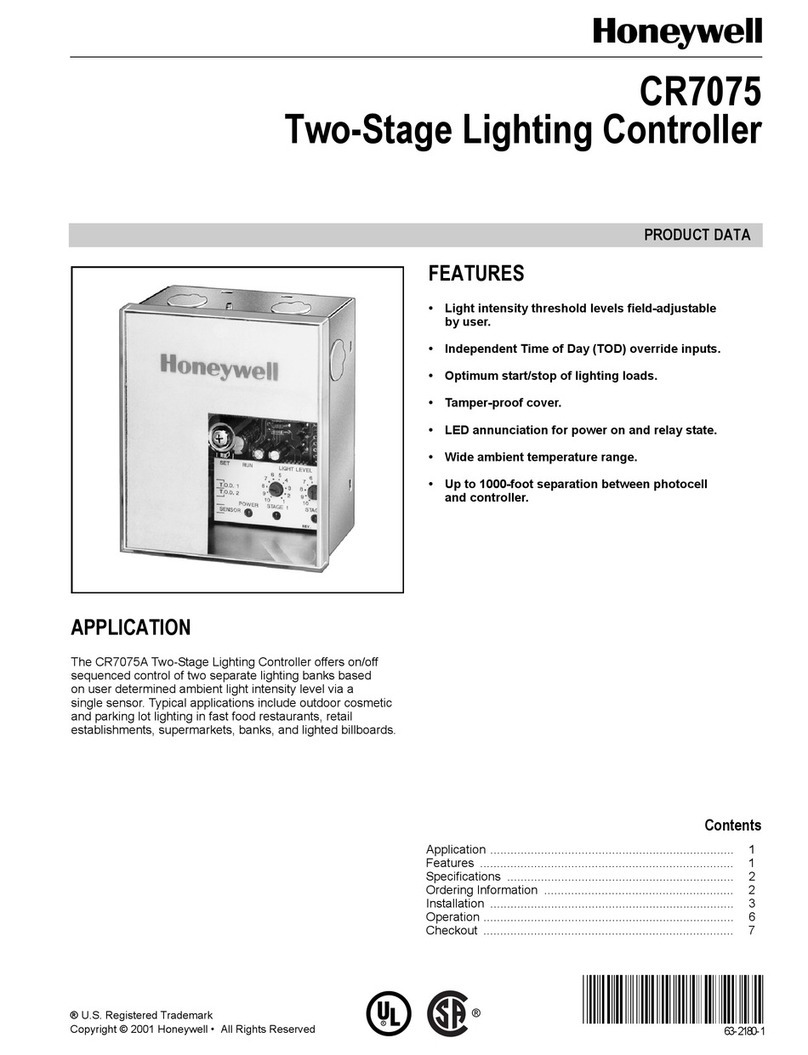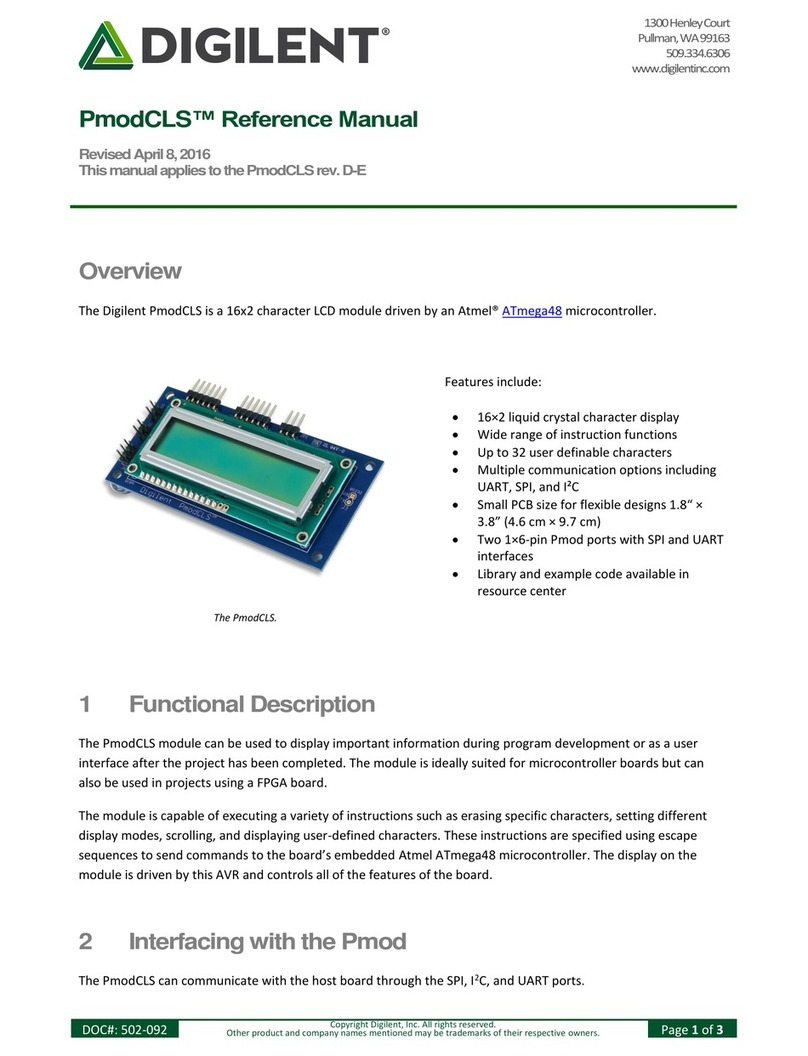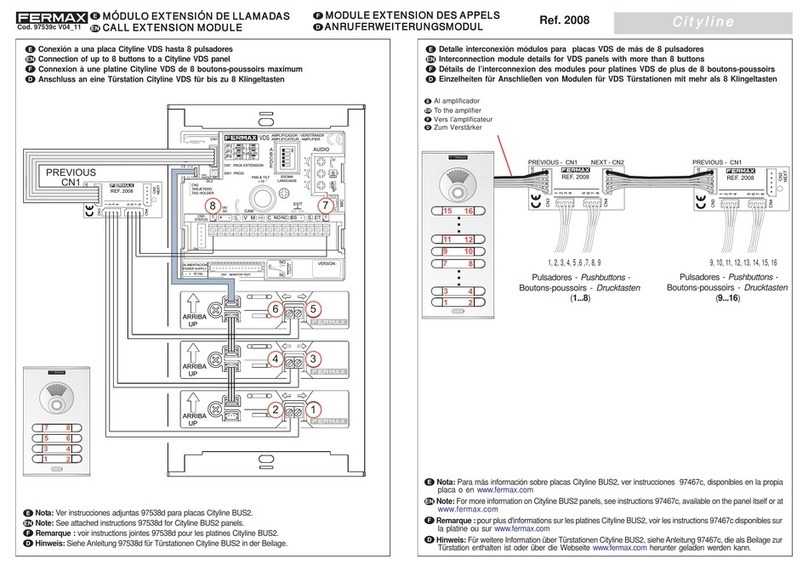TGW CRUZCONTROL GENERATION 2 FOR NBC Instruction manual

INSTALLATION,OPERATION,MAINTENANCE
MANUAL
CRUZCONTROL®
GENERATION 2FOR NBC™
P/N: 1118211
Revision Date: May 31, 2019

IOM CRUZcontrol® Generation2 for NBC
P/N: 1118211 Revision Date: 05/31/2019 Page 2of 66
TABLE OF CONTENTS
TABLE OF CONTENTS.............................................................................................................................................2
TABLE OF FIGURES.................................................................................................................................................3
TABLE OF TABLES ..................................................................................................................................................4
CHAPTER 1: IOM INTRODUCTION..........................................................................................................................5
CHAPTER 2: TGW SYSTEMS POLICIES.................................................................................................................6
CHAPTER 3: SAFETY RECOMMENDATIONS ........................................................................................................7
3.1: CRUZCONTROL LOGIC CAUTIONS ......................................................................................................................8
3.2: TGW SYSTEMS RECOMMENDED STANDARDS FOR CONVEYORS ...........................................................................9
3.3: TGW RECOMMENDS PROPER LABELS FOR CONVEYOR TYPES .......................................................................... 10
3.4: WARNINGS AND SAFETY INSTRUCTIONS ........................................................................................................... 11
3.4.1: Warnings and Safety Instructions.......................................................................................................... 12
3.5: DEFINITION OF TERMS .................................................................................................................................... 14
CHAPTER 4: CRUZCONTROL CONCEPT ........................................................................................................... 15
4.1: CRUZCONTROL LOGIC TYPES ......................................................................................................................... 16
4.2: BASIC LOGIC................................................................................................................................................... 16
4.3: PROGRESSIVE LOGIC ...................................................................................................................................... 17
4.4: CRUZCONTROL COMPONENTS ........................................................................................................................ 18
4.5: FUNCTION MODULES ....................................................................................................................................... 20
4.6: TERMINAL AND JUMPER DESCRIPTIONS ............................................................................................................ 24
4.6.1: Use of 115vac Controls ......................................................................................................................... 26
CHAPTER 5: POWER SUPPLIES.......................................................................................................................... 31
5.1: POWER SUPPLY WIRING.................................................................................................................................. 32
5.2: ONE POWER SUPPLY USED TO POWER TWO SEPARATE CRUZCONTROL SECTIONS ............................................ 33
5.3: USING TWO POWER SUPPLIES TO POWER ONE EXTENDED CRUZCONTROL SECTION .......................................... 34
5.4: CRUZCONTROL TECHNICAL DATA ................................................................................................................... 35
5.5: ACCESSORIES................................................................................................................................................. 36
CHAPTER 6: CRUZCONTROL ON SITE INSTALLATION ................................................................................... 39
6.1: PRE-INSTALLED ON THE CONVEYOR.................................................................................................................. 39
6.2: FIELD INSTALLATION........................................................................................................................................ 39
6.3: CONVEYOR FLOW ........................................................................................................................................... 41
6.3.1: Examples ............................................................................................................................................... 42
6.4: OPERATION..................................................................................................................................................... 55
CHAPTER 7: LOGIC ASSEMBLY SPECIFICATIONS .......................................................................................... 56
7.1: FUNCTION MODULE TECHNICAL DATA .............................................................................................................. 63
WORKS CITED ....................................................................................................................................................... 65
TGW GENERAL INFORMATION ................................................................................................................................ 65
TGW SYSTEMS INFORMATION............................................................................................................................ 66

IOM CRUZcontrol® Generation2 for NBC
P/N: 1118211 Revision Date: 05/31/2019 Page 3of 66
TABLE OF FIGURES
Figure 1: Basic Concept Layout .......................................................................................................... 15
Figure 2: Logic Assembly Mode & Alignment...................................................................................... 18
Figure 3: Function Modules................................................................................................................. 27
Figure 4: Full Function Module Board Layout...................................................................................... 28
Figure 5: Full Function Module Circuit................................................................................................. 28
Figure 6: Release Function Board Layout........................................................................................... 29
Figure 7: Release Function Module Circuit ......................................................................................... 30
Figure 8: Two Logic Assemblies using a T Cable................................................................................ 32
Figure 9: Two Separate CRUZcontrol Sections................................................................................... 33
Figure 10: One CRUZcontrol Section with Two Power Supplies ......................................................... 34
Figure 11: Discharge Logic Control..................................................................................................... 37
Figure 12: Logic Assembly.................................................................................................................. 40
Figure 13: Left Hand Flow................................................................................................................... 41
Figure 14: Right Hand Flow ................................................................................................................ 41
Figure 15: Isolated Input Single Release............................................................................................. 44
Figure 16: Non-Isolated Input Single Release..................................................................................... 45
Figure 17: CRUZcontrol around a curve (low rate).............................................................................. 47
Figure 18: CRUZcontrol around a curve. (High rate)........................................................................... 50
Figure 19: Function Module Wiring ..................................................................................................... 50
Figure 20: Work Zone ......................................................................................................................... 51
Figure 21: Work Zone Using TB1........................................................................................................ 51
Figure 22: Work Zone Using TB4........................................................................................................ 51

IOM CRUZcontrol® Generation2 for NBC
P/N: 1118211 Revision Date: 05/31/2019 Page 4of 66
TABLE OF TABLES
Table 1: Logic Assemblies Functions.................................................................................................. 19
Table 2: Logic Assemblies Part Numbers ........................................................................................... 19
Table 3: Function Module Functions ................................................................................................... 20
Table 4: Function Module Part Numbers............................................................................................. 27
Table 5: Maximum Number of Logic Modules per String..................................................................... 31
Table 6: Power Supply Part Numbers ................................................................................................. 34
Table 7: Photoelectric sensor.............................................................................................................. 36
Table 8: Reflector ............................................................................................................................... 36
Table 9: Sensor Valve Assembly ........................................................................................................ 36
Table 10: Extension Cables ................................................................................................................ 37
Table 11: Discharge Logic Assembly .................................................................................................. 38

IOM CRUZcontrol® Generation2 for NBC
P/N: 1118211 Revision Date: 05/31/2019 Page 5of 66
Chapter 1: IOM INTRODUCTION
IOM Purpose
It is the intent of TGW Systems, through this
manual, to provide information that acts as a
guide in the installation, operation, and
maintenance of TGW Systems conveyors.
This manual describes basic installation
practices, assembly arrangements, preventive
maintenance, and assists in replacement parts
identification.
This service manual is intended for use by
personnel who are knowledgeable of installation
and safe working practices on conveyor systems.
Not all applications and conditions can be
covered; therefore, this manual is to be used
ONLY as a guide.
If additional copies of this manual are needed or
if you have any question concerning the
conveyor please contact your TGW Distributor or
TGW Lifetime Services at 231-798-4547 or visit
TGW at www.tgw-conveyor.com for maintenance
videos and other application information.
Manual Structure
You should receive a separate
documentation for each product line of TGW
Systems implemented in your installation. You
can identify the respective product line on the
back of the folder or on the cover sheet of the
IOM (Installation Operation Maintenance Manual)
•Pay attention to the safety
instructions!
•Prior to working at or in the
immediate vicinity of the system, it is
recommended that you make
yourself familiar with the safety
instructions included in the present
document!
WARNING

IOM CRUZcontrol® Generation2 for NBC
P/N: 1118211 Revision Date: 05/31/2019 Page 6of 66
Chapter 2: TGW SYSTEMS POLICIES
TGW Systems Equipment Warranty
TGW Systems warrants that the material and workmanship
entering into its equipment is merchantable and will be
furnished in accordance with the specifications stated.
TGW Systems agrees to furnish the purchaser without
charge any part proved defective within 2 years from date of
shipment provided the purchaser gives TGW Systems
immediate notice in writing and examination proves the
claim that such materials or parts were defective when
furnished. For drive components specific to XenoROL® (i.e.
Xeno belts, slave Xeno belts, drive spools, standard and
speed-up, and spacers), this warranty shall be extended to
five years of running use, provided the conveyors are
applied, installed and maintained in accordance with TGW
Systems published standards. Other than the above, there
are no warranties which extend beyond the description on
the face hereof. Consequential damages of any sort are
wholly excluded.
The liability of TGW Systems will be limited to the
replacement cost of any defective part. All freight and
installation costs relative to any warranted part will be at the
expense of the purchaser. Any liability of TGW Systems
under the warranties specified above is conditioned upon
the equipment being installed, handled, operated, and
maintained in accordance with the written instructions
provided or approved in writing by TGW Systems.
The warranties specified above do not cover, and TGW
Systems makes no warranties which extend to, damage to
the equipment due to deterioration or wear occasioned by
chemicals, abrasion, corrosion or erosion; Purchaser's
misapplication, abuse, alteration, operation or maintenance;
abnormal conditions of temperature or dirt; or operation of
the equipment above rated capacities or in an otherwise
improper manner.
THERE ARE NO WARRANTIES, EXPRESSED OR
IMPLIED, INCLUDING, BUT NOT LIMITED TO,
WARRANTIES OF MERCHANTABILITY OR FITNESS FOR
A PARTICULAR PURPOSE, EXTENDING BEYOND
THOSE SET FORTH IN THIS STATEMENT OF
WARRANTY.
Rev 03/01/2019
TGW Environment Standards
TGW equipment is designed to be installed in a
clean, dry warehouse environment. Exposure to
extreme humidly, direct sunlight, blowing dirt or
rain can permanently damage some components
of TGW conveyor. In particular, the curing agents
in concrete are known to attack and degrade the
urethane conveyor components.
When installing conveyor on a new construction
site, be sure that the concrete is properly cured
before setting conveyor on it. In addition, if
conveyors are stored in the proximity of curing
concrete, proper ventilation must be used to
direct the curing agent fumes away from the
conveyor.
Failure to comply with these guidelines will void
the TGW warranty on any failed components that
result from these environment issues.
03/01/2019

IOM CRUZcontrol® Generation2 for NBC
P/N: 1118211 Revision Date: 05/31/2019 Page 7of 66
Chapter 3: SAFETY RECOMMENDATIONS
TGW Safety Recommendation
For additional safety information:
TGW agrees to the following safety instruction or
guidelines listed within this manual. This is not to
conflict with your state or legal requirements.
TGW Recommends for maintenance or repair
purposes, to incorporate a lock out or tag procedure.
To ensure all starting devices, prime movers, or
powered accessories are off before attempting to
maintenance or repair.
The procedures below are designed to protect
everyone involved with the conveyor against an
unexpected restart. To include understanding of
potential hazard of stored energy, which can exist
after the power source is locked out.
For additional information, refer to the latest issue of
ANSI Z244.1, American National Standard for
Personnel Protection −Lockout/Tagout of Energy
Sources− Minimum Safety Requirements.
http://www.ansi.org/
OSHA 29CRF Part 1910.147 “Control of Hazardous
Energy Sources (Lockout/Tagout)”, which includes
requirements for release of stored energy and OSHA
Safety and Health Regulations for Construction
1926.555 Conveyors https://www.osha.gov/
Conveyor Design and Safety Guidelines
A safety risk evaluation is required for all of our
standard equipment. The safety risk evaluation
considers every potential hazard on the conveyor,
weighs the probability and the severity of the potential
injury, and addresses methods of mitigation to make
the risk of injury either low or negligible. We use the
ANSI B11 TR3 standards for all of our risk evaluation.
In addition, all of our equipment is designed to comply
with the following national and industry standards:
•ANSI Z535.1 – Safety Color Code
•ANSI Z244.1 – Lockout/Tagout ofEnergy Sources
•ASME B15.1 – Safety standard for Mechanical Power
Transmission Apparatus
•ASME B20.1 – Safety standard for Conveyors and
Related Equipment
•CEMA – Safety Standards and Labels
•OSHA 1910.147 – The Control of Hazardous Energy
•OSHA 1910.212 - General Requirements for all
Machines
•OSHA 1910.95 – Occupational Noise Exposure
Definitions:
•ANSI = American National Standard Institute
•ASME = American Society of Mechanical Engineers
•CEMA = Conveyor Equipment Manufacturers
Association
•OSHA = Occupational Safety and Health
Administration
•Safety: Always lock out power source and follow recommended safety procedures.
WARNING

IOM CRUZcontrol® Generation2 for NBC
P/N: 1118211 Revision Date: 05/31/2019 Page 8of 66
3.1: CRUZCONTROL LOGIC CAUTIONS
•CRUZcontrol Logic Assemblies are designed to be fail-safe. A loss of module
power, a disconnected or severed cable, or a dirty or failed photoelectric
sensor will all result in the stopping of a zone, initiating accumulation beginning
from the affected zone.
•In Progressive Logic mode, failure of a Logic Assembly to function properly
could possibly result in product accumulating with zones not stopping as
required. While this should be unlikely due to the fail-safe nature of the Logic
Assembly, a product jam preventing product from blocking a zone sensor
would also result in a zone not functioning. The effects of such a failure should
be considered. This type of failure could result in excessive line pressure,
eventually causing product to push through the discharge zone of the
conveyor. If needed, jam detection sensors should be used to minimize the
effects of such a failure.
•Conveyors should not be operated with 100% of the logic modules switched to
the progressive mode in the contact accumulation mode. This could cause line
pressure issues if there is a jam since in the release mode, progressive ignores
the photo sensors and dumps all the zones at once, in the same way slug
discharge operates. In the progressive release mode for contact accumulation,
it is extremely important to set every 5th logic module to basic. Do not set all
logic modules to progressive unless your line is under 20’ long. This limits a
product jam condition line pressure to 16’ of conveyor. Failure to set every fifth
logic module to basic can result in extreme line pressures that can damage
your conveyor, product and could cause injury.
•CRUZcontrol provides the ability to slug release. If the line is set to Slug
Release, all affected zones will run immediately, regardless of downstream
conditions, resulting in the immediate release of product with little or no gaps.
Both the Basic and Progressive Logic modes will release at the maximum
possible discharge rate when slug release is enabled. Slug release does
create a situation where a product jam will result in excessive line pressure
buildup. If the slug release feature is used, it should be used with caution, and
for a limited number of successive accumulation zones.
•The “Air to Brake” operation requires a consistent supply of air to operate
safely and predictably. The system air supply should be monitored to insure
that adequate air pressure is available before operating conveyors.
CAUTION

IOM CRUZcontrol® Generation2 for NBC
P/N: 1118211 Revision Date: 05/31/2019 Page 9of 66
3.2: TGW SYSTEMS RECOMMENDED STANDARDS FOR CONVEYORS
ANSI Standards for Conveyors
It is essential for safe and efficient system operation that safety
information and guidelines presented here are properly understood
and implemented.
TGW recognizes American National Standard Institute (ANSI)
booklet entitled Safety Standards for Conveyors and Related
Equipment B20.1. For more information go to:
http://webstore.ansi.org/default.aspx
With any piece of industrial equipment, conditions exist that might
cause injury to you or your co-workers. Because it is not possible to
describe each potentially hazardous situation that might develop,
you must be alert at all times for unsafe conditions. To avoid injury,
use maximum possible care and common sense and adhere to all
safety standards. Take special care while maintaining and
inspecting electrical equipment and devices. All personnel working
on or around the system should be aware of, and adhere to, all
CAUTION, DANGER, and WARNING signs.
Labels or signs are posted to reduce the risk of injury to all
personnel. Never assume that the signs and notices are applicable
only to inexperienced personnel. Maintain signs in a legible
condition. Contact your supervisor to post additional safety signs if
you feel they are necessary. http://www.ansi.org/
ANSI Conveyor Safety Rules
•Conveyor safety rules, as well as specific regulations
and guidelines listed in this publication:
•DO NOT touch moving Conveyor parts.
•DO NOT walk, ride, or climb on the Conveyor.
•DO NOT operate the
Conveyor
with chain guards or
other protective guards removed.
•Keep jewelry, clothing, hair, etc., away from the
Conveyor.
•Know the location and function of all start/stop devices
and keep those devices free from obstruction.
•Clear all personnel from the equipment before starting
the Conveyor.
•DO NOT attempt to clear product jams while the
Conveyor is running.
•Allow only trained and authorized personnel to maintain
or repair Conveyor equipment.
•DO NOT load the Conveyor beyond specified design
limits.
•DO NOT attempt to make repairs to the Conveyor while it
is running.
•DO NOT modify equipment without checking with the
manufacturer.
•DO NOT operate or perform maintenance on equipment
when taking any type of drug, sedative, when under the
influence of alcohol, or when over fatigued.
•Report any unsafe condition to your supervisor or
maintenance staff.
CEMA Standards for Conveyors
The Conveyor Equipment Manufacturers Association (CEMA)
provides safety information related to conveyor systems. There are
Conveyor Safety Video and Conveyor Safety Poster produced by
CEMA.
TGW recommends these videos for training and education
purposes as part of a safe working environment around conveyor
equipment. The videos introduce awareness of operations,
personnel, maintenance technicians, and management to safety
hazards commonly associated with the automated material handling
conveyor equipment.
The safety posters reviews important safety labels and are intended
to be posted in public places as a day-to-day reinforcement of good
safety practices. These posters can be downloaded from the CEMA
Website at http://www.cemanet.org/safety-label-posters or for more
information for both the safety poster and the videos can be
purchased from CEMA. Visit their website – www.cemanet.org
For additional information or contact
them at:
CONVEYOR EQUIPMENT MANUFACTURERS ASSOCIATION
5672 Strand Ct., Suite 2
Naples, Florida 34110
239.514.3441
CEMA Safety Label Meanings
ANSI Z535.4 – Product Safety Signs and Labels
The word or words that designate a degree or level of hazard
seriousness. The signal words for product safety signa
are: DANGER, WARNING, and CAUTION.
DANGER -Indicates an imminently hazardous situation which, if not
avoided, will result in death or serious injury. This signal word is to
be limited to the most extreme situations.
WARNING – Indicates potentially hazardous situation which, if not
avoided, could result in minor or moderate injury. It may also be
used to alert against unsafe practices.
CAUTION – Indicates a potentially hazardous situation which, if not
avoided, may result in minor or moderate injury. It may also be used
to alert against unsafe practices.
http://www.cemanet.org/cema-safety-label-meanings/

IOM CRUZcontrol® Generation2 for NBC
P/N: 1118211 Revision Date: 05/31/2019 Page 10 of 66
3.3: TGW RECOMMENDS PROPER LABELS FOR CONVEYOR TYPES
Shown below are some samples of labels applicable to conveyor standards.

IOM CRUZcontrol® Generation2 for NBC
P/N: 1118211 Revision Date: 05/31/2019 Page 11 of 66
3.4: WARNINGS AND SAFETY INSTRUCTIONS
Failure to follow the instructions and cautions
throughout this manual and warning label on
the conveyor may result in injury to personnel
or damage to the equipment.
Your TGW Systems conveyor is powered by a
motor and can be stopped only by turning off
electrical power to the motor. As with all
powered machinery, the drive-related
components – including sprockets, chains,
shafts, universal joints, and pneumatic devices
– can be dangerous. We have installed or
provided guards to prevent accidental contact
with these parts, along with warning labels to
identify the hazards.
Special attention must be paid to the following
areas of this manual:
•Indicates a potentially hazardous
situation, which, if not avoided,
could result in death or serious
injury.
•Indicates a situation, which, if not avoided, could
result in property damage.
WARNING
CAUTION

IOM CRUZcontrol® Generation2 for NBC
P/N: 1118211 Revision Date: 05/31/2019 Page 12 of 66
3.4.1: Warnings and Safety Instructions
•After maintenance, REPLACE guards immediately.
•Keep ALL warning labels clean and clear of any obstructions.
•Never remove, deface, or paint over WARNING or CAUTION labels. Any damaged label
will be replaced by TGW Systems at no cost by contacting Lifetime Services.
•It is very important to instruct personnel in proper conveyor use including the location
and function of all controls.
•Special emphasis must be given to emergency stop procedures.
•It is important to establish work procedures and access areas, which do not require any
part of a person to be under the conveyor.
•It should be required that long hair is covered by caps or hairnets.
•Loose clothing, long hair, and jewelry must be kept away from moving equipment.
•Maintain enough clearance on each side of all conveyor units for safe adjustment and
maintenance of all components.
•Provide crossovers or gates at sufficient intervals where needed to eliminate the
temptation for personnel to climb over or under any conveyor.
•Walking or riding on a moving conveyor must be prohibited.
•Before performing maintenance on the conveyor, make sure the start-up controls are
locked out and cannot be turned on by any person other than the one performing the
maintenance.
•If more than, one crewmember is working on the conveyor, EACH CREW MEMBER
MUST HAVE A LOCK ON THE POWER LOCKOUT.
•All pneumatic devices must be de-energized and air removed to prevent accidental
cycling of the device while performing general maintenance.
•Make sure all personnel are clear of all conveyor equipment before restarting the
system.
•Before restarting a conveyor, which has been stopped because of an emergency, an
inspection of the conveyor must be made and the cause of the stoppage determined.
The starting device must be locked out before any attempt is made to correct the cause
of stoppage.
WARNING

IOM CRUZcontrol® Generation2 for NBC
P/N: 1118211 Revision Date: 05/31/2019 Page 13 of 66
•Before servicing or performing any work in the motor control panel, disconnect
and lock out air and the main incoming service. If only the panel disconnect is
off, the incoming side will still be hot.
WARNING

IOM CRUZcontrol® Generation2 for NBC
P/N: 1118211 Revision Date: 05/31/2019 Page 14 of 66
3.5: DEFINITION OF TERMS
Logic Assembly
The logic assembly is to setup the type of automatic accumulation and discharge of product on the
conveyor.
Function Module
The function module provides electrical isolation for external signals used to control a CRUZcontrol
system.
Downstream or Upstream
In this manual, it is always in reference to conveyor flow.
OFF
Off indicates a logical low signal and/or no power. For example if a logic line is OFF, there is no power
on the logic line.
ON
On indicates a logical high signal and/or powered. For example if a slug line is ON, then there is power
on the slug line.
Zone status
The zone is considered full if the local zone’s sensor detects a package. The zone is empty if it does
not detect a package
JP#, #-#
JP stands for “jumper terminal” and the number indicates which jumper terminal is being referenced.
The “#-#” refers to the pins that are connected by the actual jumper. NC means the jumper is not
connected to any terminal.
Ex. jumper terminal #1 pins 1 & 2 (JP1, 1-2)
TB#, #-#
TB stands for “terminal block” and the number indicates which terminal block is being referenced. The
“#-#” refers to the pins that are being used on that terminal block.
Ex. terminal block #1 pins 1 & 2 (TB1, 1-2)

IOM CRUZcontrol® Generation2 for NBC
P/N: 1118211 Revision Date: 05/31/2019 Page 15 of 66
Chapter 4: CRUZCONTROL CONCEPT
The CRUZcontrol product line is a set of components used to setup accumulation and discharge on
NBC conveyor. It consists of logic modules that detect product that control accumulation, function
modules that release product, and 24VDC power supplies. There are accessories such as sensors and
cables to ease installation and interfacing.
CRUZcontrol is a 24VDC system that will automatically start accumulation when product reaches the
end of an accumulation line. When a release signal is applied to a function module that is installed at
the discharge end of an accumulation line, the product will begin to release. Product will continue to
release until the signal is removed. The type of accumulation that occurs is based on the mode that the
logic assembly has been configured for. The type of product release is based on logic assembly mode
and function module setup.
Figure 1: Basic Concept Layout

IOM CRUZcontrol® Generation2 for NBC
P/N: 1118211 Revision Date: 05/31/2019 Page 16 of 66
4.1: CRUZCONTROL LOGIC TYPES
The following describes the differences between the two logic alternatives. The descriptions as written
more closely describe product movement on NBC-N non-contact accumulation conveyor, where
accumulated product is brought to a full stop. NBC-C conveyor, where a stopped zone does not have
brakes but becomes gravity flow, will have very different product flow characteristics. The coasting of
product through gravity zones will result in gaps closing up, and could yield higher throughput rates
regardless of the type of logic selected.
4.2: BASIC LOGIC
Accumulation in Basic Logic Mode
Any sensor detecting product will cause the upstream zone to go into accumulation mode. Once a zone
is in accumulation mode, any product sensed in that zone will be accumulated until product is not
sensed in the downstream zone.
Note that with Basic Logic products being transported on the conveyor are separated by a gap of at
least one zone length. This will reduce the transportation throughput capacity of the conveyor. The
rate at which product is introduced onto an accumulation conveyor of this type must not exceed the
transportation capacity of the conveyor.
Single Discharge from Basic Logic
A Singulation Release signal given to the function module will release product from the discharge zone.
As released product clears the discharge photoelectric sensor, product stopped at the next upstream
zone is released. This will create a one-zone length gap between all released products; assuming
conveyor speeds (accumulation conveyor and downstream conveyor) are identical.
Slug Discharge from Basic Logic
A slug release signal given to the function module will release product in all connected zones
simultaneously, resulting in the release of product with little or no gaps.
Configuration Options
The selection of Basic Logic mode and Progressive Logic mode can be intermixed. An example of
where this would be advantageous would be the selection of one Basic Logic mode zone at the end of
a long length of Progressive Logic Mode conveyor. The Progressive Logic mode would allow the
conveyor to receive and transport product at higher throughput rates, while the Basic Logic mode
discharge zone would singulate product being released.

IOM CRUZcontrol® Generation2 for NBC
P/N: 1118211 Revision Date: 05/31/2019 Page 17 of 66
4.3: PROGRESSIVE LOGIC
Accumulation in Progressive Logic Mode
A zone is not set to accumulate product until all downstream zones hold accumulation product.
Note that with Progressive Logic products being transported on the conveyor can remain tightly packed,
without any gaps being created.
Discharge from Progressive Logic
Progressive mode only allows slug release. All zones connected together will be activated
simultaneously. A Release signal given to the function module will release product in all zones,
resulting in the release of product with little or no gaps. A release signal can be given to the function
module on TB1- single release or TB2- slug release, with no difference in operation.

IOM CRUZcontrol® Generation2 for NBC
P/N: 1118211 Revision Date: 05/31/2019 Page 18 of 66
4.4: CRUZCONTROL COMPONENTS
CRUZcontrol LOGIC ASSEMBLY
The CRUZcontrol Logic Assembly consists of a polarized retro-reflective type photoelectric sensor,
pneumatic valve and logic module integrated into one assembly.
The photoelectric sensor will function reliably on conveyor widths up to 34 inches between frames. The
sensor is polarized, and is not affected by shiny surfaces. On NBC™ applications, the reflector is
mounted with a 6 inch offset from the photoelectric sensor, so that the sensor scans across the
conveyor on a slight angle.
The sensor bracket as provided allows for easy adjustment of the sensor. An amber LED output
indicator on the back of the sensor aids in the adjustment of the sensor. The LED is off if the sensor is
not aligned, flashes if functional but marginally aligned, and is on steady if properly aligned. A green
LED indicates power on status.
Figure 2: Logic Assembly Mode & Alignment
MODE

IOM CRUZcontrol® Generation2 for NBC
P/N: 1118211 Revision Date: 05/31/2019 Page 19 of 66
4.5: LOGIC ASSEMBLY TYPES
The CRUZcontrol Logic Assembly 1114947 provides an “air to brake” logic output utilizing a normally
open pneumatic valve. The pneumatic valve is energized for a zone to be running.
The CRUZcontrol Logic Assembly 1114948 provides an “air to drive” logic output utilizing a normally
closed pneumatic valve. The pneumatic valve is energized for the zone to be running.
Logic Assembly Functions
The CRUZcontrol Logic Assembly comes with a momentary button on the front of the housing allowing
for selection of either Basic Logic or Progressive Logic mode. A Mode LED indicates either Basic
(green) or Progressive (amber) has been selected. Pressing and then releasing the button toggles
between the two modes.
Table 1: Logic Assemblies Functions
Function
Basic Logic
Progressive Logic
Single Accumulate
Yes
No
Slug Accumulate
No
Yes
Single Release
Yes
No
Slug Release
Yes
Yes
Logic Assembly Part Numbers
Table 2: Logic Assemblies Part Numbers
Part Number
Description
Used with
1114947
Basic/Progressive Logic Module, Air to
Brake,
NBC straight conveyor
1114948
Basic/Progressive Logic Module, Air to
Drive
NBC Curves and V-Belt
conveyor

IOM CRUZcontrol® Generation2 for NBC
P/N: 1118211 Revision Date: 05/31/2019 Page 20 of 66
4.6: FUNCTION MODULES
The Function Module provides electrical isolation for external controls and creates controllable zones to
facilitate CRUZcontrol applications.
Function Module Types
There are two different Function Modules, each providing certain of functions.
Table 3: Function Module Functions
Single
Release
Slug
Release
Pulsed
Release
Zone
Stop
Zone
Delay
Logic
Interrupt
Slug
Interrupt
Zone
Status
Full Function
Module x x x x x x x x
Release
Function
Module
x x x x x
Function Module Functions
Single Release
Definition
Only the discharge zone releases, when the discharge photoeye is clear the next
zone releases. The discharge zone will continue to release until the release signal
is removed.
Configuration
The logic assemblies must be in basic mode (mode LED is green).
When releasing from the discharge end of the conveyor line all jumper terminals
should be on pins 1-2.
User Action
Apply a high (24Vdc/120Vac) release signal to TB1, 1-2 if using isolated inputs
Or
Apply a high (24Vdc) release signal to TB4, 3 if using non-isolated input.
Table of contents
Popular Control Unit manuals by other brands

Siemens
Siemens SIMATIC S5 manual

HEROSE
HEROSE 08411 operating instructions
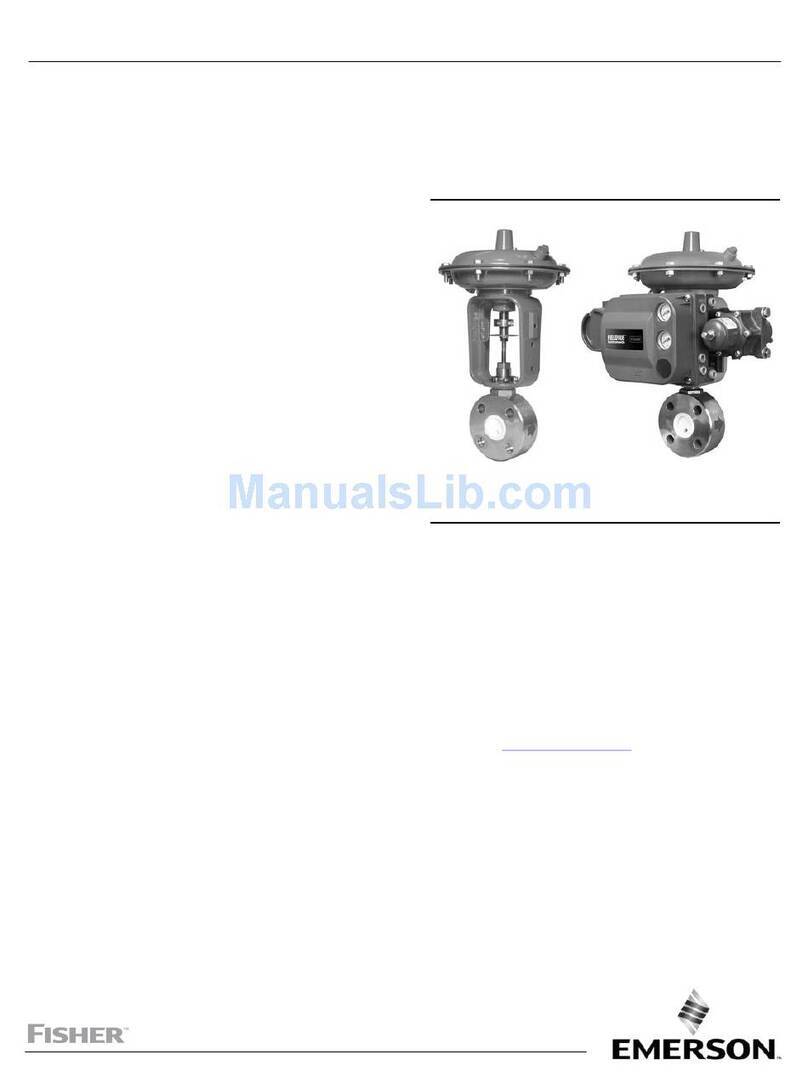
Emerson
Emerson Fisher Baumann 26000 instruction manual

Monacor
Monacor PA-1120DMT instruction manual
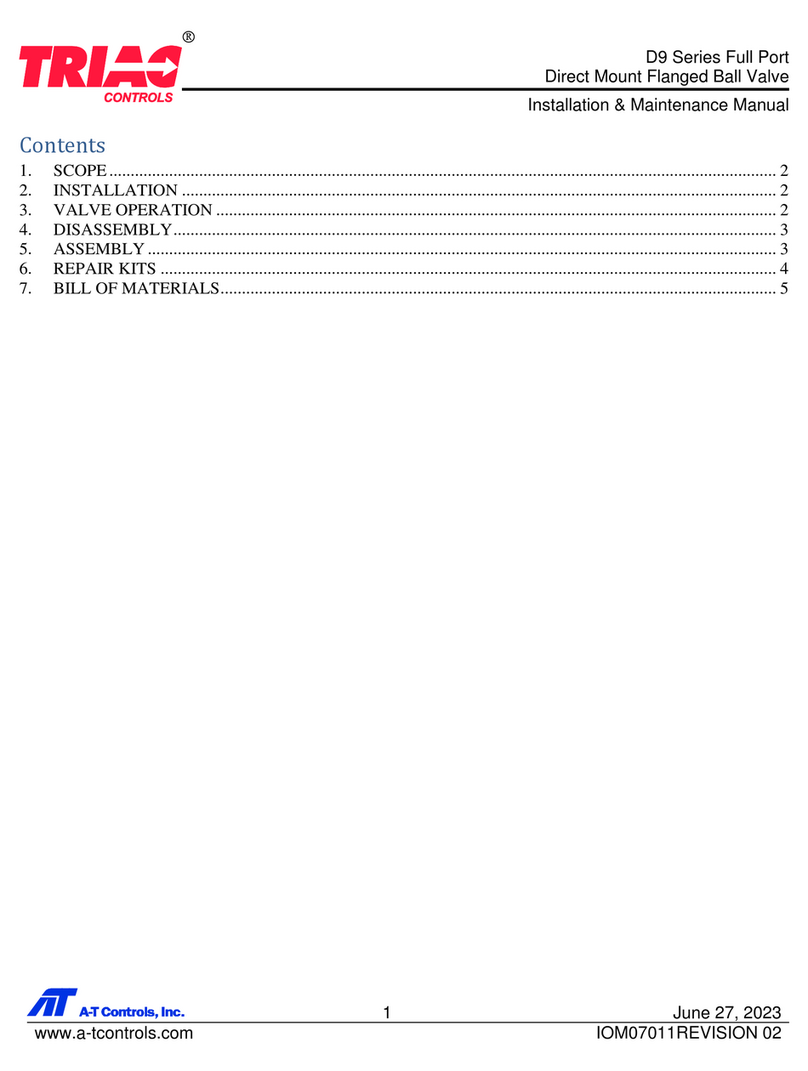
A-T Controls
A-T Controls Triac D9 Series Installation & maintenance manual
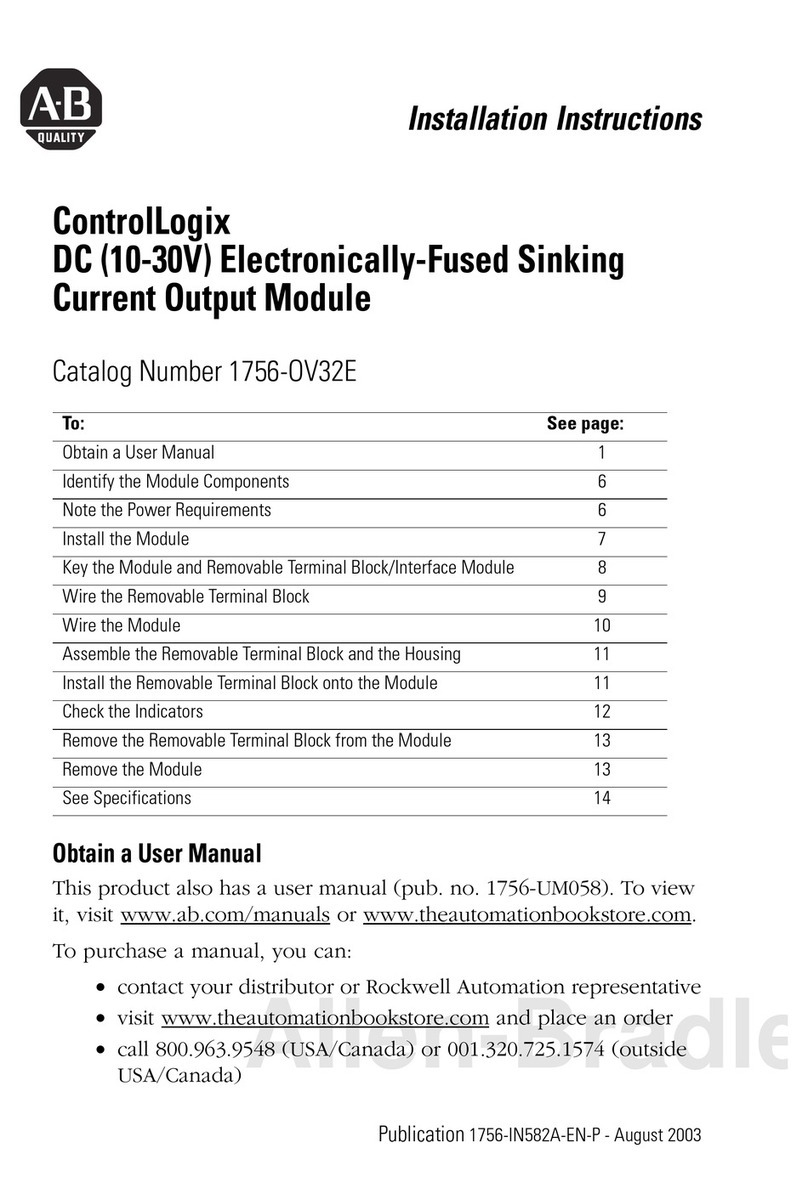
Allen-Bradley
Allen-Bradley ControlLogix 1756-OV32E installation instructions