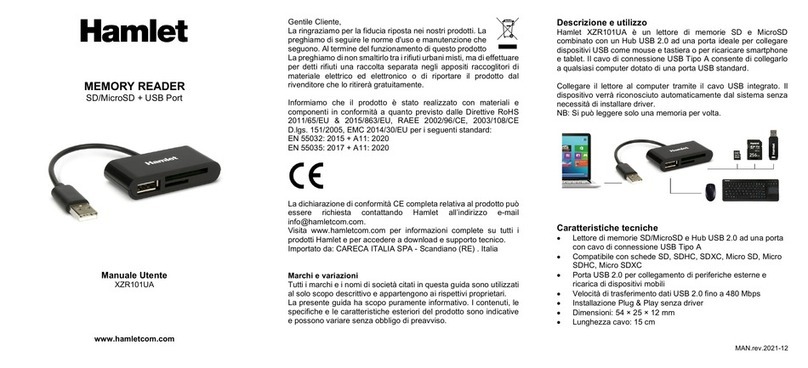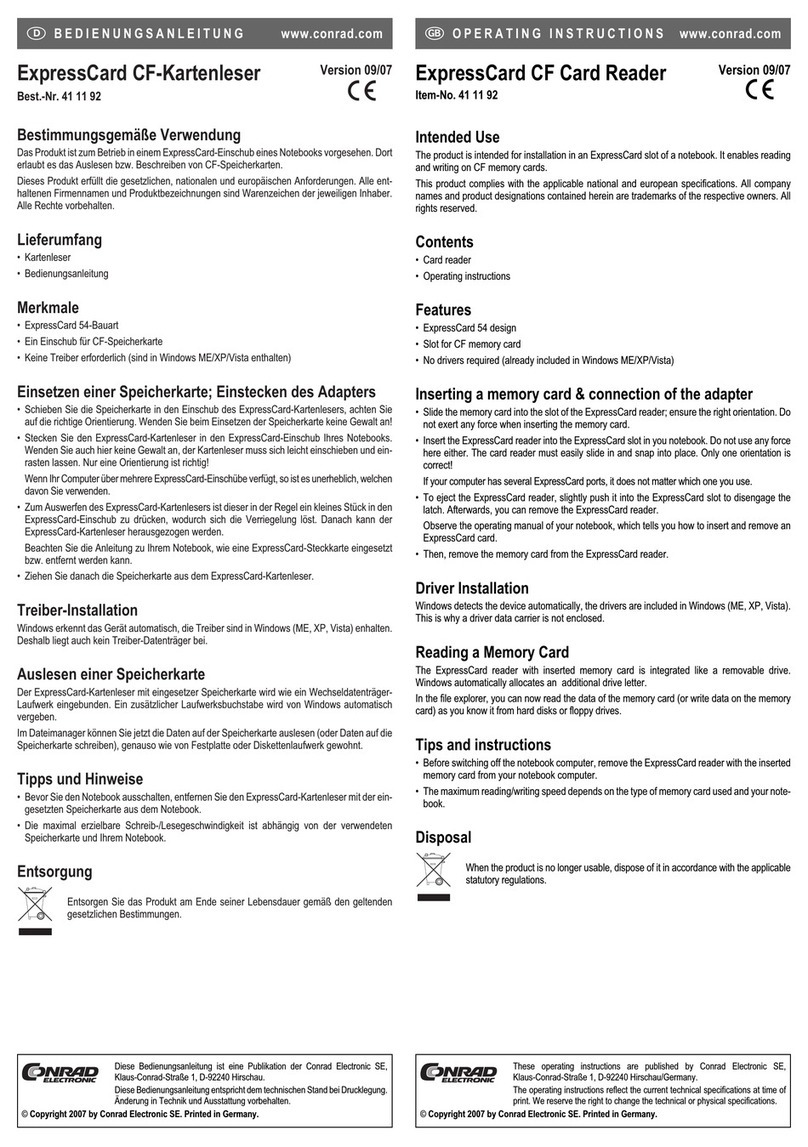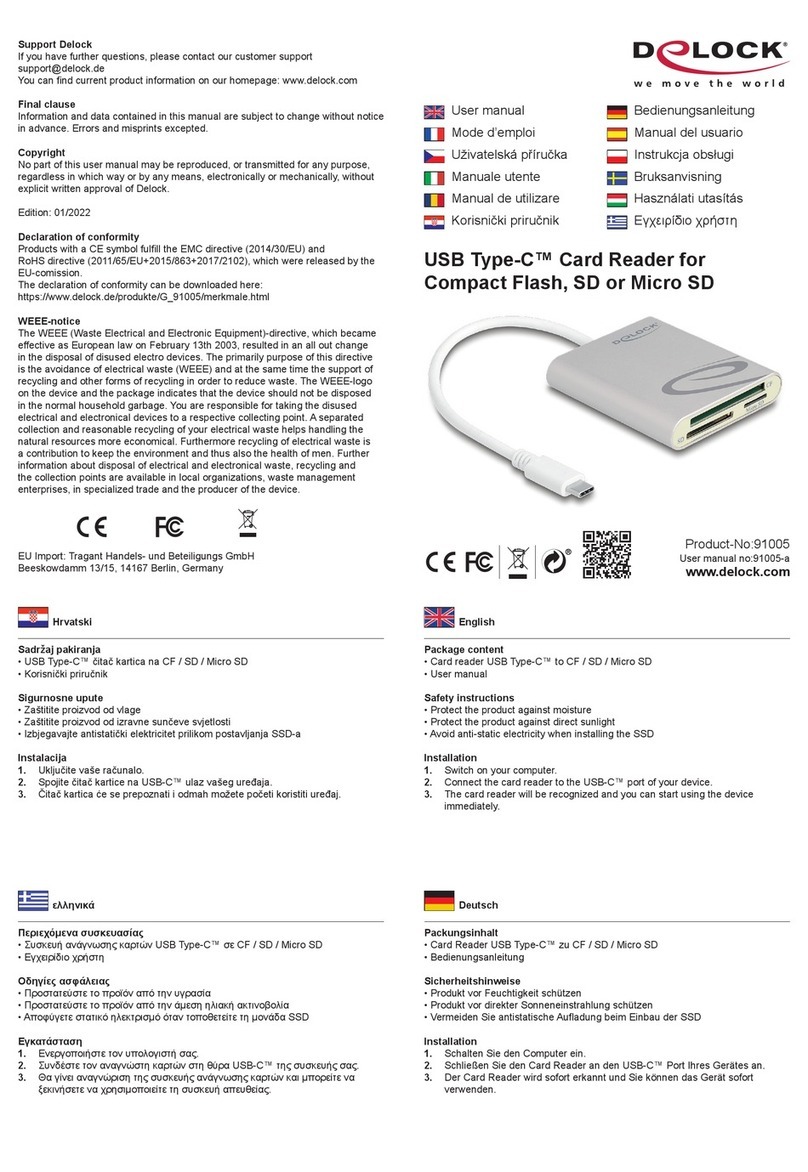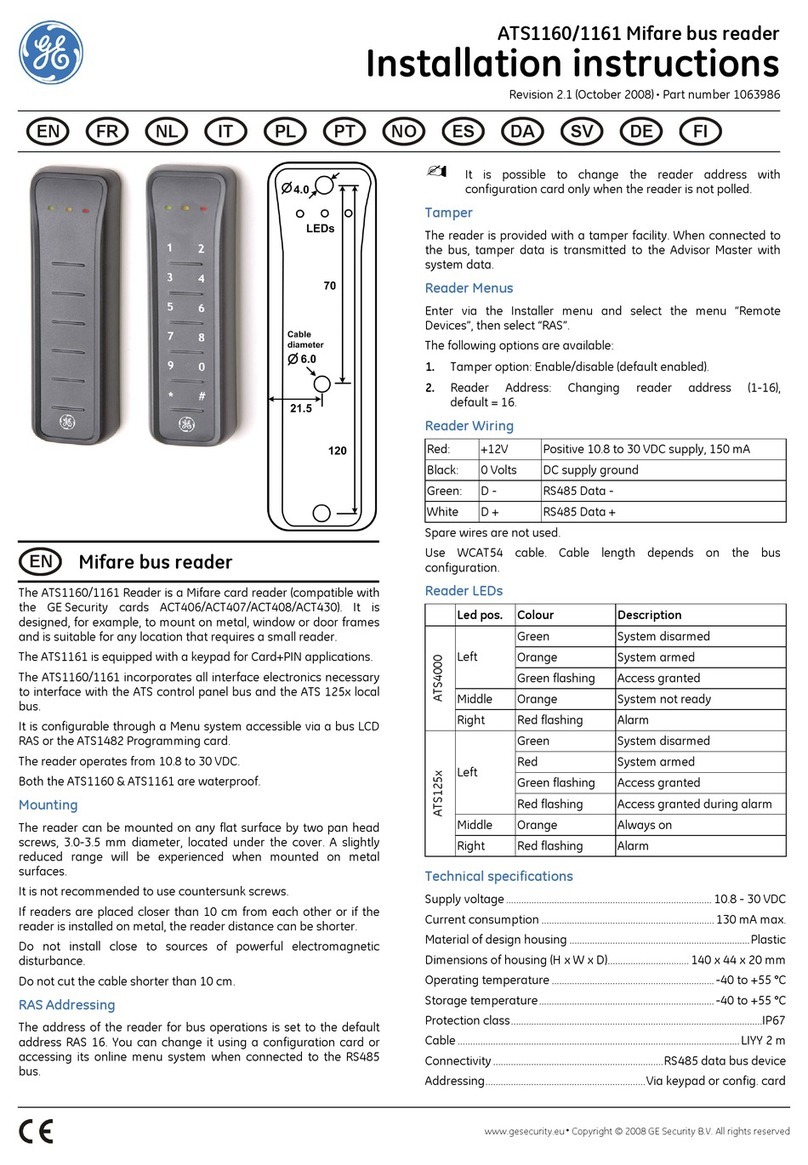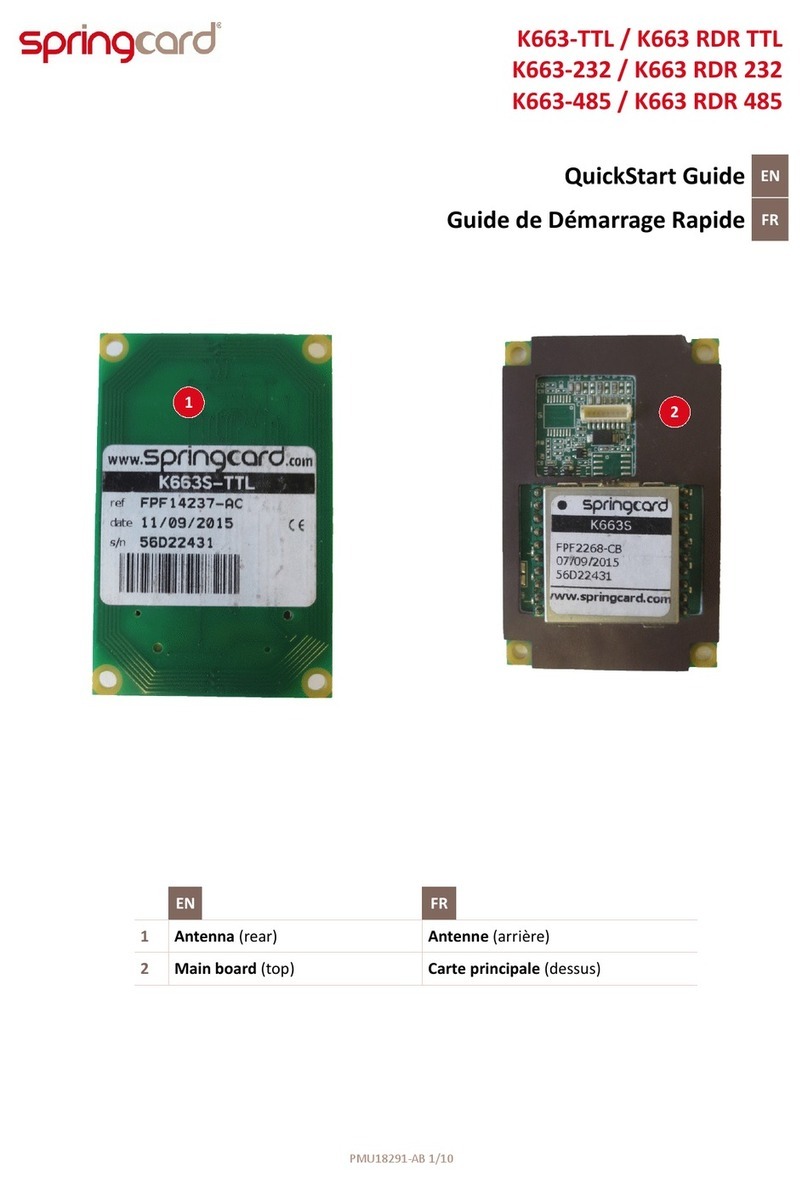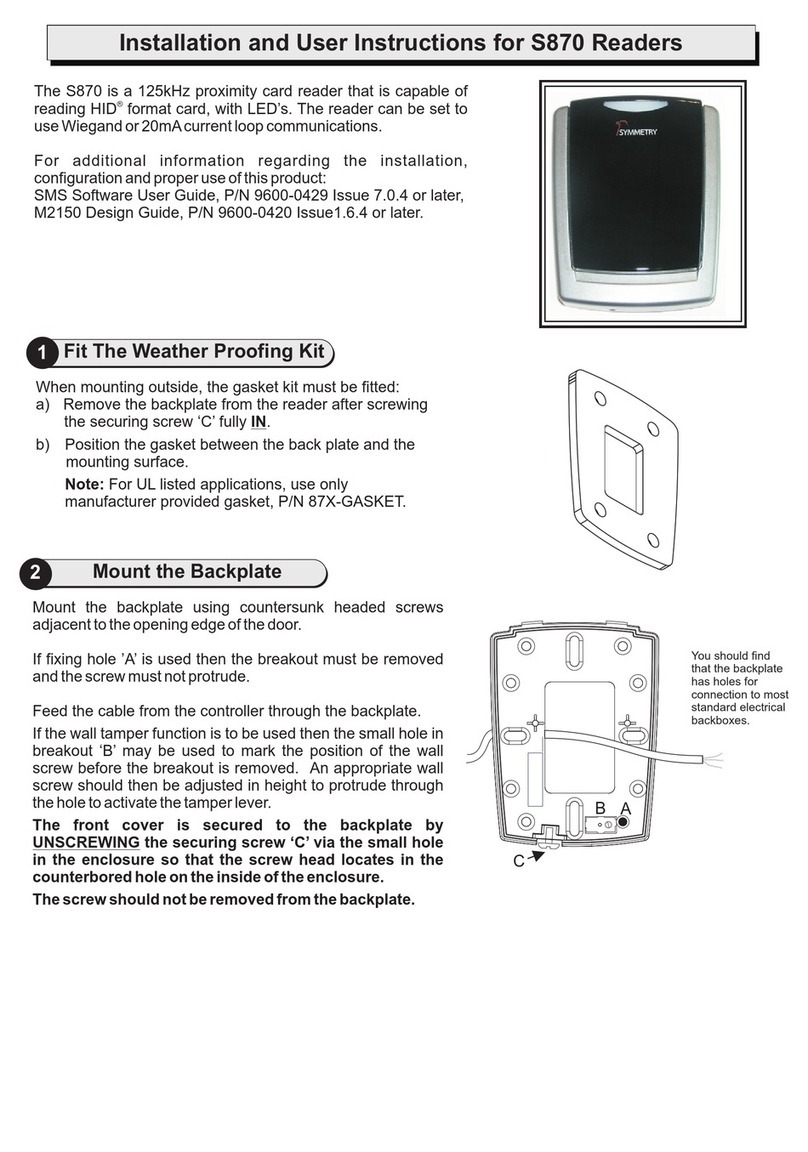Thales Ezio BLE User manual
Popular Card Reader manuals by other brands
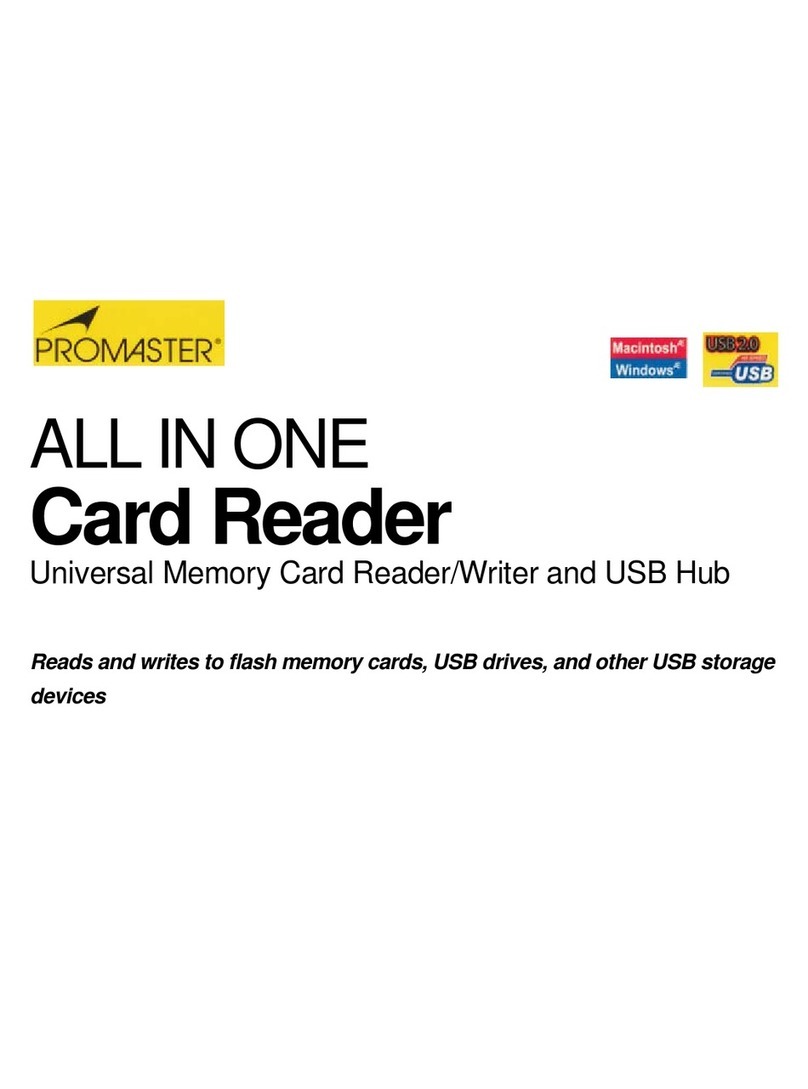
pro master
pro master ALL IN ONE instruction manual
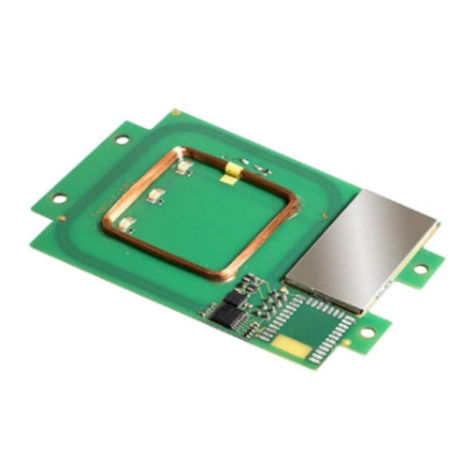
Elatec
Elatec TWN4 MultiTech 2 HF quick start guide
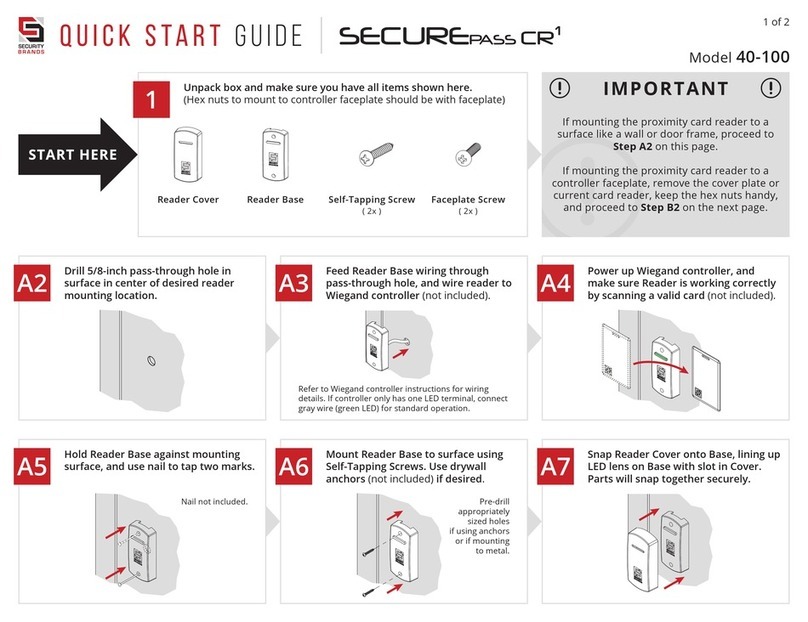
Security Brands
Security Brands SECURE PASS CR1 quick start guide

Castles Technology
Castles Technology VEGA5000 user manual

Feig Electronic
Feig Electronic OBID i-scan UHF Installation
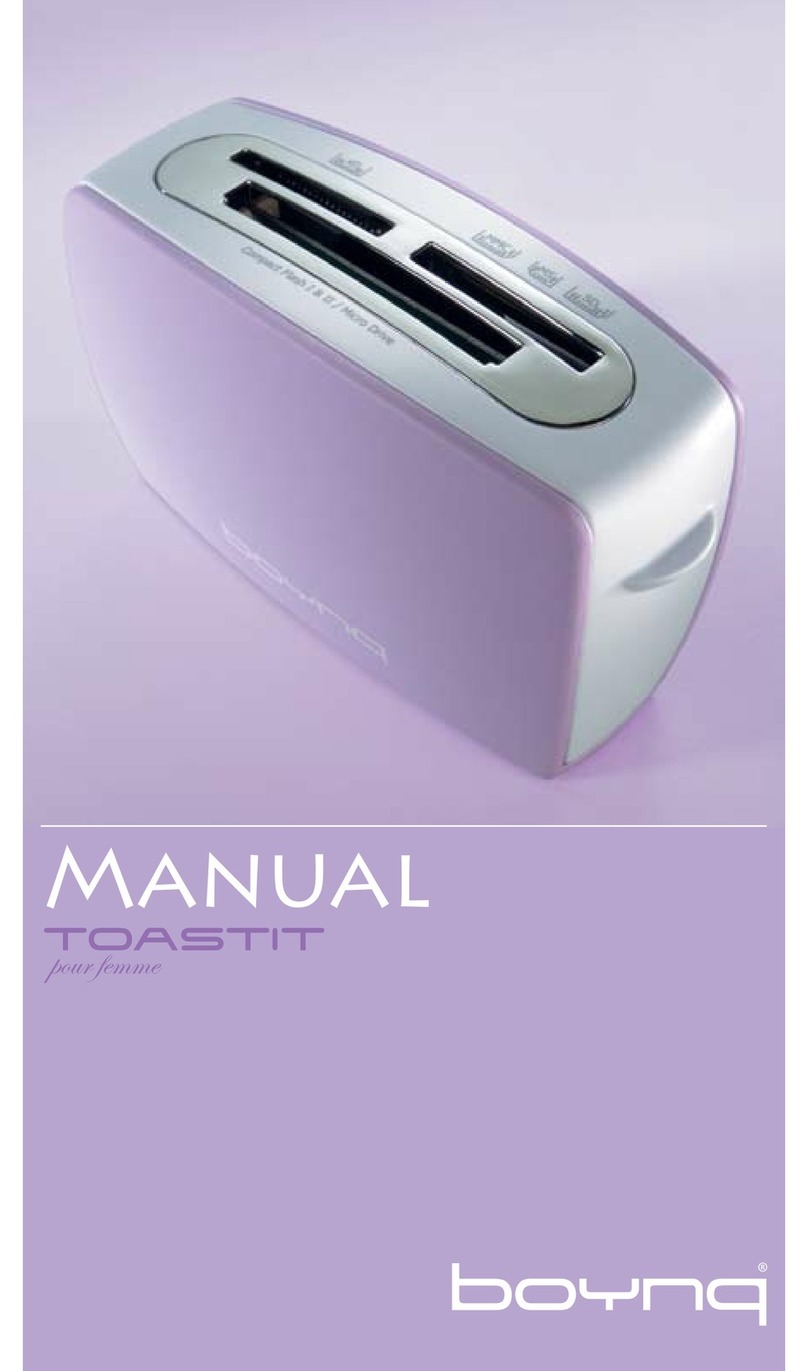
Boynq
Boynq toastit manual