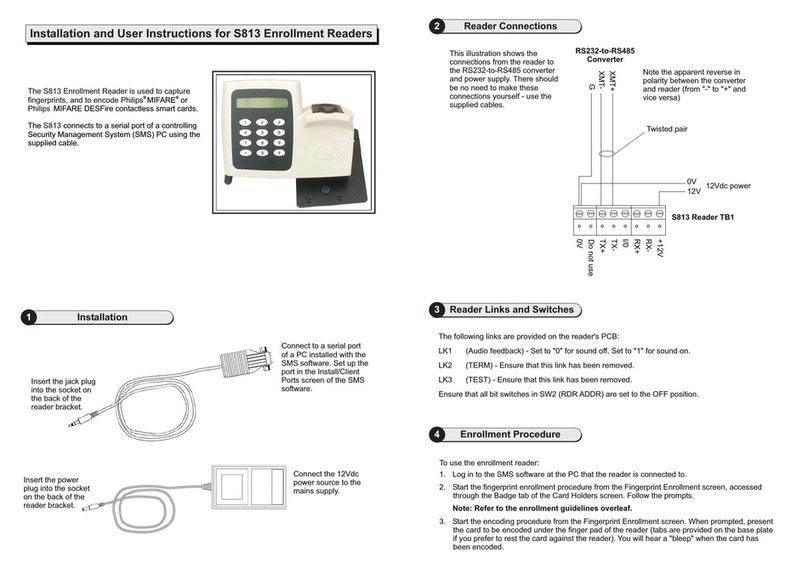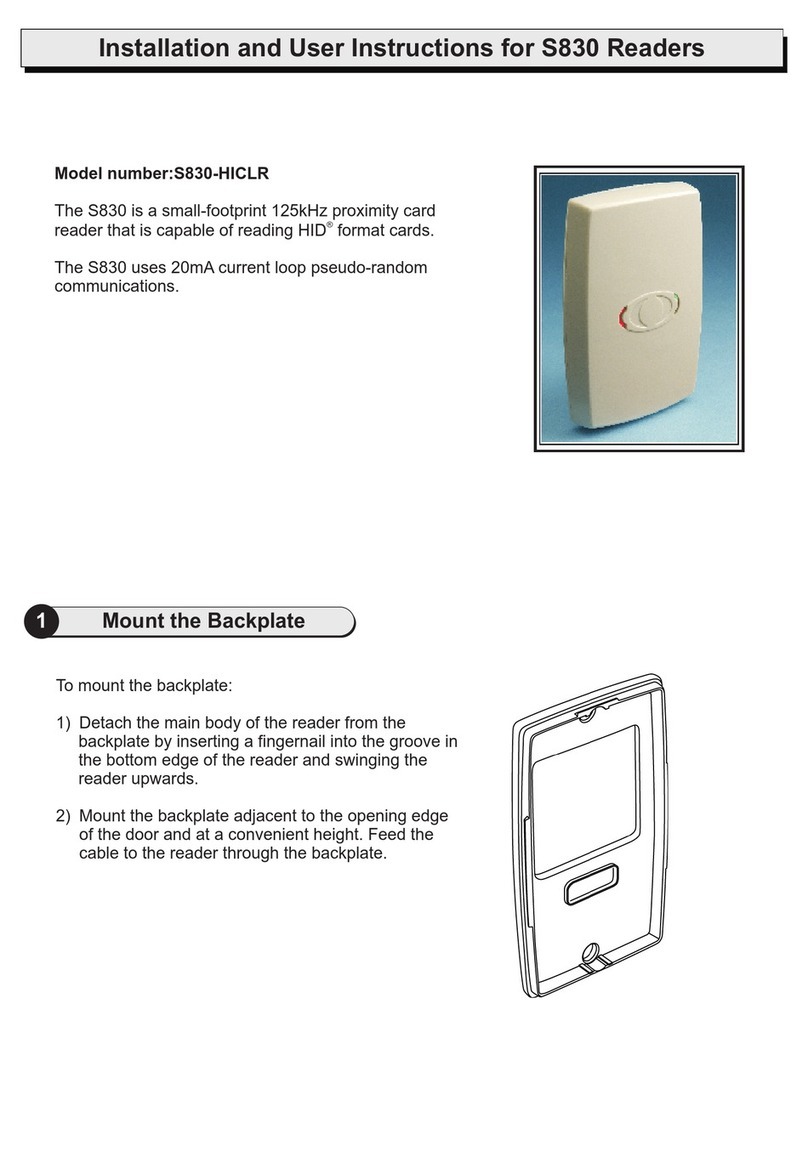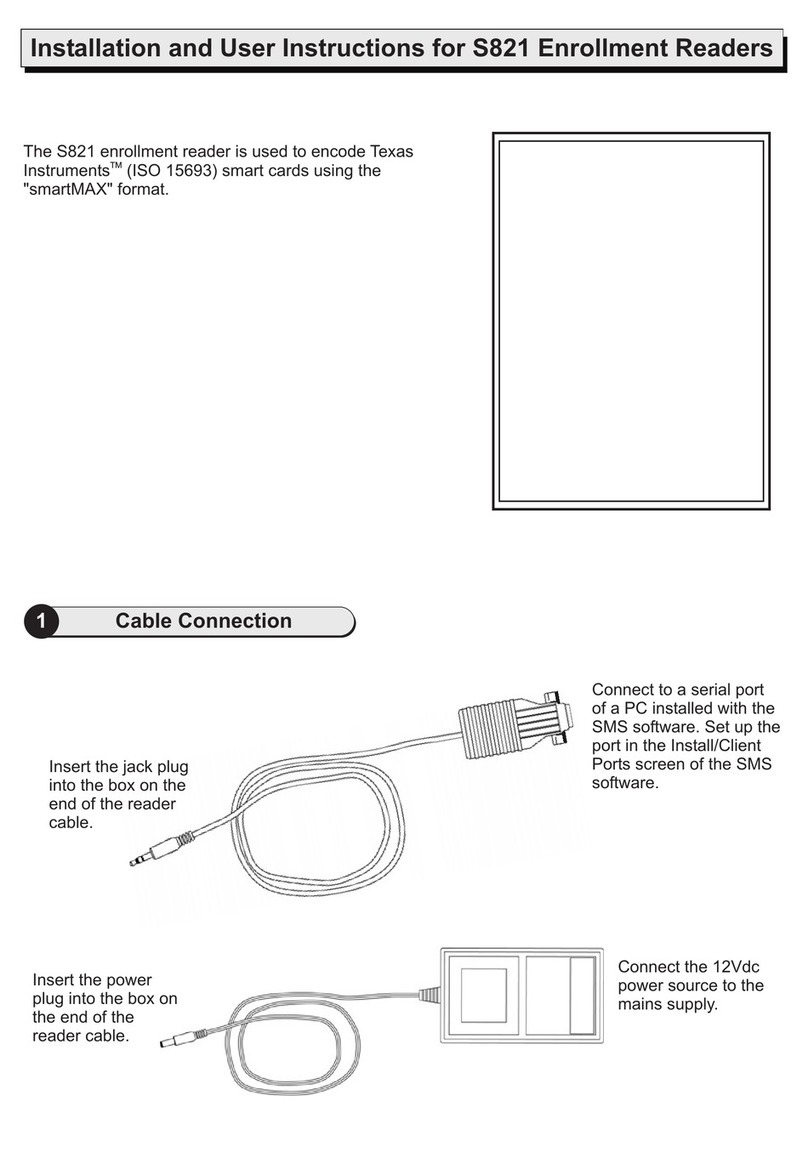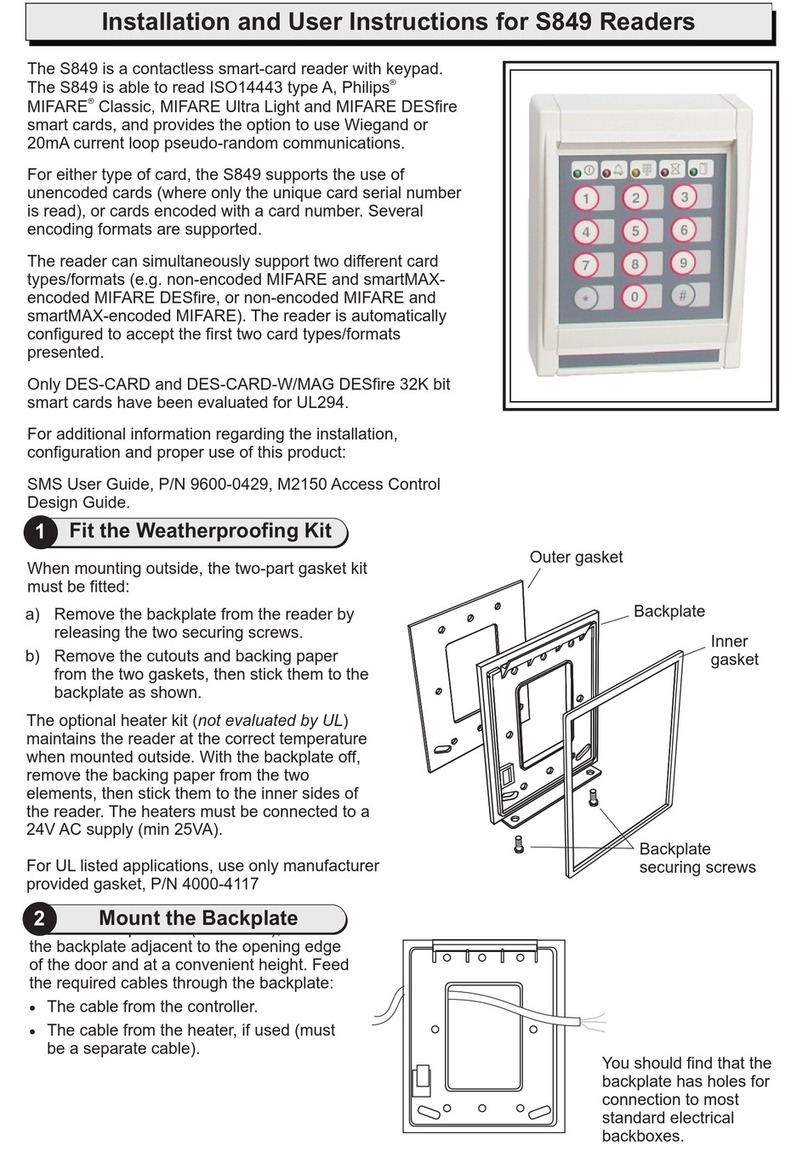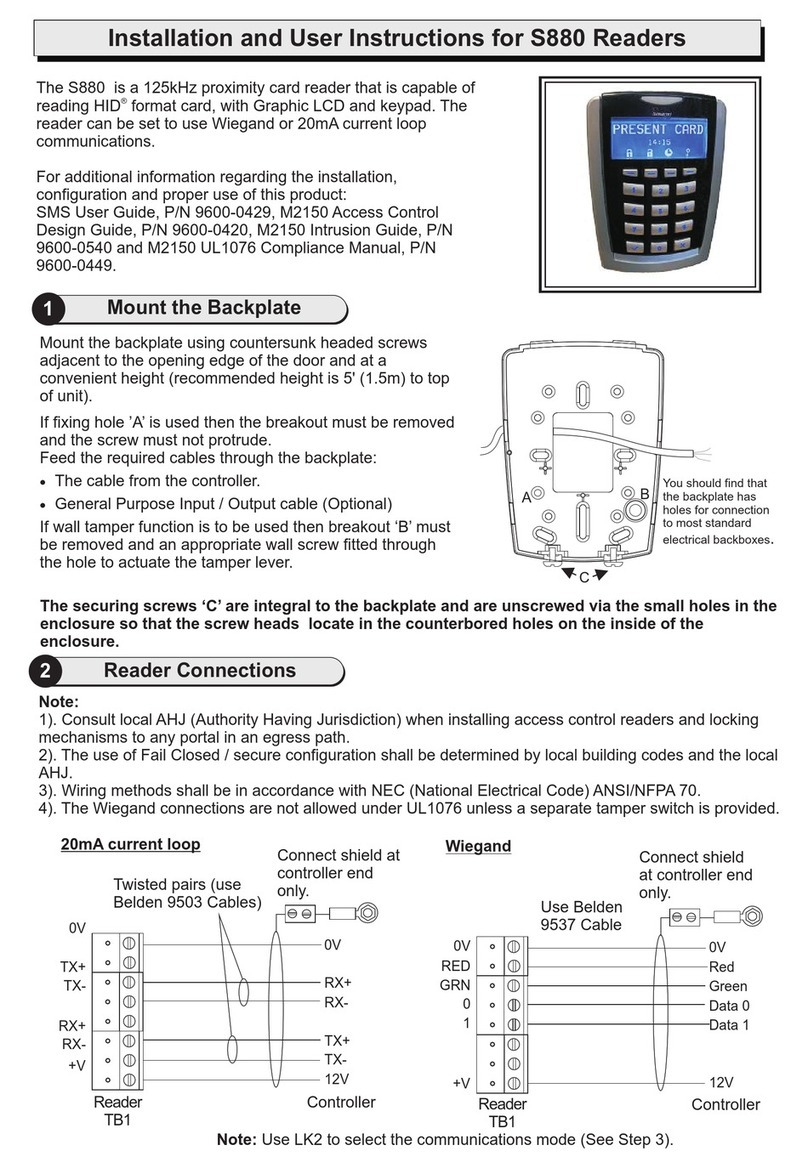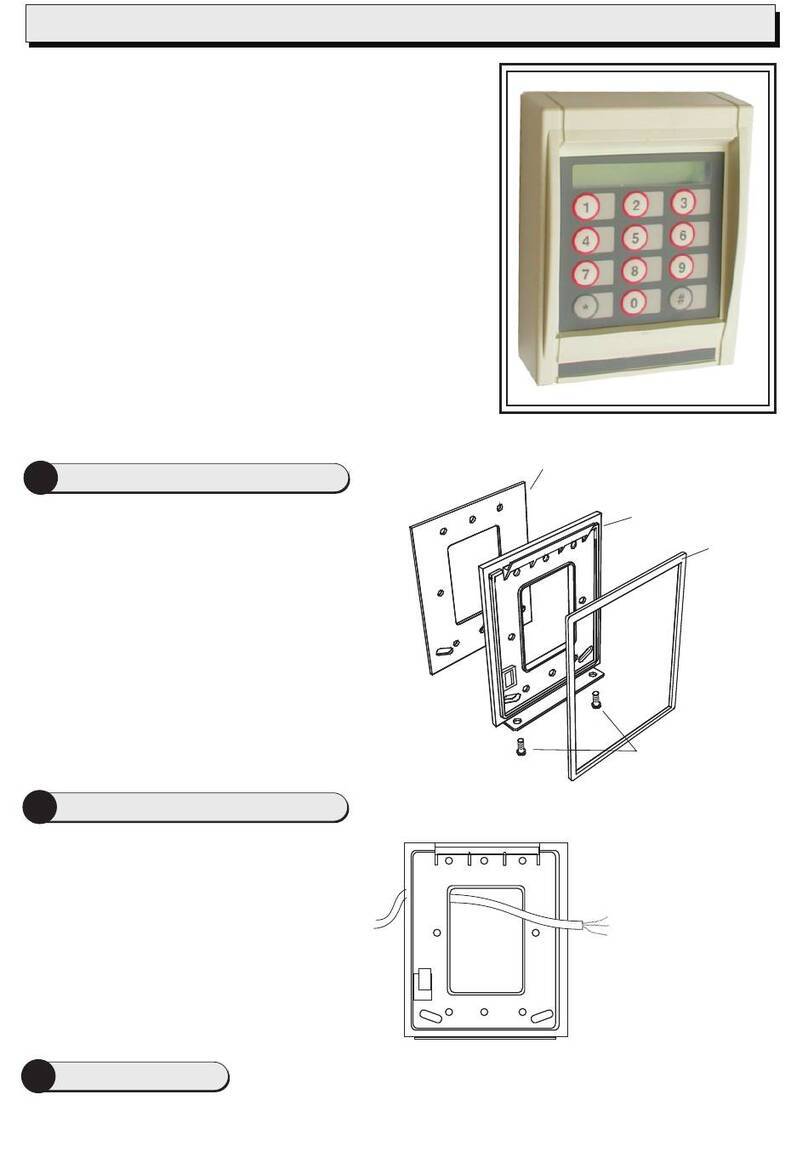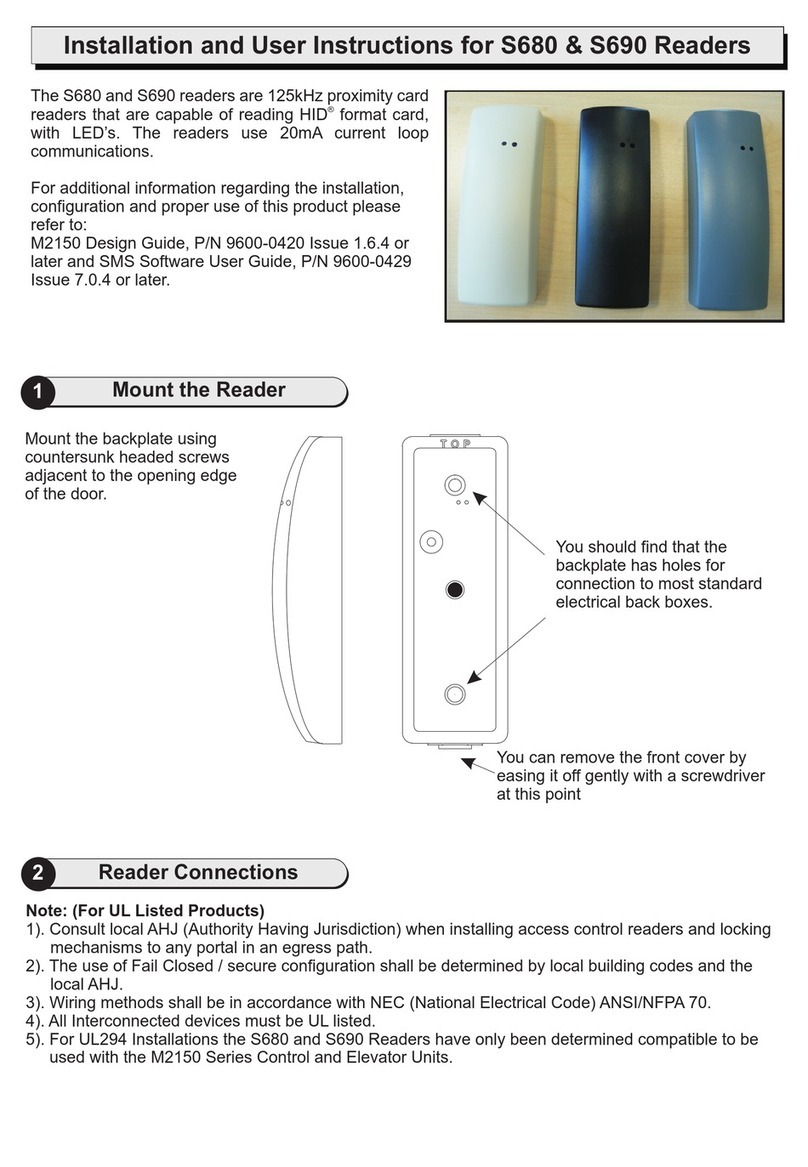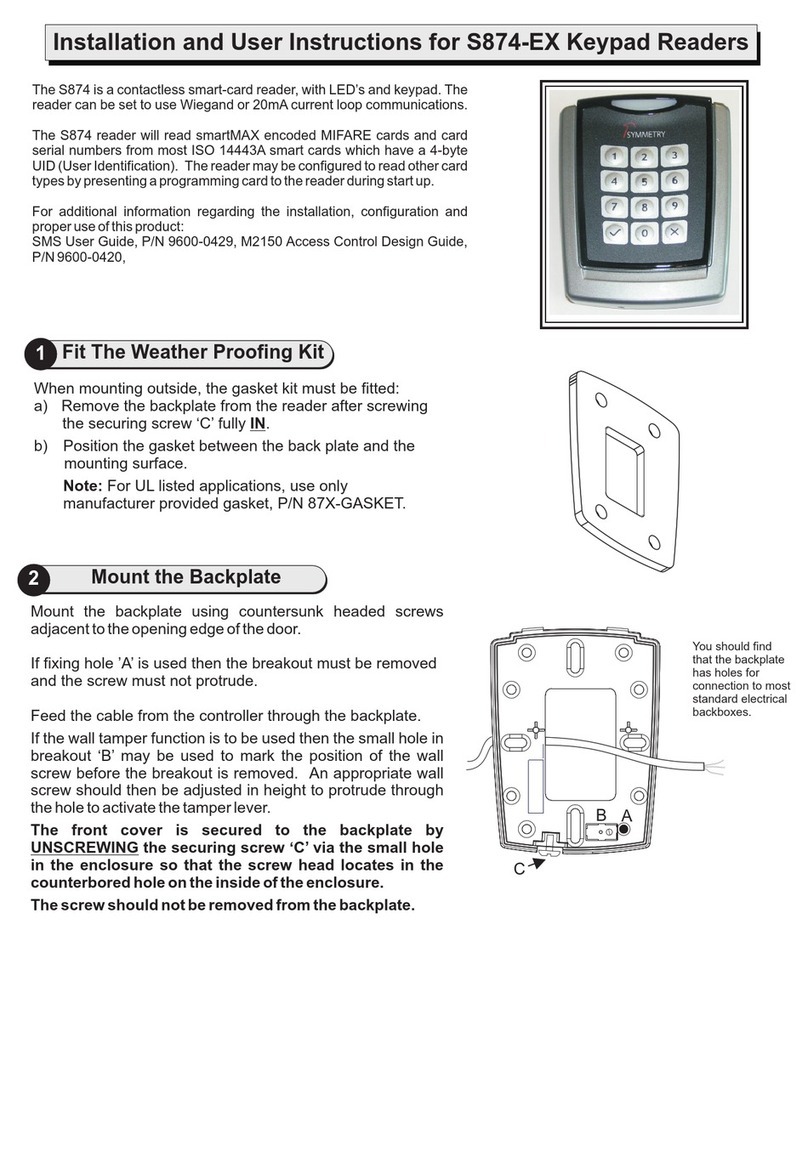Mount the backplate using countersunk headed screws
adjacent to the opening edge of the door.
If fixing hole ’A’ is used then the breakout must be removed
and the screw must not protrude.
Feed the cable from the controller through the backplate.
If the wall tamper function is to be used then the small hole in
breakout ‘B’ may be used to mark the position of the wall
screw before the breakout is removed. An appropriate wall
screw should then be adjusted in height to protrude through
the hole to activate the tamper lever.
The front cover is secured to the backplate by
UNSCREWING the securing screw ‘C’ via the small hole
in the enclosure so that the screw head locates in the
counterbored hole on the inside of the enclosure.
The screw should not be removed from the backplate.
2Mount the Backplate
The S870
reading HID format card, with LED’s. The reader can be set to
use Wiegand or
For additional information regarding the installation,
configuration and proper use of this product:
SMS Software User Guide, P/N 9600-0429 Issue 7.0.4 or later,
M2150 Design Guide, P/N 9600-0420 Issue1.6.4 or later.
is a 125kHz proximity card reader that is capable of
®
20mAcurrent loop communications.
Installation and User Instructions for S870 Readers
1Fit The Weather Proofing Kit
When mounting outside, the gasket kit must be fitted:
a) Remove the backplate from the reader after screwing
the securing screw ‘C’ fully IN.
b) Position the gasket between the back plate and the
mounting surface.
Note: For UL listed applications, use only
manufacturer provided gasket, P/N 87X-GASKET.
You should find
that the backplate
has holes for
connection to most
standard electrical
backboxes.
C
A
B