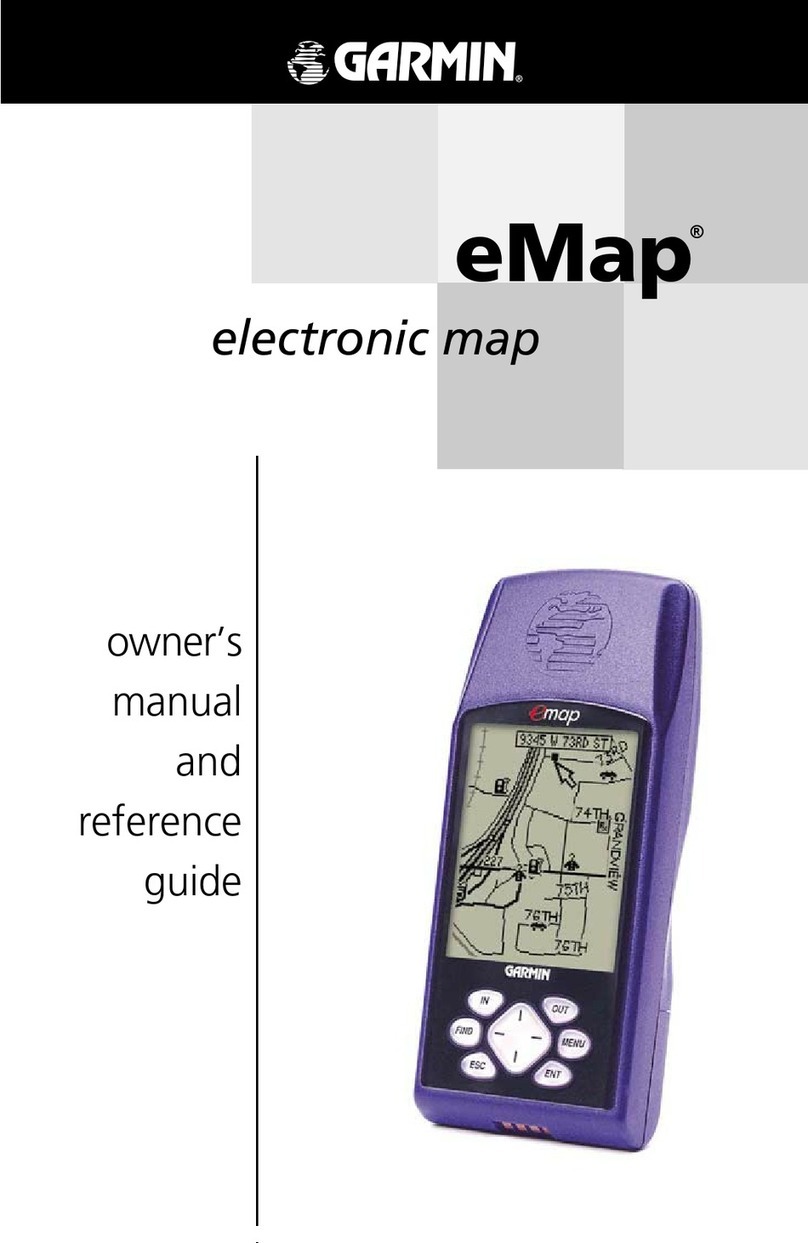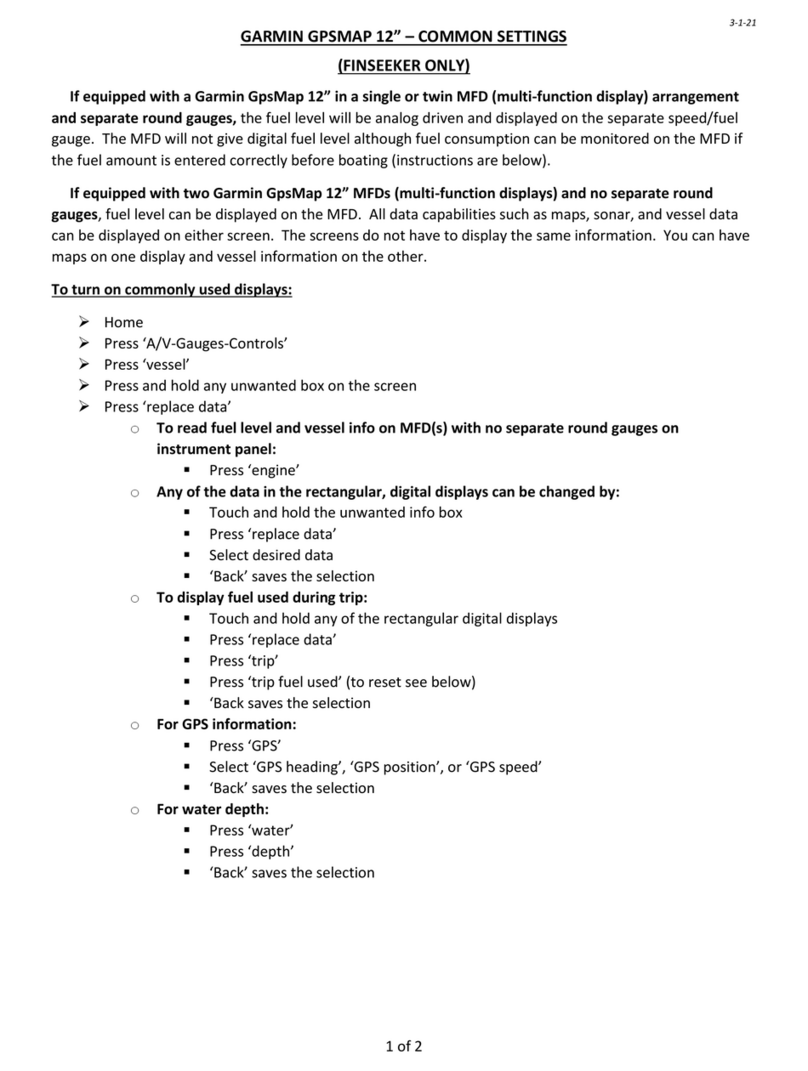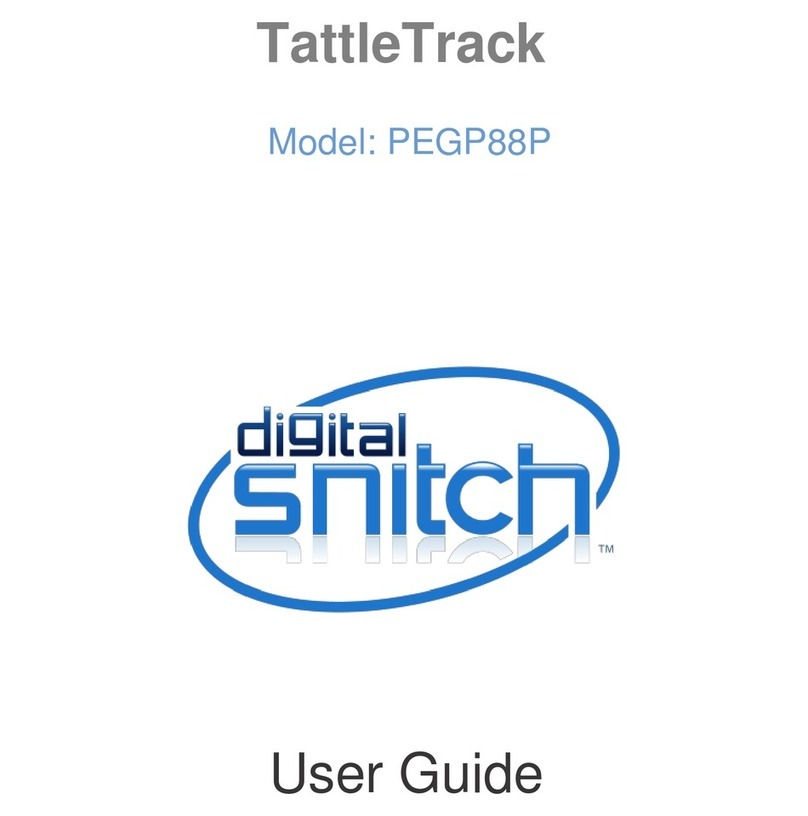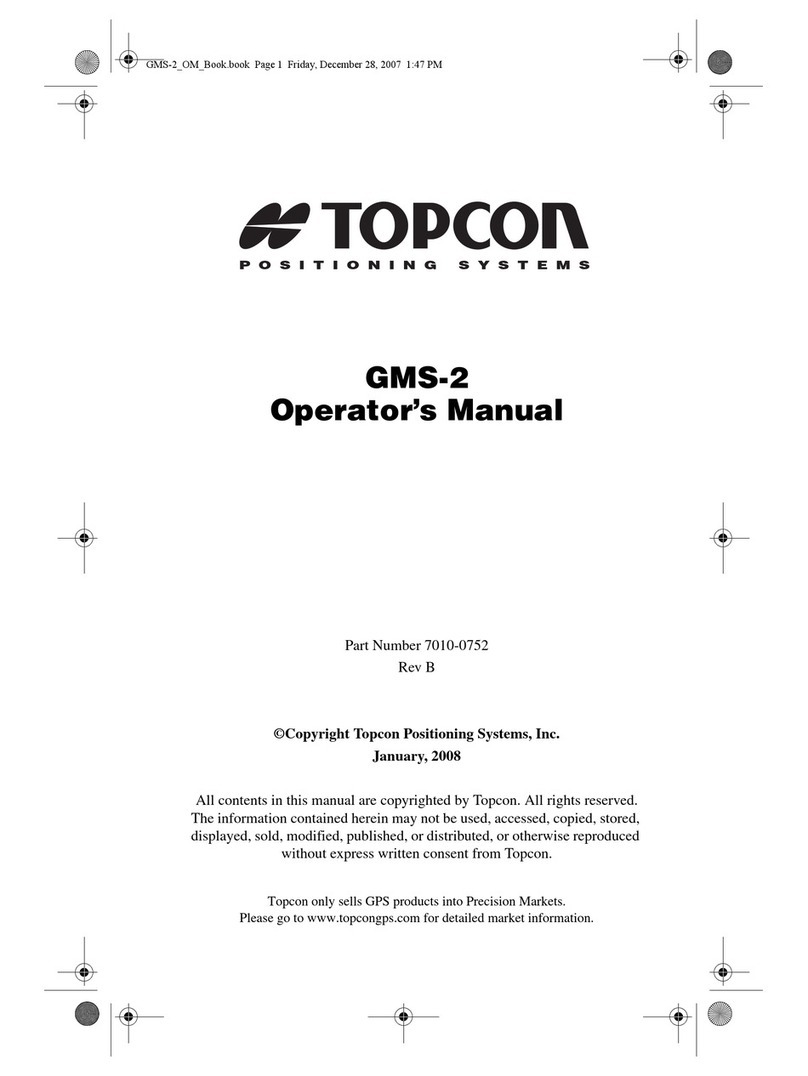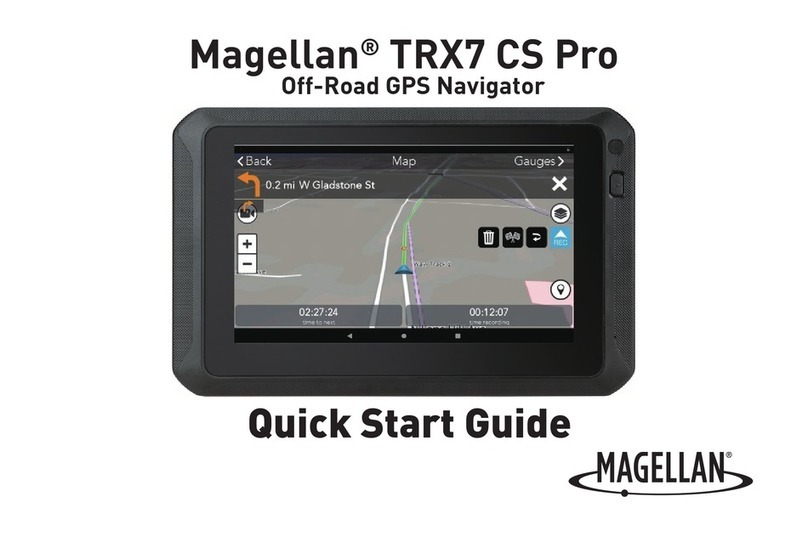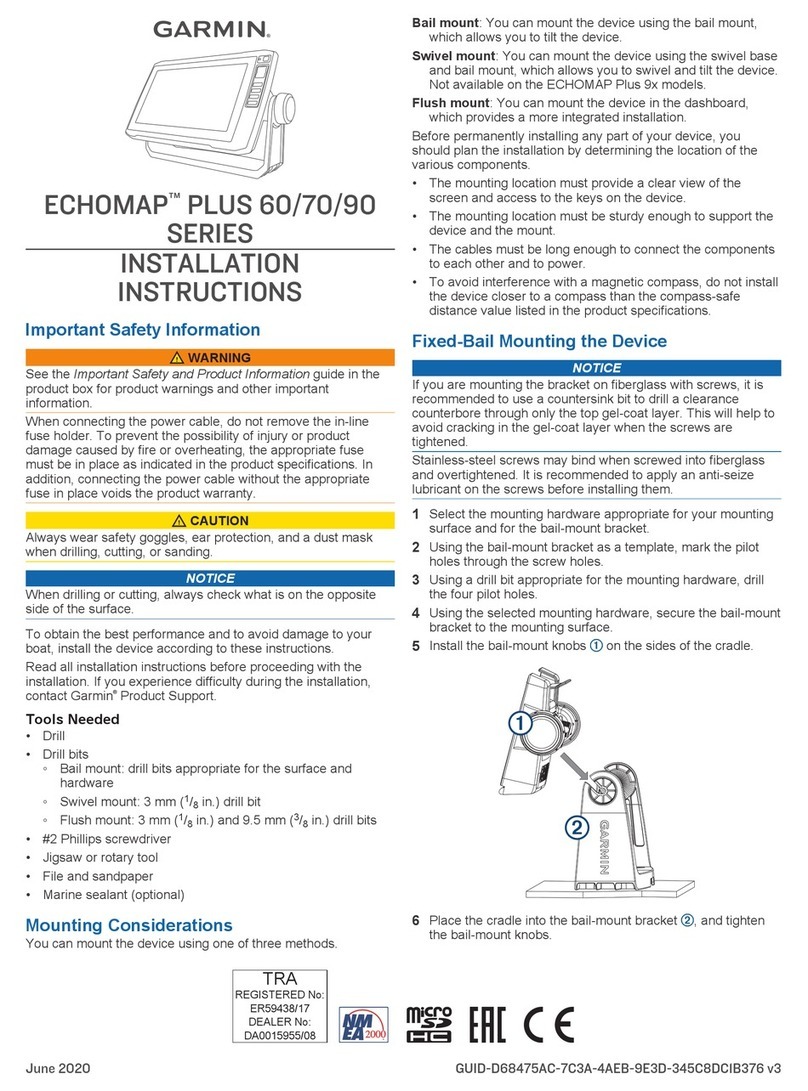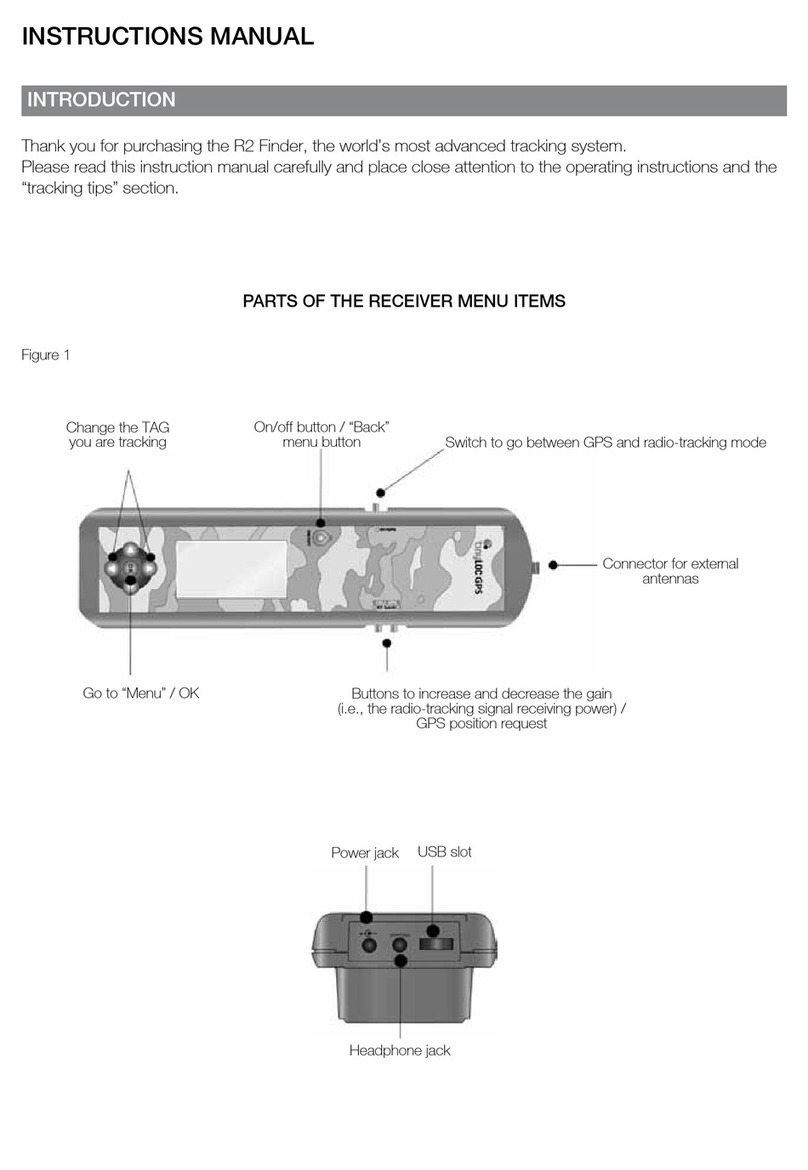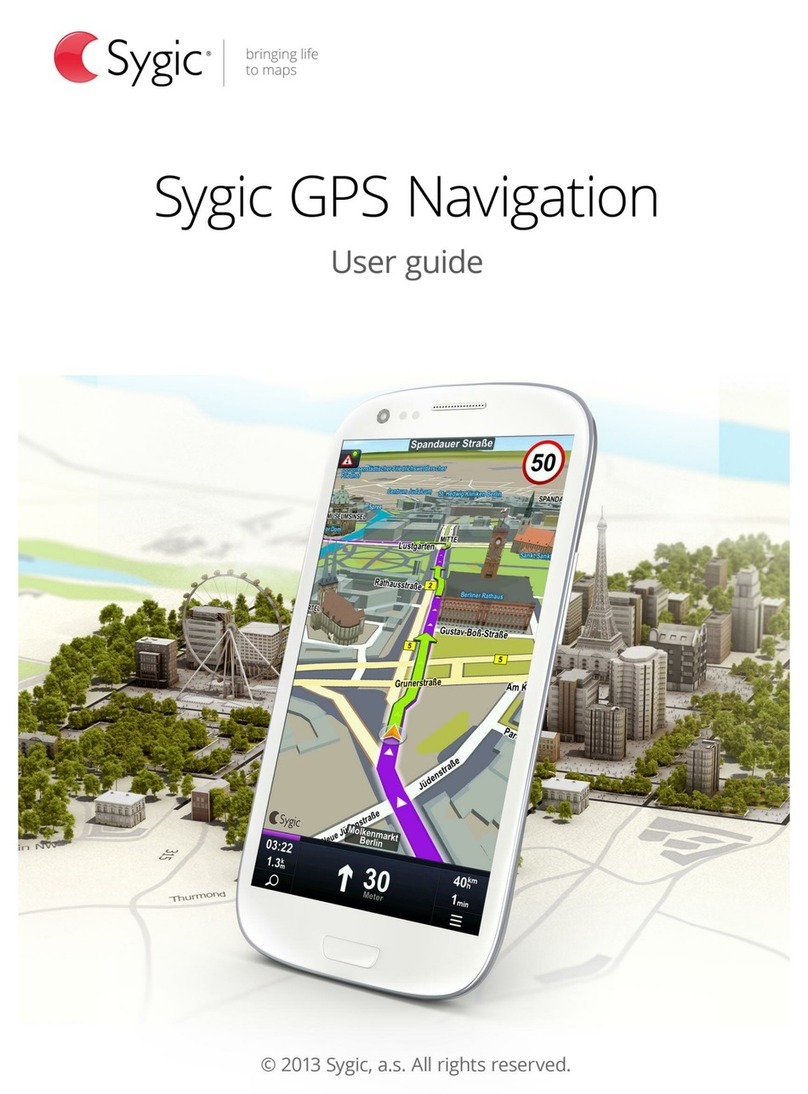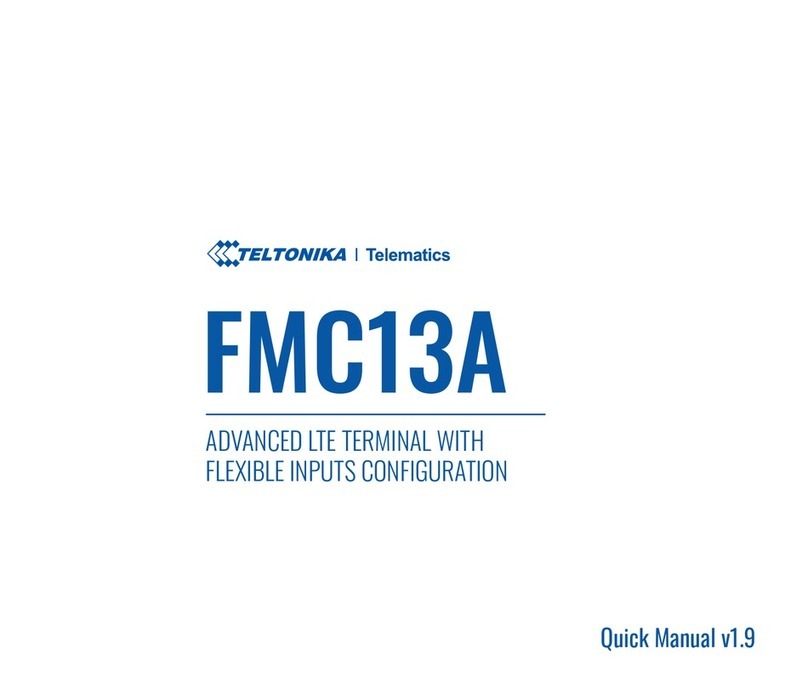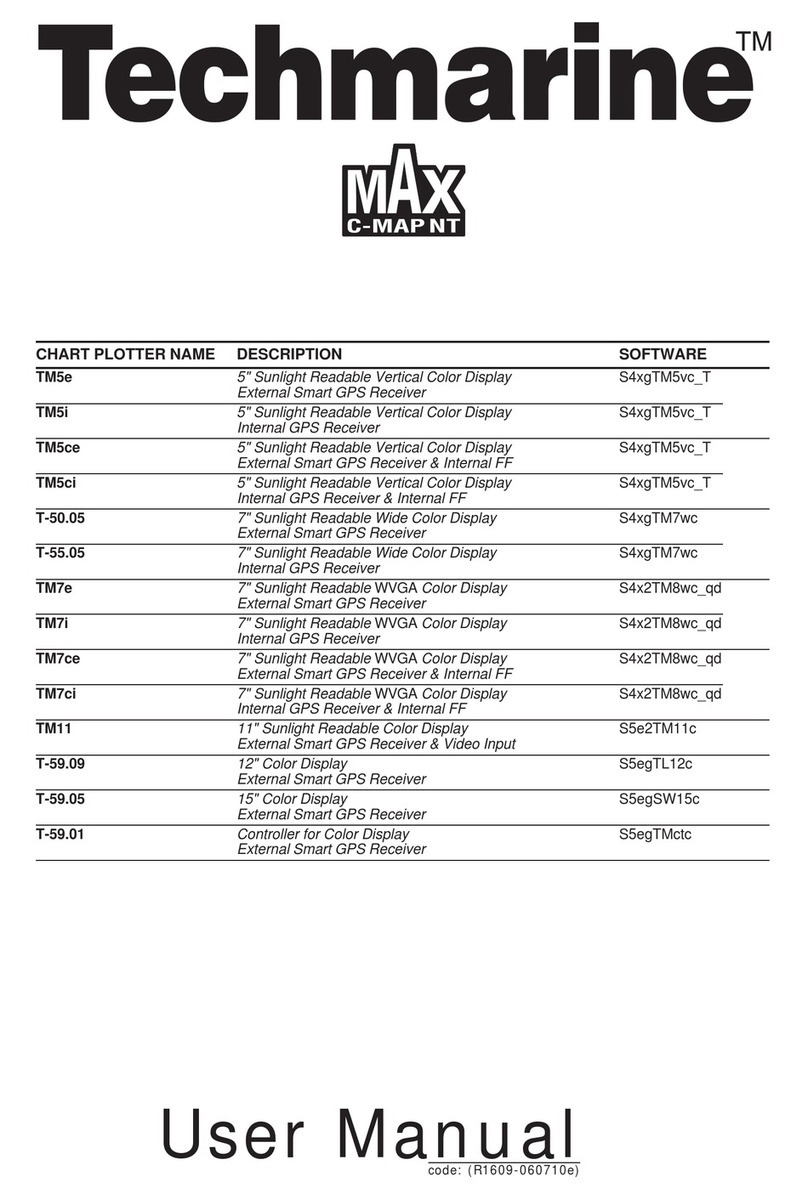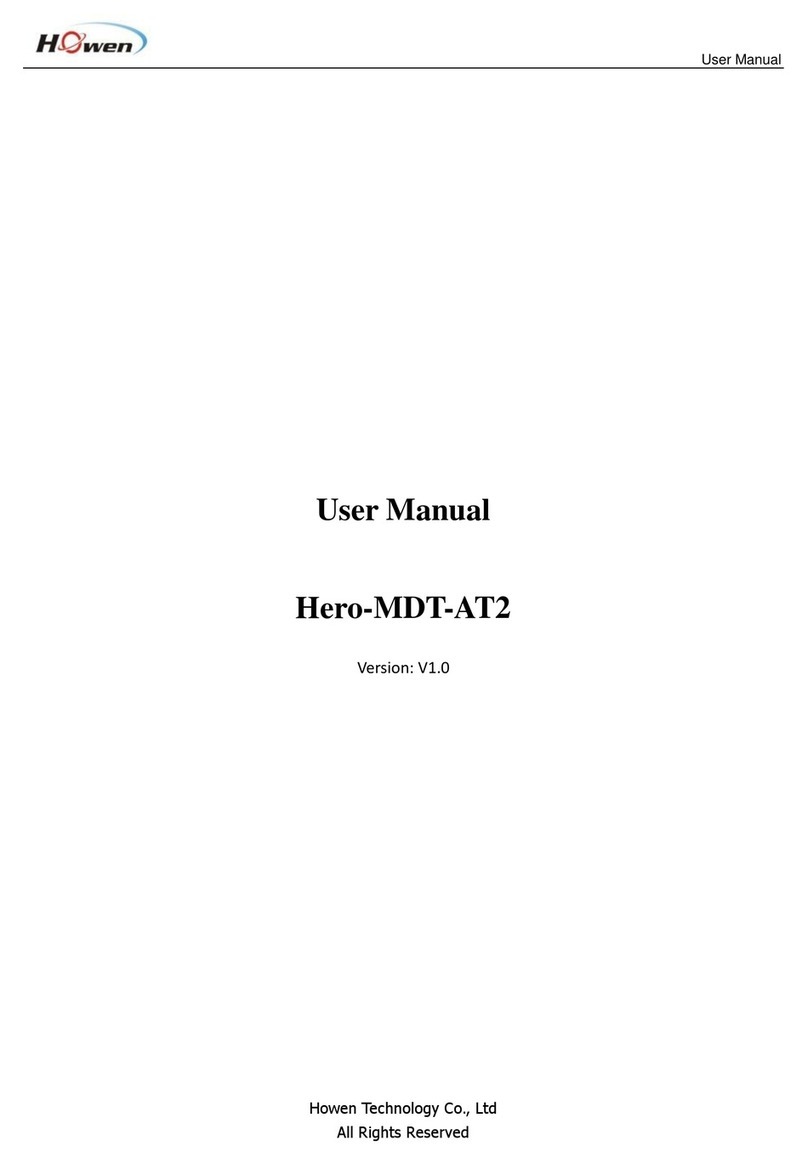Thales Z-Max User guide

Z-Max ™
Operation and Applications Manual
www.thalesnavigation.com
THALES NAVIGATION

Z-Max Surveying System
Operation and Applications Manual
Thales Navigation, Inc.
Corporate Headquarters, Santa Clara, CA, USA
+1 408 615 5100 * Fax +1 408 615 5200
Toll Free (Sales in USA/Canada) 1 800 922 2401
Email [email protected]
In Washington, DC
+1 703 476 2212 * Fax +1 703 476 2214
In South America
+56 2 234 56 43 * Fax +56 2 234 56 47
In China
+86 10 6566 9866 * Fax +86 10 6566 0246
European Headquarters, Carquefou, France
+33 2 28 09 38 00 * Fax +33 2 28 09 39 39
Email [email protected]
In Germany
+49 81 6564 7930 * Fax +49 81 6564 7950
In Russia
+7 095 956 5400 * Fax +7 095 956 5360
In UK
+44 1993 8867 66 * Fax +44 1993 8867 67
In the Netherlands
+31 78 61 57 988 * Fax +31 78 61 52 027
Web site www.thalesnavigation.com
Z-Max Surveying System
G3.book Page i Saturday, May 24, 2003 12:52 PM

ii Z-Max Surveying System Operation and Applications Manual
Copyright Notice
Copyright © 2003 Thales Navigation. All rights reserved.
No part of this publication or the computer programs described in it may be repro-
duced, translated, stored in a retrieval system, or transmitted in any form or by any
means, electronic, mechanical photocopying, recording, or otherwise, without prior
written permission of Thales Navigation. Your rights with regard to this publication and
the computer programs are subject to the restrictions and limitations imposed by the
copyright laws of the United States of America (“U.S.A.”) and/or the jurisdiction in
which you are located. For information on translations and distribution outside the
U.S.A. please contact Thales Navigation.
Printed in the United States of America.
Part Number: 630880-01, Revision A
May 2003
Trademark Notice
Z-MaxTM and AshtechTM are registered trademarks of Thales Navigation. Mission
Planning, Download, Real-Time Z, GNSS Studio, FAST Survey, FAST Terminal,
Instant-RTK, Long Range Kinematic (LRK), and Ashtech Solutions are trademarks of
Thales Navigation. All other product and brand names are trademarks or registered
trademarks of their respective holders.
G3.book Page ii Saturday, May 24, 2003 12:52 PM

iii
THALES NAVIGATION PROFESSIONAL PRODUCTS - LIMITED WARRANTY
(North, Central and South America)
Thales Navigation warrants their GPS receivers and hardware accessories to be free of defects in
material and workmanship and will conform to our published specifications for the product for a period
of one year from the date of original purchase. THIS WARRANTY APPLIES ONLY TO THE ORIGINAL
PURCHASER OF THIS PRODUCT.
In the event of a defect, Thales Navigation will, at its option, repair or replace the hardware product
with no charge to the purchaser for parts or labor. The repaired or replaced product will be warranted
for 90 days from the date of return shipment, or for the balance of the original warranty, whichever is
longer. Thales Navigation warrants that software products or software included in hardware products
will be free from defects in the media for a period of 30 days from the date of shipment and will
substantially conform to the then-current user documentation provided with the software (including
updates thereto). Thales Navigation's sole obligation shall be the correction or replacement of the
media or the software so that it will substantially conform to the then- current user documentation.
Thales Navigation does not warrant the software will meet purchaser's requirements or that its
operation will be uninterrupted, error-free or virus-free. Purchaser assumes the entire risk of using the
software.
PURCHASER'S EXCLUSIVE REMEDY UNDER THIS WRITTEN WARRANTY OR ANY IMPLIED
WARRANTY SHALL BE LIMITED TO THE REPAIR OR REPLACEMENT, AT THALES
NAVIGATION'S OPTION, OF ANY DEFECTIVE PART OF THE RECEIVER OR ACCESSORIES
WHICH ARE COVERED BY THIS WARRANTY. REPAIRS UNDER THIS WARRANTY SHALL ONLY
BE MADE AT AN AUTHORIZED THALES NAVIGATION SERVICE CENTER. ANY REPAIRS BY A
SERVICE CENTER NOT AUTHORIZED BY THALES NAVIGATION WILL VOID THIS WARRANTY.
To obtain warranty service the purchaser must obtain a Return Materials Authorization (RMA) number
prior to shipping by calling 800-229-2400 (U.S.) or 408 615 3981 (International), or by sending a repair
request on-line at http://products.thalesnavigation.com/en/support/rma.asp. The purchaser must
return the product postpaid with a copy of the original sales receipt to the address provided by Thales
Navigation with the RMA number. Purchaser's return address and the RMA number must be clearly
printed on the outside of the package.
Thales Navigation reserves the right to refuse to provide service free-of-charge if the sales receipt is
not provided or if the information contained in it is incomplete or illegible or if the serial number is
altered or removed. Thales Navigation will not be responsible for any losses or damage to the product
incurred while the product is in transit or is being shipped for repair. Insurance is recommended.
Thales Navigation suggests using a trackable shipping method such as UPS or FedEx when returning
a product for service.
EXCEPT AS SET FORTH IN THIS LIMITED WARRANTY, ALL OTHER EXPRESSED OR IMPLIED
WARRANTIES, INCLUDING THOSE OF FITNESS FOR ANY PARTICULAR PURPOSE,
MERCHANTABILITY OR NON-INFRINGEMENT, ARE HEREBY DISCLAIMED AND IF APPLICABLE,
IMPLIED WARRANTIES UNDER ARTICLE 35 OF THE UNITED NATIONS CONVENTION ON
CONTRACTS FOR THE INTERNATIONAL SALE OF GOODS. Some national, state, or local laws do
not allow limitations on implied warranty or how long an implied warranty lasts, so the above limitation
may not apply to you.
The following are excluded from the warranty coverage: (1) periodic maintenance and repair or
replacement of parts due to normal wear and tear; (2) batteries and finishes; (3) installations or defects
resulting from installation; (4) any damage caused by (i) shipping, misuse, abuse, negligence,
tampering, or improper use; (ii) disasters such as fire, flood, wind, and lightning; (iii) unauthorized
attachments or modification; (5) service performed or attempted by anyone other than an authorized
Thales Navigations Service Center; (6) any product, components or parts not manufactured by Thales
G3.book Page iii Saturday, May 24, 2003 12:52 PM

iv Z-Max Surveying System Operation and Applications Manual
Navigation; (7) that the receiver will be free from any claim for infringement of any patent, trademark,
copyright or other proprietary right, including trade secrets; and (8) any damage due to accident,
resulting from inaccurate satellite transmissions. Inaccurate transmissions can occur due to changes
in the position, health or geometry of a satellite or modifications to the receiver that may be required
due to any change in the GPS. (Note: Thales Navigation GPS receivers use GPS or GPS+GLONASS
to obtain position, velocity and time information. GPS is operated by the U.S. Government and
GLONASS is the Global Navigation Satellite System of the Russian Federation, which are solely
responsible for the accuracy and maintenance of their systems. Certain conditions can cause
inaccuracies which could require modifications to the receiver. Examples of such conditions include
but are not limited to changes in the GPS or GLONASS transmission.) Opening, dismantling or
repairing of this product by anyone other than an authorized Thales Navigation Service Center will
void this warranty.
THALES NAVIGATION SHALL NOT BE LIABLE TO PURCHASER OR ANY OTHER PERSON FOR
ANY INCIDENTAL OR CONSEQUENTIAL DAMAGES WHATSOEVER, INCLUDING BUT NOT
LIMITED TO LOST PROFITS, DAMAGES RESULTING FROM DELAY OR LOSS OF USE, LOSS OF
OR DAMAGES ARISING OUT OF BREACH OF THIS WARRANTY OR ANY IMPLIED WARRANTY
EVEN THOUGH CAUSED BY NEGLIGENCE OR OTHER FAULT OFTHALES NAVIGATION OR
NEGLIGENT USAGE OF THE PRODUCT. IN NO EVENT WILL THALES NAVIGATION BE
RESPONSIBLE FOR SUCH DAMAGES, EVEN IF THALES NAVIGATION HAS BEEN ADVISED OF
THE POSSIBILITY OF SUCH DAMAGES.
This written warranty is the complete, final and exclusive agreement between Thales Navigation and
the purchaser with respect to the quality of performance of the goods and any and all warranties and
representations. This warranty sets forth all of Thales Navigation's responsibilities regarding this
product. This limited warranty is governed by the laws of the State of California, without reference to
its conflict of law provisions or the U.N. Convention on Contracts for the International Sale of Goods,
and shall benefit Thales Navigation, its successors and assigns.
This warranty gives the purchaser specific rights. The purchaser may have other rights which vary
from locality to locality (including Directive 1999/44/EC in the EC Member States) and certain
limitations contained in this warranty, including the exclusion or limitation of incidental or consequential
damages may not apply.
For further information concerning this limited warranty, please call or write:
Thales Navigation, Inc., 471 El Camino Real, Santa Clara, California 95050, Phone: +1 408-615-
5100, Fax: +1 408-615-5200 or
Thales Navigation SA - ZAC La Fleuriaye - BP 433 - 44474 Carquefou Cedex - France Phone: +33
(0)2 28 09 38 00, Fax: +33 (0)2 28 09 39 39
G3.book Page iv Saturday, May 24, 2003 12:52 PM

v
THALES NAVIGATION PROFESSIONAL PRODUCTS LIMITED WARRANTY
(Europe, Middle East, Africa)
All Thales Navigation global positioning system (GPS) receivers are navigation aids, and are not
intended to replace other methods of navigation. Purchaser is advised to perform careful position
charting and use good judgment. READ THE USER GUIDE CAREFULLY BEFORE USING THE
PRODUCT.
1. THALES NAVIGATION WARRANTY
Thales Navigation warrants their GPS receivers and hardware accessories to be free of defects in
material and workmanship and will conform to our published specifications for the product for a period
of one year from the date of original purchase or such longer period as required by law. THIS
WARRANTY APPLIES ONLY TO THE ORIGINAL PURCHASER OF THIS PRODUCT.
In the event of a defect, Thales Navigation will, at its option, repair or replace the hardware product
with no charge to the purchaser for parts or labor. The repaired or replaced product will be warranted
for 90 days from the date of return shipment, or for the balance of the original warranty, whichever is
longer. Thales Navigation warrants that software products or software included in hardware products
will be free from defects in the media for a period of 30 days from the date of shipment and will
substantially conform to the then-current user documentation provided with the software (including
updates thereto). Thales Navigation's sole obligation shall be the correction or replacement of the
media or the software so that it will substantially conform to the then- current user documentation.
Thales Navigation does not warrant the software will meet purchaser's requirements or that its
operation will be uninterrupted, error-free or virus-free. Purchaser assumes the entire risk of using the
software.
2. PURCHASER'S REMEDY
PURCHASER'S EXCLUSIVE REMEDY UNDER THIS WRITTEN WARRANTY OR ANY IMPLIED
WARRANTY SHALL BE LIMITED TO THE REPAIR OR REPLACEMENT, AT THALES
NAVIGATION'S OPTION, OF ANY DEFECTIVE PART OF THE RECEIVER OR ACCESSORIES
WHICH ARE COVERED BY THIS WARRANTY. REPAIRS UNDER THIS WARRANTY SHALL ONLY
BE MADE AT AN AUTHORIZED THALES NAVIGATION SERVICE CENTER. ANY REPAIRS BY A
SERVICE CENTER NOT AUTHORIZED BY THALES NAVIGATION WILL VOID THIS WARRANTY.
3. PURCHASER'S DUTIES
To obtain service, contact and return the product with a copy of the original sales receipt to the dealer
from whom you purchased the product.
Thales Navigation reserves the right to refuse to provide service free-of-charge if the sales receipt is
not provided or if the information contained in it is incomplete or illegible or if the serial number is
altered or removed. Thales Navigation will not be responsible for any losses or damage to the product
incurred while the product is in transit or is being shipped for repair. Insurance is recommended.
Thales Navigation suggests using a trackable shipping method such as UPS or FedEx when returning
a product for service.
4. LIMITATION OF IMPLIED WARRANTIES
EXCEPT AS SET FORTH IN ITEM 1 ABOVE, ALL OTHER EXPRESSED OR IMPLIED
WARRANTIES, INCLUDING THOSE OF FITNESS FOR ANY PARTICULAR PURPOSE OR
MERCHANTABILITY, ARE HEREBY DISCLAIMED AND IF APPLICABLE, IMPLIED WARRANTIES
UNDER ARTICLE 35 OF THE UNITED NATIONS CONVENTION ON CONTRACTS FOR THE
INTERNATIONAL SALE OF GOODS.
G3.book Page v Saturday, May 24, 2003 12:52 PM

vi Z-Max Surveying System Operation and Applications Manual
Some national, state, or local laws do not allow limitations on implied warranty or how long an implied
warranty lasts, so the above limitation may not apply to you.
5. EXCLUSIONS
The following are excluded from the warranty coverage:
(1) periodic maintenance and repair or replacement of parts due to normal wear and tear;
(2) batteries;
(3) finishes;
(4) installations or defects resulting from installation;
(5) any damage caused by (i) shipping, misuse, abuse, negligence, tampering, or improper use; (ii)
disasters such as fire, flood, wind, and lightning; (iii) unauthorized attachments or modification;
(6) service performed or attempted by anyone other than an authorized Thales Navigations Service
Center;
(7) any product, components or parts not manufactured by Thales Navigation,
(8) that the receiver will be free from any claim for infringement of any patent, trademark, copyright or
other proprietary right, including trade secrets
(9) any damage due to accident, resulting from inaccurate satellite transmissions. Inaccurate
transmissions can occur due to changes in the position, health or geometry of a satellite or
modifications to the receiver that may be required due to any change in the GPS. (Note: Thales
Navigation GPS receivers use GPS or GPS+GLONASS to obtain position, velocity and time
information. GPS is operated by the U.S. Government and GLONASS is the Global Navigation
Satellite System of the Russian Federation, which are solely responsible for the accuracy and
maintenance of their systems. Certain conditions can cause inaccuracies which could require
modifications to the receiver. Examples of such conditions include but are not limited to changes in the
GPS or GLONASS transmission.).
Opening, dismantling or repairing of this product by anyone other than an authorized Thales
Navigation Service Center will void this warranty.
6. EXCLUSION OF INCIDENTAL OR CONSEQUENTIAL DAMAGES
THALES NAVIGATION SHALL NOT BE LIABLE TO PURCHASER OR ANY OTHER PERSON FOR
ANY INDIRECT, INCIDENTAL OR CONSEQUENTIAL DAMAGES WHATSOEVER, INCLUDING BUT
NOT LIMITED TO LOST PROFITS, DAMAGES RESULTING FROM DELAY OR LOSS OF USE,
LOSS OF OR DAMAGES ARISING OUT OF BREACH OF THIS WARRANTY OR ANY IMPLIED
WARRANTY EVEN THOUGH CAUSED BY NEGLIGENCE OR OTHER FAULT OFTHALES
NAVIGATION OR NEGLIGENT USAGE OF THE PRODUCT. IN NO EVENT WILL THALES
NAVIGATION BE RESPONSIBLE FOR SUCH DAMAGES, EVEN IF THALES NAVIGATION HAS
BEEN ADVISED OF THE POSSIBILITY OF SUCH DAMAGES.
Some national, state, or local laws do not allow the exclusion or limitation of incidental or
consequential damages, so the above limitation or exclusion may not apply to you.
7. COMPLETE AGREEMENT
This written warranty is the complete, final and exclusive agreement between Thales Navigation and
the purchaser with respect to the quality of performance of the goods and any and all warranties and
representations. THIS WARRANTY SETS FORTH ALL OF THALES NAVIGATION'S
RESPONSIBILITIES REGARDING THIS PRODUCT.
G3.book Page vi Saturday, May 24, 2003 12:52 PM

vii
THIS WARRANTY GIVES YOU SPECIFIC RIGHTS. YOU MAY HAVE OTHER RIGHTS WHICH
VARY FROM LOCALITY TO LOCALITY (including Directive 1999/44/EC in the EC Member States)
AND CERTAIN LIMITATIONS CONTAINED IN THIS WARRANTY MAY NOT APPLY TO YOU.
8. CHOICE OF LAW.
This limited warranty is governed by the laws of France, without reference to its conflict of law
provisions or the U.N. Convention on Contracts for the International Sale of Goods, and shall benefit
Thales Navigation, its successors and assigns.
THIS WARRANTY DOES NOT AFFECT THE CUSTOMER'S STATUTORY RIGHTS UNDER
APPLICABLE LAWS IN FORCE IN THEIR LOCALITY, NOR THE CUSTOMER'S RIGHTS AGAINST
THE DEALER ARISING FROM THEIR SALES/PURCHASE CONTRACT (such as the guarantees in
France for latent defects in accordance with Article 1641 et seq of the French Civil Code).
For further information concerning this limited warranty, please call or write:
Thales Navigation SA - ZAC La Fleuriaye - BP 433 - 44474 Carquefou Cedex - France.
Phone: +33 (0)2 28 09 38 00, Fax: +33 (0)2 28 09 39 39
G3.book Page vii Saturday, May 24, 2003 12:52 PM

viii Z-Max Surveying System Operation and Applications Manual
ACRONYMS USED IN THIS MANUAL
BIN Binary (file)
CHN Channel Number
CPD Carrier Phase Differential
DGPS Differential GPS
DOY Day of Year
FAST Field Application Survey Technology
PC Personal Computer (IBM compatible)
GNSS Global Navigation Satellite System
GSM Global System for Mobile Communication
LNA Low-Noise Amplifier
PIN Personal Identification Number
PWR Power
RTK Real-time Kinematic
SD Secure Digital (memory card)
SIM Subscriber Identification Module
USB Universal Serial Bus
UTC Coordinated Universal Time
G3.book Page viii Saturday, May 24, 2003 12:52 PM

ix
SECTION 1 - Operation and Reference Guide
Chapter 1 Introduction ............................................................... 1
Functional Description .......................................................................................... 3
Receiver Memory ................................................................................................. 4
Technical Specifications ....................................................................................... 4
Receiver Options .................................................................................................. 5
Chapter 2 Equipment Description ............................................. 9
GPS Receiver Module .......................................................................................... 9
Front Panel..................................................................................................... 11
Rear Panel ..................................................................................................... 17
GPS Antenna Module ......................................................................................... 18
Power Module .................................................................................................... 19
Charging......................................................................................................... 20
Conditioning ................................................................................................... 21
Disposition...................................................................................................... 23
Communication Module ...................................................................................... 23
UHF Antenna Module ......................................................................................... 26
Handheld Computer/Field Application Software ................................................. 28
Chapter 3 Getting Started ........................................................ 31
Chapter 4 Operation ................................................................. 43
Front Panel User Interface ................................................................................. 43
General........................................................................................................... 43
Control Keys................................................................................................... 45
Menus ................................................................................................................. 47
Main Menu...................................................................................................... 47
System Information (SYSINFO) ..................................................................... 50
Survey Parameters and Status (Survey:mode).............................................. 51
Survey Configuration (SURVCONF) .............................................................. 60
Session Control (SESSIONS) ........................................................................ 66
Receiver Parameters Settings (SETTINGS) .................................................. 67
Communication Options (COM OPTN) .......................................................... 68
Data Recording .................................................................................................. 79
CONTENTS
G3.book Page ix Saturday, May 24, 2003 12:52 PM

x Z-Max Surveying System Operation and Applications Manual
Setting the Data Recording Interval................................................................ 79
Data Modes .................................................................................................... 79
Downloading the Data ........................................................................................81
Downloading the SD Memory Card Data........................................................ 81
Downloading the Handheld Computer Data ................................................... 84
Data Files........................................................................................................ 85
Warning Messages .............................................................................................88
SECTION 2 - System Guide to Post-process Surveying
Chapter 1 Introduction ..............................................................95
The Global Positioning System (GPS) ................................................................96
Surveying with GPS........................................................................................ 97
Post-process GPS Surveying ......................................................................... 97
Post-processing GPS Data............................................................................. 98
Applications ........................................................................................................99
Limitations ...........................................................................................................99
Thales Navigation Z-Max System .....................................................................100
Chapter 2 System Components .............................................101
Hardware ..........................................................................................................101
Z-Max GPS Receiver Module ....................................................................... 101
GPS Antenna Module ................................................................................... 102
Z-Max Power System ................................................................................... 103
Communication Module ................................................................................ 104
Mounting Accessories................................................................................... 105
Handheld Computer...................................................................................... 108
Z-Max Application Software ..............................................................................110
Field Application Software ............................................................................ 110
Office Software ............................................................................................. 110
Chapter 3 Connecting System Hardware ..............................113
GPS Receiver - GPS Antenna Module .............................................................113
GPS Receiver - Receiver Power System .........................................................114
Handheld Computer - GPS Receiver ................................................................116
Z-Max System - Tripod/Survey Pole/Backpack ................................................118
G3.book Page x Saturday, May 24, 2003 12:52 PM

xi
Chapter 4 Survey Preparation and Execution ...................... 123
Static Surveys .................................................................................................. 125
Kinematic Surveys ............................................................................................ 132
Kinematic Survey Setup............................................................................... 132
Kinematic Survey Execution......................................................................... 138
Chapter 5 Troubleshooting .................................................... 145
GPS Receiver Does Not Track Satellites ......................................................... 146
GPS Receiver is Not Recording Data .............................................................. 148
SECTION 3 - System Guide to RTK Surveying
Chapter 1 Introduction ........................................................... 153
The Global Positioning System (GPS) ............................................................. 154
Real-Time Kinematic Surveying ....................................................................... 155
Applications ...................................................................................................... 156
Limitations ........................................................................................................ 157
Thales Navigation Z-Max ................................................................................. 158
About The Guide to RTK Surveying ................................................................. 158
Chapter 2 System Components ............................................ 159
GPS Receiver and Antenna ......................................................................... 160
Data Link ...................................................................................................... 164
Power Sources............................................................................................. 170
Mounting Accessories .................................................................................. 172
Handheld Computer/Field Application Software........................................... 175
Office Software............................................................................................. 177
Chapter 3 Hardware Connectivity ......................................... 179
RTK Base System ............................................................................................ 179
GPS Receiver - Receiver Power System ..................................................... 179
GPS Receiver - GPS Antenna ..................................................................... 181
GPS Receiver - Communication Module...................................................... 182
GPS Receiver - Tripod ................................................................................. 183
Radio - Radio Antenna................................................................................. 186
GPS Receiver - Radio.................................................................................. 189
Handheld Computer - GPS Receiver ........................................................... 194
Fully Connected RTK Base System ............................................................. 194
RTK Rover System ........................................................................................... 198
G3.book Page xi Saturday, May 24, 2003 12:52 PM

xii Z-Max Surveying System Operation and Applications Manual
Pole-Mounted Rover System........................................................................ 199
GPS Receiver - Radio Antenna .................................................................... 199
GPS Receiver - GPS Antenna...................................................................... 200
GPS Receiver - Communication Module ...................................................... 201
GPS Receiver - Receiver Power System ..................................................... 202
Handheld Computer - GPS Receiver............................................................ 203
Mounting the System to the Pole.................................................................. 204
Fully Connected Z-Max Rover System ......................................................... 205
Backpack-Mounted Rover System ............................................................... 205
GPS Receiver - Communication Module ...................................................... 206
GPS Receiver - Receiver Power System ..................................................... 206
GPS Receiver - Max-RF Adapter ................................................................. 207
Mount the GPS Receiver Module to the Backpack....................................... 208
Range Pole RF Adapter - Survey Pole ......................................................... 209
UHF Radio Antenna...................................................................................... 210
GPS Antenna................................................................................................ 211
GPS Receiver - Range Pole RF Adapter...................................................... 212
Handheld Computer - GPS Receiver............................................................ 213
Fully Connected Z-Max Backpack Rover System ........................................ 215
Chapter 4 RTK Survey Preparation .......................................217
RTK Parameters ...............................................................................................217
Data Formats ................................................................................................ 217
RTK Positioning Modes ................................................................................ 218
RTK Logging Modes ..................................................................................... 220
RTK Position Output ..................................................................................... 221
Base Station Position.................................................................................... 221
Antenna Reduction ....................................................................................... 222
Base System Setup ..........................................................................................223
Select Appropriate Base System Site........................................................... 223
Position Tripod Over Base Point................................................................... 223
Mount the Base Radio and Antenna............................................................. 224
Connect System Components ...................................................................... 227
Mount the Base System................................................................................ 227
Measure Instrument Height (HI) of GPS Antenna ........................................ 227
Power Up Base System................................................................................ 228
Configure Base GPS Receiver to Function as RTK Base ............................ 228
Enter Base Station Site ID, Coordinates, and HI Into Base Receiver........... 229
Configure the Base Data Link....................................................................... 229
Verify Base Receiver Function ..................................................................... 231
Rover System Setup .........................................................................................232
Connect System Components ...................................................................... 232
Compute the GPS Antenna Instrument Height (HI)...................................... 234
G3.book Page xii Saturday, May 24, 2003 12:52 PM

xiii
Power Up Rover System.............................................................................. 234
Configure the Rover GPS Receiver to Function as an RTK Rover .............. 234
Configure the Rover Data Link..................................................................... 235
Verify Function ............................................................................................. 237
Chapter 5 Executing an RTK Survey .................................... 241
RTK Rover Initialization................................................................................ 241
Performing an RTK Survey .......................................................................... 243
Downloading the Data.................................................................................. 249
Chapter 6 Troubleshooting .................................................... 253
Base System Troubleshooting ......................................................................... 254
GPS Receiver Does Not Track Satellites ..................................................... 254
Base System Does Not Transmit Data......................................................... 256
Rover System Troubleshooting ........................................................................ 260
GPS Receiver Does Not Track Satellites ..................................................... 260
Radio Not Receiving Data Transmitted By Base.......................................... 260
Rover System Is Not Computing A Position................................................. 263
Rover Computing Positions With High Uncertainties ................................... 266
Appendix A Serial & Power Port Pinouts .............................. 269
Appendix B User Parameters .................................................. 273
Appendix C Uploading New Firmware.................................... 275
Appendix D Technical Support ............................................... 279
INDEX ......................................................................................... 281
G3.book Page xiii Saturday, May 24, 2003 12:52 PM

xiv Z-Max Surveying System Operation and Applications Manual
G3.book Page xiv Saturday, May 24, 2003 12:52 PM

xv
SECTION 1 - Operation and Reference Guide
Figure 1.1 Z-Max Surveying System.............................................................. 2
Figure 2.1 GPS Receiver Module ................................................................ 10
Figure 2.2 Z-Max Front Panel ...................................................................... 11
Figure 2.3 LED Indicator Lights.................................................................... 12
Figure 2.4 Front Panel Display and Control Keys ........................................ 13
Figure 2.5 SD Memory Card Slot and USB Port .......................................... 15
Figure 2.6 SD Memory Card ........................................................................ 16
Figure 2.7 Z-Max Rear Panel....................................................................... 17
Figure 2.8 GPS Antenna Module ................................................................. 18
Figure 2.9 Z-Max Power Module.................................................................. 19
Figure 2.10 Connecting the Power Module to the GPS Receiver Module ..... 20
Figure 2.11 Power Module and Battery Charger............................................ 21
Figure 2.12 Communication Module .............................................................. 23
Figure 2.13 Connecting Communication Module to GPS Receiver Module .. 25
Figure 2.14 GSM Antenna and SIM Card Slot ............................................... 26
Figure 2.15 Vortex UHF Antenna Module ...................................................... 27
Figure 2.16 FAST Portable Data Terminal..................................................... 28
Figure 3.1. Charging the Power Module ....................................................... 32
Figure 3.2 Connecting Power Module to GPS Receiver Module ................. 33
Figure 3.3 Connecting Communication Module to GPS Receiver Module .. 34
Figure 3.4 Connecting GPS Antenna Module to GPS Receiver Module ..... 35
Figure 3.5 SD Memory Card Installation ...................................................... 36
Figure 4.1 Control Keys ............................................................................... 44
Figure 4.2 Front Panel User Interface Main Menu Tree............................... 48
Figure 4.3 Survey: RTK Rover Menu ........................................................... 55
Figure 4.4 SURVCONF: RTK Rover Menu .................................................. 63
Figure 4.5 Thales Radio Menu..................................................................... 69
Figure 4.6 PDL Radio Menu......................................................................... 72
Figure 4.7 GSM Rover Menu ....................................................................... 74
Figure 4.8 GSM Base Menu......................................................................... 77
Figure 4.9 File Naming Convention.............................................................. 86
LIST OF FIGURES
G3.book Page xv Saturday, May 24, 2003 12:52 PM

xvi Z-Max Surveying System Operation and Applications Manual
SECTION 2 - System Guide to Post-process Surveying
Figure 2.1 Z-Max GPS Receiver Module.................................................... 102
Figure 2.2 Z-Max Antenna Module ............................................................. 103
Figure 2.3 Z-Max Power Module ................................................................ 104
Figure 2.4 Z-Max V-Module........................................................................ 105
Figure 2.5 HI Measurement Plate............................................................... 105
Figure 2.6 Range Pole RF Adapter ............................................................ 106
Figure 2.7 Max-RF Adapter ........................................................................ 107
Figure 2.8 Pole Adapter.............................................................................. 108
Figure 2.9 FAST Terminal .......................................................................... 109
Figure 3.1 Connecting GPS Antenna Module to GPS Receiver Module.... 114
Figure 3.2 Connecting Power Module to GPS Receiver Module................ 115
Figure 3.3 External Power Port Connection ............................................... 116
Figure 3.4 FAST Terminal .......................................................................... 117
Figure 3.5 Static Setup ............................................................................... 119
Figure 3.6 Pole-Mounted Rover Setup ....................................................... 120
Figure 3.7 Z-Max Backpack Connectivity ................................................... 121
Figure 3.8 Backpack-Mounted Rover Setup............................................... 122
Figure 4.1 Soft Case................................................................................... 124
Figure 4.2 Inside View of Soft Case ........................................................... 124
Figure 4.3 Conventional and Fixed-Height Tripods .................................... 127
Figure 4.4 Measuring HI (Height of Instrument) of GPS Antenna .............. 128
Figure 4.5 Z-Max Survey System Performing a Static Survey ................... 131
Figure 4.6 Pole-Mounted Rover System .................................................... 134
Figure 4.7 Backpack-mounted Rover System with Survey Pole ................ 135
Figure 4.8 FAST Terminal Handheld Computer Mounted on Rover Pole .. 136
Figure 4.9 Pole-Mounted Rover System Ready to Survey......................... 138
G3.book Page xvi Saturday, May 24, 2003 12:52 PM

xvii
SECTION 3 - System Guide to RTK Surveying
Figure 1.1 RTK Setup for GPS Surveying.................................................. 155
Figure 2.1 Z-Max GPS Receiver Module ................................................... 161
Figure 2.2 Pole Mounted Z-Max RTK Receiver ......................................... 162
Figure 2.3 Backpack Z-Max RTK Receiver................................................ 162
Figure 2.4 GPS Antenna Module ............................................................... 163
Figure 2.5 Z-Max Communications Module ............................................... 164
Figure 2.6 Thales U-Link Radio ................................................................. 166
Figure 2.7 Pacific Crest PDL Base Transmitter ......................................... 166
Figure 2.8 GSM Communication Module ................................................... 168
Figure 2.9 UHF Antenna Module and GPS Antenna Module..................... 170
Figure 2.10 Power Module ........................................................................... 171
Figure 2.11 HI Measurement Plate .............................................................. 172
Figure 2.12 Pole Adapter - Pole-Mounted System...................................... 173
Figure 2.13 Range Pole RF Adapter - Backpack Mounted System ............. 174
Figure 2.14 Max-RF Adapter........................................................................ 175
Figure 2.15 FAST Terminal.......................................................................... 176
Figure 3.1 GPS Receiver - Power Module Connection.............................. 180
Figure 3.2 External Power Connection ...................................................... 181
Figure 3.3 GPS Antenna Connection......................................................... 182
Figure 3.4 Connecting Communication Module to GPS Receiver Module 183
Figure 3.5 GPS Receiver Module and Tripod Adapter............................... 184
Figure 3.6 GPS Receiver Module Fixed Height Tripod Installation............ 185
Figure 3.7 GPS Receiver Module Adjustable Tripod Installation ............... 186
Figure 3.8 Thales U-Link Radio Antenna ................................................... 187
Figure 3.9 Mounting the Thales U-Link Transmitter................................... 188
Figure 3.10 PDL Radio and Radio Antenna................................................. 189
Figure 3.11 Connecting PDL 35-W Radio & Z-Max GPS Receiver Module ....... 191
Figure 3.12 Connecting PDL 2-W LPB Radio & Z-Max GPS Receiver Module . 192
Figure 3.13 Connecting Thales U-Link Radio & Z-Max GPS Receiver Module . 193
Figure 3.14 Z-Max RTK Base with Cellular Modem..................................... 195
Figure 3.15 Thales U-Link Radio In RTK Base Configuration...................... 196
Figure 3.16 RTK Base with Thales U-Link Radio......................................... 197
Figure 3.17 Pacific Crest PDL Radio with all Cable Connections ................ 198
Figure 3.18 UHF Antenna Module ............................................................... 199
Figure 3.19 UHF Antenna Connection to GPS Receiver Module ................ 200
Figure 3.20 GPS Antenna Module - UHF Antenna Module Connection ...... 201
Figure 3.21 Connecting Communication Module to GPS Receiver Module 202
Figure 3.22 GPS Receiver - Power Module Connection.............................. 203
Figure 3.23 FAST Terminal Handheld Computer......................................... 204
G3.book Page xvii Saturday, May 24, 2003 12:52 PM

xviii Z-Max Surveying System Operation and Applications Manual
Figure 3.24 Fully Connected Pole-Mounted Rover System.......................... 205
Figure 3.25 Connecting Communication Module to GPS Receiver Module. 206
Figure 3.26 GPS Receiver - Power Module Connection .............................. 207
Figure 3.27 Max-RF Adapter and GPS Receiver Module............................. 208
Figure 3.28 Mounting the Receiver on the Backpack................................... 209
Figure 3.29 Range Pole RF Adapter Connection ......................................... 210
Figure 3.30 UHF Antenna/Range Pole RF Adapter Connection .................. 211
Figure 3.31 GPS Antenna Module - UHF Antenna Module Connection....... 212
Figure 3.32 GPS Receiver Module/Range Pole RF Adapter Cable Connection 213
Figure 3.33 FAST Terminal Handheld Computer ......................................... 214
Figure 3.34 Fully Connected Backpack-Mounted Rover Systems ............... 215
Figure 4.1 Conventional and GPS Tripods................................................. 224
Figure 4.2 Mounted Thales Base Radio and Antenna................................ 225
Figure 4.3 Mounted PDL Base Radio Antenna .......................................... 226
Figure 4.4 Measuring HI (Height of Instrument) of Base GPS Antenna ..... 228
Figure 4.5 Base System Ready to Survey.................................................. 231
Figure 4.6 Backpack Rover System Ready to Survey................................ 238
Figure 4.7 Pole-Mounted Rover System Ready to Survey......................... 239
APPENDICES
Figure A.1. Power Receptacle Front View ................................................... 269
Figure A.2. Serial Port Pin Layout................................................................ 270
G3.book Page xviii Saturday, May 24, 2003 12:52 PM

xix
SECTION 1 - Operation and Reference Guide
Table 1.1 Technical Specifications .................................................................. 4
Table 1.2 Receiver Firmware Options ............................................................. 5
Table 1.3. Option 3 Observables...................................................................... 7
Table 4.1. Display Mode Control Buttons ....................................................... 45
Table 4.2 Edit Mode Control Buttons............................................................. 46
Table 4.3. Main Menu Submenus................................................................... 49
Table 4.4. Data Recording Modes.................................................................. 80
Table 4.5. File Types ...................................................................................... 85
Table 4.6. Warning Messages........................................................................ 88
APPENDICES
Table A.1 Power Connector Pinouts............................................................ 269
Table A.2 Pinout of Serial Port A ................................................................. 270
Table A.3 Pinout of Serial Port B ................................................................. 271
Table A.4 Pinout of USB Connector ............................................................ 271
Table B.1 User Parameters ......................................................................... 273
LIST OF TABLES
G3.book Page xix Saturday, May 24, 2003 12:52 PM
Table of contents
Other Thales GPS manuals
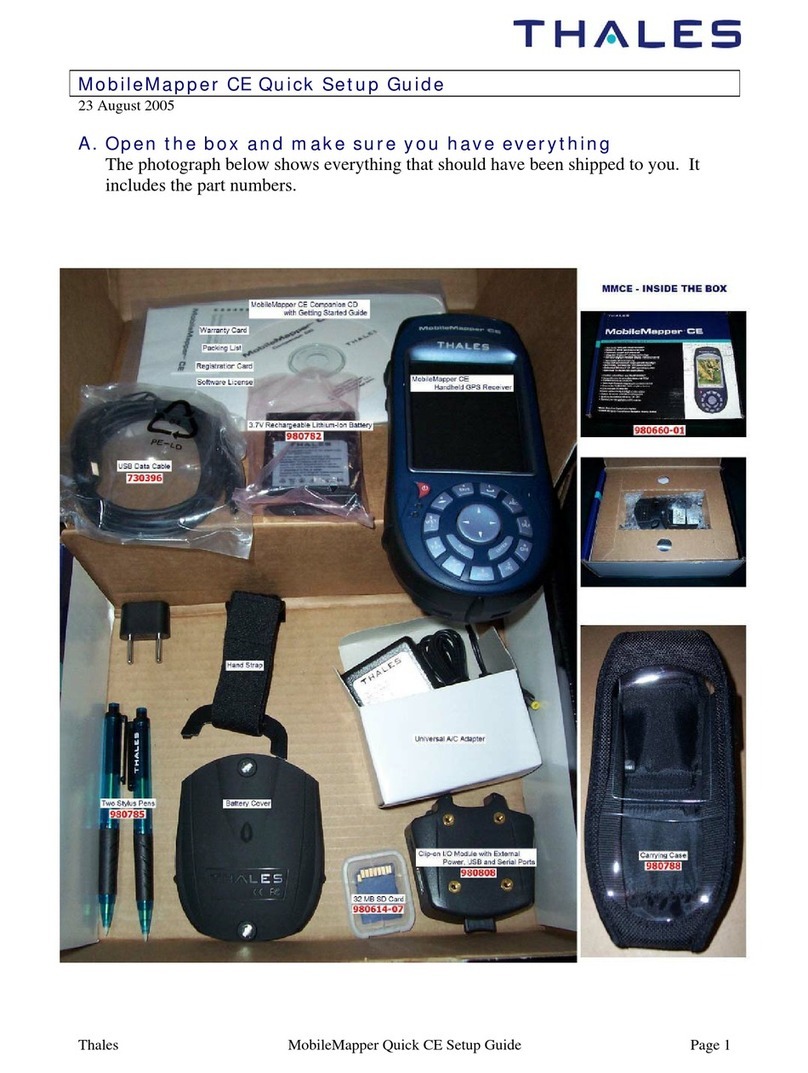
Thales
Thales MobileMapper CE User manual
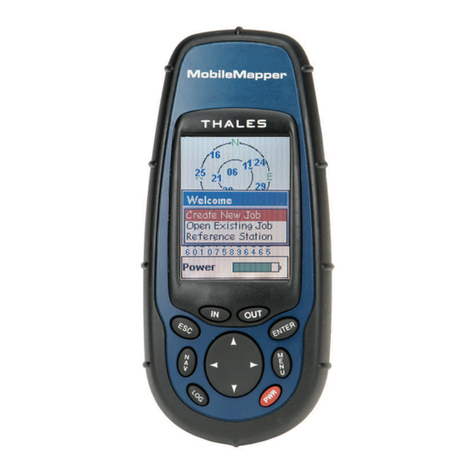
Thales
Thales Mobile Mapper User manual
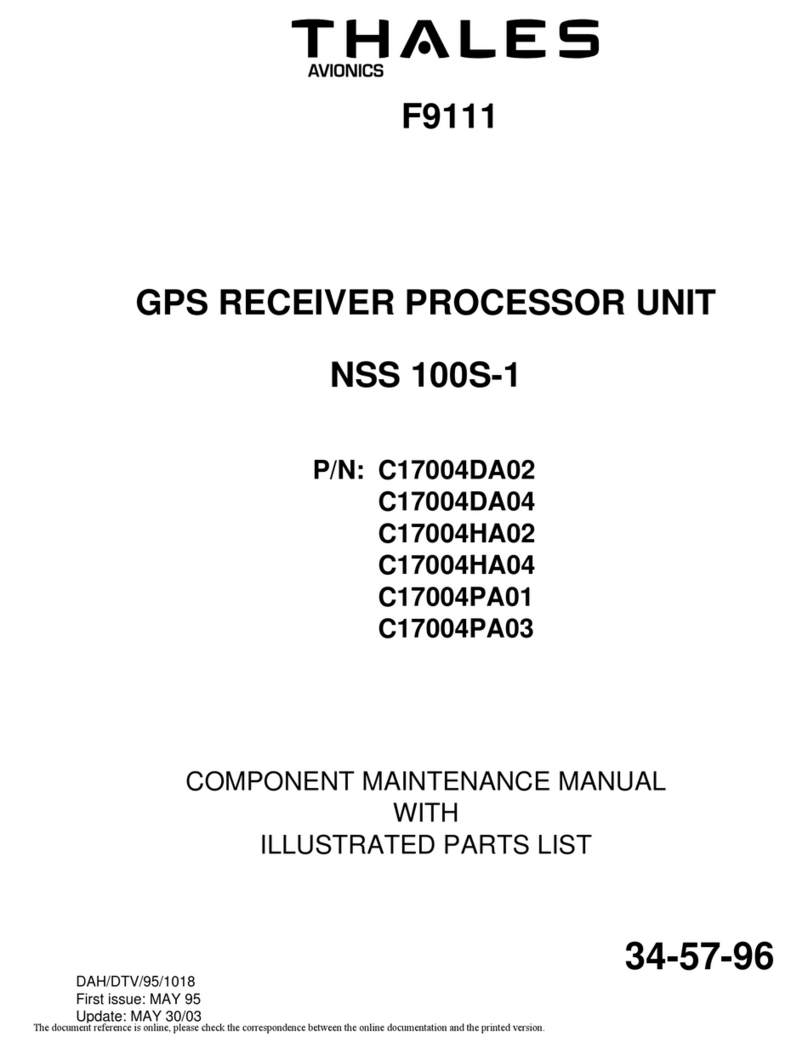
Thales
Thales NSS 100S-1 Setup guide

Thales
Thales CGRS User manual
Thales
Thales MobileMapper Beacon User manual
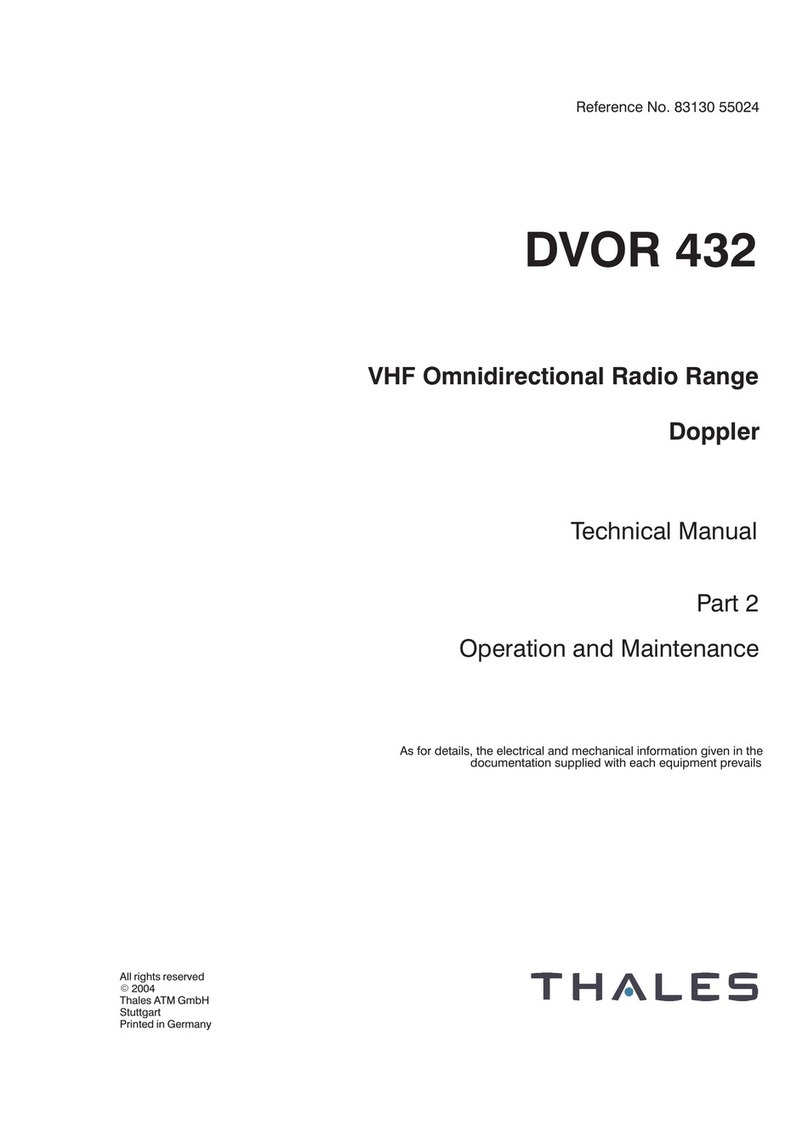
Thales
Thales DVOR 432 User manual

Thales
Thales MobileMapper CE User manual

Thales
Thales VesseLINK Certus 350 User manual