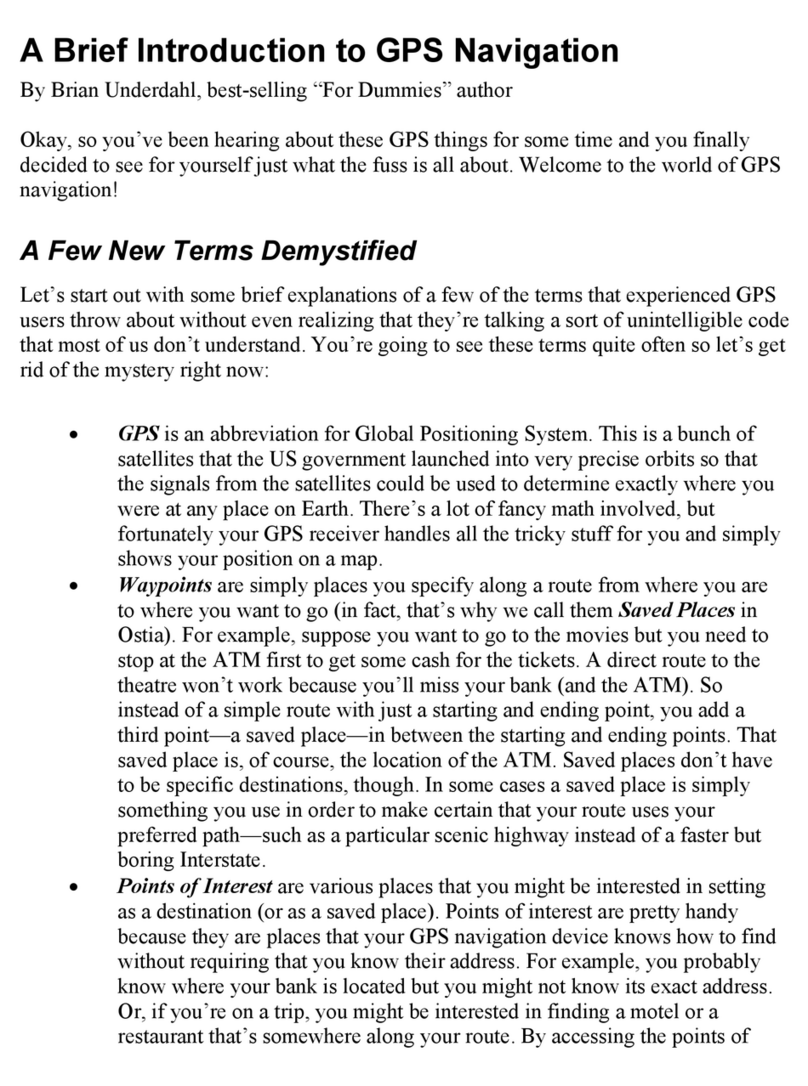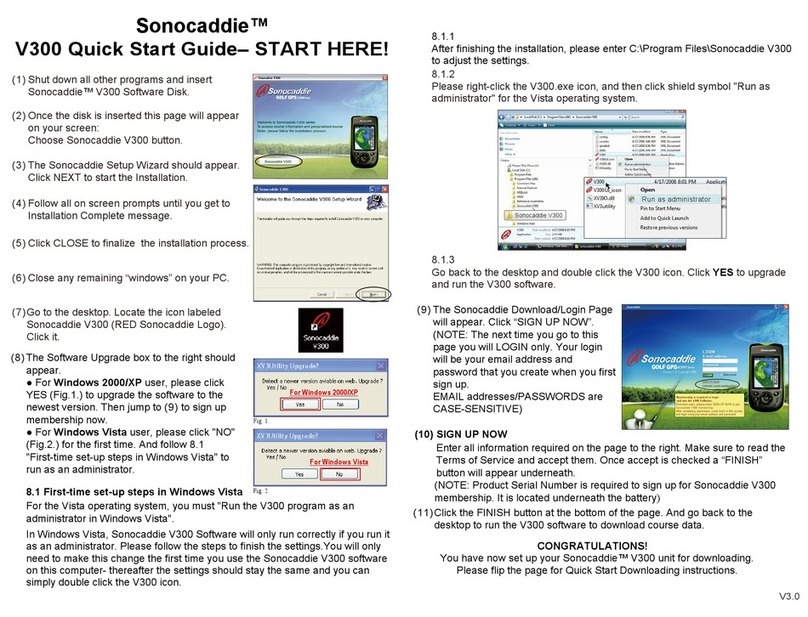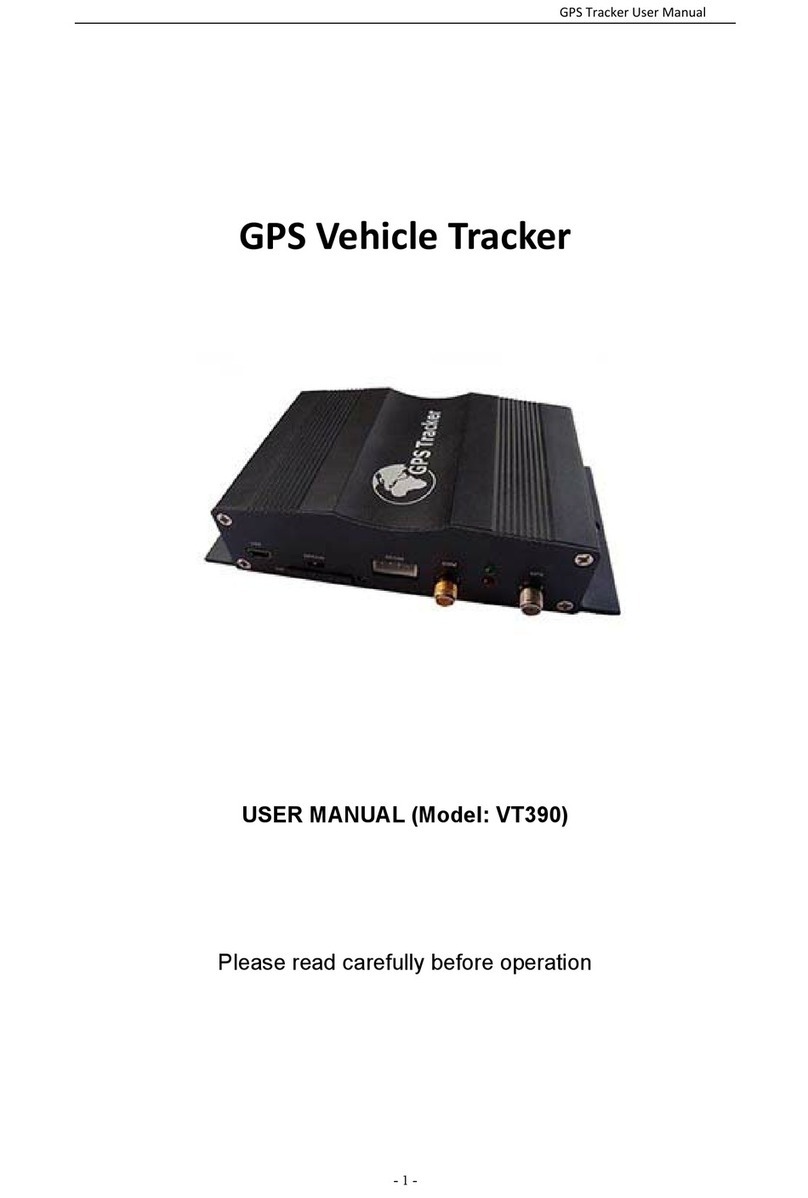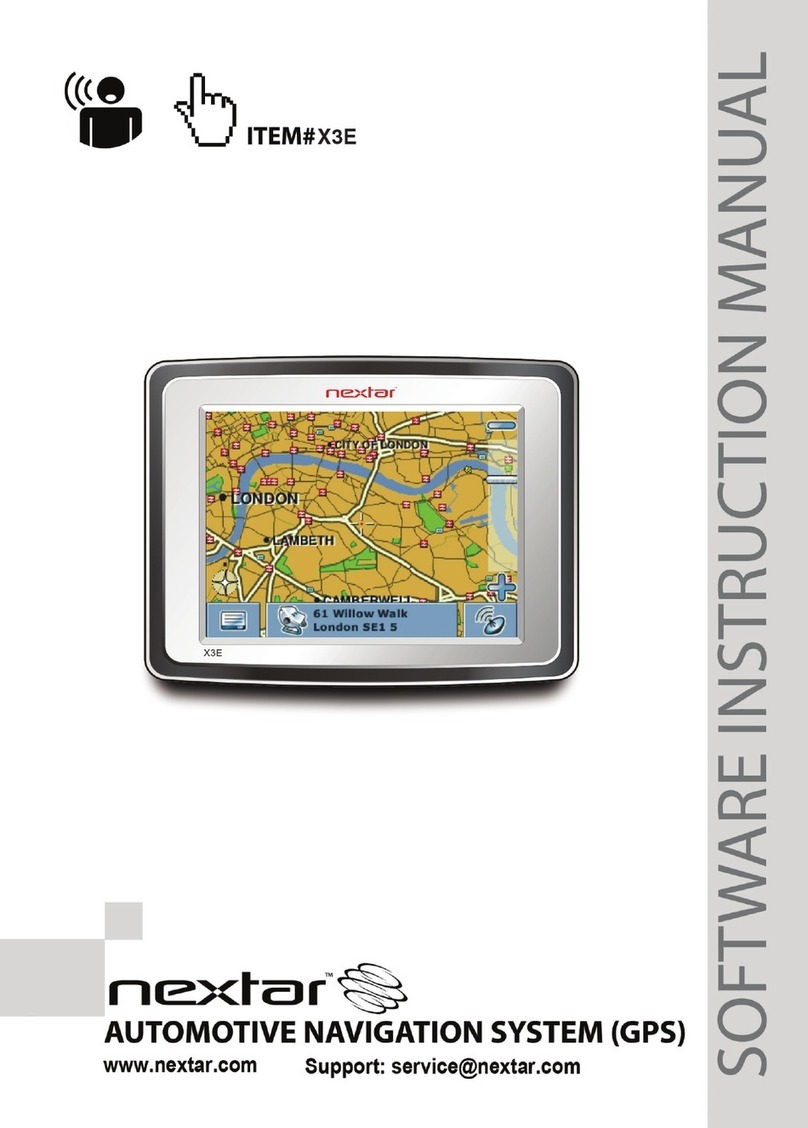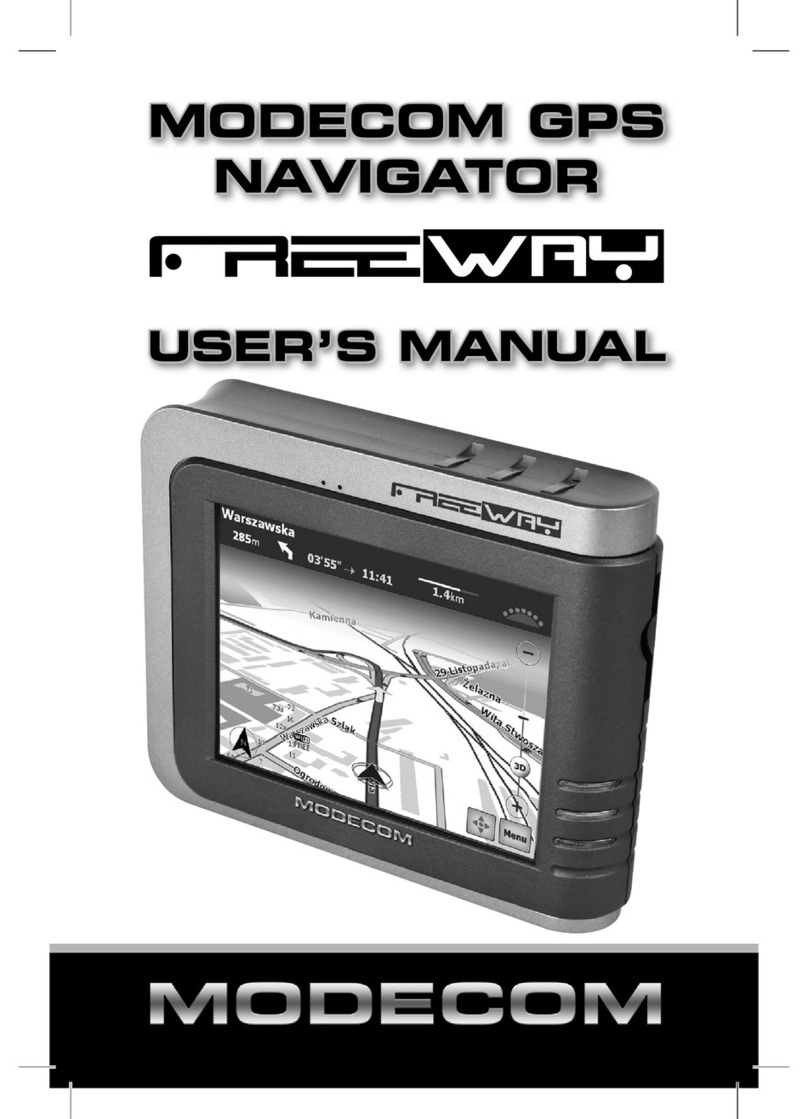Thales CGRS User manual
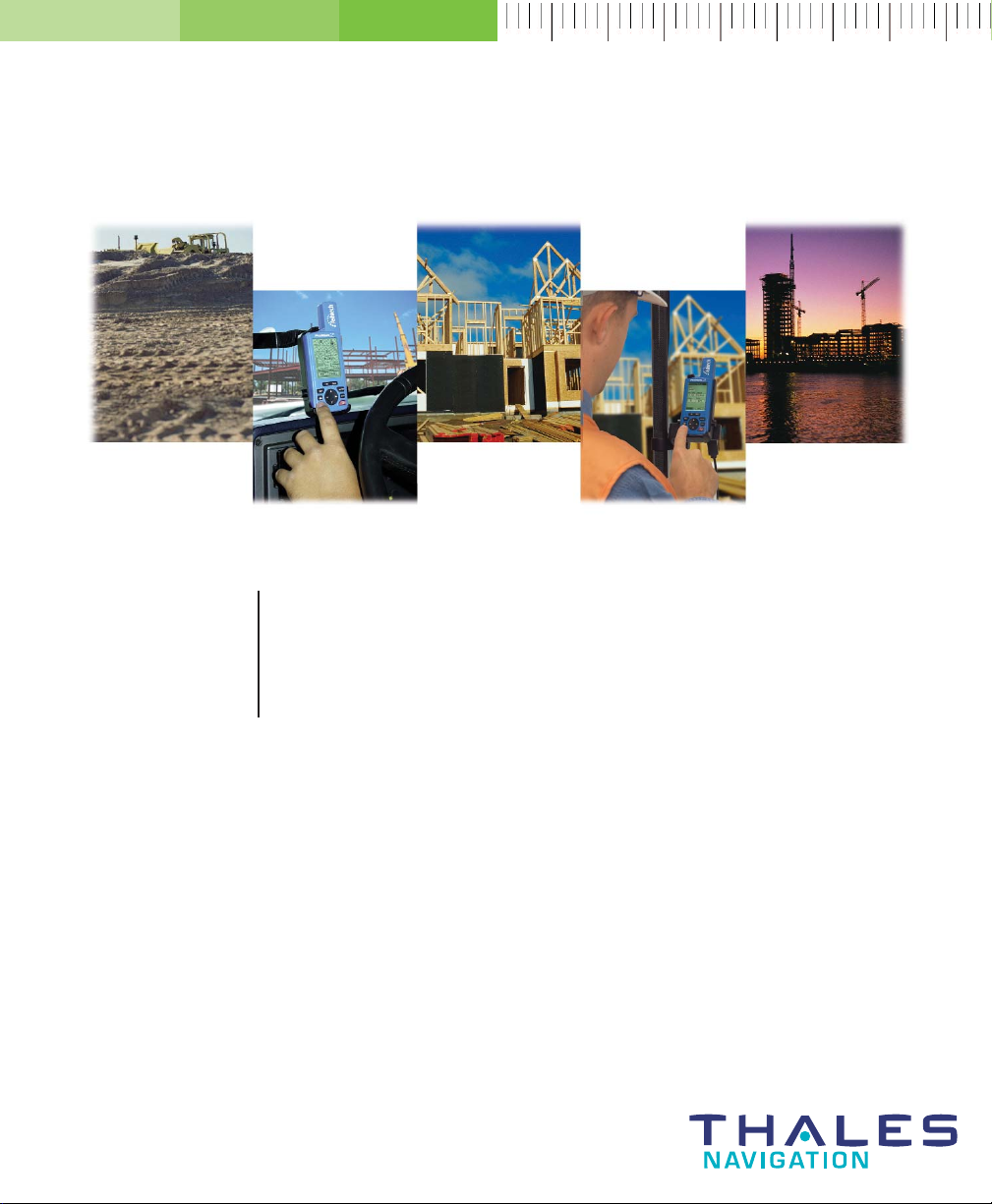
ProMark2TM System
User Guide
www.thalesnavigation.com
THALES NAVIGATION

ii Promark2 User’s Guide
Copyright Notice
Copyright © 2004 Thales Navigation. All rights reserved.
No part of this publication or the computer programs described in it may be repro-
duced, translated, stored in a retrieval system, or transmitted in any form or by any
means, electronic, mechanical photocopying, recording, or otherwise, without prior
written permission of Thales Navigation. Your rights with regard to this publication and
the computer programs are subject to the restrictions and limitations imposed by the
copyright laws of the United States of America (“U.S.A.”) and/or the jurisdiction in
which you are located. For information on translations and distribution outside the
U.S.A. please contact Thales Navigation.
PartNumber: 630860-01C
Trademark Notice
Locus, Z-Xtreme, ProMark2, and Ashtech are registered trademarks of Thales Navi-
gation. All other product and brand names are trademarks or registered trademarks
of their respective holders.

iii
THALES NAVIGATION PROFESSIONAL PRODUCTS - LIMITED WARRANTY
(North, Central and South America)
Thales Navigation warrants their GPS receivers and hardware accessories to be free of defects in material and workmanship and will conform
to our published specifications for the product for a period of one year from the date of original purchase. THIS WARRANTY APPLIES
ONLY TO THE ORIGINAL PURCHASER OF THIS PRODUCT.
In the event of a defect, Thales Navigation will, at its option, repair or replace the hardware product with no charge to the purchaser for parts
or labor. The repaired or replaced product will be warranted for 90 days from the date of return shipment, or for the balance of the original
warranty, whichever is longer. Thales Navigation warrants that software products or software included in hardware products will be free from
defects in the media for a period of 30 days from the date of shipment and will substantially conform to the then-current user documentation
provided with the software (including updates thereto). Thales Navigation's sole obligation shall be the correction or replacement of the
media or the software so that it will substantially conform to the then- current user documentation. Thales Navigation does not warrant the
software will meet purchaser's requirements or that its operation will be uninterrupted, error-free or virus-free. Purchaser assumes the entire
risk of using the software.
PURCHASER'S EXCLUSIVE REMEDY UNDER THIS WRITTEN WARRANTY OR ANY IMPLIED WARRANTY SHALL BE LIM-
ITED TO THE REPAIR OR REPLACEMENT, AT THALES NAVIGATION'S OPTION, OF ANY DEFECTIVE PART OF THE RECEIVER
OR ACCESSORIES WHICH ARE COVERED BY THIS WARRANTY. REPAIRS UNDER THIS WARRANTY SHALL ONLY BE MADE
AT AN AUTHORIZED THALES NAVIGATION SERVICE CENTER. ANY REPAIRS BY A SERVICE CENTER NOT AUTHORIZED
BY THALES NAVIGATION WILL VOID THIS WARRANTY.
To obtain warranty service the purchaser must obtain a Return Materials Authorization (RMA) number prior to shipping by calling 800-229-
2400 (U.S.) or 408 615 3981 (International), or by sending a repair request on-line at http://products.thalesnavigation.com/en/support/rma.asp.
The purchaser must return the product postpaid with a copy of the original sales receipt to the address provided by Thales Navigation with the
RMA number. Purchaser's return address and the RMA number must be clearly printed on the outside of the package.
Thales Navigation reserves the right to refuse to provide service free-of-charge if the sales receipt is not provided or if the information con-
tained in it is incomplete or illegible or if the serial number is altered or removed. Thales Navigation will not be responsible for any losses or
damage to the product incurred while the product is in transit or is being shipped for repair. Insurance is recommended. Thales Navigation
suggests using a trackable shipping method such as UPS or FedEx when returning a product for service.
EXCEPT AS SET FORTH IN THIS LIMITED WARRANTY, ALL OTHER EXPRESSED OR IMPLIED WARRANTIES, INCLUDING
THOSE OF FITNESS FOR ANY PARTICULAR PURPOSE, MERCHANTABILITY OR NON-INFRINGEMENT, ARE HEREBY DIS-
CLAIMED AND IF APPLICABLE, IMPLIED WARRANTIES UNDER ARTICLE 35 OF THE UNITED NATIONS CONVENTION ON
CONTRACTS FOR THE INTERNATIONAL SALE OF GOODS. Some national, state, or local laws do not allow limitations on implied
warranty or how long an implied warranty lasts, so the above limitation may not apply to you.
The following are excluded from the warranty coverage: (1) periodic maintenance and repair or replacement of parts due to normal wear and
tear; (2) batteries and finishes; (3) installations or defects resulting from installation; (4) any damage caused by (i) shipping, misuse, abuse,
negligence, tampering, or improper use; (ii) disasters such as fire, flood, wind, and lightning; (iii) unauthorized attachments or modification;
(5) service performed or attempted by anyone other than an authorized Thales Navigations Service Center; (6) any product, components or
parts not manufactured by Thales Navigation; (7) that the receiver will be free from any claim for infringement of any patent, trademark,
copyright or other proprietary right, including trade secrets; and (8) any damage due to accident, resulting from inaccurate satellite transmis-
sions. Inaccurate transmissions can occur due to changes in the position, health or geometry of a satellite or modifications to the receiver that
may be required due to any change in the GPS. (Note: Thales Navigation GPS receivers use GPS or GPS+GLONASS to obtain position,
velocity and time information. GPS is operated by the U.S. Government and GLONASS is the Global Navigation Satellite System of the Rus-
sian Federation, which are solely responsible for the accuracy and maintenance of their systems. Certain conditions can cause inaccuracies
which could require modifications to the receiver. Examples of such conditions include but are not limited to changes in the GPS or GLO-
NASS transmission.) Opening, dismantling or repairing of this product by anyone other than an authorized Thales Navigation Service Center
will void this warranty.
THALES NAVIGATION SHALL NOT BE LIABLE TO PURCHASER OR ANY OTHER PERSON FOR ANY INCIDENTAL OR CONSE-
QUENTIAL DAMAGES WHATSOEVER, INCLUDING BUT NOT LIMITED TO LOST PROFITS, DAMAGES RESULTING FROM
DELAY OR LOSS OF USE, LOSS OF OR DAMAGES ARISING OUT OF BREACH OF THIS WARRANTY OR ANY IMPLIED WAR-
RANTY EVEN THOUGH CAUSED BY NEGLIGENCE OR OTHER FAULT OFTHALES NAVIGATION OR NEGLIGENT USAGE OF
THE PRODUCT. IN NO EVENT WILL THALES NAVIGATION BE RESPONSIBLE FOR SUCH DAMAGES, EVEN IF THALES NAV-
IGATION HAS BEEN ADVISED OF THE POSSIBILITY OF SUCH DAMAGES.
This written warranty is the complete, final and exclusive agreement between Thales Navigation and the purchaser with respect to the quality
of performance of the goods and any and all warranties and representations. This warranty sets forth all of Thales Navigation's responsibilities
regarding this product. This limited warranty is governed by the laws of the State of California, without reference to its conflict of law provi-

iv Promark2 User’s Guide
sions or the U.N. Convention on Contracts for the International Sale of Goods, and shall benefit Thales Navigation, its successors and
assigns.
This warranty gives the purchaser specific rights. The purchaser may have other rights which vary from locality to locality (including
Directive 1999/44/EC in the EC Member States) and certain limitations contained in this warranty, including the exclusion or limitation
of incidental or consequential damages may not apply.
---
For further information concerning this limited warranty, please call or write:
Thales Navigation, Inc., 471 El Camino Real, Santa Clara, California 95050, Phone: +1 408-615-5100, Fax: +1 408-615-5200 or
Thales Navigation SA - ZAC La Fleuriaye - BP 433 - 44474 Carquefou Cedex - France Phone: +33 (0)2 28 09 38 00, Fax: +33 (0)2 28
09 39 39

v
THALES NAVIGATION PROFESSIONAL PRODUCTS LIMITED WARRANTY
(Europe, Middle East, Africa)
All Thales Navigation global positioning system (GPS) receivers are navigation aids, and are not intended to replace other methods of
navigation. Purchaser is advised to perform careful position charting and use good judgment. READ THE USER GUIDE CARE-
FULLY BEFORE USING THE PRODUCT.
1. THALES NAVIGATION WARRANTY
Thales Navigation warrants their GPS receivers and hardware accessories to be free of defects in material and workmanship and will
conform to our published specifications for the product for a period of one year from the date of original purchase or such longer period
as required by law. THIS WARRANTY APPLIES ONLY TO THE ORIGINAL PURCHASER OF THIS PRODUCT.
In the event of a defect, Thales Navigation will, at its option, repair or replace the hardware product with no charge to the purchaser for
parts or labor. The repaired or replaced product will be warranted for 90 days from the date of return shipment, or for the balance of the
original warranty, whichever is longer. Thales Navigation warrants that software products or software included in hardware products
will be free from defects in the media for a period of 30 days from the date of shipment and will substantially conform to the then-cur-
rent user documentation provided with the software (including updates thereto). Thales Navigation's sole obligation shall be the correc-
tion or replacement of the media or the software so that it will substantially conform to the then- current user documentation. Thales
Navigation does not warrant the software will meet purchaser's requirements or that its operation will be uninterrupted, error-free or
virus-free. Purchaser assumes the entire risk of using the software.
2. PURCHASER'S REMEDY
PURCHASER'S EXCLUSIVE REMEDY UNDER THIS WRITTEN WARRANTY OR ANY IMPLIED WARRANTY SHALL BE
LIMITED TO THE REPAIR OR REPLACEMENT, AT THALES NAVIGATION'S OPTION, OF ANY DEFECTIVE PART OF THE
RECEIVER OR ACCESSORIES WHICH ARE COVERED BY THIS WARRANTY. REPAIRS UNDER THIS WARRANTY SHALL
ONLY BE MADE AT AN AUTHORIZED THALES NAVIGATION SERVICE CENTER. ANY REPAIRS BY A SERVICE CENTER
NOT AUTHORIZED BY THALES NAVIGATION WILL VOID THIS WARRANTY.
3. PURCHASER'S DUTIES
To obtain service, contact and return the product with a copy of the original sales receipt to the dealer from whom you purchased the
product.
Thales Navigation reserves the right to refuse to provide service free-of-charge if the sales receipt is not provided or if the information
contained in it is incomplete or illegible or if the serial number is altered or removed. Thales Navigation will not be responsible for any
losses or damage to the product incurred while the product is in transit or is being shipped for repair. Insurance is recommended. Thales
Navigation suggests using a trackable shipping method such as UPS or FedEx when returning a product for service.
4. LIMITATION OF IMPLIED WARRANTIES
EXCEPT AS SET FORTH IN ITEM 1 ABOVE, ALL OTHER EXPRESSED OR IMPLIED WARRANTIES, INCLUDING THOSE
OF FITNESS FOR ANY PARTICULAR PURPOSE OR MERCHANTABILITY, ARE HEREBY DISCLAIMED AND IF APPLICA-
BLE, IMPLIED WARRANTIES UNDER ARTICLE 35 OF THE UNITED NATIONS CONVENTION ON CONTRACTS FOR THE
INTERNATIONAL SALE OF GOODS.
Some national, state, or local laws do not allow limitations on implied warranty or how long an implied warranty lasts, so the above lim-
itation may not apply to you.
5. EXCLUSIONS
The following are excluded from the warranty coverage:
(1) periodic maintenance and repair or replacement of parts due to normal wear and tear;
(2) batteries;
(3) finishes;
(4) installations or defects resulting from installation;
(5) any damage caused by (i) shipping, misuse, abuse, negligence, tampering, or improper use; (ii) disasters such as fire, flood, wind,
and lightning; (iii) unauthorized attachments or modification;
(6) service performed or attempted by anyone other than an authorized Thales Navigations Service Center;
(7) any product, components or parts not manufactured by Thales Navigation,
(8) that the receiver will be free from any claim for infringement of any patent, trademark, copyright or other proprietary right, including

vi Promark2 User’s Guide
trade secrets
(9) any damage due to accident, resulting from inaccurate satellite transmissions. Inaccurate transmissions can occur due to changes in
the position, health or geometry of a satellite or modifications to the receiver that may be required due to any change in the GPS. (Note:
Thales Navigation GPS receivers use GPS or GPS+GLONASS to obtain position, velocity and time information. GPS is operated by
the U.S. Government and GLONASS is the Global Navigation Satellite System of the Russian Federation, which are solely responsible
for the accuracy and maintenance of their systems. Certain conditions can cause inaccuracies which could require modifications to the
receiver. Examples of such conditions include but are not limited to changes in the GPS or GLONASS transmission.).
Opening, dismantling or repairing of this product by anyone other than an authorized Thales Navigation Service Center will void this
warranty.
6. EXCLUSION OF INCIDENTAL OR CONSEQUENTIAL DAMAGES
THALES NAVIGATION SHALL NOT BE LIABLE TO PURCHASER OR ANY OTHER PERSON FOR ANY INDIRECT, INCI-
DENTAL OR CONSEQUENTIAL DAMAGES WHATSOEVER, INCLUDING BUT NOT LIMITED TO LOST PROFITS, DAM-
AGES RESULTING FROM DELAY OR LOSS OF USE, LOSS OF OR DAMAGES ARISING OUT OF BREACH OF THIS
WARRANTY OR ANY IMPLIED WARRANTY EVEN THOUGH CAUSED BY NEGLIGENCE OR OTHER FAULT OFTHALES
NAVIGATION OR NEGLIGENT USAGE OF THE PRODUCT. IN NO EVENT WILL THALES NAVIGATION BE RESPONSI-
BLE FOR SUCH DAMAGES, EVEN IF THALES NAVIGATION HAS BEEN ADVISED OF THE POSSIBILITY OF SUCH DAM-
AGES.
Some national, state, or local laws do not allow the exclusion or limitation of incidental or consequential damages, so the above limita-
tion or exclusion may not apply to you.
7. COMPLETE AGREEMENT
This written warranty is the complete, final and exclusive agreement between Thales Navigation and the purchaser with respect to the
quality of performance of the goods and any and all warranties and representations. THIS WARRANTY SETS FORTH ALL OF THA-
LES NAVIGATION'S RESPONSIBILITIES REGARDING THIS PRODUCT.
THIS WARRANTY GIVES YOU SPECIFIC RIGHTS. YOU MAY HAVE OTHER RIGHTS WHICH VARY FROM LOCALITY TO
LOCALITY (including Directive 1999/44/EC in the EC Member States) AND CERTAIN LIMITATIONS CONTAINED IN THIS
WARRANTY MAY NOT APPLY TO YOU.
8. CHOICE OF LAW.
This limited warranty is governed by the laws of France, without reference to its conflict of law provisions or the U.N. Convention on
Contracts for the International Sale of Goods, and shall benefit Thales Navigation, its successors and assigns.
THIS WARRANTY DOES NOT AFFECT THE CUSTOMER'S STATUTORY RIGHTS UNDER APPLICABLE LAWS IN FORCE
IN THEIR LOCALITY, NOR THE CUSTOMER'S RIGHTS AGAINST THE DEALER ARISING FROM THEIR SALES/PUR-
CHASE CONTRACT (such as the guarantees in France for latent defects in accordance with Article 1641 et seq of the French Civil
Code).
---
For further information concerning this limited warranty, please call or write:
Thales Navigation SA - BP60433 - 44474 Carquefou Cedex - France.
Phone: +33 (0)2 28 09 38 00, Fax: +33 (0)2 28 09 39 39

vii
Chapter 1 Introduction ...........................................................................1
What is the ProMark2 Survey System? ............................................................................. 1
Items Supplied with ProMark2 .......................................................................................... 2
ProMark2 GPS Receiver .............................................................................................. 2
External GPS Antenna ................................................................................................. 3
External Antenna Cable ............................................................................................... 3
Vertical Antenna Extension ......................................................................................... 4
Field Receiver Bracket ................................................................................................. 4
HI (Height of Instrument) Measurement Tape ............................................................. 5
Field Bag ......................................................................................................................5
Office Receiver Bracket with Download Cable ........................................................... 6
MapSend Streets CD .................................................................................................... 6
Ashtech Solutions Post-Processing Software ............................................................... 6
Documentation ............................................................................................................. 7
Additional Items Required but not Supplied ...................................................................... 8
Tripod, Tribrach, and Tribrach Adapter ....................................................................... 8
Fixed-Height GPS Tripod .......................................................................................... 10
GPS Range Pole ......................................................................................................... 11
Specifications ................................................................................................................... 12
Surveying with ProMark2 ................................................................................................ 14
Navigating with ProMark2 ............................................................................................... 15
Loading Maps from MapSend CD ................................................................................... 16
Time in the Field ..............................................................................................................20
Stop-and-go ................................................................................................................ 20
Kinematic ................................................................................................................... 20
Where to Find Information .............................................................................................. 21
Technical Support ............................................................................................................ 21
Chapter 2 Getting Started .....................................................................23
Overview .......................................................................................................................... 23
Control Buttons ................................................................................................................23
Battery Life ...................................................................................................................... 25
Installing Batteries ...........................................................................................................28
Memory Management ...................................................................................................... 28
Initialization for First-Time Use ...................................................................................... 29
Downloading Collected Data to Office Computer ........................................................... 30
Chapter 3 Surveying with the ProMark2 System ...............................31
Static Survey Planning ..................................................................................................... 31
Network Design .......................................................................................................... 31
Observation Plan ........................................................................................................ 34
Performing a Static Survey with the ProMark2 ............................................................... 39
Equipment Check ....................................................................................................... 39
Site Selection .............................................................................................................. 39
System Setup .............................................................................................................. 41
Data Collection ........................................................................................................... 45
Kinematic Surveying with the ProMark2 System ............................................................ 58
Contents

viii Promark2 User’s Guide
Stop-and-go or Kinematic Base ..................................................................................59
Kinematic Initialization ..............................................................................................61
Overview ......................................................................................................... 61
Bar Point Initialization .................................................................................... 62
Known Point Initialization .............................................................................. 63
New Point Initialization................................................................................... 65
Data Collection ...........................................................................................................65
Stop-and-go Rover ......................................................................................................79
Survey Status Screen ....................................................................................... 91
Kinematic Alarm .........................................................................................................92
Kinematic Rover .........................................................................................................93
Chapter 4 Detailed Screen Descriptions ............................................ 107
Mode Screen ...................................................................................................................108
Survey Screen .................................................................................................................109
Survey Menu Screen .......................................................................................................110
Survey Mode Screen .......................................................................................................111
Point Attribute - Static Screen ........................................................................................112
Point Attribute - Stop-and-go Screen .............................................................................114
Point Attribute - Kinematic Screen ................................................................................116
Site ID Screen .................................................................................................................117
Site Description Screen ..................................................................................................118
Init Mode Screen ............................................................................................................119
Recording Interval Screen ..............................................................................................120
Recording Interval List Screen .......................................................................................121
Antenna Screen ...............................................................................................................122
File Manager Screen .......................................................................................................123
Unit of Measure Screen ..................................................................................................125
Receiver ID Screen .........................................................................................................126
Contrast Screen ...............................................................................................................127
Survey Status - Static Screen ..........................................................................................128
Survey Status - Stop-and-go Screen ...............................................................................130
Survey Status – Kinematic Screen ..................................................................................132
Satellite Status Screen ....................................................................................................134
Edit Screens ....................................................................................................................136
Alarm Screens .................................................................................................................137
No External Antenna ................................................................................................137
Low Battery ..............................................................................................................137
Extreme Low Power .................................................................................................138
Low Memory ............................................................................................................139
Kinematic Alarm .......................................................................................................140
Power Down Screen .......................................................................................................141
INDEX .................................................................................................... 143

List of Figures ix
Figure 1.1: ProMark2 Two-Receiver System ................................................................. 1
Figure 1.2 ProMark2 GPS Receiver .............................................................................. 2
Figure 1.3 External GPS Antenna ................................................................................. 3
Figure 1.4 External Antenna Cable ............................................................................... 3
Figure 1.5 Vertical Antenna Extension ......................................................................... 4
Figure 1.6 Field Receiver Bracket ................................................................................. 4
Figure 1.7 HI Measurement Tape.................................................................................. 5
Figure 1.8 Field Bag ...................................................................................................... 5
Figure 1.9 Office Receiver Bracket with Download Cable........................................... 6
Figure 1.10 MapSend Streets CD ................................................................................... 6
Figure 1.11 Ashtech Solutions Software ......................................................................... 7
Figure 1.12 Tripod, Tribrach, and Tribrach Adapter....................................................... 8
Figure 1.13 Tribrach and Tribrach Adapter..................................................................... 9
Figure 1.14 Tribrach Adapter Mounted to Tribrach ........................................................ 9
Figure 1.15 Fixed-Height GPS Tripod with Extender and GPS Antenna ..................... 10
Figure 1.16: GPS Range Pole ......................................................................................... 11
Figure 1.17: Naming the Selected Region ...................................................................... 16
Figure 1.18: Specifying Where to Upload a Region....................................................... 16
Figure 1.19: ProMark2 Connection Error Message........................................................ 17
Figure 1.20: Testing Connection to ProMark2 ............................................................... 17
Figure 1.21: Establishing Communication with ProMark2 ............................................ 18
Figure 1.22: “GPS Detected” Message........................................................................... 18
Figure 1.23: Space Required on ProMark2 to Upload a Region .................................... 19
Figure 1.24: Region Upload Progress Bars .................................................................... 19
Figure 2.1 Control Buttons used for Survey Functions ............................................... 23
Figure 2.2 Battery Life vs Temperature ...................................................................... 25
Figure 2.3 Low Battery Alarm..................................................................................... 26
Figure 2.4 Extreme Low Power Alarm........................................................................ 27
Figure 2.5 Battery Installation ..................................................................................... 28
Figure 2.6 Office Bracket with Download Cable ........................................................ 30
Figure 3.1 Three-point Control Survey Example ........................................................ 32
Figure 3.2 Closed-Loop Traverse Design.................................................................... 32
Figure 3.3 15-Point Control Survey Example ............................................................. 33
Figure 3.4 Network Design for 15-Point Control Survey............................................ 33
Figure 3.5 Closed-Loop Traverse of 3-Point Control Survey ..................................... 34
Figure 3.6 Network Design for 3-Point Control Survey.............................................. 35
Figure 3.7 Network Design for 15-Point Control Survey............................................ 36
Figure 3.8 Receiver Observation Plan for 15-Point Control Survey ........................... 37
Figure 3.9 GPS Antenna, Vertical Extension Bar, Tribrach Adapter Assembly......... 41
Figure 3.10 GPS Antenna Mounted on Tripod using Tribrach and Extender ............... 42
List of Figures

x Promark2 User’s Guide
Figure 3.11 Mounting ProMark2 into Field Bracket Cradle ......................................... 42
Figure 3.12 Field Bracket on Tripod ............................................................................. 43
Figure 3.13 Antenna Cable Connection at the Antenna and Receiver.......................... 44
Figure 3.14 Measuring HI (Height of Instrument) ........................................................ 45
Figure 3.15 Mode Screen .............................................................................................. 46
Figure 3.16 Survey Screen ............................................................................................ 46
Figure 3.17 Survey Menu.............................................................................................. 47
Figure 3.18 Point Attribute Screen................................................................................ 48
Figure 3.19 File Manager Screen .................................................................................. 49
Figure 3.20 Unit of Measure Screen ............................................................................. 50
Figure 3.21 Receiver ID Screen .................................................................................... 51
Figure 3.22 Contrast Screen .......................................................................................... 52
Figure 3.23 Survey Screen ............................................................................................ 53
Figure 3.24 Satellite Status Screen................................................................................ 54
Figure 3.25 Survey Status Screen.................................................................................. 55
Figure 3.26 ProMark2 Antennae with Initializer Bar.................................................... 60
Figure 3.27 Initializer Bar ............................................................................................. 60
Figure 3.28 Rover Antenna from Initializer Bar to Range Pole.................................... 61
Figure 3.29 Mode Screen .............................................................................................. 66
Figure 3.30 Survey Screen ............................................................................................ 66
Figure 3.31 Survey Menu.............................................................................................. 67
Figure 3.32 Point Attribute Screen................................................................................ 68
Figure 3.33 Recording Interval Screen.......................................................................... 69
Figure 3.34 File Manager Screen .................................................................................. 70
Figure 3.35 Unit of Measure Screen ............................................................................. 71
Figure 3.36 Receiver ID Screen .................................................................................... 72
Figure 3.37 Contrast Screen .......................................................................................... 73
Figure 3.38 Survey Screen ............................................................................................ 74
Figure 3.39 Satellite Status Screen................................................................................ 75
Figure 3.40 Survey Status Screen.................................................................................. 76
Figure 3.41 Mode Screen .............................................................................................. 79
Figure 3.42 Survey Screen ............................................................................................ 80
Figure 3.43 Survey Menu.............................................................................................. 81
Figure 3.44 Point Attribute Screen................................................................................ 81
Figure 3.45 Init Mode Screen........................................................................................ 82
Figure 3.46 Point Attribute Screen................................................................................ 83
Figure 3.47 Recording Interval Screen.......................................................................... 84
Figure 3.48 File Manager Screen .................................................................................. 85
Figure 3.49 Unit of Measure Screen ............................................................................. 86
Figure 3.50 Receiver ID Screen .................................................................................... 87
Figure 3.51 Contrast Screen .......................................................................................... 88
Figure 3.52 Survey Screen ............................................................................................ 89
Figure 3.53 Satellite Status Screen................................................................................ 90

List of Figures xi
Figure 3.54 Survey Status Stop-and-go Screen ............................................................. 91
Figure 3.55 Mode Screen............................................................................................... 93
Figure 3.56 Survey Screen............................................................................................. 94
Figure 3.57 Survey Menu .............................................................................................. 95
Figure 3.58 Point Attribute Screen ................................................................................ 96
Figure 3.59 Init Mode Screen ........................................................................................ 97
Figure 3.60 Point Attribute Screen ................................................................................ 97
Figure 3.61 Recording Interval Screen.......................................................................... 98
Figure 3.62 File Manager Screen................................................................................... 99
Figure 3.63 Unit of Measure Screen............................................................................ 100
Figure 3.64 Receiver ID Screen................................................................................... 101
Figure 3.65 Contrast Screen ........................................................................................ 102
Figure 3.66 Survey Screen........................................................................................... 103
Figure 3.67 Satellite Status Screen .............................................................................. 104
Figure 3.68 Survey Status – Kinematic Screen ........................................................... 105
Figure 4.1 Screen Map............................................................................................... 107
Figure 4.2 Promark 2 Opening Screen ...................................................................... 108
Figure 4.3 Mode Screen............................................................................................. 108
Figure 4.4 Survey Screen........................................................................................... 109
Figure 4.5 Survey Menu Screen ................................................................................ 110
Figure 4.6 Survey Mode Screen ................................................................................ 111
Figure 4.7 Point Attribute - Static Screen.................................................................. 112
Figure 4.8 Point Attribute - Stop-and-go Screen ....................................................... 114
Figure 4.9 Point Attribute - Kinematic Screen .......................................................... 116
Figure 4.10 Site ID Screen........................................................................................... 117
Figure 4.11 Site Descriptor Screen .............................................................................. 118
Figure 4.12 Init Mode Screen ...................................................................................... 119
Figure 4.13 Recording Interval Screen........................................................................ 120
Figure 4.14 Recording Interval List Screen................................................................. 121
Figure 4.15 Antenna Screen ........................................................................................ 122
Figure 4.16 File Manager Screen................................................................................. 123
Figure 4.17 File Naming Convention for Survey Data Files....................................... 124
Figure 4.18 Unit of Measure Screen............................................................................ 125
Figure 4.19 Receiver ID Screen................................................................................... 126
Figure 4.20 Contrast Screen ........................................................................................ 127
Figure 4.21 Survey Status - Static Screen ................................................................... 128
Figure 4.22 Survey Status - Stop-and-go Screen......................................................... 130
Figure 4.23 Survey Status - Kinematic Screen............................................................ 132
Figure 4.24 Satellite Status Screen .............................................................................. 134
Figure 4.25 Edit Screens - Site ID, Site Descriptor, Receiver ID................................ 136
Figure 4.26 No External Antenna Alarm..................................................................... 137
Figure 4.27 Low Battery Alarm................................................................................... 138
Figure 4.28 Extreme Low Power Alarm...................................................................... 138

xii Promark2 User’s Guide
Figure 4.29 Low Memory Alarm ................................................................................ 139
Figure 4.30 Kinematic Alarm...................................................................................... 140
Figure 4.31 Power Down Screen................................................................................. 141

xiii
Table 1.1 Performance and Physical Specifications ....................................................... 12
Table 2.1 Control Buttons used for Survey Functions.................................................... 24
Table 4.1 Survey Screen Selections.............................................................................. 109
Table 4.2 Survey Menu Screen Selections.................................................................... 110
Table 4.3 Survey Mode Screen Parameters .................................................................. 111
Table 4.4 Point Attribute - Static Screen Parameters.................................................... 112
Table 4.5 Point Attribute - Stop-and-go Parameters..................................................... 114
Table 4.6 Point Attribute - Kinematic Screen Parameters ............................................ 116
Table 4.7 Site ID Screen Parameters............................................................................. 117
Table 4.8 Site Descriptor Screen Parameters................................................................ 118
Table 4.9 Init Mode Screen Parameters ........................................................................ 119
Table 4.10 Recording Interval Screen Parameters.......................................................... 120
Table 4.11 Recording Interval List Screen Parameters................................................... 121
Table 4.12 Antenna Screen Parameters .......................................................................... 122
Table 4.13 File Manager Screen Parameters................................................................... 123
Table 4.14 Unit of Measure Screen Parameters.............................................................. 125
Table 4.15 Receiver ID Screen Parameters..................................................................... 126
Table 4.16 Survey Status - Static Selections................................................................... 128
Table 4.17 Survey Status - Stop-and-go Screen Parameters........................................... 130
Table 4.18 Survey Status - Kinematic Screen Parameters.............................................. 132
Table 4.19 Satellite Status Screen Parameters ................................................................ 134
List of Tables

xiv ProMark2 User’s Guide

Introduction 1
Introduction
1
Introduction
What is the ProMark2 Survey System?
ProMark2 is a complete GPS system providing both navigation and precision surveying. The
ProMark2 system, Figure 1.1, includes two or more ProMark2 GPS receivers, GPS antennas,
and all ancillary components required to get you up and running and producing quality survey
data in a minimum amount of time. Please note that the kinematic initialization bar (Figure
3.27), which is currently included in systems containing two or three receivers, is not included
in Figure 1.1.
The ProMark2 system utilizes standard tripods or fixed-height GPS tripods to position system
components above a given survey point. The ProMark2 receiver collects signals broadcast
from GPS satellites, and stores this information in its internal solid-state memory. The
collected data is extracted from the ProMark2 receiver via a serial data cable to an office
computer for post-processing.
Figure 1.1: ProMark2 Two-Receiver System
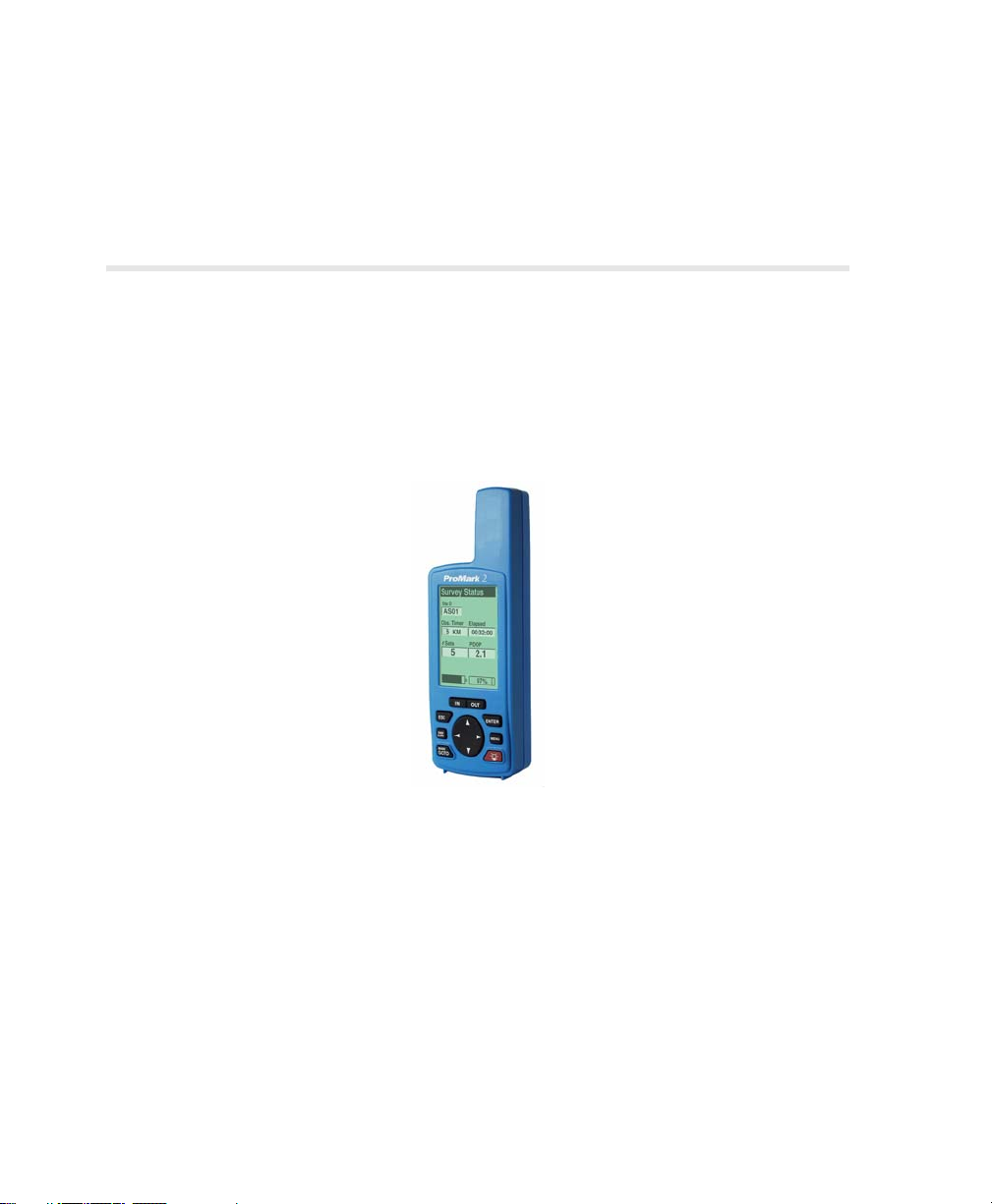
2 Promark2 User’s Guide
The ProMark2 System operates in conjunction with Ashtech Solutions, Thales Navigation’s
highly-automated GPS post-processing engine. Ashtech Solutions is a complete, easy-to-use
software package which manages and processes raw GPS data, deriving precise positioning
data and presenting the results in easily understood report formats.
Items Supplied with ProMark2
The items supplied with ProMark2 are described in the following paragraphs.
ProMark2 GPS Receiver
The ProMark2 GPS receiver, Figure 1.2, acquires and stores raw GPS satellite data at each
survey point. The data from each ProMark2 is later post-processed to determine the relative
position of the points surveyed.
Figure 1.2 ProMark2 GPS Receiver

Introduction 3
Introduction
External GPS Antenna
The external GPS antenna, Figure 1.3, is required for surveying functions. While the built-in
antenna is sufficient for navigation, a more sophisticated external antenna is required to obtain
quality data for precision surveying. The external GPS antenna is the physical data collection
point for the raw GPS satellite data. For this reason, it must be accurately positioned over the
point to be surveyed, using a standard tripod or fixed-height GPS tripod.
External Antenna Cable
The external antenna cable, Figure 1.4, connects the ProMark2 receiver to the external
antenna. The small end of the cable connects to the ProMark2 through the back of the field
receiver bracket. The large end of the cable screws onto the external antenna.
Figure 1.3 External GPS Antenna
Figure 1.4 External Antenna Cable

4 Promark2 User’s Guide
Vertical Antenna Extension
The vertical antenna extension, Figure 1.5, provides clearance for the antenna cable when the
antenna is mounted on a tripod. The length is 3 inches (0.0762 m).
Field Receiver Bracket
The field receiver bracket, Figure 1.6, serves a number of functions. First, it provides the
means for mounting the ProMark2 GPS receiver to the tripod. Second, it lends support for the
external GPS antenna cable connection to the back of the ProMark2 receiver. Finally, it
provides the interface for connection of the external power pack to the ProMark2 receiver.
Figure 1.5 Vertical Antenna Extension
Figure 1.6 Field Receiver Bracket

Introduction 5
Introduction
HI (Height of Instrument) Measurement Tape
The HI measurement tape, Figure 1.7, is used to measure height of the GPS antenna over the
survey point. The end of the tape hooks onto the antenna. The tape is extended until the spike
on the tape case is on the point. Then the height of the antenna is noted on the tape.
Field Bag
The field bag, Figure 1.8, is used to transport the components of each ProMark2 GPS receiver
system between the office and the field.
Figure 1.7 HI Measurement Tape
Figure 1.8 Field Bag

6 Promark2 User’s Guide
Office Receiver Bracket with Download Cable
The office receiver bracket with integrated download cable, Figure 1.9, is an interface device
that connects the ProMark2 receiver to an office computer for downloading of stored GPS
satellite data. When the ProMark2 is placed into the bracket, the download cable is
automatically connected to the receiver via the contacts on the back of the receiver.
MapSend Streets CD
The optional MapSend Streets CD, Figure 1.10, contains detailed street-level maps that can be
loaded into the internal memory of the ProMark2 receiver. These detailed maps can then be
used with the navigation functions of the receiver to assist in navigating to the job site. Be
aware that the maps and the raw GPS satellite data occupy the same internal 8 megabytes of
memory, thus the larger map you load, the less survey data you can store.
Ashtech Solutions Post-Processing Software
Figure 1.9 Office Receiver Bracket with Download Cable
Figure 1.10 MapSend Streets CD
Office Bracket with
Download Cable
Contacts on back
of receiver
This manual suits for next models
1
Table of contents
Other Thales GPS manuals
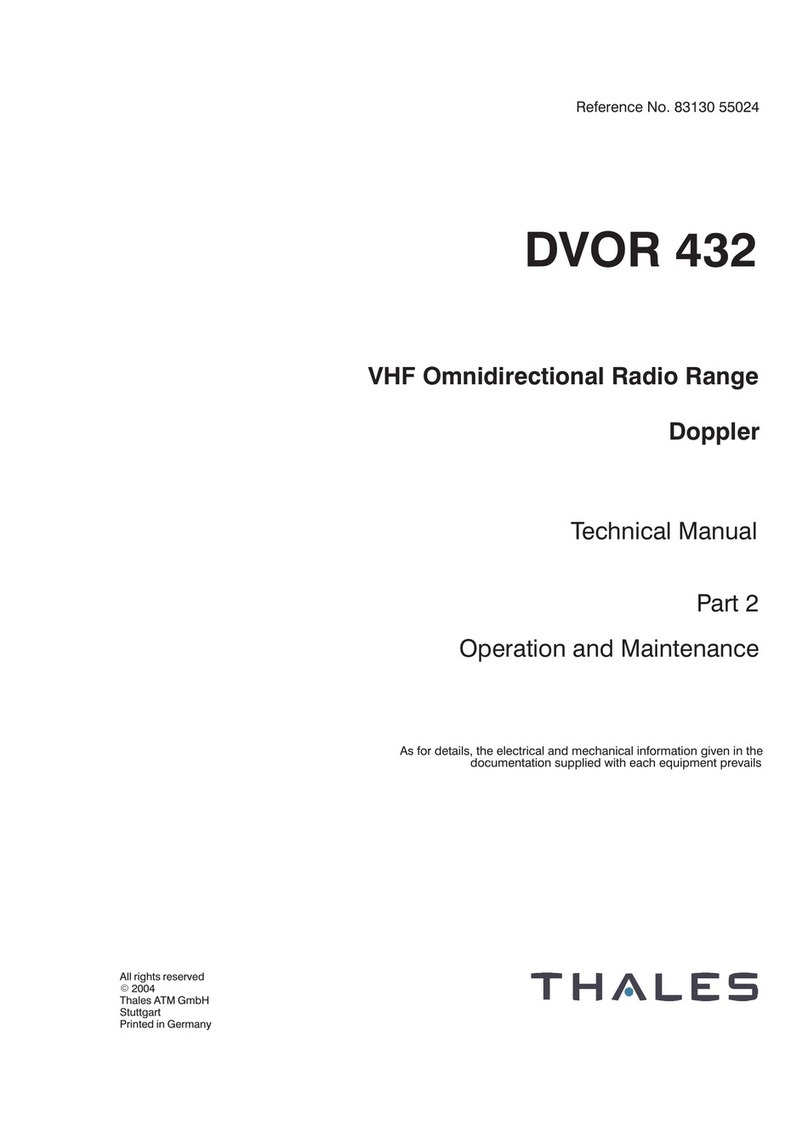
Thales
Thales DVOR 432 User manual

Thales
Thales Z-Max User guide
Thales
Thales MobileMapper Beacon User manual
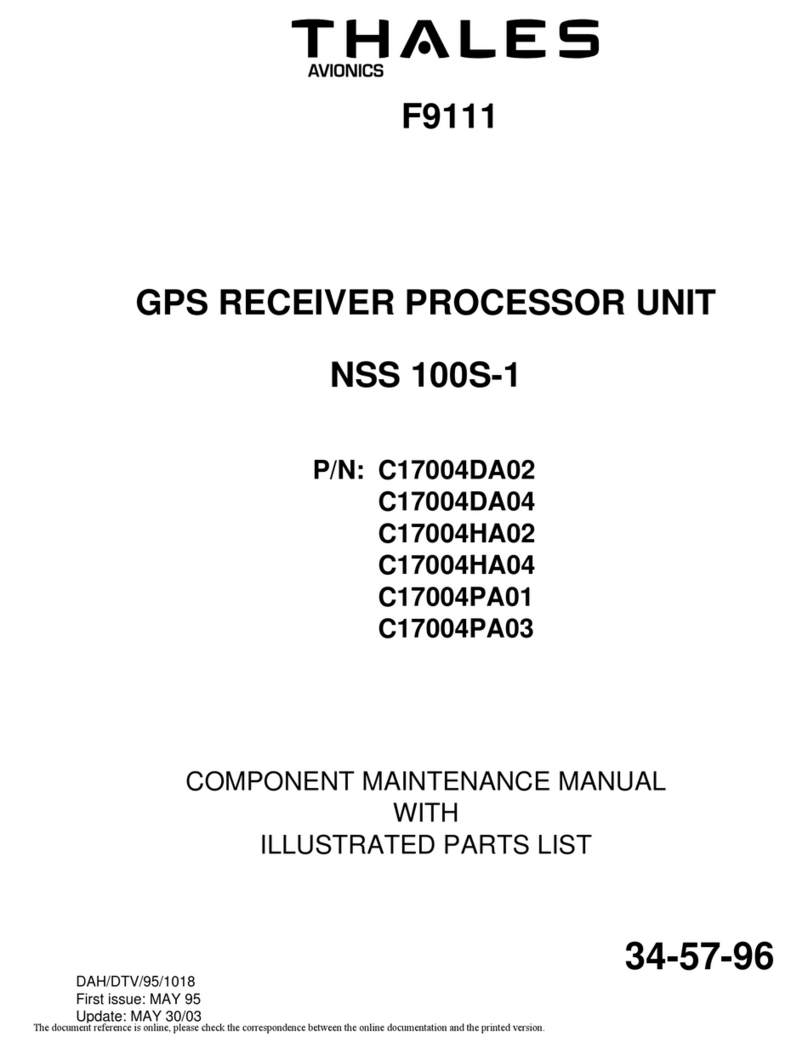
Thales
Thales NSS 100S-1 Setup guide

Thales
Thales MobileMapper CE User manual
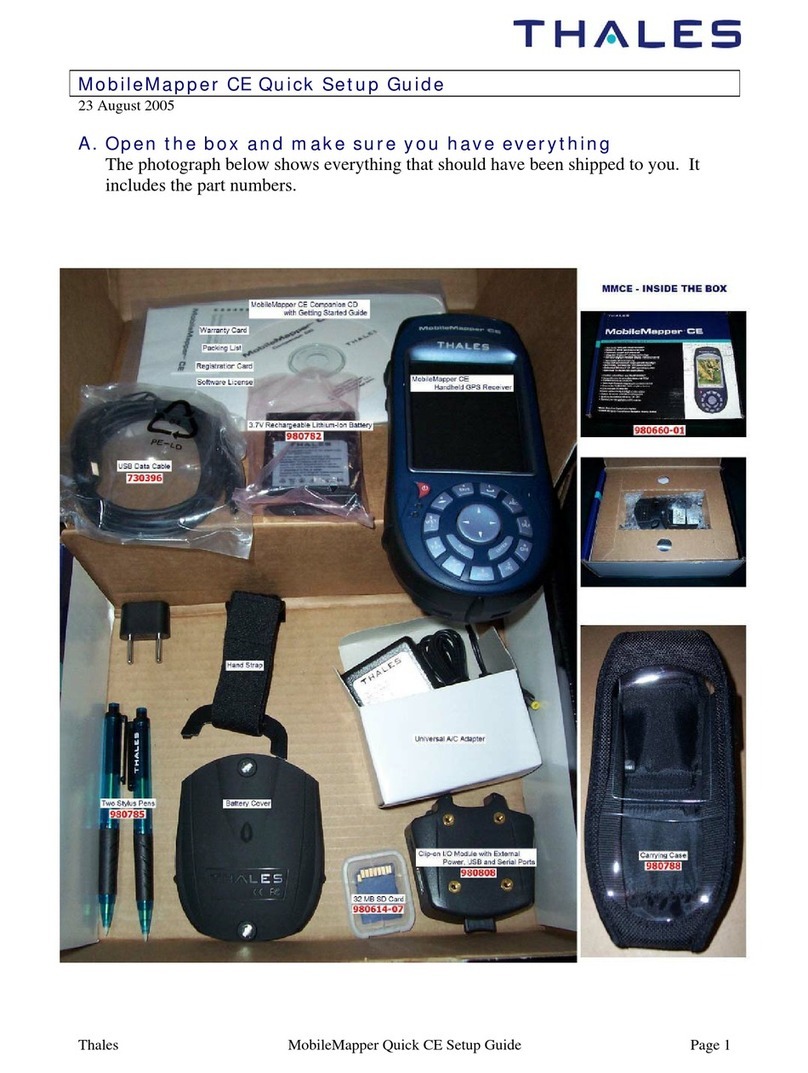
Thales
Thales MobileMapper CE User manual
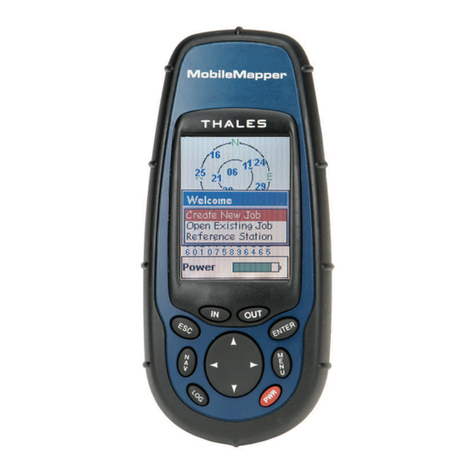
Thales
Thales Mobile Mapper User manual

Thales
Thales VesseLINK Certus 350 User manual