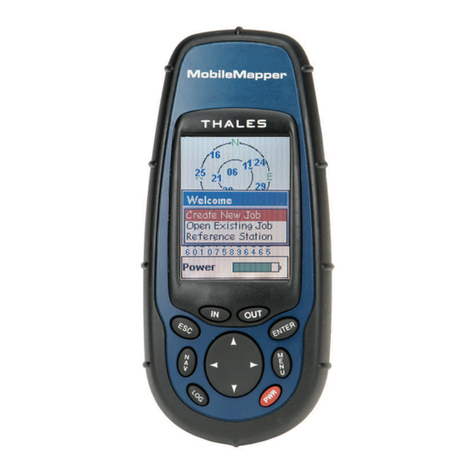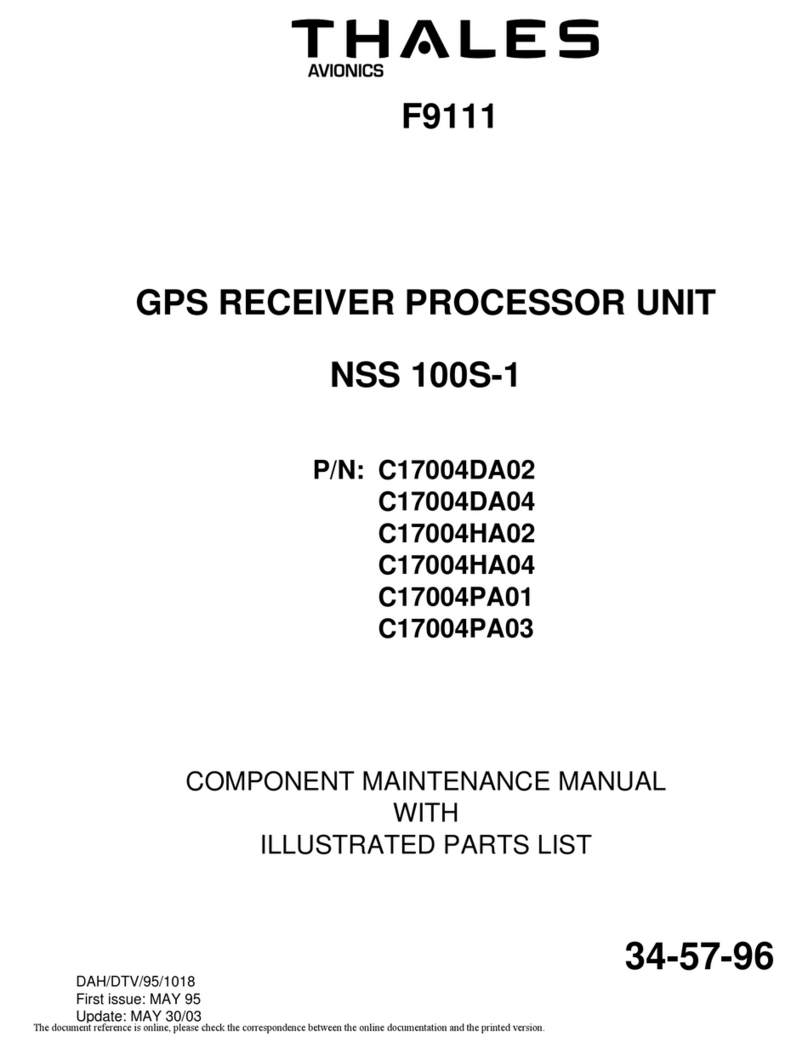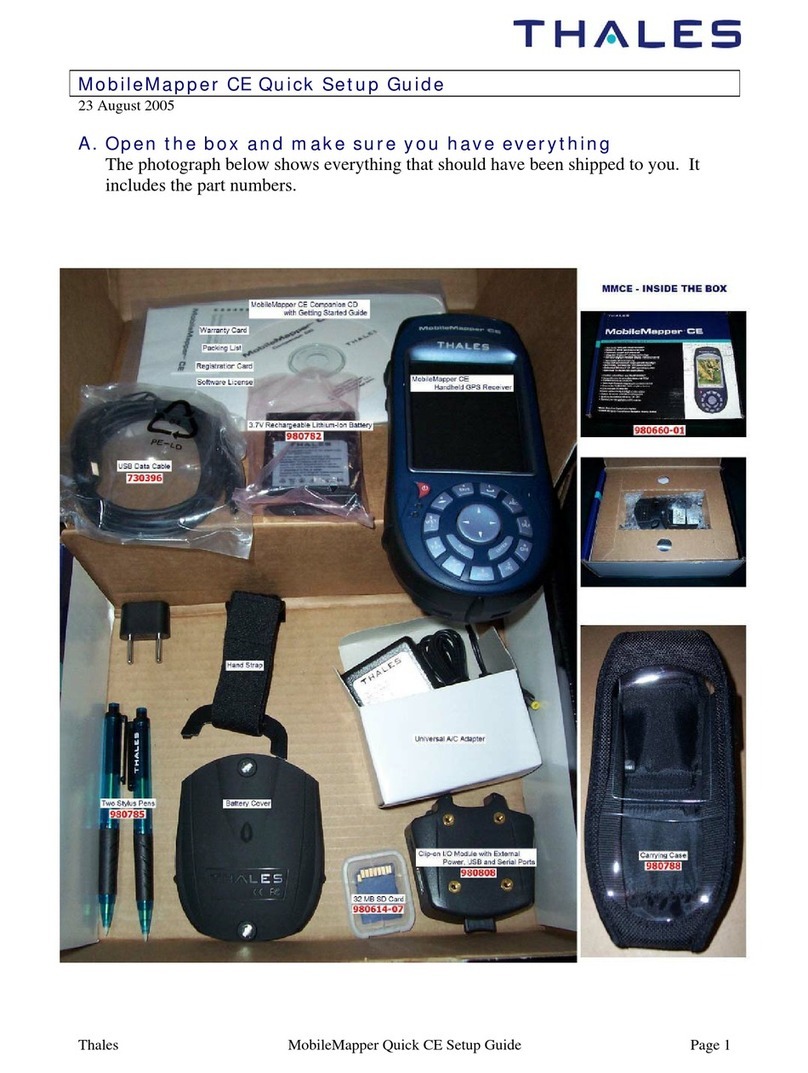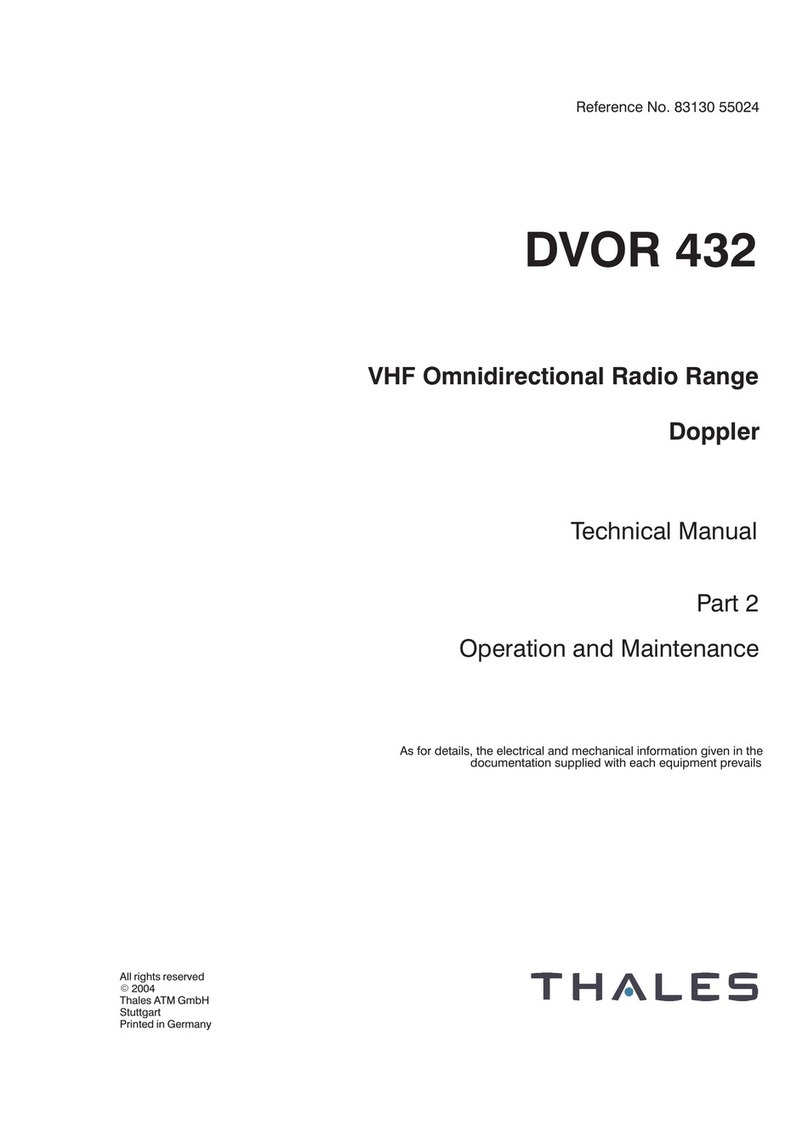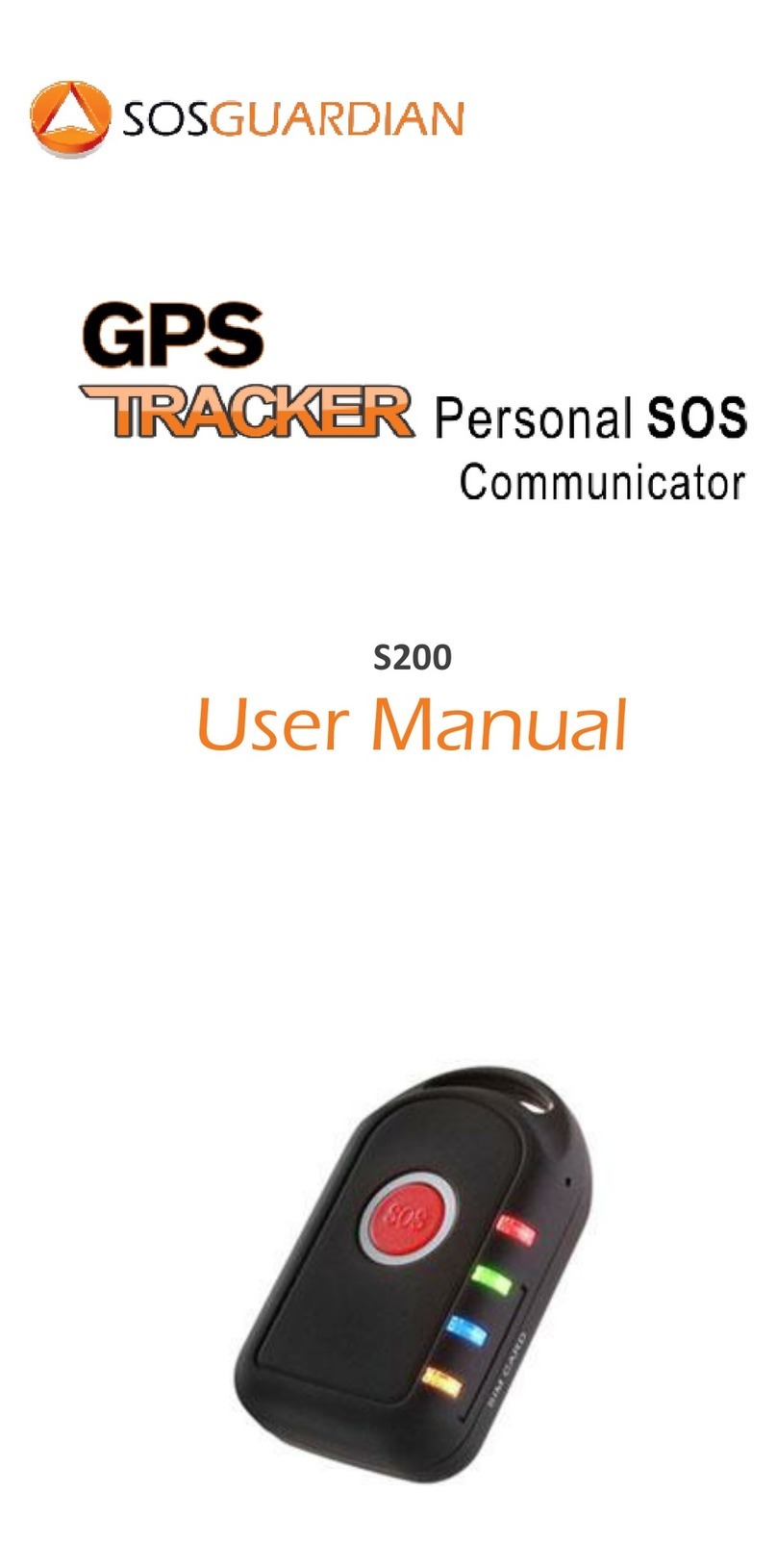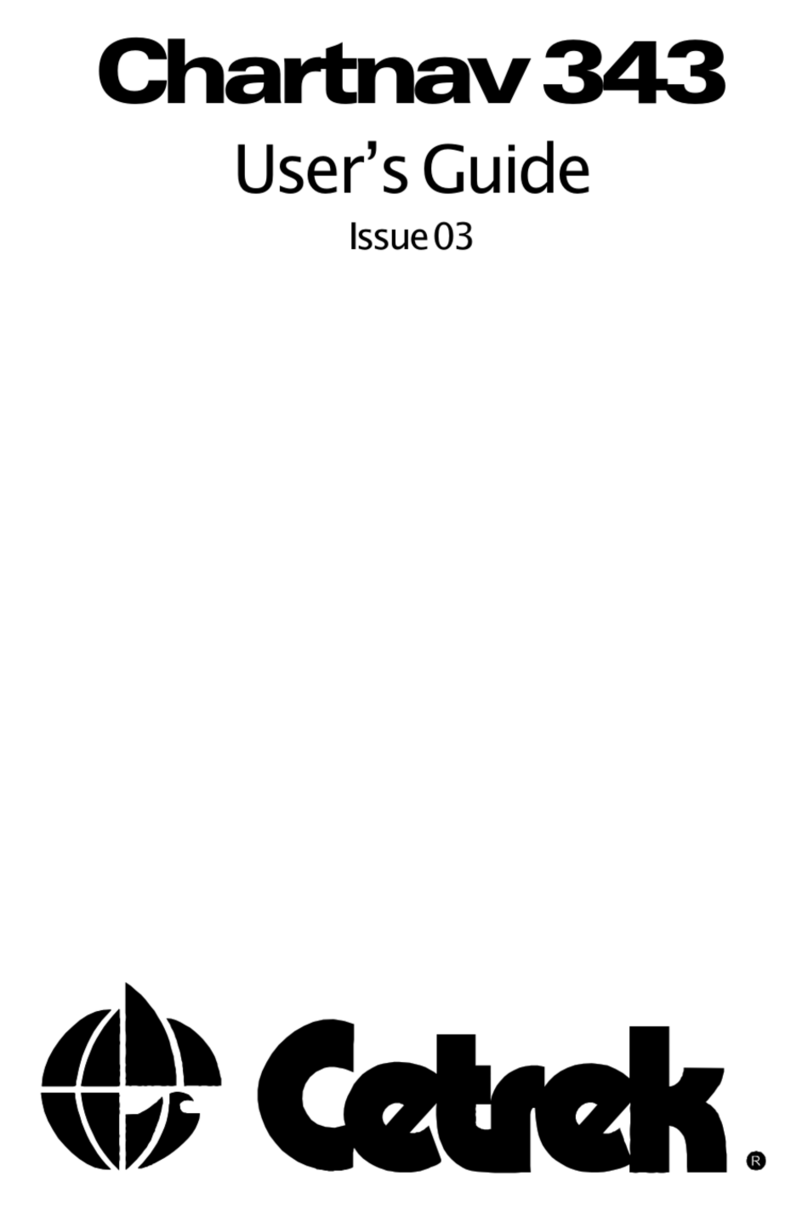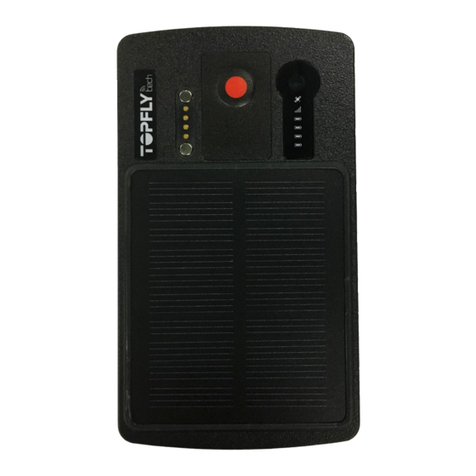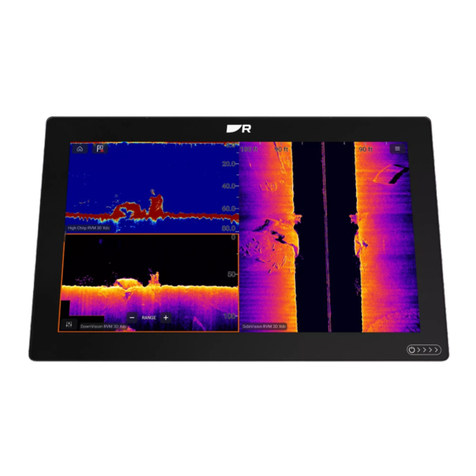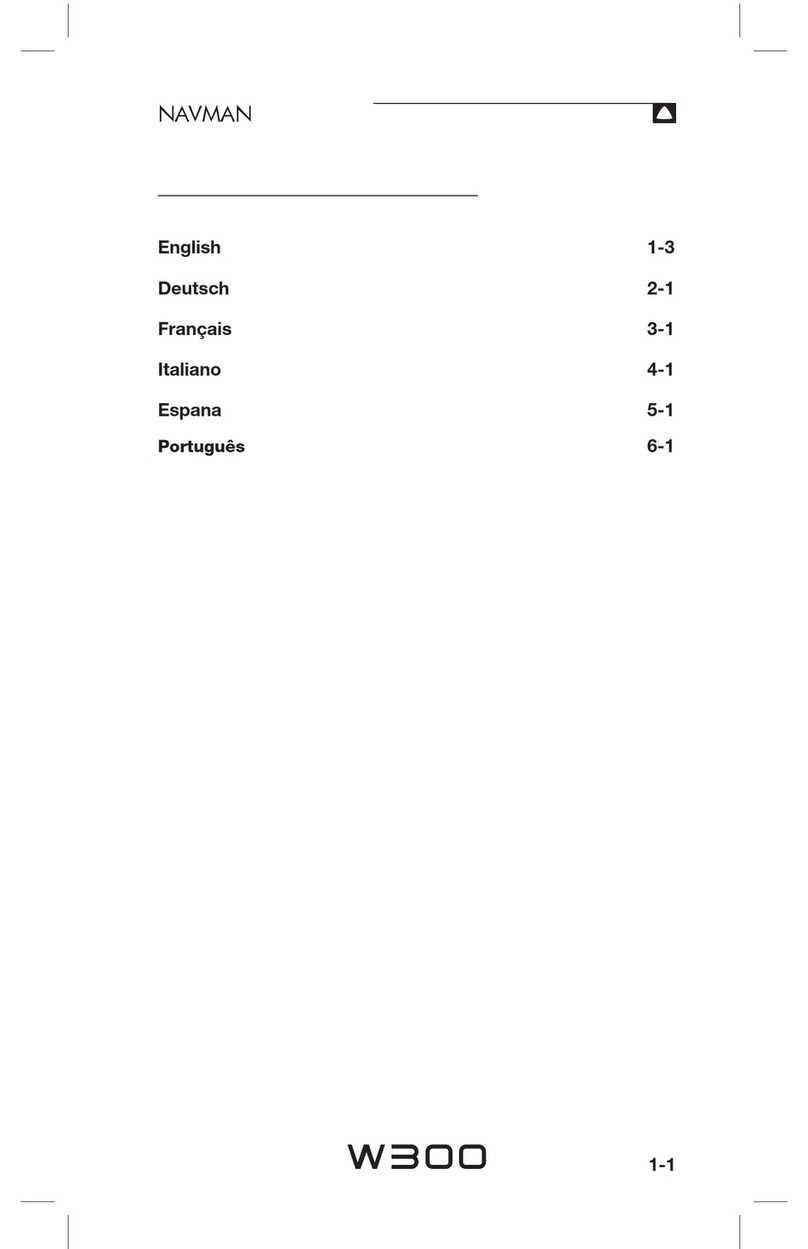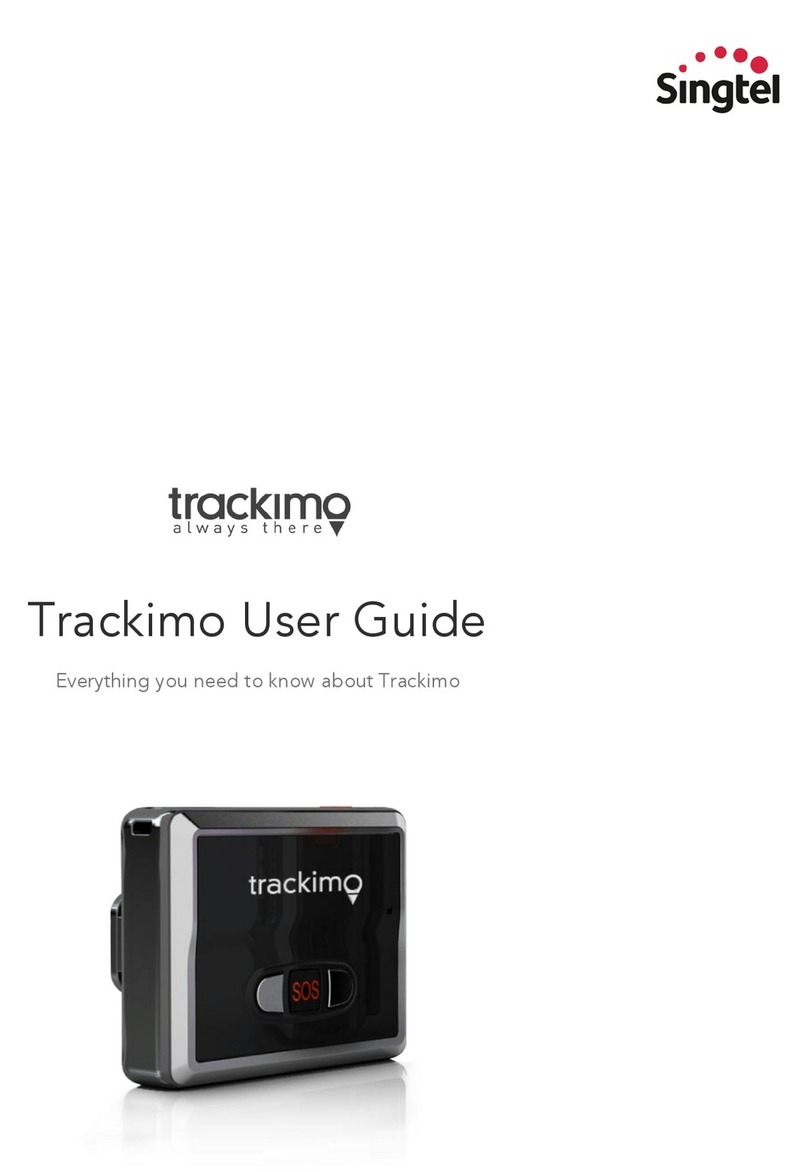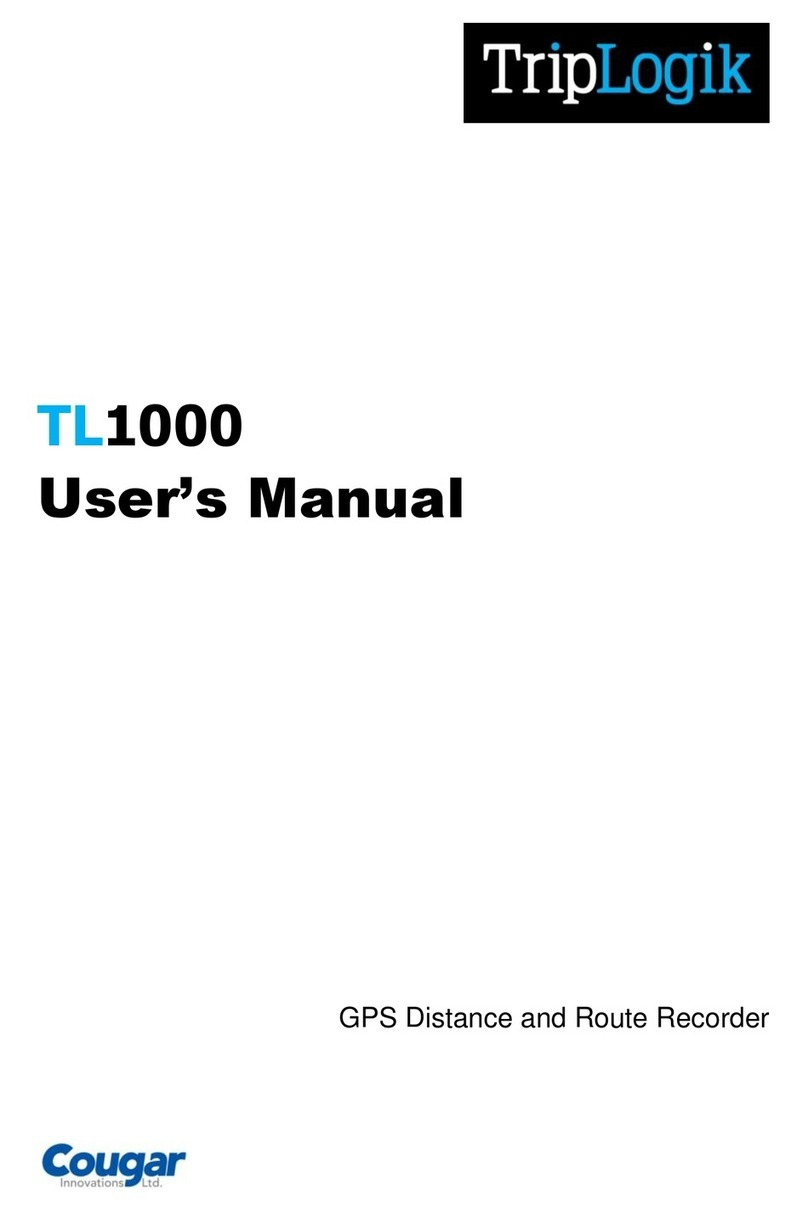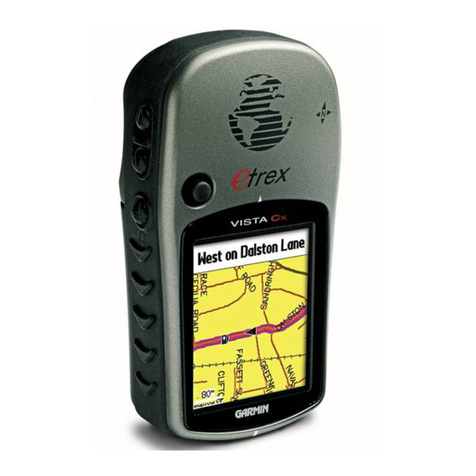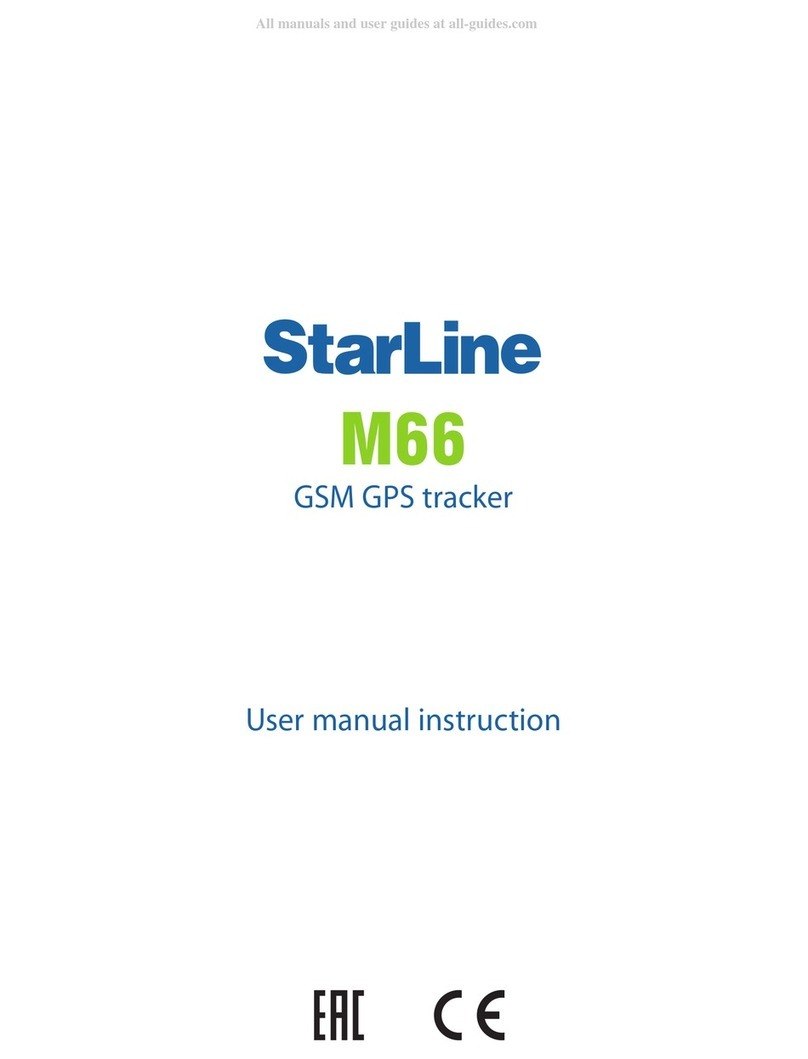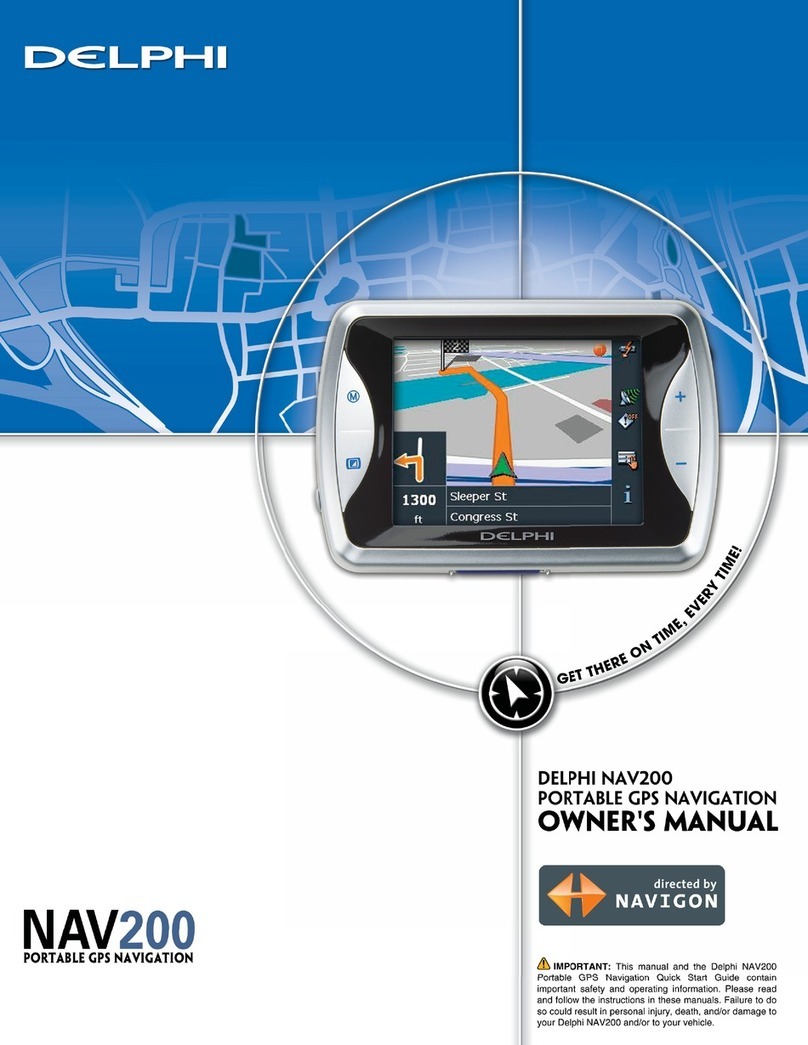Thales VesseLINK Certus 350 User manual

i
Uer Manual PN 84469 Rev L
Uer Manual PN 84469 Rev L
September 2022
COPYRIGHT © 2022
THALES DEFENSE & SECURITY, INC.
ALL RIGHTS RESERVED
This document contains technology controlled for export by the U.S. Department of
Commerce in accordance with Export Administration Regulations. Diversion contrary to
U.S. law prohibited.
Thales VesseLINK™
User Manual for Certus 350 and Certus 200 Systems
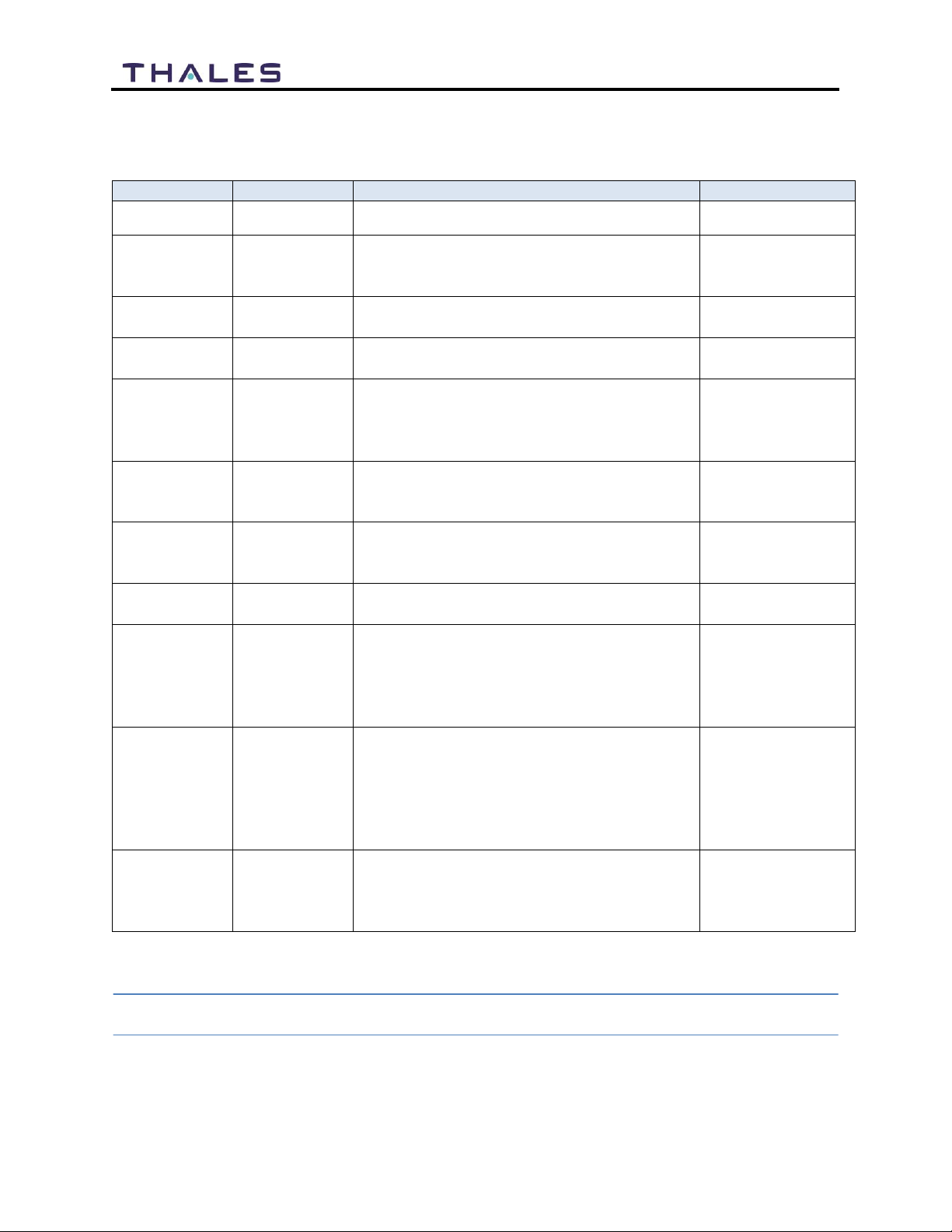
ii
Uer Manual PN 84469 Rev L
RECORD OF CHANGES
Rev
Date
Description of Change
Author
Rev A
June 2018
Initial Release
SJacques
Rev B
Sept 2018
ECN: 42154
Update based on Beta user feedback
and Testing
SJacques
Rev C
March 2019
ECN: 42532
Update based user feedback
SJacques
Rev D
Oct 2019
ECN: 42905
Update based on s/w updates
SJacques
Rev E
Jan 2020
ECN 43091
Update based on user feedback and
added 700 kbps
SJacques
Rev F
May 2020
ECN: 53373
Update based on new software release
2.1
SJacques
Rev G
Oct 2020
ECN 53662
Update based on new software release
2.2
SJacques
Rev H
Feb 2021
ECN 53827
Update to include Certus 200
SJacques
Rev J
Dec 2021
ECN 54410
Clean-up and addition of Certus200
Mounts
Added Portuguese Radiation Statement
Version 2.2.2 Updates
SPeters
Rev K
May 2022
ECN 54666
Updated certs for Brazil, Japan, and
Mexico
Updated pictures
Updated features –VLAN Tagging,
Satellite connection monitoring
SPeters
Rev L
Sep 2022
ECN 54856
Handset updates for PTT & App
support
GPIO feature addition
SPeters
WARNING –INFORMATION SUBJECT TO EXPORT CONTROL RESTRICTIONS
This document contains technology controlled for export by the U.S. Department of
Commerce in accordance with Export Administration Regulations (EAR). Diversion contrary
to U.S. law prohibited. Include this notice with any reproduced portion of this document.
WARNING –INFORMATION SUBJECT TO EXPORT CONTROL RESTRICTIONS
This document contains technology controlled for export by the U.S. Department of
Commerce in accordance with Export Administration Regulations (EAR). Diversion contrary
to U.S. law prohibited. Include this notice with any reproduced portion of this document.
WARNING –INFORMATION SUBJECT TO EXPORT CONTROL RESTRICTIONS
This document contains technology controlled for export by the U.S. Department of
Commerce in accordance with Export Administration Regulations (EAR). Diversion contrary
to U.S. law prohibited. Include this notice with any reproduced portion of this document.

iii
Uer Manual PN 84469 Rev L
Export Compliance:
This product is controlled by the export laws and regulations of the United States of America. The U.S. Government may restrict the
export or re-export of this product to certain individuals and/or destinations. For further information, contact the U.S. Department of
Commerce, Bureau of Industry and Security.
This product User shall comply with all applicable
laws related to export and import of this product
in any jurisdiction and/or
government authority.
User shall be responsible for complying with any and all export and import restrictions, laws and regulations in
any country User is conducting business.
Disclaimer:
This manual contains information that is current as of the date shown on the front cover. Every effort has been made to ensure the
correctness and completeness of the material in this document. The information in this document is subject to change without
notice. Thales®, Thales VesseLINK™, and any other Thales trademark or Thales service mark referred to or displayed in this
document are trademarks or registered trademarks of Thales.
Legal Notices
This product is subject to a Limited Warranty, Limitations, Exclusions, and Terms and Conditions, which can be found on line at
www.thalesdsi.com.
Prior to Installing this product, read and understand this Installation Guide and the User Manual, including the safety warnings and
information. Failure to do so could result in serious injury or death.
Intellectual Property
User acknowledges that the Products involve valuable patent, copyright, trademark, trade secret and other proprietary rights of Thales
and others. No title to or ownership of any proprietary rights related to any Product is transferred to User or any Customer pursuant
to the use of this product. The purchase of any Thales products shall not be deemed to grant either directly or by implication or
otherwise, any license under copyrights, patents, or patent applications of Thales or any third party software providers, except for the
normal, nonexclusive, royalty free license to use that arises by operation of law in the sale of a product.
Content Copyright
User is exclusively responsible for the use of this product, including proper use of third party copyrighted materials. If the User violates
these terms, the User agrees to defend, indemnify and hold Thales harmless with respect to any claims or actions by third parties
related to the improper use of copyrighted material and to pay all costs, damages, fines and other amounts incurred by Thales, or on
its behalf, in the defense of any such claims or actions.
Indemnity
User agrees to defend, indemnify and hold Thales harmless with respect to any claims or actions by any governmental entities or other
third parties related to any violation of law with use of the Product or Accessories, misuse of the Product or Accessories under these
Terms and Conditions, or any other violation of these Terms and Conditions and further agrees to pay all costs, damages, fines and
other amounts incurred by Thales, or on Thales’s behalf, in the defense of any such claims or actions.
SOFTWARE LICENSE
The following terms govern User’s access and use of the Thales-supplied software (“Software”) contained on the Product or
Accessories.
License. Conditioned upon compliance with these Terms and Conditions, Thales grants to USER a nonexclusive and nontransferable
license to use for USER’s internal purposes the Software and the Documentation. “Documentation” means any written information
pertaining to the Software and made available by Thales with the Software in any manner. USER shall use the Software solely as
embedded for operation of this product.
No other licenses are granted by implication, estoppel or otherwise.
Thales Product Warranty Claim Process
Please s e e t he Th ale s websit e at www.thalesdsi.com.
User Documentation:
Thales Defense & Security, Inc. continually evaluates its user documentation for accuracy and completeness. Any suggestions you may
have for changes or additions should be sent to [email protected] Subject Line: Thales VesseLINK™ User Manual (PN
84469/84469-IETM).

iv
Uer Manual PN 84469 Rev L
Table of Contents
INTRODUCTION..............................................................................................1-1
INTRODUCTION .........................................................................................................................1-1
ABOUT THIS MANUAL...............................................................................................................1-1
THE IRIDIUM SATELLITE NETWORK..........................................................................................1-1
SYSTEM OVERVIEW......................................................................................2-1
DESCRIPTION ............................................................................................................................2-1
Below Deck Unit (BDU) ......................................................................................................2-4
Antenna Unit........................................................................................................................2-7
RF COAXIAL CABLE INSTALLATION CONSIDERATIONS...........................................2-7
GETTING STARTED .......................................................................................3-1
GETTING STARTED ..................................................................................................................3-1
THALES MANAGEMENT PORTAL.............................................................4-1
GETTING TO KNOW THE THALES MANAGEMENT PORTAL.........................................................4-2
Menu Components ...............................................................................................................4-3
Main Dashboard..................................................................................................................4-7
Status....................................................................................................................................4-9
Alerts..................................................................................................................................4-13
Calls...................................................................................................................................4-14
Emergency..........................................................................................................................4-15
Settings...............................................................................................................................4-16
System ................................................................................................................................4-55
Diagnostics ........................................................................................................................4-60
About..................................................................................................................................4-63
Help....................................................................................................................................4-64
FIRMWARE UPGRADE..................................................................................5-1
INSTALLING THE FIRMWARE ON VESSELINK™.......................................................................5-1
MAINTENANCE ...............................................................................................6-1
GENERAL ..................................................................................................................................6-1
PREVENTIVE MAINTENANCE.....................................................................................................6-1
Inspection and Cleaning......................................................................................................6-1
TROUBLESHOOTING...........................................................................................................6-1
SYSTEM RESETS........................................................................................................................6-5
ALERTS.....................................................................................................................................6-8
TECHNICAL SPECIFICATIONS...................................................................7-1
TECHNICAL SPECIFICATIONS.....................................................................................................7-1
CONNECTOR DETAILS...............................................................................................................7-3
General Purpose Inputs / Outputs (GPIO)..........................................................................7-3
BDU 12V Connection Detail ...............................................................................................7-6
BDU 10-32VDC Connection Detail.....................................................................................7-6
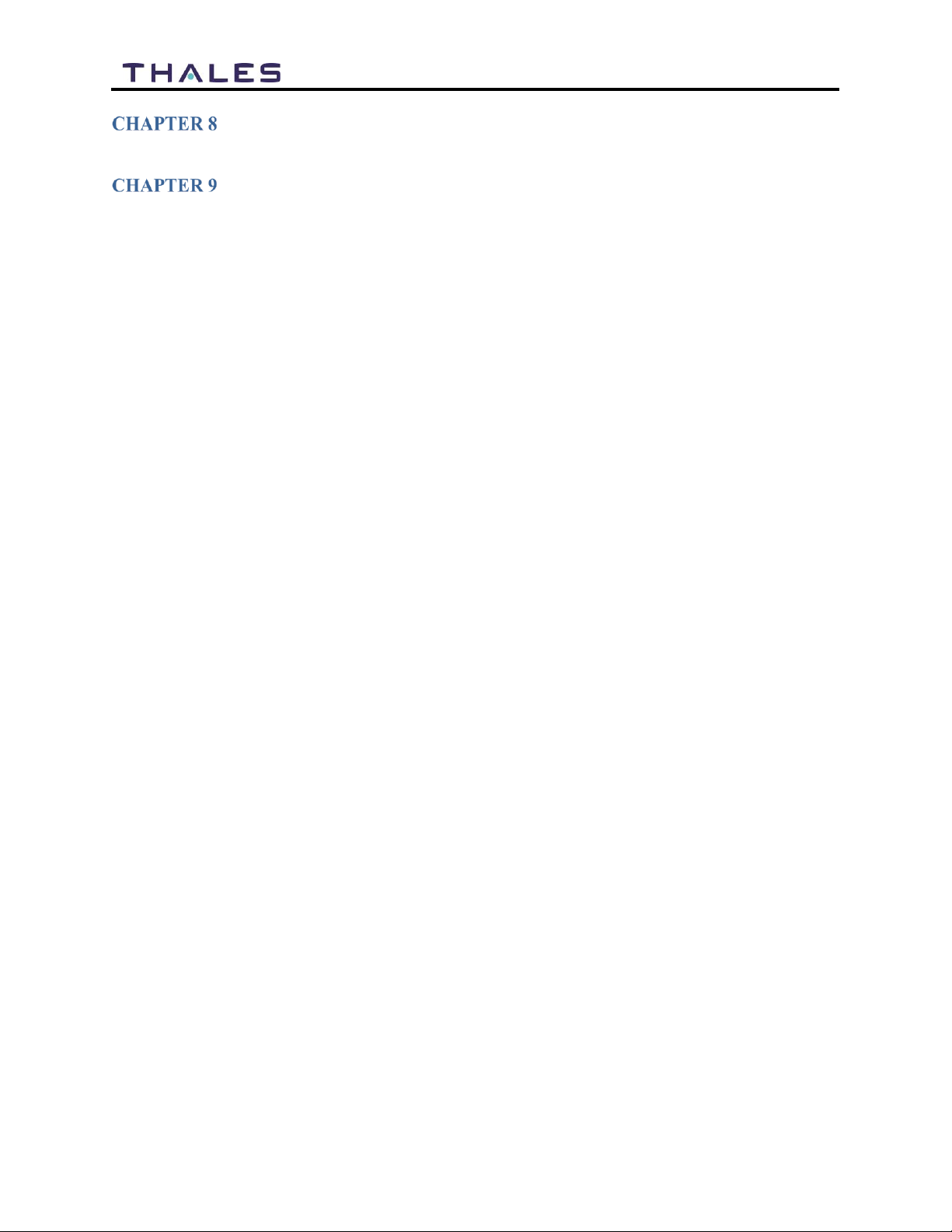
v
Uer Manual PN 84469 Rev L
ACRONYMS / GLOSSARY .............................................................................8-1
ACRONYMS /GLOSSARY...........................................................................................................8-1
KIT CONTENTS AND ACCESSORIES.........................................................9-1
VESSELINK™KIT CONTENTS AND ACCESSORIES.........................................................................9-1
INDEX...........................................................................................................................INDEX-1
List of Figures
FIGURE 1-1 EARTH SHOWING IRIDIUM SATELLITES IN SIX DEFINED ORBITAL PLANES.............................1-2
FIGURE 1-2 TYPICAL IRIDIUM NETWORK FLOW OF A VOICE OR DATA CALL. ............................................1-2
FIGURE 2-1 CALLING OVERVIEW FOR THREE VOICE LINES......................................................................2-1
FIGURE 2-2 LOCAL COMMUNICATIONS VIA PBXFUNCTIONALITY...........................................................2-2
FIGURE 2-3 THALES VESSELINK™SYSTEM WITH ACCESSORIES..............................................................2-3
FIGURE 2-4 BELOW DECK UNIT (BDU).....................................................................................................2-4
FIGURE 2-5 BELOW DECK UNIT (BDU) LEDS...........................................................................................2-4
FIGURE 2-6 BELOW DECK UNIT (BDU) FRONT PANEL DETAIL ................................................................2-6
FIGURE 2-7 BELOW DECK UNIT (BDU) BACK PANEL DETAIL..................................................................2-6
FIGURE 2-8 ABOVE DECK UNIT (ADU) /ANTENNA FOR CERTUS 350 AND CERTUS 200 SYSTEMS..........2-7
FIGURE 3-1 BDU FRONT PANEL DETAIL ...................................................................................................3-1
FIGURE 3-2 VESSELINK™IMEI AND IMSI FROM MOBILE DEVICE..........................................................3-3
FIGURE 3-3 SIM CARD WITH COVER OPENED...........................................................................................3-3
FIGURE 3-4 INSTALLING SIM CARD AND ENGAGING THE LOCK...............................................................3-4
FIGURE 3-5 SECURE THE SIM CARD COVER..............................................................................................3-4
FIGURE 3-6 SYSTEM,SATELLITE AND WI-FI STATUS LEDS......................................................................3-5
FIGURE 3-7 VESSELINK™USER INTERFACE LOGIN..................................................................................3-7
FIGURE 4-1 QUICK LINK ICONS.................................................................................................................4-4
FIGURE 4-2 QUICK LINK –SYSTEM STATUS .............................................................................................4-5
FIGURE 4-3 QUICK LINK –SATELLITE STATUS.........................................................................................4-5
FIGURE 4-4 QUICK LINK –WI-FI STATUS.................................................................................................4-6
FIGURE 4-5 QUICK LINK –LAN 1AND LAN 2STATUS (LAN 3SIMILAR).................................................4-6
FIGURE 4-6 QUICK LINK –WAN STATUS.................................................................................................4-7
FIGURE 4-7 THALES VESSELINK™DASHBOARD -MAIN SCREEN ............................................................4-7
FIGURE 4-8 STATUSCURRENT DEVICES SCREEN ..................................................................................4-9
FIGURE 4-9 STATUSGPS SCREEN........................................................................................................4-10
FIGURE 4-10 STATUSLAN SCREEN.....................................................................................................4-10
FIGURE 4-11 STATUSPHONES SCREEN..............................................................................................4-11
FIGURE 4-12 STATUSSERVICES SCREEN ..........................................................................................4-11
FIGURE 4-13 STATUSSIM SCREEN......................................................................................................4-12
FIGURE 4-14 ALERTS SCREEN (EXAMPLE SHOWN WITH NO ACTIVE ALERTS).....................................4-13
FIGURE 4-15 ALERTS SCREEN (EXAMPLE SHOWN WITH ACTIVE ALERTS)...........................................4-13
FIGURE 4-16 CALL LOG SCREEN..............................................................................................................4-14
FIGURE 4-17 CLEAR CALL LOG .............................................................................................................4-14
FIGURE 4-18 EMERGENCY (DISABLED VIEW)......................................................................................4-15
FIGURE 4-19 EMERGENCY (ENABLED VIEW).......................................................................................4-15
FIGURE 4-20 CONFIRMATION REQUIRED –SEND AN EMERGENCY MESSAGE.........................................4-16
FIGURE 4-21 SETTINGS GENERAL SCREEN..........................................................................................4-17

vi
Uer Manual PN 84469 Rev L
FIGURE 4-22 SETTINGS EMERGENCY (INITIAL SCREEN).....................................................................4-18
FIGURE 4-23 SETTINGS EMERGENCY ..................................................................................................4-19
FIGURE 4-24 SETTINGSSATELLITE SCREEN ........................................................................................4-20
FIGURE 4-25 SETTINGSWI-FI SCREEN.................................................................................................4-22
FIGURE 4-26 SETTINGSLAN SCREEN..................................................................................................4-25
FIGURE 4-27 SETTINGSWAN SCREEN.................................................................................................4-28
FIGURE 4-28 SETTINGSPHONE SCREEN...............................................................................................4-31
FIGURE 4-29 VOIP PHONE SETTINGS ......................................................................................................4-34
FIGURE 4-30 CISCO SPA504G IP ADDRESS ...........................................................................................4-34
FIGURE 4-31 SPA504G CONFIGURATION UTILITY..................................................................................4-35
FIGURE 4-32 GRAND STREAM GXP2140 CONFIGURATION PAGE ...........................................................4-37
FIGURE 4-33 SETTINGS SURELINK HANDSET AUTOMATIC APP CONFIGURATION............................4-38
FIGURE 4-34 SETTINGS SURELINK HANDSET MANUAL APP CONFIGURATION.................................4-39
FIGURE 4-35 SETTINGSRADIO GATEWAY ...........................................................................................4-41
FIGURE 4-36 SETTINGSDATA SCREEN ................................................................................................4-45
FIGURE 4-37 SETTINGSSECONDARY DATA FLOWS.............................................................................4-47
FIGURE 4-38 SETTINGSGLOBAL NAVIGATION SATELLITE SYSTEM....................................................4-50
FIGURE 4-39 ENABLE GNSS REBOOT NOTIFICATION SCREEN................................................................4-51
FIGURE 4-40 SYNCHRONIZE TIME CONFIRMATION SCREEN....................................................................4-51
FIGURE 4-41 SETTINGS GPIO..............................................................................................................4-53
FIGURE 4-42 SETTINGSLOCATION SERVICES SCREEN........................................................................4-54
FIGURE 4-43 SYSTEM BACKUP SCREEN..............................................................................................4-55
FIGURE 4-44 SYSTEMDATA USAGE SCREEN.......................................................................................4-57
FIGURE 4-45 RESET DATA USAGE SCREEN..............................................................................................4-57
FIGURE 4-46 SYSTEMRESET..............................................................................................................4-58
FIGURE 4-47 SYSTEMFIRMWARE SCREEN...........................................................................................4-59
FIGURE 4-48 FIRMWARE SCREEN –SHOW DETAILS............................................................................4-60
FIGURE 4-49 DIAGNOSTICSSELF-TEST SCREEN..................................................................................4-61
FIGURE 4-50 PERFORM SELF-TEST CONFIRMATION................................................................................4-61
FIGURE 4-51 PERFORM SELF-TEST COMPLETED SCREEN........................................................................4-62
FIGURE 4-52 DIAGNOSTICSLOGS SCREEN...........................................................................................4-62
FIGURE 4-53 ABOUT SCREEN (EXAMPLE)................................................................................................4-63
FIGURE 4-54 HELP SCREEN (EXAMPLE)...................................................................................................4-64
FIGURE 5-1 SYSTEMFIRMWARE ............................................................................................................5-1
FIGURE 5-2 FIRMWARE BEING STAGED.....................................................................................................5-2
FIGURE 5-3 SYSTEMFIRMWARE UPDATE CONFIRM..............................................................................5-3
FIGURE 5-4 FIRMWARE UPDATE IN PROCESS.............................................................................................5-3
FIGURE 5-5 SYSTEMFIRMWARE UPDATE COMPLETED ........................................................................5-4
FIGURE 6-1 LOCATION OF POWER BUTTON ON BDU ................................................................................6-5
FIGURE 6-2 MANAGEMENT PORTAL -SYSTEM RESET......................................................................6-5
FIGURE 6-3 RESET BUTTON...................................................................................................................6-6
FIGURE 7-1 RADIO GATEWAY FOR ADVANCED LAND MOBILE SERVICES................................................7-4
FIGURE 7-2 GPIO CONNECTOR PIN DETAIL ..............................................................................................7-5
FIGURE 7-3 12V INPUT AND MATING CONNECTOR DETAIL ......................................................................7-6
FIGURE 7-4 10-32 VDC AND MATING CONNECTOR DETAIL .....................................................................7-6
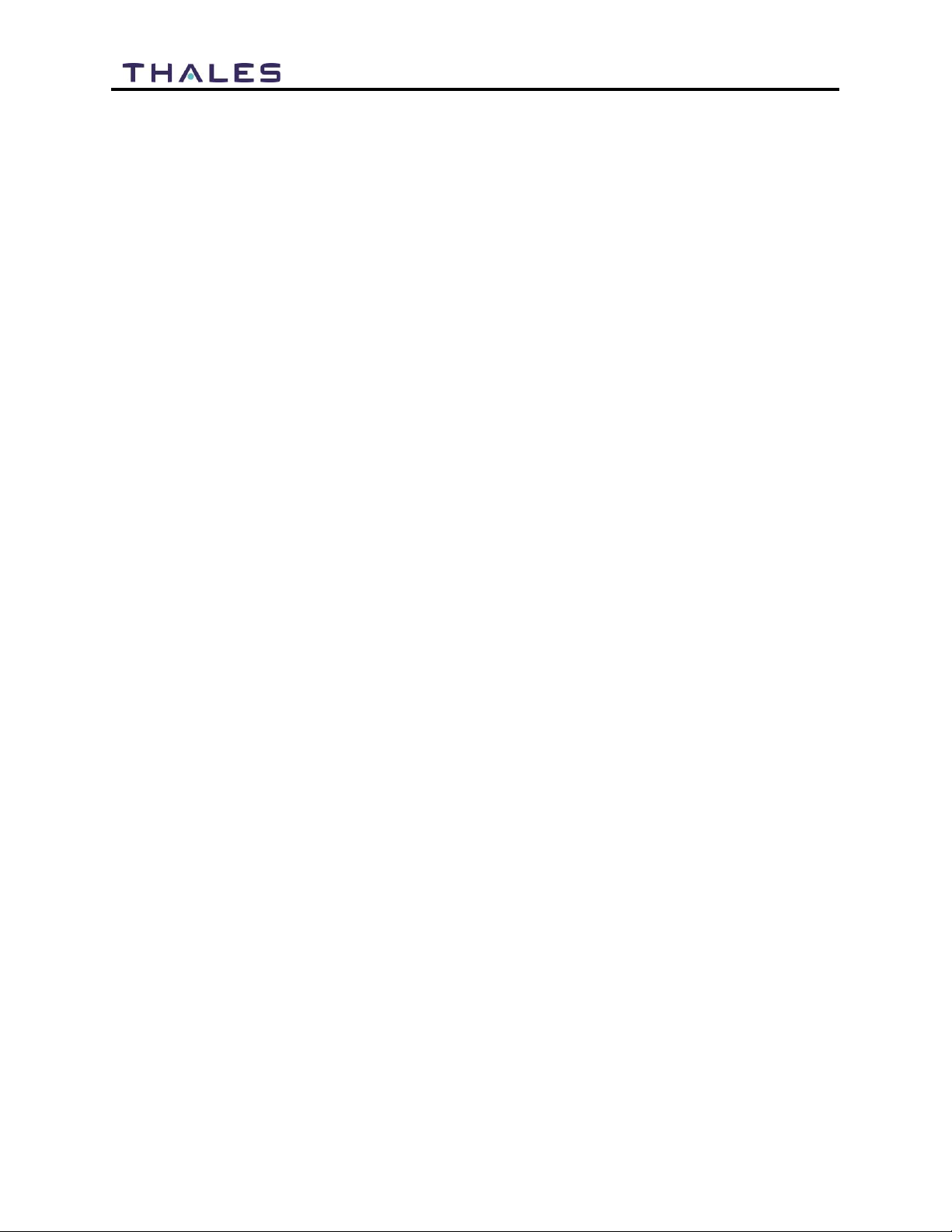
vii
Uer Manual PN 84469 Rev L
List of Tables
TABLE 2-1 BELOW DECK UNIT (BDU) LED STATUS ................................................................................2-5
TABLE 2-2 COAXIAL CABLE LIST ..............................................................................................................2-7
TABLE 3-1 TYPICAL VOIP PHONE CONFIGURATION..................................................................................3-2
TABLE 3-2 BELOW DECK UNIT (BDU) LED STATUS ................................................................................3-5
TABLE 4-1 QUICK LINK ICONS...................................................................................................................4-4
TABLE 4-2 THALES VESSELINK™DASHBOARD -MAIN SCREEN..............................................................4-8
TABLE 4-3 SETTINGS GENERAL SETTINGS..........................................................................................4-17
TABLE 4-4 SETTINGS EMERGENCY .....................................................................................................4-19
TABLE 4-5 SETTINGSSATELLITE .........................................................................................................4-21
TABLE 4-6 SETTINGSWI-FI..................................................................................................................4-23
TABLE 4-7 SETTINGSLAN...................................................................................................................4-26
TABLE 4-8 SETTINGSWAN..................................................................................................................4-29
TABLE 4-9 SETTINGSPHONE................................................................................................................4-32
TABLE 4-10 SETTINGSSURELINK HANDSET ......................................................................................4-39
TABLE 4-11 SETTINGSRADIO GATEWAY ............................................................................................4-42
TABLE 4-12 SETTINGSDATA ...............................................................................................................4-45
TABLE 4-13 SETTINGSSECONDARY DATA FLOWS..............................................................................4-48
TABLE 4-14 SETTINGSGLOBAL NAVIGATION SATELLITE SYSTEM.....................................................4-50
TABLE 4-15 SETTINGSGPIO................................................................................................................4-53
TABLE 4-16 SETTINGSLOCATION SERVICES .......................................................................................4-55
TABLE 6-1 TROUBLESHOOTING .................................................................................................................6-1
TABLE 6-2 ALERTS /ERROR MESSAGES..................................................................................................6-8
TABLE 7-1 TECHNICAL SPECIFICATIONS ...................................................................................................7-1
TABLE 7-2 GPIO CONNECTOR PIN DEFINITION.........................................................................................7-5
TABLE 8-1 LIST OF ACRONYMS .................................................................................................................8-1
TABLE 8-2 LIST OF DEFINITIONS................................................................................................................8-2
TABLE 9-1 STANDARD KIT,VESSELINK™CERTUS 350, LIST OF EQUIPMENT..........................................9-1
TABLE 9-2 BASE KIT,VESSELINK™CERTUS 350, LIST OF EQUIPMENT ...................................................9-2
TABLE 9-3 BASE KIT,VESSELINK™CERTUS 200, LIST OF EQUIPMENT ...................................................9-2
TABLE 9-4 AVAILABLE VESSELINK™ACCESSORIES ................................................................................9-3

viii
Uer Manual PN 84469 Rev L
SAFETY
The VesseLINK™system should only be installed by a qualified professional installer of Maritime
electronic systems. Improper installation could lead to system failure or could result in injury to
personnel on board the vessel. The following are general safety precautions and warnings that all
personnel must read and understand prior to installation, operation and maintenance of the
VesseLINK™system. Each chapter may have other specific warnings and cautions.
WARNING
USHOCK HAZARD
The VesseLINK™system is a sealed system and is not meant to be opened
for repair in the field by operators or technicians. Covers must remain in
place at all times on the Below Deck Unit (BDU) and Above Deck Unit
(ADU) to maintain the warranty terms. Make sure the system is correctly
grounded and power is off when installing, configuring and connecting
components.
WARNING
DO NOT OPERATE IN AN EXPLOSIVE ATMOSPHERE
This equipment is not designed to be operated in explosive environments
or in the presence of combustible fumes. Operating this or any electrical
equipment in such an environment represents an extreme safety hazard.
CAUTION
LITHIUM ION BATTERIES
The BDU contains a small Li-ion hold-up battery. Li-ion batteries have
a very high energy density. Exercise precaution when handling and
testing. Do not short circuit, overcharge, crush, mutilate, nail penetrate,
apply reverse polarity, expose to high temperature or disassemble. High
case temperature resulting from abuse of the cell could cause physical
injury.

ix
Uer Manual PN 84469 Rev L
WARNING
ANTENNA RADIATION HAZARDS
To comply with FCC Radio Frequency radiation exposure limits, the
antenna must be installed at a minimum safe distance as shown below.
During operation, the antenna radiates high power at microwave
frequencies that can be harmful to individuals. While the unit is
operating, personnel should maintain a minimum safe distance from the
antenna. The antenna should be mounted in an area that prevents the
possibility of close exposure to the antenna’s radiation.
For the Certus 350 antenna, please remain at least 1.5m (4.9 feet) from
the antenna while in operation.
For the Certus 200 antenna, please remain at least 0.5m (20 inches)
from the antenna while in operation.
Certus 350 Certus 200
NOTE
Este Equipamento não tem direito à proteção contra interferencia
prejudicial e não pode causar interferência em Sistemas
devidamente autorizados
0.5m (20in)
0.5m (20in)
0.5m (20in)
1.5m (4.9ft)
1.5m (4.9ft)
1.5m (4.9ft)
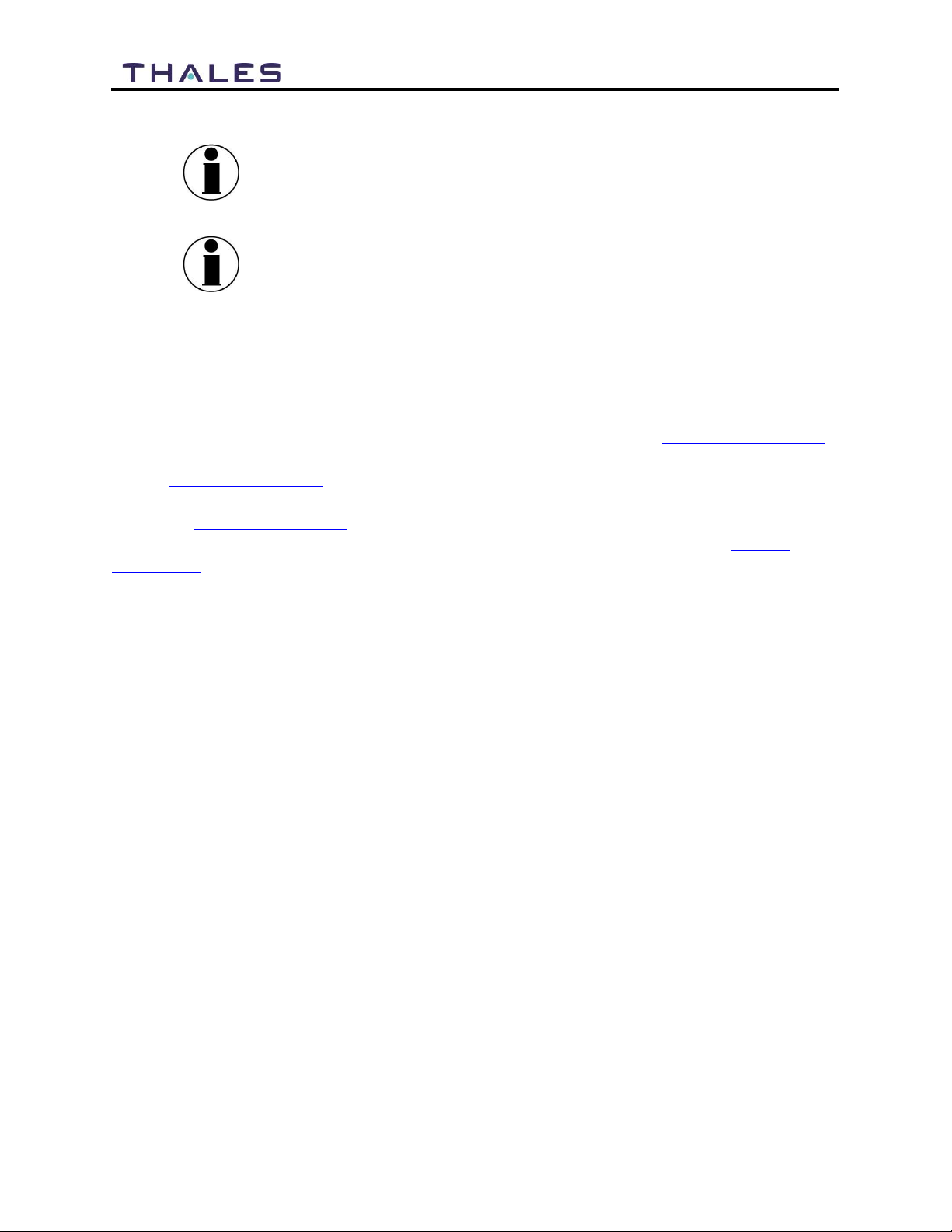
x
Uer Manual PN 84469 Rev L
FCC INFORMATION
NOTE
Certus 350
FCC Identifier: OKCVF350BM
Contains FCC ID: OKCWROOM32U
NOTE
Certus 200
FCC Identifier: OKCVF200BM
Contains FCC ID: OKCWROOM32U
Changes or modifications not expressly approved by the manufacturer could void the user’s
authority to operate the equipment.
Note:
This equipment has been tested and found to comply with the limits for a Class B digital device,
pursuant to part 15 of the FCC Rules. These limits are designed to provide reasonable protection
against harmful interference in a residential installation. This equipment generates, uses and can
radiate radio frequency energy and, if not installed and used in accordance with the instructions,
may cause harmful interference to radio communications. However, there is no guarantee that
interference will not occur in a particular installation. If this equipment does cause harmful
interference to radio or television reception, which can be determined by turning the equipment
off and on, the user is encouraged to try to correct the interference by one or more of the
following measures:
Reorient or relocate the receiving antenna.
Increase the separation between the equipment and receiver.
Connect the equipment into an outlet on a circuit different from that to which the receiver
is connected.
Consult the dealer or an experienced radio/TV technician for help.

xi
Uer Manual PN 84469 Rev L
Industry Canada Information
NOTE
Certus 350
Industry Canada: 473C-VF350BM
Contains IC: 473C-WROOM32U
NOTE
Certus 200
Industry Canada: 473C-VF200BM
Contains IC: 473C-WROOM32U
Under Industry Canada regulations, this radio transmitter may only operate using an antenna of a
type and maximum (or lesser) gain approved for the transmitter by Industry Canada. To reduce
potential radio interference to other users, the antenna type and its gain should be so chosen that
the equivalent isotropically radiated power (e.i.r.p.) is not more than that necessary for successful
communication.
Conformément à la réglementation d'Industrie Canada, le présent émetteur radio peut fonctionner
avec une antenne d'un type et d'un gain maximal (ou inférieur) approuvé pour l'émetteur par
Industrie Canada. Dans le but de réduire les risques de brouillage radioélectrique à l'intention
des autres utilisateurs, il faut choisir le type d'antenne et son gain de sorte que la puissance
isotrope rayonnée équivalente (p.i.r.e.) ne dépasse pas l'intensité nécessaire à l'établissement
d'une communication satisfaisante.
This radio transmitter (473C-VF350BM or 473C-VF200BM) has been approved by Industry
Canada to operate with the antenna listed in Table 7-1 with the maximum permissible gain and
required antenna impedance for each antenna type indicated. Antenna types not included in this
list, having a gain greater than the maximum gain indicated for that type, are strictly prohibited for
use with this device.
Le présent émetteur radio (473C-VF350BM ou 473C-VF200BM) a été approuvé par Industrie
Canada pour fonctionner avec les types d'antenne énumérés ci-dessous et ayant un gain
admissible maximal et l'impédance requise pour chaque type d'antenne. Les types d'antenne non
inclus dans cette liste, ou dont le gain est supérieur au gain maximal indiqué, sont strictement
interdits pour l'exploitation de l'émetteur.
This device complies with Industry Canada license-exempt RSS standard(s). Operation is subject
to the following two conditions: (1) this device may not cause interference, and (2) this device
must accept any interference, including interference that may cause undesired operation of the
device.
Le présent appareil est conforme aux CNR d'Industrie Canada applicables aux appareils radio
exempts de licence. L'exploitation est autorisée aux deux conditions suivantes: (1) l'appareil ne
doit pas produire de brouillage, et (2) l'utilisateur de l'appareil doit accepter tout brouillage
radioélectrique subi, même si le brouillage est susceptible d'en compromettre le fonctionnement.

xii
Uer Manual PN 84469 Rev L

xiii
Uer Manual PN 84469 Rev L
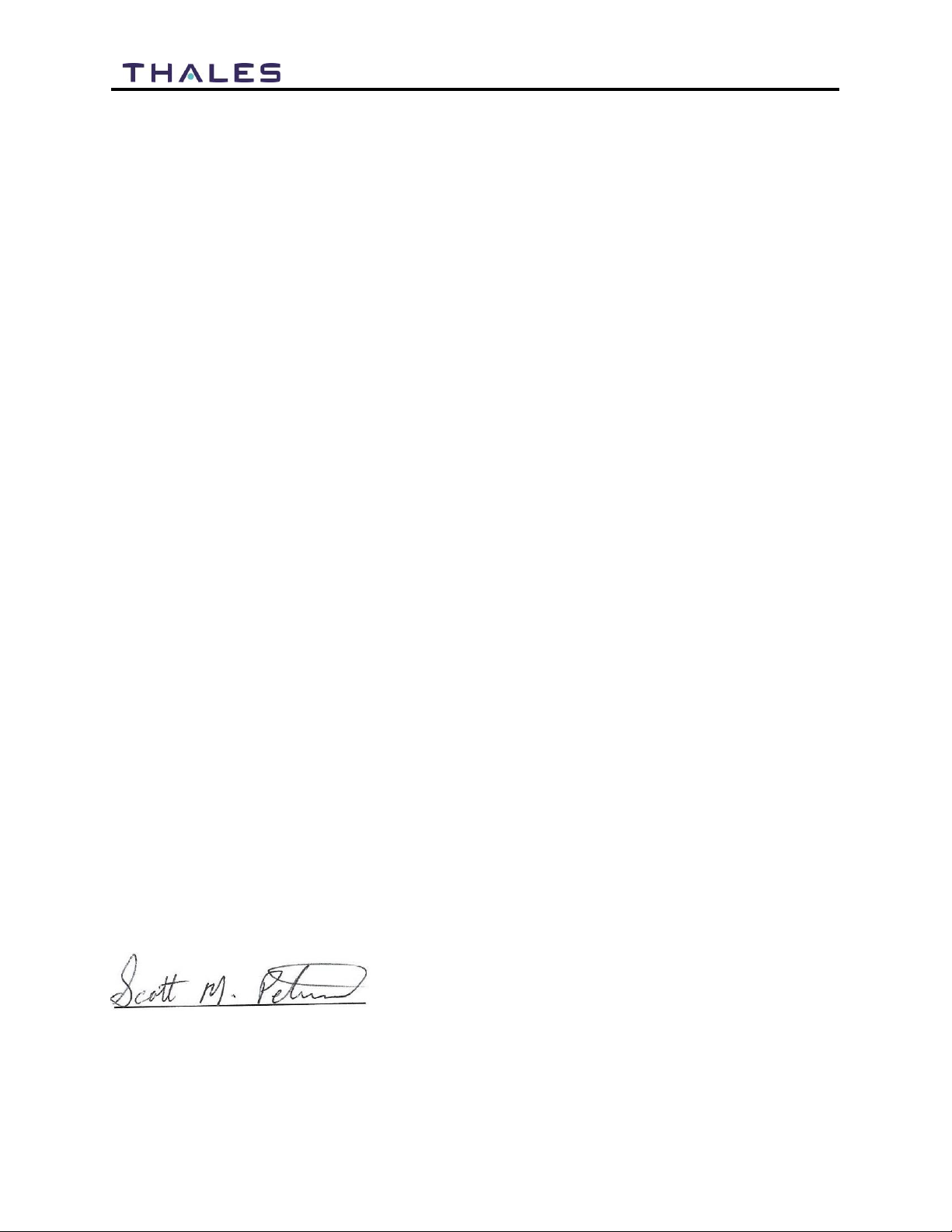
xiv
Uer Manual PN 84469 Rev L
THALES DEFENSE & SECURITY, INC.
Declaration of Conformity with Radio Equipment Directive
The undersigned of this letter declares that the following equipment complies with the
specifications of Radio Equipment Directive (2014/53/EU) concerning Radio &
Telecommunications Equipment.
Equipment included in thisdeclaration
VF350BM Certus 350 VesseLINK Broadband Maritime Satellite Terminal and Antenna
VF200BM Certus 200 VesseLINK Broadband Maritime Satellite Terminal and Antenna
MF350BV Certus 350 MissionLINK Broadband Maritime Satellite Terminal and Antenna
MF200BV Certus 200 MissionLINK Broadband Maritime Satellite Terminal and Antenna
Equipment Applicability
The VesseLINK and MissionLINK provide voice and high speed data communication over
100% of the globe through the Iridium Certus broadband Satellite system.
Declaration
The health requirement is met by conforming to EU standard EN 623 11. . The safety
requirement is met by conforming to EN 60950-1:2006 w/A2:2013 (for Certus 350) and to
EN 62368-1:2014 (for Certus 200). The electromagnetic compatibility asset out in Directive
2014/30/EU is met byconforming to the EU standards ETSI EN 301-489-1and ETSI EN
301-489-17. Effective andefficient use of radio spectrum in order to avoid harmful
interference is met by conforming to the ETSI EN301-441standard.
Manufacturer
ThalesDefense & Security, Inc. 22605 Gateway Center Drive
Clarksburg, Maryland 20871 U.S.A.
Place and Date
Clarksburg, MD, 14 January 2021
Scott Peters
Director, Program Management

xv
Uer Manual PN 84469 Rev L

xvi
Uer Manual PN 84469 Rev L
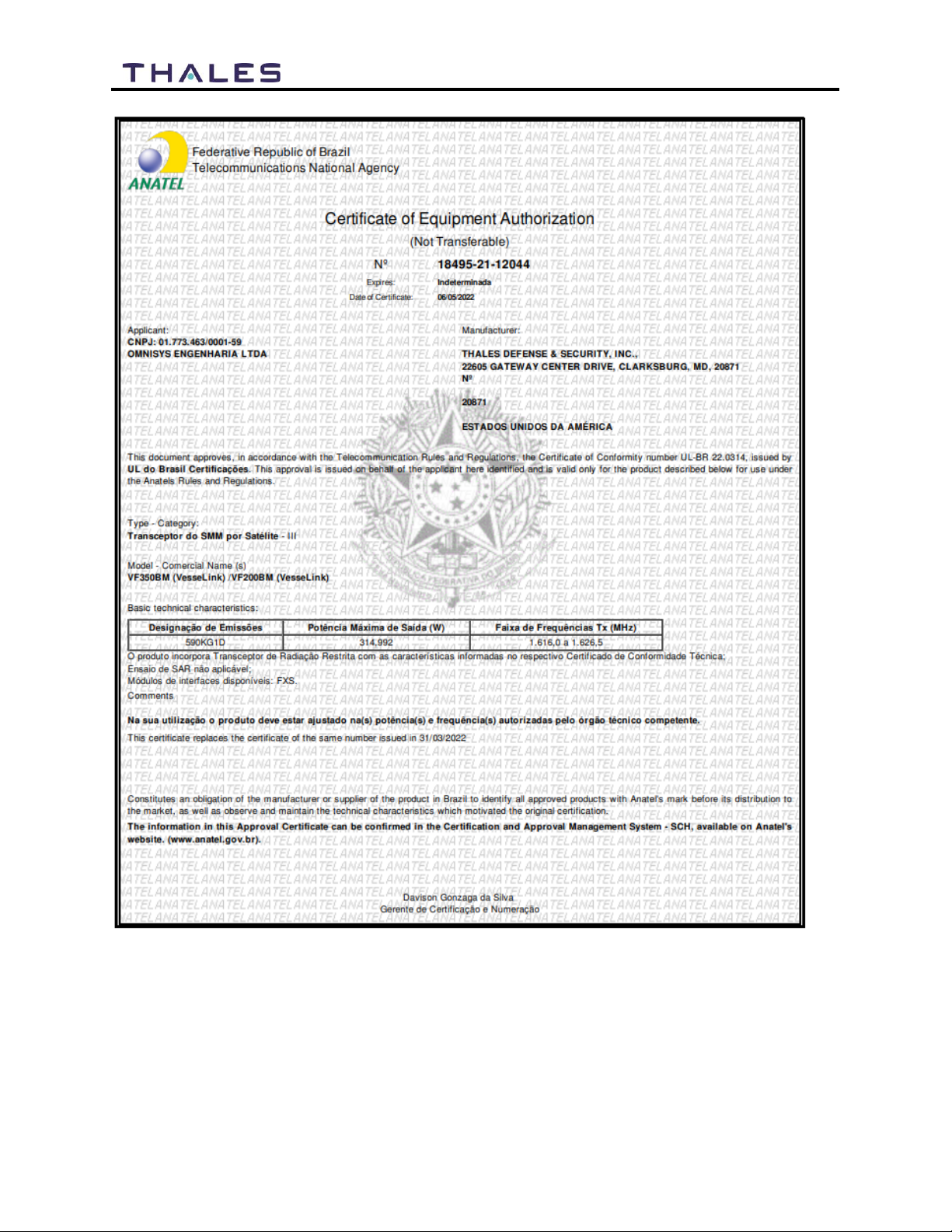
xvii
Uer Manual PN 84469 Rev L

xviii
Uer Manual PN 84469 Rev L
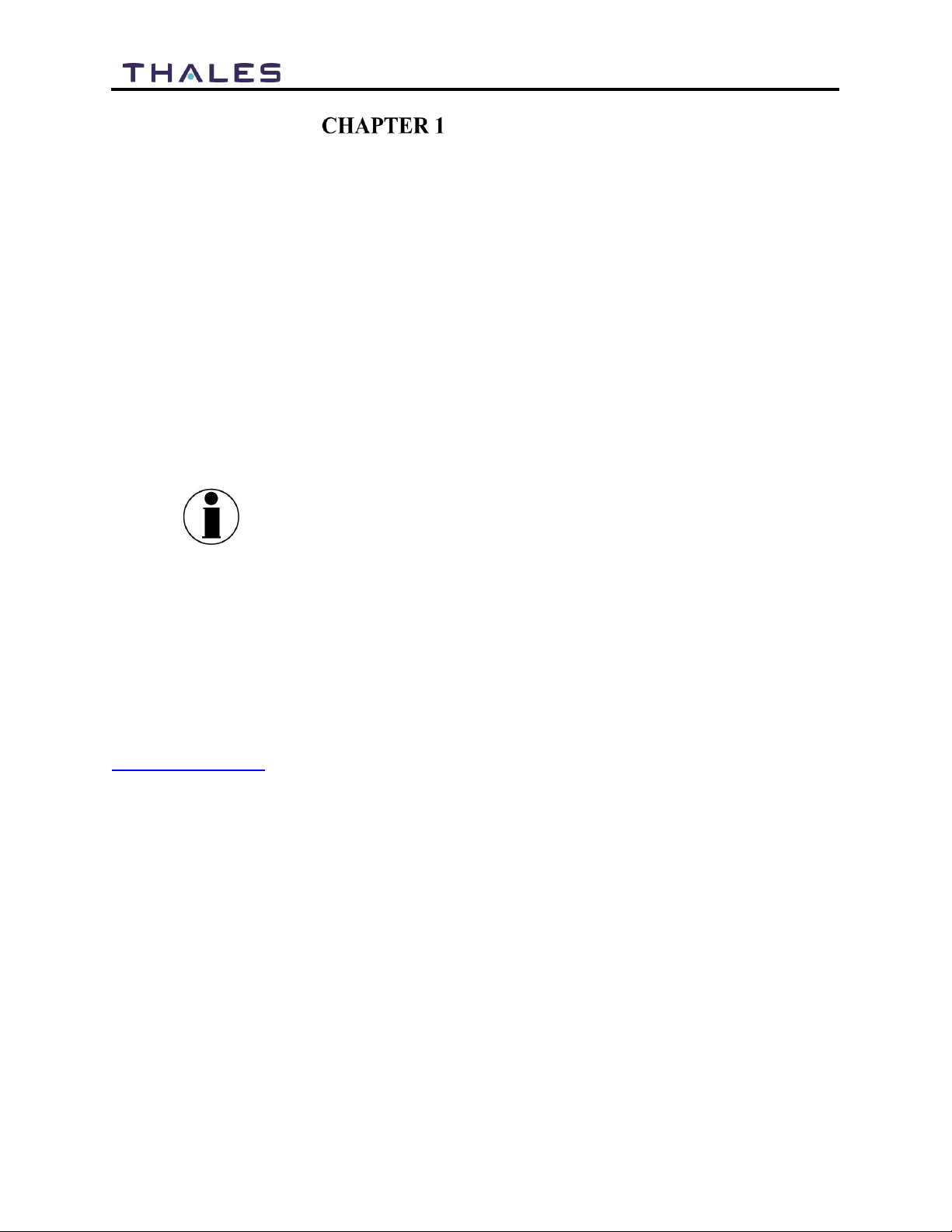
1-1
User Manual PN 84469 Rev L
INTRODUCTION
INTRODUCTION
Thank you for your recent purchase of the Thales VesseLINK™product. Powered by the Iridium
global satellite network, it is the only system with truly pole-to-pole coverage for voice and data
communications. This USER MANUAL will cover a basic overview as well as advanced
features of the Thales VesseLINK™systems including the Certus 350 VesseLINK™and the
Certus 200 VesseLINK™.
Additional information can be found in the following documents:
The Thales VesseLINK™installation process is covered in the Installation Guide for
VesseLINK (Document # 84464)
The Thales VesseLINK™Quick Start Guide (QSG) (Document # 3402131-1)
NOTE
Some figures throughout this manual depict a representative antenna
that may be either a Certus 350 antenna or a Certus 200 antenna.
Functionally, either antenna can be used for the operation described
in the figures.
ABOUT THIS MANUAL
This user manual is intended for anyone who intends to operate and configure the Thales
VesseLINK™system. It covers both the Certus 350 and the Certus 200 system operation and
features. It, however, cannot cover all topics and advanced features. For questions or topics that
are not covered in this manual please contact your airtime provider or Thales at
www.Thalesdsi.com.
THE IRIDIUM SATELLITE NETWORK
The Iridium satellite network is comprised of 66 low-earth orbiting (LEO), cross-linked
satellites, providing voice and data coverage over Earth’s entire surface. The satellites operate in
six orbital planes, 781 kilometers (485 miles) from Earth.
This ensures that every region on the globe is covered by at least one satellite at all times. Each
satellite is cross-linked to four other satellites; two satellites in the same orbital plane and two in
an adjacent plane.
The Iridium NEXT satellite constellation replaced the legacy Iridium satellite constellation with
faster data rates, more capacity and better voice quality.

1-2
User Manual PN 84469 Rev L
Figure 1-1 Earth showing Iridium satellites in six defined orbital planes.
Figure 1-2 shows a typical flow over the Iridium network of a call made from the VesseLINK™
system.
A VesseLINK™voice or data call is sent to the closest satellite overhead that has a high signal
strength. The traffic is then routed through the satellite network to a Ground Station or Gateway.
At the gateway, traffic is converted back to internet protocol (IP) and voice, depending on call
type and delivered to the IP cloud or the public switched telephone network (PSTN).
Figure 1-2 Typical Iridium network flow of a voice or data call.
Other manuals for VesseLINK Certus 350
1
This manual suits for next models
1
Table of contents
Other Thales GPS manuals