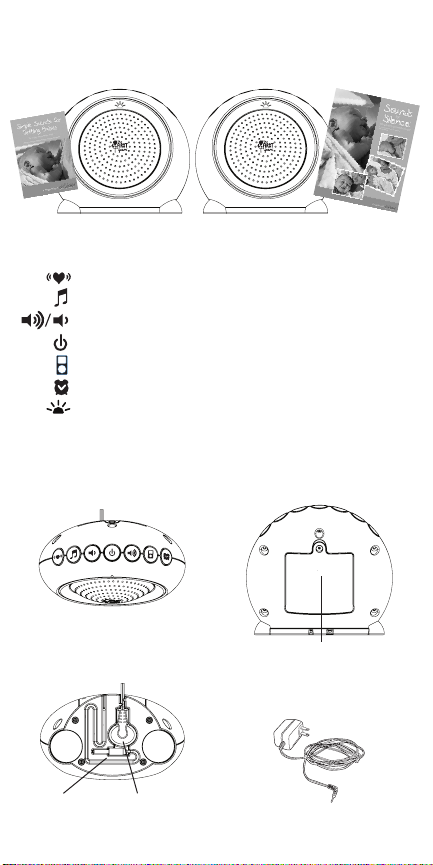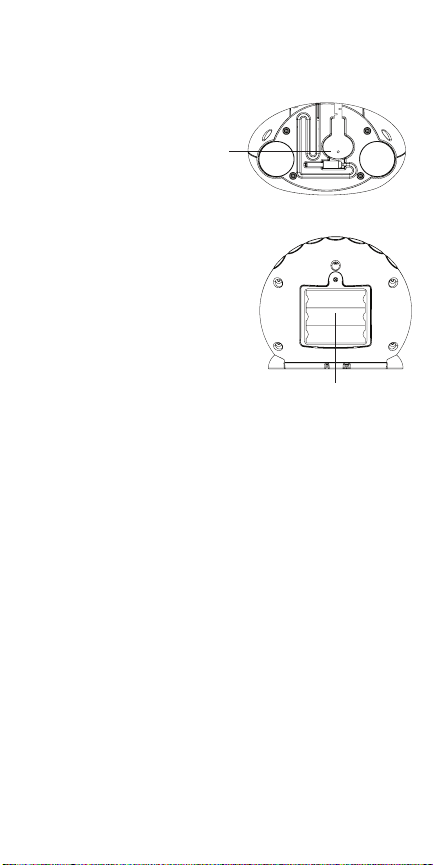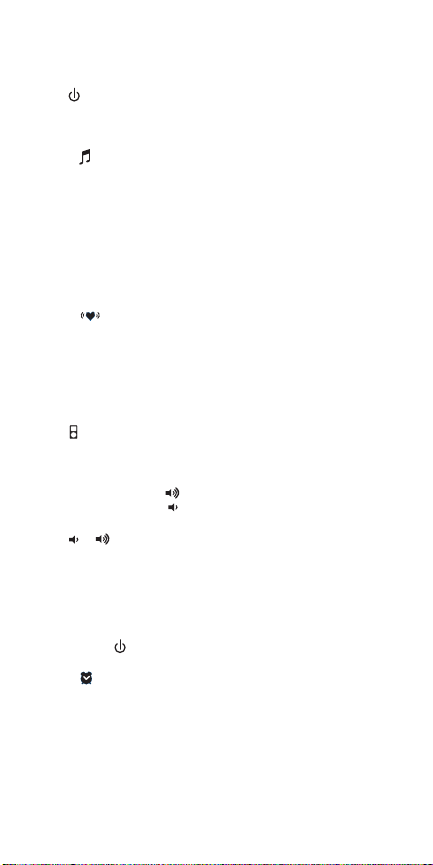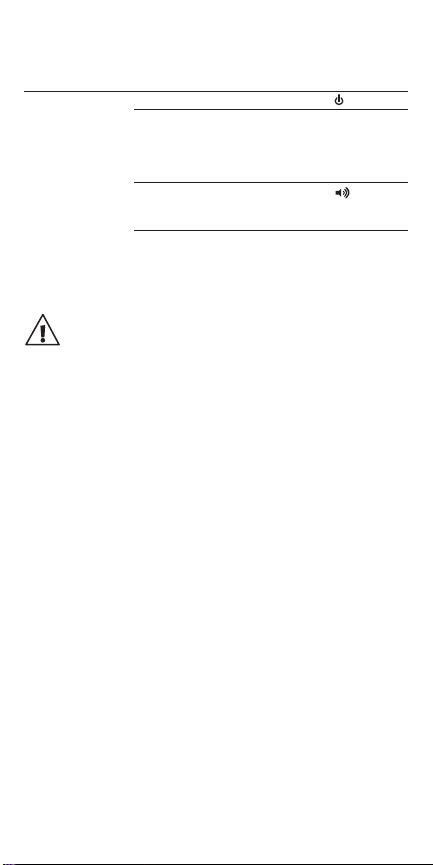SOUNDS FOR SILENCE™
3
IMPORTANT
• The user should not attempt to service this product. Read all safety and
operating instructions before operating this product.
• Retain these instructions for future reference.
• Observe all warnings.
• Follow all operating instructions.
• Do not tamper with the plug under any circumstances.
• Power Source - This product should be connected only to the power supply
provided.
Cleaning - Before cleaning, be sure to unplug. Clean only as recommended in
these instructions.
Object and Liquid Entry - Care should be taken so that objects do not fall and
liquids are not spilled into the enclosure through the openings.
Damage Requiring Service - This product should be serviced by qualified
service personnel when:
a. The power supply cord or plug has been damaged; or
b. Objects have fallen or liquid has been spilled into it; or the product has been
exposed to rain; or
d. The product does not appear to operate normally or exhibits a marked
change in its performance; or
e. The product has been dropped or the enclosure damaged.
U.S. FCC Warnings: Changes or modifications to this unit not expressly ap-
proved by TOMY, could void the user’s authority to operate equipment.
Use only the AC adapter supplied with this product. Use of any other adapter(s)
could damage product and would void warranty.
NOTE: This equipment has been tested and found to comply with the limits for
a Class B digital device, pursuant to Part 15 of the FCC Rules. These limits are
designed to provide reasonable protection against harmful interference in a
residential installation. This equipment generates, uses and can radiate radio fre-
quency energy and, if not installed and used in accordance with the instructions,
may cause harmful interference to radio communications. However, there is no
guarantee that interference will not occur in a particular installation. If this equip-
ment does cause harmful interference to radio or television reception, which can
be determined by turning the equipment o and on, the user is encouraged to
try to correct the interference by one or more of the following measures:
- Reorient or relocate the receiving antenna.
- Increase the separation between the equipment and receiver.
- Connect the equipment into an outlet on a circuit dierent from that to which
the receiver is connected.
- Consult the dealer or an experienced radio/TV technician for help.
This device complies with part 15 of the FCC Rules. Operation is subject to the
following two conditions: (1) this device may not cause harmful interference, and
(2) this device must accept any interference received, including interference that
may cause undesired operation.
These devices comply with FCC and Industry Canada RF radiation exposure lim-
its set forth for general population. They must not be operated when co-located
with any other antenna or transmitter.
This ClassB digital apparatus complies with CAN ICES-3(B)/NMB-3(B).