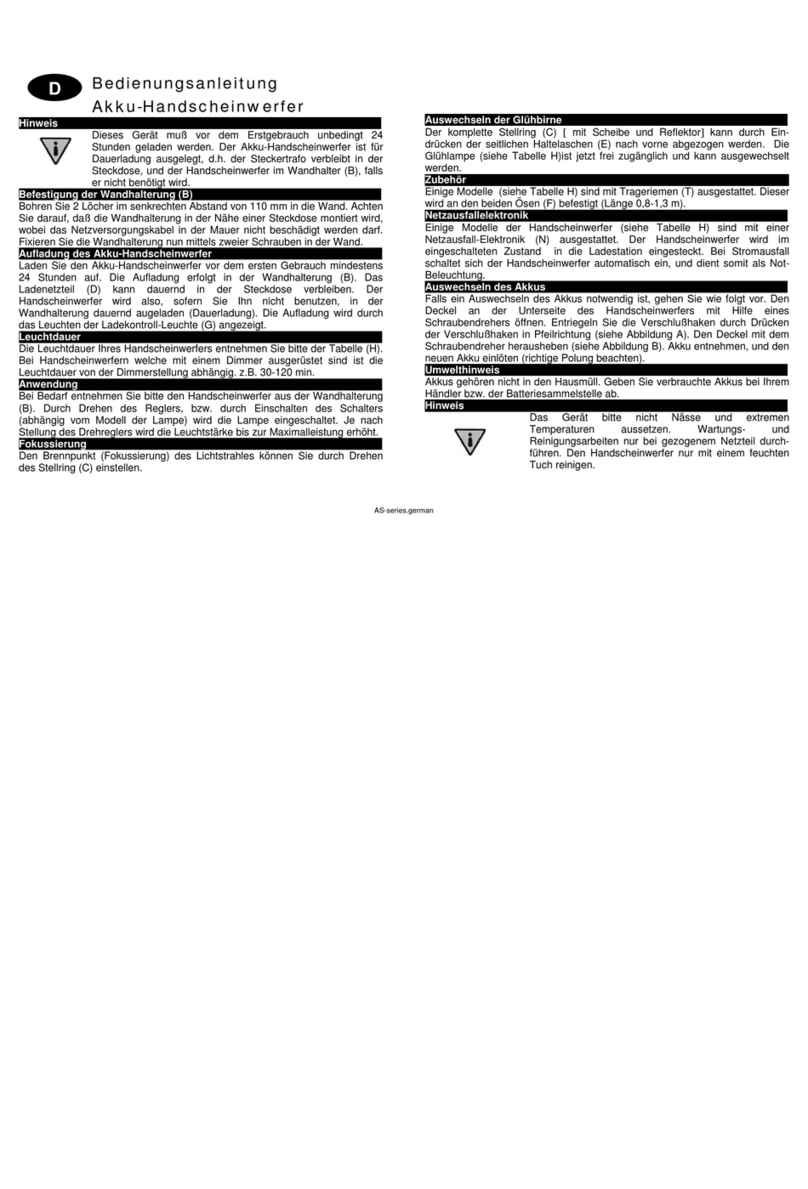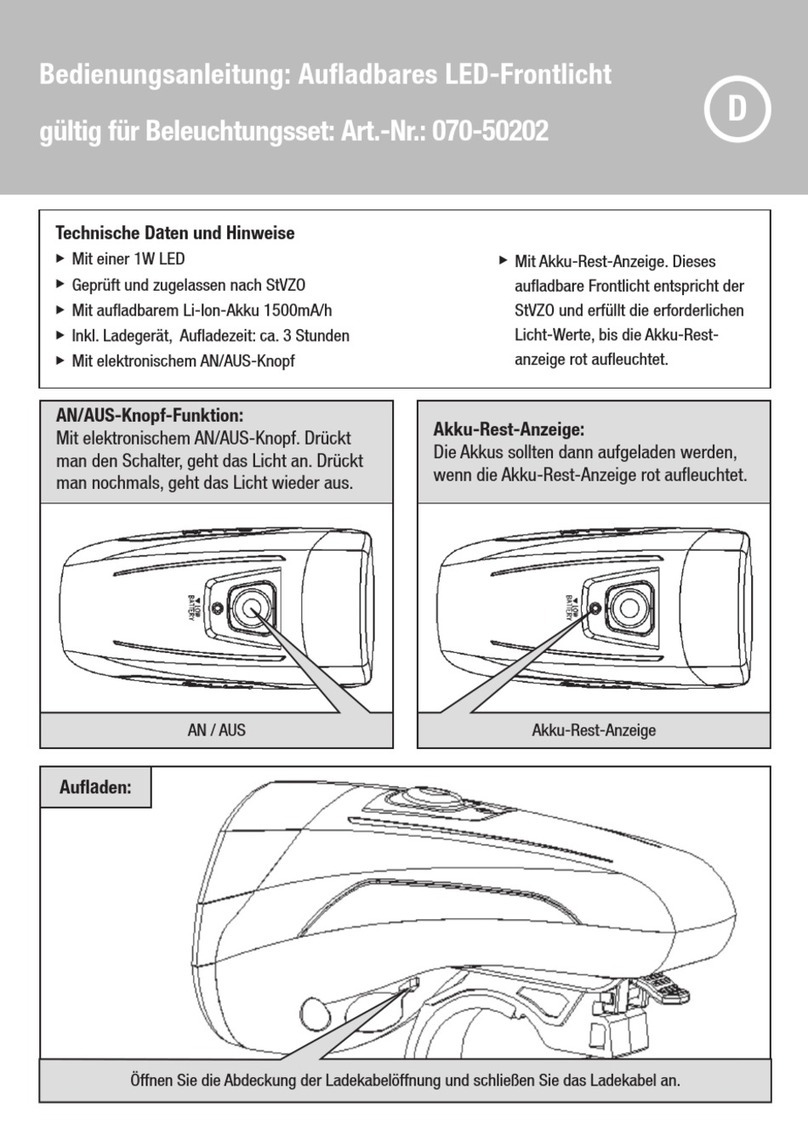THE-ONE TH-103 User manual

www.theonelights.com
LED MOVING HEAD LIGHT
USER MANUAL
CE RoHS
MODE NO. TH-103
NAME LED MOVING HEAD LIGHT
(
4IN1 10W×36
)
with zoom
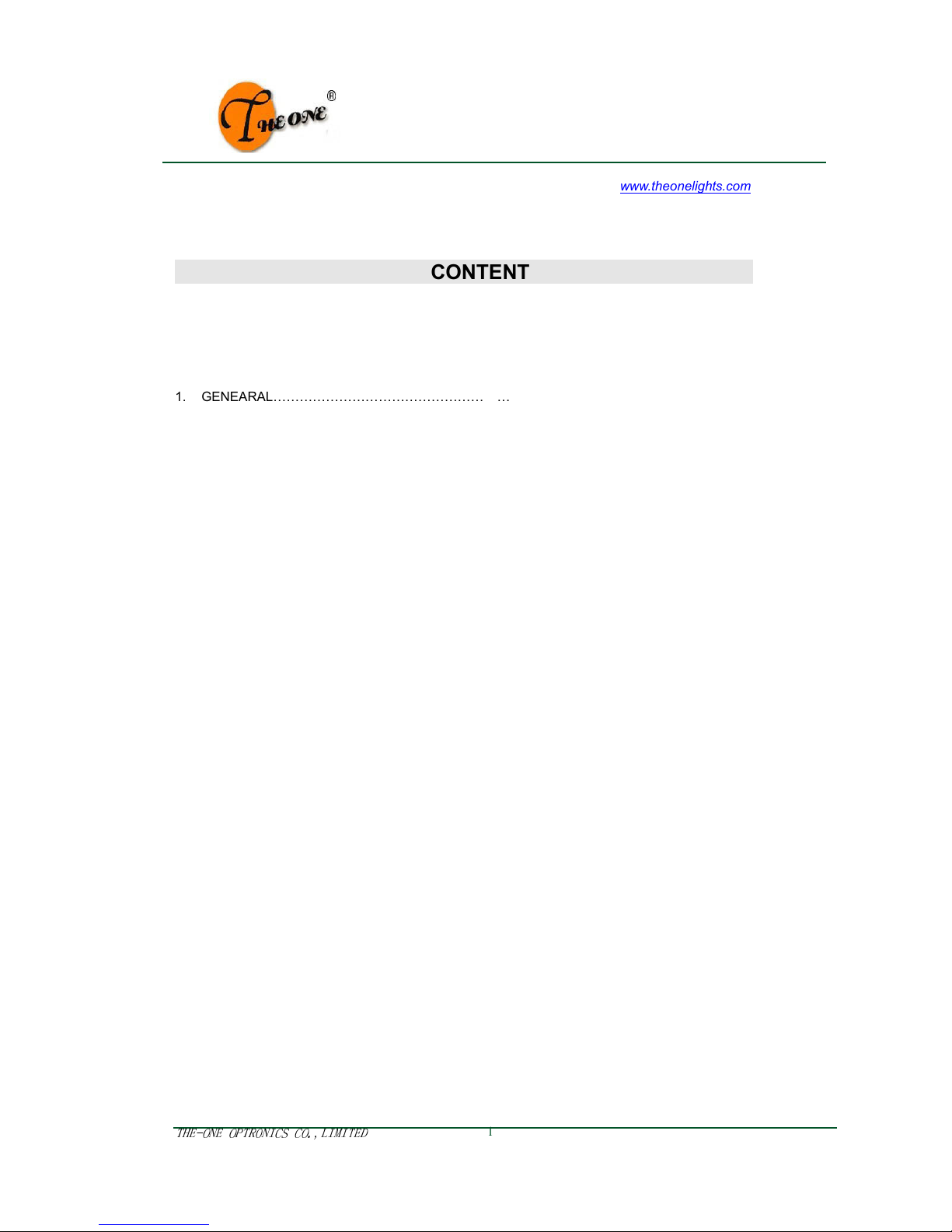
LED MOVING HEAD LIGHT USER MAUAL
THE-ONE OPTRONICS CO.,LIMITED
1
www.theonelights.com
CONTENT
1. GENEARAL…………………………………………………………………..1
. FEATURE……………………………………………………………………...
3. OPERATIONS………………………………………………………………..4
4. CHANNEL CHART……………………………………………………………7
5. SAFETY INSTRUCTIONS…………………………………………………..10
6. MAINTANCE…………………………………………………………………..1

LED MOVING HEAD LIGHT USER MAUAL
THE-ONE OPTRONICS CO.,LIMITED
2
www.theonelights.com
GENEARAL
please read this user manual carefully before installing the device.
This product is designed for indoor use. It is suitable for indoor, building, disco, stage and etc. as large or small wash or effect
lighting. This product can be operated as a single unit or in multiple units for large applications. Direct input of DMX51 signal to
unit to allow it be controlled by any DMX51 controller. Powerful internal programs and friendly & convenient operation interface
allow customers to program freely to any different lighting project requirements for installation or shows.
IMPORTANT
BEFORE OPERATION PLEASE CONFIRM THAT THE POWER SUPPLY STATED ON THE REAR PANEL OF THIS UNIT IS
THE SAME AS THE SUPPLIED MAINS POWER IN YOUR AREA.
This led moving head light has gotten the nice sculpt, efficient, save electricity and durable
。
This product complies with the following standards:
EN61000-3- : 006+A : 009
EN60598-1: 008+A11: 009
Unpacking In truction
Immediately upon receiving a fixture, carefully unpack the carton, check the contents to ensure that all parts are present, and have
been received in good condition. Notify the shipper immediately and retain packing material for inspection if any parts appear
damaged from shipping or the carton itself shows signs of mishandling. Save the carton and all packing materials. If the item has
to be sent back to the factory to repair or change, It is import that the fixture be returned in the original factory box and packing.
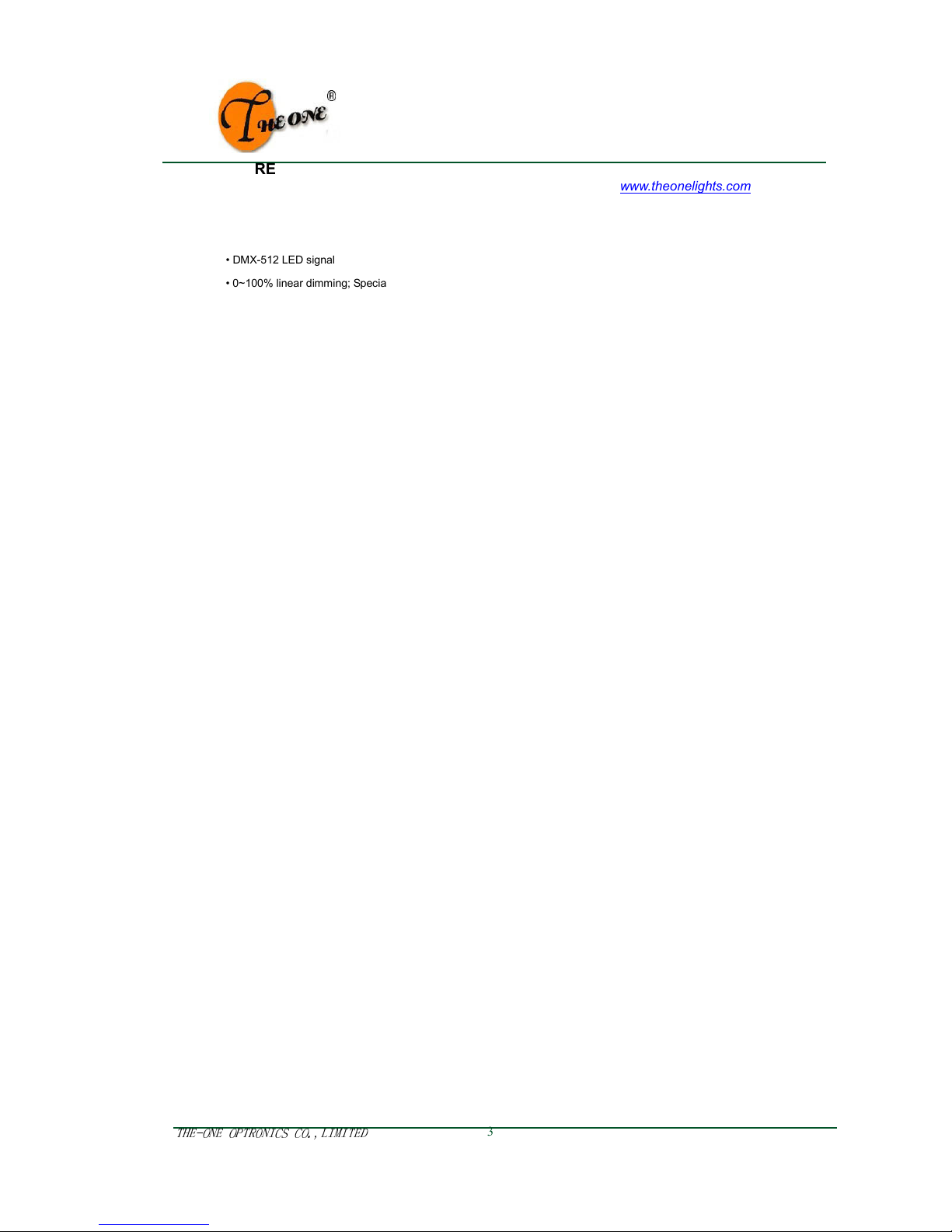
LED MOVING HEAD LIGHT USER MAUAL
THE-ONE OPTRONICS CO.,LIMITED
3
www.theonelights.com
FEATURE
• DMX-51 LED signal
• 0~100% linear dimming; Special function
• Built-in program for a variety of lighting effects
• Zoom: from 15-60 degree
• Run simultaneously from sound control without controllers;
• Optical system: Combination of high-precision quartz lens
• Optical loss is reduced to a minimum;Protection: all intelligent
• Temperature thermal protection and high-interference with electronic circuits
• 100000 hours LED life,Energy-Saving and environment-protective
• Pan: 540°,8/16bit, adjustable
• Tilt: 70°, 8/16bit, adjustable
•XLR mate socket data output ,locking 3-pin
•XLR temale socket data pin configuration :pin 1 shield pin (-),pin3(+)
•The housing is made of streamline fashionable PC engineering plastic after once casting
•Infinite RGB color mixed system
•The light beam angle is adjustable ranging 15° - 45°
•High speed electronic strobe reaches 1-18 times/second
•The digital display on the control panel can be reversed for 180° , applicable for horizontal or vertical use of moving head
Technical parameter
•Input Voltage: AC90- 600V 50-60Hz
•LED Quantities: 36PCS 10W Quad LEDs
•Control Signal:DMX51 , master-slave and sound activated or auto operation
•Control Channel: 15 DMX Channels
•Power Consumption: 460W
•Packing Dimensions: 405x 90x5 0mm
•N. W: 10kg
•G. W:1 kg
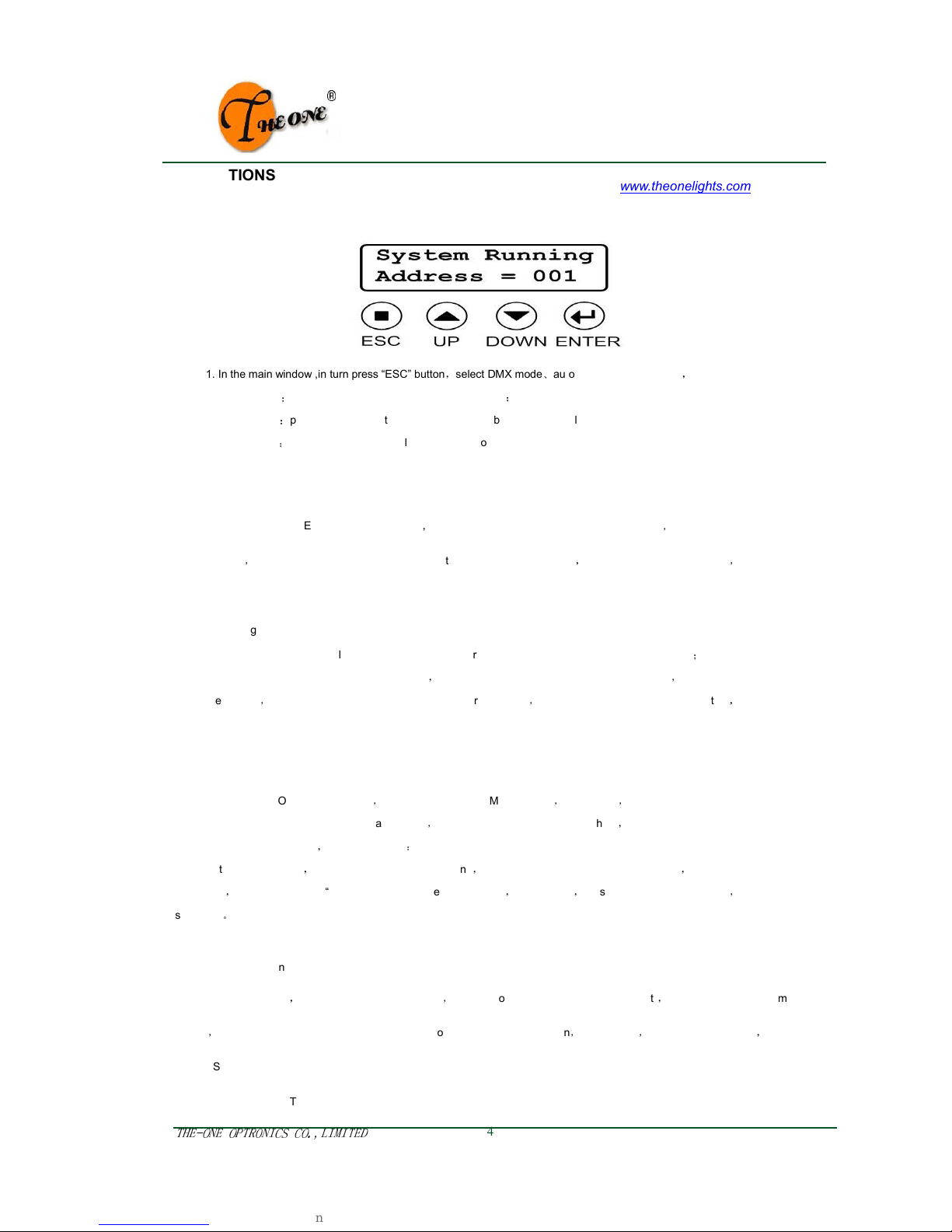
LED MOVING HEAD LIGHT USER MAUAL
THE-ONE OPTRONICS CO.,LIMITED
4
www.theonelights.com
OPERATIONS
1. In the main window ,in turn press “ESC” button
,
select DMX mode
、
auto mode or sound mode
,
In DMX mode
:
press “UP” “DOWN”to select DMX address
;
In Auto mode
:
press “UP”“DOWN”to select the device to be a Master or Slave
In sound mode
:
press“UP”“DOWN”to select the device to be a Master or Slave
1.1 setting up DMX address
In the main window, press“ENTER” into main menu
,
press“UP” or“DWON”selection“1.DMX Address”
,
and then press“ENTER”into
parameter set
,
then press“UP”or“DOWN”to can be set DMX address parameter
,
then press“ENTER” to save
,
press“ESC”to
surrender.
1. setting up device working mode
The device can be working the following three modes of either one: DMX mode, auto mode or sound mode
;
In the main window, press“ENTER”into main menu
,
press“UP”or“DWON” to select “ .Work Mode”
,
then press“ENTER” into
parameter saving
,
and then press“UP”or“DOWN”to select working mode
,
then press“ENTER”can be save setting
,
press“ESC”to
surrender setting.
1.3 setting up Master/Salve mode
When the unit is AUTO or SOUND mode
,
can be setting unit as Master/Salve
,
as Master
,
the unit in the Auto at the same tine
will be sent to the other asynchronous data. In Slave
,
the unit is not sent the data to others
,
and do not affect the same line of the
normal work of the other light
,
setting as below
:
In the main window
,
press“ENTER” into main menu
,
press“UP”or“DWON” to select“3.Master”
,
then press“ENTER”into
parameter
,
then press“UP”or“DOWN” to select Mater/Slave mode
,
after setting
,
press“ENTER”to salve setting
,
press“ESC”to
surrender
。
1.4 setting up PAN run direction
In the main window
,
press“ENTER”into main menu
,
press“UP”or“DWON”to select“4.Pan Invert”
,
press“ENTER”into parameter
setting
,
and then press“UP”or“DOWN”to select PAN forward rotating or inversion
,
after setting
,
press“ENTER”to save
,
press“ESC”to surrender.
1.5 setting up TILT run direction

LED MOVING HEAD LIGHT USER MAUAL
THE-ONE OPTRONICS CO.,LIMITED
5
www.theonelights.com
In the main window
,
press“ENTER”into main menu
,
press“UP”or“DWON”to select“5.Tilt Invert”
,
press“ENTER”into parameter
setting
,
and then“UP”or“DOWN”to select TILT forward rotating or inversion
,
after setting
,
press“ENTER” to save
,
press“ESC”to
surrender.
1.6 Reset or parameter
Reset system
In the main window
,
press“ENTER”into main menu
,
press“UP”or“DWON”to select“7.Reset System”
,
press“ENTER”into
parameter setting
,
then press“UP”or“DOWN”to select“[DEVICE]”
,
press“ENTER” can immediately reset the device
,
press“ESC”to
surrender.
Reset parameter
In the main window
,
press“ENTER”into main menu
,
press“UP”or“DWON”to select“7.Restem System”
,
press“ENTER”into
parameter setting
,
press“UP”or“DOWN”to select“[PARAM]”
,
press“ENTER”the unit can be reset to factory parameter value
,
press“ESC”to surrender.
1.7 Senior parameter setting
Senior parameter is not commonly used parameters
,
can set up as below
:
Setting LED mixing color proportion
(
color temperature
)
In the main window
,
press“ENTER”into main menu
,
pree“UP”or“DWON”to select“6.Advance Cfg”
,
then press“ENTER”into
parameter setting
,
press“UP”or“DOWN”to select“COL MIX”
,
press“ENTER”into color mix setting
,
press“UP”to select color
(
R
、
G
、
B or W
),
press“DOWN”to adjust the brightness of corresponding color proportion
,
after setting
,
press“ENTER” to save set
,
press“ESC”to surrender.
Setting up cool fan working mode
In the main window
,
press“ENTER”into main menu
,
press“UP”or“DWON”to select“6. Advance Cfg”
,
then press“ENTER”into
parameter setting
,
and then press“UP”or“DOWN”to select“FAN CTL”
,
press“ENTER”into setting
,
press“UP”or“DOWN”to
select“[ALWAYS]” to star the fan always or as“[AUTO]”according to the unit on to start the fan,after setting
,
press“ENTER”to
save
,
press“ESC”to surrender.
Setting PAN rotation rate
In the main window, press“ENTER”into main menu
,
press“UP”or “DWON”to select “6. Advance Cfg”
,
then press“ENTER”into
parameter setting
,
and then press “UP”or "DOWN" to select“X ANGLE”
,
press“ENTER”to set,and then press“UP”or “DOWN”to
select “[540]” or“[630]”
,
after setting
,
press“ENTER”to save setting
,
press “ESC”to surrender.
Setting PAN the initial offset position
In the main window, press “ENTER”into main menu, press “UP”or “DWON”to select“6. Advance Cfg”
,
then press“ENTER”into
parameter set
,
and then press “UP”or “DOWN” to select “Pan Offset”
,
press “ENTER”to set
,
and then press “UP”or “DOWN”to set
PAN initial offset in after reset, after set, press“ENTER”to save set
,
press“ESC”to surrender.

LED MOVING HEAD LIGHT USER MAUAL
THE-ONE OPTRONICS CO.,LIMITED
6
www.theonelights.com
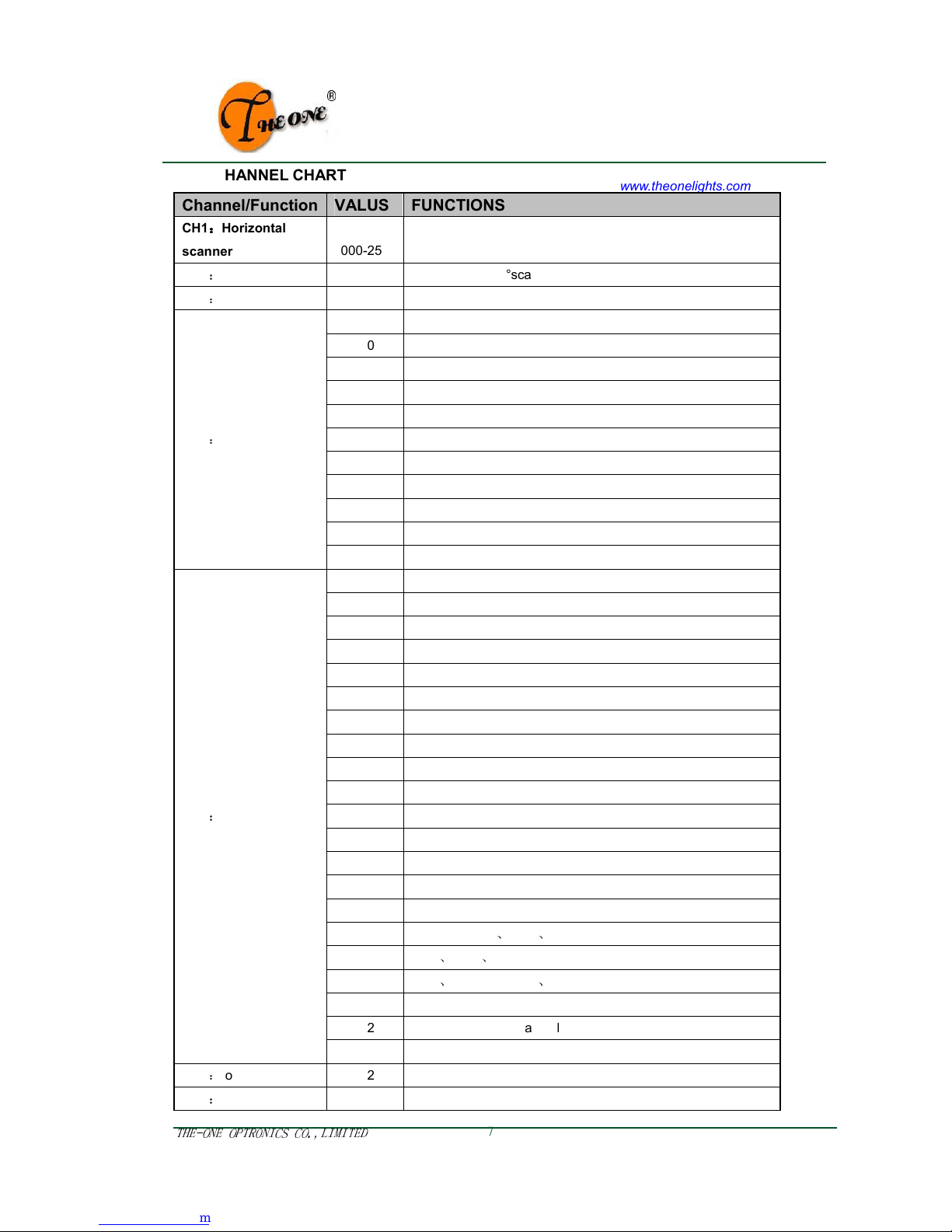
LED MOVING HEAD LIGHT USER MAUAL
THE-ONE OPTRONICS CO.,LIMITED
7
www.theonelights.com
DMX CHANNEL CHART
Channel/Function
VALUS
FUNCTIONS
CH1
:
::
:
Horizontal
canner 000- 55 PAN from 0-54 or 630 degree scanner
CH
:
Vertical scanner
000- 55 TILT from 0- 80°scanner
CH3
:
Zoom 000- 55 Zoom scanner
000-009 no strobe (light on)
010-059 Strobe from slow to fast
060-064 No strobe (light on)
065-114 Random strobe from slow to fast
115-119 No strobe(light on)
1 0-169 From slow to fast strobe bright gradually
170-174 No strobe (light on)
175- 4 From slow to fast strobe dark gradually
5- 34 No strobe(light on)
35- 44 No strobe, light off, after 3sec. Reset unit
CH4
:
Strobe/Reset
45- 55 No strobe (light on)
000-00 R
003-004 RW
005-007 RG
008-009 RGW
010-01 G
013-014 GW
015-017 GB
018-019 GBW
0 0-0 B
0 3-0 4 BW
0 5-0 7 RB
0 8-0 9 RBW
030-039 W
040-049 RGBW
050-083 R on, G on gradually, B off
084-117 R off gradually
、
G on
、
B off
118-151 R off
、
G on
、
B on gradually
15 -185 R off
、
G off gradually
、
B on
186- 18 R on gradually, G off, B on
19- 5 R on, G off, B off gradually
CH5
:
Macro
53- 55 RGBW
CH6
:
total dimmer 000- 55 0%-100% dimmer
CH7
:
Red 000- 56 0%-100% dimmer

LED MOVING HEAD LIGHT USER MAUAL
THE-ONE OPTRONICS CO.,LIMITED
8
www.theonelights.com
CH8
:
Green 000- 57 0%-100% dimmer
CH9
:
Blue 000- 58 0%-100%dimmer
CH10: White 000- 59 0%-100% dimmer
000-005 RGBW
,
color decided by CH5
006-1 7 Color gradual changing from slow to fast
CH11
:
Color changing
automatic
1 8- 55 Color jumping from slow to fast
CH1
:
Horizontal fine 000- 55
CH13
:
Vertical fine 000- 55
CH14: scanner speed 000- 55 from fast to slow scanner
000-049 DMX mode
050-099 Pan auto
100-149 Tilt auto
150-199 Pan/Tilt auto
CH15
:
Run mode
00- 55 Sound

LED MOVING HEAD LIGHT USER MAUAL
THE-ONE OPTRONICS CO.,LIMITED
9
www.theonelights.com
Connection :
DMX-512 CONTROL CONNECTIONS
1) Connect the male connector of the DMX cable to the female connector(output) on the controller
) Connect the female connector of the DMX cable to the first fixture’s male connector(input). Note: It
doesn’t matter which fixture address is the first one connected. We recommend connecting the fixtures
in terms of their proximity to the controller, rather than connecting the lowest fixture number first, and so
on.
3) Connect other fixtures in the chain from output to input as above. Place a DMX terminator on the output
to input of the final fixture to ensure best
communication
FIXTURE LINKING (Master/Slave mode)
1) Connect the (male) 3 pin connector side of the DMX cable to the output (female) 3 pin connector of the
first fixture.
) Connect the end of the cable coming from the first fixture which will have a (female) 3 pin connector to
the input connector of the next fixture consisting of a (male) 3 pin connector. Then, proceed to connect
from the output as stated above to the input of the following fixture and so on.

LED MOVING HEAD LIGHT USER MAUAL
THE-ONE OPTRONICS CO.,LIMITED
10
www.theonelights.com
A quick note: Often, the setup for Master/Slave and standalone operation requires that the first fixture in the
chain be initialized for this purpose via either settings in the control panel, the fixtures that follow may also
require a slave setting.

LED MOVING HEAD LIGHT USER MAUAL
THE-ONE OPTRONICS CO.,LIMITED
11
www.theonelights.com
SAFTY INSTRUCTIONS
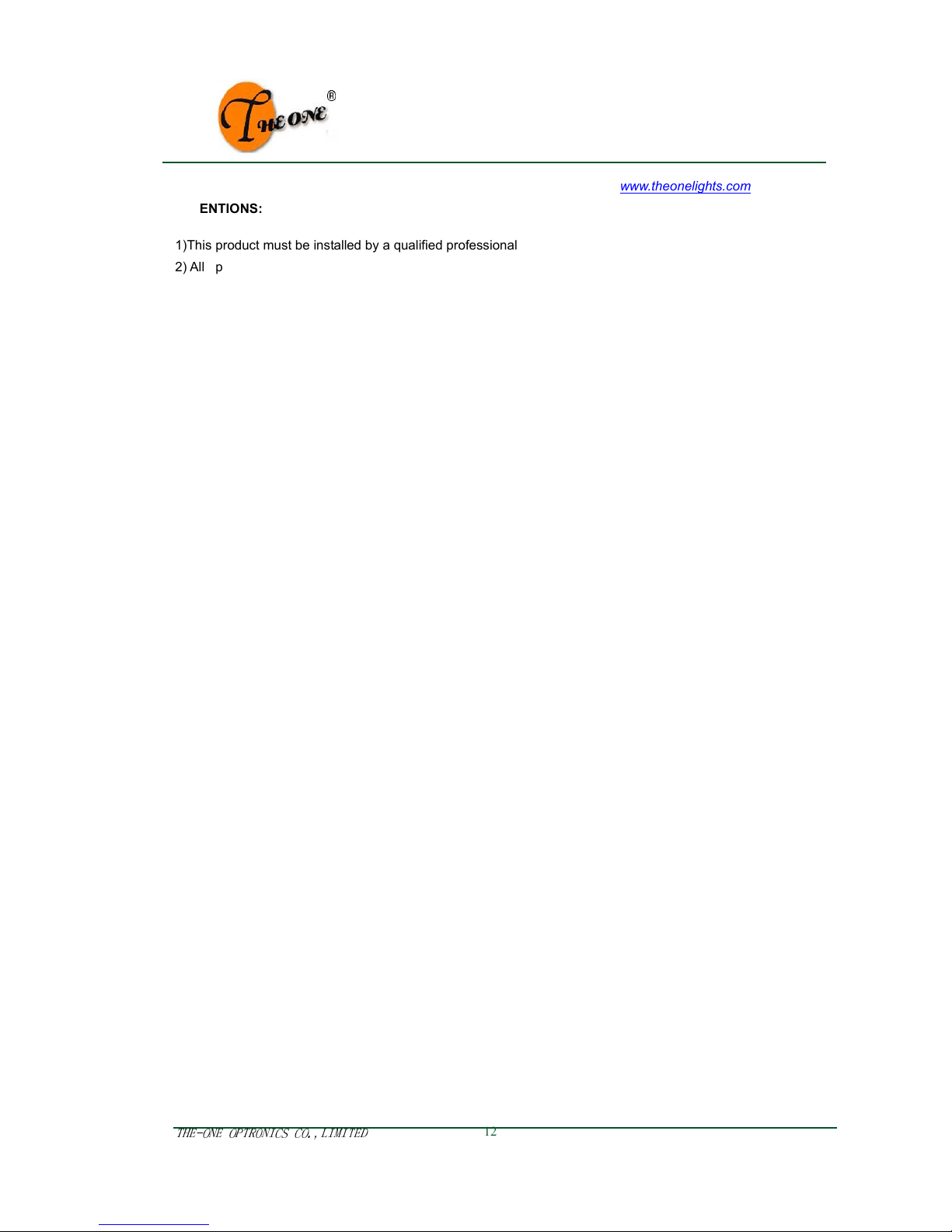
LED MOVING HEAD LIGHT USER MAUAL
THE-ONE OPTRONICS CO.,LIMITED
12
www.theonelights.com
ATTENTIONS:
1)This product must be installed by a qualified professional
) All operation and maintenance must be carried out in accordance with this user manual.
3)Always disconnect the power before attempting to open the equipment housing or carrying out any
maintenance.
4) Avoid looking directly into the light source (especially those who suffer from epileptic fits).
5)DO NOT connect power cable of other electric products with this unit.
6) DO NOT connect DMX51 Signal cable of other electric products with this unit.
7) Make sure power socket is connected with earth cable well when connect to AC110- 40V power.
8) The fixture can be mounted in an upright or sitting position using the supporting brackets, the lamp angle
can be adjusted discretionarily using the two adjustment knobs located on the side of the fixture.
9)When suspending the fixture above ground level, verify that the structure can hold at least 10 times the
weight of all installed devices.
10)Verify that all external covers and rigging hardware are securely fastened and use an
approved means of secondary of attachment such as safety cables.
MAINTENANCE
1)In order to make sure the LED moving head light operate steadily, it should keep clean. Suggest clean
lighting body every 15 days. Lens and dichroic filter should be cleaned at stated time to assure the best light
effect.
)Don’t dismounting or refit led moving head light.
3)Don’t touch water and other kind of liquid and metal substance (IP 0).
4)Don’t install in a high wettest condition.
5)Don’t illuminate on tinderbox, led moving head light must keep 5M away from tinderbox.
6)Led moving head light should keep 0.5M away the surface of adjacent object.
7)Don’t look beam in the face, or it may injure your eyes.
Table of contents
Popular Floodlight manuals by other brands

EuroLite
EuroLite LED SLS-5 QCL user manual

B-K lighting
B-K lighting Denali Series STANDARD INSTALLATION

Commercial Electric
Commercial Electric PWRF50-PC-4K-BZ Use and care guide

EuroLite
EuroLite 50100130 installation instructions
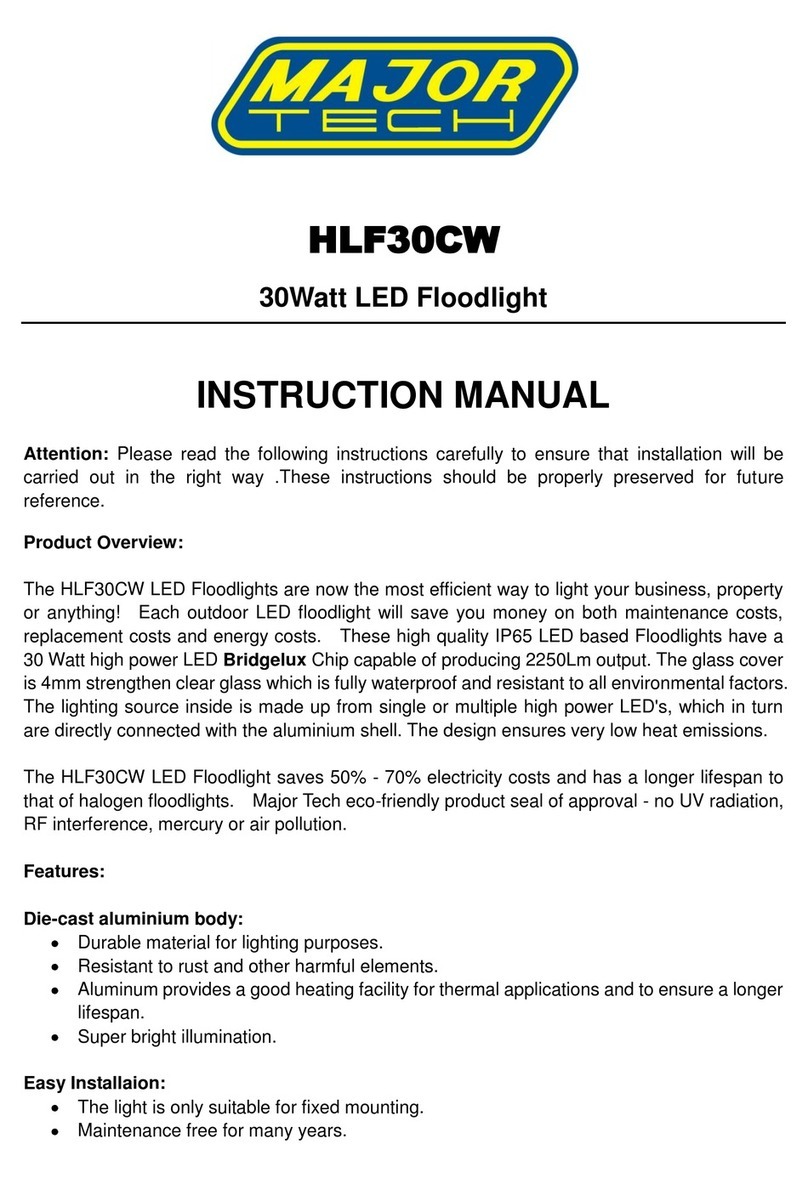
Major tech
Major tech HLF30CW instruction manual

BEGA
BEGA 85 143 Instructions for use