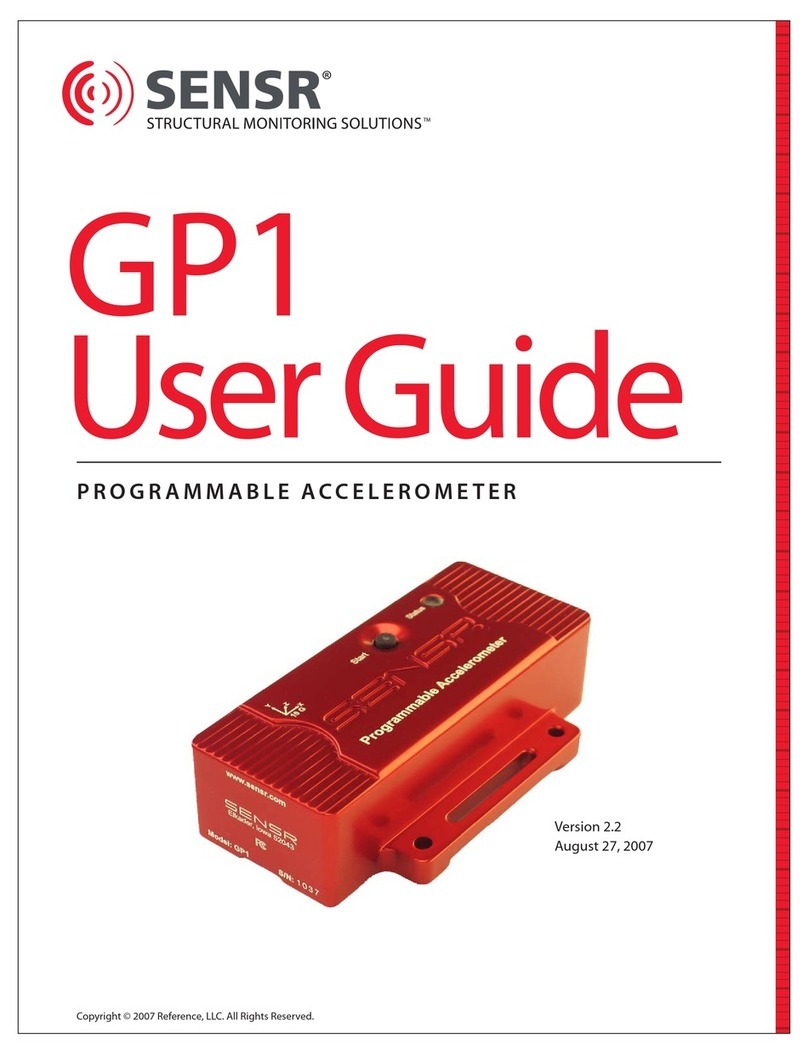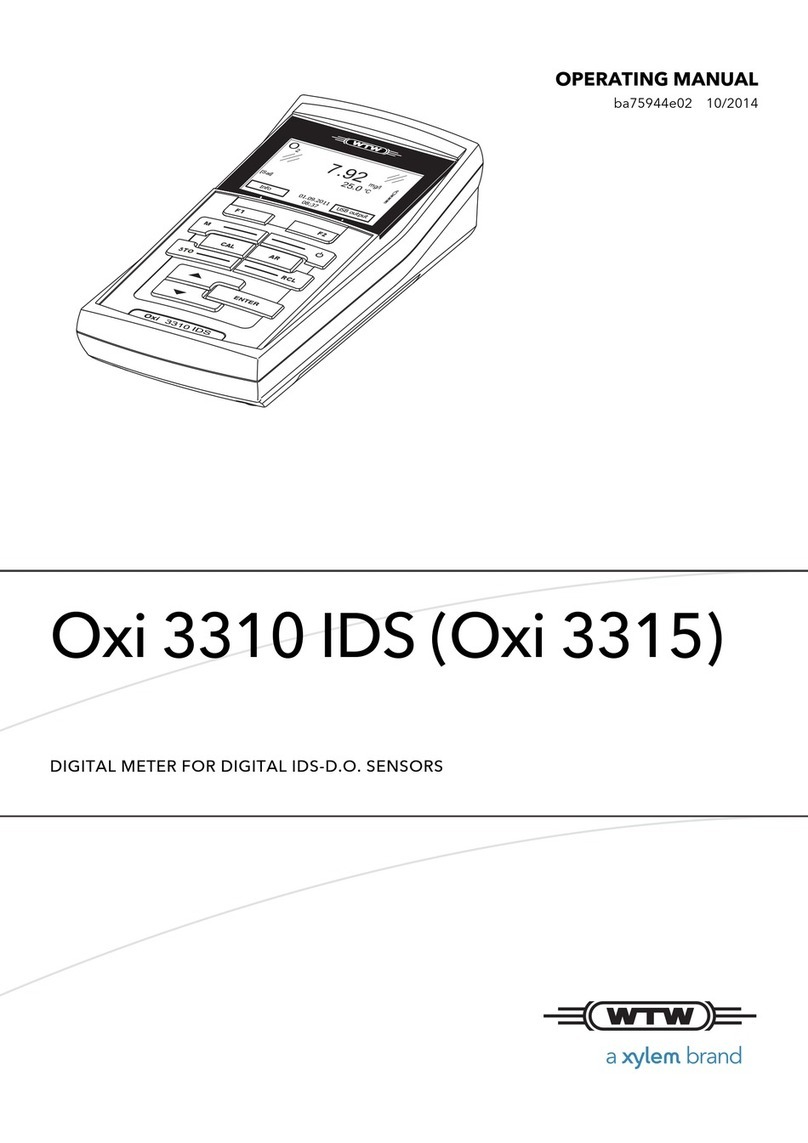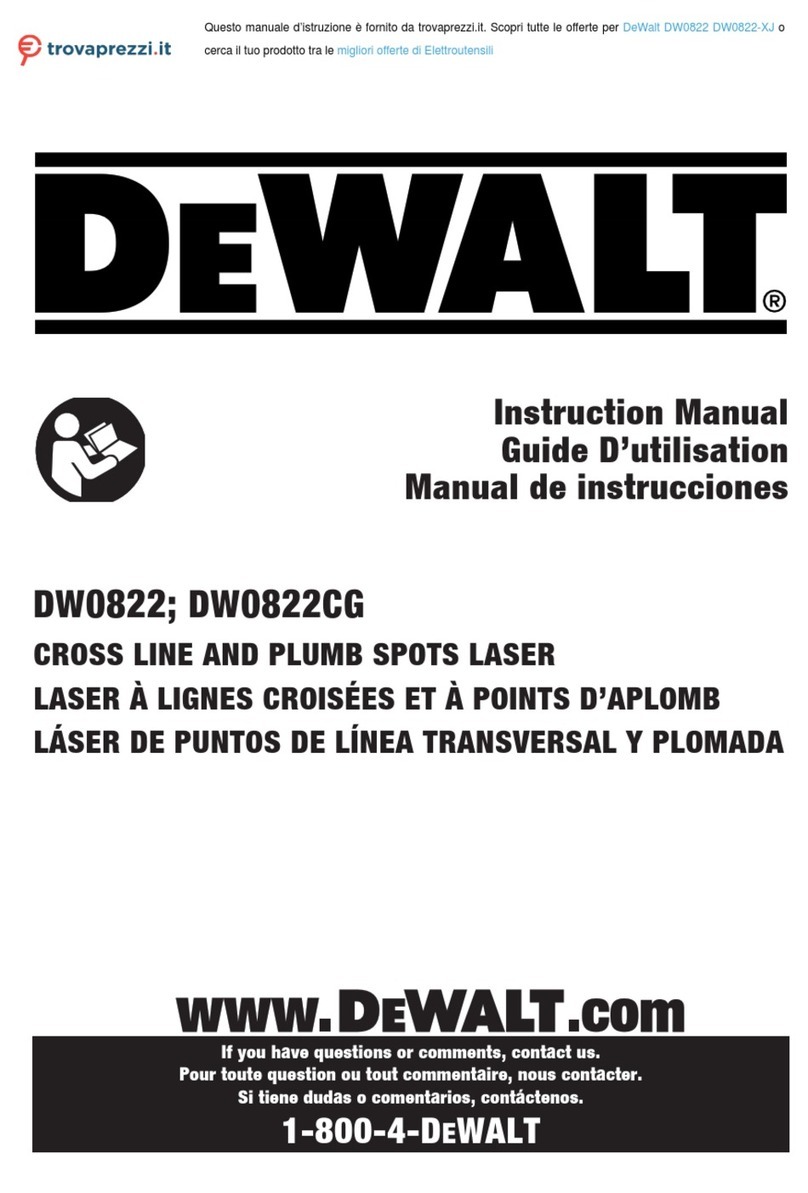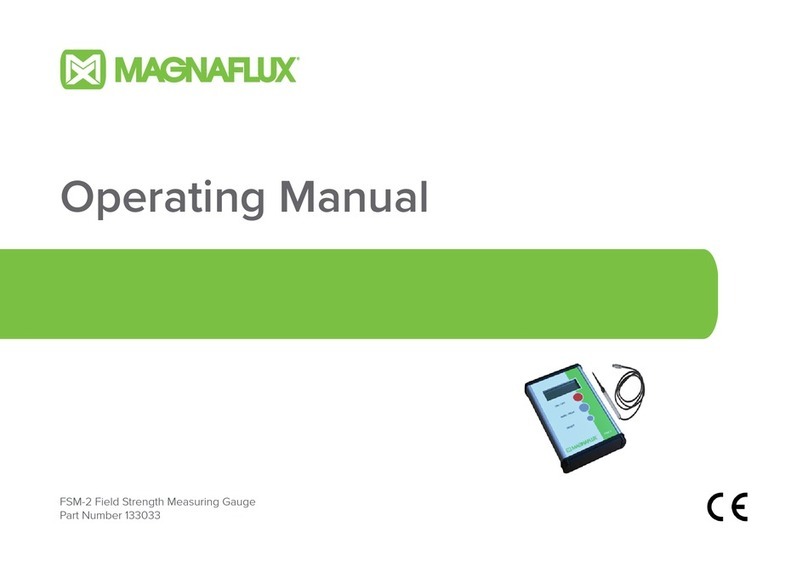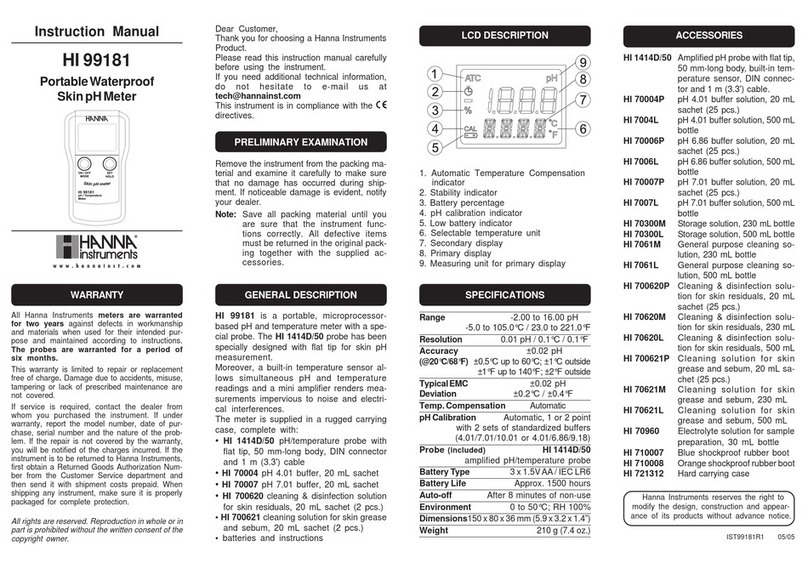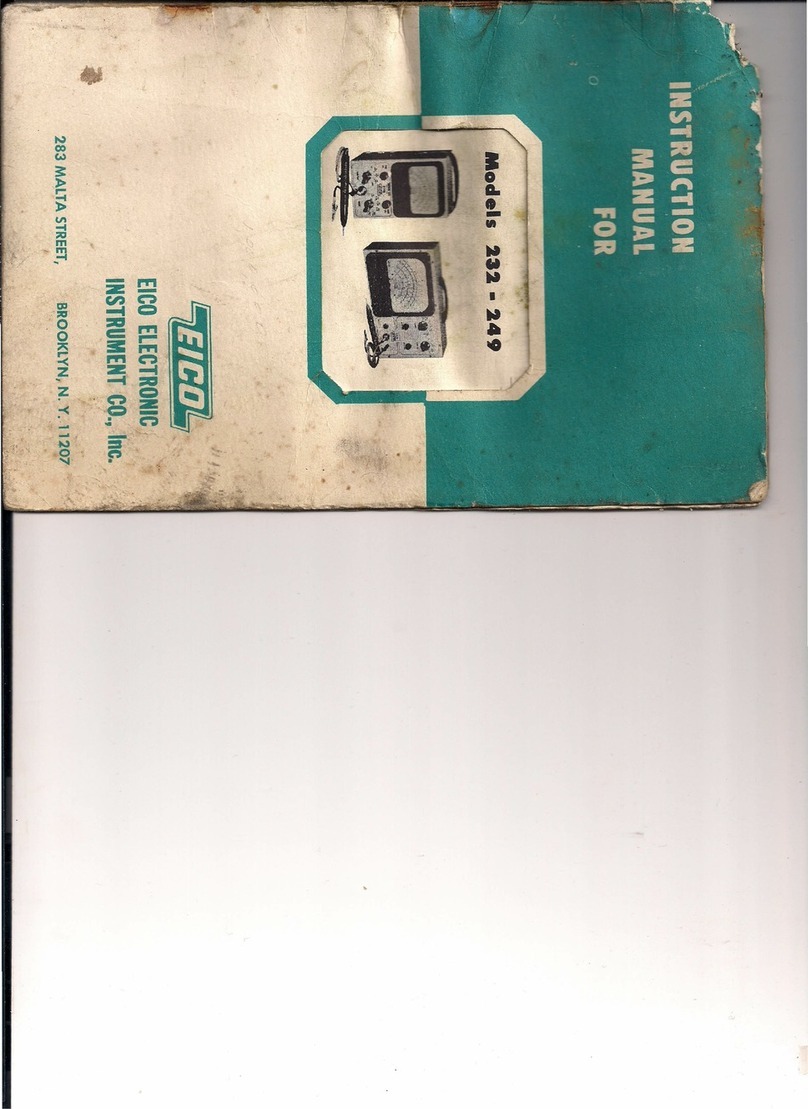HHMD-YC-727 Handheld Dual Channel Digital Thermometer Quick Start Guide - 08-2013
QUICK START GUIDE
2-Channel Handheld Digital Thermometer
p/n: HHMD-C-727
GENERAL FUNCTIONS
IMPORTANT:
If using with The Sensor Connection brand EGT probes TYPE” should be set to K”
Putting the meter into Max Temperature Peak Capture mode
1 Press “MAX MIN AVG” key once (x1) (MAX will be displayed in the upper left corner of display)
2 Perform your test
3 The Peak temperature value of T1 or T2 will be displayed on the primary display line
4 Press the “CHAN” key to cycle thru the Peak temperature values of T1 and T2 channels
(Note: Max, Min, and Average values will not be stored unless thermometer is in Max Temperature capture mode)
Returning the meter to Real-Time mode
1 Press “MAX MIN AVG” key three times (x3)
Setting the HI and LO Limit Alarm parameters
*** (Important Note: Limit Alarm Parameters must be entered in °C, even if you are viewing values in °F) ***
1 Press “SHIFT” key once (x1)
2 Press “MAX MIN AVG” key (x1)
3 Enter the numerical temperature value (in °C) that you want the HI alarm to turn ON at
(Note: Press < > keys to select digit, press Λ V keys to increase or decrease value)
(Note: Alarm buzzer will sound if temperature value is higher than HI alarm value)
6 Press “SHIFT” key once (x1)
7 Enter the numerical temperature value (in °C) that you want the LO alarm to turn ON at
(Note: Press < > keys to select digit, press Λ V keys to increase or decrease value
(Note: Alarm buzzer will sound if temperature value is lower than LO alarm value)
8 Press “SHIFT” key once (x1)
Enabling the HI and LO Limit Alarms
*** (Important Note: Limit Alarm only monitors the parameter on the primary display line) ***
1 Press “SHIFT” key once (x1)
2 Press “1°” key once (x1) (LIMIT will be displayed in the upper right corner of display)
Disabling the HI and LO Limit Alarms
1 Press “SHIFT” key once (x1)
2 Press “1°” key once (x1) (LIMIT will be no longer be displayed in the upper right corner of display)
Page 1 of 2
TheSensorConnection.com
The Sensor Connection
55 East Long Lake Road, #505
Troy, MI 48085
Phone: 248-636-1515
Fax: 248-636-4969
Email: Sales@TheSensorConnection com