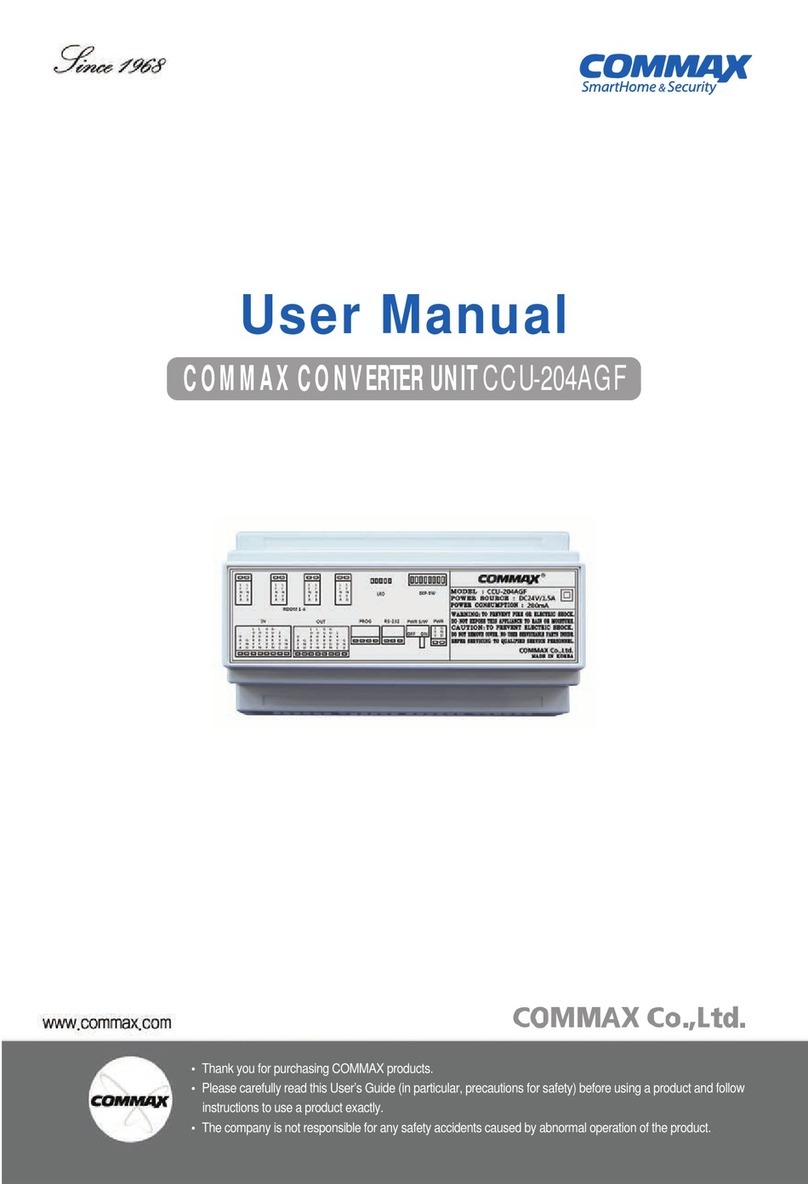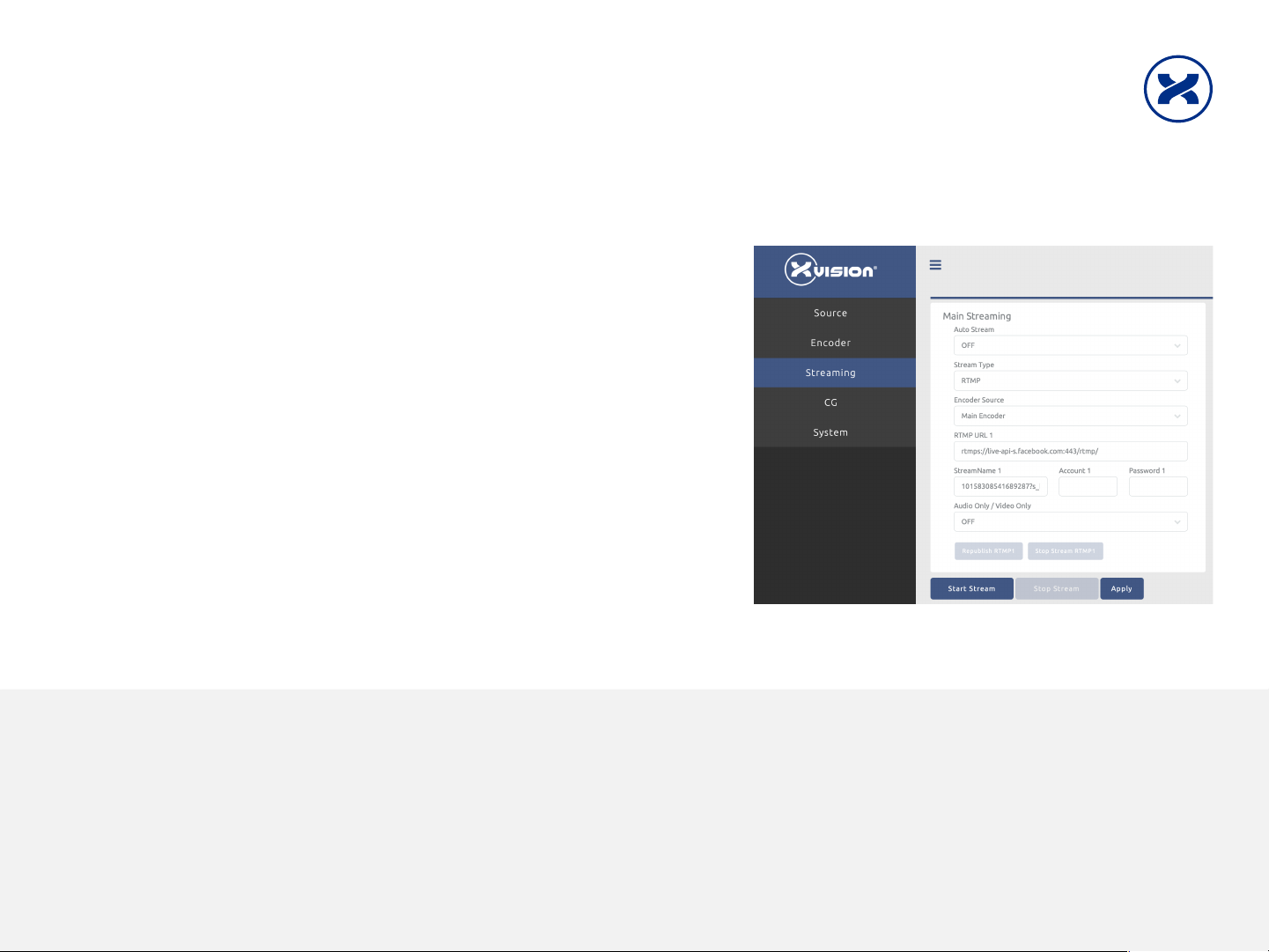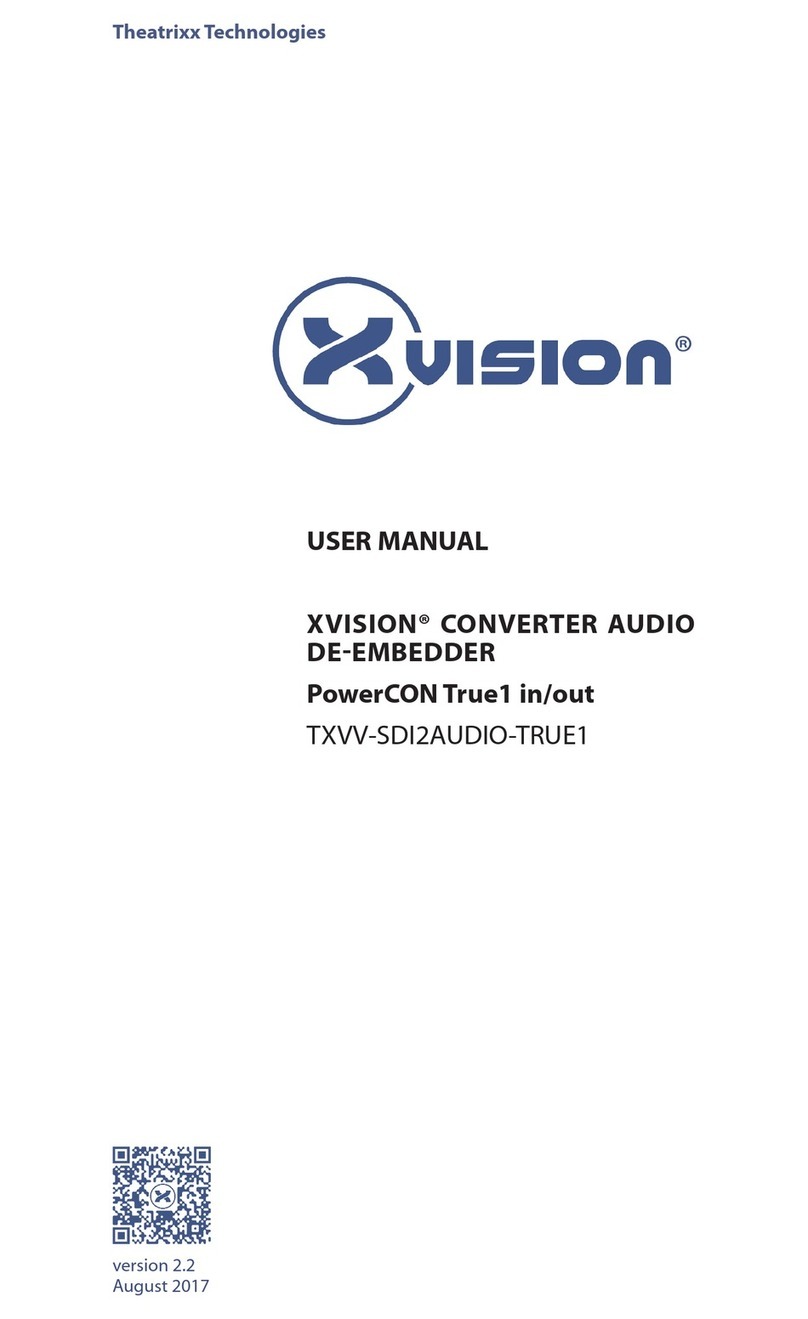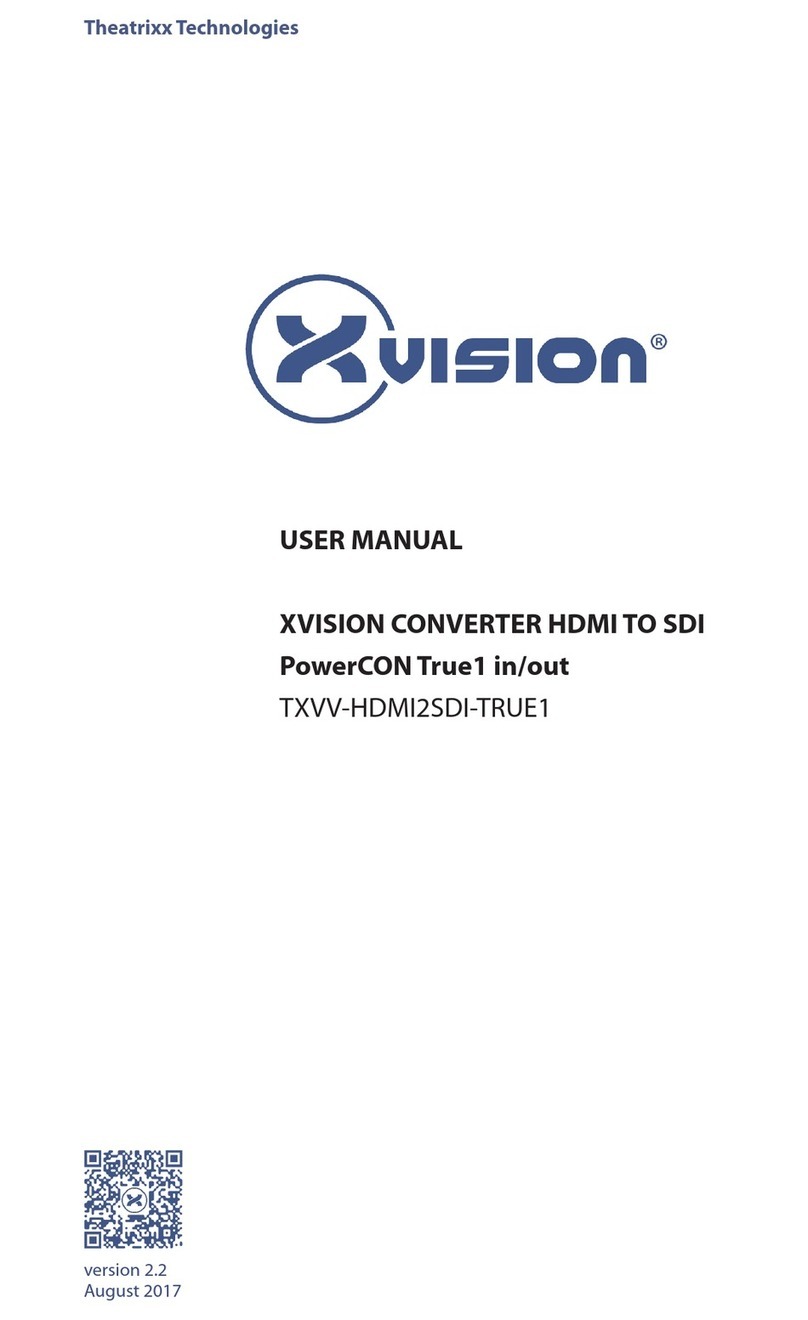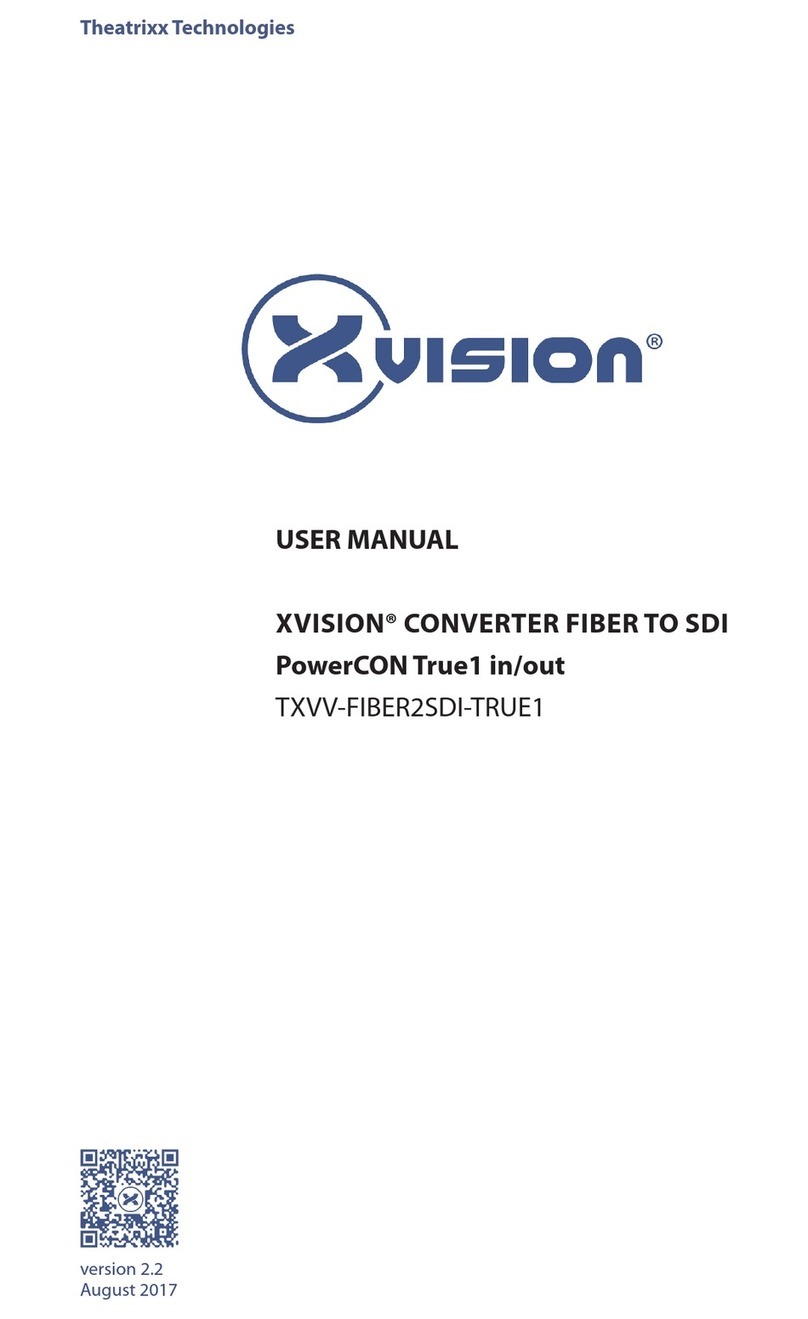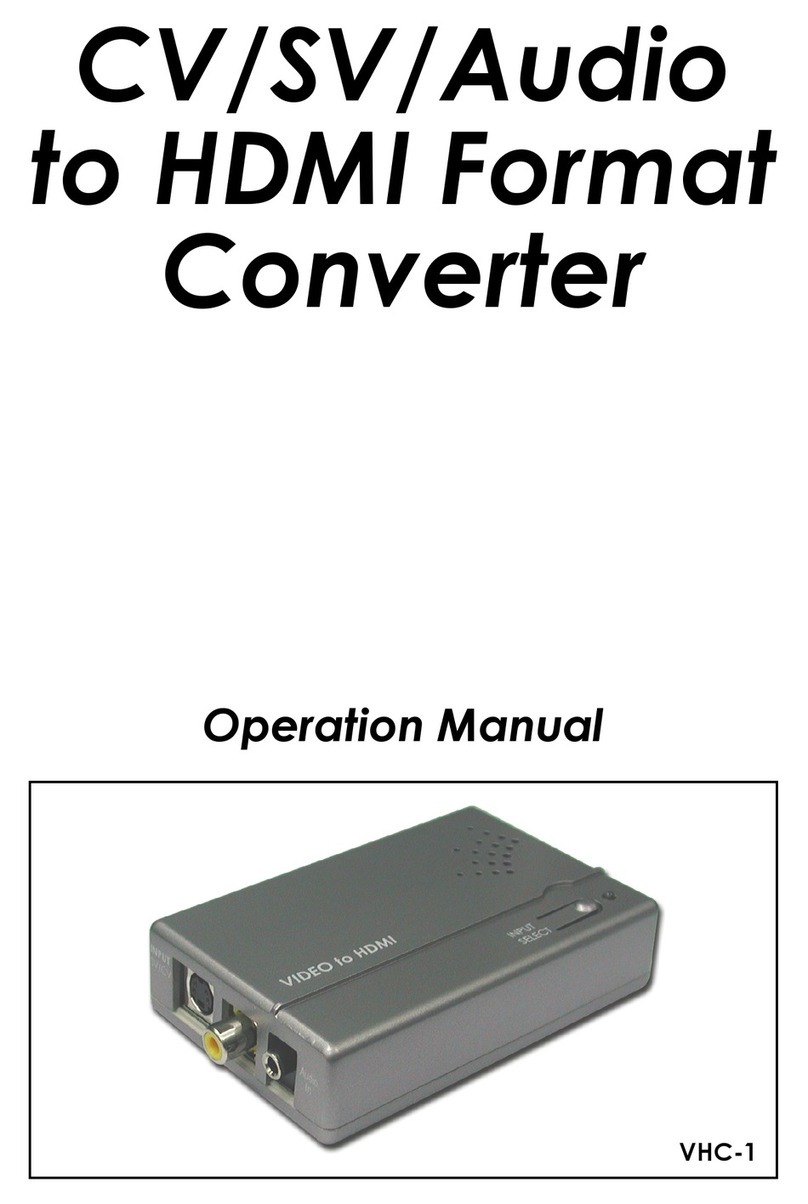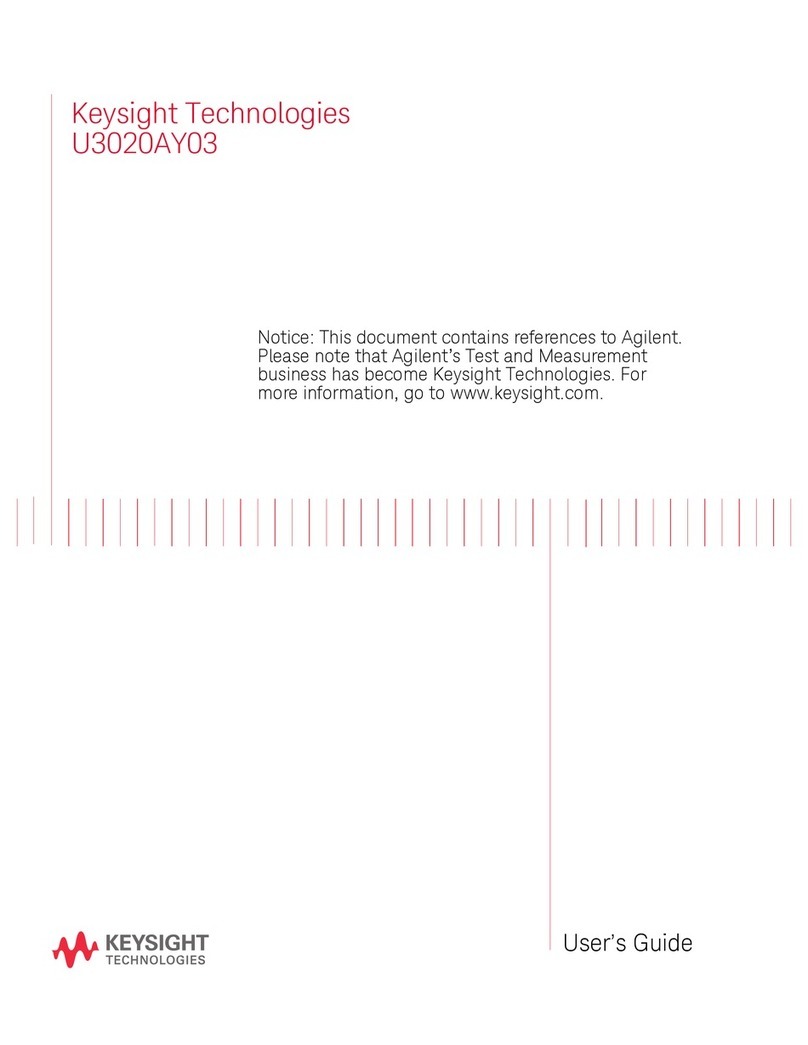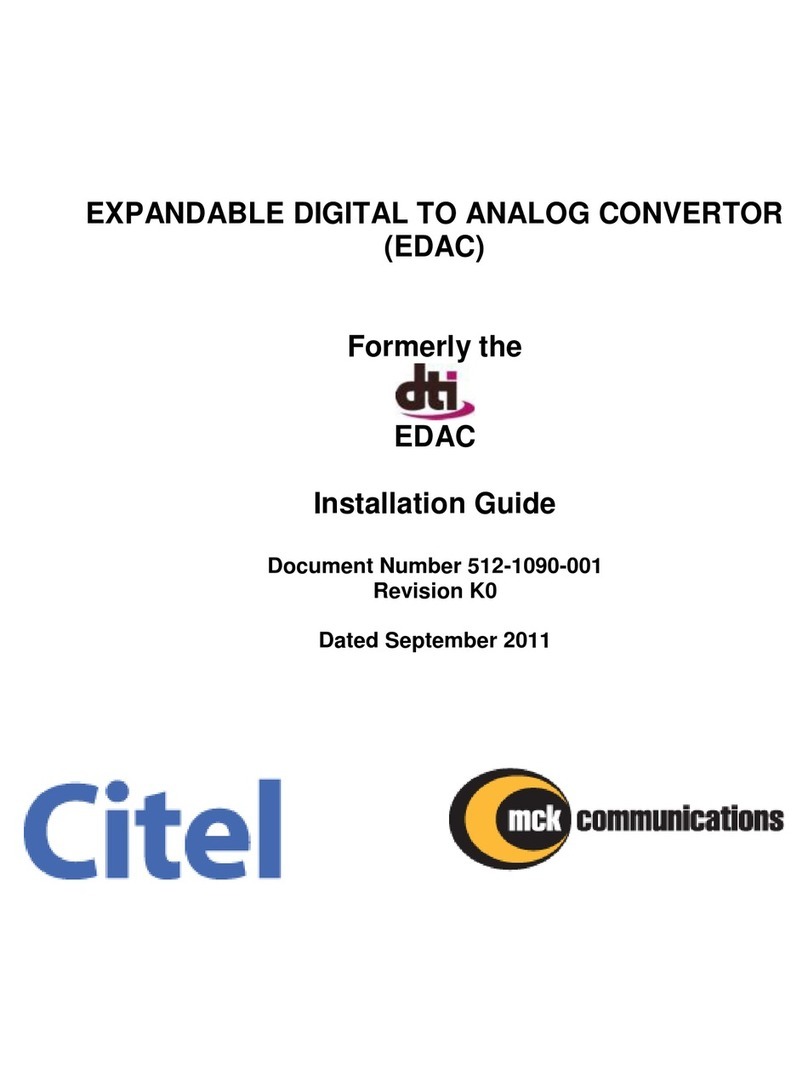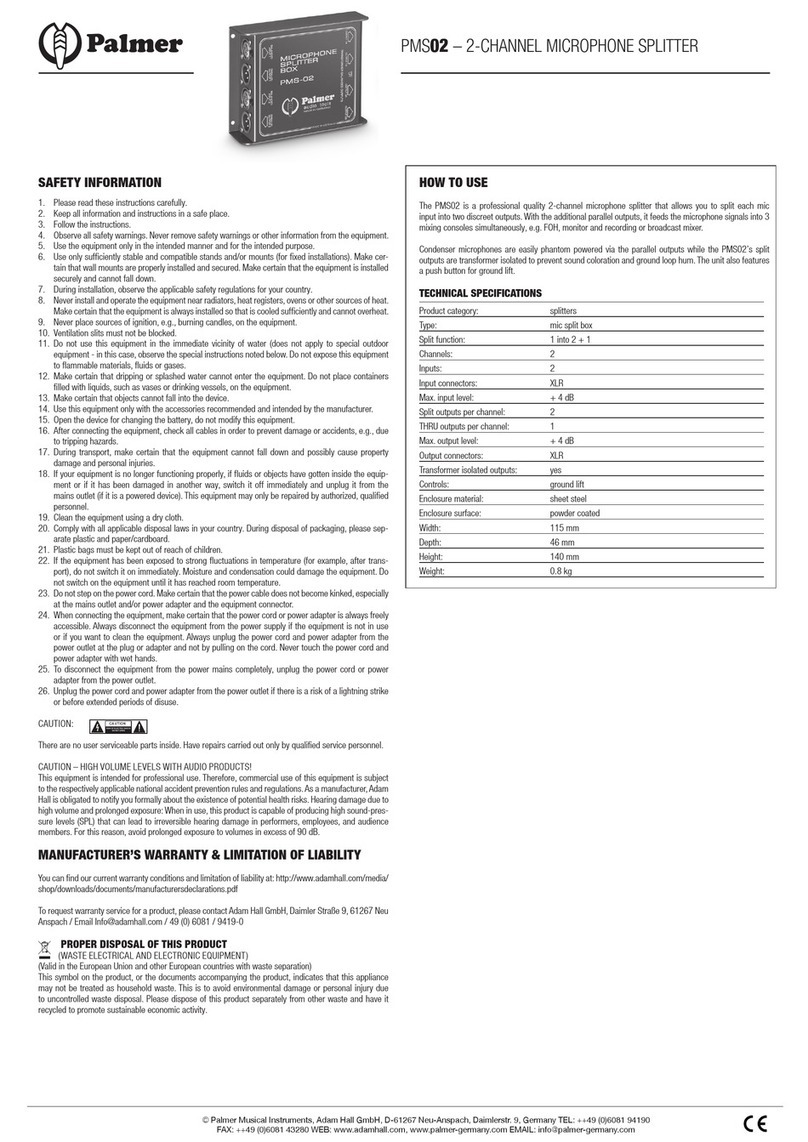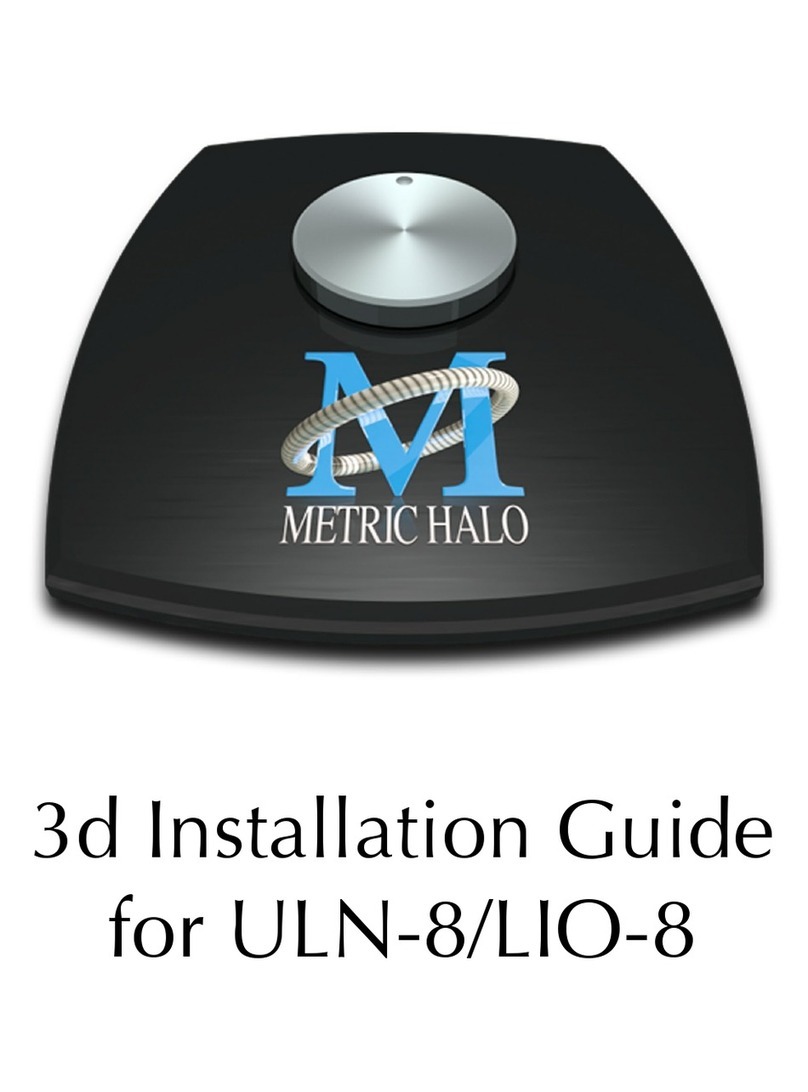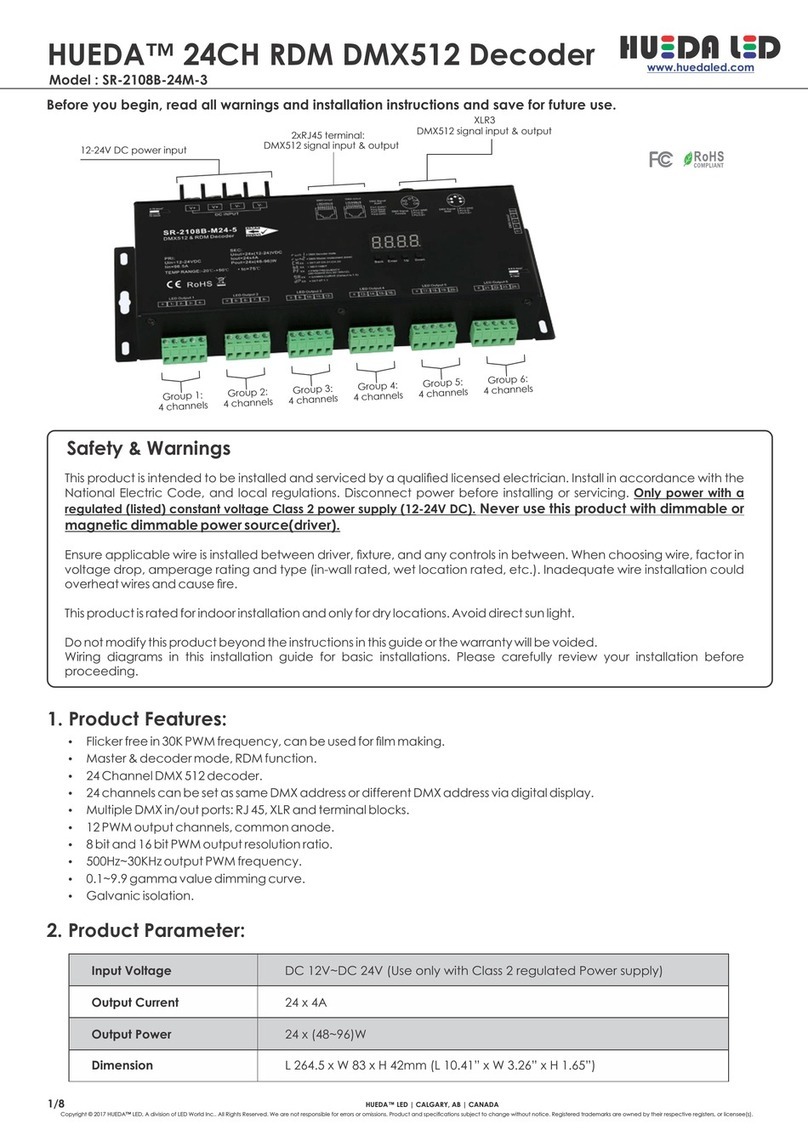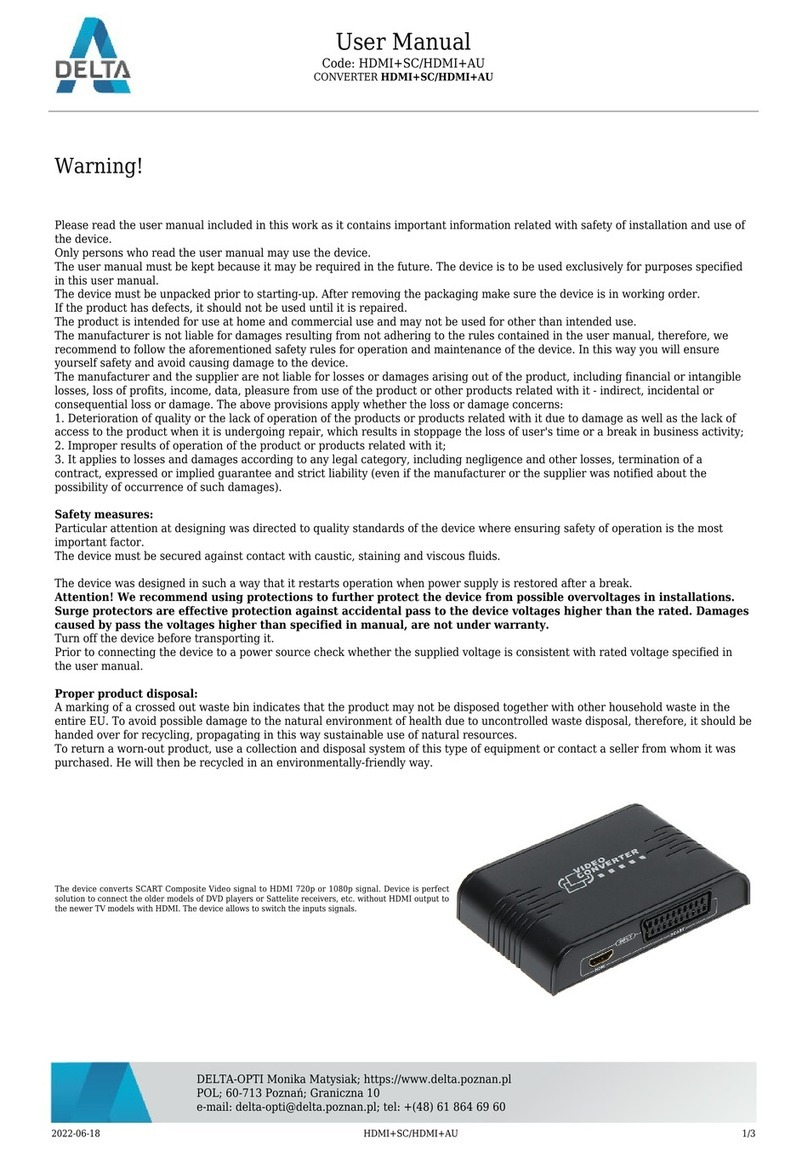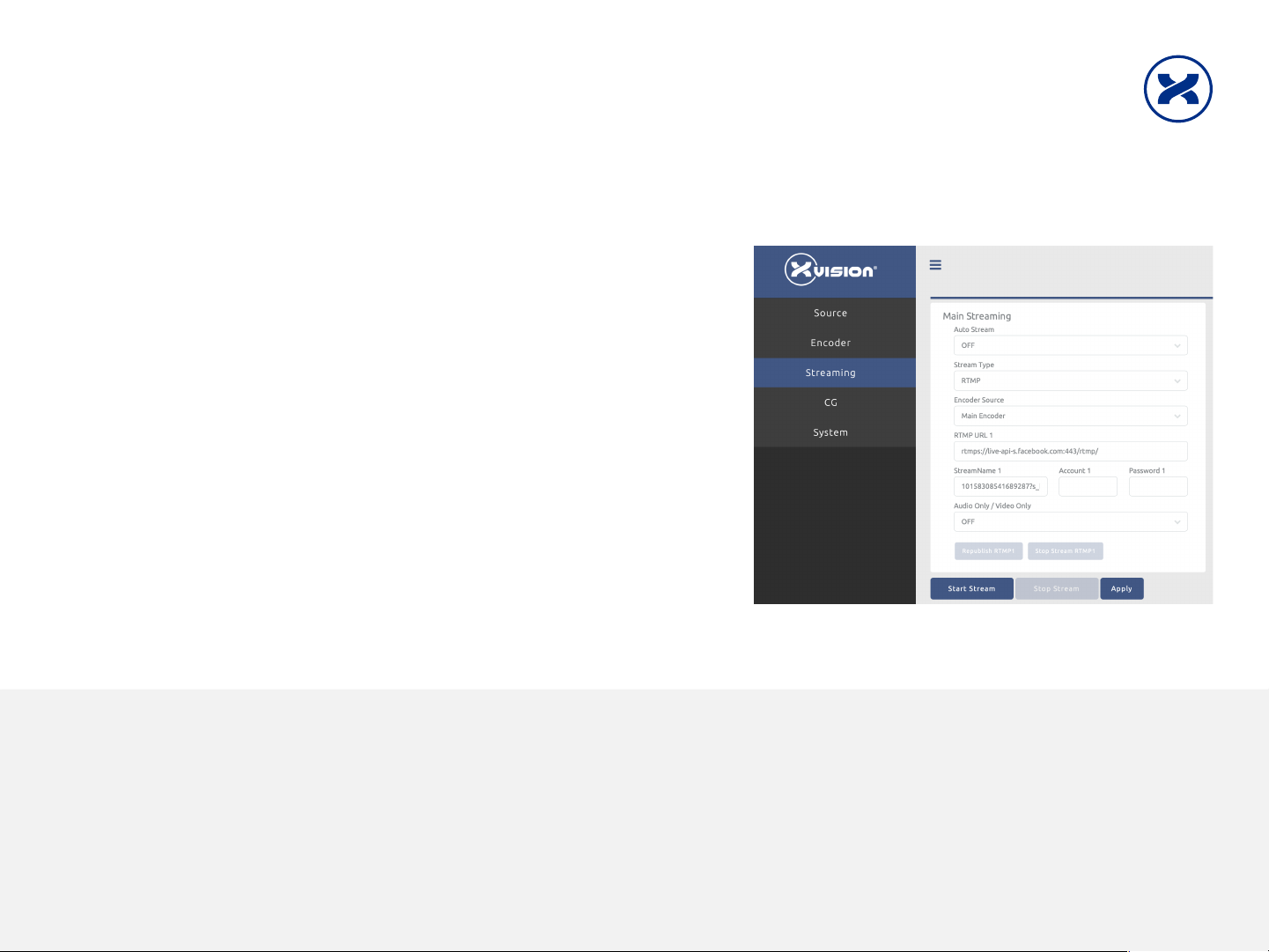
6 –Start Streaming
In the Streaming Server management interface
•In the Streaming Server web management interface, click on
«Streaming»
•Select Stream Type «RTMP» and encoder source «Main
Encoder»
•In RTMP URL 1, enter the Server URL you noted at step 4
•In StreamName 1, enter the Stream Key you noted at step 4
•Click «Start Stream»
•The blue «Broadcast» button on the device will start
blinking. Once it turns solid, you should see your feed on
your platform’s preview page (the one you saw at step 4)
•On your plaform (Facebook, etc), click on «Go Live».
•You can repeat the procedure for up to 4 streaming destinations (RTMP URL
and StreamName 2, 3, and 4).
NOTE
Be careful not to overload the device’s CPU when streaming
to multiple destinations. Follow these guidelines:
Streaming to 2 RTMP destinations: 1080p30 or 720p60, < 4Mbps bitrate
Streaming to 3-4 RTMP destinations: 720p30 < 1Mpbs bitrate
TIP
Once configured, you don’t need to come
back to the management interface. Simply
start broadcasting by pressing the
Broadcast key on the device for 3 seconds.
To stop, hold for 3seconds.