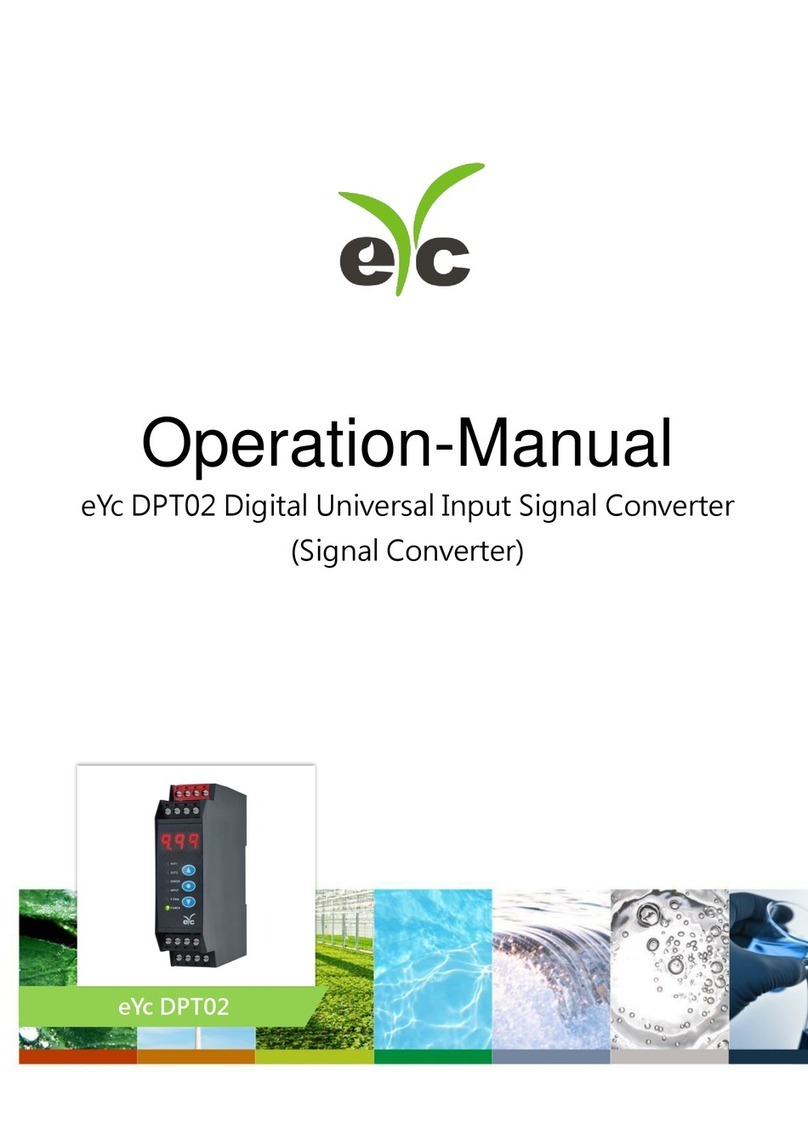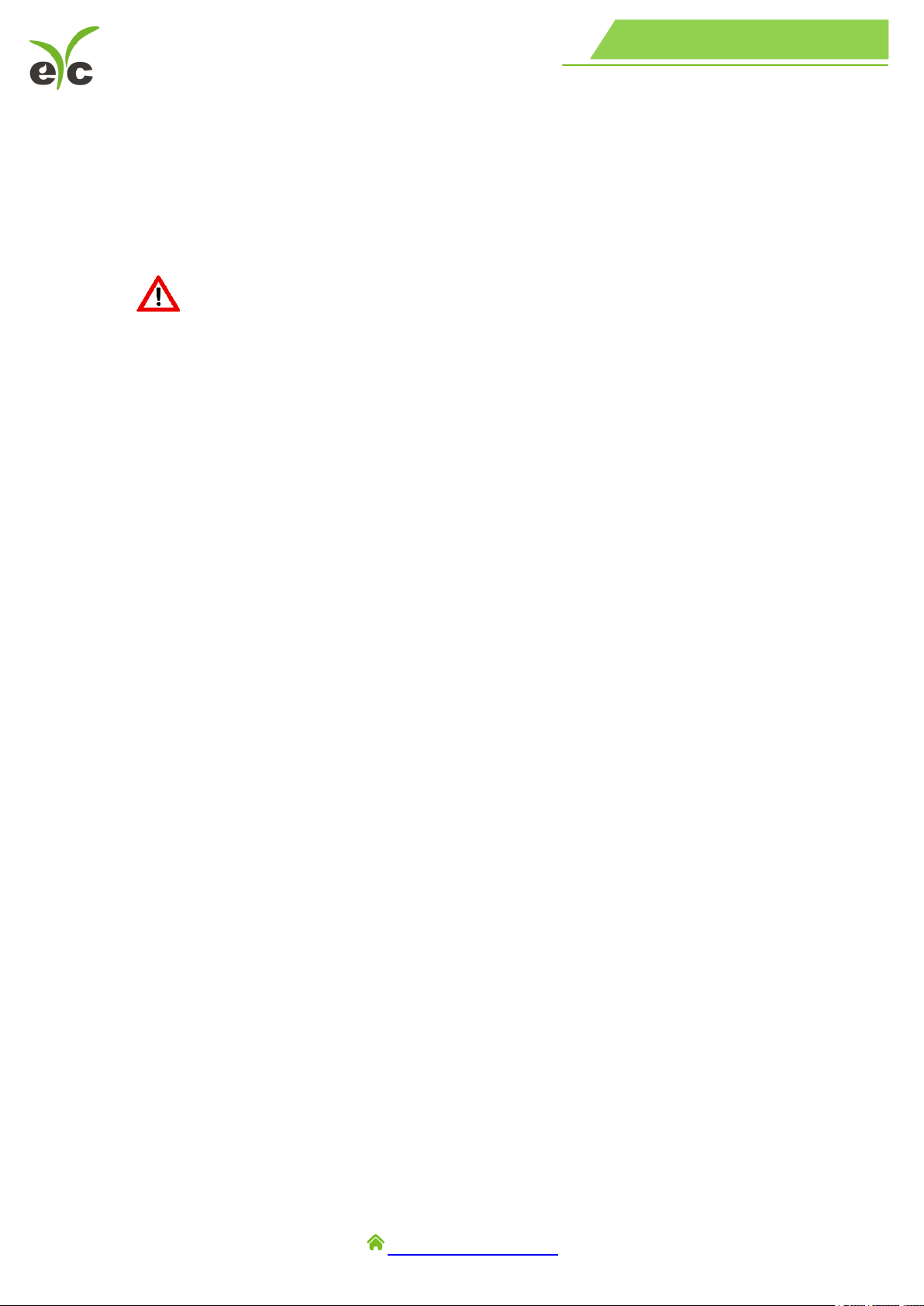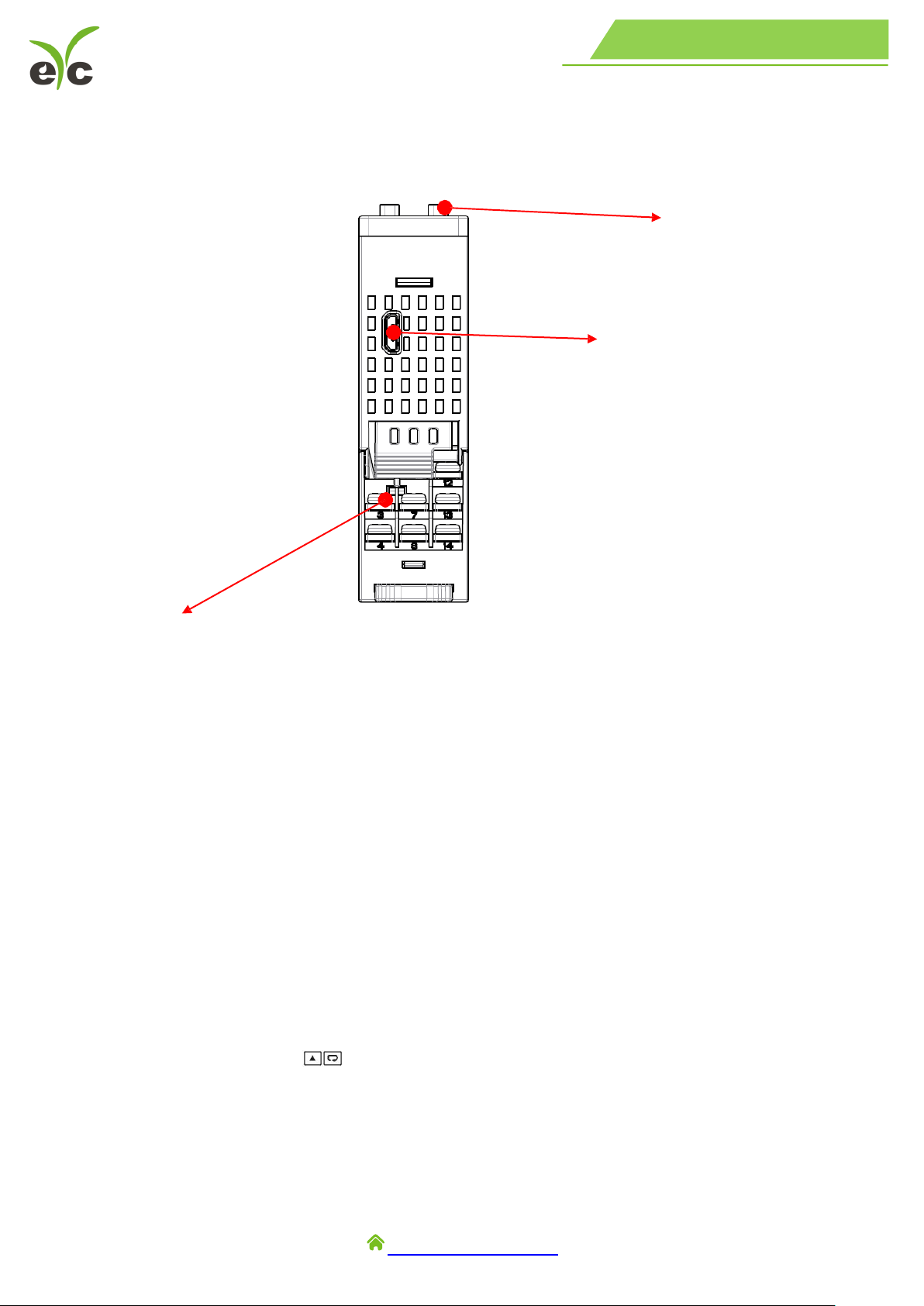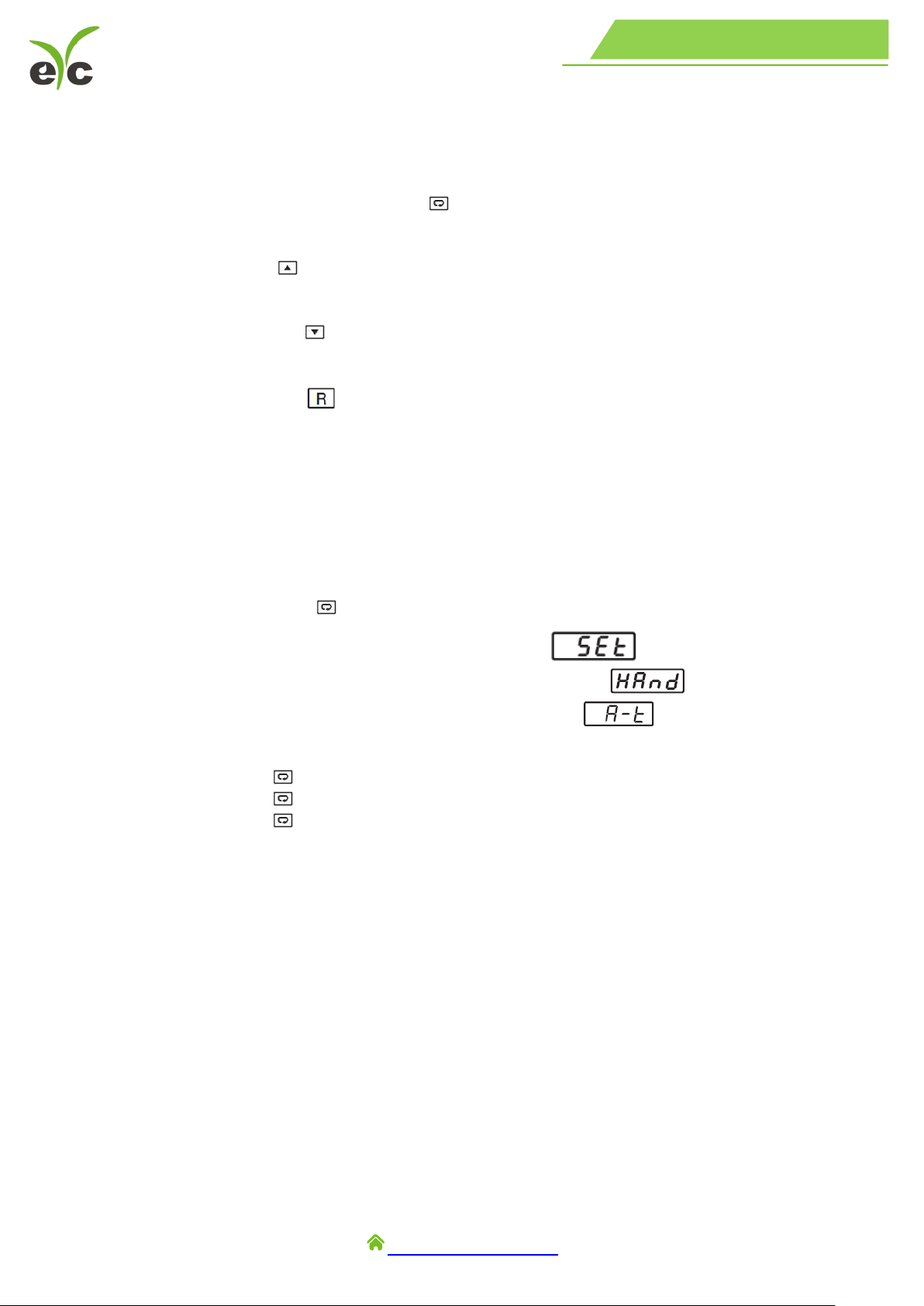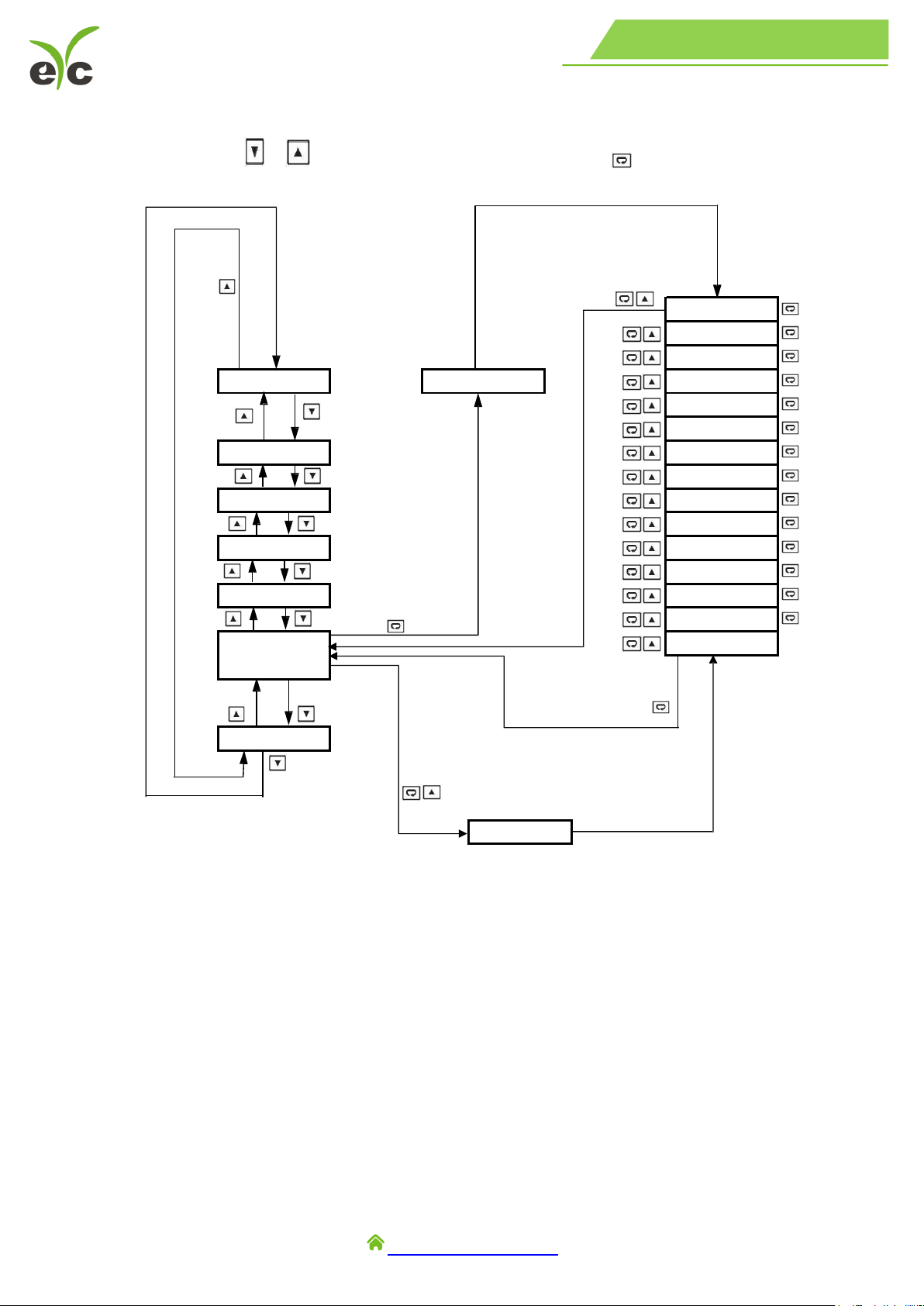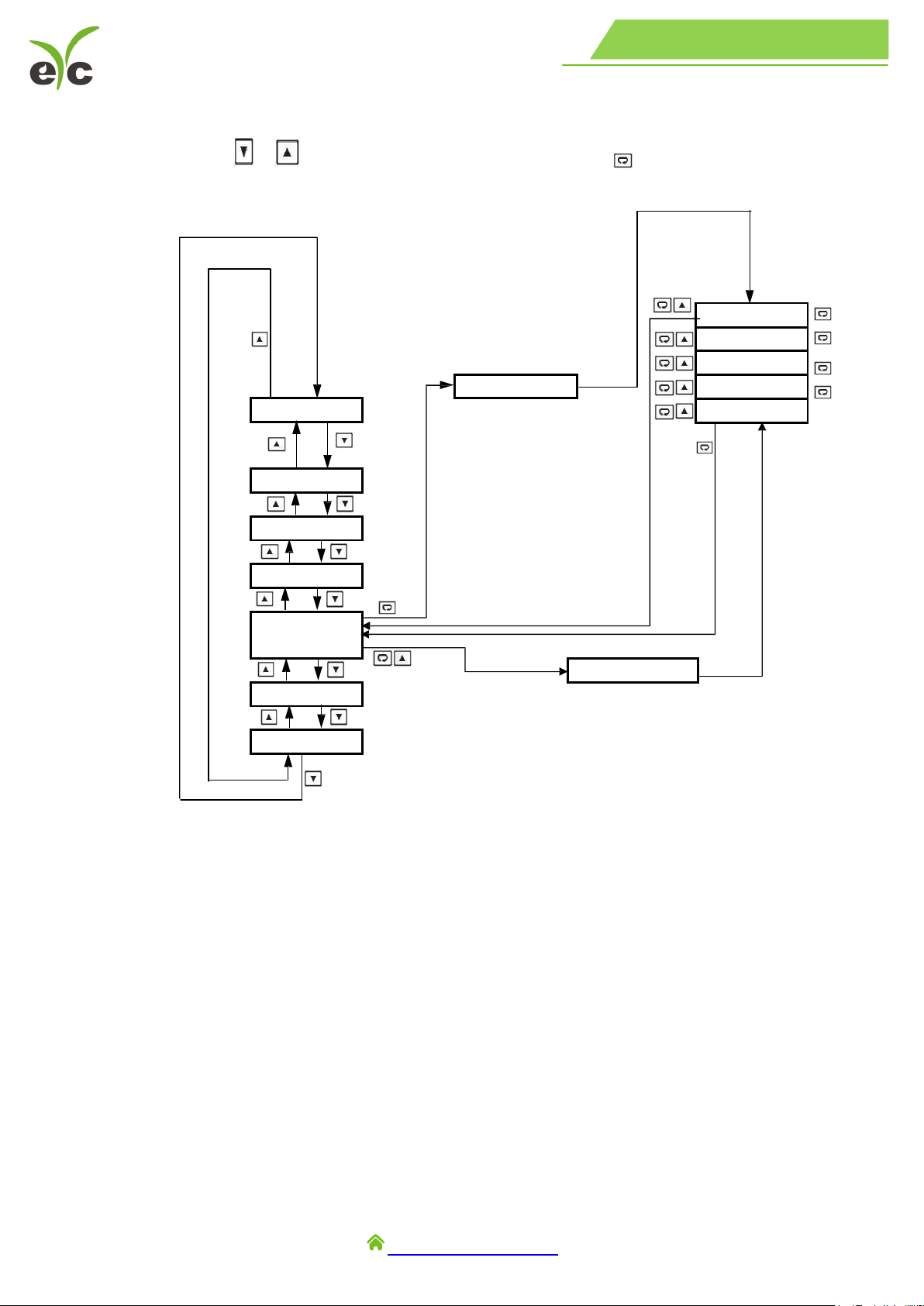www.eyc-tech.com
‧‧‧
3
DST01 Universal Isolation Signal Converter / Splitter
Table of Contents
1. Introduction ........................................................................................ 4
1.1 Introduction ......................................................................................... 4
1.2 Features ............................................................................................. 4
1.3 Programming Port .............................................................................. 5
1.4 Display Board Keys ............................................................................ 6
1.5 Menu Flowchart .................................................................................. 8
1.6 Parameter Availability Table ............................................................... 12
2. Installation and Wiring ....................................................................... 15
2.1 Unpacking .......................................................................................... 15
2.2 Dimension .......................................................................................... 16
2.3 Wiring ................................................................................................. 17
3. Programming ...................................................................................... 22
3.1 User Security ...................................................................................... 22
3.2 Calibration Password .......................................................................... 22
3.3 Signal Input ........................................................................................ 22
3.4 Output Type ........................................................................................ 23
3.5 Retransmission ................................................................................... 23
3.6 Zero and Span Adjustment ................................................................. 23
3.7 Square Root Function(SQRT) ............................................................ 23
3.8 User Calibration .................................................................................. 24
3.9 Digital Filter ........................................................................................ 25
3.10 Manual Control ................................................................................... 25
3.11 Factory Default ................................................................................... 25
3.12 Data Communication .......................................................................... 25
3.13 Digital Input ........................................................................................ 26
4. Calibration ........................................................................................... 27
4.1 Equipment Required Before Calibration ............................................. 27
5. Communication .................................................................................. 30
5.1 Functions Supported .......................................................................... 30
5.2 Exception Responses ......................................................................... 31
5.3 Error Code .......................................................................................... 32
5.4 Mode .................................................................................................. 32
5.5 PROG Code ....................................................................................... 32
5.6 Scaling ................................................................................................ 33
5.7 Data Conversion ................................................................................. 33
5.8 Communication Examples .................................................................. 33