Theben Line coupler S KNX User manual

Linienkoppler S KNX
Status: March 16 (Subject to change) Page 1of 29
Line coupler S KNX
Line coupler S KNX 9070880

Line coupler S KNX
Contents
Status: March 16 (Subject to change) Page 2of 29
Contents
Page
1General..................................................................................................3
1.1 Using the product manual............................................................................................................ 3
1.1.1 Structure of the product manual................................................................................................... 3
1.1.2 Notes ........................................................................................................................................... 4
1.2 Product and functional overview.................................................................................................. 5
1.2.1 Line/area coupler......................................................................................................................... 5
1.2.2 Repeater...................................................................................................................................... 7
2Device technology................................................................................9
2.1 Technical data ............................................................................................................................. 9
2.2 Circuit diagram........................................................................................................................... 12
2.3 Dimension drawing.................................................................................................................... 13
2.4 Assembly and installation .......................................................................................................... 14
2.4.1 Display elements ....................................................................................................................... 15
3Commissioning ..................................................................................16
3.1 Overview.................................................................................................................................... 16
3.2 Parameters................................................................................................................................ 17
3.2.1 Application for ETS 4................................................................................................................. 17
3.2.1.1 Parameter window General ....................................................................................................... 18
3.2.1.2 Device function - Line/Area Coupler.......................................................................................... 19
3.2.1.2.1 Parameter window Main line --> Line......................................................................................... 19
3.2.1.2.2 Parameter window Line --> Main line......................................................................................... 22
3.2.1.3 Device function Repeater........................................................................................................... 23
3.2.1.3.1 Parameter window Settings....................................................................................................... 23
3.2.2 Applications for the ETS 3 ......................................................................................................... 24
3.2.2.1 Application Couple/1.x, parameter window Settings.................................................................. 24
3.2.2.2 Application Repeat/1x................................................................................................................ 26
3.2.2.2.1 Parameter window Settings....................................................................................................... 26
AAppendix.............................................................................................27
A.1 Scope of delivery....................................................................................................................... 27
4Manual.................................................................................................28

Line coupler S
General
Status: March 16 (Subject to change) Page 3of 29
1 General
The Theben Line Coupler S KNX is a modular installation device with a module width of 2 space units. It is
used as a line or area coupler or as a repeater. As a line coupler, the Line coupler S connects a line with a
main line, as an area coupler it connects a main line with an area line. It provides electrical isolation in this
way.
1.1 Using the product manual
This manual provides you with detailed technical information relating to the function, installation and
programming of the Line Coupler. The application of the device is explained using examples.
The manual is divided into the following sections:
•Chapter 1 General
•Chapter 2 Device technology
•Chapter 3 Commissioning
•Chapter A Appendix
1.1.1 Structure of the product manual
Application programs with different ranges of functions can be loaded in the line couple S.
For this reason, all the parameters and functions for ETS 4 and also for ETS 3 are explained in chapter 3.
Note
Different application programs are available with the line coupler S for ETS 3 and ETS 4. Some of the
functions for the ETS 4 are not available in the applications for the ETS 3, see Overview, page 16.
In ETS 3, there is a separate application for coupling and for repeating (Couple/1.x or Repeat/1.x), in
ETS 4, there is a common application (Couple Repeat/2.x).
All applications are upwards compatible, i.e.:
•The old applications of line coupler can be loaded in the line coupler S (ETS 3). This is particularly
useful if in an existing project an line coupler has to be replaced by an line coupler S.
•The applications Couple/1.x or Repeat/1.x can be loaded in the line coupler S via the ETS 3 or the
ETS 4.
•The new application Couple Repeat/2.x with extended functional range is only available for the
ETS 4.

Line coupler S
General
Status: March 16 (Subject to change) Page 4of 29
1.1.2 Notes
Notes and safety instructions are represented as follows in this manual:
Note
Tips for usage and operation
Examples
Application examples, installation examples, programming examples
Important
These safety instructions are used as soon as there is danger of a malfunction without risk of damage
or injury.
Caution
These safety instructions are used as soon as there is danger of a malfunction without risk of damage
or injury.
Danger
These safety instructions are used if there is a danger for life and limb with inappropriate use.
Danger
These safety instructions are used if there is a danger to life with inappropriate use.

Line coupler S
General
Status: March 16 (Subject to change) Page 5of 29
1.2 Product and functional overview
The Line Coupler Line Coupler S can be used as a line/area coupler or as a repeater.
1.2.1 Line/area coupler
As a line/area coupler, the Line Coupler S connects the data flow of two lines but isolates them electrically.
The coupler can route physically addressed, group addressed as well as broadcast telegrams.
In order to route a physically addressed telegram, the Line Coupler S compares the target address with its
own physical address. The physical address of the Line Coupler S determines the line affiliation. The
telegrams are routed or not routed depending on the evaluation and parameterization.
If the Line Coupler S has not yet received its intended project-assigned physical address, this can cause
device faults during commissioning.
The Line Coupler S responds in accordance with its parameterization to telegrams with group addresses.
In order to reduce the telegram traffic, the Line Coupler S only routes telegrams in normal operation
(standard settings), whose group addresses have been entered in its filter table. However, it can be useful,
particularly during commissioning and for diagnostic purposes, to set the option route for both parameters
Group telegrams main group 0…13 and Group telegrams main group 14…31, i.e. the filter table is
switched off. If the system is fully in operation, both parameters should be reset again to the standard
values. The Line Coupler S is then subsequently reprogrammed with the application. Here the correct filter
table will be transferred to the Line Coupler S.
Note
The application Couple Repeat/2.x for the ETS 4 filters the main groups 14…31.
With the application Couple/1.x, no filter table is calculated by the ETS 3 for the main groups 14…31.
For this reason, the main groups 14...31 should not be used. If this is necessary, the parameter Main
group 14…31 must be set with the option route.
If the Line Coupler S routes a telegram and does not receive an acknowledgement or there is a
transmission error, the Line Coupler S repeats the telegram up to three times. With the parameters In case
of errors repeat group telegrams, the response for both lines is set separately. This parameter should be
left as it is in the standard setting.
Normally the Line Coupler S only acknowledges telegrams that it routes. The parameter Telegram
confirmation… facilitates seperate acknowledgement settings for both lines. This parameter should be left
as it is in the standard setting.

Line coupler S
General
Status: March 16 (Subject to change) Page 6of 29
Topology
As a line coupler, the device connects a line with a main line. As an area coupler, the line coupler S
connects a main line with an area line. Each line requires its own power supply.
Backbone = Area line with up to 15 area couplers, physical address x.0.0
Main Line = Main line with up to 15 line couplers, physical addres x.y.0
Line = Line with up to 64 devices including the line coupler. Up to 256 devices are possible when up to
three line repeaters are used.
The function of the device is assigned by the assignment of the physical address.
Note
If a second output of the Power Supply SV/S is used for connection, a DV/S choke must be connected.
For further information refer to the Power supply product manual
Line coupler S
Line coupler S
Line coupler S
Line coupler S
Line coupler S

Line coupler S
General
Status: March 16 (Subject to change) Page 7of 29
1.2.2 Repeater
As a repeater, the Line coupler S connects the data flow of two line segments but isolates them
electrically.
Behind a line coupler (in one line), up to three repeaters can be connected in parallel in a line. This is how
up to four line segments form an entire line. A line can thus be expanded from 64 possible devices (1 line)
up to 256 devices (4 line segments). Every line segment must be provided with power by its own KNX
power supply.
The repeaters do not have filter tables. For this reason, a telegram is sent in all line segments
independently of whether or not it is processed in the respective line segment. Whether this telegram is
initiated within the line or whether it has been sent from the main line via the repeater is also irrelevant.
If there is a transmission error of a physically addressed telegram, this telegram is not repeated.
If the repeater routes a telegram and does not receive an acknowledgement or there is a transmission
error, the repeater repeats the telegram up to three times. With the parameters In case of errors repeat
group telegrams, the response for both line segments is set separately.
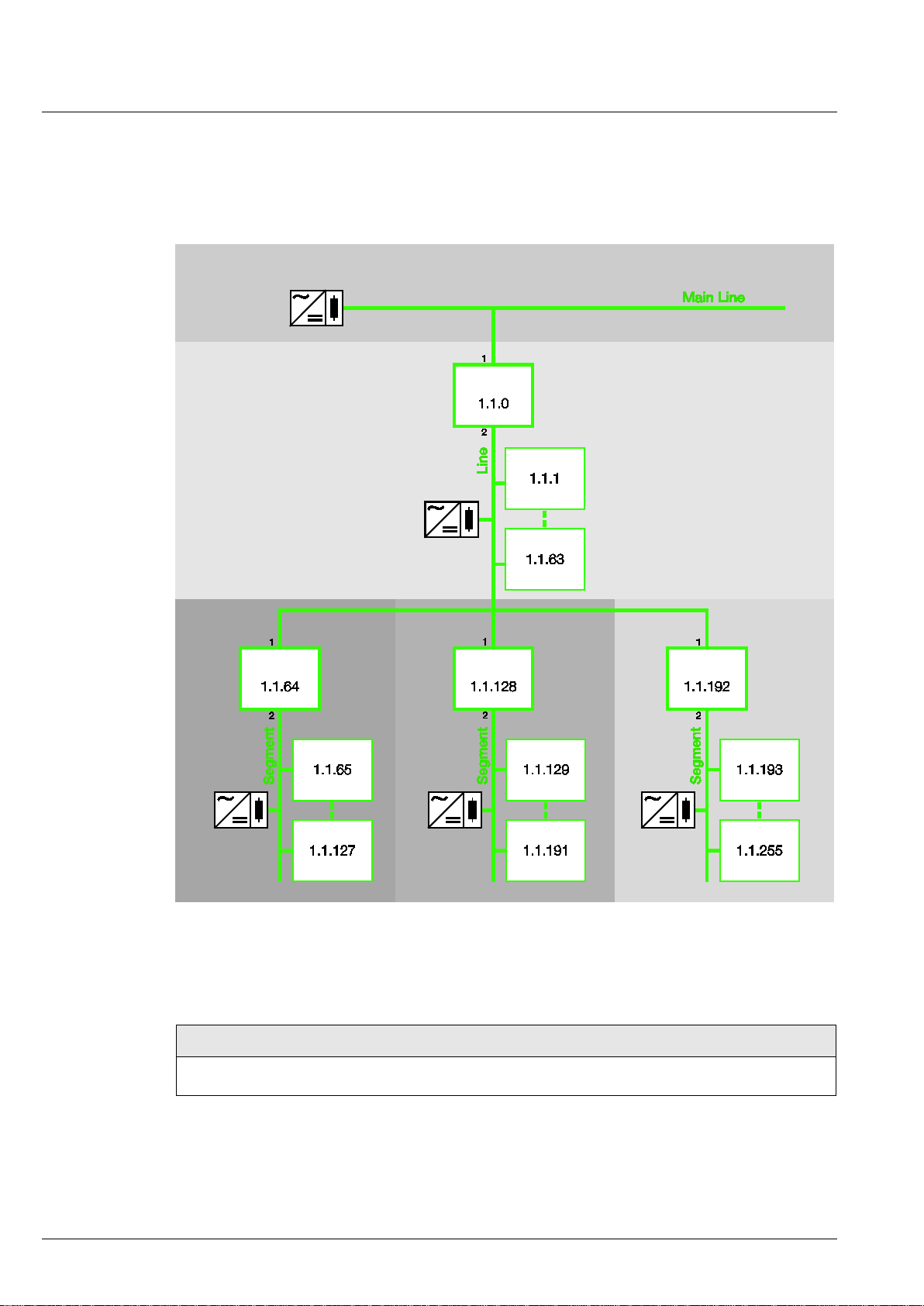
Line coupler S
General
Status: March 16 (Subject to change) Page 8of 29
Topology
Up to three repeaters are connected in parallel in a line. Each line segment requires its own power supply.
Main Line = Main line with up to 15 line couplers
Line = Line with up to three repeaters
Line Segment = Line segment, per segment up to 64 devices are possible (in total up to 256 devices are
possible) including the repeater.
Note
The topology is not defined with the repeater. Under the coupler 1.1.0, the addresses 1.1.0 to 1.1.255
can be assigned as required to the segments.
Line coupler S
Line coupler S
Line coupler S
Line coupler S

Line coupler S
Device technology
Status: March 16 (Subject to change) Page 9of 29
2 Device technology
The Theben Line Coupler S KNX is a
modular installation device with a module
width of 2 space units.
It is used as a line or area coupler or as a
repeater.
As a
line coupler, the Line coupler S
connects
a line with a main line, as an
area coupler it connects a main line with
an area line. It provides electrical
isolation in this way.
If required, the Line coupler S filters
telegrams and only routes the telegrams
intended for other lines. It is possible to
route or block all telegrams for
diagnostic purposes.
2.1 Technical data
Supply Rated voltage 21…31 V DC, via the bus
Power consumption Maximum 0.25 W
Current consumption Maximum 12 mA
Connections KNX, subline (2 = Line) Via left bus connection terminal
KNX, subline (1 = Main line)
Via right bus connection terminal
Operating and display elements
Button/LED (red) For assignment of the physical address
LED (green) For indicating operation
LED (yellow)
For indicating telegram traffic on the main line
LED (yellow) For indicating telegram traffic on the sub line
Enclosure
IP 20
To EN 60 529
Safety class
III, in the installed state
To EN 61 140
Insulation category
Overvoltage category
Pollution degree III to EN 60 664-1
II to EN 60 664-1
KNX safety extra low voltage SELV 31 V DC
EMC requirements
Compliant to EN 61000-6-2, EN 61000-6-3 and
EN 50090-2-2
9070880

Line coupler S
Device technology
Status: March 16 (Subject to change) Page 10 of 29
Temperature range
Operation
-5 °C…+45 °C
Storage
-25 °C…+55 °C
Transport -25 °C…+70 °C
Ambient conditions Maximum air humidity To EN 50 491
95 %, no condensation allowed
Design
Modular installation device (MDRC)
Modular installation device, Pro
M
Dimensions 90 x 36 x 64.5 mm (H x W x D)
Mounting width 2 modules at 18 mm
Mounting depth 64.5 mm
Installation On 35 mm mounting rail To EN 60 715
Mounting position As required
Weight without packaging
0.075 kg
Housing/colour
Plastic housing, grey
Approval
EN 60 669-1, EN 50 428
KNX certification
EN 50 090-2-2, EN 50 491
CE mark In accordance with the EMC guideline and low
voltage guideline, RoHS

Line coupler S
Device technology
Status: March 16 (Subject to change) Page 11 of 29
Device type Application program Maximum number of
communication objects Maximum number of
group addresses Maximum number of
associations
Line coupler S Couple Repeat/…* 0 0 0
Couple/…*
0
0
0
Repeat/…* 0 0 0
* … = current version number of the application program.
Note
The ETS and the current version of the device application program are required for programming.
The current application program can be found with the respective software information for download on
the Internet at www.theben.de/downloads. After import it is available in the ETS under Theben
AG/System components/...
The device does not support the locking function of a KNX device in the ETS. If you inhibit access to all
devices of the project with a BCU code, it has no effect on this device. Data can still be read and
programmed.
Note
Different application programs are available with the Line coupler S for ETS 3 and ETS 4. Some of the
functions for the ETS 4 are not available in the applications for the ETS 3, see Overview, page 16.
In ETS 3, there is a separate application for coupling and for repeating (Couple/1.x or Repeat/1.x), in
ETS 4, there is a common application (Couple Repeat/2.x).
All applications are upwards compatible, i.e.:
•The old applications of Line coupler can be loaded in the Line coupler S (ETS 3). This is particularly
useful if in an existing project an Line coupler has to be replaced by an Line coupler S.
•The applications Couple/1.x or Repeat/1.x can be loaded in the Line coupler S via the ETS 3 or the
ETS 4.
•The new application Couple Repeat/2.x with extended functional range is only available for the
ETS 4.
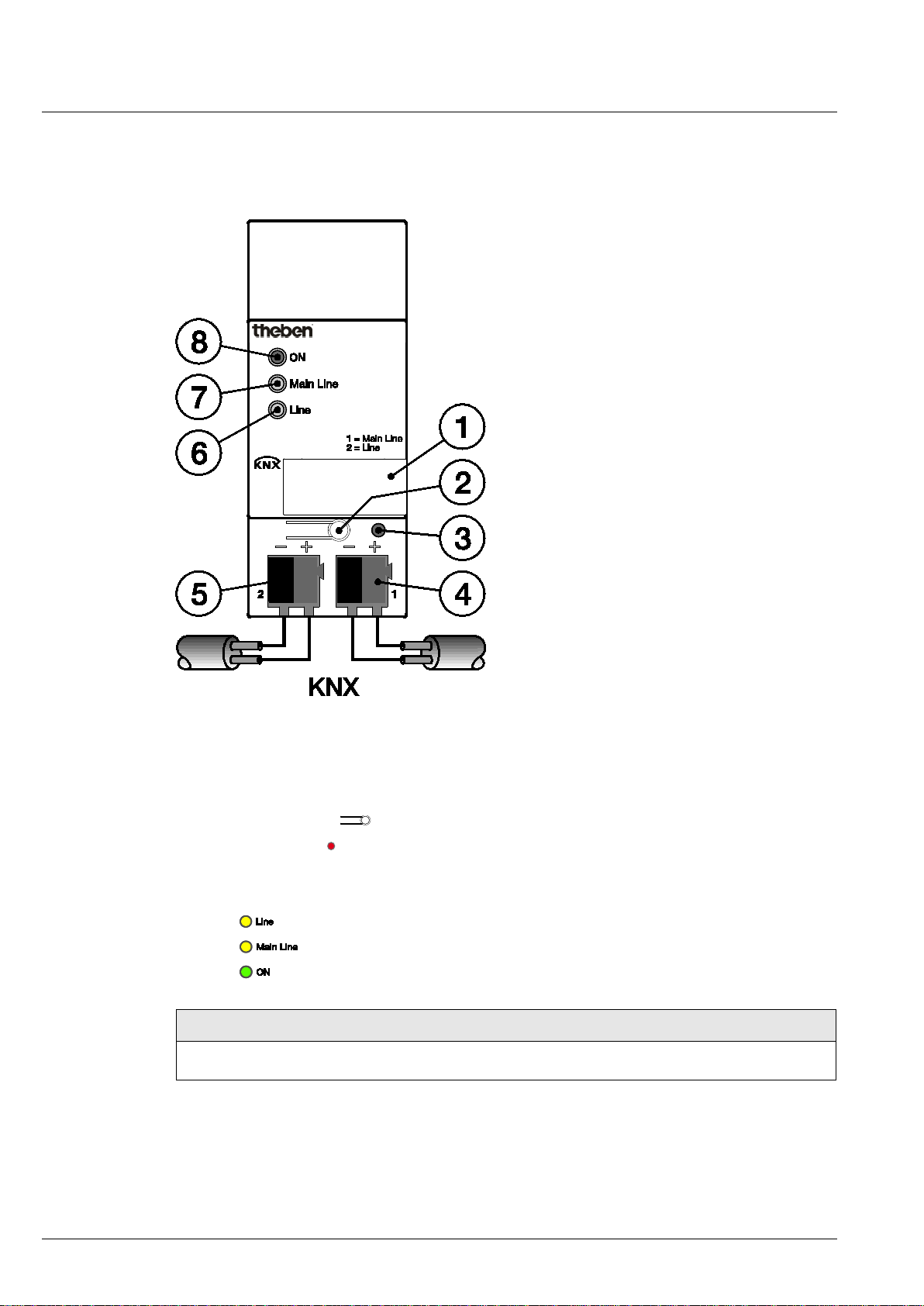
Line coupler S
Device technology
Status: March 16 (Subject to change) Page 12 of 29
2.2 Circuit diagram
Line coupler S
1 Label carrier
2Button Programming
3LED Programming (red)
4Bus connection terminal of the primary/main line
5Bus connection terminal of the secondary line
6LED (yellow)
7LED (yellow)
8LED (green)
Note
The main and secondary lines must each be supplied with power from separate power sources
(electrically isolated).
9070880
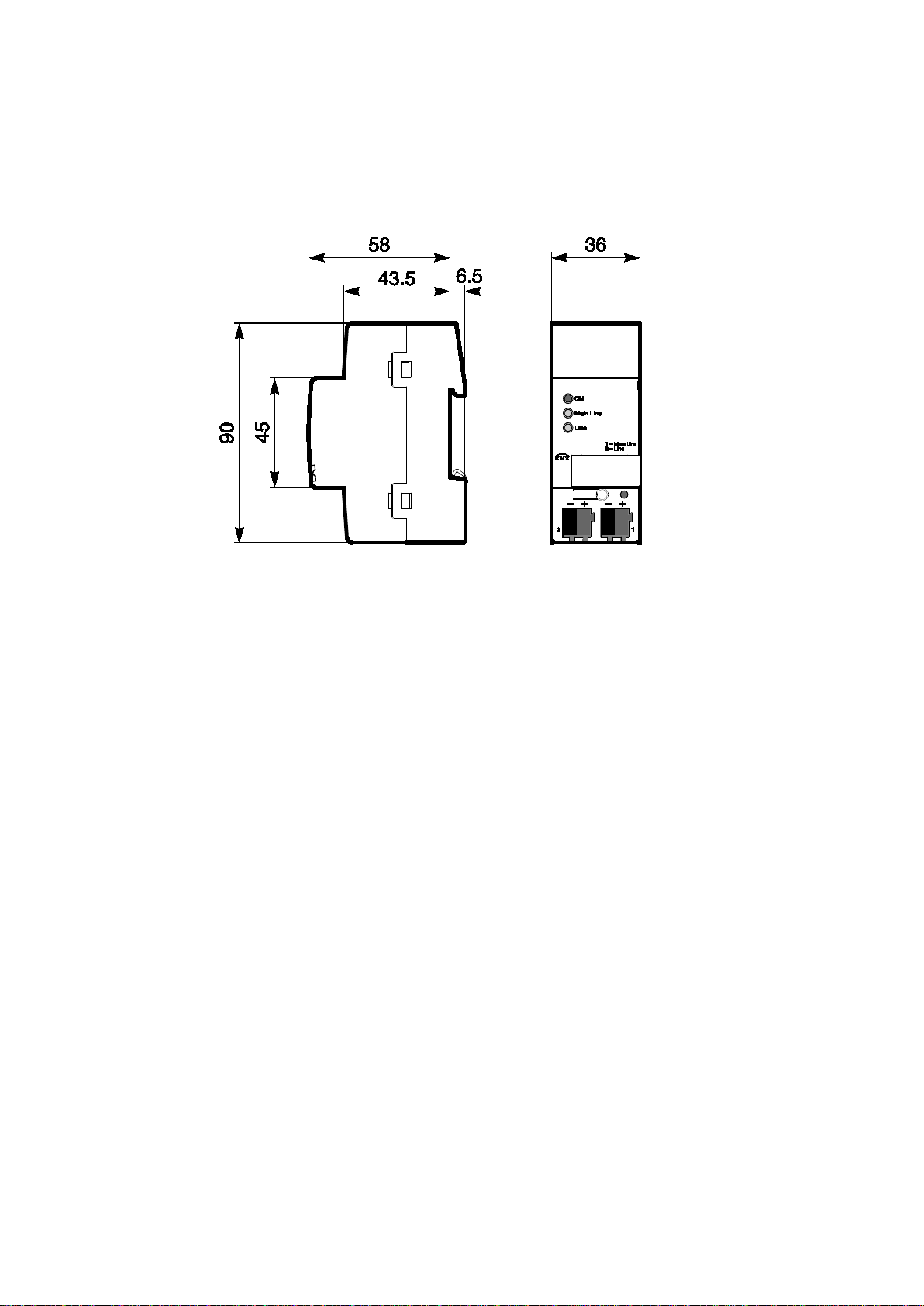
Line coupler S
Device technology
Status: March 16 (Subject to change) Page 13 of 29
2.3 Dimension drawing
Line coupler S
9070880
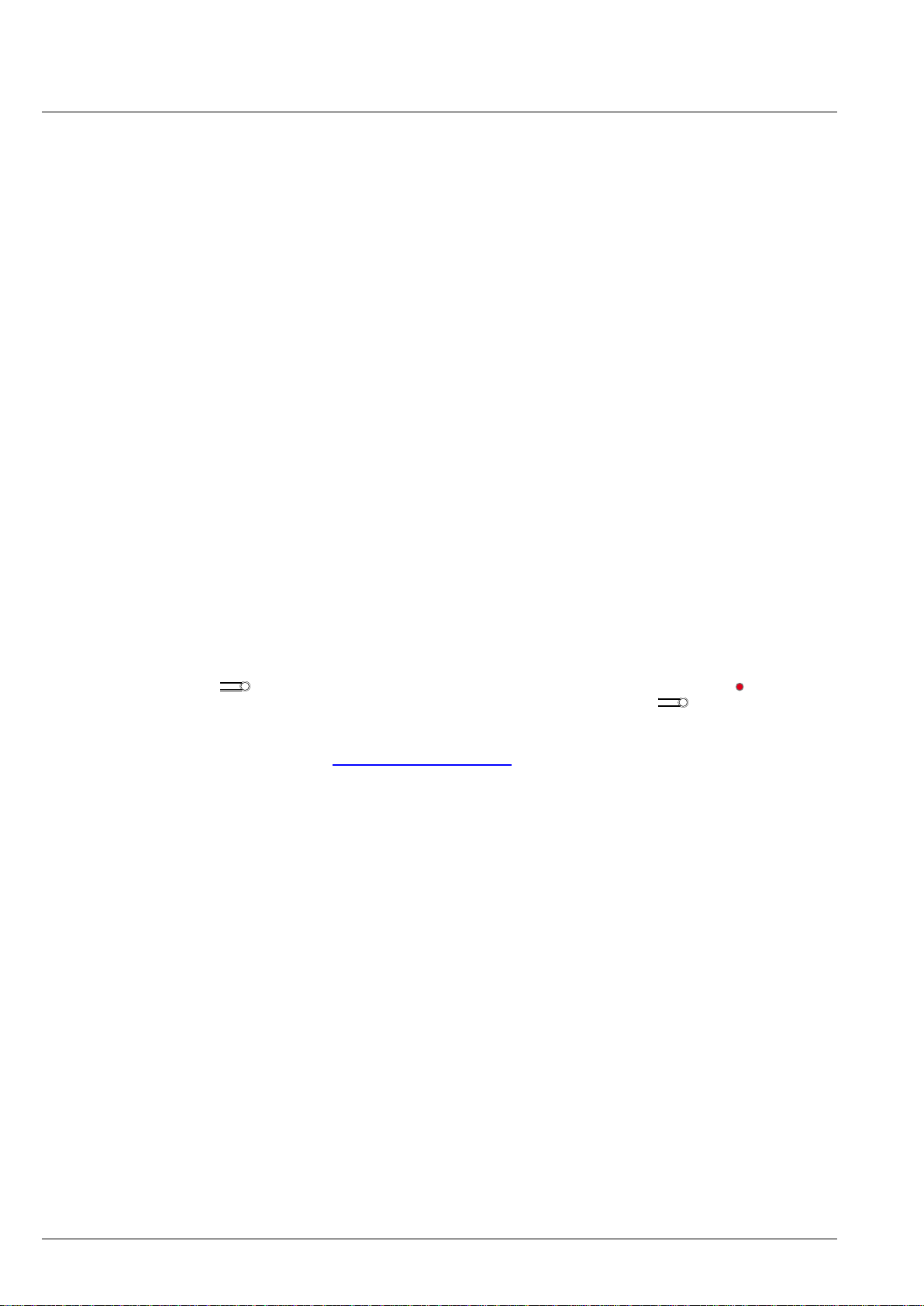
Line coupler S
Device technology
Status: March 16 (Subject to change) Page 14 of 29
2.4 Assembly and installation
The Line coupler S is a modular installation device for quick installation in the distribution board on 35 mm
mounting rails to EN 60 715.
The Line coupler S mounting position can be selected as required.
The connection to the bus is established using the supplied bus connection terminals.
Accessibility to the Line coupler S for the purpose of operation, testing, visual inspection, maintenance and
repair must be provided compliant to VDE 0100-520.
Commissioning requirements
In order to commission the Line coupler S, a PC with ETS and a KNX interface, e.g. USB or IP, are
required. The Line coupler S is ready for operation, after bus voltage is connected to the main line.
For programming the Line Coupler, it is necessary to at least connect the primary line. If the secondary
subline is also connected, the Line coupler S can also be programmed from the secondary subline.
The installation and commissioning may only be carried out by electrical specialists. The appropriate
norms, guidelines, regulations and specifications for your country should be observed when planning and
setting up electrical installations and security systems for intrusion and fire detection.
Protect the device from damp, dirt and damage during transport, storage and operation.
Only operate the device within the specified technical data limits!
The device should only be operated in an enclosed housing (distribution board)!
Supplied state
The Line coupler S is supplied with the physical address 15.15.0.
Assignment of the physical address
The assignment and programming of the physical address is carried out in the ETS.
Button on the Line coupler S is pressed to assign the physical address. The red LED lights up. It
switches off, as soon as the ETS has assigned the physical address or button has been pressed
again. The selection of the physical address is dependent on the required device function (coupler or
repeater).
For further information see: Product and functional overview, page 5.
Cleaning
If devices become dirty, they can be cleaned using a dry cloth or a cloth dampened with a soapy solution.
Corrosive agents or solutions should never be used.
Maintenance
The Line coupler S is maintenance-free. No repairs should be carried out by unauthorised personnel if
damage occurs, e.g. during transport and/or storage.

Line coupler S
Device technology
Status: March 16 (Subject to change) Page 15 of 29
2.4.1 Display elements
Indicator LEDs are located on the front of the Line coupler S.
The response of the display elements is described in the following table:
LED
KNX operation
OFF: The Line coupler S is not operational. No power supply is applied or it has
malfunctioned.
ON: The Line coupler S is operational and is supplied by the main line. The power supply is
applied.
OFF: No main line connected or voltage failure on the main line.
ON: The main line is connected.
Flashes: Telegram traffic on the main line.
OFF: No line connected or voltage failure on the line.
ON: A line is connected.
Flashes: Telegram traffic on the line.

Line coupler S
Commissioning
Status: March 16 (Subject to change) Page 16 of 29
3 Commissioning
The parameterization of the Line coupler S is undertaken using application program Couple Repeat/2,
Couple/1 or Repeat/1 and the Engineering Tool Software ETS.
The application program can be found at Theben AG/System components/...
For parameterization purposes, a PC or Laptop with ETS and a connection to the KNX, e.g. via RS232,
USB or IP interface, is required.
3.1 Overview
The following table provides an overview of the functions possible with the Line coupler S and the
application programs Couple Repeat 2.x (ETS 4) as well as Couple/1.x or Repeat/1.x (ETS 3).
Line/Area Coupler properties ETS 3 ETS 4
Function Line/Area Coupler
Filter group telegrams main group 0...13
Filter group telegrams main group 14...31
Block physically addressed telegrams
Block broadcast telegrams
In case of errors repeat telegrams
Telegram confirmation
= property applies
Repeater properties
ETS 3
ETS 4
Function Repeater
In case of errors repeat telegrams
= property applies

Line coupler S
Commissioning
Status: March 16 (Subject to change) Page 17 of 29
3.2 Parameters
The parameterization of the Line coupler S is implemented using the Engineering Tool Software ETS.
The application program can be found in the ETS at Theben AG/System components/...
The following chapter describes the parameters of the Line coupler S using the parameter windows. The
parameter windows feature a dynamic structure, so that further parameters may be enabled depending on
the parameterization and the function.
The default values of the parameters are underlined,
e.g.:
Options: yes
no
3.2.1 Application for ETS 4
The application Couple Repeat/2.x with extended functional range is only available for the Line coupler S
and ETS 4.1.2 or higher.

Line coupler S
Commissioning
Status: March 16 (Subject to change) Page 18 of 29
3.2.1.1 Parameter window General
The device functions are defined in this parameter window.
Device function
Options: Line/Area Coupler
Repeater
•Line/Area Coupler: The data flow between two lines is connected. Both lines are electrically isolated
from one another. The Parameter window Main line --> Line, page 19, and Parameter window Line -->
Main line, page 22, appear.
•Repeater: The data flow between two line segments is connected. Both lines are electrically isolated
from one another. Parameter window Settings, page 23, is enabled.

Line coupler S
Commissioning
Status: March 16 (Subject to change) Page 19 of 29
3.2.1.2 Device function - Line/Area Coupler
3.2.1.2.1 Parameter window Main line --> Line
This parameter window is visible if in Parameter window General, page 18, the device function Line/Area
Coupler has been selected.
In this parameter window, the settings for the connection from the primary/main line to the line are
undertaken.
Group telegrams main group 0...13
Group telegrams main group 14...31
Option: filter
route
block
•filter: Only group telegrams entered into the filter table are routed. The ETS automatically creates the
filter table.
•route: All group telegrams are routed.
•Block: All group telegrams are blocked.
Physically addressed telegrams
Option: filter
block
•filter: Physically addressed telegrams (programming telegrams) are routed according to the topology.
•block: Physically addressed telegrams are blocked.

Line coupler S
Commissioning
Status: March 16 (Subject to change) Page 20 of 29
Broadcast telegrams
Options: route
block
Broadcast telegrams are used, for example, by the ETS to identify KNX devices in programming mode.
•route: Broadcast telegrams are routed.
•Block: Broadcast telegrams are blocked.
In case of errors repeat telegrams
Options: yes
no
user-defined
•yes: If an error is detected when a telegram is transmitted, the telegram is repeated up to three times.
•no: The telegram is not repeated.
•user-defined: The response can be set individually for different types of telegram.
Repeat group addressed telegrams
Options: yes
no
•yes: If an error is detected when a group addressed telegram is transmitted, the telegram is
repeated up to three times.
•no: The telegram is not repeated.
Repeat physically addressed telegrams
Options: yes
no
•yes: If an error is detected when a physically addressed telegram is transmitted, the telegram
is repeated up to three times.
•no: The telegram is not repeated.
Repeat broadcast telegrams
Options: yes
no
•yes: If an error is detected when a broadcast telegram is transmitted, the telegram is repeated
up to three times.
•no: The telegram is not repeated.
This manual suits for next models
1
Table of contents

















