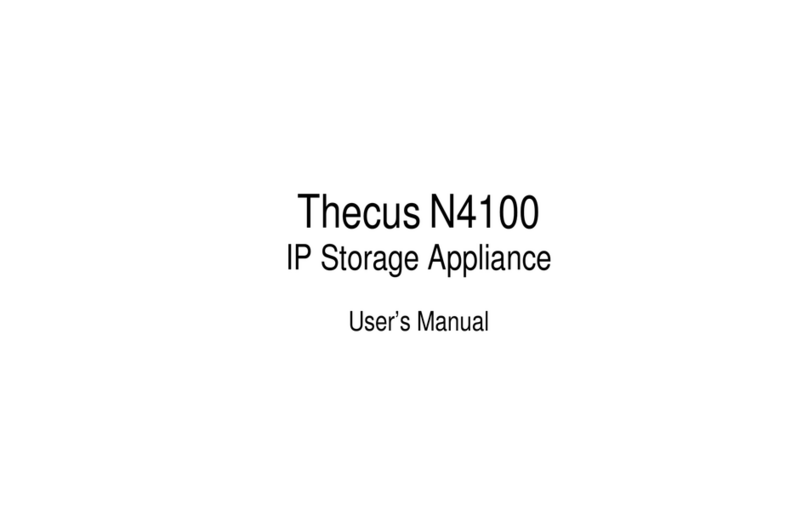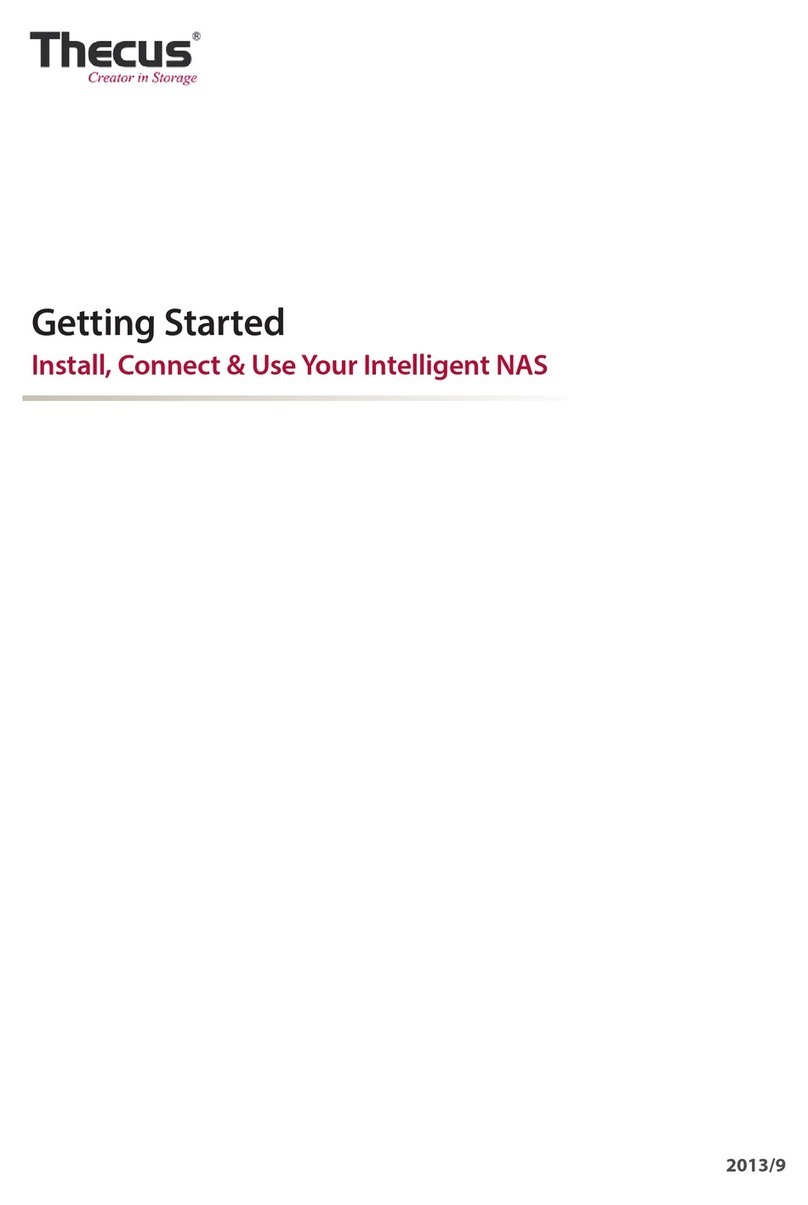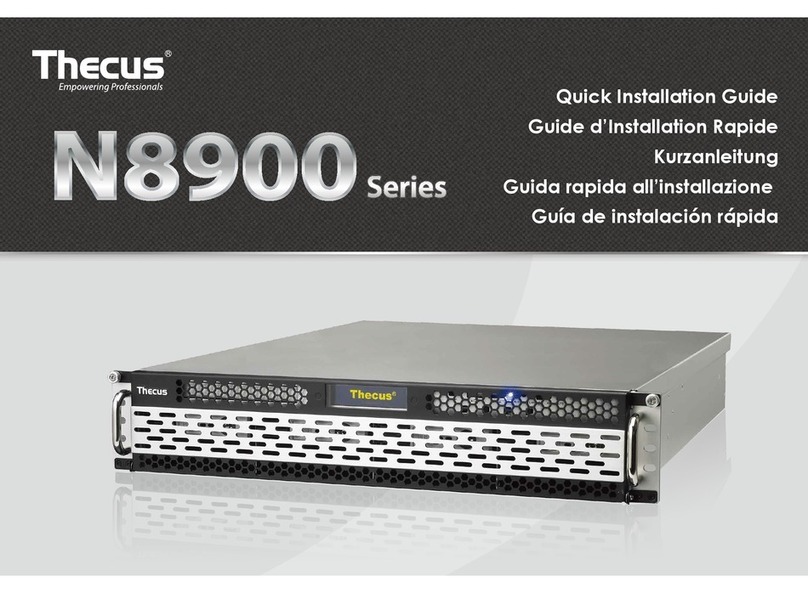Thecus N2800 User manual
Other Thecus Storage manuals

Thecus
Thecus N3200 User manual
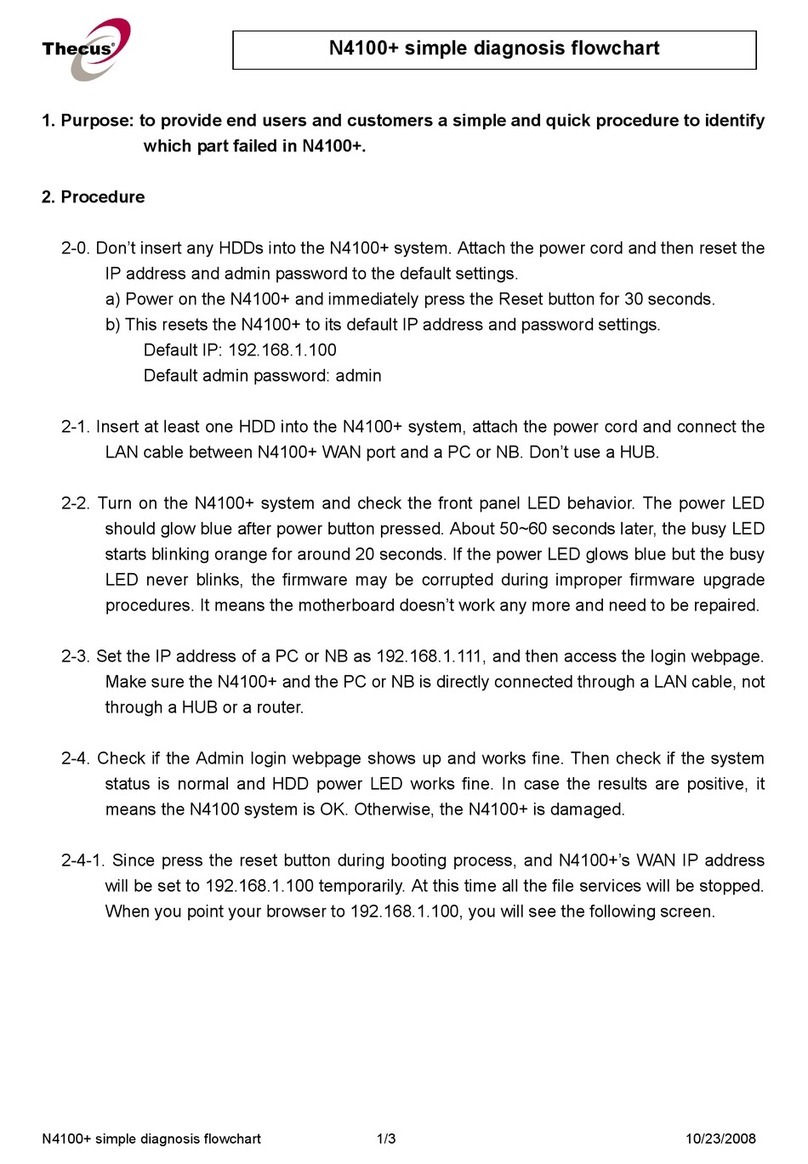
Thecus
Thecus N4100+ User manual

Thecus
Thecus N3200 User manual

Thecus
Thecus N8800 User manual

Thecus
Thecus N3200PRO User manual

Thecus
Thecus N7700PRO User manual
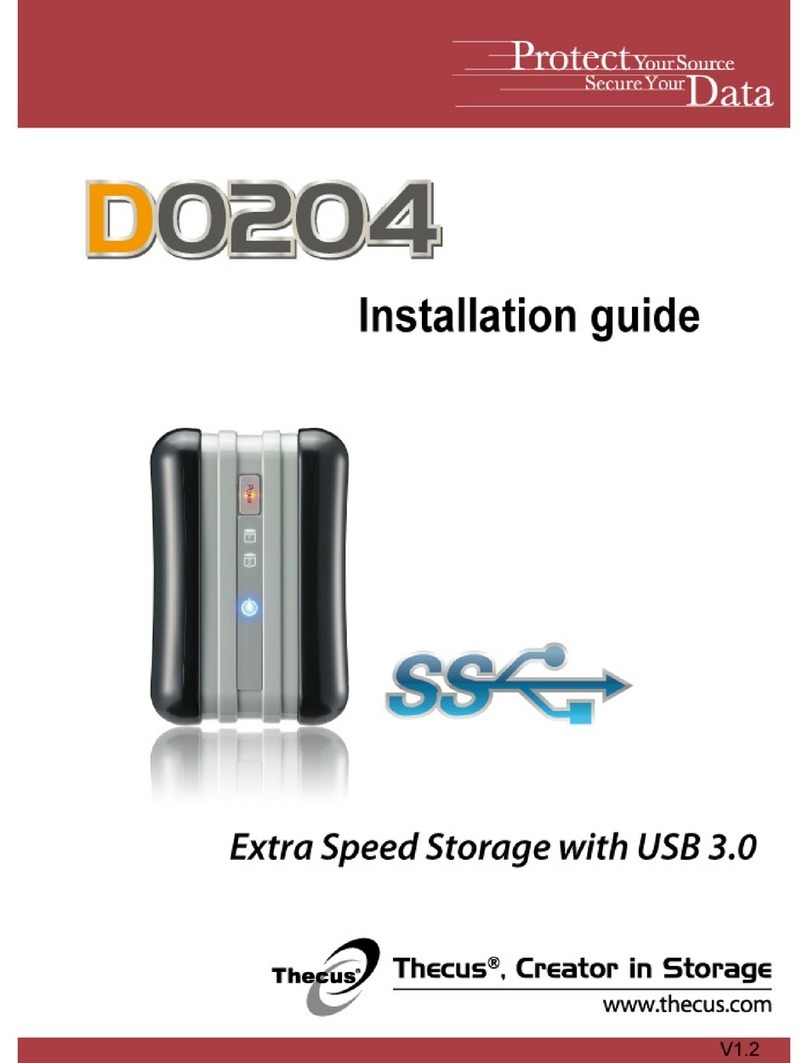
Thecus
Thecus D0204 User manual

Thecus
Thecus N2100 User manual

Thecus
Thecus Thecus N199 User manual

Thecus
Thecus N7700 User manual