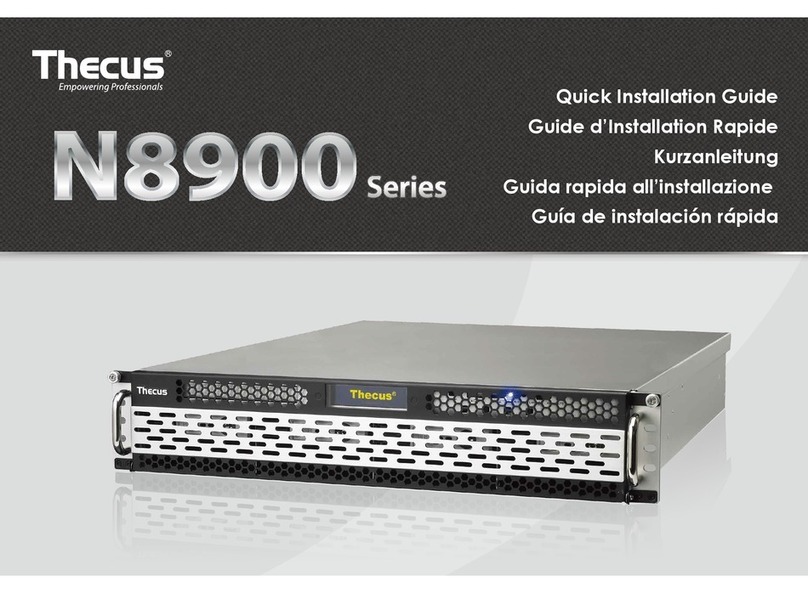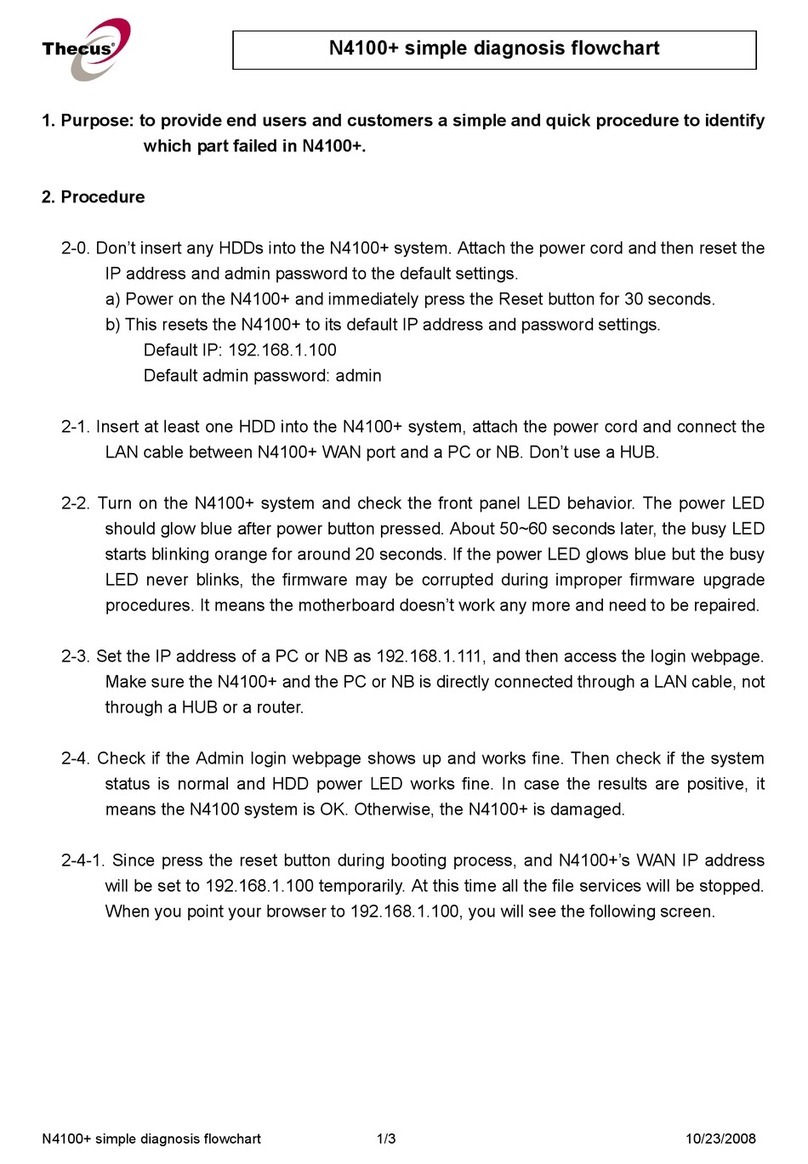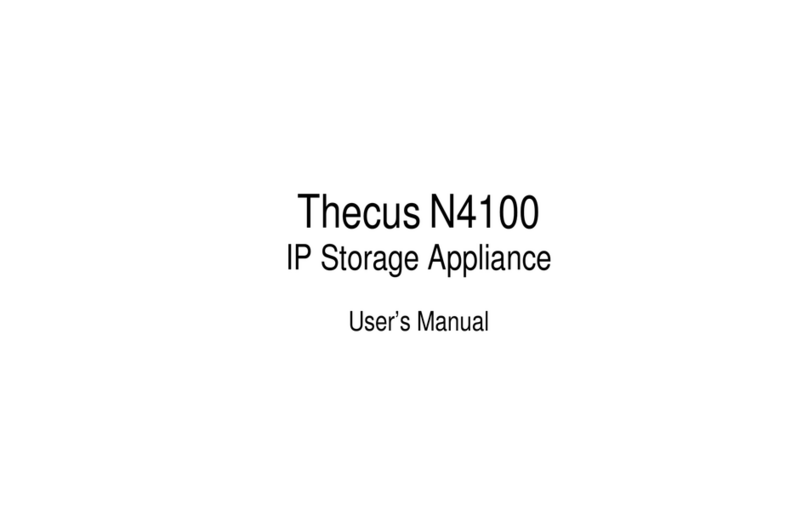Thecus N7700PRO User manual
Other Thecus Storage manuals

Thecus
Thecus N3200 User manual

Thecus
Thecus N5200 User manual

Thecus
Thecus N8800 User manual

Thecus
Thecus N3200 User manual

Thecus
Thecus N2800 User manual
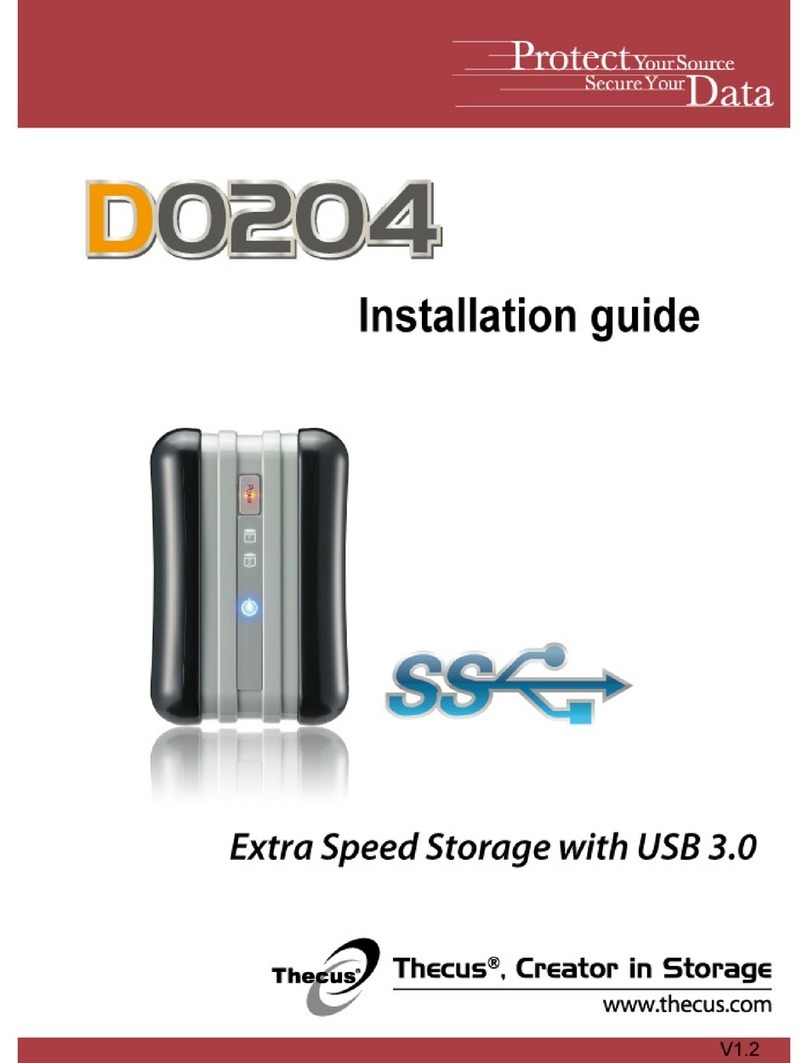
Thecus
Thecus D0204 User manual

Thecus
Thecus N2100 User manual

Thecus
Thecus N7700 User manual

Thecus
Thecus N5200B PRO User manual
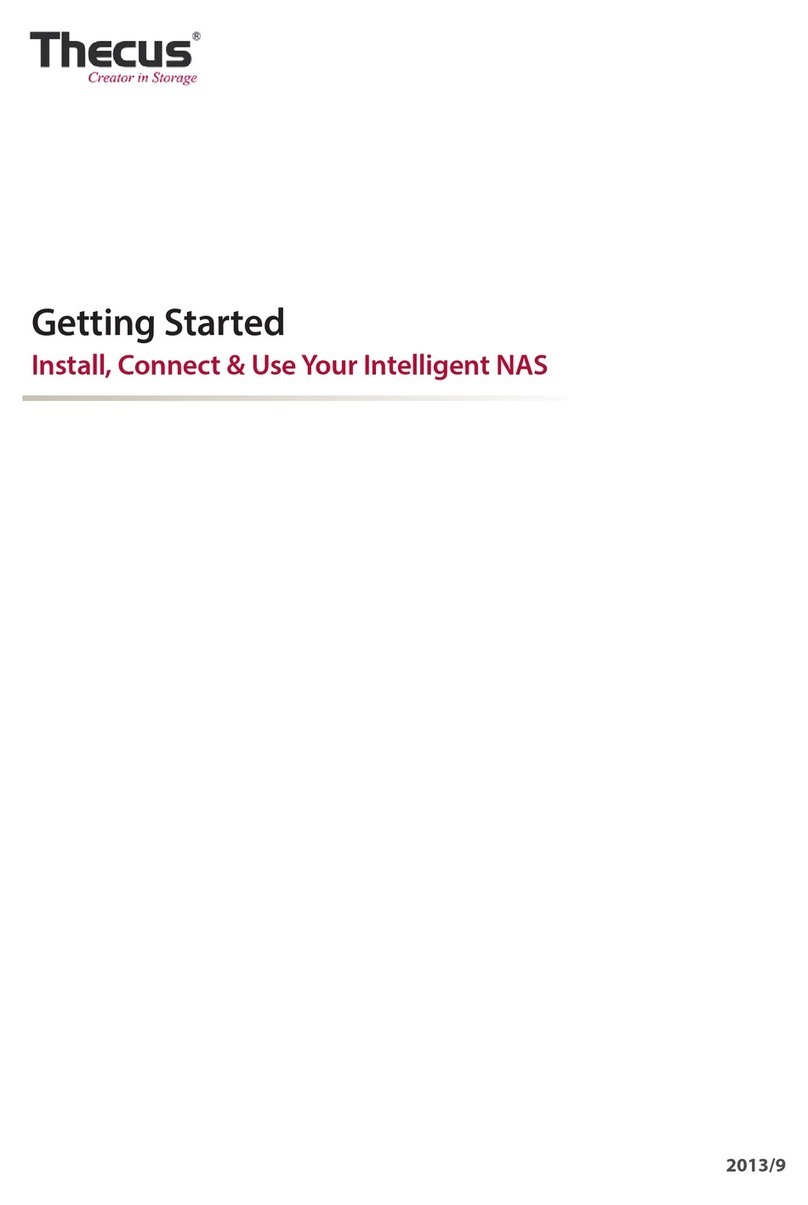
Thecus
Thecus N2310 series User manual