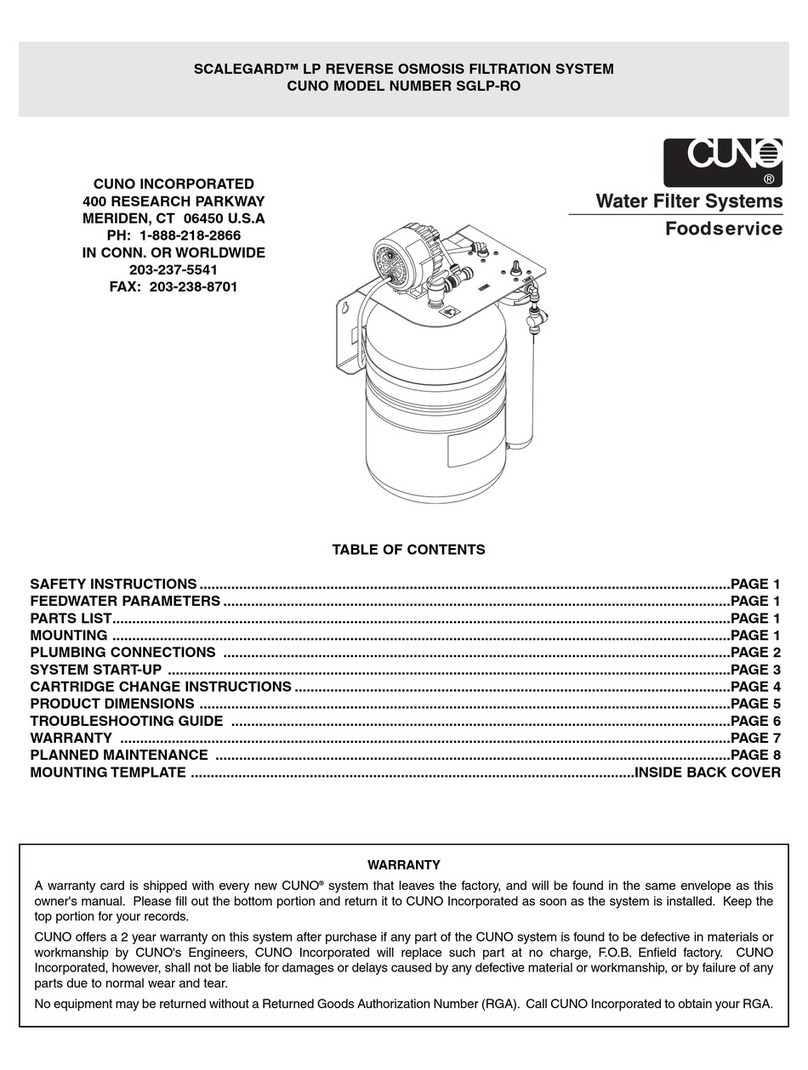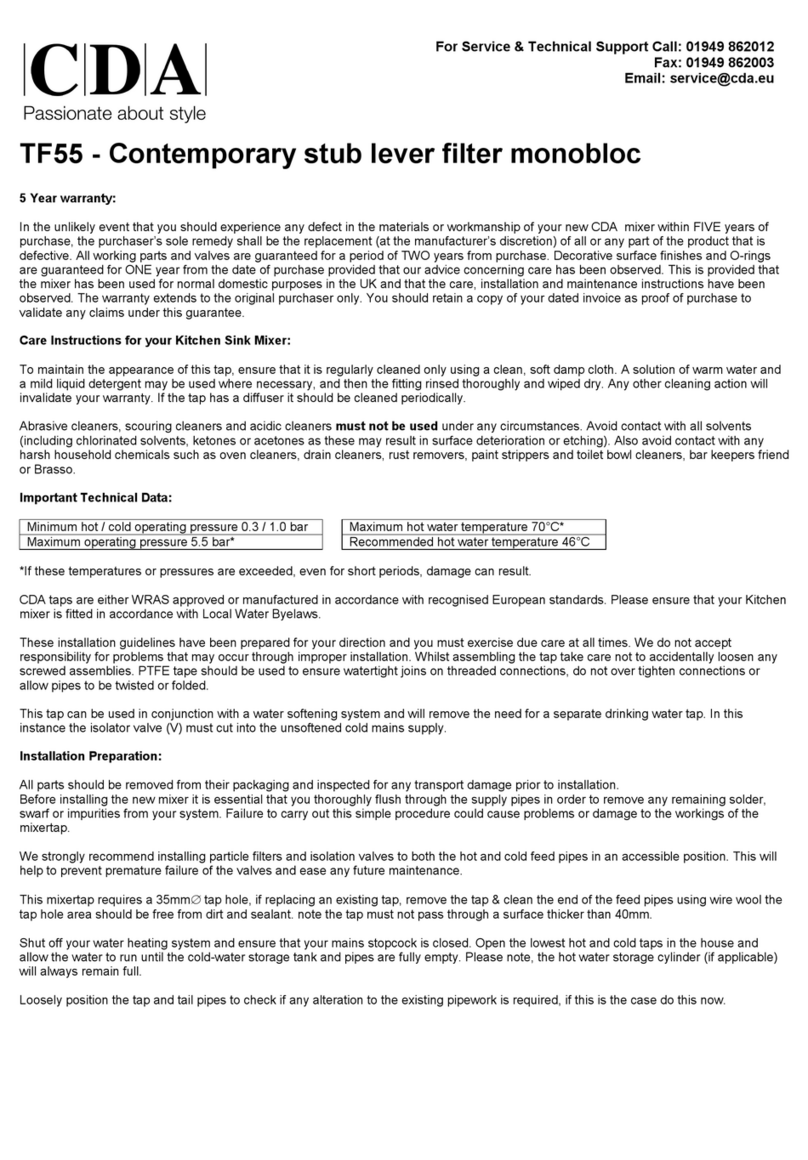ThePondguy SimplyClear Filter 1250 User manual

SimplyClear™
Pressurized
Filter
Product Manual
TM
Important Information........................2
Package Contents.............................3
Technical Specs ...............................3
How it Works . . . . . . . . . . . . . . . . . . . . . . . . . . . . . . . . . 4
Installing Your SimplyClear™ Filter ........... 5-6
Maintaining Your SimplyClear™ Filter . . . . . . . . .7-12
Troubleshooting.............................13
Replacement Parts ..........................14
Warranty Information........................16
Table of Contents:
For Model:
• SimplyClear™ 1250
(Item #130040)

IMPORTANT INFORMATION:
Please read these instructions thoroughly before use. Failure to follow instructions may
result in equipment damage or failure, losses, injury or death.
DANGER:
To avoid possible electric shock:
• If the power cord has been damaged, DO NOT operate, SimplyClear™ Filter unit should be replaced.
• Prior to installation, inspect the quartz sleeve and UVC bulb to ensure there was no damage
during transportation.
• After installation, the SimplyClear™ Filter should be examined to ensure there is no water on parts not
intended to be wet.
• If the SimplyClear™ Filter shows signs of any water leakage, immediately unplug it from the
power source.
• If the SimplyClear™ Filter falls into the water, DO NOT reach for it. First unplug and then retrieve it.
• Close supervision is necessary when the unit is used by or near children.
WARNING:
To reduce the risk of electric shock:
• Connect only to a properly grounded receptacle, which is serviced by a Ground Fault Circuit
Interrupter and never remove the ground pin from the plug.
• Provide a “drip loop”for the power cord. This is a loop in the cord below the level of the receptacle
or plug that prevents water from traveling along the cord in the direction of the receptacle.
• ALWAYS unplug the SimplyClear™ Filter from power source when it is not in use, and before installing,
removing or servicing the SimplyClear™ Filter components.
• If an extension cord is necessary, a cord with a proper rating should be used. A cord may overheat
if the cord is rated for less amperes or watts than the unit rating.
• DO NOT immerse the SimplyClear™ Filter or plug in water or attempt to use a wet plug. Minimum
safety distance between unit and water is 6.5ft.
• The SimplyClear™ Filter is NOT suitable for use in swimming pools, swimming ponds, or other
situations where bodily contact is made with the water. Although the SimplyClear™ Filter is designed
for outdoor use, it should never be submerged in water.
Avoid contact with the UVC light. Light omitted can be harmful to the eyes and skin.
CAUTION:
To reduce the risk of equipment damage or failure:
• DO NOT place the SimplyClear™ Filter in direct sunshine.
• DO NOT place the SimplyClear™ Filter near ammable or other dangerous materials or objects.
• DO NOT use the SimplyClear™ Filter for uids other than water.
• ALWAYS unplug the unit if there is no water running through it to prevent over heating.
• The SimplyClear™ Filter is NOT submersible; do not place the SimplyClear™ Filter where it might
contact or fall into the water. Partial burial of the unit is recommended.
• DO NOT operate during freezing conditions. Disconnect, drain and store the SimplyClear™ Filter in
a protected location.
• DO NOT operate the SimplyClear™ Filter with a pump larger than the maximum ow rate indicated
by the lter specications. Operating with a pump larger than recommended can reduce the lters
eectiveness and cause damage to the lter or UVC and will NOT be covered under warranty.
IMPORTANT:
The Pond Guy® is not responsible for equipment damage or failure, losses, injury or death
resulting from failure to follow safety precautions, misuse or abuse of equipment.
thepondguy.com | 866-POND-HELP (766-3435)
2

Package Contents
SIMPLYCLEAR™FILTER:
TECHNICALSPECS :
MODEL POWER UV MAX FLOW
RATE
MAX POND SIZE
(GALLONS)
PLUMBING SIZE
(STEP DOWN BARB
FITTING)
POWER
CORD
LENGTH
DIMENSIONS
SimplyClear™
1250 120V / 60 Hz 7 Watts 1,250 GPH 1,250 ¾”& 1”Kink Free Tubing 10’ 8.9”D x 13.2”H
SimplyClear™Series
ASimplyClear™ Filter
BFitting Kit
A
B
15425 Chets Way | Armada, MI 48005 3

HERE’S HOW IT WORKS:
Water ows into the inlet of the SimplyClear™ Filter and down through the media pads.
The layers of lter media are arranged in low and high density to provide mechanical
and biological ltration. The good bacteria that grow in the media pads break down
ammonia and nitrites that can diminish water quality and be harmful to aquatic life.
Water travels up through the UV chamber. Within the UV chamber, the water travels around
the UV bulb, which is protected by a quartz sleeve, maximizing exposure time to the
ultraviolet light. The ultraviolet light then goes to work to clear and polish the pond water.
Water exits the UV chamber and proceeds back into your pond or waterfall.
thepondguy.com | 866-POND-HELP (766-3435)
4
1
2
2
3
3
4
4
1

INSTALLING YOUR SIMPLYCLEAR™FILTER:
For Best Results
• Run the SimplyClear™ Filter 24 hours a day.
• DO NOT operate the SimplyClear™
Filter with a pump larger than the
maximum ow rate indicated by the lter
specications. Operating with a pump
larger than recommended can reduce the
lters eectiveness and cause damage to
the lter or UVC and will NOT be covered
under warranty.
• DO NOT operate during freezing
conditions. Disconnect, drain and store the
SimplyClear™ Filter in a protected area.
Step 1
Determine the Location
The SimplyClear™ Filter is pressurized and
may be installed in any location outside
of the pond on a solid surface. Avoid
locations that are prone to water puddles
or areas where the lter could fall into the
pond. It is recommended to partially bury
the lter in the ground leaving only the
lter top and clamps exposed.
Step 2
Mark Filter Location
Set the lter in the selected location and use a shovel
to mark an area slightly wider than the lter.
Step 3
Excavate the Hole & Insert Filter
Excavate the hole deep enough for the clamp on the
lter top to remain a few inches above the ground’s
surface, and then insert the lter. Be sure to position
the lter so the inlet and outlet are setup for easy
connection to your plumbing. Finish by backlling dirt
around the lter to keep it in place.
Watch a video of the SimplyClear™ Filter installation online @
www.thepondguy.com/simplyclear
Tools Required: • Shovel
• Hacksaw
• Phillips Screwdriver
MAINTAINING YOUR SIMPLYCLEAR™FILTER:
REPLACINGUVBULB&CLEANINGOR
REPLACINGTHEQUARTZSLEEVE:CON’T
15425 Chets Way | Armada, MI 48005 5

Step 4
Attach the Fittings
Attach the ttings to the inlet and outlet of the
SimplyClear™ Filter with the compression ring.
Note: The o-rings should be between the lter housing
and the tting to create a watertight seal when secure.
Step 5
Cut Fittings to Size
Temporarily slide your tubing onto the tting to
determine the size connection you will using. Then,
cut the ttings to the largest connection that will work
with your plumbing to ensure maximum water ow.
Step 6
Connect the Plumbing
Connect the plumbing coming from your pump into the
inlet indicated on the lter. Then, connect plumbing that
will return the water to your pond or waterfall into the
outlet indicated on the lter and secure with a hose clamp.
Step 7
Plug in Pump & Filter
Plug in your pump to a GFCI protected outlet.
Once water is owing through the lter plug the
SimplyClear™ UV Filter into a GFCI protected outlet.
Protect YourInvestment
The Pond Guy® SimplyClear™
Rock Cover
To camouage and protect the SimplyClear™ Filter
from the outside elements, use a SimplyClear™
Rock Cover. Available in greystone (#130048) and
sandstone (#130049).
INSTALLING YOUR SIMPLYCLEAR™FILTER:
thepondguy.com | 866-POND-HELP (766-3435)
6

MAINTAINING YOUR SIMPLYCLEAR™FILTER:
CLEANINGTHEFILTERMEDIA:
WARNING:
Before performing any maintenance, always unplug the SimplyClear™ Filter from the
power source.
The amount of sh and waste in your pond will determine how frequently you will need to
clean your lter. In general, you will need to clean your lter throughout the season when
water ow is reduced.
Watch a video of the SimplyClear™ Filter maintenance online @
www.thepondguy.com/simplyclear
Tools Required: • #2 Phillips Screwdriver
• Replacement UV Bulb
• Soft, damp cloth
• Descaler such as Pond Equipment Cleaner
• Replacement quartz sleeve if yours is damaged or cracked
• Replacement lter media pads
Step 1
Unplug
Unplug your pump and lter.
Step 2
Disconnect
Disconnect the outlet side of the lter and connect a
discharge hose.
MAINTAINING YOUR SIMPLYCLEAR™FILTER:
REPLACINGUVBULB&CLEANINGOR
REPLACINGTHEQUARTZSLEEVE
15425 Chets Way | Armada, MI 48005 7

Step 3
Plug the Pump In
Plug the pump in. Pull the handle on the top of the
lter slowly. This compresses the lter media aiding in
the discharge of debris buildup. Do this for 60 seconds
or until the water exiting the lter is clear.
Step 4
Disconnect Pump, Connect Plumbing
Unplug the pump, remove the discharge hose and
reconnect your plumbing to the lter outlet.
Step 5
Restore Power
Restore power to both your pump and lter.
Step 1
Remove Cap
Remove lter cap and unscrew T-Handle.
MAINTAINING YOUR SIMPLYCLEAR™FILTER:
REPLACINGTHEFILTERMEDIA:
CLEANINGTHEFILTERMEDIA:CON’T
We recommend that lter pads be replaced yearly or when pads show signs of wear and tear.
thepondguy.com | 866-POND-HELP (766-3435)
8

Step 2
Unhook Clamps
Unhook the 4 clamps securing the lter top and
remove.
MAINTAINING YOUR SIMPLYCLEAR™FILTER:
CLEANINGTHEFILTERMEDIA:CON’T
MAINTAINING YOUR SIMPLYCLEAR™FILTER:
Step 3
Remove Media Base
Separate the top from the lter canister. Next, separate
the lter media base and discard worn lter media pads.
Note: There are two black o-rings that need to stay on
the rod.
Step 4
Replace the Media
Replace the media, keeping the pads in the same order
as you removed them.
Step 5
Place Base Back
Slide the rod back into the lter top. Secure rod by
screwing the T-Handle back on. It may be helpful to
slightly compress the lter media to expose more of the
rod through the lter top.
Step 6
Replace Filter Top & Cap
Replace the lter top onto the lter canister, be sure the
lter o-ring is properly seated, and secure with the lter
clamps. Place lter cap back on top.
REPLACINGTHEFILTERMEDIA:CON’T
15425 Chets Way | Armada, MI 48005 9

Step 1
Lift Filter Cap
First lift the lter cap from the top of the lter.
Step 2
Twist UV
Twist the UV to unlock it from the lter top. Carefully
pull UV straight up to remove it from the lter housing.
Step 3
Remove Security Screw
Remove the screw securing the compression nut.
Step 4
Unscrew Compression Nut
Unscrew the compression nut and gently pull out the
quartz sleeve.
MAINTAINING YOUR SIMPLYCLEAR™FILTER:
REPLACINGUVBULB&CLEANINGOR
REPLACINGTHEQUARTZSLEEVE
Over time the eectiveness of the UV bulb will degrade. We recommend replacing the UV bulb
once a year, even if the bulb operates, to maintain maximum results. The quartz sleeve should
be cleaned yearly or when water clarity is reduced. Note: Condensation may form on the
quartz sleeve. This cannot be avoided and does not impair the function or safety of the unit.
thepondguy.com | 866-POND-HELP (766-3435)
10

MAINTAINING YOUR SIMPLYCLEAR™FILTER:
Step 5
Remove Bulb
Pull gently, straight out, on the base of the UV bulb to
remove it.
Step 6
Insert New Bulb
Insert the new bulb taking care not to touch the bulb as
the oils from your hands can cause damage.
Step 7
Transfer Protective Cap
Transfer the rubber protective cap from your old bulb
onto the new one.
Step 8
Clean Quartz Sleeve
Clean the quartz sleeve with a soft cloth or sponge.
The quartz sleeve should be cleaned yearly or when
water clarity is reduced. You may nd the use of Pond
Equipment Cleaner helpful for removing debris. If the
quartz sleeve if it is scratched, damaged, or cracked, it
must be replaced.
REPLACINGUVBULB&CLEANINGOR
REPLACINGTHEQUARTZSLEEVE:CON’T
15425 Chets Way | Armada, MI 48005 11

Step 9
Reassemble UV
Reinstall the o-ring, quartz sleeve, compression nut and
screw to lock into place.
WINTERSTORAGE
The SimplyClear™ Filter should not be operated during freezing temperatures and should be
disconnected, drained, cleaned and stored for the winter.
MAINTAINING YOUR SIMPLYCLEAR™FILTER:
REPLACINGUVBULB&CLEANINGOR
REPLACINGTHEQUARTZSLEEVE:CON’T
Step 10
Insert the UV
Insert the UV back into the lter top, twist to lock into
place, and replace the lter cap.
thepondguy.com | 866-POND-HELP (766-3435)
12

TROUBLESHOOTING :
If water is not clear, check the following:
• Check that the UVC Filter is operating. If the UVC lamp has overheated due to lack
of water ow it will automatically turn o. Allow lamp to cool then reconnect.
• Replace UVC bulb if it has not been replaced in the past year, even if it is operational.
• Check that the quartz sleeve is clean and not damaged.
• Verify that the proper amount of water is owing through the lter. See
recommendation for proper water ow on the Technical Specs chart.
• Verify that lter media is not plugged with debris or needs cleaning.
Loss of water ow, check the following:
• Verify pump is not plugged with debris.
• Verify lter media is not plugged with debris.
• Verify lter is not leaking causing a loss of pressure.
Filter is leaking, check the following:
• Verify that the proper amount of water is owing through the lter. See
recommendation for proper water ow on the Technical Specs chart.
• Verify O-rings are seated correctly.
• Verify lter canister has not been damaged.
MAINTAINING YOUR SIMPLYCLEAR™FILTER:
15425 Chets Way | Armada, MI 48005 13

DIAGRAM DESCRIPTION PART #
ATransformer Cover 130041
B7 Watt UV Bulb 110408
CQuartz Sleeve 130063
DQuartz Sleeve Hardware Kit 130043
EFitting Set 130046
FFilter Pad Set 130045
GCanister O-Ring 130044
HCanister Clamp (single clamp) 130042
thepondguy.com | 866-POND-HELP (766-3435)
14
H
G
F
E
A
B
D
C
D
REPLACEMENT PARTS:

NOTES:
15425 Chets Way | Armada, MI 48005 15

View other great products on-line at www.thepondguy.com
THANK YOU FOR CHOOSING:
The Pond Guy®Inc.
We Know Ponds™
15425 Chets Way
Armada, MI 48005
866-POND-HELP (766-3435)
thepondguy.com
PRODUCT WARRANTY:
SimplyClear™ Pressurized Filters carry a 3-year warranty. The Pond Guy® will repair or
replace any units found to be defective. This limited warranty is extended exclusively to
the original purchaser and begins from the date of original purchase receipt. The UVC
bulb, glass tube, lter media and o-rings are wearable items and are not covered by this
warranty. Abuse or misuse of this product or power cord alterations void all warranty.
Please call for a Return Authorization Number prior to returning product by calling our
Customer Care Department at 866-766-3435. Failure to request an RMA number may
result in delay or dismissal of your warranty claim.
This manual suits for next models
1
Table of contents
Other ThePondguy Water Filtration System manuals

ThePondguy
ThePondguy AllClear G2 2000 User manual

ThePondguy
ThePondguy PowerUV 9 User manual
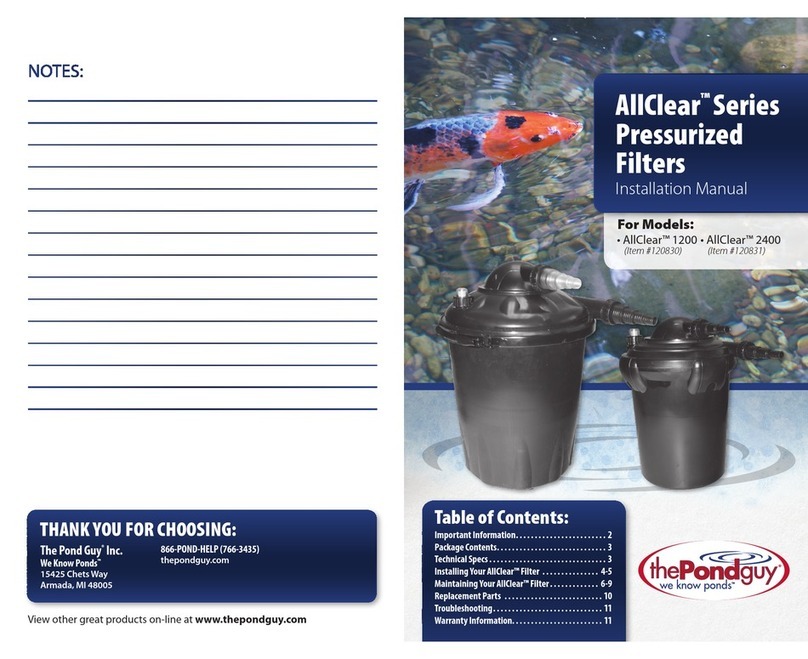
ThePondguy
ThePondguy AllClear Series User manual

ThePondguy
ThePondguy ClearSolution G2 User manual
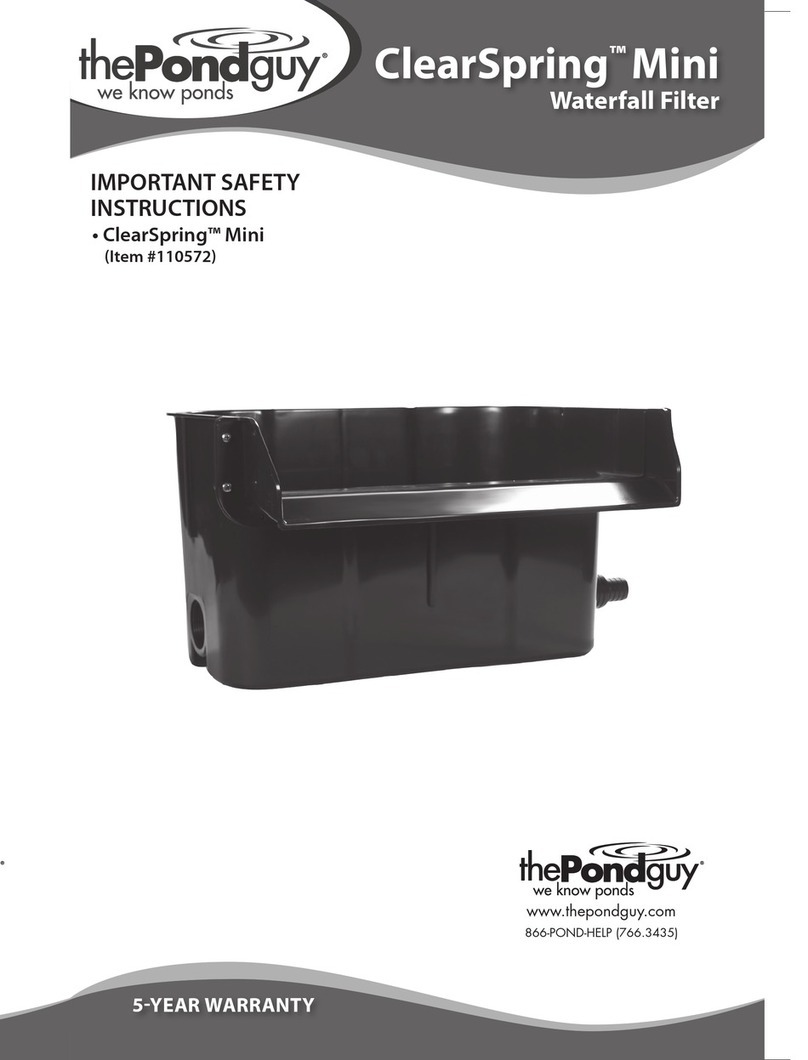
ThePondguy
ThePondguy clearspring mini 110572 User manual

ThePondguy
ThePondguy ClearSolution 120800 Maintenance and service guide
Popular Water Filtration System manuals by other brands

Navien
Navien PeakFlowE GXXX001725 Installation, operation and maintenance guide

Premier
Premier WP-ST6DM Installation, operation and maintenance manual

Moen
Moen F2300 quick start guide

Watts
Watts VB20 Series Installation and operating manual

Baader Planetarium
Baader Planetarium SUNDANCER II manual
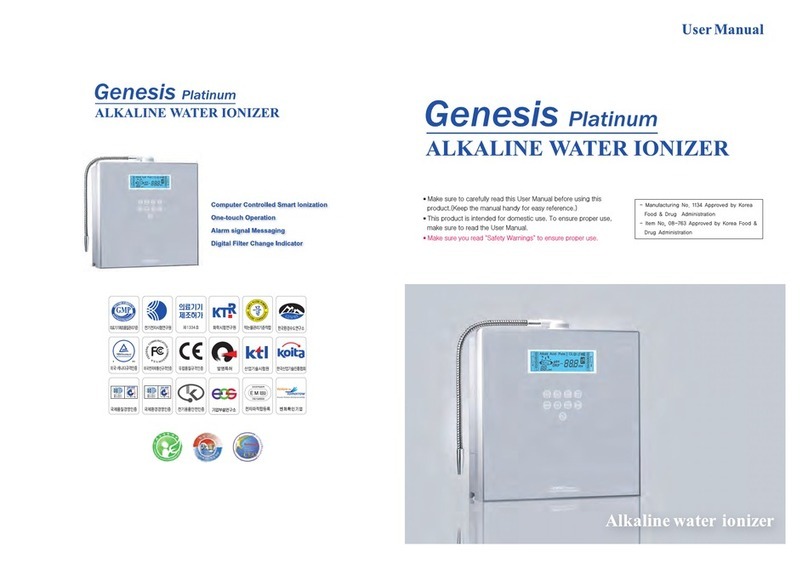
EOS
EOS genesis platinum user manual