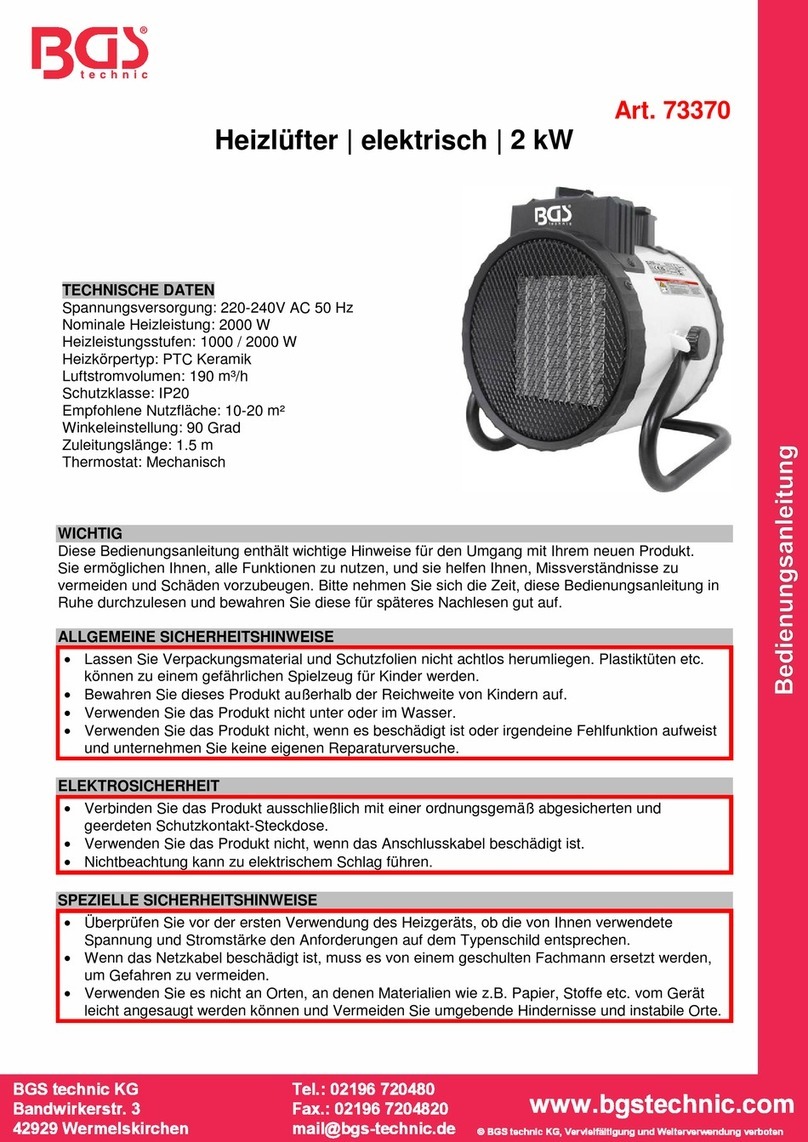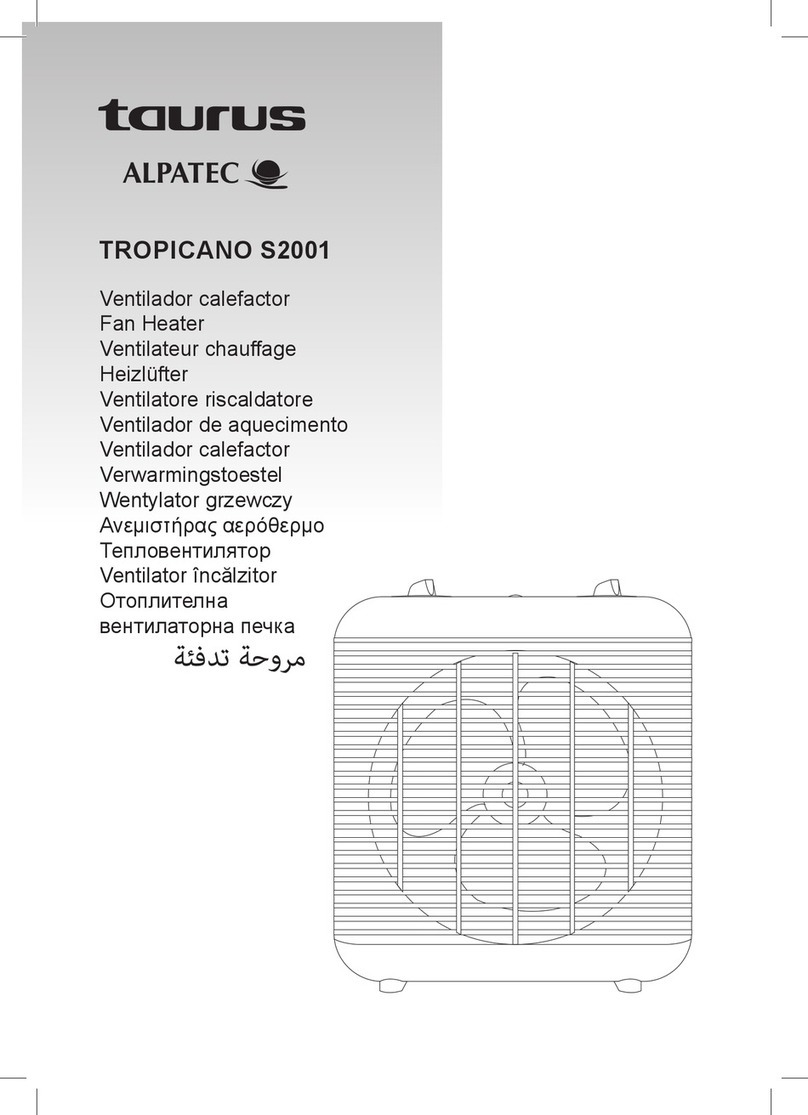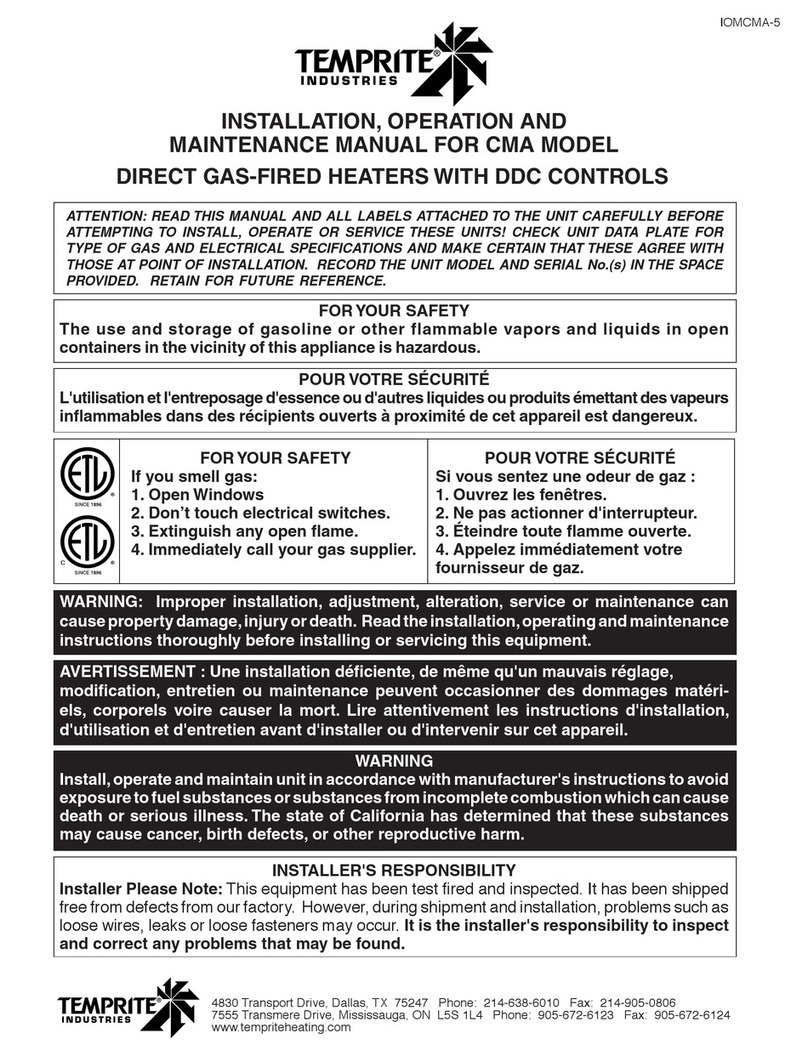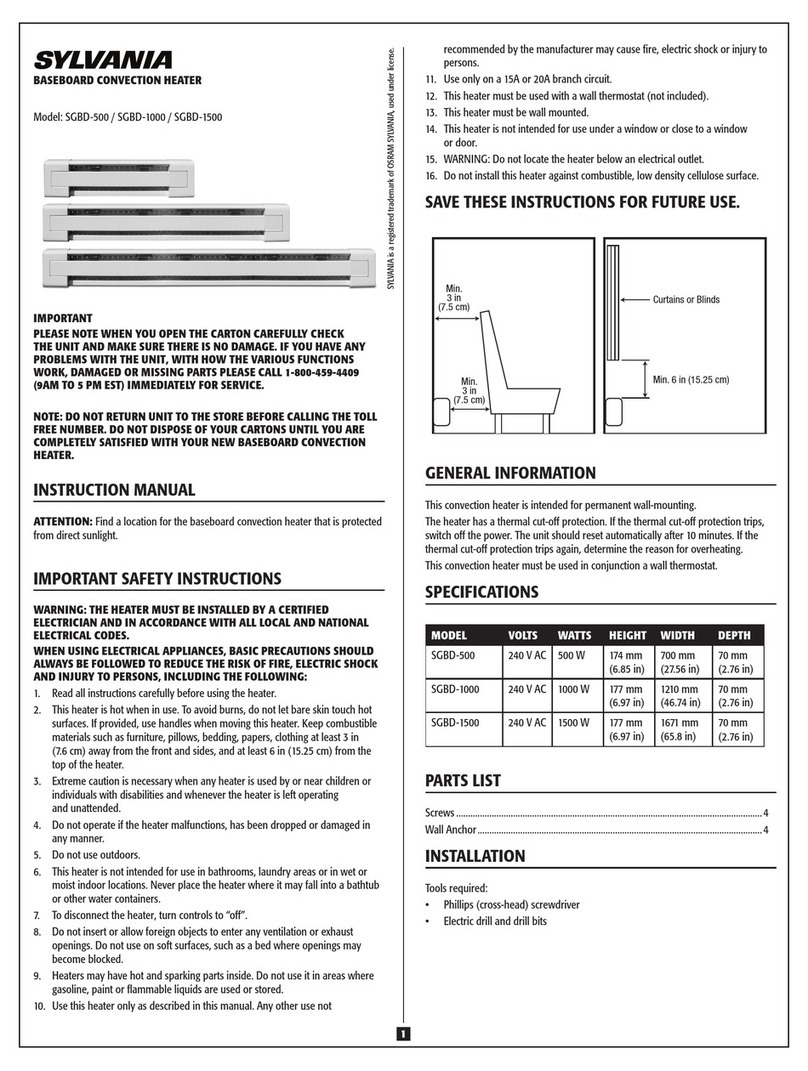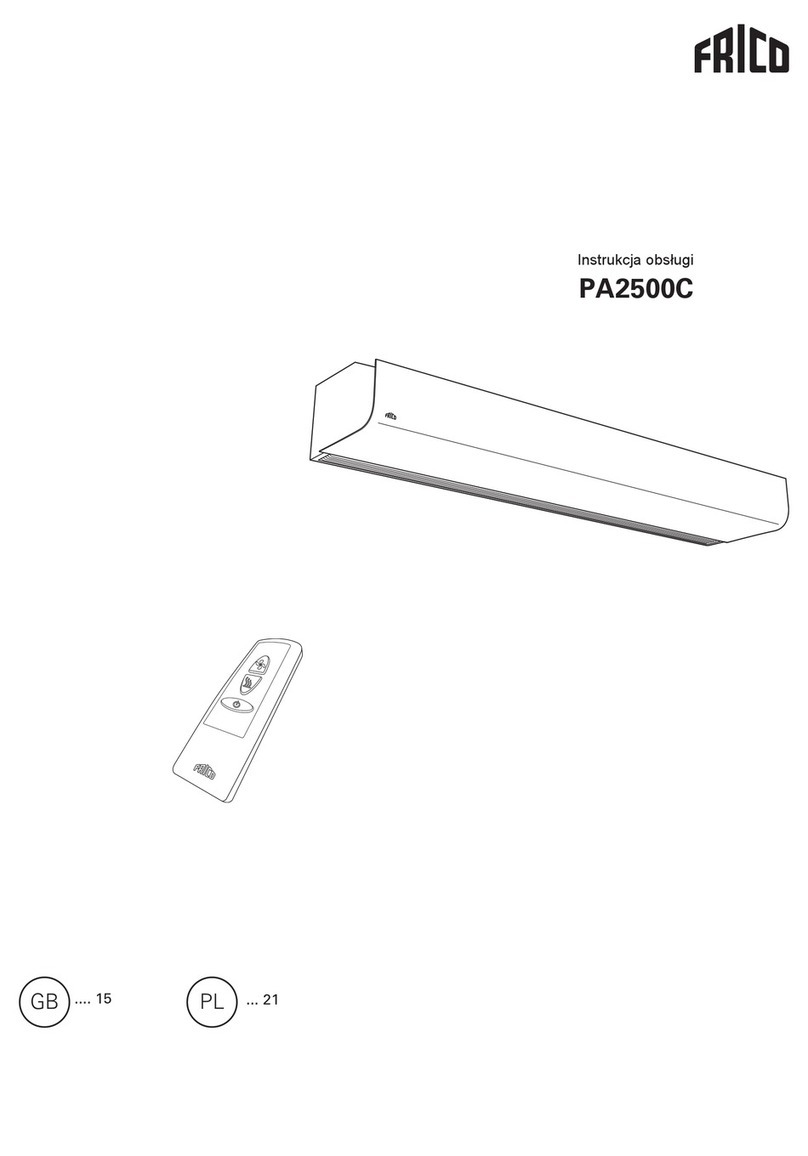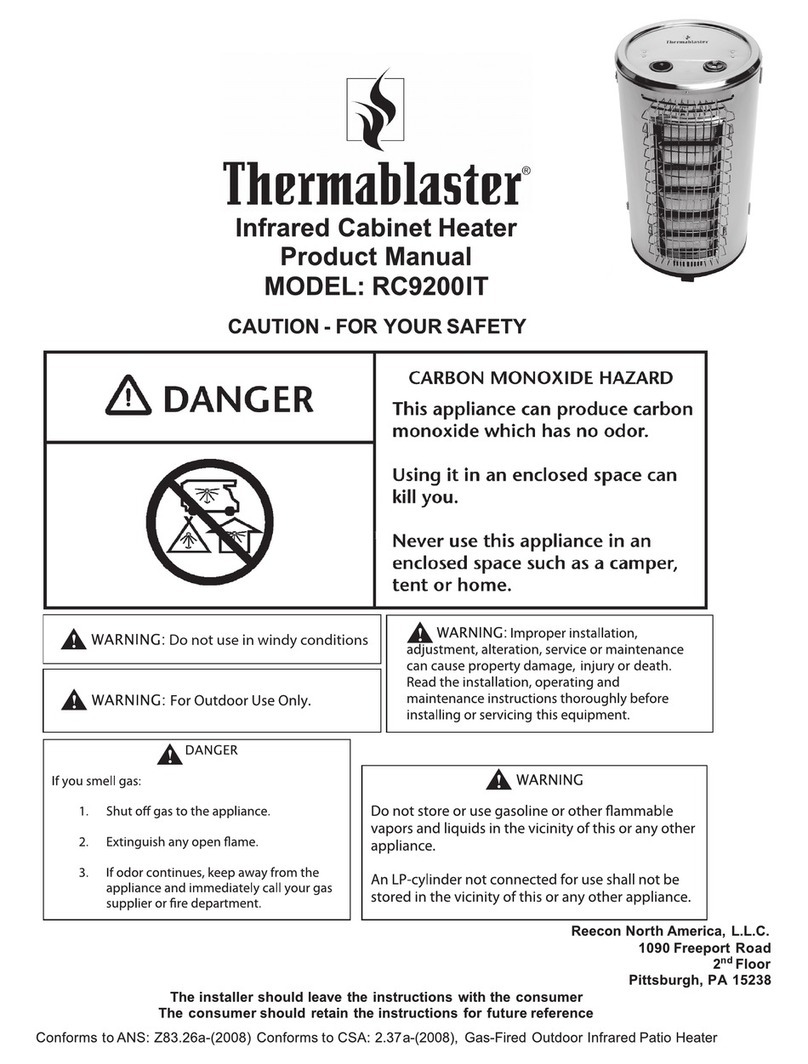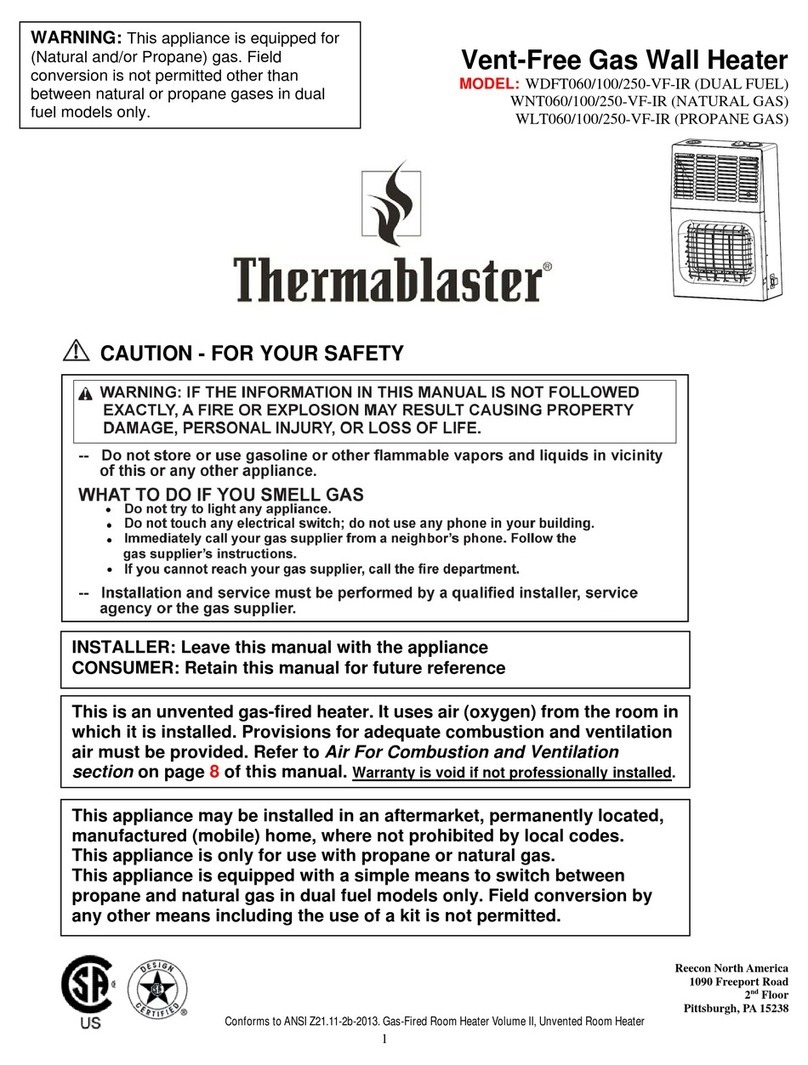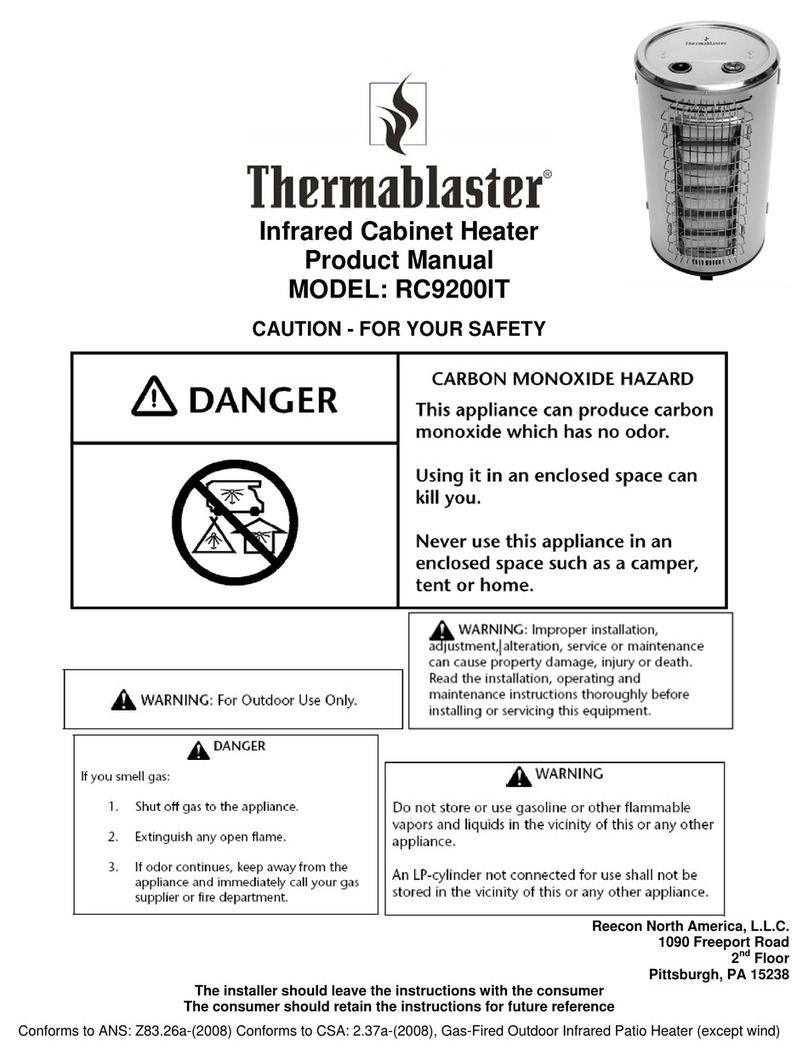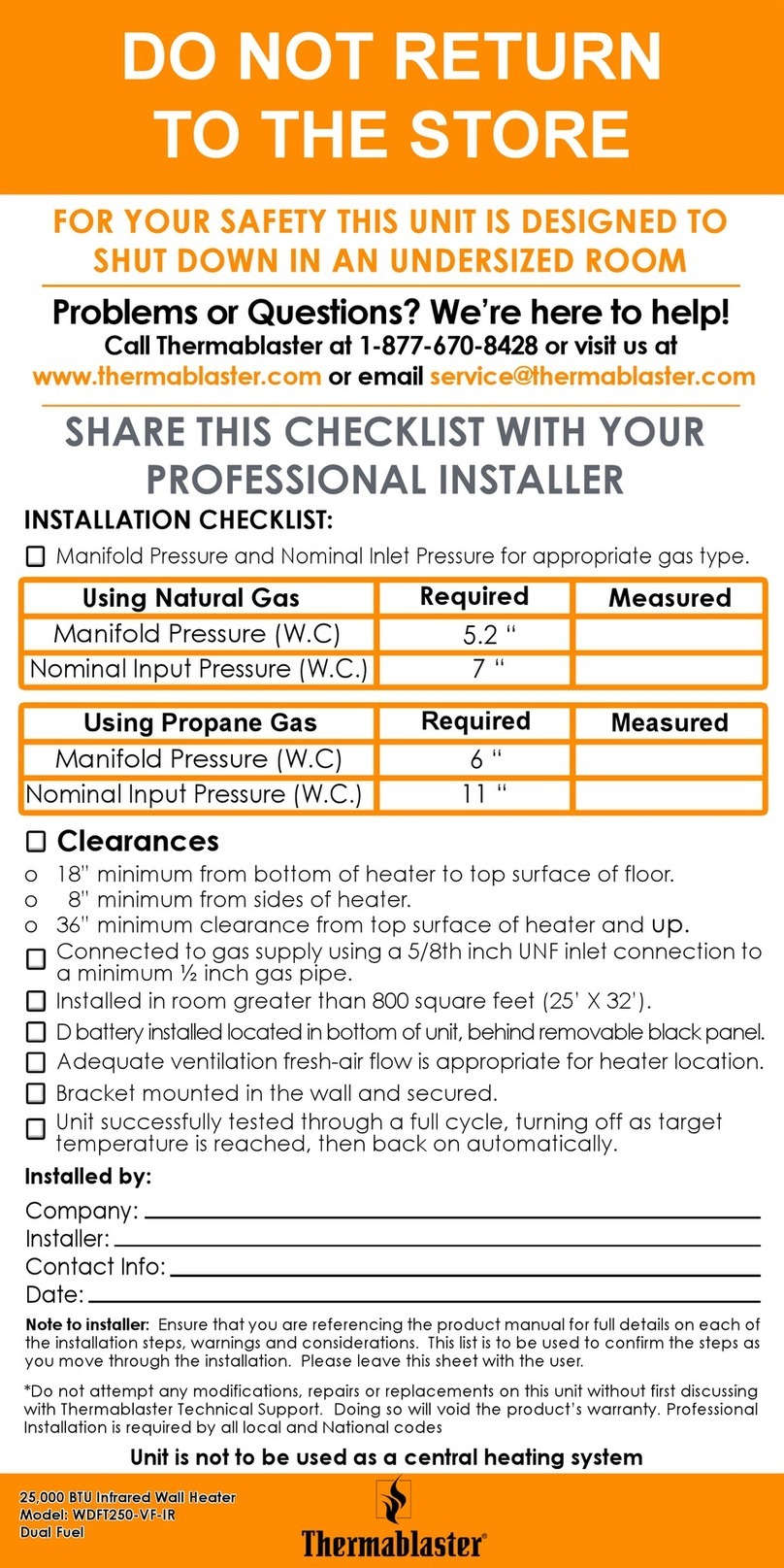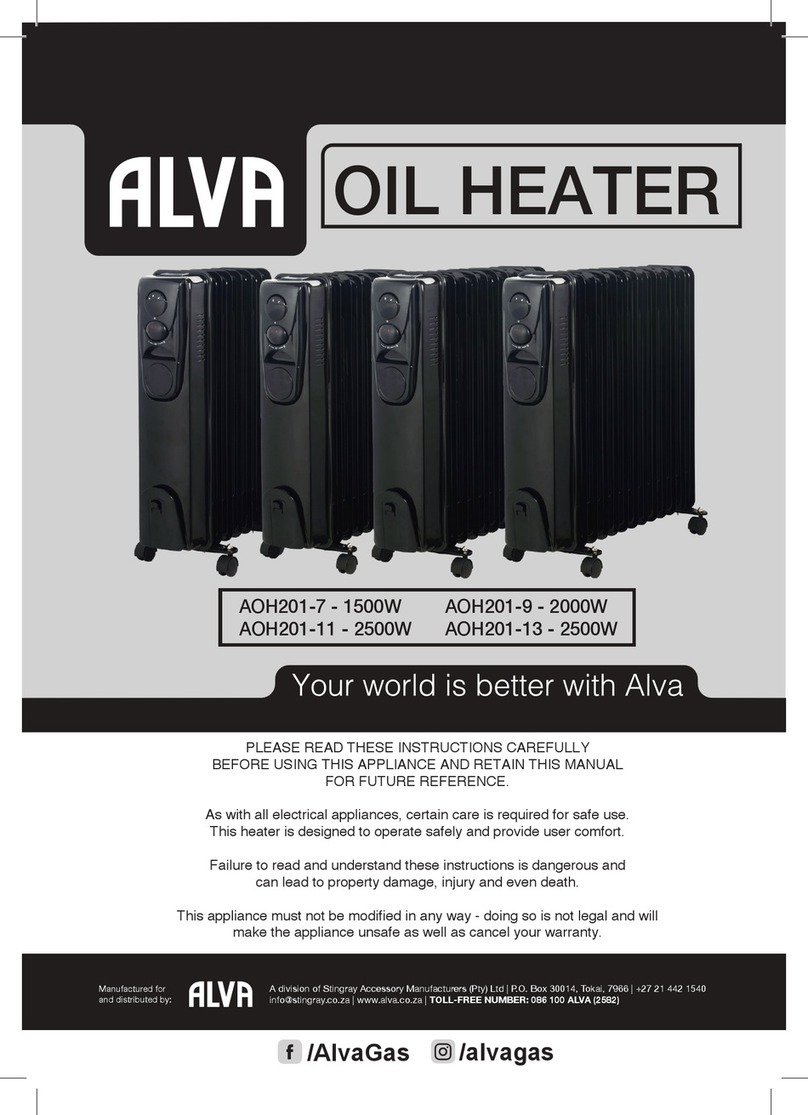24” Vent Free Gas Log
Model: GLDF24R-VF
Dual Fuel
Activating your warranty only takes a moment and ensures that we
are able to offer the best service possible to you. Visit us at
www.thermablaster.com or you can use the mail in form at the back
of the product manual.
REGISTER TODAY!
Adjustable temperature settings determine the length of time that
the heater will operate at maximum BTU to achieve desired temperature,
not the actual flame height.
During first seasonal use, gas smell is expected to be more noticeable than in
standard operation.
Operation Notes:
To stop the heater, hold in on the button for 5 seconds for complete
shutdown. Next, Shut off the safety valve on the gas inlet line.
Shutdown Process:
5. After the heater’s burners have activated, you can set the remote
control to your desired temperature using the Up (^) and Down (v) arrows.
Note: If the heater does not come ON after two attempts, hold in on the
button for 5 seconds for complete shutdown and repeat step 3 again.
4. If the pilot and burner do not come on within 15 seconds, the unit will
automatically try to relight a second time after 30 seconds.
3. Push down and release the button. At this point, the igniter
should be clicking. The pilot and the burner will come ON within
5-10 seconds.
2. At the battery slot on the heater, you will find an ON and OFF switch.
Set it to ON.
1. Ensure that standard AA batteries have been placed in the remote
and that rechargeable AA batteries are placed in the heater itself.
Rechargeable batteries are not for use in remote control.
Ignition Process:
Follow these steps to ensure that your heater
is running the right way, every time.
Operational Instructions
Battery Switch
Burner Controls
Power Button
Micro USB Port
Battery Slot
*Do not attempt any modifications, repairs or replacements on this unit
without first discussing with Thermablaster Technical Support. Doing so will
void the product’s warranty. Professional Installation is required by all local
and National codes