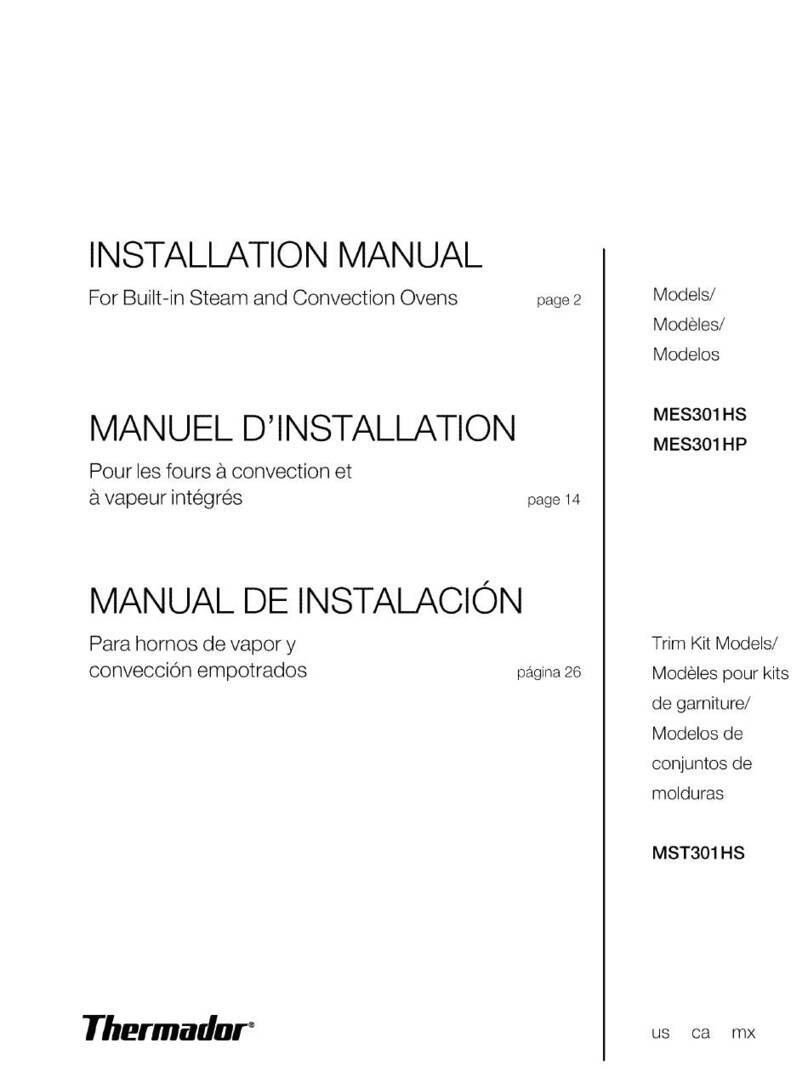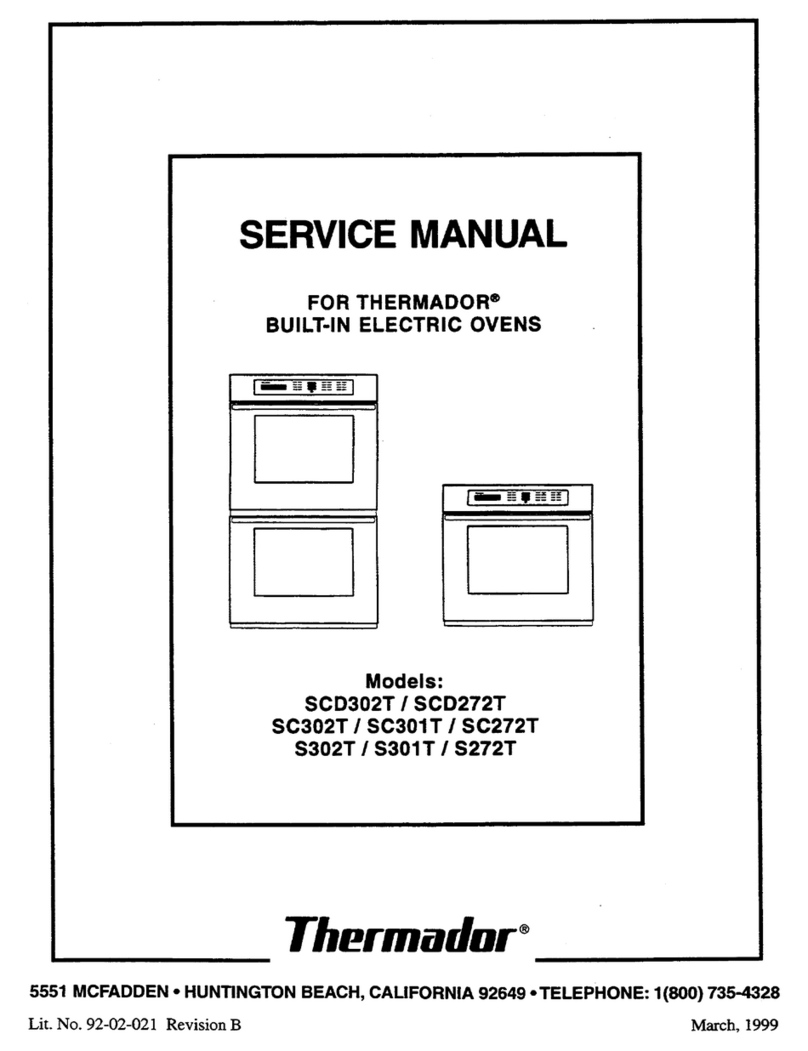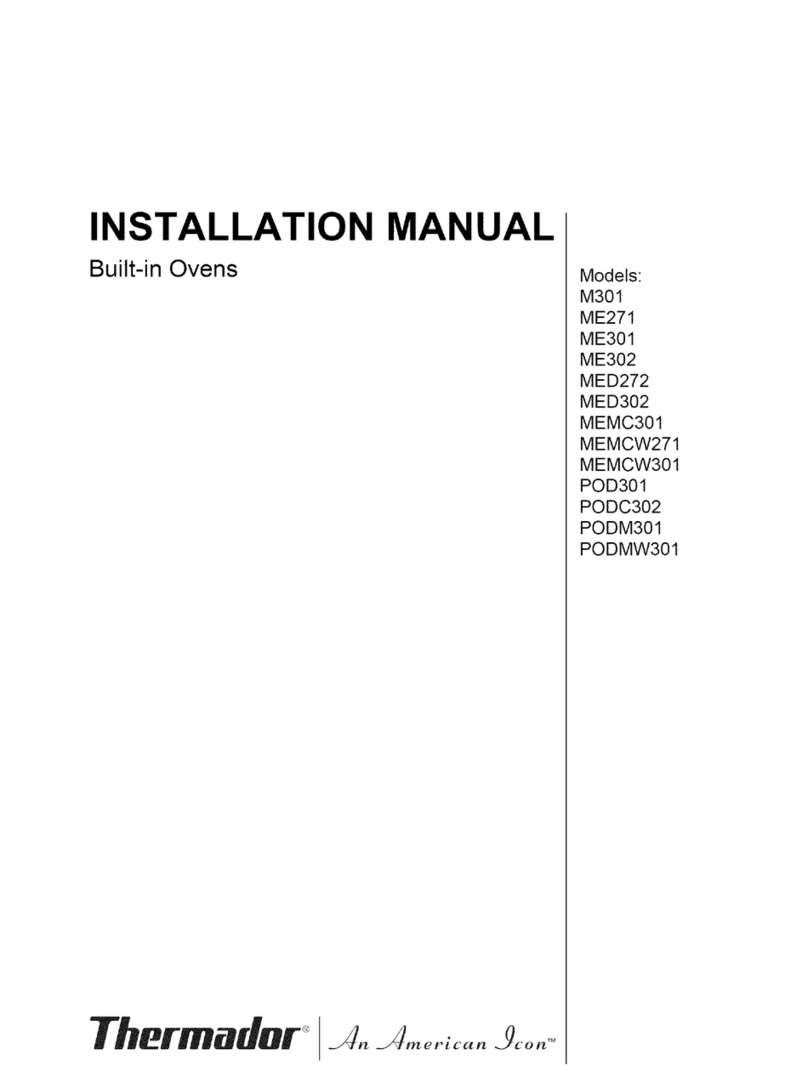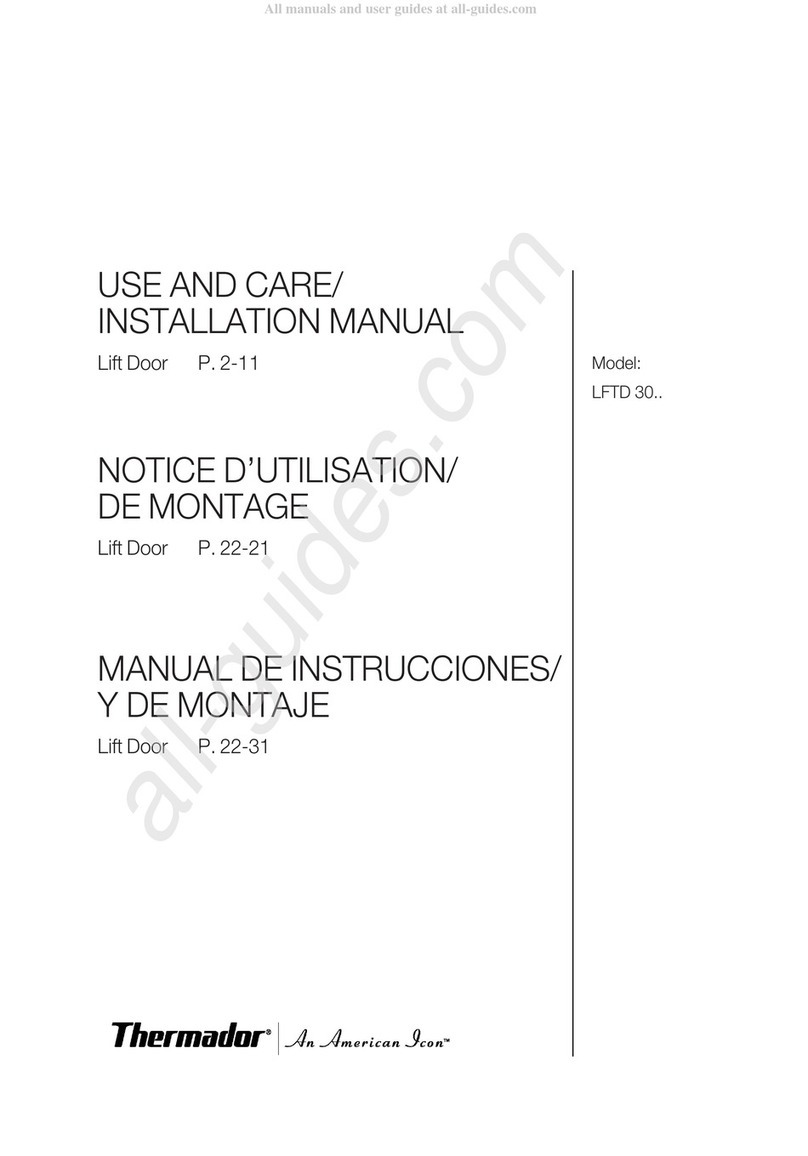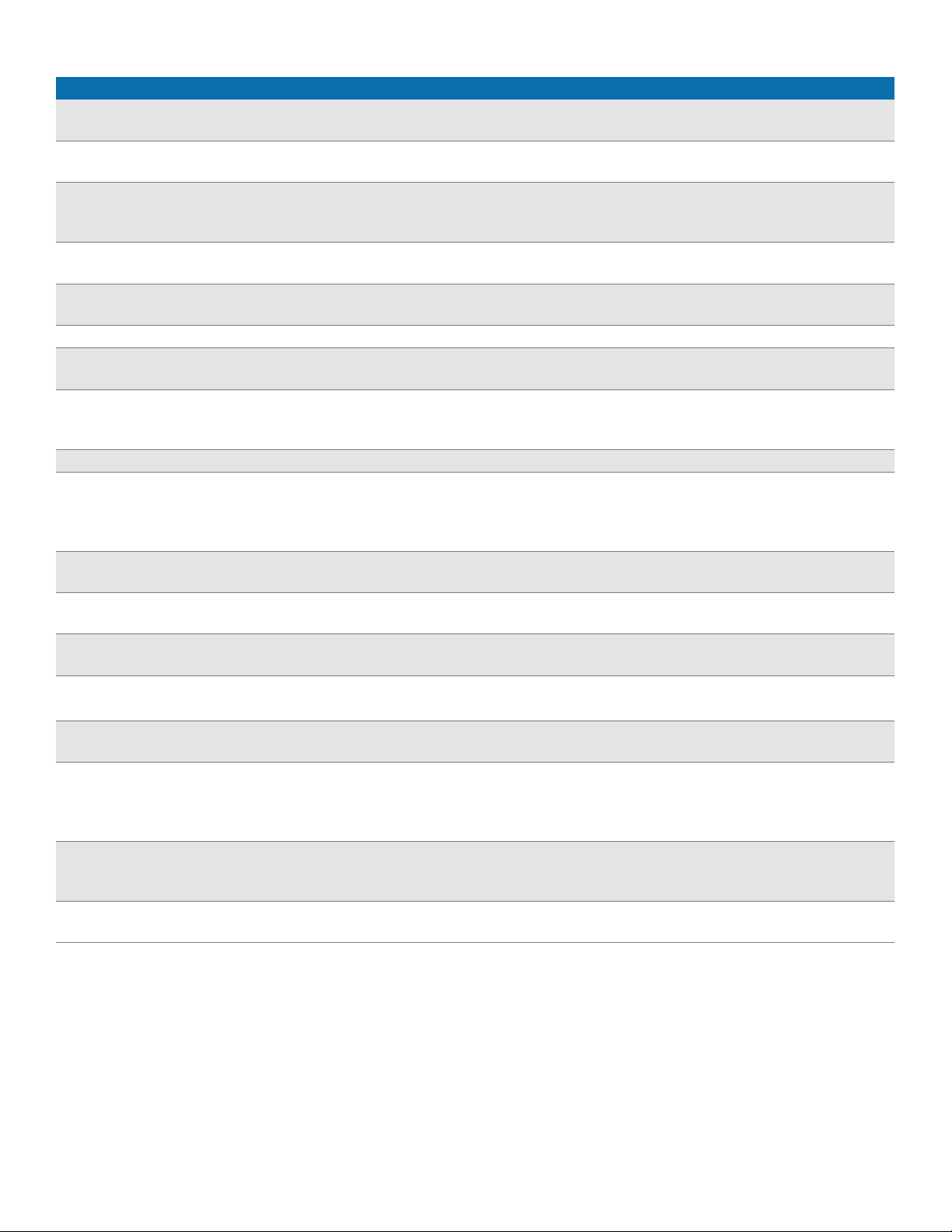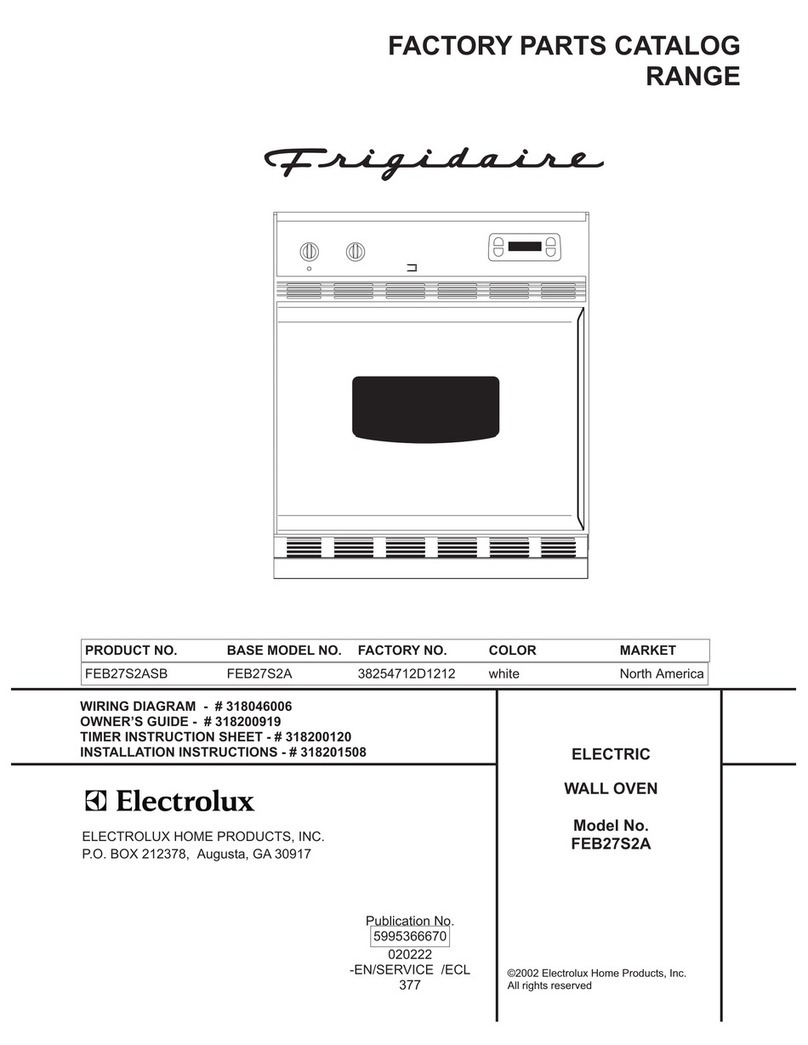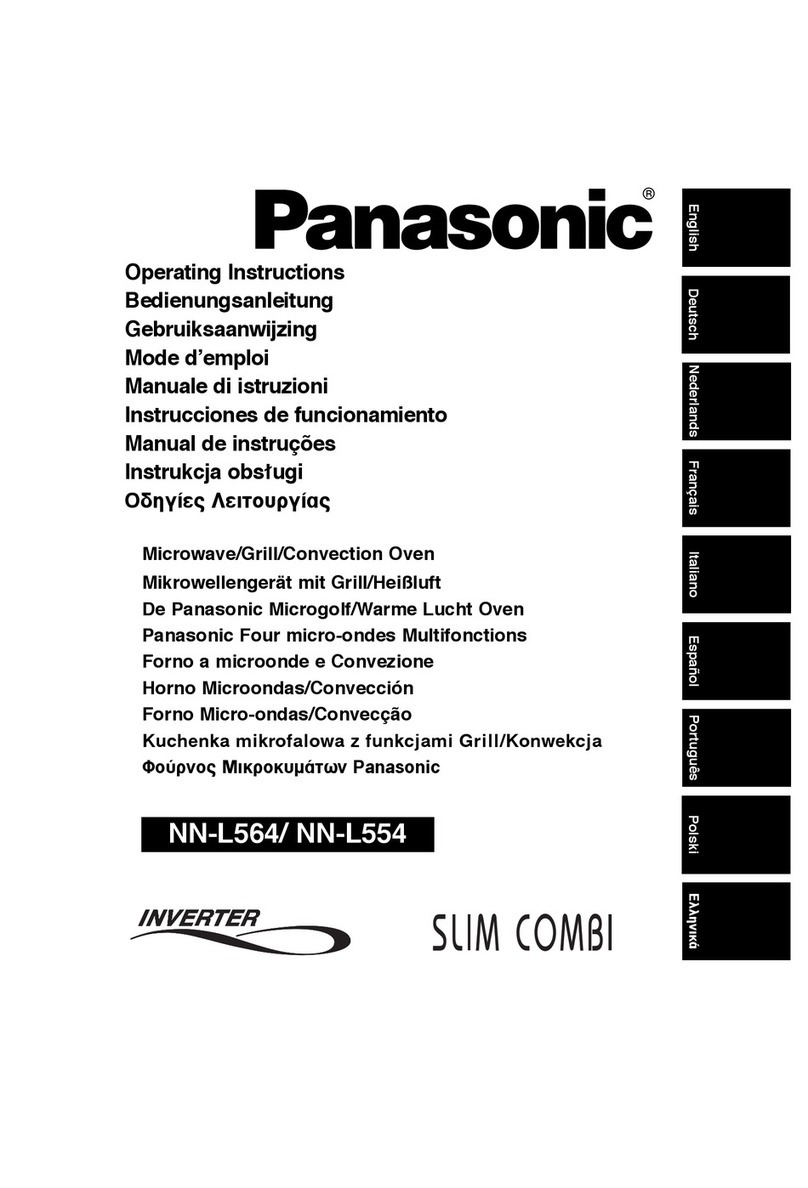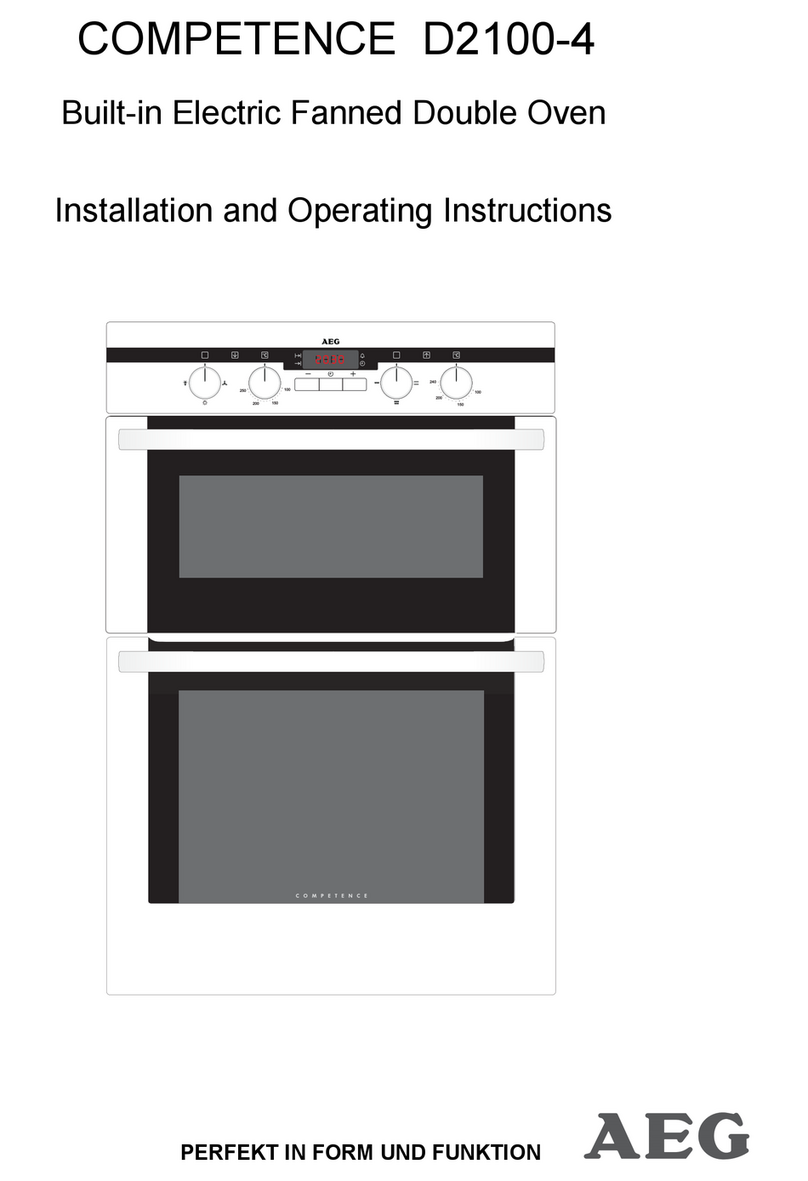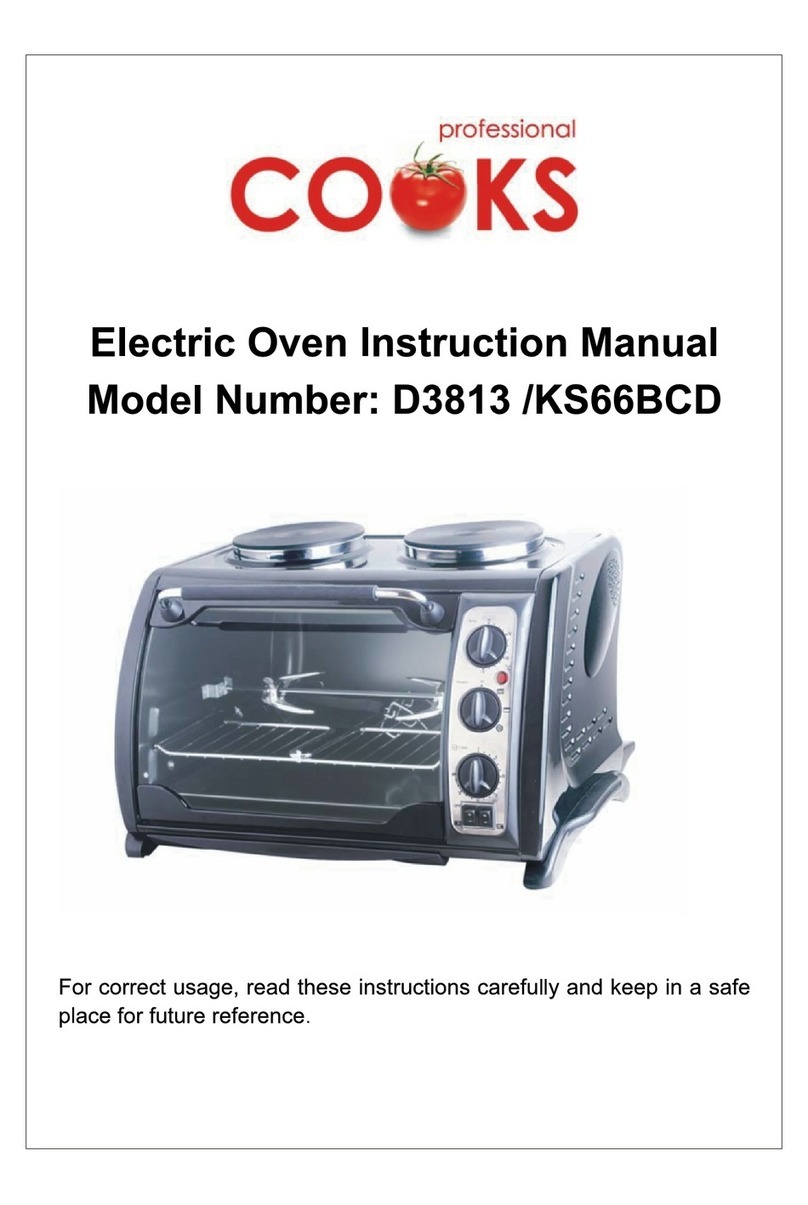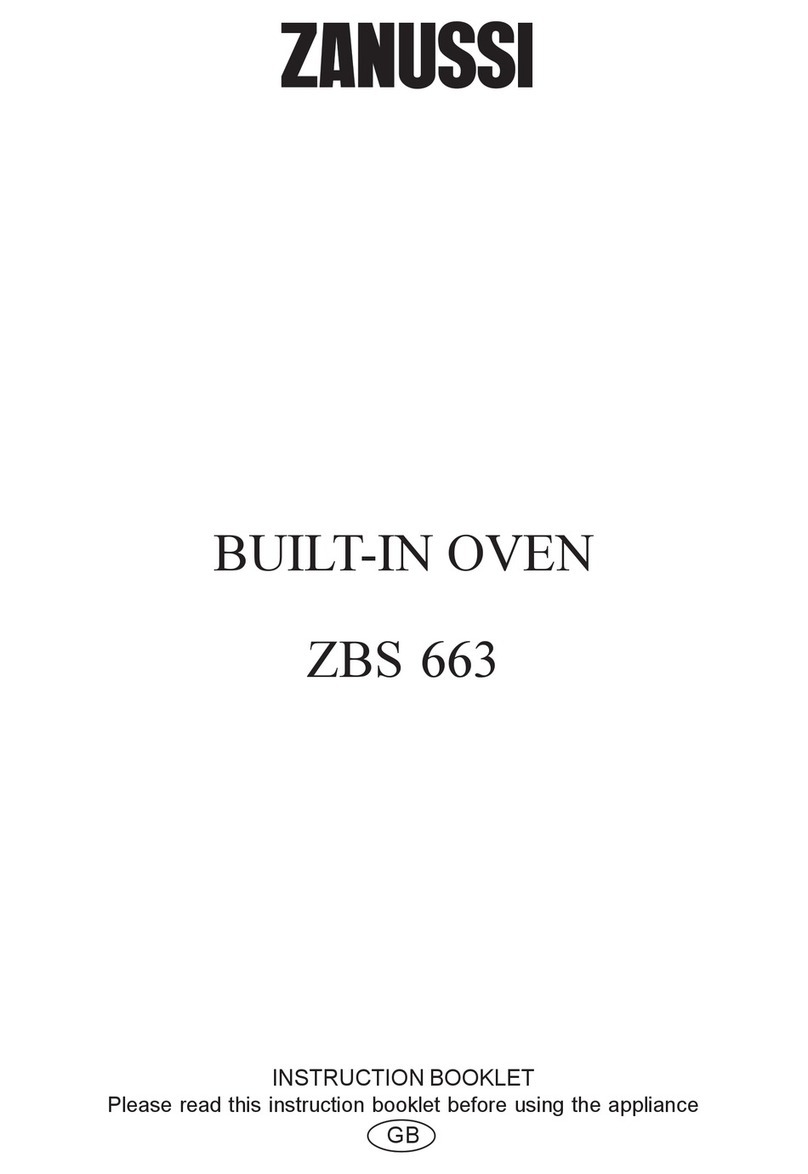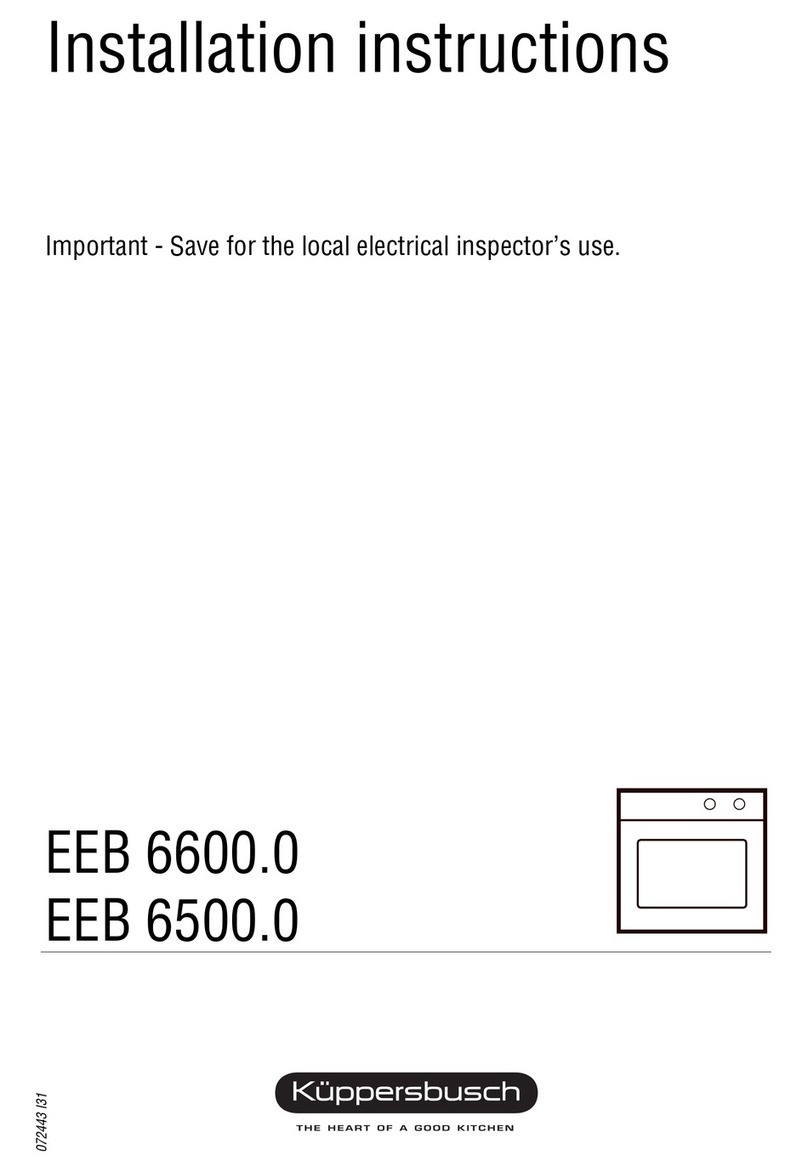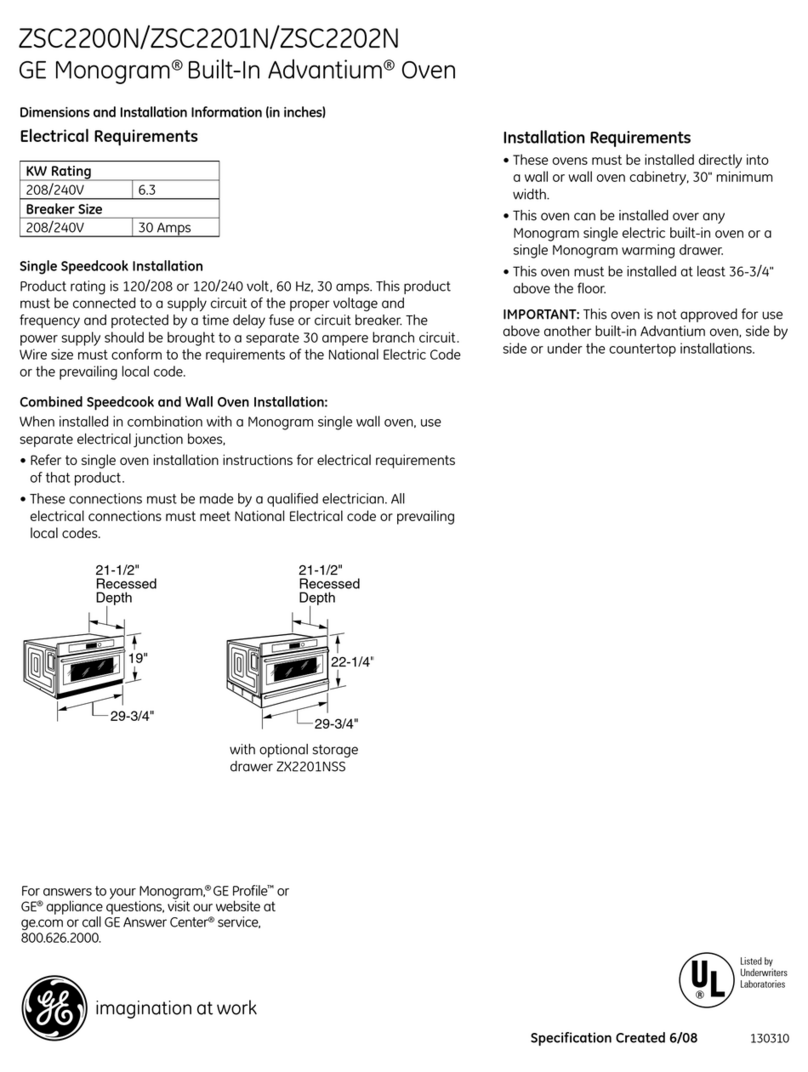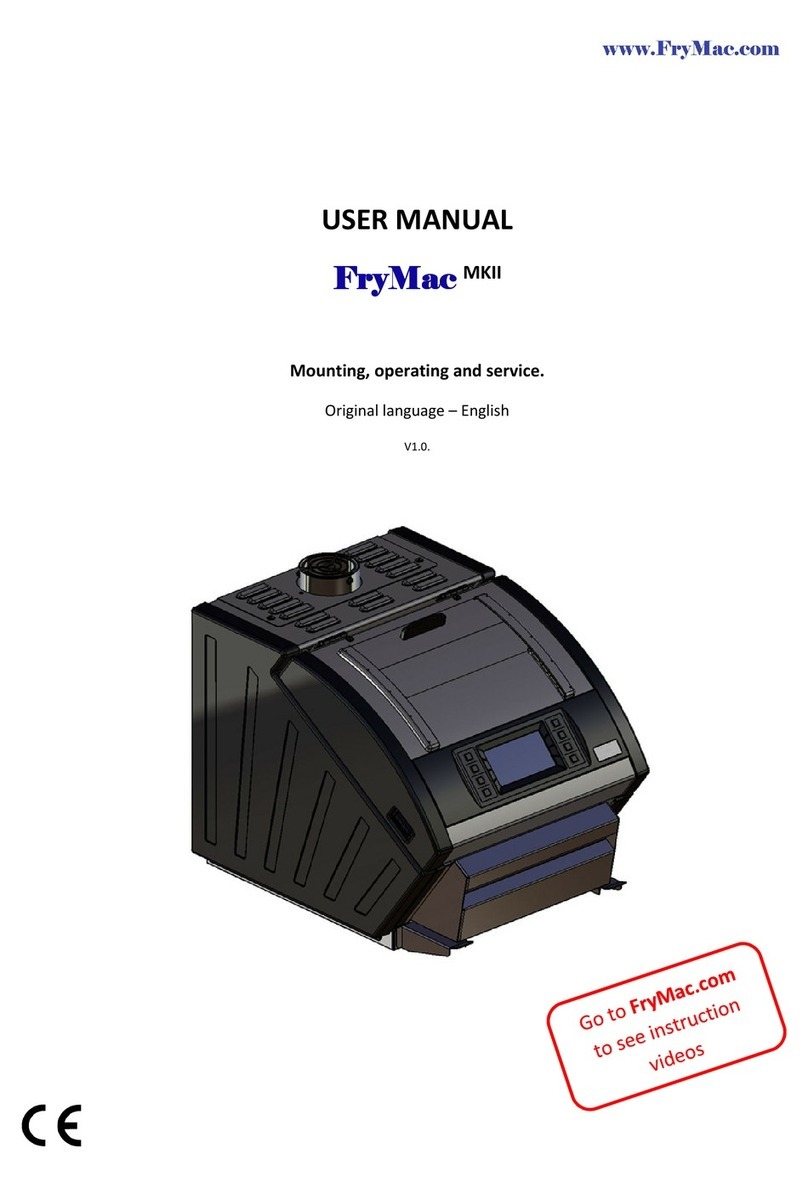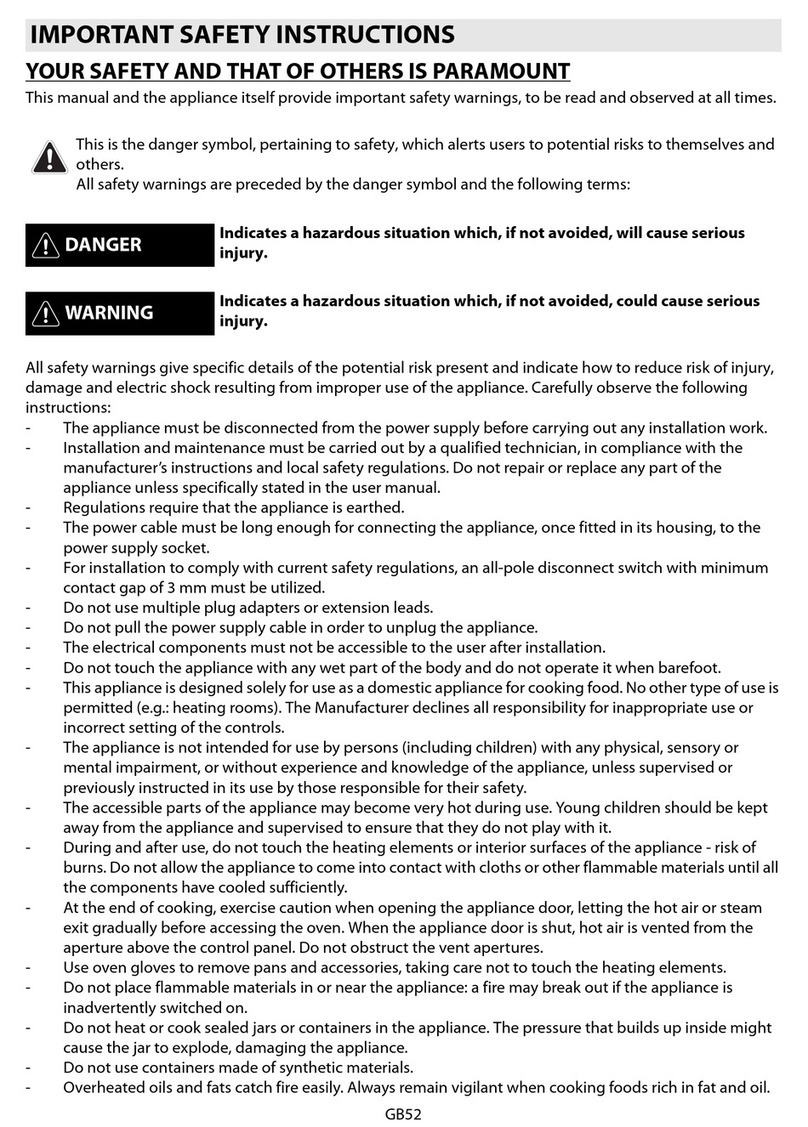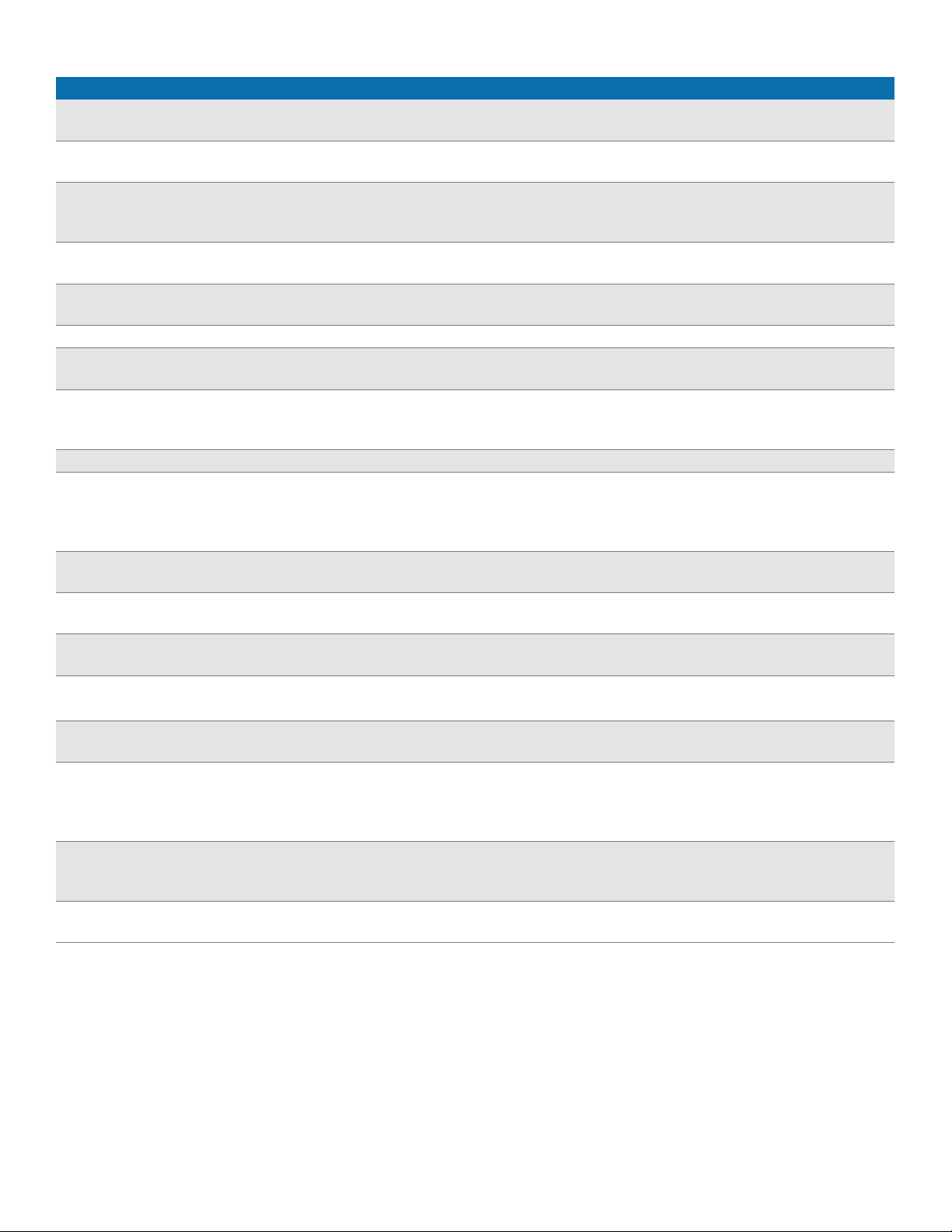
Customer Service
Please check the troubleshooting pages in this guide before calling Customer Service. Commonly asked questions are addressed
there and may resolve your issue the fastest. In the event you still need to contact Customer Service, there is some information you
can have ready to speed up the process: 1) model & serial number; 2) date of purchase. Data Rating Label shows model and serial
number. Consult your Use and Care Guide for the specic label location.
To contact Customer Service:
US: 800-735-4328
Web: www.thermador.com/support
Parts & Accessories: www.thermador-eshop.com
Trouble Shooting
Oven Problem Possible Causes and Suggested Solutions
Oven door is locked and will not open,
even after cooling.
Turn the oven off at the circuit breaker and wait ve minutes. Turn breaker back on.
The oven should reset itself and will be operable.
Oven is not heating. Check circuit breaker or fuse box to your house. Make sure there is proper electrical
power to the oven. Be sure oven temperature has been selected.
After switching on an operating mode,
a message is shown on the display that
indicates that the temperature is too high.
The appliance has not cooled sufciently. Allow the appliance to cool and switch the
operating mode on again.
Oven temperature is too hot or too cold. The oven thermostat needs adjustment. See “Oven Temperature Offset“ under
“Adjust Basic Settings“
Oven light is not working properly. Replace or reinsert the light bulb if loose or burned out. Touching the bulb with ngers
may cause the bulb to burn out
Oven light does not turn off. Check for obstruction in oven door. Check to see if hinge is bent.
Cannot remove lens cover on light. There may be soil build-up around the lens cover. Wipe lens cover area with a clean
dry towel prior to attemping to remove the lens cover.
Oven is not self-cleaning properly. Allow the oven to cool before running self-clean. Always wipe out loose soils or heavy
spillovers before running self-clean. If oven is badly soiled, set oven for the maximum
self-clean time
Clock and timer are not working properly. Make sure there is electrical power to oven.
“E“ and a number appears in display and
control beeps.
This is a fault code. Follow the instructions in the display. If the code remains or there
are no instructions in the display, press INFO to display more information (if applicable)
and to turn off the beep. If the code is still displayed, write down the fault code
number, turn off the oven, and call Service.
With a new oven there is a strong odor
when oven is turned on.
This is normal with a new oven and will disappear after a few uses. Operating the self-
clean cycle also “burns-off“ the smell more quickly.
Control does not react when a key is
touched.
Be sure that pad is clean. Touch the center of the touchpad.
Use the at part of your nger.
Fan is running during modes that do not
use convection.
On some models, the convection fan runs while the oven is preheating for the bake
mode. This is normal.
Warm air or steam escapes from oven vent. It is normal to see or feel steam or warm air escaping from the oven vent. Do not block
the vent.
Cooling fan runs even when the oven is
turned off.
This is normal. The cooling fan will continue to run, even after the oven has been
turned off, until the oven has cooled sufciently.
Oven door closes faster/slower than
normal.
The soft-close door hinges contain a damping uid that is affected by temperature.
If the oven is in a cold environment, the door will close slower than it will in a warmer
environment. A warmer than normal environment, such as when cooking, may cause
the door to close slightly faster.
The appliance cannot be switched on or is
on and cannot be operated; the ‚ symbol
is shown on the display.
The panel lock is activated. Press and hold the LOCK touch button (or TIMERS, if
LOCK is not present) until the ‚symbol goes away.
The appliance does not heat up; 6is
shown on the display.
Demo mode is activated in the basic settings. Turn demo mode to OFF in the settings
menu.
9001254920 • 980412