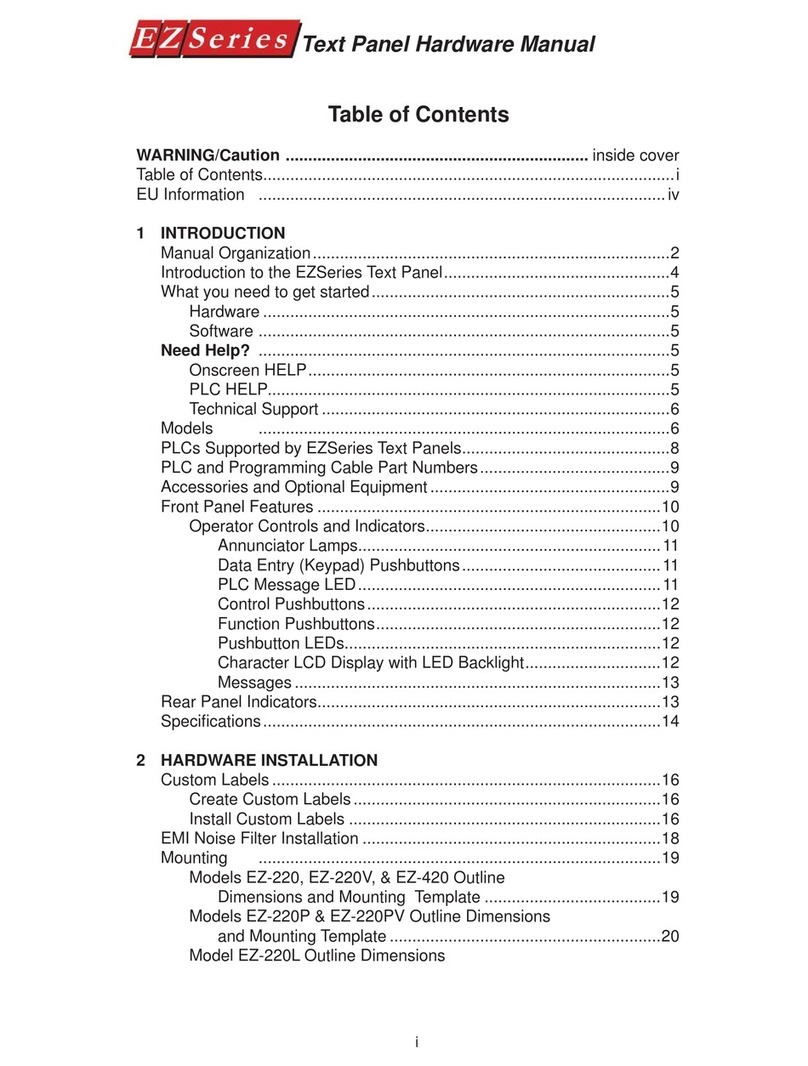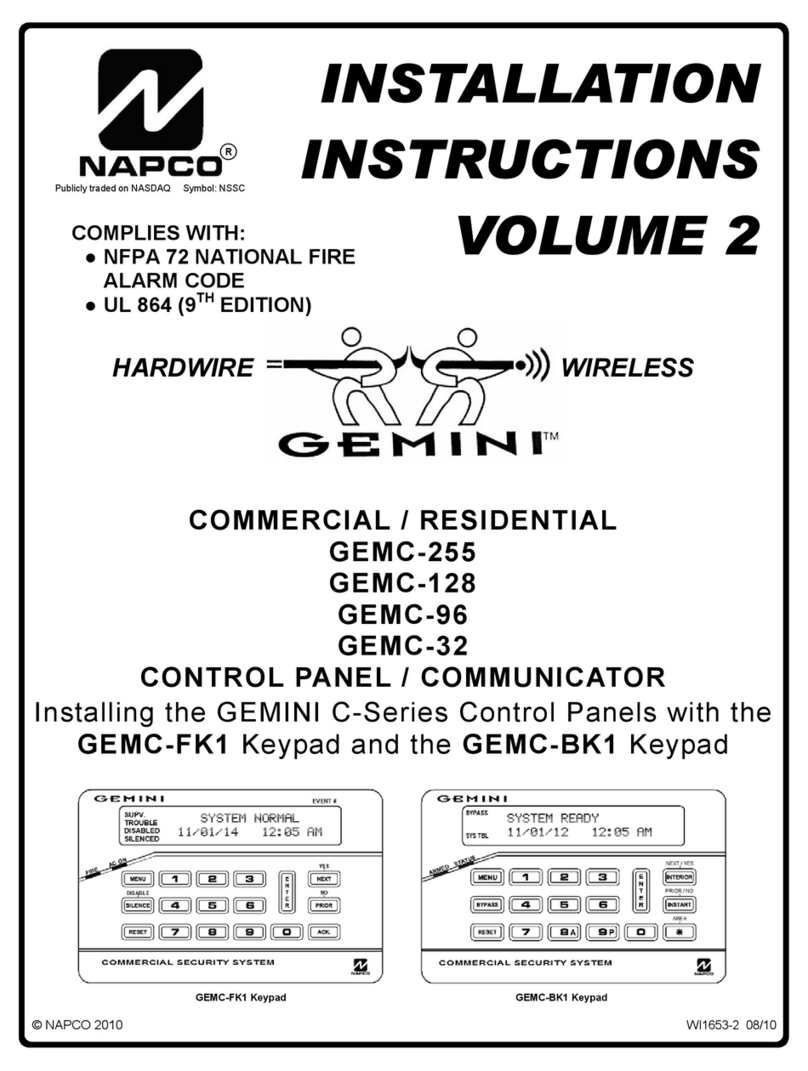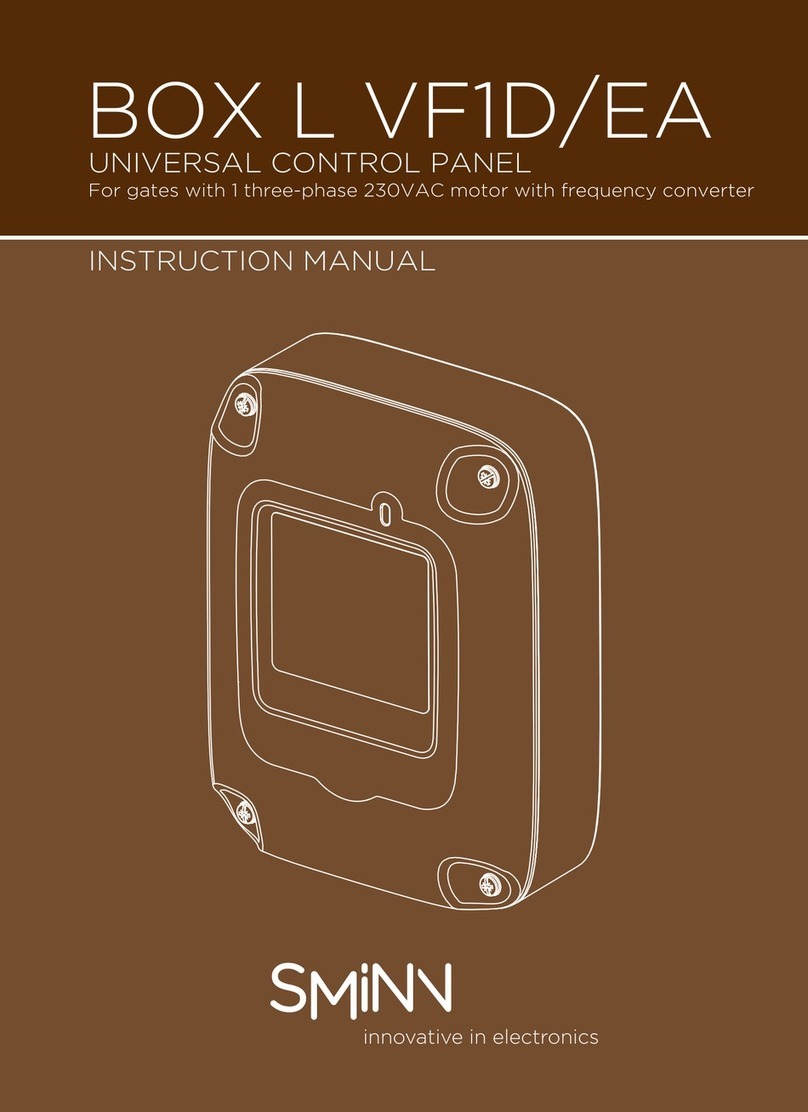thermastor DEH2000 Owner's manual

TS259B-0502
DEH 2000 DIGITAL VENTILATION
TIMER/HUMIDITY/FAN CONTROL
PO Box 8050, Madison, WI 53708
1-800-533-7533
www.thermastor.com
DEH 2000 Digital Ventilation Timer/Humidity/Fan Control
Installation & Operation Instructions
Table of Contents
1. Specifications ................................................. 1
2. Installation....................................................... 1
2.1 Wiring ............................................................... 1
2.2 Location ............................................................ 1
3. Operation......................................................... 2
3.1 Display.............................................................. 2
3.2 Setting .............................................................. 2
3.3 On/Off Setting................................................... 2
3.4 Setting Clock Time ........................................... 2
3.5 Setting Relative Humidity Setpoint ................... 2
3.6 Fan Setting & Operation................................... 2
3.7 Damper Operation and Setting (Ventilation) ....3
3.8 Intermittent or Programmed Ventilation ...........3
3.9 Programming notes .......................................... 4
1 Specifications
Model: DEH2000 Digital Control
Electrical: 24 VAC
Humidity Range: 20 – 90% RH
Humidity Accuracy: +/- 4%
Output: 3 Amps 24 VAC
2 Installation
This control panel must be installed in the conditioned
space and in accordance with all applicable codes and
standards. Follow the instructions below when installing
and setting this control.
2.1 Install Instructions
1. Separate the front panel from the back panel by
depressing the tongue located in the bottom of the
control.
2. Gently disconnect the quick connector on the back
panel
3. Remove the battery from the back panel by sliding it
to the left and out from it’s retaining clip. To mount in
the black battery holder on the front panel, insert it
from the top, gently pressing downward until it snaps
into place and is held under the top clip of the
holder. The + engraved on the battery should be
visible.
4. Line the back panel up against the wall or flat
surface onto which it is to be mounted and drill in the
appropriate mounting holes
5. Insert the screws so they extend approximately 1/8”
from the wall or flat surface.
6. Align the back panel against these screws, pushing
it forward, allowing it to slide downwards to lock into
position.
7. Make the electrical connections to the terminals on
the back panel as shown in the wiring diagram.
8. Reconnect the quick connector onto the back panel.
9. Reassemble the front to the back panel. Connect at
the top first, then at the bottom.

TS259B-0502
Rear Panel
Front Panel
2.2 Wiring
WARNING: DO NOT ALLOW THE YELLOW LEAD
FROM THE ULTRA-AIRE TO CONTACT THE RED
LEAD OR ORANGE LEAD FROM THE ULTRA-AIRE
OR DAMAGE TO THE TRANSFORMER WILL
RESULT.
The installer must supply the wiring between the Ultra-
Aire APD and the control panel. Be sure to safely route
the control wires to prevent damage during installation.
Be careful not to cross the wires when connecting the
Ultra-Aire APD and the remote control panel or damage
to the transformer may result.
The remote controls of the Ultra-Aire APD are powered
by a low voltage circuit (24 VAC) and must NEVER
contact or be connected to a high voltage circuit. Some
of the control wires leaving the Ultra-Aire APD may not
be used with certain control panels and should be left
safely disconnected with wire nuts taped onto the
stripped ends. Be sure to consult the electrical
schematic in this manual or on the front panel of the
Ultra-Aire APD before making the control connections.
DEH2000 Control Wiring
Wiring Diagram
WARNING: CONNECTING THE WHITE WIRE TO
THE CONTROL TERMINAL WITHOUT USE OF A
MOTORIZED DAMPER COULD CREATE A SHORT
RESULTING IN DAMAGE TO THE TRANSFORMER.
The white wire controls the motorized damper that can
be installed into a fresh air duct. This provides the ability
to control when fresh air is introduced into the building
by using the ventilation timer function labeled “damper”
on the control (See Section 3.7). If the motorized damper
is not used, DO NOT CONNECT THE WHITE WIRE TO
THE CONTROL OR DAMAGE TO THE
TRANSFORMER MAY RESULT. Simply leave the white
wire terminal (Y1) unused if the damper is not used.
HU - Not Used
W2 - Dehumidistat
Dark Blue Wire
W1 - Not Used
G1 - Fan
Green Wire
Y2 - Not Used
Y1 - Damper
White Wire
RC - 24 VAC
Yellow Wire
RH - Not Used
C - 24 VAC
Red Wire
Quick Connector
Mounting
Hole
Mounting
Hole
Mounting
Hole
Battery
Tongue
Battery
Holder
Leave Jumper Wire in place
BE SURE JUMPER WIRE BETWEEN
ONLY CONNECT WHITE WIRE IF
RC & RH IS IN PLACE
MOTORIZED DAMPER IS USED
ULTRA-AIRE
YEL
RED
BLU
GRN
WHT
DEH2000 CONTROL
DAMPER
RC RH C
JUMPER
WIRE
HU
W2
W1
G1
Y2
Y1
OPEN
OPEN
OPEN

TS259B-0502
2.3 Location
Install the remote control panel in a central area of the
structure where it will sense the relative humidity of the
structure accurately. Do not install the control panel
where it may not accurately sense the relative humidity
such as near HVAC supply registers, near exterior doors
and windows, or near a pool or spa.
3 Operation
3.1 Display
When there is power to the control, the control display
sequence will alternately show the clock, humidity,
temperature, fan status, and fresh air damper status.
The display sequence repeats continually, and can be
referred to as “home state”.
•The word “CLOCK” appears at the top of the display
during the clock display, along with the day and
time.
•The word “HUMIDITY” appears during the humidity
display, with the current setpoint on the left, and the
ambient RH on the right.
•The word “TEMP” appears as the unit displays the
current temperature.
•The fan status display is indicated by a capitol “F”.
“OF” indicates fan off status, “on” indicates fan on
status.
•The damper display is indicated by a “d” with the
same on/off status indicators as the temperature.
•The ventilation program is displayed along the
bottom of the display during the clock, humidity, and
temperature displays only when the damper
operation is set to the programmed setting “Pr”.
3.2 Setting
During the set-up process, if you make a mistake, simply
continue. You can always go back to adjust the settings.
If you leave the control alone and don’t touch any
buttons for about 10 seconds, the control will remember
any changes made and return to “home state”.
3.3 On/Off Setting
Press the “ON/OFF” button to turn the system on or off.
When the system is on, the green indicator will be lit. In
the off mode, the controller continues the regular display
sequence and indicates current time, temperature, and
relative humidity. It also displays the status of the fan
and damper as if the control were on, but the fan and
damper will not operate unless the control is on and the
green indicator is lit. With the power off, there will be no
operation of the system whatsoever, but the display
sequence will continue to be lit. Setup can be done with
the control either on or off.
3.4 Setting Clock Time
1. Push “CLOCK” button. The hour display will flash,
use the “SET” + or – button to adjust hour. Notice
the a.m./p.m. display.
2. Push “CLOCK” button again. The minute display
will flash. Use the “SET” buttons to adjust to proper
time.
3. Push “CLOCK” button again. The day display will
flash. Use the “SET” buttons to adjust to proper
day.
4. Push “CLOCK” button again. The AM/PM display
will flash. Verify AM/PM setting is correct.
Clock
(3.4)
Fan
(
3.6
)
On/Off
(
3.3
)
Hum
(3.5)
Damper
(
3.7
)
Program
(3.9)

TS259B-0502
5. Push “CLOCK” button again, or wait a few seconds
to make all the displays stop flashing. The time is
now set. To readjust, begin again at step one.
3.5 Setting Relative Humidity
Setpoint
The relative humidity setpoint operates the dehumidifier
function of the Ultra-Aire. It has no effect on any other
function of the unit. The control senses the ambient
relative humidity of the space in which it is located. The
ambient condition is displayed on the right in the relative
humidity display sequence, under the word “HUMIDITY”.
The current setpoint is displayed on the left, under the
word “SET”.
If the setpoint is equal to or greater than the current
ambient condition, the space does not need to be dried,
so the dehumidifier function will be off.
Example: Setpoint: 50% RH
Current condition 45% RH = Dehumidifier off, red
“DEHU” indicator not lit.
If the setpoint is less than the ambient condition, the
dehumidifier will be on, and the red “DEHU” indicator will
be lit. The space is more humid than the setpoint, so the
controller operates the dehumidifier to dry the space.
Example: Setpoint: 50% RH
Current condition: 55% RH = Dehumidifier on, red
“DEHU” indicator lit.
To set the relative humidity setpoint, press the “HUM”
button. The display will show the “HUMIDITY” display,
and the word “SET” will flash. Use the “SET” + or –
buttons to adjust the relative humidity setpoint as
desired. Therma-Stor Products recommends relative
humidity levels of around 45% in the summer, and lower
levels in the winter if you live in a cold climate. It is not
recommended that the humidity setpoint be set below
35%. In order to dry the home in the winter in a cold
climate, use the ventilation function of the system rather
than the dehumidifier function. Call the factory or refer to
the owner’s manual for more information.
3.6 Fan Setting and Operation
Use the “FAN” button to adjust the fan operation. There
are 3 choices for fan operation: “on”, “off” (denoted by
“OF”), or program (denoted by “Pr”). To set operation,
1. Press the “FAN” button. The display will indicate
the current fan setting.
2. Use the “SET” + or – buttons to adjust fan operation
(“on”, “OF”’ or “Pr”). Press the “FAN” button again
or leave the unit alone for 10 seconds to return to
home state.
Fan On Fan Off Fan Program
The fan display reading in the normal display sequence
does not indicate the current fan setting, it indicates the
current fan status, and will always read either on or off.
With the fan in the “on” mode, the fan will run
continuously. This does not effect either the
dehumidification or ventilation functions of the system.
In other words, the system may or may not be ventilating
or dehumidifying while the fan is running. Common
reasons for operating the fan continuously are
continuous filtration and air recirculation.
With the fan in the “off” or “program” mode, the fan will
operate only when needed by other functions of the
system. The fan will remain off unless the system is
dehumidifying and/or ventilating. The fan always runs
during dehumidification, and it also always runs during
ventilation. To completely turn the system off, use the
“ON/OFF” button as described earlier. To adjust the
ventilation mode, see the “damper operation and setting
(ventilation)” section.
3.7 Damper Operation and
Setting (Ventilation)
The damper setting controls the ventilation function of
the system. It has no control over the dehumidification
function, although the ventilation function can and should
be used to dry the space depending on the climate and
the outside air conditions. See “programming notes”
section and call the factory or dealer for more details.
In order to provide ventilation, the damper must be open
(“on”) and the fan must be running. The controller takes
care of these two functions automatically, so that
whenever the damper is open (“on”), the fan is running.
This is true even if the fan has been set to the “off”
mode.
The ventilation indicator “B” will be lit whenever the unit
is ventilating
There are three damper operation modes, “on”, “off”
(denoted by “OF”), and program (denoted by “”Pr”). With
the damper in the “on” mode, the damper will be open
and the fan of the system will be operating in order to
introduce fresh air into the space. Use this mode for
continuous fresh air ventilation. The fan is always on
when the damper is open. When in “off” mode, the
damper will not open and the system will not ventilate.

TS259B-0502
When in the “program” mode, the control will operate the
damper and fan (ventilate) according to the programmed
ventilation schedule (see the section referring to
programming the ventilation schedule).
To set the damper operation:
1. Press the “DAMPER” button. The letter “d” will
appear on the display, along with the current mode
setting.
2. Use the “SET” + or – buttons to adjust the fan
setting to the desired mode (“on”, “OF”, or “Pr”).
3. Press the “DAMPER” button again or leave the
control alone for 10 seconds to select the indicated
damper mode and return to the home state.
Damper On Damper Off Damper Program
3.8 Intermittent or Programmed
Ventilation
With the damper in program mode (denoted by “Pr”
when setting the damper operation) the system will
operate the ventilation function according to the current
ventilation program. The control needs to be
programmed to turn the ventilation function on and off at
the desired times. This is done by programming the
ventilation timer.
There are 4 programs available for ventilation Monday
through Friday. There are also 4 programs for Saturday
and 4 programs for Sunday. No other choice of days is
available. Each program to be used has an “on event”
called “START” which brings the ventilation function on,
and an “off event” called “STOP” which turns the function
off. Each START and STOP must be entered in to the
controller.
To set or adjust the ventilation program:
1. Press the “PROG” button two times. The display
will indicate “Program 1/start” at the bottom, and
the hour display will flash.
2. Use the “SET” + or – button to adjust the hour for
the Program 1 start time. Be sure to pay attention
to the am/pm setting.
3. Press the “PROG” button again. The display will
indicate “Program 1/start” at the bottom, and now
the minute display will flash.
4. Use the “SET” + or – buttons to adjust to the
desired minute setting.
5. Press the “PROG” button again to move on to the
“Program 1/stop” event. The display will indicate
“Program 1/stop” at the bottom, and the hour
display will flash.
6. Use the “SET” + or – button to adjust the hour for
the Program 1 stop time. Be sure to pay attention to
the am/pm setting.
7. Press the “PROG” button again. The display will
indicate “Program 1/stop” at the bottom, and now
the minute display will flash.
8. Use the “SET” + or – buttons to adjust to the
desired minute setting.
9. Pressing the “PROG” button again to move onto
“program 2/stop” and begin the process again if
setting the other programs. Follow the same
procedure for each program.
10. To end the program process simply leave the
control alone (don’t push any buttons) for about 10
seconds. The unit will remember any changes and
return to “home state”.
3.9 Programming Notes
To run the ventilation program, the damper mode must
be in the “program” mode (“Pr”).
The timer can be operated manually without changing
the program by adjusting the damper mode from
“program” to either “on” or “off”.
To delete a program after it has been entered, adjust the
program so that the “START” and “STOP” times are
identical.
The occupants should determine ventilation times and
rates. Therma-Stor Products makes no firm
recommendations concerning when to ventilate.
Common ventilation schedules include constant
ventilation, ventilation based on occupancy times,
intermittent operation, and seasonal ventilation.
Remember the control must be on for the unit to be
functioning - make sure the green power indicator “ON”
is lit.
Ventilating or Dehumidifying to control indoor relative
humidity levels
Fresh air ventilation may have a drying effect or a
wetting effect on the indoor space, depending on the
amount of moisture present in the outdoor air. Relative
humidity is not a good indicator of outside humidity
levels: use dew point measurements instead. Consider
outside humidity levels when using the ventilation
function of the dehumidifier.
Stop Start

TS259B-0502
During summer in hot, humid climates ventilation will
increase the moisture load in the home. Consider
reducing the amount or frequency of fresh air ventilation
if indoor humidity continues to be high.
During winter in a cold climate, the outside air is very dry
(dew points below 3°F). Ventilation will have a drying
effect on the space. In fact, ventilation during these
conditions will have a greater drying effect than the
Ultra-Aire’s dehumidification system. It is less expensive
and more effective to introduce cool, dry air into the
space and warm it up in order to reduce indoor humidity
levels when it is dry outside. In order to combat
condensation on window in the wintertime, increase the
amount of fresh air ventilation rather than attempting to
operate the dehumidification function of the Ultra-Aire.
Call the factory for more information.
Table of contents
Popular Control Panel manuals by other brands

Intermatic
Intermatic PE40000 Series Installation, operation & service manual

American Pro
American Pro NAVIGATOR 2000 user manual

Ampac
Ampac ZoneSense User manual & log book

Ness
Ness D24 Installation & programming manual
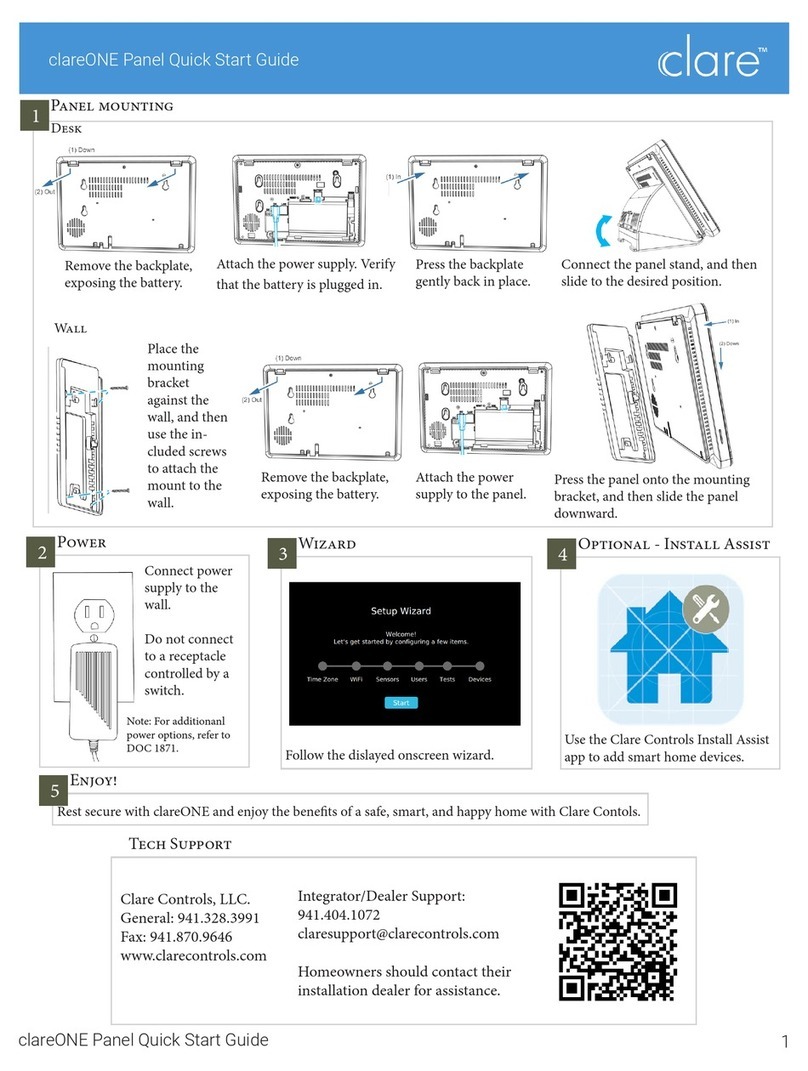
clare
clare clareONE quick start guide
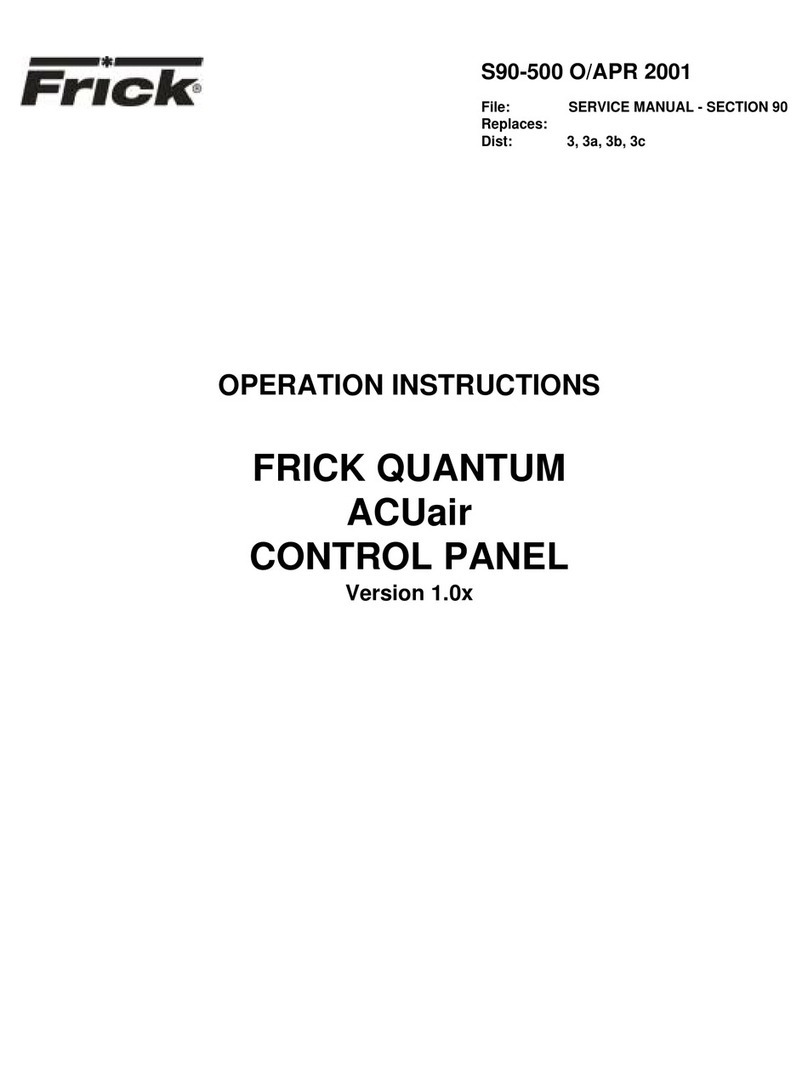
Frick
Frick Quantum ACUair Operation instructions
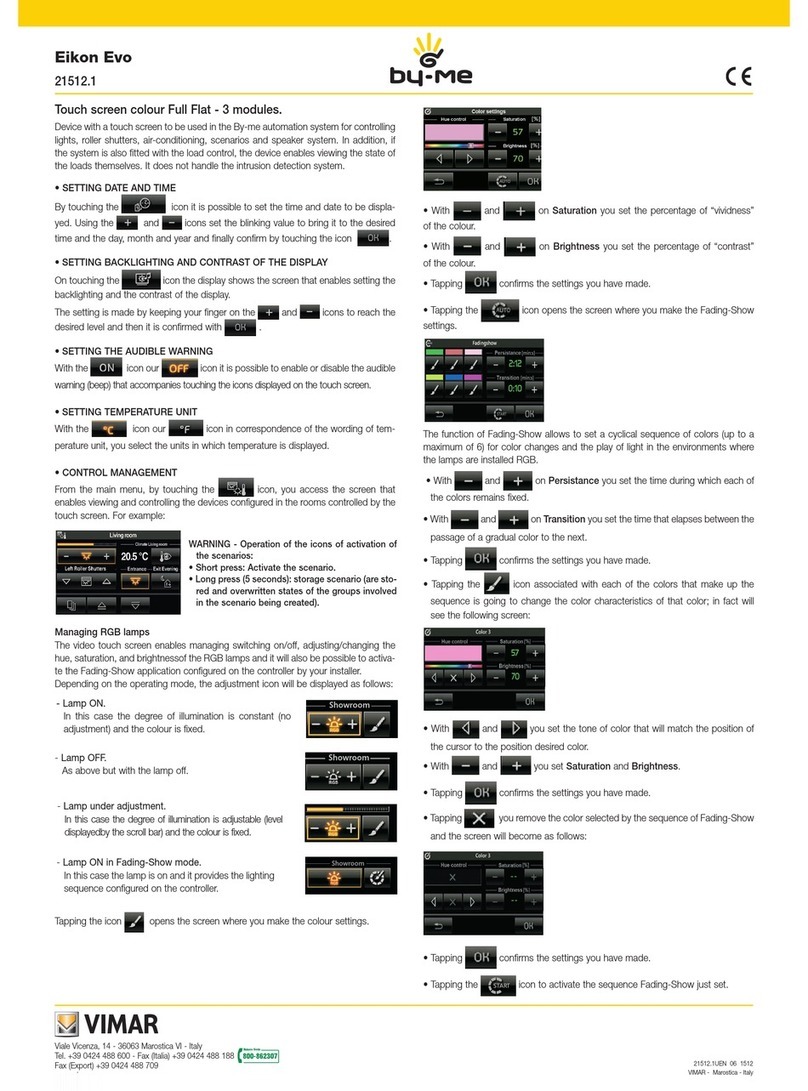
Vimar
Vimar Eikon Evo 21512.1 user guide

Bosch
Bosch Easy Series user guide
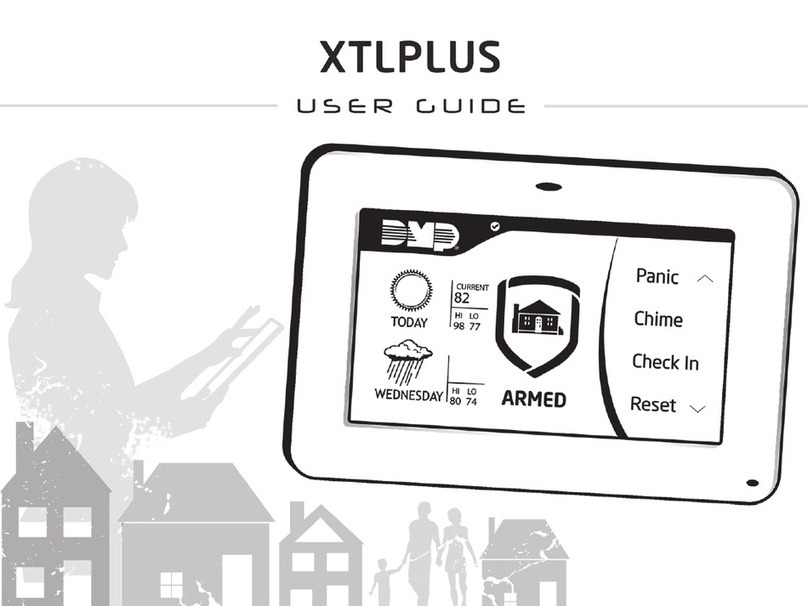
Digital Monitoring Products
Digital Monitoring Products XTLplus 9000 Series user guide
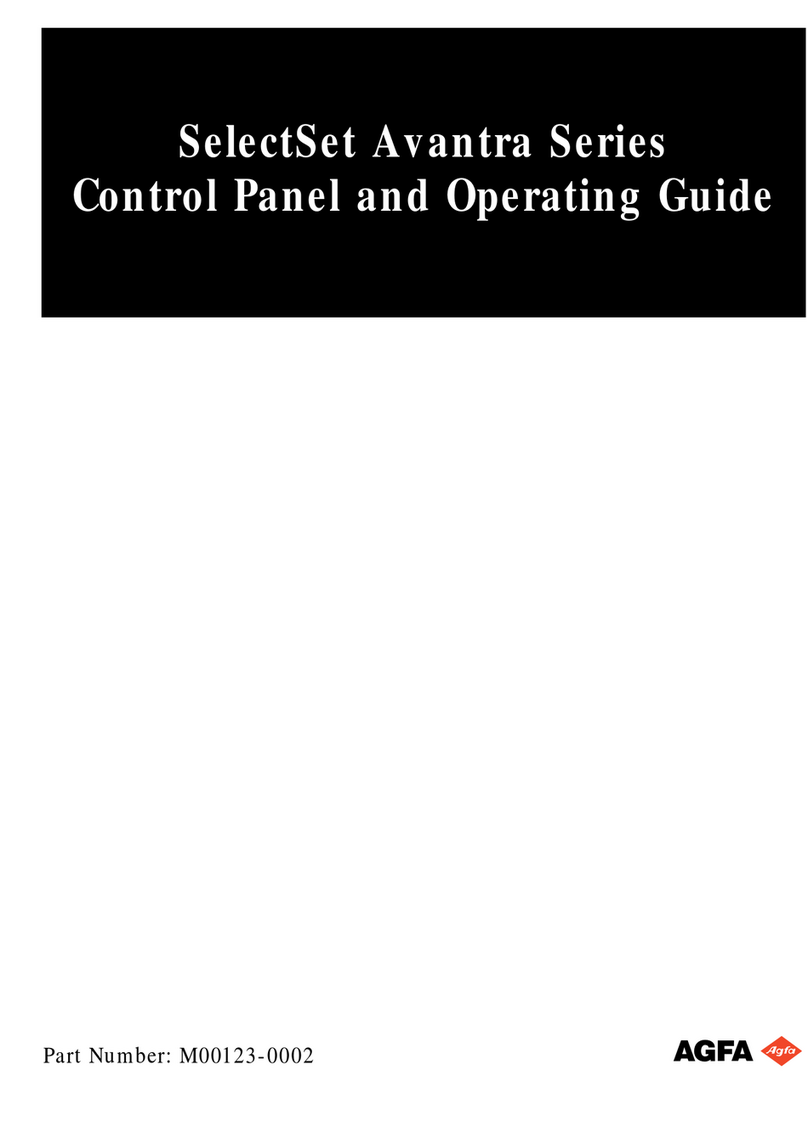
AGFA
AGFA SelectSet Avantra Series operating guide
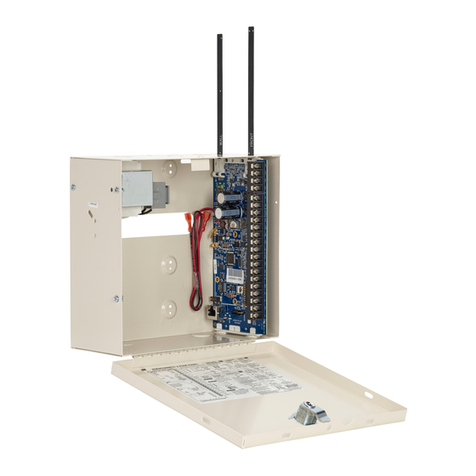
Interlogix
Interlogix NXG-4 Installation and programming guide

Sony
Sony BKS-R6010 installation manual