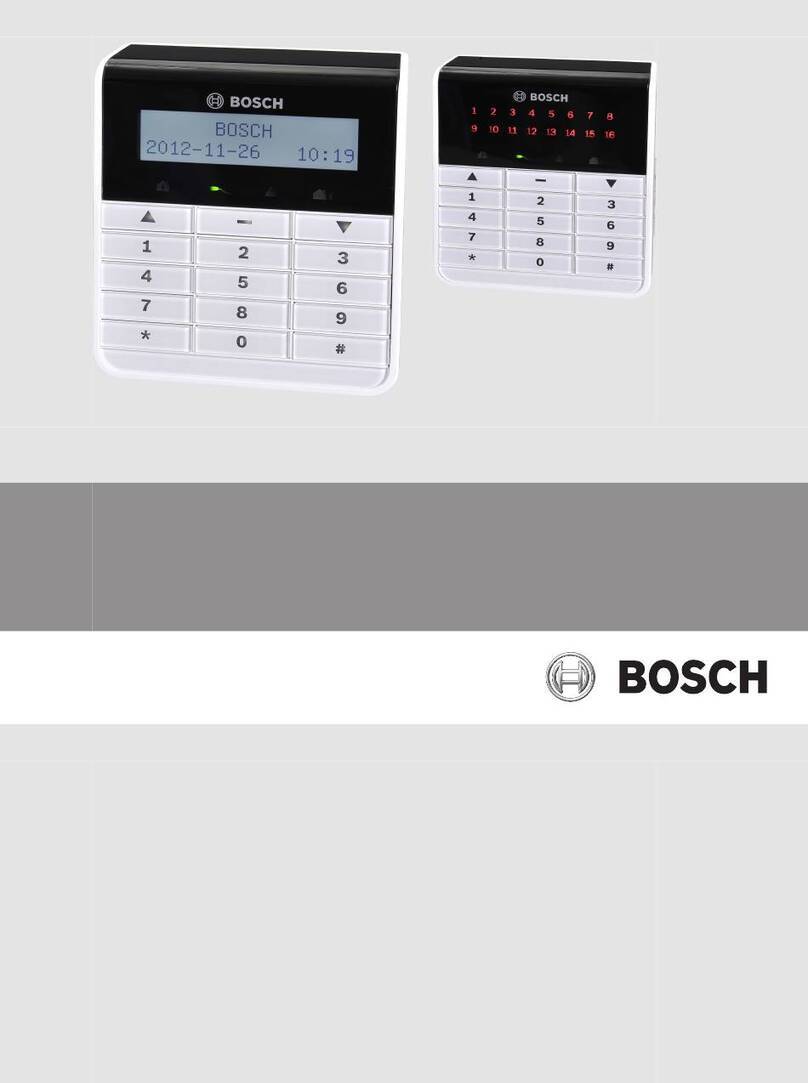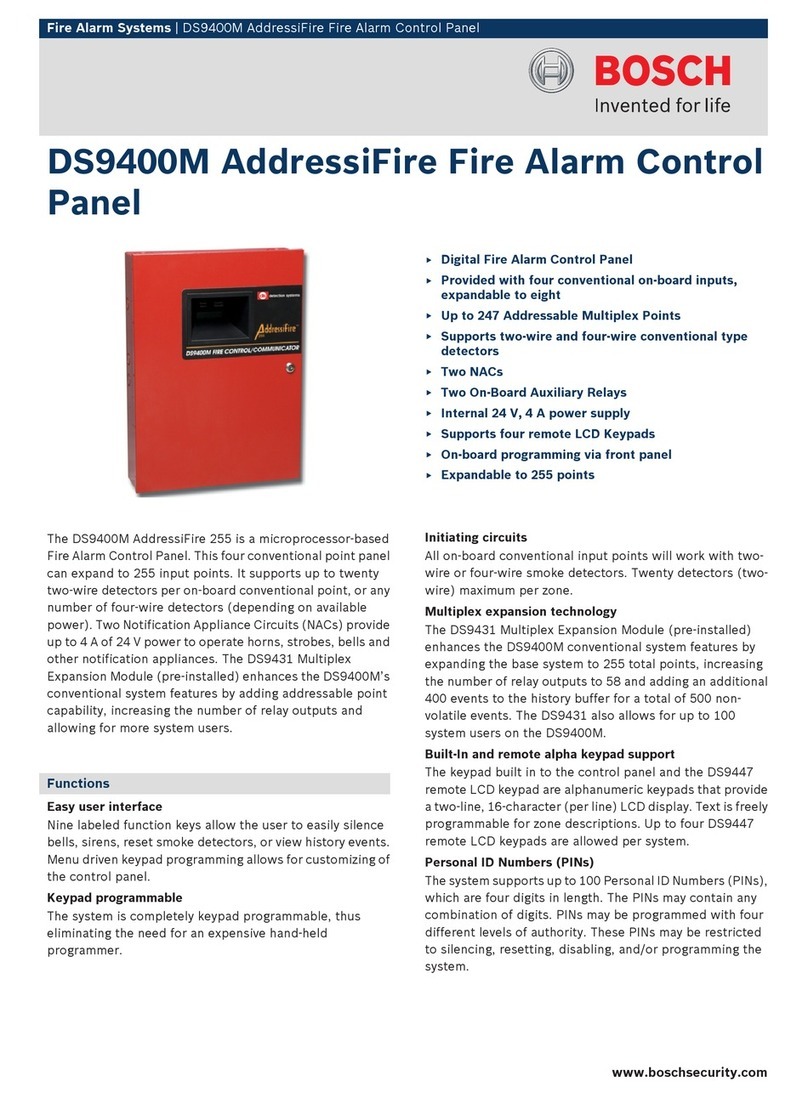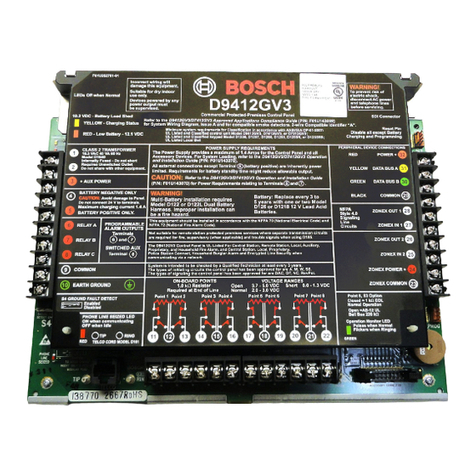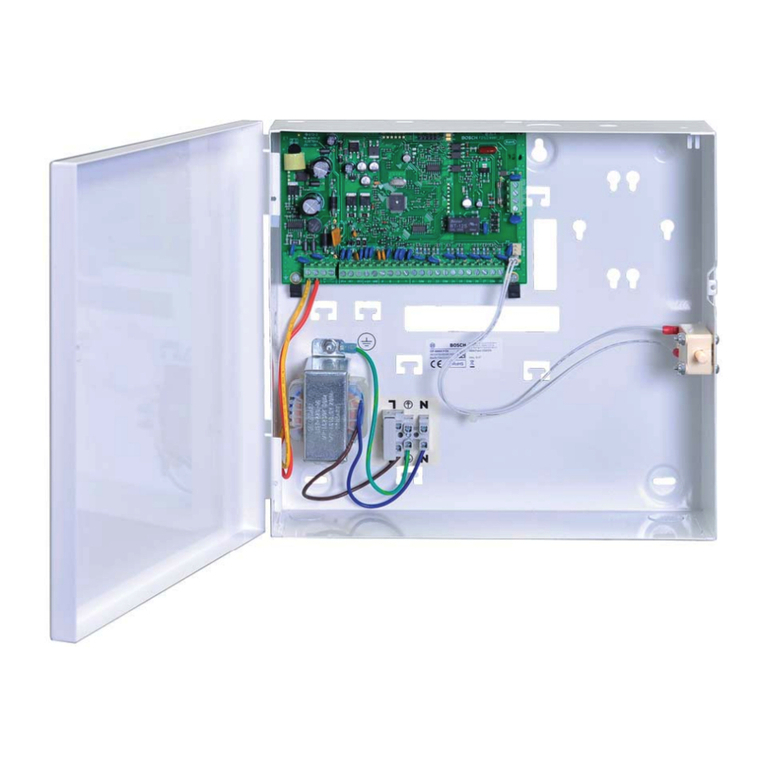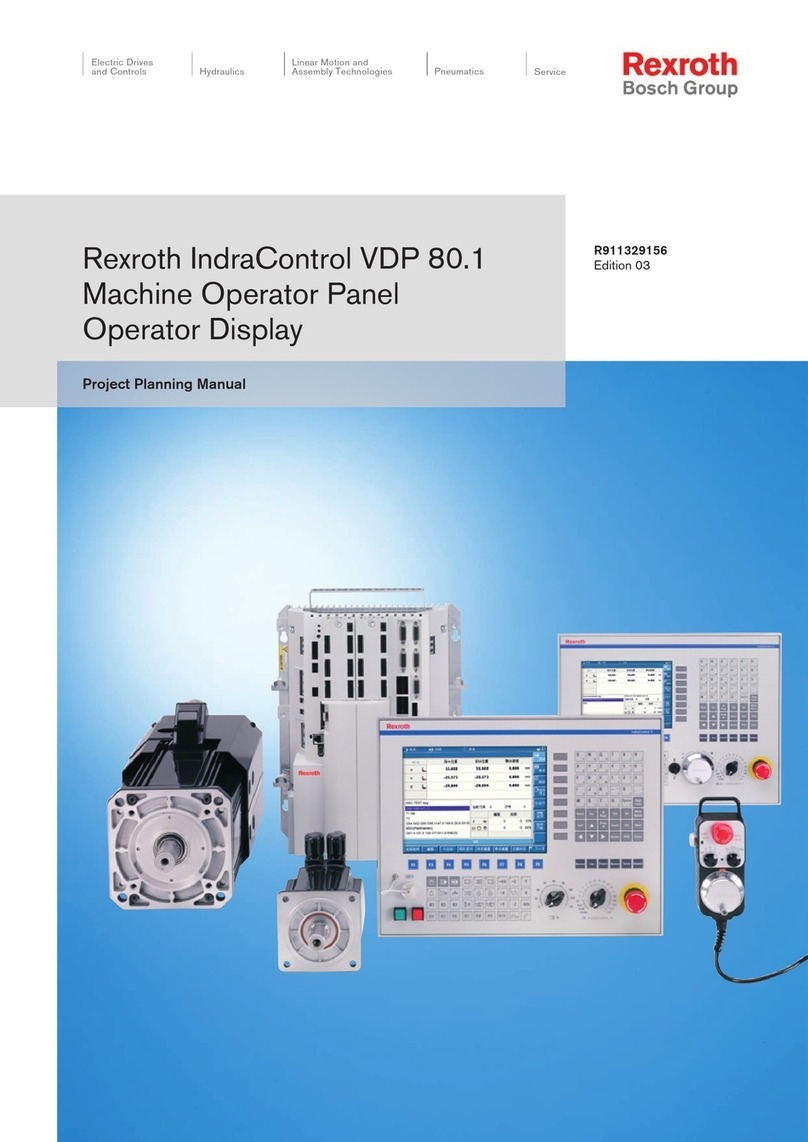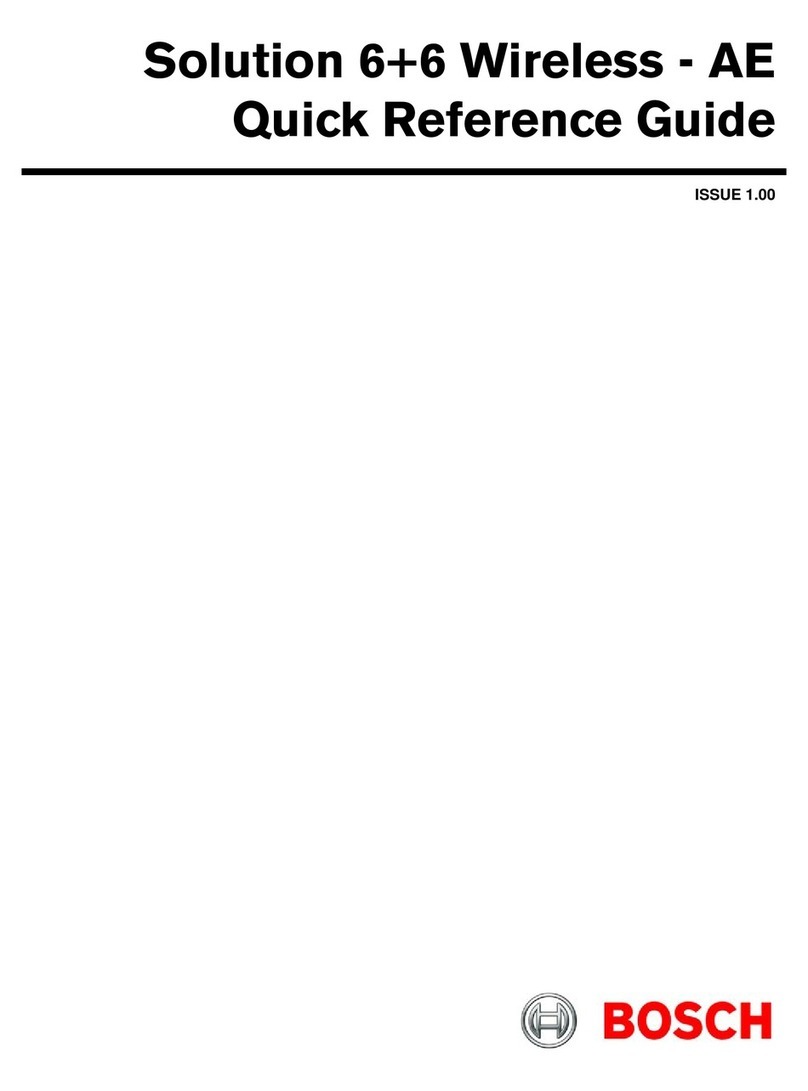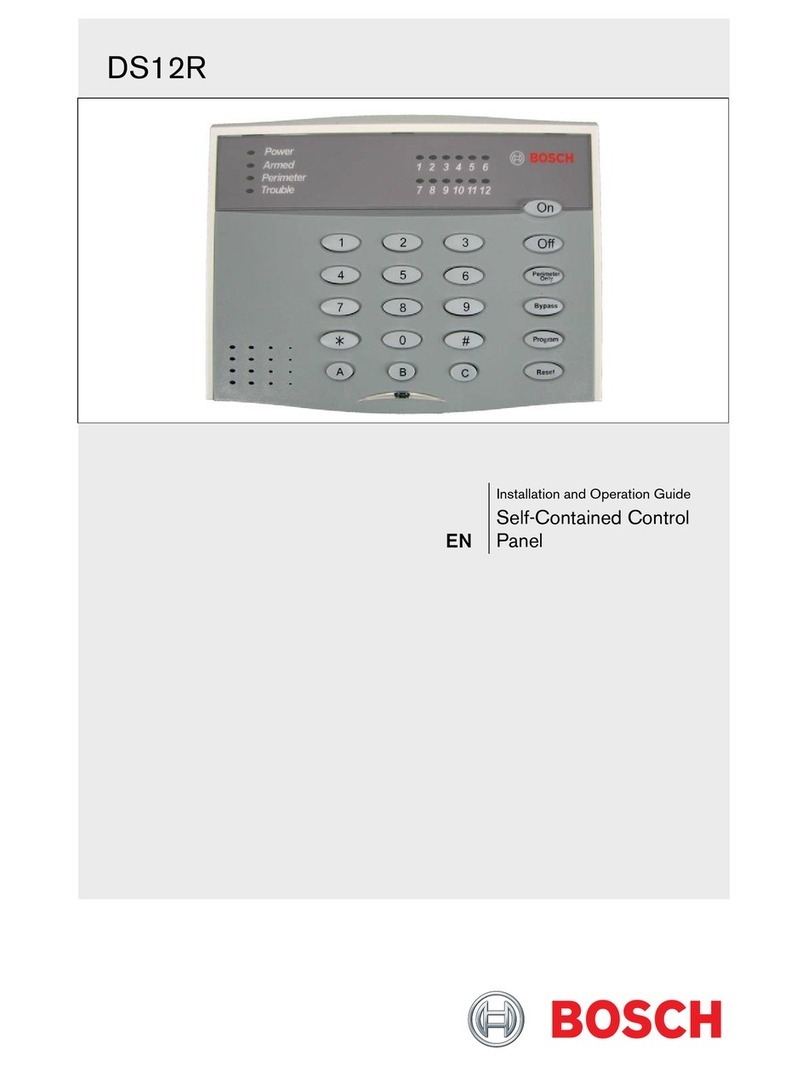DS7200V2-EXP | Installation Guide | Contents EN | 3
Bosch Security Systems, Inc. | 04/12 | F01U253045-02
Contents
1. Introduction ............................................................................................................................ 7
1.1 Documentation Conventions ..............................................................................................................7
1.2 Scope of Document ............................................................................................................................7
1.3 Specifications .....................................................................................................................................8
1.4 Standard Features ..............................................................................................................................8
1.5 Control Panel Assembly ......................................................................................................................9
1.6 Listings and Approvals ........................................................................................................................9
1.7 System Options ..................................................................................................................................9
1.8 System Batteries .............................................................................................................................. 10
1.9 Available Power ................................................................................................................................ 10
1.10 Installer Keypad/RPS Connector ...................................................................................................... 10
2. System Installation and Setup ............................................................................................... 11
2.1 Control Panel Installation ................................................................................................................. 11
2.2 Arming Device Installation ................................................................................................................ 15
2.3 On-board Sensor Loop Setup ........................................................................................................... 18
2.4 On-board Output Setup .................................................................................................................... 21
2.5 RF3227E RF Receiver Setup ............................................................................................................. 22
2.6 Off-board Sensor Loop Setup (DX2010) .......................................................................................... 23
2.7 Off-board Output Setup (DX3010) ................................................................................................... 29
2.8 RS-232 Serial Interface Setup (DX4010i/DX4010) ............................................................................ 31
2.9 Network Interface Module (DX4020) ................................................................................................ 36
2.10 Door Access Control Module (DACM) .............................................................................................. 38
2.11 System Power Up ............................................................................................................................. 40
2.12 System Status LED ........................................................................................................................... 40
2.13 Installer Keypad ................................................................................................................................ 40
2.14 Installer Mode ................................................................................................................................... 41
2.15 Installer Menu ................................................................................................................................... 41
2.16 Keypad Programming ........................................................................................................................ 45
2.17 Keypad Test [#][9][1] ....................................................................................................................... 47
2.18 Always Force Arm ............................................................................................................................. 48
3. Control Panel Programming .................................................................................................. 49
3.1 Understanding the Option Parameter Charts ................................................................................... 49
3.2 Panel-Wide Parameters ..................................................................................................................... 50
3.3 Area-Wide Parameters ...................................................................................................................... 65
3.4 User Interface ................................................................................................................................... 68
3.5 Zone Parameters .............................................................................................................................. 80
3.6 Output Parameters ........................................................................................................................... 86
3.7 Sked Parameters .............................................................................................................................. 96
3.8 Data Bus Device Parameters............................................................................................................. 99
3.9 Network Communication ................................................................................................................ 101
3.10 DACM Configuration ....................................................................................................................... 105
3.11 Test the System .............................................................................................................................. 107
4. Reference Materials ............................................................................................................ 108
4.1 Control Panel Events and Reporting Formats ................................................................................. 108
4.2 Troubleshooting .............................................................................................................................. 120
4.3 Data Bus Address Quick Reference ................................................................................................ 122
4.4 Communication Attempt Tables ..................................................................................................... 123
4.5 Call for Service Details ................................................................................................................... 125
4.6 User Keypad Commands ................................................................................................................. 126
4.7 History Log ..................................................................................................................................... 127
4.8 Standby Battery Calculation ........................................................................................................... 128
4.9 Wiring Label .................................................................................................................................... 129
4.10 Glossary .......................................................................................................................................... 131