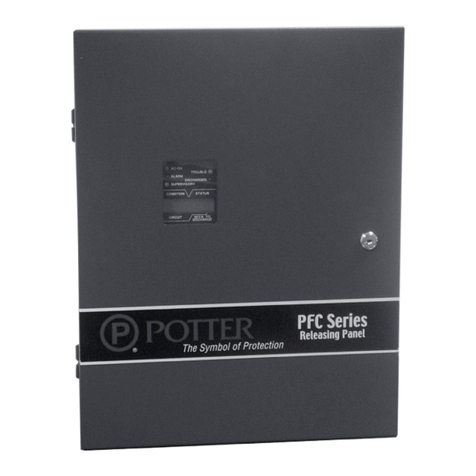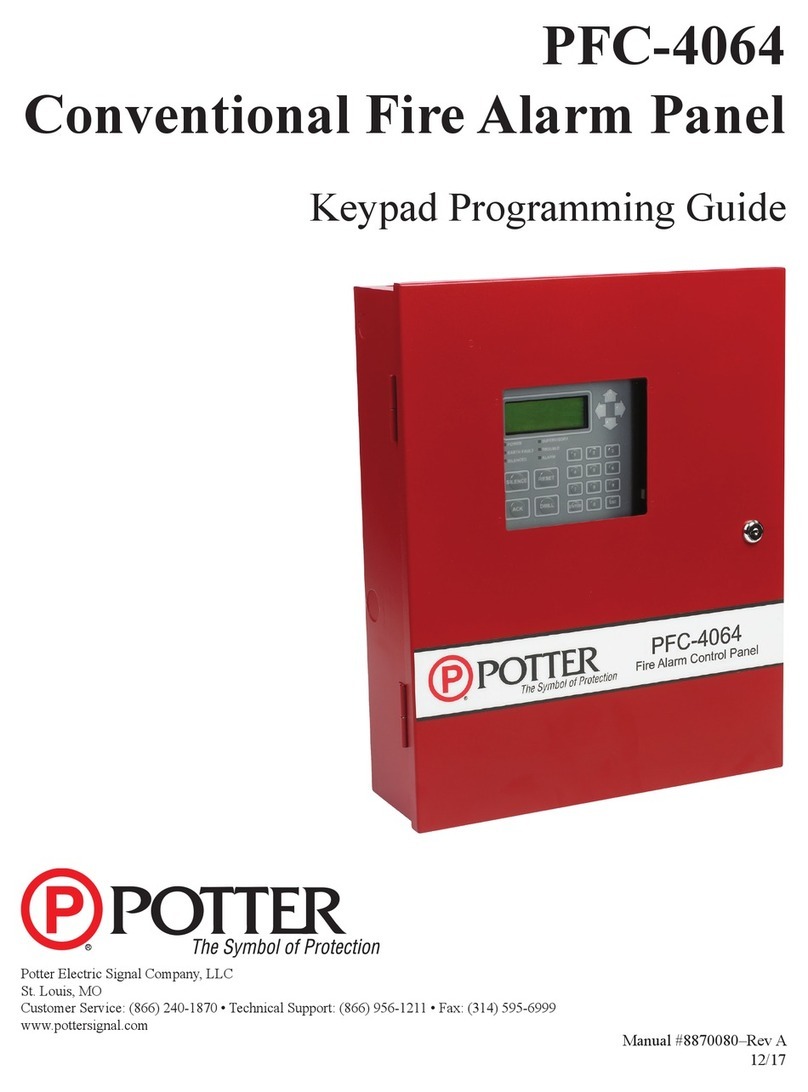5
File Save / Save As..........................................................................................................................5-55
Audit Errors ....................................................................................................................................5-55
.....................................................5-57
History Reports ...............................................................................................................................5-57
Detector Sensitivity Status Reports.................................................................................................5-58
Printing Reports..............................................................................................................................5-59
.....................................................................................................................5-60
Window Regions / Areas..................................................................................................................5-60
Program Icons.................................................................................................................................5-61
.......................................................................................................5-62
.............................................................................................................................5-63
User Name / Password....................................................................................................................5-63
....................................................................................................................5-64
Job Details ......................................................................................................................................5-64
General Options..............................................................................................................................5-64
Day/Night Sensitivity Mode and Holiday Scheduling.....................................................................5-65
User Codes......................................................................................................................................5-66
......................................................................................................................5-67
P-Link E-mail Notication Requirements .......................................................................................5-68
Connecting the Panel to a Network ................................................................................................5-68
E-mail Sent from Panel ...................................................................................................................5-69
E-mail Report Requested from PC..................................................................................................5-70
Receiving E-mail Status Reports.....................................................................................................5-72
Creating E-mail Reminders ............................................................................................................5-74
System Programming............................................................................................................................5-75
Mapping Zones Overview ...............................................................................................................5-75
Single Zones....................................................................................................................................5-75
Multiple Zones ................................................................................................................................5-75
Mapping Terminology .....................................................................................................................5-76
Zone Types / Styles..........................................................................................................................5-76
Zone Attributes................................................................................................................................5-77
Creating Zones................................................................................................................................5-79
Conguring Zones...........................................................................................................................5-80
Conguring Points..........................................................................................................................5-80
NAC Functions................................................................................................................................5-81
SLC Functions.................................................................................................................................5-82
Adding Points to Zones ...................................................................................................................5-85
Group by Area.................................................................................................................................5-87
...................................................................................................................5-88
..........................................................................................................................5-89
CA-6075 Class A Converter Module ..............................................................................................5-89
Remote Annunciators (RA-6500 and RA-6075)..............................................................................5-89
LED Annunciators (LED-16) ..........................................................................................................5-90
LED Driver (DRV-50).....................................................................................................................5-90
Relay Board (RLY-5) .......................................................................................................................5-91
Fiber Interface Bridge (FIB-1000) .................................................................................................5-91
Fire Communications Bridge (FCB-1000) .....................................................................................5-92
Serial Parallel Printer (SPG-1000)................................................................................................5-93
DACT (UD-1000)............................................................................................................................5-94