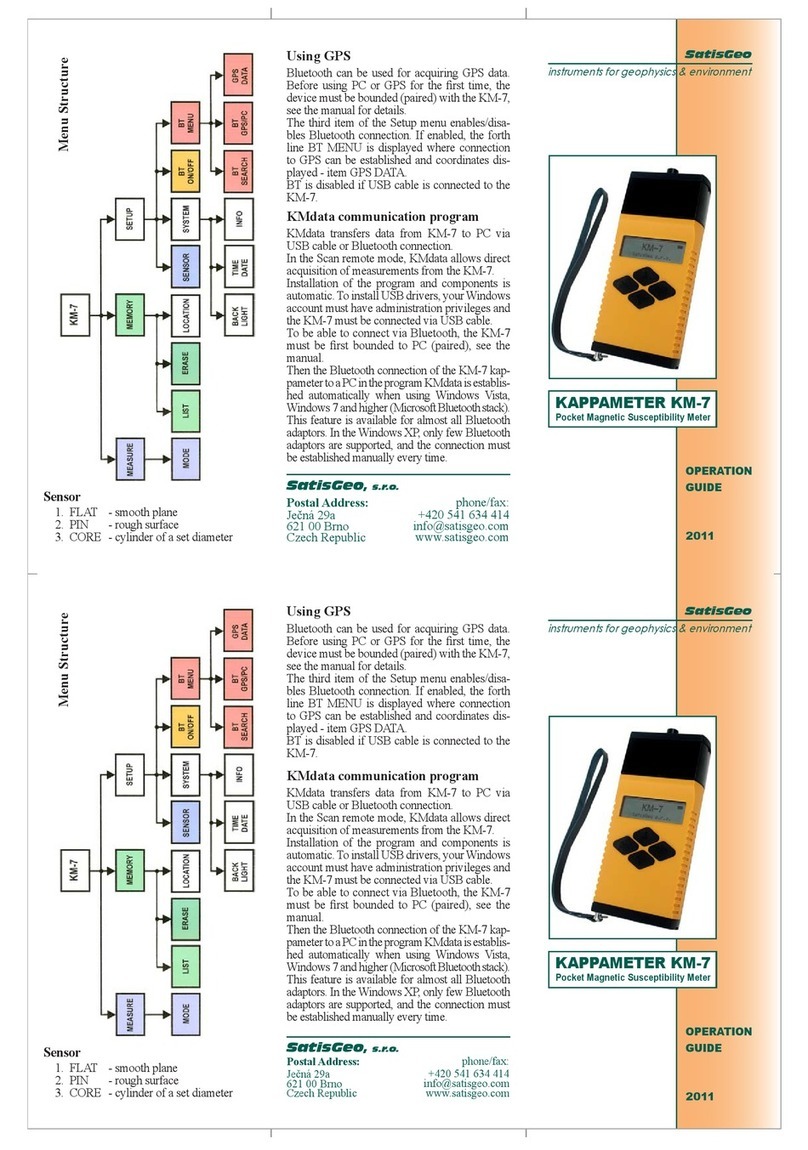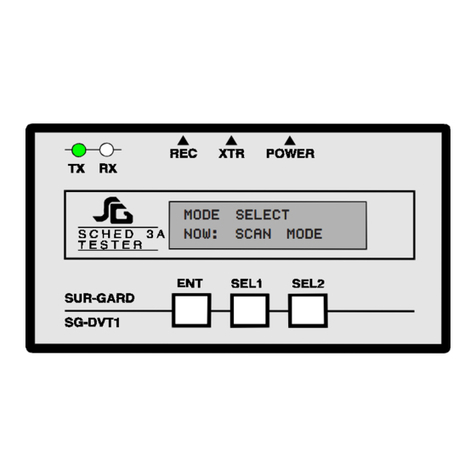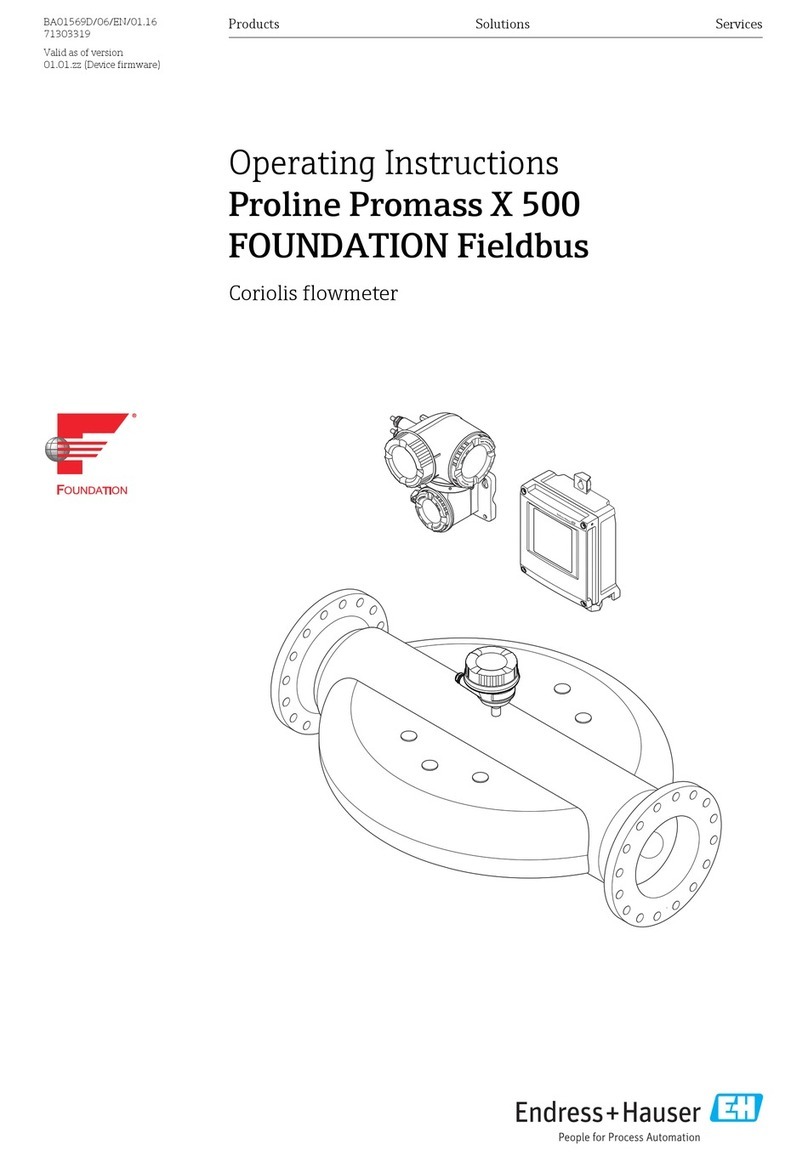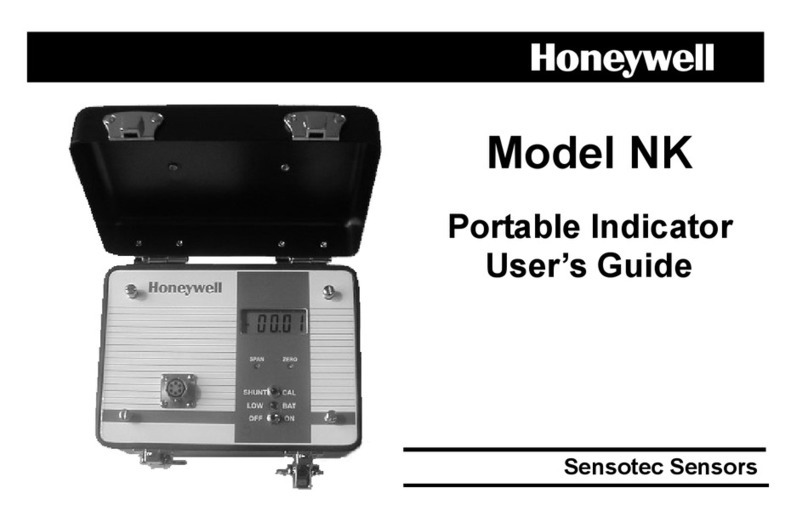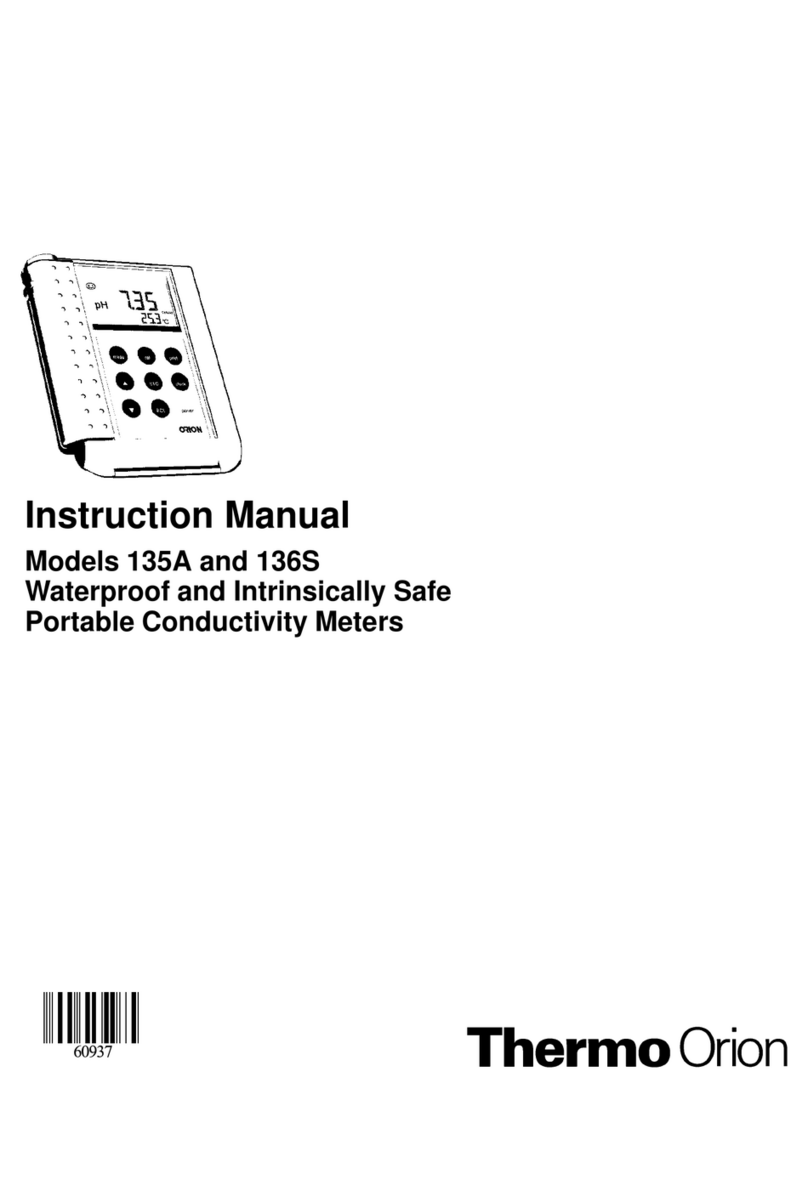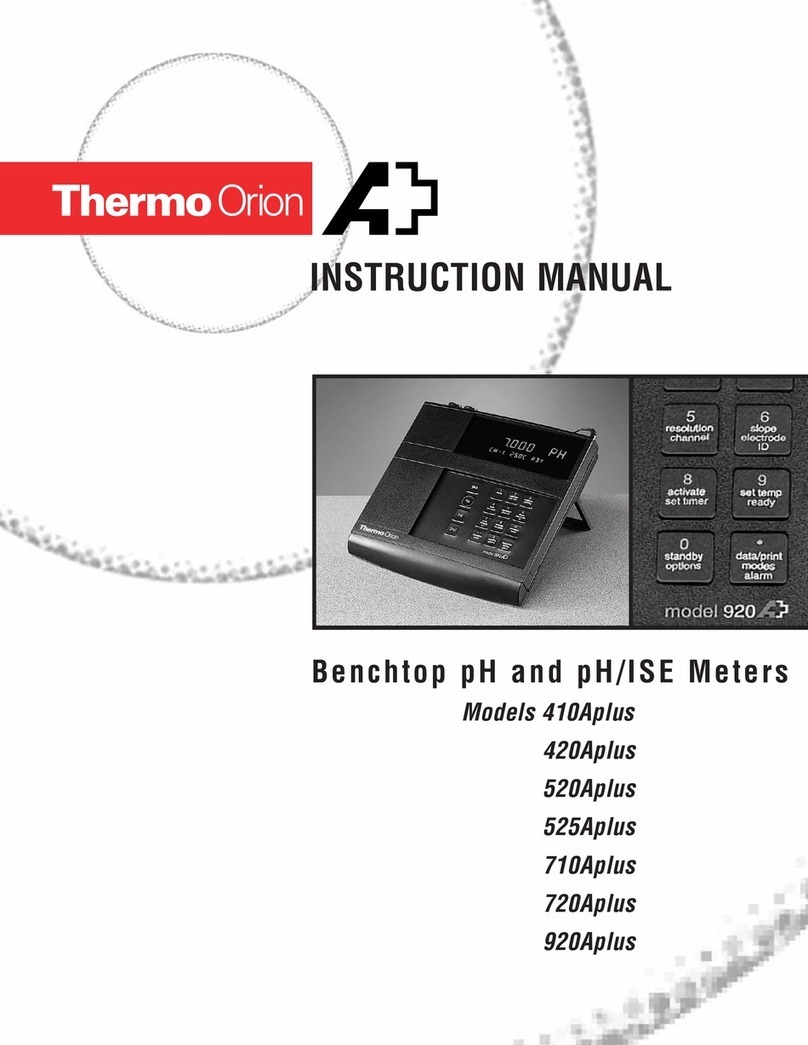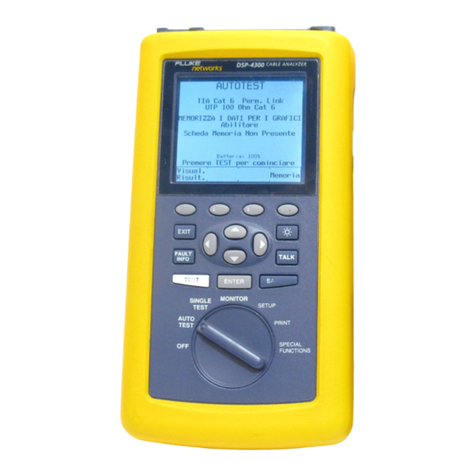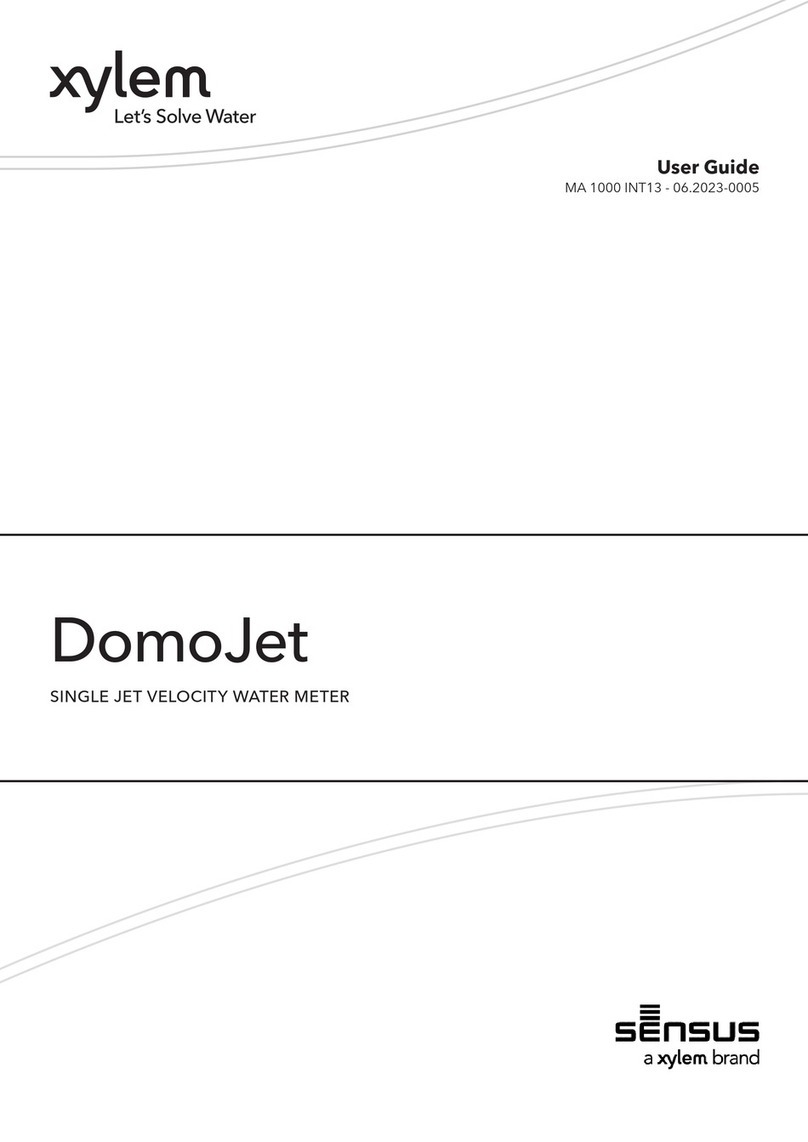III. 4
Shutdown And Start-Up Procedure
The following steps should be taken if a loss of sample
flow is expected for more than two days. These proce-
dures will prevent possible build-up of acidic reagent
vapors in the monitor.
NOTE: At cycling power plants or on units
where sample flow to the monitor is frequent-
ly interrupted, the installation of a backup
sample is recommended. Connect a suitable
high purity water source (such as condensate
storage tank) into the sample line just
upstream of the monitor’s sample inlet. By
putting shutoff valves in both sample and
backup lines at this point, backup or actual
sample flow can be quickly valved in or out
as required. In this way, continuous flow to
the monitor can be supplied and the need for
the following startup/shutdown, equilibration
and recalibration procedures is eliminated.
(Note, however, that for sample flow loss of
only a few hours, monitor recalibration
should not be required.)
Shutdown
1. Shut off sample flow prior to the monitor inlet.
2. Turn power OFF.
WARNING: Wear rubber gloves and safety
goggles to avoid possible injury from reagent
residuals in the system.
3. Loosen clamp securing reagent bottle to fluidics
panel. Support bottom of bottle with one hand, and
turn thumbscrew on top of fluid connector block to
release reagent bottle. Store in a well-ventilated
area such as a laboratory fume hood. If bottle is to
be stored more than two days, remove top cap and
tubing assembly and store in a large beaker of tap
water. Otherwise, tubing will become brittle and may
break when analyzer is restarted.
4. Carefully pull iodide and reference electrodes out of
the top of the electrode holder and let them hang by
their connectors. Locate protective end cap from ref-
erence electrode kit and place on base of reference
electrode. This will prevent reference electrode from
drying out.
Start-Up
1. If reagent bottle has been stored longer than two
days without removal of tubing, tubing must be
replaced. If acid reagent is more than four to six
weeks old depending on sample alkalinity, or age is
unknown, it should be replaced. Use a fume hood,
rubber gloves and goggles for these procedures.
Unscrew bottle cap and carefully lift out gray cap
with tubing connected. Remove old diffusion tubing
from nipples. Replace with new tubing, replace
reagent if required, and reinstall bottle on analyzer.
2. Polish iodide electrode per Monthly Maintenance
instructions. Looking at monitor, reinstall carefully in
the left section of the electrode holder.
3. Restore sample flow to analyzer. If necessary,
adjust pressure and flow rate through analyzer to
normal ranges.
4. Remove protective end cap from reference elec-
trode. Looking at the monitor, reinstall electrode in
the right section of the electrode holder, being care-
ful not to disconnect reservoir tubing from electrode
sidearm.
5. When meter reading stabilizes (about one hour),
recalibrate according to instructions in appropriate
oxygen scavenger APPENDIX.
Flow Off
If the analyzer is expected not to have flow for time
periods of less than twenty-four (24) hours, leave the
instrument on and neglect its output.
If the time is expected to be greater than twenty-four
hours, follow Shutdown procedures.