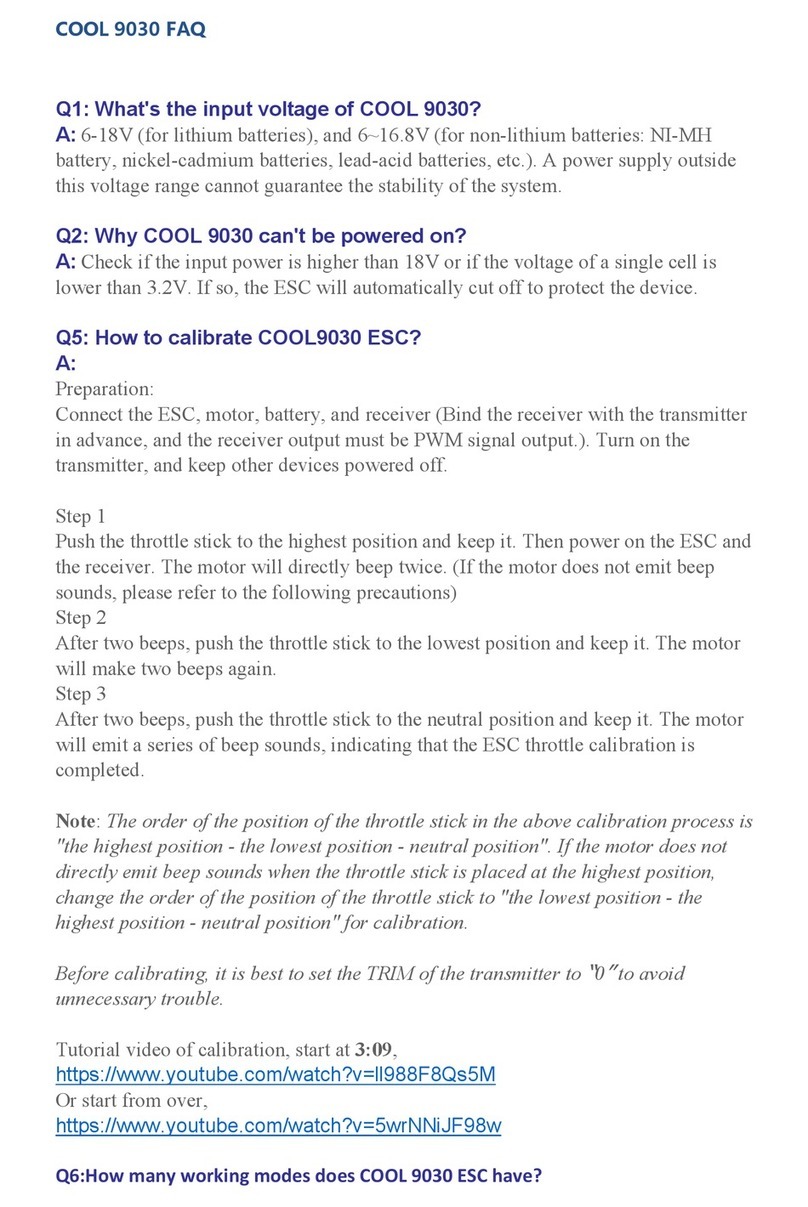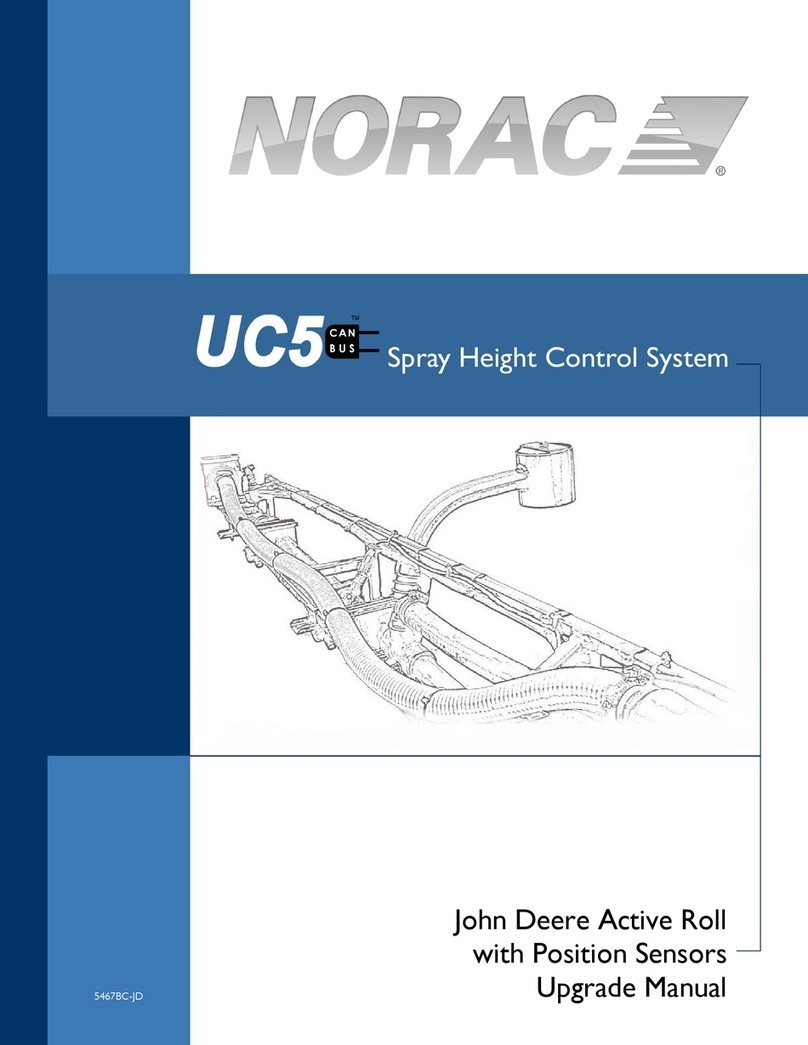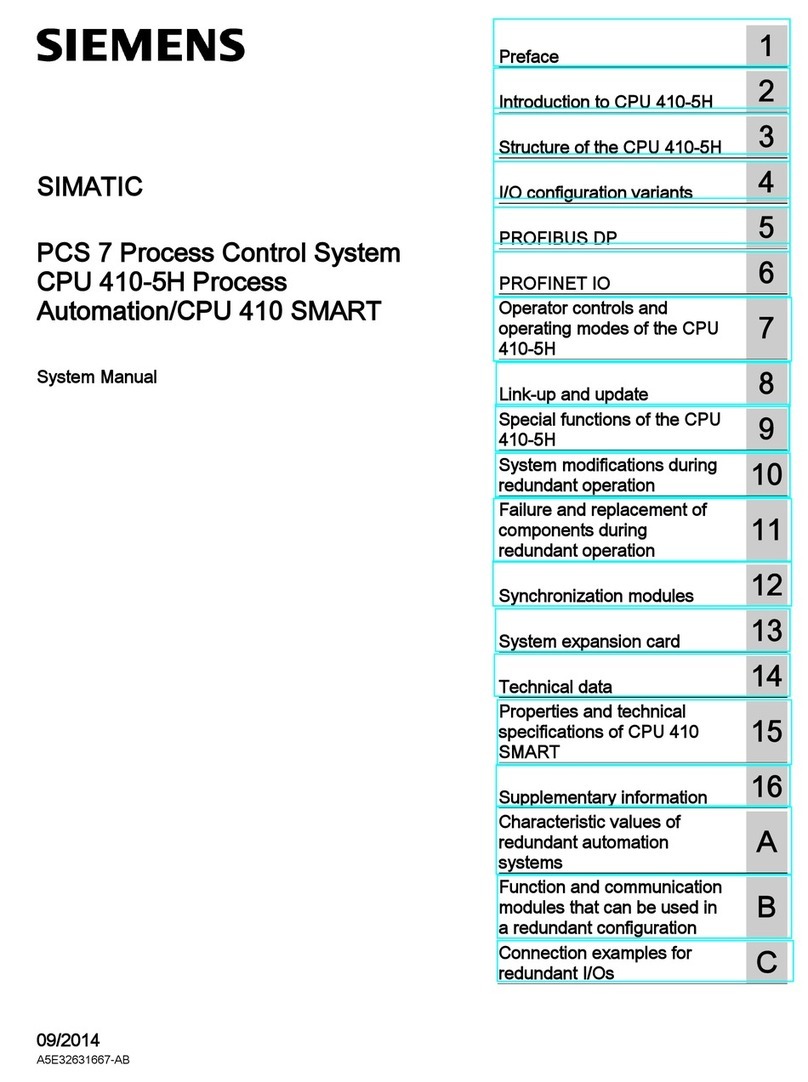thermofin TCS.2 Series User manual

Operating manual - translation into English © thermofin GmbH
OPERATING MANUAL
Controller TCS.2
thermofin®control system 2nd generation
(from TCS.2 software version TCS.2_A06_v20201125)

Controller operating manual 15.11.2020 – Version 1.1
TCS.2 series –
thermofin®control system 2nd generation
Page: 2/162
Operating manual - translation into English © thermofin GmbH
Copyright © 2020 by thermofin GmbH, Heinsdorfergrund, Germany.
This publication is protected by copyright.
All rights reserved. All content, photos, text and graphics are protected by copyright. They may not
be copied, changed, reproduced or published in whole or in part without prior written approval.
Original version
This operating manual has been created in several languages. The German version is a manual in
the original version. All other languages are translations of the original version.
Disclaimer of liability
If problems arise in connection with the installation and/or operation of the device that are not
described in this manual, the operator/installer is obliged to contact thermofin®immediately. Further
installation and/or operation of the device is not permitted until the facts have been fully clarified.
The company thermofin®cannot accept any liability for damage resulting from non-observance of
above-mentioned provisions. Furthermore, thermofin®reserves the right to reject any further
warranty claims on this device that can be traced back hereto.
If you have further questions, please contact the company thermofin GmbH.
Contact details:
Address: thermofin GmbH
Am Windrad 1
08468 Heinsdorfergrund
Germany
Phone: +49 3765 3800-0
Telefax: +49 3765 3800-8038
Email: inf[email protected]
Website: www.thermofin.de

Controller operating manual 15.11.2020 – Version 1.1
TCS.2 series –
thermofin®control system 2nd generation
Page: 3/162
Operating manual - translation into English © thermofin GmbH
CONTENTS
1. General information .......................................................................8
Principles....................................................................................................... 8
Introduction ................................................................................................... 8
Scope of application ..................................................................................... 9
Circuit diagram TCS.2................................................................................. 10
2. Structure / Navigation ..................................................................11
Circuit diagram TCS.2................................................................................. 11
Navigation / Button functions .................................................................... 11
Menu structure ............................................................................................ 15
Start screen .............................................................................................. 15
Passwords ................................................................................................... 19
Manufacturer password ............................................................................ 19
Admin device password............................................................................ 19
User parameter password (editable)......................................................... 19
Change (edit) values ................................................................................... 21
3. Info / Status...................................................................................22
4. Device settings .............................................................................23
Heat exchanger system .............................................................................. 24
Selection of heating system / explanation of terms ................................... 24
Selection of device design ........................................................................ 26
Load factory settings ................................................................................ 26
Save / load device settings ....................................................................... 27
Control ......................................................................................................... 28
Requirement (release) .............................................................................. 28
Setpoint changeover control ..................................................................... 29
Night time reduction control ...................................................................... 30
Setpoint shift control ................................................................................. 31
Slave control value control........................................................................ 32
Winter operation control............................................................................ 33
Hygienic circuit control.............................................................................. 34
External master mode control ................................................................... 35
Reversion of rotation control..................................................................... 35
Low load regulation control....................................................................... 36
Spray pump control .................................................................................. 37
Medium pump control ............................................................................... 39
Inputs / Outputs........................................................................................... 40
Digital IN basic unit................................................................................... 40
Digital OUT basic unit............................................................................... 42

Controller operating manual 15.11.2020 – Version 1.1
TCS.2 series –
thermofin®control system 2nd generation
Page: 4/162
Operating manual - translation into English © thermofin GmbH
Analogue IN basic unit.............................................................................. 44
Analogue OUT basic unit.......................................................................... 47
IN / OUT extensions ................................................................................. 49
Fans settings............................................................................................... 52
Control of the fans .................................................................................... 53
Direction of rotation .................................................................................. 54
Number of fans per unit ............................................................................ 55
Max speed in %........................................................................................ 55
Min speed in %......................................................................................... 55
Limit speed in rpm .................................................................................... 56
Rated speed in rpm .................................................................................. 56
Number of fan rows .................................................................................. 56
Number of devices.................................................................................... 56
Number of fans alarm per circuit............................................................... 56
Emergency mode ..................................................................................... 57
Emergency speed in %............................................................................. 57
Emergency mode delay in seconds .......................................................... 58
Write parameters to fan *.......................................................................... 58
Number of faults ....................................................................................... 61
BMS (Building management system) bus system .................................... 62
Modbus RTU ............................................................................................ 62
Additional functions ................................................................................... 63
Wet settings.............................................................................................. 63
Water circulation....................................................................................... 63
Refrigerant................................................................................................ 64
Reset counter ........................................................................................... 66
Low load settings...................................................................................... 66
SI / IMP Switching units .............................................................................. 71
5. Main menu ....................................................................................72
Actual values............................................................................................... 73
Display for condensers ............................................................................. 73
Display for dry coolers .............................................................................. 73
Monitoring................................................................................................. 74
I/O (Inputs / Outputs) - Display / Manual.................................................... 75
Digital IN basic unit................................................................................... 75
Digital OUT basic unit............................................................................... 76
Analogue IN basic unit.............................................................................. 77
Analogue OUT basic unit.......................................................................... 78
Fans – Auto/Hand..................................................................................... 78
IN / OUT extensions ................................................................................. 80
Counter ........................................................................................................ 81
Alarms.......................................................................................................... 82
Fan Operating data / Status...................................................................... 83

Controller operating manual 15.11.2020 – Version 1.1
TCS.2 series –
thermofin®control system 2nd generation
Page: 5/162
Operating manual - translation into English © thermofin GmbH
Alarm history ............................................................................................ 84
Delete password.......................................................................................... 84
Setpoints ..................................................................................................... 85
Setpoints dry cooler.................................................................................. 86
Setpoints condenser................................................................................. 87
Setpoint shifting ........................................................................................ 88
Night time reduction.................................................................................. 93
Setpoint changeover................................................................................. 96
Speed reversion of rotation (ROR)............................................................ 97
Control parameters................................................................................... 98
Additional functions ................................................................................. 100
Wet menu............................................................................................... 101
Water circulation..................................................................................... 101
Spray pump ............................................................................................ 102
Bypass valve .......................................................................................... 108
Low load menu ....................................................................................... 108
Medium valve ......................................................................................... 108
Network IP ................................................................................................. 109
IP address .............................................................................................. 109
Network mask / subnet mask.................................................................. 110
Standard gateway................................................................................... 110
Time / date ................................................................................................. 111
Set time / date ........................................................................................ 111
Select time zone ..................................................................................... 112
6. Sprayed devices .........................................................................113
Adjustments in: Device settings Additional functionsWet settings -
Spray ..................................................................................................... 113
Main water valve..................................................................................... 114
Drain valve ............................................................................................. 114
Vent valve............................................................................................... 114
Spray valves (SPV) ................................................................................ 114
Hardness stabilizer ................................................................................. 115
Spray valve (SPV 1) as Main water valve ............................................... 115
Flushing function .................................................................................... 115
Hygienic circuit ....................................................................................... 115
Storage container ................................................................................... 116
Pressure increase................................................................................... 116
Fresh water meter .................................................................................. 117
I/O valves settings..................................................................................... 118
BUS parameter valves .............................................................................. 119
Adjustments in the Main menu Additional functions Wet menu
Spray ..................................................................................................... 120
Winter operation/Summer operation ....................................................... 121

Controller operating manual 15.11.2020 – Version 1.1
TCS.2 series –
thermofin®control system 2nd generation
Page: 6/162
Operating manual - translation into English © thermofin GmbH
Display of ambient temperature .............................................................. 122
Display of main valves ............................................................................ 122
Ambient temperature Spray ON.............................................................. 123
Spray valves........................................................................................... 124
Hygienic circuit ....................................................................................... 126
Flushing function .................................................................................... 126
Manual operation.................................................................................... 127
7. Devices with cooling mats (adiabatic pads).............................129
Adjustments in: Device settings Additional settingsWet settings Mat
............................................................................................................... 129
Main water valve..................................................................................... 130
Drain valve ............................................................................................. 130
Vent valve............................................................................................... 130
Control valves (CV) ................................................................................ 130
Hardness stabilizer ................................................................................. 131
Control valve (CV 1) as Main water valve ............................................... 131
Flushing function .................................................................................... 131
Hygienic circuit ....................................................................................... 131
Storage container ................................................................................... 132
Pressure increase................................................................................... 132
Fresh water meter .................................................................................. 133
Cooling mat system ................................................................................ 133
I/O valves settings..................................................................................... 134
BUS parameter valves .............................................................................. 136
Adjustments in Main menu Additional functions Wet menu Mat.. 137
Winter operation / Summer operation ..................................................... 138
Display of ambient temperature .............................................................. 139
Display of main valves ............................................................................ 139
Ambient temperature adiabatic ON......................................................... 140
Control valve 1 / 2................................................................................... 141
efficiencySLIDE ...................................................................................... 143
Hygienic circuit ....................................................................................... 146
Flushing function .................................................................................... 146
Manual operation.................................................................................... 147
8. Hybrid cooler ..............................................................................149
Adjustments in Device settings Additional functions Humidification
system................................................................................................... 149
Adjustments in Main menu Additional functions Wet mode ......... 149
9. Insulating / penthouse cooler....................................................149
Adjustments in Device settings Additional functions Humidification
system................................................................................................... 149

Controller operating manual 15.11.2020 – Version 1.1
TCS.2 series –
thermofin®control system 2nd generation
Page: 7/162
Operating manual - translation into English © thermofin GmbH
Adjustments in Main menu Additional functions Wet mode ......... 149
10. Messages, warning and alarms.................................................150
CAN module messages – Error code C... ................................................ 150
Fan messages – Error code F... ............................................................... 151
Flaps messages – Error code K…............................................................ 153
Measured values messages – Error code M... ........................................ 154
Signals external messages – Error code S... .......................................... 158
Valve messages – Error code V... ............................................................ 160
11. Closing remarks .........................................................................162

Controller operating manual 15.11.2020 – Version 1.1
TCS.2 series –
thermofin®control system 2nd generation
Page: 8/162
Operating manual - translation into English © thermofin GmbH
1. GENERAL INFORMATION
The operating manual serves for optimal handling and parametrization of the TCS.2. It should enable
the user to adjust the system to be controlled according to ecological and economic aspects and to
guarantee trouble-free use.
Attention:
Read and follow the safety instructions in the device manual before use.
Principles
This operating manual refers to devices of the following series:
TCS.2: thermofin®control system, 2nd generation
and on all related device components supplied by the manufacturer. Regardless of whether wired or
unwired or whether defined as a standard or a special solution with the additional designation “X”.
The binding technical data can be found in the currently valid catalogue sheets, the associated device
specifications and the information on the corresponding nameplates.
For control cabinets, control and regulating devices, the information on their identification plates
applies primarily.
Introduction
Dry coolers, condensers and evaporators require a correspondingly complex control system for
optimal performance adjustment to the currently dissipated heat or amount of cold, taking into
account the climatic environmental conditions. Modern control systems not only enable an operating
mode that is precisely adapted to the conditions of the cooling systems, they are also characterized
by a particularly high level of energy efficiency. Helpful additional functions increase the ease of use
of the systems and enable fast communication with higher-level control systems. The use of high-
quality components enables the fans to run absolutely smoothly as well as gentle and trouble-free
handling of the fan drives.
Complete or split systems are available to users for such control tasks.
The complete systems for fan drives have compact units, each consisting of a control, regulation and
power section.
The split systems are separate units for the control and regulation tasks as well as for the power-
side control of the fan motors.
The split systems are mainly used for fan drives in which the power section is already integrated in
the motor housing or the drive concept and the like provides a separate inverter or voltage regulator.

Controller operating manual 15.11.2020 – Version 1.1
TCS.2 series –
thermofin®control system 2nd generation
Page: 9/162
Operating manual - translation into English © thermofin GmbH
With the 2nd generation thermofin®control system (TCS.2), the user receives a complete control and
regulation unit for a split system. It is used to control, regulate and monitor commercially available
EC fans as well as to electronically adjust the speed of fan motors in conjunction with appropriate
inverters and voltage regulators. In addition, the TCS regulates and controls all water-side
components in hybrid and evaporative cooling systems.
The TCS is also used in thermofin®industrial refrigeration products. In penthouse and insulation
coolers, it controls, regulates and monitors not only the speed of the fans but also all flap movements
and defrosting processes.
The communication between the TCS and the existing fans or power controllers can take place via
a MODBUS connection. Conventional information transmission using an analogue signal is also
possible with the TCS. Up to 126 CAN I/O fieldbus components can be connected via the system
bus. A web or master terminal enables decentralized operation and visualization.
The TCS is a modern control unit with all necessary input and output systems. A 4.3” TFT display
with touch function provides a convenient overview. All operator and system settings can be made
user-friendly and intuitive.
Right from the factory, the TCS is located in a weatherproof switch box directly on the housing of the
corresponding heat exchanger. If the installation is to take place spatially separated for structural
reasons, the TCS can easily be installed in a separate control cabinet, e.g., be housed in the engine
room of the cooling system.
Scope of application
The TCS is used in modern and energy-efficient refrigeration and air conditioning systems to
regulate, control and monitor heat exchangers and their fans, including all the necessary additional
units and fittings.
Without an appropriately classified control cabinet, control units of the TCS series may only be
operated in dry, weather-protected and properly air-conditioned rooms. Control cabinets from
thermofin®company meet all of the important criteria for outdoor installation and therefore also
enable trouble-free operation with a built-in TCS.

Controller operating manual 15.11.2020 – Version 1.1
TCS.2 series –
thermofin®control system 2nd generation
Page: 10/162
Operating manual - translation into English © thermofin GmbH
Circuit diagram TCS.2
Standard assignment, it may vary. Exemplary assignment of the inputs and outputs.
Picture 1

Controller operating manual 15.11.2020 – Version 1.1
TCS.2 series –
thermofin®control system 2nd generation
Page: 11/162
Operating manual - translation into English © thermofin GmbH
Picture 2
2. STRUCTURE / NAVIGATION
Circuit diagram TCS.2
Navigation / Button functions
HOME / Start screen
This button is located on various main and submenus. Pressing the button always
takes the user directly to the start screen.
Back
Jump one menu level back.
Forward
Jump one menu level forward.
Confirm
The current entry or error message is acknowledged.
Confirm all
All currently pending error messages are acknowledged.

Controller operating manual 15.11.2020 – Version 1.1
TCS.2 series –
thermofin®control system 2nd generation
Page: 12/162
Operating manual - translation into English © thermofin GmbH
Alarm history
With this button the user gets to a list of past error messages sorted from new to old
with the information about when they occurred and when they were eliminated.
Delete
The list of stored alarms is deleted. This function requires the entry of the manufacturer
password (see chapter 2.4 “Passwords”)
Undo
The entry is reset to the previous state.
Supervision / Monitor
Direct jump to the “Monitor” submenu in which the user is shown all important set and
actual values for controller optimization.
Control parameters
Direct jump to the “Control parameters” submenu. The proportional factor kpand the
reset time Tnare set by the thermofin®-PI controller here.
Modbus fan status
This icon is only displayed when the fan is controlled via Modbus and leads to a
submenu where all operating, status and error messages of the fans are listed.
STOP / RUN
The Modbus fan is stopped with the STOP button. This is a prerequisite for starting the
fan parametrisation process. After exiting the parametrisation menu, the Modbus is
automatically restarted.
Write parameters to fan
All preselected parameters and addresses are loaded into the respective Modbus
fan(s).

Controller operating manual 15.11.2020 – Version 1.1
TCS.2 series –
thermofin®control system 2nd generation
Page: 13/162
Operating manual - translation into English © thermofin GmbH
Manual operation
Depending on the selected device type, the user comes to a user interface in which
all relevant flaps, valves and pumps can be operated or set manually.
Manual/automatic switch
The user can use this button to choose between the “Automatic” and ‘Manual”
operating modes during commissioning or troubleshooting. If a digital output or an
analogue output is switched to “Manual”, this is displayed on the start screen. If the
control is set back to automatic mode, the output takes on the original value (before
switching to manual).
Manual operation
Automatic operation
The following icons / symbols are only used for wetted / humidified device types:
effSLIDE settings
The limit values (switch-on and switch-off conditions for the mat moistening) for the
“water-saving” or “power-saving” mode are set here.
Cooling mat system
Device-specific settings for all devices in which the supply air is pre-cooled using mats
(adiabatic pads).

Controller operating manual 15.11.2020 – Version 1.1
TCS.2 series –
thermofin®control system 2nd generation
Page: 14/162
Operating manual - translation into English © thermofin GmbH
Summer operation Winter operation
Main or spray valve
is OPEN
Main or spray valve
is CLOSED
Main or spray valve
is opening
Main or spray valve
is closing
Control valve is OPEN Control valve is CLOSED
Control valve partially open
(with % indication)
Neutral position
All parameters for switching the
humidification on and off are set to
“energy-saving”
All parameters for switching the
humidification on and off are set to
“water-saving”
N

Controller operating manual 15.11.2020 – Version 1.1
TCS.2 series –
thermofin®control system 2nd generation
Page: 15/162
Operating manual - translation into English © thermofin GmbH
Picture 3
Menu structure
Start screen
After switching on the control voltage, the thermofin®logo appears in the display with the address of
the headquarters in Heinsdorfergrund.
The installed program is then loaded with the following start screen:
* only visible if a two-circuit device is selected
** only visible if a wetted or humidified device has been selected or an ambient temperature sensor has been
selected as the analogue input
*** only visible if a thermofin®adiabatic pad device is selected
There are four main function buttons in the right half of the display of the start screen. These are
described in a separate chapter. All other symbols and displays are briefly explained below:
Info/Status
Chapter 3
C)
Logo / Manual
G)
Language
F) Program version, time, date
A) Circuit 1
B)
Circuit 2*
Main menu
Chapter 5
Device settings
Chapter 4
H) ON/OFF
D) Design
E)
Alarm
Ambient
temperature**
Air humidity ***
I)

Controller operating manual 15.11.2020 – Version 1.1
TCS.2 series –
thermofin®control system 2nd generation
Page: 16/162
Operating manual - translation into English © thermofin GmbH
Circuit 1
Devices that only have one hydraulic line with the corresponding sensor (temperature or pressure)
are referred to as “single-circuit”. The sensor is selected automatically when the factory settings are
loaded (chapter 4.1.3). This marked display “Circle 1” shows the setpoint (editable in the main menu
Setpoints (chapter 5.6) and the actual value (measured by the sensor) for this string. Both values
influence the internal controller 1.
If the operating mode “Slave operation” is selected, the “Control value” (specified in percent) is
displayed instead of the setpoint. The actual value display remains.
To switch slave operation on or off, two settings must be made in the “Control” menu:
- Device settings Control Slave control value
“select the desired control signal” (chapter 4.2.5)
- Device settings Control Inputs / Outputs Analogue IN basic unit
Analogue IN 3“Slave speed 1” (chapter 4.3.3)
Circuit 2
If a two-circuit or multi-circuit device is selected, the setpoint and actual value for the second
hydraulic line are displayed under the display of the first circuit. The sensors are selected
automatically when loading the factory settings (chapter 4.1.3). This setpoint can also be edited in
the main menu Setpoints (chapter 5.6). The setpoint and actual value from circuit 2 influence
internal controller 2.
If the operating mode “Slave operation” is selected, the “Control value” (specified in percent) is
displayed instead of the setpoint. The actual value display remains.
To switch slave operation on or off, two settings must be made in the “Control” menu:
- Device settings Control Slave control value
select the desired control signal (chapter 4.2.5)
- Device settings Inputs / Outputs
Analogue IN basic unit Analogue IN 4 “Slave speed 2” (chapter 4.3.3)
Logo / Manual
The thermofin®logo is displayed here in normal operation. However, if manual operation of a digital
or analogue output is activated, a yellow hand symbol appears with the information which output is
currently set to manual operation.
By pressing the yellow highlighted information window, the user gets directly to the
corresponding, still activated, output.

Controller operating manual 15.11.2020 – Version 1.1
TCS.2 series –
thermofin®control system 2nd generation
Page: 17/162
Operating manual - translation into English © thermofin GmbH
Design
Device design shown as an example. This is selected at the factory. See also chapter 4.1.2
(Selection of device design). The following device designs can be selected from the factory. These
are shown as examples during the selection and on the start screen.
Alarm / Warning - Message window
This window is not visible if there are no warnings or alarms or if they have not yet been
acknowledged. As soon as a current fault occurs, regardless of whether it is high priority (alarm) or
low priority (warning), the device design and the date/time window are hidden. A red-green flashing
error message window opens with a plain text display which shows the last message that occurred
(see also 5.4“).
By activating the message window, the user is taken directly to the main menu under the sub-
item “Alarms” (see also chapter 5.4 “Alarms”.)
Program version, time, date
TCS.2 – Device generation
_A01 - Version status in short form, detailed version number in the first main window:
“Status / Info” (see chapter 3)
Weekday, editable in the Main menu “Time/date“ (see chapter 5.9 “Time / date”)
Time in format: hh:mm:ss, editable in the Main menu “Time/date” (see chapter 5.9
„Time / date“)
Language
By pressing the “country flag” directly, the user gets to a language selection menu. The user can
currently choose between the following languages:
German
English
French
Spanish

Controller operating manual 15.11.2020 – Version 1.1
TCS.2 series –
thermofin®control system 2nd generation
Page: 18/162
Operating manual - translation into English © thermofin GmbH
ON / OFF
This button is used to switch the device on and off with priority. This means that even if there is an
external release (requirement), the device remains switched off until the switch-on command is also
given via the display button. The status is indicated by the background colour:
RED OFF
- Briefly press this button to switch on the device
- The display changes to green
GREEN ON
- To switch off the device, the user must hold the button down for 5 seconds
- This is to prevent the system from being switched off unintentionally
- The display changes to red
Ambient temperature / Air humidity
Ambient temperature:
If an ambient temperature sensor is selected, it is also displayed in °C or °F on the start screen. The
display of °C and °F can be switched in the main menu “SI/IMP” (see also chapter “SI/IMP” 0).
The Ambient sensor can be selected in the program as follows:
The factory settings of a humidified or wetted device are loaded.
In the menu Device settings Inputs / Outputs Analogue IN selection “Analogue IN
2, 3 or 4” (see also chapter “Analogue IN basic unit” 4.3.3)
If the demand for the analogue temperature inputs increases to over 4 (these are available
as standard on the basic unit), the Ambient sensor is automatically assigned to an analogue
IN CAN extension (see chapter C) „Assignment of possible analogue I/O extensions“).
Air humidity:
In order to precisely calculate the maximum evaporation, a relative humidity sensor is built into
thermofin®adiabatic pad devices. If such a device is selected, the humidity is also displayed on the
start screen. There are the following options for selecting a humidity sensor in the program:
The factory setting of a thermofin®adiabatic pad device is loaded.
In the menu Device settings Inputs / Outputs Analogue IN selection “Analogue IN 3
or 4” (see also chapter “Analogue IN basic unit” 4.3.3)
If the demand for the analogue inputs increases to over 4 (these are available as standard
on the basic unit), the humidity sensor is automatically assigned to an analogue IN CAN
extension (see chapter C) „Assignment of possible analogue I/O extensions“).

Controller operating manual 15.11.2020 – Version 1.1
TCS.2 series –
thermofin®control system 2nd generation
Page: 19/162
Operating manual - translation into English © thermofin GmbH
Picture 4 Picture 5
Passwords
For security reasons, the device settings and the editable parameters are password-protected. The
following three access levels are distinguished:
Manufacturer password
This password protects basic factory settings. Parameters such as device type, design, resetting
operating hours counter, addressing fans, etc. are not accessible to the user.
Admin device password
The password for the device settings can be requested from the manufacturer or supplier
of the TCS if required.
User parameter password (editable)
The factory-set password for parameter changes (setpoints, control parameters, time/date, etc.) is
“3333”. The operator can change this to his/her own password that is known only to him/her.
The following procedure is used to change the parameter password:
Hold down the “DELETE PASSPORD” button for 5 seconds (Picture 5)
Then the following window opens. If the system password has already been entered, this step is skipped (22a)

Controller operating manual 15.11.2020 – Version 1.1
TCS.2 series –
thermofin®control system 2nd generation
Page: 20/162
Operating manual - translation into English © thermofin GmbH
Picture 7
Picture 6
Picture 8Picture 9
Enter the current (old) User
parameter password
(Picture 6)
From factory this password is set
to: “3333”
A new 4-digit password can be entered
(Picture 7)
ATTENTION: Please keep this password in
a safe place. If this password is lost, the
password for the device settings (Admin
password) is required for further parameter
adjustments. This must be requested from
the manufacturer or supplier of the TCS.
After entering the new password,
confirm the entry with the tick
(Picture 8)
The message “Customer password saved”
appears (Picture 9)
After this process, the process can be
repeated using the currently assigned
password (Picture 9)
Table of contents
Popular Control System manuals by other brands

Honeywell
Honeywell Excel 5000 System Series user guide
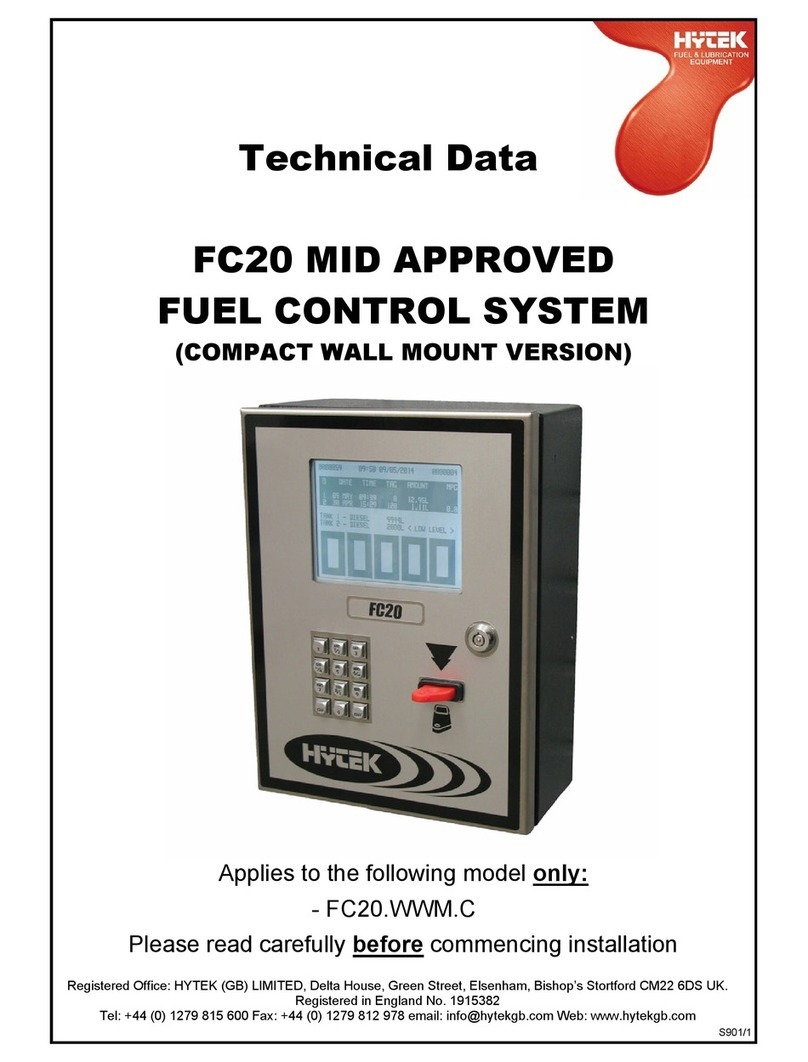
Hytek
Hytek FC20 Technical data
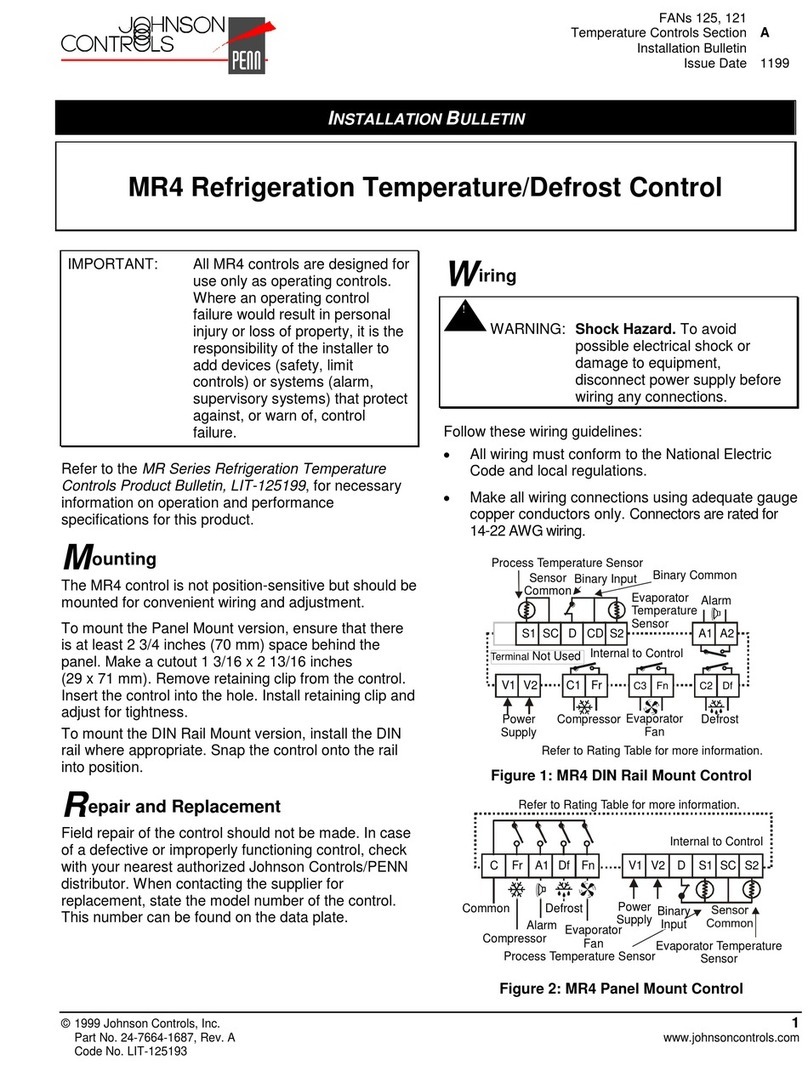
Johnson Controls
Johnson Controls Penn MR4 Installation Bulletin

Topwisdom
Topwisdom TL-403 user manual

Progressive Industries
Progressive Industries EMS-LCHW30 Operating and installation guide

HEIDENHAIN
HEIDENHAIN ITNC 530 - CONVERSATIONAL PROGRAMMING Service manual