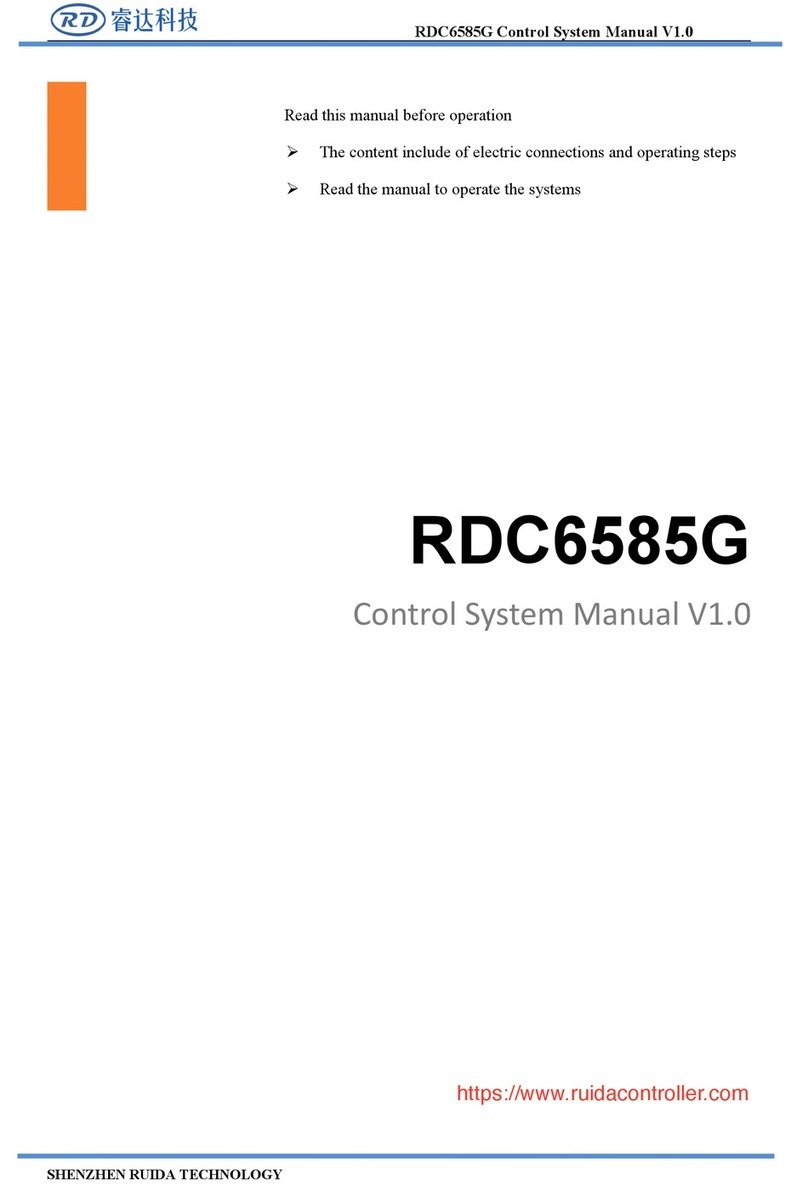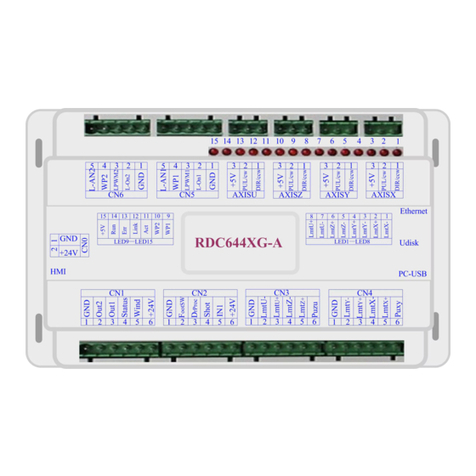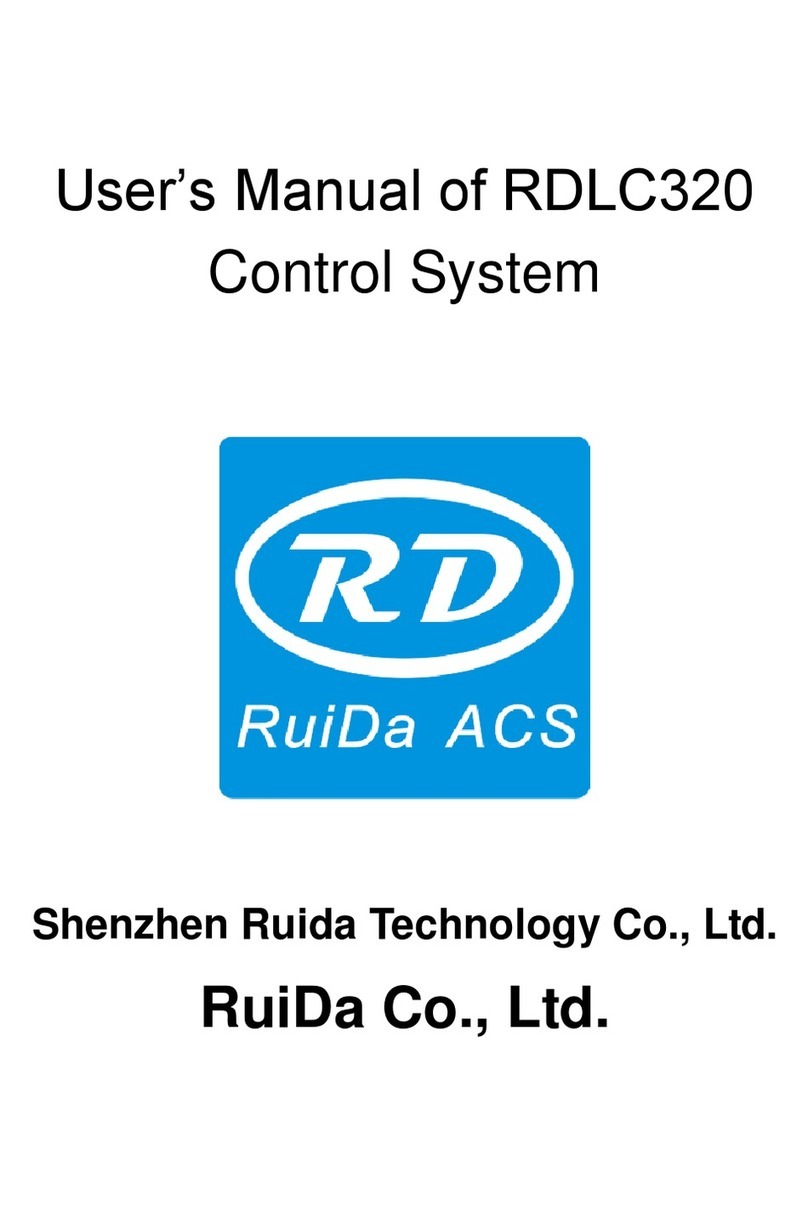RDC7132G User manual V1.0
SHENZHEN RUIDA TECHNOLOGY
Contents
Chapter 1 Installation Dimension................................................................................................................ 1
1.1 Panel size............................................................................................................................................ 2
1.2 Mainboard Size...................................................................................................................................3
Chapter 2 Electrical connection diagram of control system....................................................................... 4
2.1 Electrical connection diagram of control system...............................................................................5
Chapter 3 Mainboard interface signal description......................................................................................6
3.1 Main power interface CN0.................................................................................................................7
3.2 U-disk interface.................................................................................................................................. 7
3.3 PC-USB interface................................................................................................................................ 7
3.4 RTLink@ Interface.............................................................................................................................. 7
3.5 Ethernet Interface.............................................................................................................................. 7
3.6 HMI Interface..................................................................................................................................... 7
3.7 General/ Dedicated output IO port CN1............................................................................................8
3.8 General/ Dedicated input IO port CN2.............................................................................................. 8
3.9 Limit input interface...........................................................................................................................9
3.10 Laser power control interface CN5................................................................................................ 10
3.11 Y/X axis motor interface CN6/CN7.................................................................................................11
3.12 Dial code switch S1, S2...................................................................................................................11
Chapter 4 Man-machine interface operation instructions....................................................................... 13
4.1 Operation panel and key function introduction.............................................................................. 14
4.1.1 operation panel.........................................................................................................................14
4.1.2 Key function introduction......................................................................................................... 14
4.2 Main interface and function introduction....................................................................................... 15
4.2.1 main interface........................................................................................................................... 15
4.2.2 menu key...................................................................................................................................17
4.2.3 Speed Settings...........................................................................................................................17
4.2.4 Max/min power Settings...........................................................................................................18
4.2.5 File settings............................................................................................................................... 19
4.2.6 U disk file...................................................................................................................................21
4.2.7 Layer parameter Settings.......................................................................................................... 22
4.3 FN Key menu.................................................................................................................................... 23
4.3.1 The Z axis moving......................................................................................................................23
4.3.2 Key-Lock Function..................................................................................................................... 23
4.3.3 Continue setting........................................................................................................................24
4.3.4 Some Settings............................................................................................................................25
4.3.5 Registration point setting..........................................................................................................25
4.3.6 Set as the factory parameter.................................................................................................... 27
4.3.7 Restore factory parameters...................................................................................................... 28
4.3.8 Automatically focal....................................................................................................................28
4.3.9 Language settings......................................................................................................................28