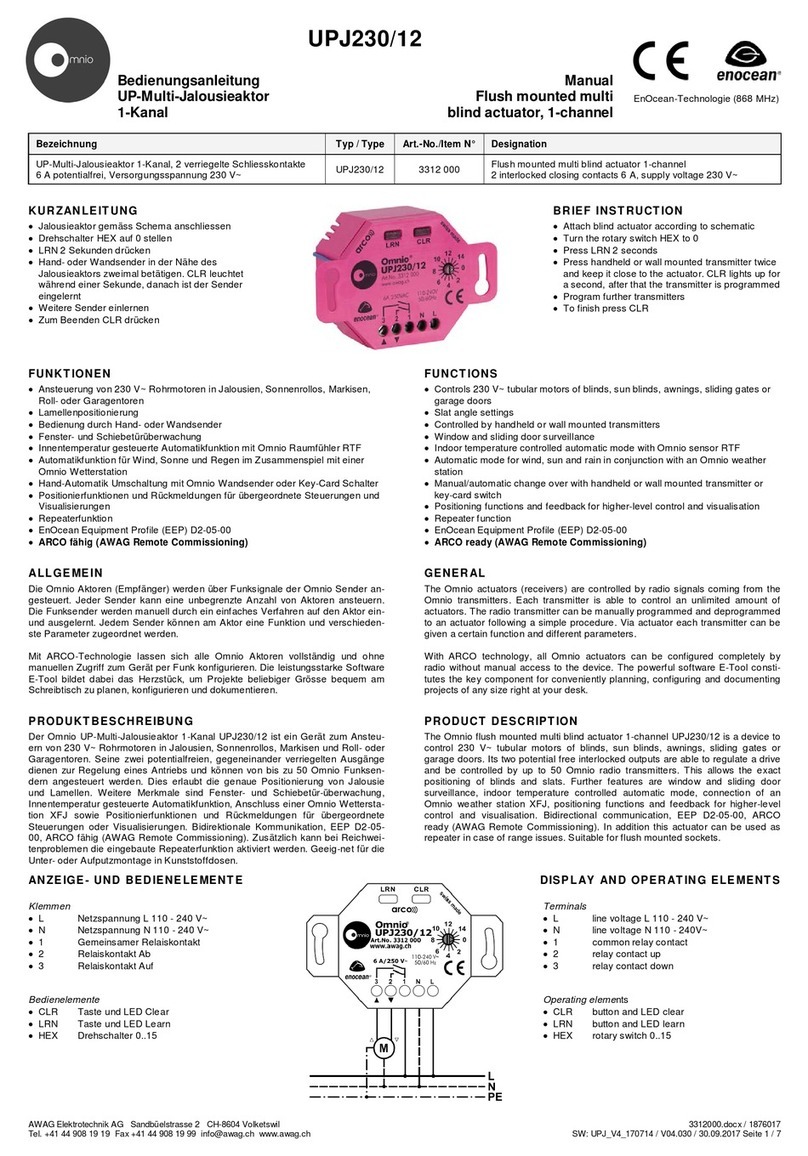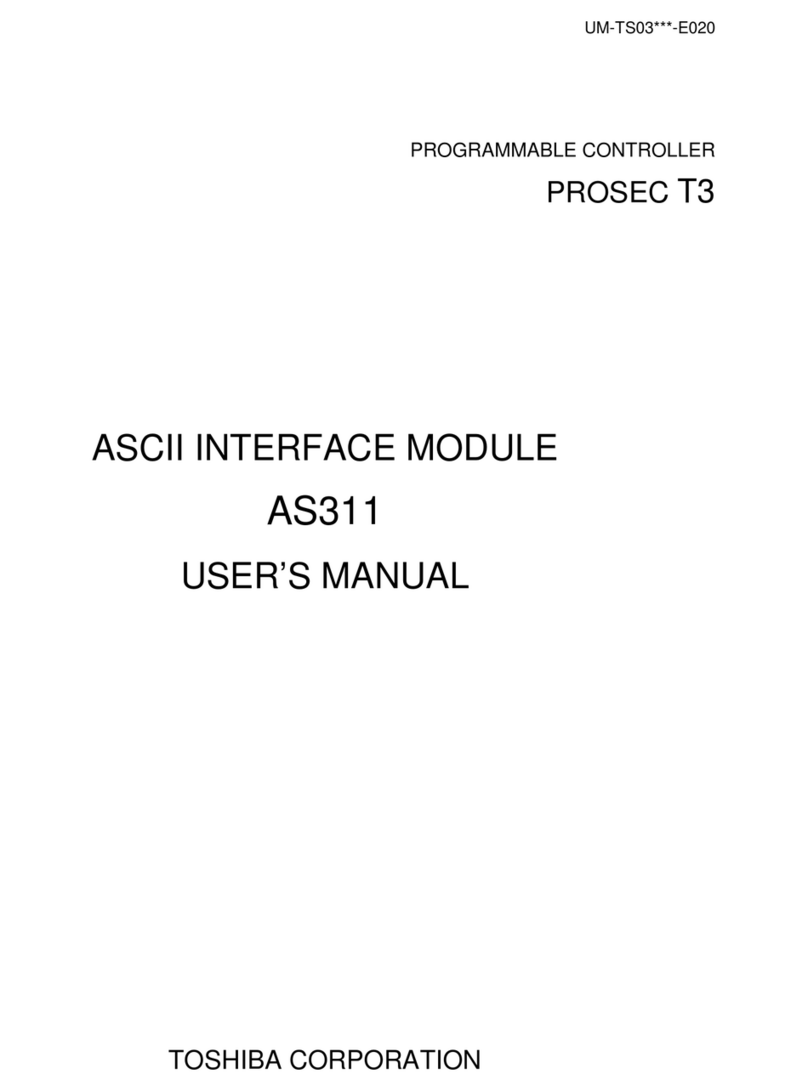thermoprozess MIKROTHERM 825 User manual

MIKROTHERM®825
MT825-A, controller
user´smanual
MT825A11/09 Rev.7/Soft.4.3
THERMOPROZESS s.r.o.
Riegrova2668/6c
370 01 eskéBudějovice
CzechRepublic
Tel.:+420 387 313182
Fax:+420 385 340 947
E-Mail: info@thermoprozess.cz
http://www.thermoprozess.cz

2
Ifthere isanydefaultofthedevice couldcauseadamage,
theequipmentwiththecontrollermustbefittedwiththe
independentprotectionunit(thermalcut-out/limiter).

Userpart
3
1Introduction
MIKROTHERM®MT825-Ais ¼DINtemperature/process controllerwith1inputfor
measurement, 1input/outputforcontrolling and5outputs (thifirstisforcontrol,thesecond
isforalarm/signal, theeventoutput3,4,5).
•Buying anewcontroller, see thechapter Installationandconfigurationofcontroller.
•Ifyouhavethedevice installedfromtheproducerofdevice, see thechapter FinalUser.
Final User
Ifyouareafinaluser,youwillgetthedevice inthecustomisedoperationandyoucanview
andchangeonlytheparameters, youneedforyourownwork.Thereisaspecialpartforyou
inmanual– UserPart.
Ifyouareanewuserofthedevice,focusonthefollowing chapters:
•Basicterms, itisexplainedthekeyfunctions,modesofcontroller, infoanserror
massages.. Inthewholemanualyouwillbereferredtothetermsexpalinedinthischapter.
•Userlevel,inthislevelyoucanscroll throughmodeofcontroller, editprogrammes, start,
stopandendprogrammes…
•Ifyouwanttocreateprogrammeprofile,youwillfind theinformationinchapter
ProF, creationsofprogrammeprofiles. Programmeprofilemeanstocreatethestructure
ofprogramme(1.step–rateatsettemperature,2.stepsoakatthistemperature…)and
onlysomeparameterscanbemadeaccesible. Theresultisthatduringediting programmes
youwillsetjustafewchosenparameters(finaltemperatureof1.step, timeof2.step)
•TipsforoperationandtroubleshootingyouwillfindinthechapterTipps..
Installation and configuration ofcontroller
Forinstallationandcontrollerconfigurationisdeterminedconfigurationandservice partof
manual.
Itisassumedthatyouknowbasicoperationofdevice describedinthechapterBasicterms
andyouareauthorisedforinstallationandyouknowhowtosetupthedevice.
•Informationoninstallationofdevice youwillfind inchapter Installation.
•Wiring isdescribedinchapter Powerwiring..
•Forfurtherinformationonoperationseechapter Configurationlevel andTipsfor
configuration.. Forservice workeritisconvenienttofindoutoptionsinchapter Service
level. Aftertheoperationofdeviceitisrecommendedtowritedownparametervaluesin
tableonpage 53 Thereisablanktableforwrittingofprogrammesonthesamepage.
•Youwill find theinformationonediting, startingandending ofprogrammes, viewing and
settingofparameters, etc..,inoperationpartofthemanual.
Important:
Thedescriptionofserialcommunicationsisnotstatedinthismanual. Itisstatedinthe
manualforthedevicesfittedwithcommunications board.

Userpart
4
2Basicterms
Thecontrollercnabeusedforcontroloftemperatureorotherquantity(forsimpledescription
thetemperaturewillbeused)accordingtosetprofile. Toavoidproblemsinoperationof
device theusermustbeabletomanageitsoperation.
2.1Operationanddescriptionofthecontroller
Beforeyoustart,itisnecessarytoexplaintheprincipalsforcontrol.Onthefrontpanelboard
youcansee 2displays, 3controllightsand4keys.Thedevice issetandconfiguredviamenu.
Thefeaturesofkeysanddisplaysisshownonthefollowing pictures:
The tablesformenu and descriptionsof parametersareinthe following chapters.
Lowerdisplay
Upperdisplay
•
Indicatesactualprocessvalue
•at settingit showsparameter
value
•
Indicatessetpointvalue
•At settingshows typeof
parameter
Indicatesthestateof
controlleroutput
Indicatesalarm/signal
output
DiodeMODEindicates
modeofdevice
functions ofindicators
Lowerdisplay
Upperdisplay
Short-termpress:
•listinginmenu
•confirmofsetvalues
•returnfrommenuat start/
end
Long-termpress -3seconds):
•editingofprogramme
Short-termpress:
•Starting,endingprogramme
Long-termpress:
•Settingofprogrammeand
time forstartingprogramme
bythelock
decreasingofset
value increasingofsetvalue
Press 2keystogether(for3seconds)
tochangelevelsfromlowertohigher
levels(user,configuration, service)
keyfunctiones

Userpart
5
Settingsparameters
Intheuserpartthesettingofparametersisdescribedinthetableofthisformat:
Confirm
Display Procedure Return
•Confirm, indicatesthekey, withwhichyougothroughmenuandconfirmsetparameters
•Display, showthedatadisplayedonloverdisplay
•Procedure, meaning ofparameterandprocedurehowtisetit
•Return, returntobasicmodewithouteditingtheparameter
Important:
•Parametersareselectedwitharrowkeys
•Iftheparameterisnotconfirmedbythekeystatedincolumn Confirm,itisnotset
•Returningtobasicmodebythekey Return, thentheparameterisnotset
•Duringautomaticreturntobasicmodetheparameterisnotset.Thecontrollerreturns to
basicmodeautomaticallyifnokeyispressedfor60 secondsandautomaticreturnis
allowed(inkonfigurationlevel,menu SYS, parameter Aret=on)
2.2Modes ofcontroller
ModeofcontrollerisindicatedbydiodeMODE, see page4.The3following modeswillbe
oftenusedinthedescriptionofcontroller.
•Basic, diodeMODE isnotlit, controlleroutputisOFForON/OFF controlswitches
outputdepending onsetvalue. Ifyousetparametersyoureturnbypressing tobasic
modeorbypressing ifyoueditthestart/endofprogramme.
•Runningaprogramme, diodeMODE islit, thecontrollerrunsbyprogramme
•Setting, diodeMODE blinks, parametersareset.
2.3Informationanderrormessages
Informationanderrormassagesareindicatedonlyin basicmode.
Information messages,upperdisplay
•---- …errorofinputsensororinputisnotset.

Userpart
6
Information messages,lowerdisplay
•PCLK …startingaprogrammebytheclock, see page 15..
•Aut1 …automaticsetting/autottuningofPIDparametrs Pb1 It1 dE1, see page 26.
•Aut2 …automaticsetting/autottuningofPIDparametrs Pb2, It2, dE2, see page 26.
•Gsd …guaranteedsoakdeviationGSD, process valueleavesthedefinedSoakBand,
page 22.
•trun …indicatestime-limitedrunning ofcontroller, see page 27.
•hoLd …indicatesmodeofcontrollerduringprogrammerunning afterthesupplyvoltage
interruptionoraftersettingfromkeyboard, see page 22.Theprogrammeisinterrupted
andthelastsetvalueisretained.
•Abrt …indicatesmodeofcontrollerduringprogrammerunning aftersupplyvoltage
interruptionoraftersettingkeyboard, see page 22.Theprogrammeisinterruptedand
controlleroutputisswitchedOFF.
•hISt …indicatesthebrowsingondatahistory, seepage 25.
Errormessages, lowerdisplay
•Err0 …errorinEPROM. SwitchthecontrollerOFFandON again. Iftheproblem
persists, contactyoursupplier.
•Err1 …errorinEEPROM, configurationandoperationparameters. Thetroubleshooting
error(restartofparametersandsubsequentconfiguration)canbemadeonlyby
experienceduser. Ifthetroublepersists, contactyoursupplier.
•Err3 …errorinA/Dconverter.Itcanbecausedbyelectricalimpulseatinput,toolow
temperatureandexcessivehumidity…. SwitchthecontrollerOFFandON again. Ifthe
problempersists, contactyoursupplier.

Userpart
7
2.4Overviewoflevels, menu
Totaloverviewofprogrammelevelsandmenuisshownbelow. Theentrytomenuis
indicatedbythekeys,long-termpress isapproximately3seconds.
Using ofsinglemenusandlevels:
•Usermenu enablesthequickestaccesforuser.Thelistofparametersinmenucanbe
selected, see page 8
•Programmemenu isusedforeditingandviewingprogrammes.
•Startand end ofprogramme,inthismenuyoucanstart, interruptandendup
programmeviakeyboard.
•Startingprogrammebytheinternalclock, setting ofprogrammenumberandtimeof
start.
•Operationlevel isaccesibleforuseraftersettingofall necessaryparameters.Mostof
menuinuserlevelcanbeinhibited(denied)touser.
•Configurationlevel isintendedforconfigurationofdevice. Inthislevelyoucansetmost
ofparametersofoperationlevel. Itisrecommendedtolockthemenuaftersetting.
•Service level providesyouwithparametersforservicing.
Basicmode
User menu
Programme
menu
Start,interupt
and end
programme
Starting
programme
byclock
Shortpress Shortpress Longpress
Longpress
Operationlevel
1.
potvrzení nastavenýchhodnot
Configurationlevel
Servicelevel
Longpress
Longpress
Longpress
User level
Operation
level
Configuration
level
Servicelevel
Onlyforexperienceduser

Userpart
8
3Userlevel
Inthislevelyoucanaccesspromptlytomostcommonparameters. Itconsistsofthefollowing
menus:
•Usermenu, enablesaccesstomostapplicableparametersofdevice. Theirspecification
andsequence canbeset.
•Programmemenu isintendedforediting,monitoring andreadingprogrammes.
•Start, interruptionand endofaprogramme.
•Startingaprogrammmebytheinternalclock.
3.1Usermenu
Inusermenuyoucansetandviewtheparametersofthecontroller. Youcanchooseandset
thelistofparametersandtheirsequence thatwillbeinusermenu.
•ThecontrollerisinbasicMODE orinrunning aprogramme, see page 5. Upperdisplay
indicatesprocess value,lowerdisplayindicatessetpointvalue.
•Bypressingkeyyoucanscrollthrough usermenu.
Important:
•Thetablesshowsparameters thatcanbeaccesibleinusermenu. Eachparameterinthis
menucanbepermittedornotfortheoperatorandtheoperatorhasonlyimportant
parametersavailable.
•Thesequence ofparametersisoptionalandcanbeset.

Userpart
9
Confirm
Display Procedure Return
trun Workofcontrolleristimelimited. Seedetailson page 27.
hISt Readingofmeasuredvaluesfromhistory. Ifyouliketoreadmeasured/processvalues,
set YES andconfirm. Upperdisplayindicatesprocess value, loweronetimeinformat
hour.minute.Scroll throughvalueswitharrowkeys.
Prog Ondisplayappearsnumberofactualprogrammeinrunning.
StEP Ondisplayappearsactualstepofprogramme.
EnSP Ondisplayappearsfinalset pointvalueofactualstep
trEM Timetotheendofactualstepinformat hours.minutes, iftimeislongerthan99hours
thenonlyinformat hours.
CLK
Menuforsettingrealtimeclock.
•YEAr …setactualyear
•Mon …setactualmonth
•dAY …setactualday
•hour …setcurrent hour
•Min …setcurrent minute
Pcnt Showsinstantaneouspowerin%
Ptot ShowstotalpowerconsumedinkWh
PPGM ShowsconsumedpowerduringthelastprogrammeinkWh
o2oF SwitchOFF permanentalarm/ signallingbysetting YES andconfirm..
Ent1
Indicatesthestateofeventoutput1( oFF, on). Theoutputcanbesetby
arrowkeysonlyifprogrammedoesnotrun.
Ent2
Indicatesthestateofeventoutput2( oFF, on). Theoutputcanbesetby
arrowkeysonlyifprogrammedoesnotrun.
Ent3
Indicatesthestateofeventoutput3( oFF, on). Theoutputcanbesetby
arrowkeysonlyifprogrammedoesnotrun..
AutSarting( on),stopping( oFF)ofautotuning/automaticsettingofPIDparameters.
CAL1 Calibrationofsensor.Set valueisaddedtoprocess value.
hPEr Periodformeasuredvaluesstoring(hISt)inminutes
hSto
Condition fordatastoring:
•oFF,storingisturnedOFF
•ProG,storingisexecutedonlyifprogrammmeruns
•ALSG,storingisexecutedonlyatalarm/signalling
•Cont,storingisexecutedconstantly
PPEr Periodofprintinginminutes
PSto
Condition forprinting
•oFF,printingisturnedOFF
•ProG,printingisexecutedonlyifprogrammeruns
•ALSG,printingisexecutedonlyatalarm/signalling
•Cont,printingisexecutedconstantly

Userpart
10
3.2Programmemenu
Incontroller30 userprogrammescanbestorednumberedwith1up to30 andanother4
Steadyfixedsetprogrammeslabelled FP1 – FP4, see page 23
Eachprogrammmeconsistsofsteps(max. 15). Typesofstepsareillustratedinthepicture.
Eachstepisdefinedwithparametersappearingonlowerdisplayinformat AA.xx,where AA
meanstypeofstepand xx numberofstep. Forexample SP.11 meanssetpointvalueof11.
Step.Typesofstepsfollows:
StPt, ramprateupordownofsetpointvalue
Summary of parameters of step StPt
Dispaly Meaning
SP.xx Finalsetpointvalue.
tI.xx Timeneedyforreachingsetpointvalue, isstatedinformathour.minutes.
E1.xx Stateofeventoutput 1,seepage 23
E2.xx Stateoftheeventoutput 2.
E3.xx Stateof theeventoutput3.
Gd.xx GuaranteedsoakdeviationGSD, see page 22
Setpoint
value
temperatur
tim
e
Rateup ordown StPt, rAtE
Inrealdefinedtime:
•StPt, isdefinedbyfinal temperatureand
time needyforreachingfinal temperature.
•rAtE,rampupordownisdefinedbyfinal
temperatureandrampratein(unit/hour)
SoAK
Setpointvalueisnotchangedduring the
step. Issettingsoaktime. JuMP
Enablesjumpat:
-Anotherstepinthe
programmmethat runs
-Anotherstepofother
programmeoothotherpr
End
Endsofprogramme
SP.xx
(°C)
tI.xx
(hour.min)
Setpoint
value
time

Userpart
11
Initialsetpointvalueinstep StPt inthesameasthefinalsetpointvalueofpreceding
(former) step.Incaseofstartingaprogrammmetheinitialsetpointvalueisequaltothe
process value.
Timeforstepismax. 99 hours59minutes.
rAtE, ramprateupordownofsetpointvalue
Summaryofparametersofstep rAtE
Display meaning
SP.xx Finalsetpointvalue
rt.xx Speedofratetosetpointvalueisstatedinformat°C/hour
E1.xx Stateof eventoutput1,see page 23.
E2.xx Stateof eventoutput2
E3.xx Stateof eventoutput3
Gd.xx GuaranteedsoakdeviationGSD, see page 22
Initialsetpointvalueinstep rAtE isthesameasthefinalsetpointvalueofpreceding /
formerstep. Incaseofstartingaprogrammetheinitialsetpointvalueisequaltotheprocess
value. Durationofstepisnotlimited.
SoAK, soak on setpointvalue
SP.xx
(°C) rt.xx
(°C/hour.)
Setpoint
value
time
tI.xx (hour.min)
Setpointvalue
time

Userpart
12
SummaryofparametersofstepSoAK
Display Meaning
tI.xx Timeof soakisstatedinformathour.minutes
E1.xx Stateof eventoutput1,see page 23.
E2.xx Stateof eventoutput2.
E3.xx Stateof eventoutput3.
Gd.xx Guarantedsoakdeviation, see page 22
Setpointvalueinstep SoAK isthesameasthefinalsetpointvalueofpreceding (former)
step.Incaseofstartingprogrammethesetpointvalueisequaltotheprocess value.
Timeforstepismaximum99 hours59 minutes.
JuMP, jumpinprogramme
Summaryofparametersofstep JuMP
Display Meaning
JP.xx Thenumberof programmetobejumpedat.
JS.xx Thenumberof steptobejumpedat.
Ifyoucreateendless programmeloop(jumpatthesameplace),theprogrammewillbeended
up.
End, ending aprogramme
Summaryofparametersofstep End
Display Meaning
E1.xx Stateof eventoutput1,see page23.
E2.xx Stateof eventoutput2.
E3.xx Stateof eventoutput3.
Step End endsup theprogrammeandsetseventoutputs.
setpoint
value
time
setpoint
value
time

Userpart
13
Completemenu foreditingaprogrammeisilustratedbelow:
•ToentermenueditingandreadingaprogrammefrombasicMODE press formorethan3
sec. key.
•ToreturnfrommenuforeditingaprogrammetobasicMODE press key.
Example:
Nowyouareabletoedityourownprogrammeasyouknowall thetypesofsteps. The
followingexampleclarifieseditingaprogramme. Thisprofileyouliketoeditonposition5.
setvalue
point
time
Step1
•ramprateatsetpointvalue
200°Cin2hours30 min.
•eventoutputsseetable
•guarantedsoakdeviation isOFF
Step2
•soak1hour. 20 min.
•eventoutputsseetable.
•GSDturnON onstart
Step3
•rampatsetpointvalue
1050°Crate250°C/hour.
•eventoutputsseetable.
•guarantedsoakdeviation is
OFF
Step4
•soak2hour10 min.
•eventoutputseetable
•guarantedsoakdeviation
isON inwholeperiod
Step5
•rampdownat setpointvalue
150°Cat rate150°C/hour
•eventoutputseetable
•GSDisOFF
Step6
•endingaprogramme
•eventoutputsseethetable
ProG
St
EP
tYPE
StPt
SP.xx
tI.xx
E1.xx
Gd.xx
rAtE
SP.xx
rt.xx
E1.xx
Gd.xx
SoAK
tI.xx
E1.xx
Gd.xx
JuMP
JP.xx
JS.xx
End
E1.xx
setnumberofprogramme
setnumberofstep
settypeofstep
E2.xx
E3.xx
E2.xx
E3
.xx
E2.xx
E3.xx
E2.xx
E3.xx
Setvaluesof parameterswitharrowkeys

Userpart
14
Youcanwritedowntheprofiletotable:
Progr:
5
StEP tYPE SP TI rt E1 E2 E3 Gd JP JS
1 StPt 200 2.30 oFF on oFF oFF
2 SoAK 1.20 on on oFF Strt
3 rAtE 1050 250 on on On oFF
4 SoAK 2.10 on oFF oFF on
5 rAtE 150 150 oFF oFF oFF oFF
6 End oFF oFF oFF
7
8
9
Nowedittheprogrammetothememoryofcontroller:
•ControllerisinbasicMODE orinaprogramme, see page 5
•Press keyformorethen3seconds. Onlowerdisplayappears ProG, andthenyoucan
proceedacc. thetablebelow:
Confirm
Display Procedure Return
Prog Numberof programme, set 5
Step Numberof step, set 1
tYPE Typeofstep, setStPt
SP. 1 Setpointvalue, set 200
tI. 1 Timeneedyforreachingsetpointvalue SP 1,set 2.30
E1. 1 Stateof eventoutput3,set oFF
E2. 1 Stateof eventoutput2,set on
E3. 1 Stateof eventoutput3,set oFF
Gd. 1 Guarantedsoakdeviation, set oFF
StEP Typeofstep, set 2
tYPE Typeofstep, set SoAK
TI. 2 Timetotheendof soak, set 1.20
E1. 2 Stateof eventoutput1,seton
Proceedineditinganotherparametersinthesamewayup tostep6
StEP Numberof step,set 6
tYPE Typeofstep, set End
E1. 6 Stateof eventoutput1,set oFF
E2. 6 Stateof eventoutput2,setoFF
E3. 6 Stateof eventoutput3,set oFF
Important:
•Youneednotalwayssetall steps, whichistimeconsuming andtiresomeinmostcases. In
thatcaseyoucancreateyourownprofileofprogramme(someparameterscanbeset
permanently, theywillnotbedisplayed). Youwill find allnecessaryinformationhowto
makeaprogrammeprofileonpage18.
•Ifyoueditthesameorsimilarprogrammeswithdifferentparameters, youcaneasilycopy
theprogrammes, see page 19.

Userpart
15
3.3Starting aprogramme
Theprogrammecanbestartedup bythecommandofoperatorwithkeyboardorcanbe
automaticallystartedup bytheinternalrealtimeclok.
Starting aprogrammewithkeyboard
•Controllerisin basic MODE, see page 5.
•Press shortlykey.Onlowerdisplayappears ProG, anotherproceduresee table:
Confirm
Display Procedure Return
ProG Setnumberof programmeyouwishtostartup.
StEP Setstepfromwichyouliketostartprogramme.Ifitisnotconfigured,the
programmestartsupfromstep1.
Starting aprogrammebytheinternal clock
Youcanselecttheprogrammethatwill bestartedup bytheclockaftertimesetting.
•ThecontrollerisinbasicMODE orrunning inaprogramme, see page5.
•Press thekeyformorethen3seconds. Onlowerdisplayappears PCLK,thenproceed
acc.tothetable:
Confirm
Display Procedure Return
PCLK Setnumberof programmeyouwishtostartupbyclock. Ifyouset oFF,
automaticstartisnotalloved.
SCLK Setstepfromwichyouliketostartprogramme.Ifitisnotconfigured,the
programmestartsupfromstep1.
Mon Setmonthof startof programme. Ifyoudon´tliketosetmonthand dayof
starting, set oFF.InthatcaseparameterdAY isnotdisplayedand
programmestartseveryday.
dAY Setdayofstarting.Itisnotdisplayed, ifsetting is Mon = oFF.
hour Sethour of startingaprogramme.
Min Setminuteof startingaprogramme.
Important:
•Ifyousettheautomaticstartingaprogrammebytheclock, onlowerdisplayblinks PCLK
inbasicmenu.
•Youcannotsettheautomaticstartingaprogrammeifanotherprogrammeruns.
•Iftheprogrammestartingup bytheclockisshorterthanparameter tdEL,itcanbestarted
manytimesinaseries. Parameter tdEL meanstimedurationinminutesinwhichyoucan
startprogramme. Youwill find itinconfigurationlevel, menu Prun, see page 37.

Userpart
16
3.4Tohold,tocontinuewithand toend aprogramme
Youcanholdorendaprogrammeoryoucancontinuewithit:
•Thecontrollerisinaprogramme,see page 5..
•Press shortlykey, onlowerdisplayappears ProG,thenproceedacc.totable:
Confirm
Display Procedure Return
ProG
Setthestateof thecontroller:
Cont …programmecontinues
hoLd …programmeisheldand thecontrollerretainsthelastsetpointvalue
Abrt …programmeisheldand thecontroloutputisturnedOFF.
End …programmeisendedup
Notalloptionscaneoffered. Setting canbeperformedinconfiguration
level,menu Prun,parameter StoP,see page 37.

Userpart
17
4Operation level
Inthislevelyoucansetparameterswhichareavailabletouser.
ToenterthemenufrombasicMODE press for3secondskey
Onlowerdisplayblinks oPEr, setrequestedmenuonupperdisplay. Notall menusare
accesible.
oPEr
Editingof
programme.
profiles,
creating
programme
profiles
ProF
Menu
ProF
seebelow
FroM
Copying
programme
profiles
PCPY
to
Monitoring
actualpower
and
consumed
energy
MonI
PCnt
Ptot
PPGM
Setting
internal time
clock
CLK
YEAr
Mon
dAY
hour
Min
Startup
autotuningu,
stateevent
output,period
datahistory
…
GLbL
o2oF
Ent1
Aut
CAL1
hPEr
hSto
PPEr
PSto
SettingPID
parametersof
first output
out1
Pb1
It1
dE1
Pb2
It2
dE2
Ct1
hYS1
Setting
alarm/signal
limitsof
second output
out2
o2Lo
o2hI
Ent2
Ent3
Setvalueparameterswith
arrowkeys

Userpart
18
4.1 ProF, creationsofprogrammeprofiles
Ifyoueditaprogramme, asdescribedinchapter Programmemenu,youmustgothroughand
editallsteps. Butyoucanhaveaprogrammme, whereyouneedtochangeonlyafew
parameters.Thenitisconvenienttocreateaprogrammeprofile.
Beforetheexplanationhowtocreateaprofileitisnecesarrytoclearup 2terms,full and
shortenededitofprogramme.
Full editofprogramme
Tocreateaprofileyouwillsetfull editofprogrammein operationlevel, menu ProF,
parameter EdIt = FuLL.Editingaprogrammeparameters StEp (numberofstep)and
tYPE (typeofstep)aredisplayed. Whencreateprogrammeprofilesomeparameterscanbe
firmlyset.andteyarenotdisplayedduringediting. Theprocedureforeditingaprogramme
cerrespondstoproceduredescribedinthechapter Programmemenu.
Shortenededitofprogramme
Tocreateaprofilesetshortenededitofprogrammein operationlevel, menu ProF, parameter
EdIt = Shot.Parameters StEp (numberofstep)a tYPE (typeofstep)arenotdisplayed
whenyouedit. Itispossibletoviewandsetonlyaccesibleparameters ofprogramme. The
bestthinghowtosee shortenededitistoviewsomeoffixedprogrammes( FP1, …).
Example–how tocreateaprogrammeprofile:
Youwanttocreateprofileofprogrammeno. 5forshortenededit.
Firstworkoutthetableofprogrammeandhighlighttheparameterstobehidden(greyinthe
table),ie. theyaresetjustrightatcreatingaprofile:
Prog:5
StEP tYPE SP tI rt E1 E2 E3 Gd JP JS
1 StPt 200 2.30 oFF on oFF oFF
2 SoAK 1.20 on on oFF Strt
3 rAtE 1050 250 on on On oFF
4 SoAK 2.10 on oFF oFF on
5 rAtE 150 150 oFF oFF oFF oFF
6 End oFF oFF oFF
7
8
9

Userpart
19
Nowstarteditingaprogrammeprofile:
Confirm
Display Procedure Return
Prog Numberof programme, set 5
Edit Full/shortenededitof programme.Setshortenededit Shot
Step Numberof step, set 1
tYPE Typeofstep, set StPt
SP. 1 Editingisallowed. Thisparameterisaccesible, set EdIt
SP. 1 Setpointvalue, set 200
tI. 1 Editingisallowed, set EdIt
tI. 1 Timeneedyforreachingsetpointvalue SP 1,set 2.30
Et. 1 Iftheparametersarenotaccesibleyoucanallowtheeditingofallevent
outputs, set SEt
E1. 1 Stateof eventoutput1,set oFF
E2. 1 Stateof eventoutput2,set on
E3. 1 Stateof eventoutput3,set oFF
Gd. 1 Foreditingtobeallowed, set SEt
Gd. 1 GuaranteedsoakdeviationtobeturnedOFF,set oFF
StEP Numberof step, set 2
tYPE Typeofstep, set SoAK
tI. 2 Foreditingtobeallowed, set EdIt
tI. 2 Timetotheendof soak, set 1.20
Et. 2 Youcanallowtheediting of alleventoutputsbysetting SEt
E1. 2 Stateof eventoutput1,set on
Proceedineditinganotherparametersinthesamewayup tostep6
StEP Numberof step, set 6
tYPE Typeofstep, set End
Et. 6 Forthepermissionefediting of alleventoutputs,set SEt
E1. 6 Stateof eventoutput1,set oFF
E2. 6 Stateof eventoutput2,set oFF
E3. 6 Stateof eventoutput3,set oFF
Toreturntobasicmenupress thekey
Youcanviewtheoutcomein Programmemenu.
4.2 PCPY, howtocopyprogrammes
Youcanmakeyoureditingprogrammeseasywiththismenu. Iftheprogrammesarethesame
orsimilar,youcancreateoneprogrammethatcanbecopiedtothepositionsofanother
programmes. Thoseprogrammescanbechangedbyyourrequest.
Youcanalsousesteadyfixedsetprogrammesfocopying (FP 1, FP 2,…)
Whenyoucopyproceedasfollows:
Confirm
Display Procedure Return
FroM Thenumberof thesource programme,ie.whereitwillbecopiedfrom..
Range: 1to30, FP 1, FP 2, FP 3, FP 4.
to Thenumberof thedestinedprogramme,ie.whereitwillbecopiedto.
Range: 1to30.

Userpart
20
4.3 MonI,monitoring ofpowerandconsumption
Inmenuyoucandfindouttheactualsuppliedpowerandtheconsumptionofelectricalenergy.
Confirm
Display Procedure Return
PCnt Actualsuppliedpowerin%.
Ptot TotalconsumptioninkWh. Afterreaching value9999thecounterisresetand
startscountingfrom0.
PPGM EnergyconsumptioninkWhforonefiring. Wheninprogrammethecounter
issetto0andcounting of consumptionstartsfrom0.
4.4 CLK, howtoset thetimeclock
Inthismenuyoucansettherealtimeclock. Theclockisnotequippedwithautomaticchangeover
fromstandardtimetodaylightsavingtimeandbackinturn.
Confirm
Display Procedure Return
YEAr Setactualyear
Mon Setactualmonth
dAY Setactualday
hour Setactualhour
Min Setactualminute
4.5 glBl, globalparameters
Inthismenutherearetheparameterstahtcannotbeinsertedelsewhereorany menu isnotcreatedfor
thisparameters.
Confirm
Display Procedure Return
o2oF TurnOFFconstantalarm/signallingbysetting YES andconfirm
Ent1 Appearsthestateofevent output1( oFF, on).Theoutputcanbeset witharrow
keysifprogrammedoesnotrun.
Ent2
Appearsthestateofevent output2( oFF, on).Theoutputcanbeset witharrow
keysifprogrammedoesnotrun.
Ent3
Appearsthestateofevent output3( oFF, on).Theoutputcanbeset witharrow
keysifprogrammedoesnotrun.
AutStarting( on),stopping( oFF)theautomaticoptimalizationofPIDparameters–
autotuning.
CAL1 Calibrationofsensor.Set valueisaddedtoprocess value.
Range:-999 to999°C.
hPEr Theperiodofdatastoringofmeasuredprocessvalues(hISt)inminutes.
Range:1to120minutes.
hSto
Condition fordatastoringofmeasuredprocessvalues(datahistory)
•oFF,datastoringisturnedOFF
•ProG,storingisexecutedonlyifprogrammeruns
•ALSG,storingisexecutedonlyalarm /signalling
•Cont,storingisexecutedconstantly
PPEr Theperiodforpritingprotocol onprinterinminutes.
Range:1to120minutes.
PSto
Condition forpriting:
•oFF,printingisturnedOFF
•ProG,printingisexecutedonlyifprogrammeruns
•ALSG,printingisexecutedonlyifprogrammeruns
•Cont,printingisexecutedconstantly
Other manuals for MIKROTHERM 825
1
This manual suits for next models
1
Table of contents