ThermoWorks ChefAlarm User manual

What’s Included:
ChefAlarm, Batteries, Pro-Series®High Temp Cooking Probe, Probe
Pot Clip, Zip Storage Case and this instruction card.
Tips for Use:
• Insert the probe so that the tip rests at the thickest part of the
meat or food. Avoid gristle or bone.
• Set your desired alarm temperature. Chef-recommended
doneness temperatures are on the reverse of this card. If cooking
meat, set the High Alarm somewhat lower to allow for carryover
heat during resting.
• The cable may be closed in an oven door or under a BBQ hood
with the precautions below.
• Leave the probe in meat during resting so you can track the
temperature using the Max/Min feature. Go to thermoworks.com/
blog for more info on resting and other cooking tips.
Cautions for Pro-Series High Temp Cooking Probe
• Use hot pads or gloves when removing the probe from meat. It
will be hot!
• Do not pull on the cable. Use the molded mini-handle.
• The cable will withstand 700°F (370°C) for short periods.
• Probe tip itself is rated to 572°F (300°C). Do NOT expose probe
tip to flames or coals.
• Construction is moisture-resistant but we do not recommend full
immersion of the cable.
• Clean probe by wiping with damp cloth and kitchen cleaner.
• Keep the probe cable away from oven elements, flames, coals,
grill or oven racks—all of which can reach temperatures far
higher than 700°F (even if an oven is set lower). The probe cable
can be damaged at higher temperatures. The inner insulation will
melt and the probe will short (displaying “NO PROBE” on the
alarm display).
• When using in outdoor BBQ grills or smokers, avoid pinching
the cable between hot surfaces such as a cast metal grill hood
without some insulating protection. Use an access hole if
available.
• Avoid repeated kinking or twisting of the probe cable which can
break wires.
• With care, the probe should last a long time. Eventually, you may
need to replace it. If the probe becomes damaged, the base unit
will flash “NO PROBE” above the temperature display. Affordable
replacements are available. Order model # TX-1001X-OP. Use
only ThermoWorks Pro-Series Probes.
Go to www.thermoworks.com/chefalarm for additional information
and more tips for use.
Damage from the above voids probe warranty.
ChefAlarm®Instructions
Flames
AVOID:
Immersion Racks Coals Elements Kinks
Chef-Recommended Temps
Rare Medium
Rare Medium Medium
Well Well
Done
Beef, Veal & Lamb
Roasts, Steaks & Chops
125°F
52°C
130°F
54°C
140°F
60°C
150°F
65°C
160°F
71°C
Pork
Roasts, Steaks & Chops
145°F
63°C –
160°F
71°C
* These temperatures are ideal peak temperatures. Meats should be removed from heat
5 to 10°F (2 to 5°C; more for larger cuts) lower and allowed to rise during resting.
** Chef-recommended temperatures are consistent with many expert sources for taste and
safety. USDA-recommended temperatures are 5 to 10°F (2 to 5°C) higher.
Ground Meat:
Beef, Veal & Lamb*
160°F 71°C Chicken, Turkey &
Duck (whole or pieces)
165°F 74°C
Pork Ribs, Shoulders
& Sausage (raw)
160°F 71°C Stuffing (in the bird) 165°F 74°C
Ham (raw) 160°F 71°C Fish** 140°F 60°C
Ham (pre-cooked) 140°F 60°C Tuna, Swordfish &
Marlin**
125°F 52°C
Egg dishes 160°F 71°C Casseroles & Leftovers 165°F 74°C
Minimum Done Temps for Food Safety
Thread 230-234°F (110-112°C) Syrup
Soft Ball 234-240°F (112-116°C) Fondant, Fudge & Pralines
Firm Ball 244-248°F (118-120°C) Caramels
Hard Ball 250-266°F (121-130°C) Divinity & Nougat
Soft Crack 270-290°F (132-143°C) Taffy
Hard Crack 300-310°F (149-154°C) Brittles, Lollipops & Hardtack
Caramel 320-350°F (160-177°C) Flan & Caramel Cages
Candy or Sugar Syrup Temps
Poach 160-180°F
71-82°C
Low Simmer 180°F 82°C
Water Temps (at sea level)
Simmer 185°F 85°C
Slow Boil 205°F 96°C
Rolling Boil 212°F 100°C
Bread: Rich Dough 170°F 77°C Butter: Chilled 35°F 2°C
Bread: Lean Dough 190-200°F
88-93°C
Butter: Softened 65-67°F
18-19°C
Water temp to add
yeast...
105-115°F
41-46°C
Butter:
Melted & Cooled
85-90°F
29-32°C
Other Food Temps
**
* * * * *
**
*
P-11-004-02-i
www.thermoworks.com
1762 W. 20 S. #100
Lindon, UT 84042
For service or warranty:
1-800-393-6434
1-801-756-7705
Optional Pro-Series Needle Probe
Available at www.thermoworks.com/chefalarm. Use for thin or small
portions, etc. Model #TX-1002X-NP
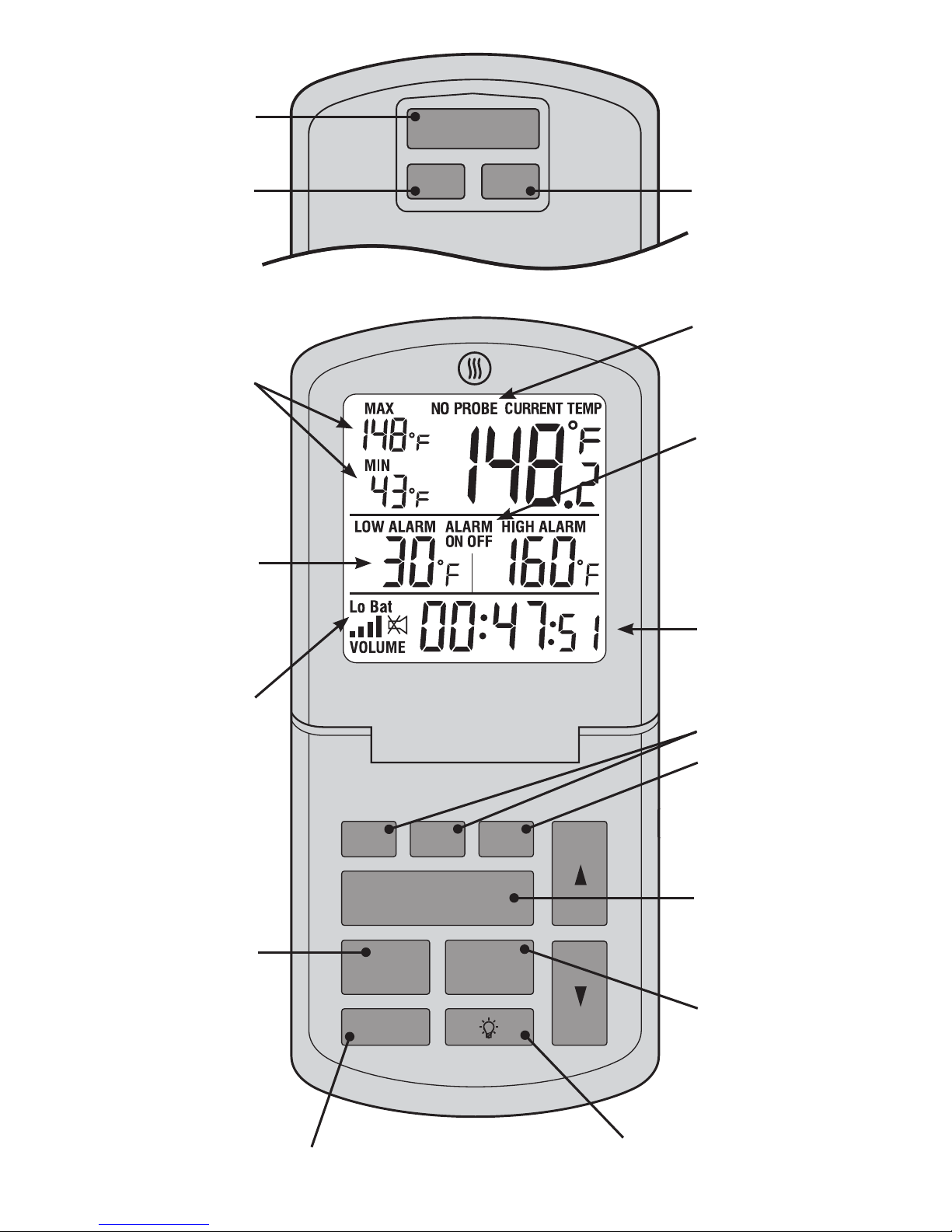
ChefAlarm
HR MIN CLEAR
TIMER
START • STOP
SET TEMP
VOLUME
ALARM
ON • OFF
Calibration. New from the fac-
tory your ChefAlarm will read
within ±1.8°F even after changing
probes. So you should never
really need to use the CAL feature.
However, you can fine-tune the
calibration for accuracy better
than ±1°F with an individual
probe. Go to www.thermoworks.
com/chefalarm for full calibration
instructions.
Make sure “On” is displayed if you
want to use the alarm function.
Cooking alarm is 4 quick repeating
beeps and remains on until muted.
Probe is not connected or it’s
failed. Make sure plug is fully
inserted.
Timer. Colons flash when counting
down. Digits flash when alarm
sounds and when counting up.
Timer alarm is 2 quick repeating
beeps.
Set hours and minutes.
Resets timer to 00:00:00. Press
and hold for 3 seconds to reset
Max/Min.
Starts countdown timer. When
time elapses, timer counts up. If
set to 00:00:00 the timer starts in
count-up mode. “Stop” holds the
elapsed time in the display. Press
“Clear” to reset.
Turns alarm function on or off.
Use “Off” if you don’t want alarms
to sound.
Press to turn ChefAlarm on.
Backlight comes on for 10
seconds. Press and hold for 3
seconds to turn ChefAlarm off.
Changes display between
Celsius and Fahrenheit.
Continuous display of maximum
and minimum temperatures. Reset
by turning unit on and off again
or by pressing “CLEAR” for 3
seconds. This feature can remind
you of your start temp, the peak
temp during resting, or a high temp
that was reached when you were
away.
Both Low and High alarm settings
are always visible. Use the “Set
Temp” button to change settings.
When alarm temp is exceeded
“LOW ALARM” or “HIGH ALARM”
will flash even if sound is muted
or silenced. ANY KEY SILENCES
ALARM.
Time to change batteries.
Press to set alarms. The Low Alarm
will flash. Use the Up and Down
arrows to set the temperature. Press
“Set Temp” again to store the temp
and the High Alarm will flash. Set a
temp then press “Set Temp” again
to store and exit the setting mode.
Alarm temps can be changed during
use by repeating these steps.
Changes volume setting or sets mute. Turns backlight on for 20 seconds. Light shuts off to
preserve battery. Press again when needed.
ON/OFF
°C/°F CAL

















