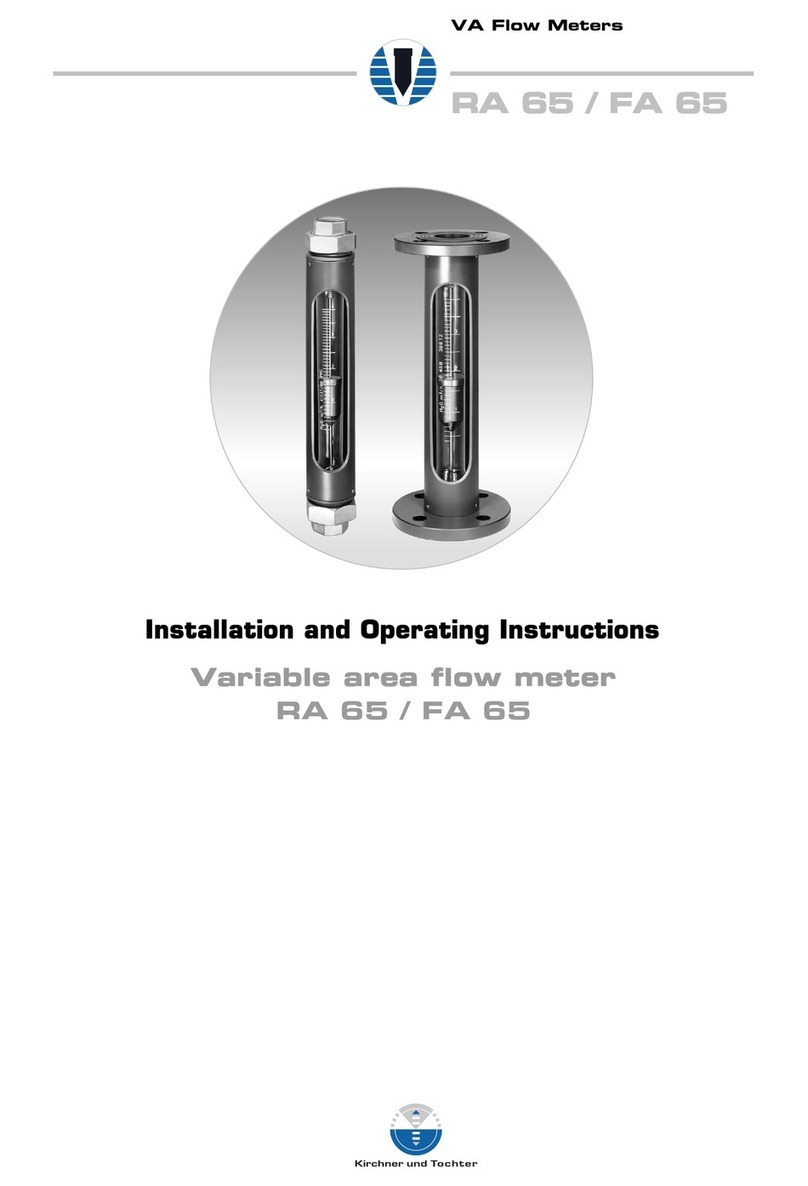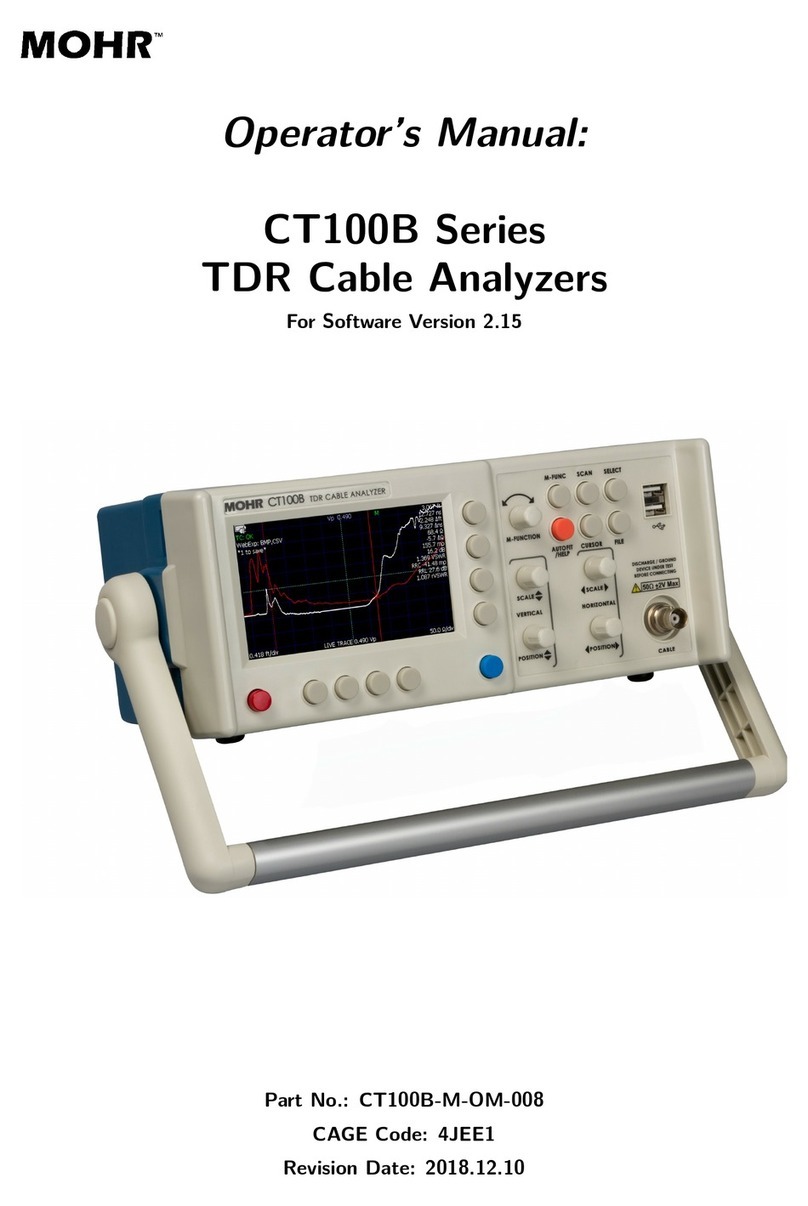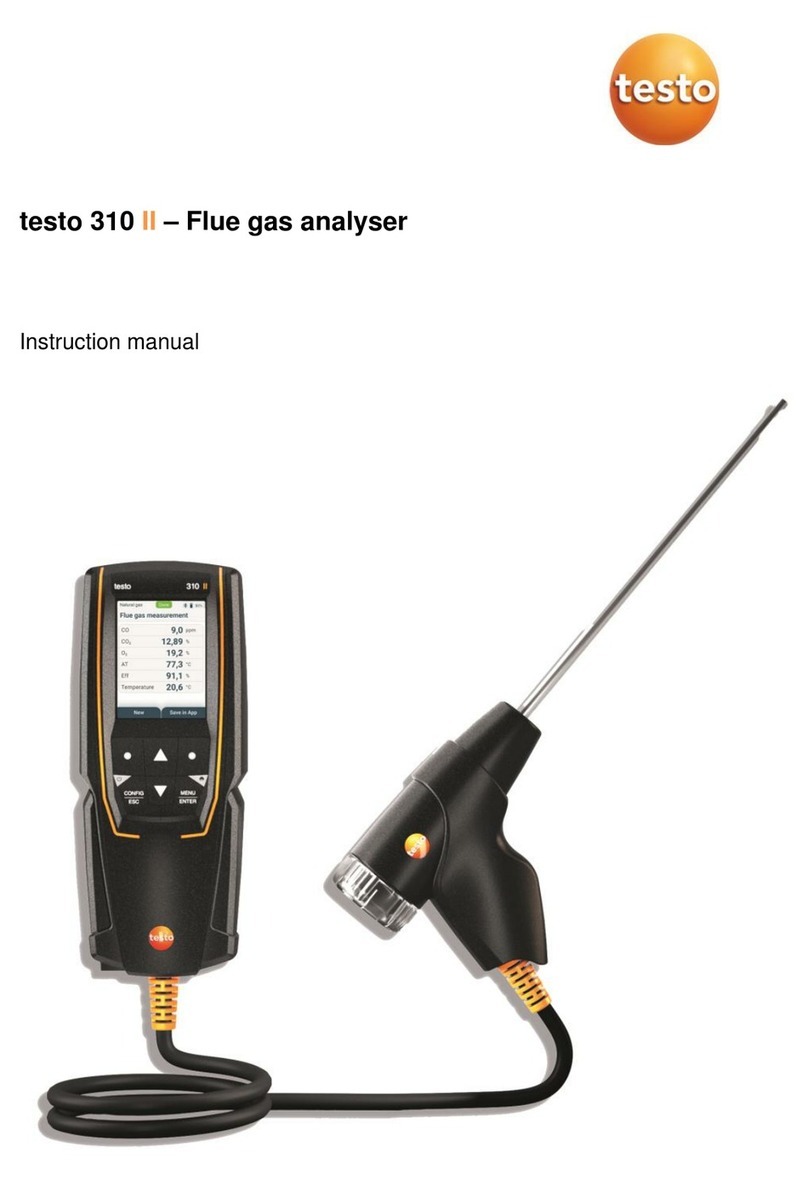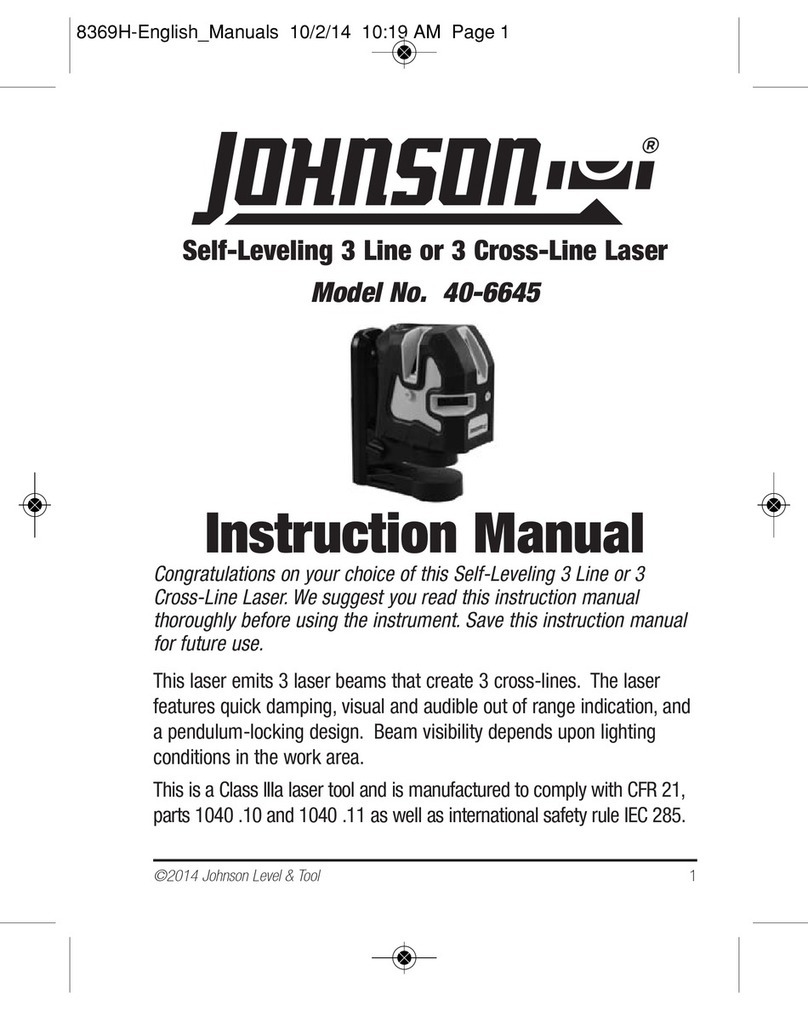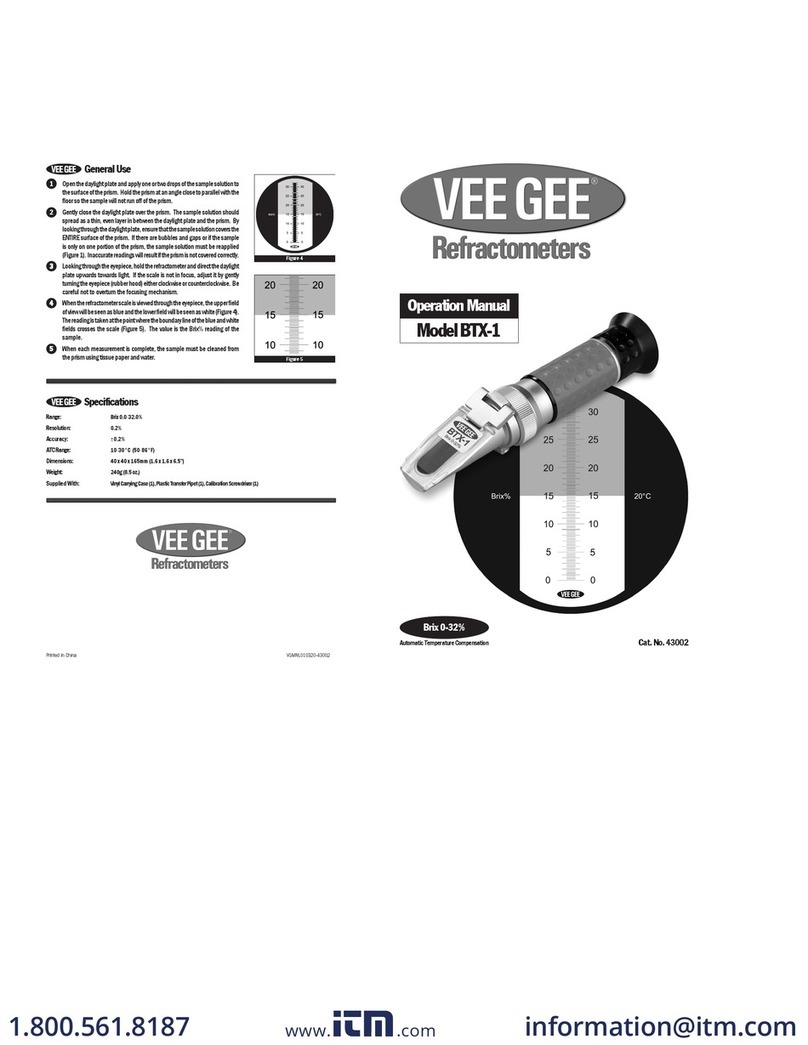Thies CLIMA 4.3223.50 Series User manual

Wind Indicator LED
Instruction for Use 4.3223.xx.x50
Table of contents
1. General Information
1.1 Versions of the Indicator
1.2 Elements of the Indicator
2 Installation
2.1 Power supply
2.2 Wind transmitter input
2.3 Serial interface
3 Setting the Wind Indicator LED
4 Operating the Wind Indicator LED
4.1 Selecting the units
4.2 Controlling the brightness
4.3 Testing the LED’s (Soft reset)
4.4 Remote control
4.5 Selecting True / Relative Wind
4.6 Serial protocol
4.7 Specification protocol
4.7.1 Specification NMEA Protocol
4.8 Checksum in the Protocol
5 Troubleshooting
6 Technical Data
1. General Information
The Wind Indicator LED is a state-of-the-art indicator unit which displays both the wind direction and the
wind speed parameters. It is extremely reliable, flexible and offers optimal display.
Thanks to its compact construction and a system of integrated self-test functions, the Wind Indicator unit is
very reliable - an important quality. Moreover, its flexibility is guaranteed owing to the versatile connection
possibilities available on it to transmit the wind parameters; different wind transmitters can be connected or
the wind parameters can be transmitted over an optional serial interface.
Displayed are the True or the Relative Wind. The data for both wind values are received by serial telegrams
(NMEA-format).
Calculated and displayed are the instantaneous values of the wind speed and the wind direction. Moreover,
you can choose between 3 other modes of displaying the wind direction and its variation (see chapter 3.
Setting the Wind Indicator LED on page 7.
There are 3 different units for wind speed: m/s, kn , Beaufort (Bft). You can control the brightness of the
displays manually or automatically in a wide range.
1- 18 021229/07/01

1.1 Versions of the Indicator
3
2
6
4
7
1
5
figure 1
In this (ship-) version of the Wind Indicator LED the display of the wind direction is scaled linear from 0
degrees at north over east (starboardside) to 180 degrees at south with green LED's and in the same way
over west (portside) to 180 degrees at south with red LED's. Just at south and north the LED marking the
wind direction is yellow. Using the display modus with variation, the set of LED's representing the variation of
the wind direction is green on the starboardside and red on the portside, the LED marking the wind direction
is yellow.
The units for wind speed are m/s, kn and Beaufort.
4.3223.xx.1xx
In this version the Wind Indicator LED is equipped with a serial interface RS232 to receive or send the wind
speed and direction signals as a serial data telegram by selecting a DIP-switch on the back panel. (see
chapter 3. Setting the Wind Indicator LED on page 7 and option 1 in figure on page 4.
4.3223.xx.2xx
In this version the Wind Indicator LED is equipped with a serial interface RS422 to receive or send the wind
speed and direction signals as a serial data telegram by selecting a DIP-switch on the back panel. (see
chapter 0 3. Setting the Wind Indicator LED on page 7 and option 1 in figure on page 4).
4.3223.x0.xxx
In this version of the Wind Indicator LED the power supply is 230 VAC 50/60 Hz as well as 115 VAC 50/60
Hz, selectable by switch. Factory setting: 230V AC 50/60Hz.
4.3223.x2.xxx
In this version of the Wind Indicator LED the power supply needs 24V DC.
2- 18 021229/07/01

3- 18 021229/07/01
4.3223.1x.xxx
In this version the Wind Indicator LED is equipped with one terminal strip for wind transmitters (see in figure
on page 5).
4.3223.2x.xxx
In this version the Wind Indicator LED is equipped with two terminal strips for one wind transmitter and ad-
ditional Wind Indicators LED.
1.2 Elements of the Indicator
The following numbers in brackets refer to the legends in the figure 1.
(1) The large (h=15 mm) 3-digit red display for the instantaneous value of the wind speed can be read from
a considerable distance. The wind speed can be displayed in several units depending on the version of
the indicator. The display can be dimmed.
(2) The status of the power supply is displayed with a text field („PWR“). This display cannot be dimmed.
(3) The rectangular illuminated fields (size 2x5 mm) of 72 two colour (red, green and mixed) LED's to dis-
play wind direction together with the illuminated scale contribute to optimal readability and orientation
even in the most difficult circumstances. The display can be dimmed.
There are 4 different ways of displaying the wind direction selectable with a DIP-switch on the back
panel of the instrument (see chapter 3. Setting the Wind Indicator LED on page 7).
(4) A display for the 3 units of wind speed. To select the unit the optical sensor key can be used. The
display can be dimmed.
(5) 2 optical sensor keys to dim the display manually or automatically (see chapter 4. Operating the wind
Indicator on page 9).
(6) 1 octical sensor key to select True or Relative Wind. Hint: when a NMEA-telegram with a status ‘a’ is
received, it is no more possible to select a wind.
(7) An illuminated scale for the wind direction face shows the scale and its legend in the dark. This illumi-
nation cannot be dimmed.

2. Installation
The electrical connections are located on the back panel of the display.
Fuse DIP-switch
3 pole
terminal strip
power supply
12 pole
terminal strip
transmitter input
Changeover switch
230V/115V Option 2
12 pole
terminal strip
Option 1
9 pole D plug
Size of the opening: 138 mm x 138 mm
figure 2
• Remove the plug-in terminals from the terminal contacts,
• Set the DIP switch to the desired mode (see 3. Setting the Wind Indicator LED on page 7)
• Place the instrument into the opening (138 mm x 138 mm) of the provided front panel and mount it with
the enclosed holders.
• Switch off your power supply.
• Connect the mains cable / DC-cable to the 3-pole plug terminal (see 2.1 Power supply on page 5),
• Connect the transmitter cable to the 12-pole plug terminal (see 2.2 Wind transmitter input on page 5),
• Optionally connect the serial interface cable to the 9-pole D-plug (see 2.3 Serial interface on page 6).
• Connect the plugs to their counterpart on the wind display unit,
• Switch on your power supply.
CAUTION: Before removing the cover, disconnect the power supply!
4- 18 021229/07/01

2.1 Power supply
Terminal Strip: 230V / 115V AC 24V DC
at 4.3223.x0.xxx at 4.3223.x2.xxx
Pin mark Function Pin Function
1 L1 phase 1 +
2 N null 2 -
3 PE not connected 3 PE
The Wind Indicator LED 4.3223.x0.000 operates from a 230 VAC as well as 115 VAC 50 Hz or 60 Hz mains
supply. The setting take place at a changeover switch. Factory setting: 230 VAC.
The Wind Transmitter LED 4.3223.x2.xxx needs a power supply of 24 V DC.
2.2 Wind transmitter input
The wind transmitter input is a 12 pole terminal strip. This strip, depending on what wind data input has been
set (see Chapter 3. Setting the Wind Indicator LED on page 7) , has the following functions:
12 pole terminal strip
pin pin Function function function function
parallel wind transmitter
8 Bit
S7=ON, S8=ON
parallel wind transmitter
6 Bit
S7=ON, S8=OFF
serial wind transmitter
(8/5 Bit)
S7=OFF, S8=ON
serial interface
S7=OFF,
S8=OFF
13 1 +15V +15V +5V +5V
14 2 Ground ground ground ground
15 3 WS pulse WS pulse WS pulse free
16 4 track A clock free
17 5 track B data (in) free
18 6 track C track C baud rate 0 baud rate 0
19 7 track D track D baud rate 1 baud rate 1
20 8 track E track E dimmer (bright) dimmer (bright)
21 9 track F track F dimmer (dark) dimmer (dark)
22 10 track G track G dimension dimension
23 11 track H track H free free
24 12 Shield Shield Shield Shield
R
R = 10 kΩ
As an option (4.322x.2x.x00), the display can be equipped with a second 12 pole terminal strip (dashed in
the above table). This terminal allows to connect up to 5 Wind Indicators LED parallel to one transmitter with
8 or 6 Bit wind direction code. The max. cable length over all is about 500 m. If the heating of the transmitter
is supplied via the same cable, the max. cable length is about 50 m.
5- 18 021229/07/01

6- 18 021229/07/01
2.3 Serial interface (4.322x.xx.1xx or 4.322x.xx.2xx)
For the different versions of the Wind Indicator LED with a serial interface see chapter Versions of the
Indicator on page 2.
The electrical connection for the serial interface is a 9-pole D-plug (male, see figure on page 4):
Pin Function
2 RX (RS232)
3 TX (RS232)
5 GND (RS232, RS422)
8 + RX / TX (RS422)
9 - RX / TX (RS422)
The RS232 interface is suitable for distances up to 15 m.
The RS422 interface is suitable for longer distances, depending on the type of cable, the quality of the cable
and the termination of the cable (possible up to 5000 m).
The function of the interface is determined by the DIP-switches S6, S7 and S8 (see chapter 3. Setting the
Wind Indicator LED on page 7).
Note for RS422 :
Disturbances on long lines may influence or overvoltages may even damage the interface of the Wind Indi-
cator LED. We recommend:
• Use a shielded cable and connect the shield to a central earth potential. An experienced possibility is to
connect at least one side of the cable shield to the ground of the display or the displays (Pin 5 of the 9-
pole D-plug).
• At least for cables longer than 100 m, use a twisted pair for the signals + RX and - RX and another pair
for +TX and - TX.
• Connect the GND pin of the Wind Indicator LED with the GND pin of the counterpart interface with an
additional wire (pair) of the cable and connect it to a central earth potential. If great differences between
the potentials of the transmitter and the receiver lead to great compensating currents, use an interface
adapter, that separates the potentials of the transmitter and the receiver.
• Use an appropriate termination resistor for the cable (100 Ωto 600 Ω); place it to that indicator which is
farthest away from the driver, if there is more than one indicator.
We cannot accept warranty claims for any damage caused by overvoltages!

3. Setting the Wind Indicator LED
The Wind Indicator LED has a number of different routine functions and different instrument versions which
can be set on the back panel of the instrument by means of a DIP-switch.
DIP-switch:
ON
OFF
1 2 3 4 5 6 7 8
switches S1 - S8
S1 Wind Indicator version
ON Land version red LED for wind direction display
green LED's for Variation
Hint: in this Version not reasonable to use!
OFF Ship version Display mode without variation
green LED for wind direction on the starboard side
red LED for wind direction on the portside
yellow LED for wind direction at 0 and 180 degrees
Ship version Display mode with variation
yellow LED for wind direction
green LED's for the variation on the starboard side
red LED's for the variation on the portside
S2 S3 Display modus for wind direction
ON ON instantaneous values
OFF ON delayed values
ON OFF instantaneous values and variation
OFF OFF delayed values and variation
S4 Dimming mode (Display brightness control)
ON automatic dimming via the brightness sensor
OFF manual dimming via the sensor keys
7- 18 021229/07/01

8- 18 021229/07/01
S5 life-zero error control
ON error control on
OFF error control off
The life-zero error control is switched off through the switch-function S5 = OFF for all wind sensor models.
Therefore no error information E03, E04, E05.
S6 switches two functions: the master/slave modus and the serial data input/output.
S6 Master / Slave Modus Serial data input
ON Slave
serial output is OFF ON
OFF Master
Hint: currently not possible OFF
In consequence on switch S6 = ON note the following:
− The output of the instantaneous wind data on the serial interface (RS232 or RS422) is switched off.
− The input of the instantaneous wind data on the serial interface (RS232 or RS422) is switched on.
− The test for the supply current of the wind transmitter (error „E06“) is switched off (see chapter 5.
Troubleshooting on page 12). This is necessary if you connect 2 to 5 indicators to one parallel wind di-
rection transmitter to prevent an error message.
In consequence on switch S6=OFF note the following:
− The output of the instantaneous wind data on the serial interface (RS232 or RS422) is switched on.
− The input of the instantaneous wind data on the serial interface (RS232 or RS422) is switched off.
− The test for the supply current of the wind transmitter (error „E06“) is switched on (see chapter 5.
Troubleshooting on page 12).
S7 S8 Wind data input selection Vcc
ON ON Wind direction: 8 bit parallel wind transmitter 15 V
OFF ON Wind direction: serial wind transmitter 8/5 bit * 5V
ON OFF Wind direction: 6 bit parallel wind transmitter ** 15 V
OFF OFF Serial interface (RS232, RS422) ---
* The serial wind sensor models (8 bit/5 bit/ WR) are identified automatically. If a compact-windsensor ( 5 bit
WR) is connected, „COP“ is indicated in the display for approx. 2 sec. after switching on the instrument.
** The 6 bit combined wind sensor has no life-zero error control for the wind speed sensor. Therefore no
error information E04, E05.

4. Operating the Wind Indicator LED
The Wind Indicator LED is operated from the front with optical sensor keys. These keys are located behind
the front pane. This pane of glass protects the instrument from dust.
The sensor keys respond to the contrast between the reflected and the direct radiation resulting when the
surface of the sensor is touched. For this reason, care must be taken that when the sensor surface is
touched, no direct sunlight falls onto the wind display (otherwise the sensor will not work). One simple way to
prevent this from happening is for the user to make sure that the wind display is shaded. Also, it is very
important to make sure that the sensor surfaces are not dirty.
OSK 2
OSK 1
OSK 4
OSK 3
figure 3
Optical Sensor Key Function
OSK 1 ("bright“) brightness +
OSK 2 ("dark") brightness -
OSK 1 + OSK 2 LED test
OSK 3 Units
OSK 4 True/Relative Wind
9- 18 021229/07/01

10- 18 021229/07/01
4.1 Selecting the units
The unit of wind speed can be switched as desired by touching the optical sensor key OSK 3 (see figure3)
with your fingers. The unit switches once a second as long as the sensor key remains activated.
After switching on the indicator (hard reset) or the LED test (soft reset), you will get the unit selected at last.
4.2 Controlling the brightness
All LED's , except those in the text field „PWR“ of the power status display and the scale illumination, can be
dimmed manually or automatically. The selection is done by the switch S4 of the DIP-switch at the back
panel (see 3. Setting the Wind Indicator LED on page 7).
If the dimmer of the indicator is set to manual, the brightness of the displays can be modified in fine grada-
tions with the "bright" (OSK 1) and "dark" (OSK 2) sensor keys (see figure 3). To do so, activate the indicator
with one of the two keys to switch it to the dimming mode. In the dimming mode, the left half of the wind
direction face (180°...355°), proceeding from 180°, displays in yellow the brightness which has been set on
the display. The brightness of the wind speed display, of the wind direction face and of the unit symbols can
be altered.
Please note:
As long as the dimming mode is switched on, no measurements or calculations will be carried out!
If the dimmer of the indicator is set to automatic, (see chapter 3. Setting the Wind Indicator LED on page 7
(switch S4)), then the "bright" and "dark" sensor keys serve as brightness sensors.
The brightness of the displays adapts automatically to the brightness of the surroundings.
4.3 Testing the LED's (Soft reset)
The LED test is a test function which can be activated at any time. It triggers a complete initialisation of the
indicator. This soft reset does the same as the hard reset by switching on the power supply.
You can switch the LED test on by activating the sensor keys of the dimmer function "bright" (OSK 1) and
"dark" (OSK 2) simultaneously for several seconds.
This switches on all the illuminated elements on the display.
Test run:
- Lamptest (first lights up red and, a few seconds later, switches to green, all segments)
- Display 2 seconds software-version in wind speed disdlay (e.g.”3.19”)
- If a “compact” wind sensor is recognized: display “CoP” for 2 seconds
- Display the recognized serial Baudrate (e.g. “1.2-“ means 1200Bd)
- Display the special software version (e.g. “P.01”)
- Then a complete self-test is carried out and recognised errors are displayed by means of an
error code (see chapter 5. Troubleshooting on page 12).

4.4 Remote control
The Wind Indicator LED can be operated from an external point. The precondition for this is that no 8 bit or
6 bit parallel wind transmitter has been connected (see chapt. 3. Setting the Wind Indicator LED on page 7).
The following pins on the terminal strip can be used for the operation:
Terminal Strip Function
Pin 1 + Vcc
Pin 8 Dimmer (bright)
Pin 9 Dimmer (dark)
Pin 10 Units switch
To activate a function the corresponding pin must be short circuited against pin 1 on the terminal strip. This
can be done with a push button.
Example: Unit switch Pin 1
11- 18 021229/07/01
Pin10
4.5 Selecting True/Relative Wind
To select between True or Relative Wind you can use the optical sensor key OSK 4.
After switching on the indicator (hard reset) or the LED test (soft reset), you will get the last manually
adjusted wind.
Hint: when a NMEA-telegram with a status ‘a’ is received, it is no more possible to select a wind by the OSK
4! After turn on or reset of the indictor or the timeout-error (“E10”) has occurred, it is again possible to
change the wind manually.

4.6 Serial protocol (4.322x.xx.1xx , 4.322x.xx.2xx)
Standard Adjustment :
Receive: 1200…9600Bd **1 ** The eighth recieving bit will not be evaluated. 1 stopbit
Therefore, the following receipt is possible: 8N1, 7E1, 7O1, 7M1
The baud rate can be selected in the following operation modes of the wind indicator LED:
Dip-Switch S7 S8 Input Wind Data
OFF ON seriell Wind Transmitter
OFF OFF seriell Interface (RS232, RS422)
The setting is done via the 12 pole plug-clamping connection:
Pin 6 Pin 7 Baud rate
Open open 1200 baud
At Vcc open 2400 baud
Open at Vcc 4800 baud
At Vcc at Vcc 9600 baud
For example : 4800 baud
1 2 3 4 5 6 7 8 9 10 11 12
Vcc GND WG DATA CLK Baud0 Baud1 E F G Prot. Shield
Bridge
4.7Specification protocol
The Standard Protocol for the exchange of the wind data is as follows:
<STX>xx.x xxx*HL<CR><ETX>
CS checksum (see 4.8)
WD (Wind direction) 0°...359°
WS (Wind speed)
Optionally, the following protocols can be received in addition (automatically):
Ultrasonic Protocol : <STX>xx.x xxx xxx.x*HL<CR><ETX> WS, WD, Temp, CS
NMEA Protocol : $WIMWV,xxx.x,R,xxx.x,N,A*HL<CR><LF> WS, WD, CS
(max. length see 4.7.1)
12- 18 021229/07/01

4.7.1 Specification NMEA Protocol
Receive of the NMEA-Protocol:
- greatest receivable length between “$” and <CR>: 26 characters
- between the 2 possible telegrams (true/relative) should be a time gap of at least 50ms
$WIMWV,XXX.X,R,XXX.X,N,A*HL<CR><LF>
Checksum (see 4.8)
Status: A= Data valid; a=data valid and display relation;V=error
* Unit WS: N = kn; M=m/s; K=km/h; S=miles/h
WS (Wind speed)
Relation R= Relativ T=True
WD (Wind direction) 0°...359°
13- 18 021229/07/01
NMEA interface specification:
4800 baud 8N1 (8 Data bits, no Parity , 1 Stop bit)
12 pole Plug-Clamping Connection
The following connections are to be made with the plug-clamping connection:
2 3 4 5 6 7 8 9 10 11 12
Vcc GND WG DATA CLK Baud0 Baud1 E F G Protocol Shield
4.8 Checksum in the Protocol
The forming of the checksum with the different protocols is carried out between the ASCII-characters<STX>
or “$” and the “*” in the respective protocol.
The check sum is formed by XOR-connection (starting with Hex OO). From the 8 bit checks sum result then
two ASCII-characters (high and low nibble) with a value range from 0 to F (hexadecimal).
For Example : Standard Telegram: Wind Speed : 5.2 m/s
Wind Direction: 125°
Telegram: "(STX)5.2 125*1F(CR)(ETX)"

14- 18 021229/07/01
5. Troubleshooting
The Wind Indicator LED has a number of error control routines which are automatically carried out during the
switch on phase of the instrument i.e. while the instrument is in operation. If an error occurs, this is indicated
on the wind speed display in the form of an error code. If several errors occur simultaneously, the error with
the highest priority is displayed.
Table of the error codes sorted according to priority:
(E51 low priority E99 highest priority)
Error code Error Cause / Remedy Remark
Optical sensor keys:
E51 optical sensor OSK 1 defect surface may be dirty 1
E52 optical sensor OSK 2 defect surface may be dirty 1
E53 optical sensor OSK 3 defect surface may be dirty 1
E54 optical sensor OSK 4 defect surface may be dirty 1
Wind speed or direction transmitter:
E01 WS > cut-off frequency (1300 Hz) check input signal
E02 WD transmission error check serial WD-transmitter
E03 WD U-level error (life-zero) perhaps a „break in cable“
E04 WS U-level error (life-zero) perhaps a „break in cable“ 2
E05 E03 and E04 perhaps a „break in cable“ 2
E06 Icc error (transmitter supply cur-
rent) perhaps wind transmitter not connected 3
Serial interfaces:
E10 time out serial interface no signal (not connected) 4
E11 check sum error serial interface check route to sender
E12 parity error check route to sender
E13 WD error (FFF) transmitted WD error 5
E14 WS error (FF.F) transmitted WS error 5
E15 E13 and E14 transmitted error 5
Internal hardware:
E60 WS input error internal error (return instrument)
E61 WD-CLK error internal error (return instrument)
E7x track A,B,C,D (x=1,2,4,8) internal error (return instrument)

15- 18 021229/07/01
Error code Error Cause / Remedy Remark
E8x track E,F,G,H (x=1,2,4,8) internal error (return instrument)
E90 Vcc (wind transmitter) error internal error (return instrument)
E91 Uref error internal error (return instrument)
E99 watch-dog error internal error (return instrument) 6
WD = Wind direction
WS = Wind speed
Remarks:
1. Definitions for the optical sensor keys OSK 1 to OSK 3 see chapter 4. Operating the wind Indicator on
page 9
2. The 6 bit combined wind sensor has no life-zero error control for the wind speed sensor. Therefore no
error information E04, E05.
3. Only possible if the DIP-switch is set to S6=OFF (see 3. Setting the Wind Indicator LED on page 7)
4. If no telegram was received since more than 10 s
5. Check the transmitter connected to the sender of the telegram
6. Watch-dog errors occur after system break down by external or internal troubles. This error occurs regu-
larly only after a hard or soft reset.

16- 18 021229/07/01
6. Technical Data
Display: • two colour LED's (red, green) for the wind direction
• size of LED 2 x 5 mm
• 3-digit 7-segment display for the wind speed
• height of digits 15 mm
• text fields for the units (m/s, kn, Beaufort)
• text field to display the status of the supply voltage (power LED, PWR)
Brightness dimming manually or automatically
Resolution wind direction: 5 degrees
Resolution
wind speed (WS):
• 0,1 m/s
• 0,1 kn (WS <= 99.9 kn), res. 1 kn (WS > 99.9 kn)
• 1 Beaufort (Bft)
Display mode • wind speed: instantaneous value (scanning rate ≈1 Hz)
• wind direction: instantaneous value (scanning rate ≈10 Hz)
selectable by delayed value (time constant ≈5 s)
a DIP-switch) variation (scanning rate ≈10 Hz)
Wind transmitter input:
Wind speed • Pulse input
• Amplitude 5...15V
• Error message at low level < 0.7V (with appropriate wind speed
transmitter)
• Input frequency range 0...1300 Hz
Wind direction • 8/5 or 6 bit parallel wind direction transmitter
• serial wind direction transmitter
• Error message at low level < 0.7V (only parallel wind direction transmitter)
Power supply • power from the display unit
• +15V (parallel wind direction transmitter)
• + 5V (serial wind direction transmitter)
Serial interface (4.322x.xx.1xx 0r 4.322x.xx.2xx):
Type • RS 232 (V.24) unidirectional, max. distance 15 m (4.322x.xx.1xx)
• RS 422 (V.11) unidirectional, max. distance up to 5 km (4.322x.xx.2xx)
Format • Baudrate: 1200,2400,4800,9600 Baud 1 Stopbit
The eighth recieving bit will not be evaluated. Therefore, the following receipt
is possible: 8N1, 7E1, 7O1, 7M1

17- 18 021229/07/01
Test functions: • identification of a break in the supply line by measurement of the supply
current of the wind transmitters
• identification of a break in the line for parallel wind direction transmitters by
"life-zero“ signal
• identification of a break in the line for synchronous-serial wind direction
transmitters by software
• serial communication (wind data telegrams) with checksum test.
• watch-dog for self-testing the program run of the instrument and for restart
when an error is identified.
• instrument display of the software version and self-testing after switch on
(hard reset) or by a "LED-test" (soft reset).
Power Supply: • 230 V/115V AC / 50 to 60 Hz (4.322x.x0.xxx) switchable.
• Factory adjustment 230V AC.
• max. 20 VA
• Option: 24 V DC (4.322.x.x2.xxx)
Operating Temperature: 0...40°C
Physical Dimensions: • 144mm x 144mm x 170mm (with connector)
• 138x138 mm (size of the opening)
Weight 1.4 kg

ADOLF THIES GmbH & Co. KG
Hauptstraße 76 37083 Göttingen Germany
P.O. Box 3536 + 3541 37025 Göttingen
Phone ++551 79001-0 Fax ++551 79001-65
www.thiesclima.com info
@
thiesclima.com
- Alterations reserved -
18- 18 021229/07/01
This manual suits for next models
8
Table of contents
Other Thies CLIMA Measuring Instrument manuals

Thies CLIMA
Thies CLIMA 4.387 Series User manual
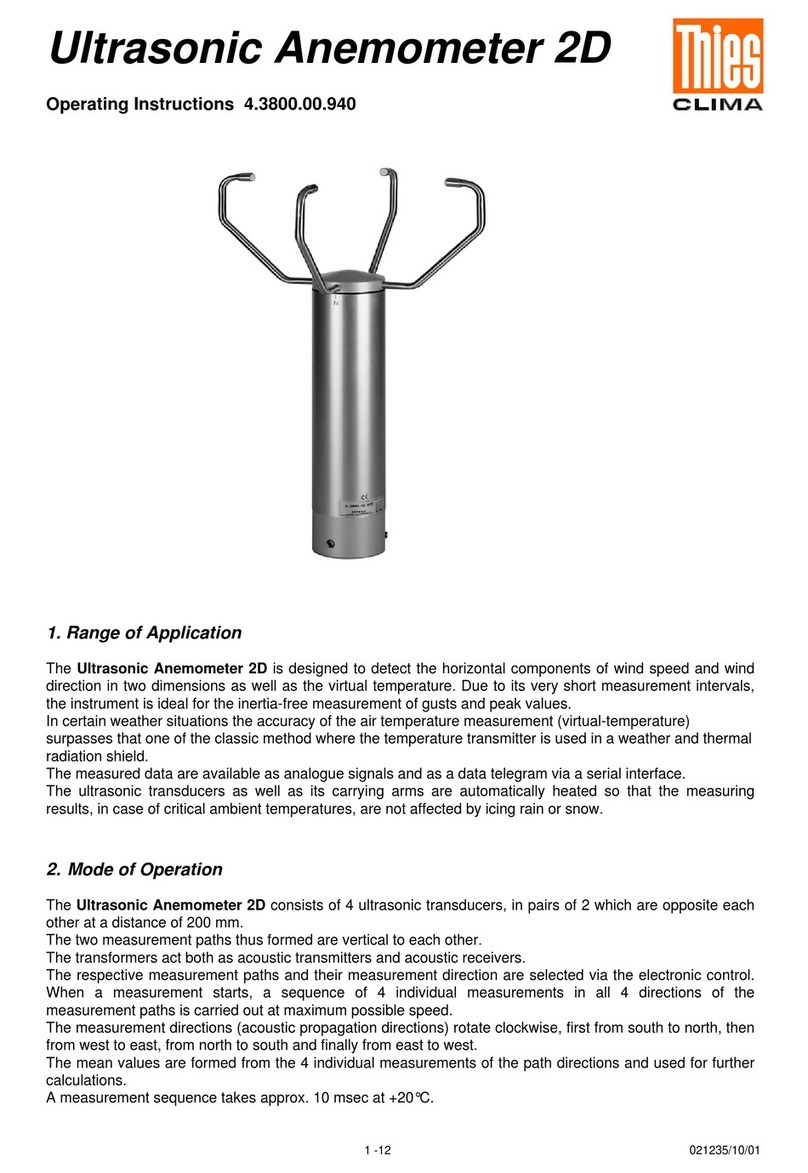
Thies CLIMA
Thies CLIMA Ultrasonic Anemometer 2D User manual

Thies CLIMA
Thies CLIMA First Class Advanced X User manual

Thies CLIMA
Thies CLIMA 5.4110 00 Series User manual

Thies CLIMA
Thies CLIMA Hygro-Thermo Transmitter-compact User manual

Thies CLIMA
Thies CLIMA 9.2750.xx.90 Series User manual